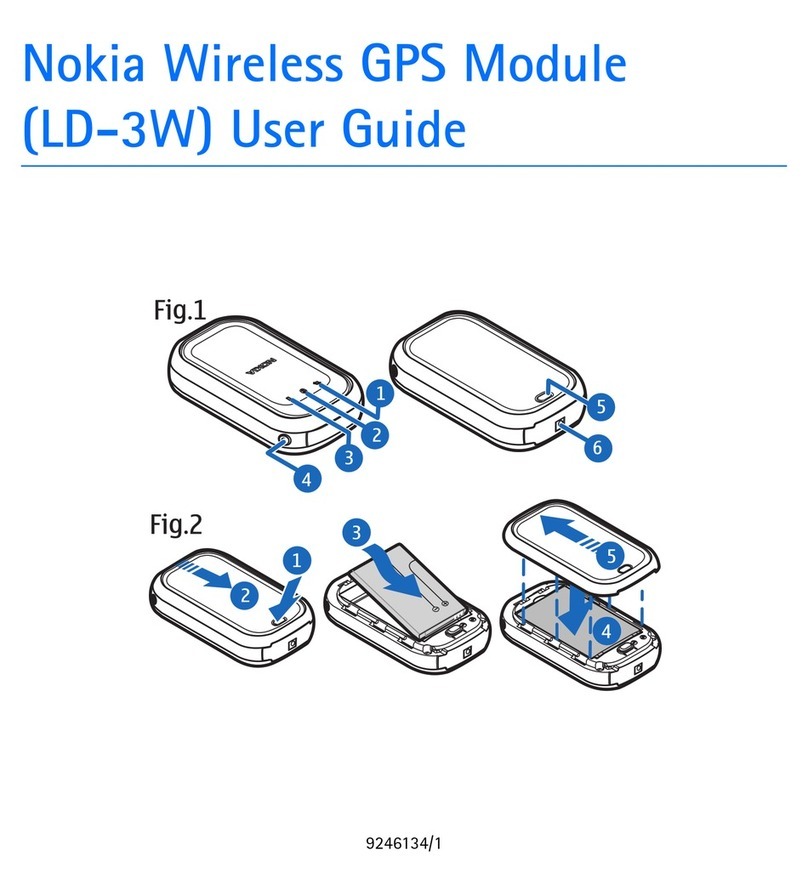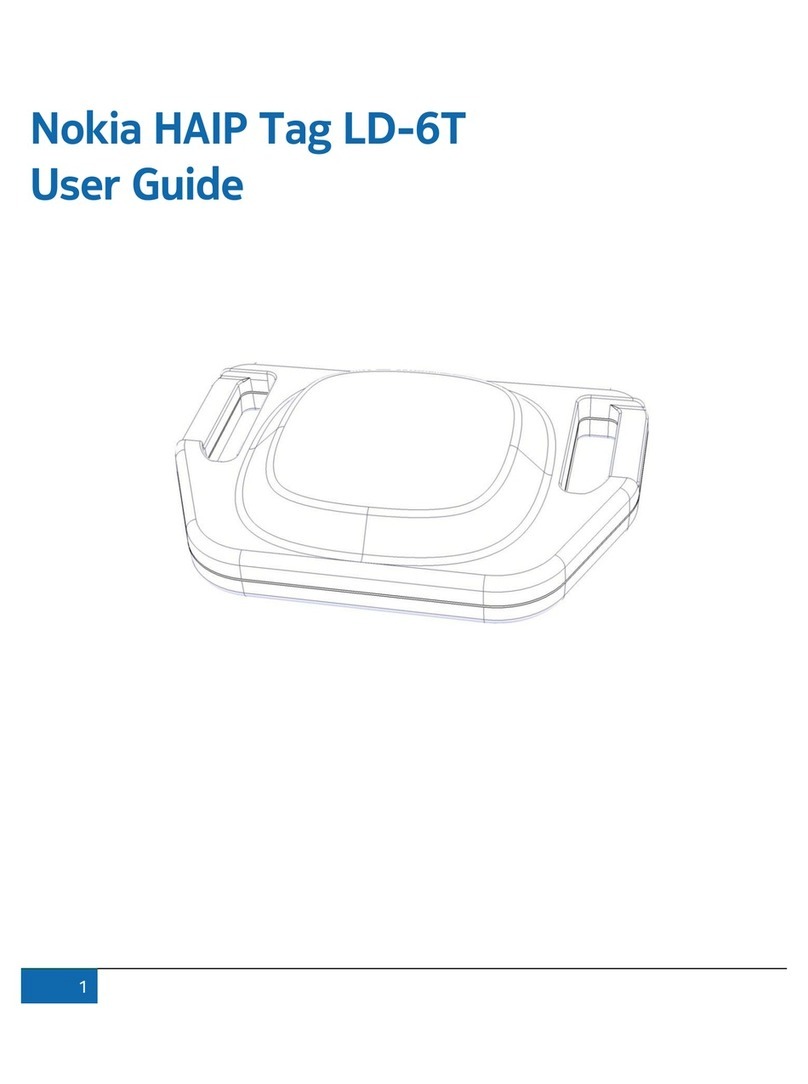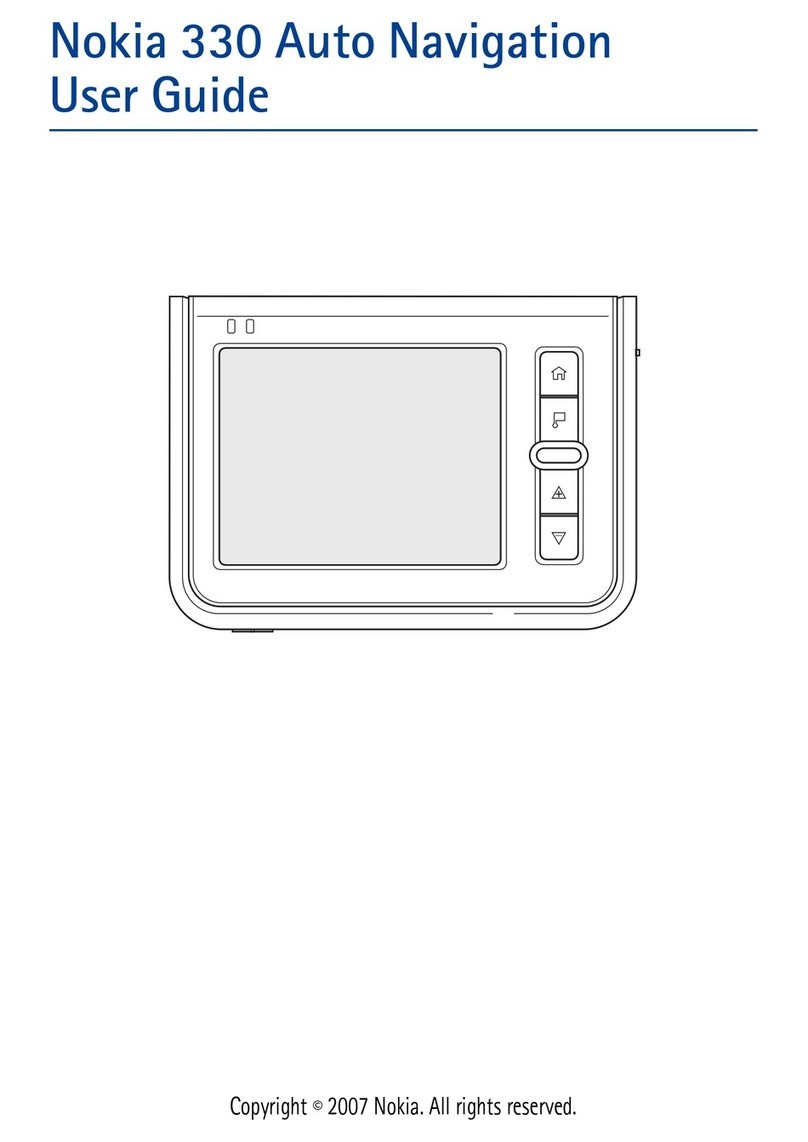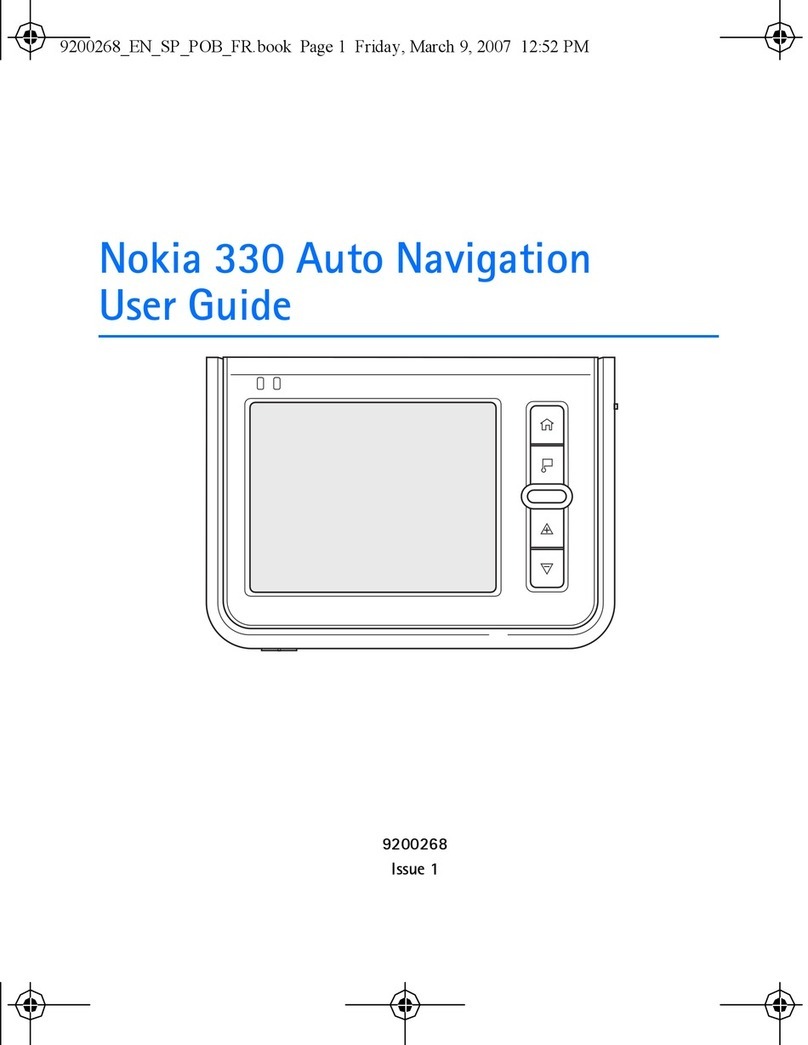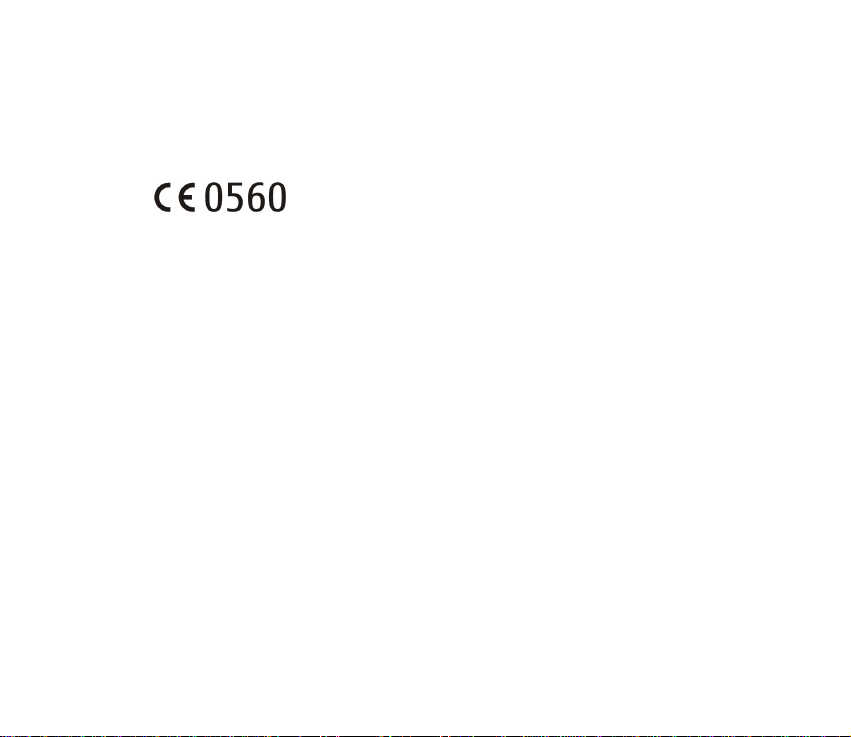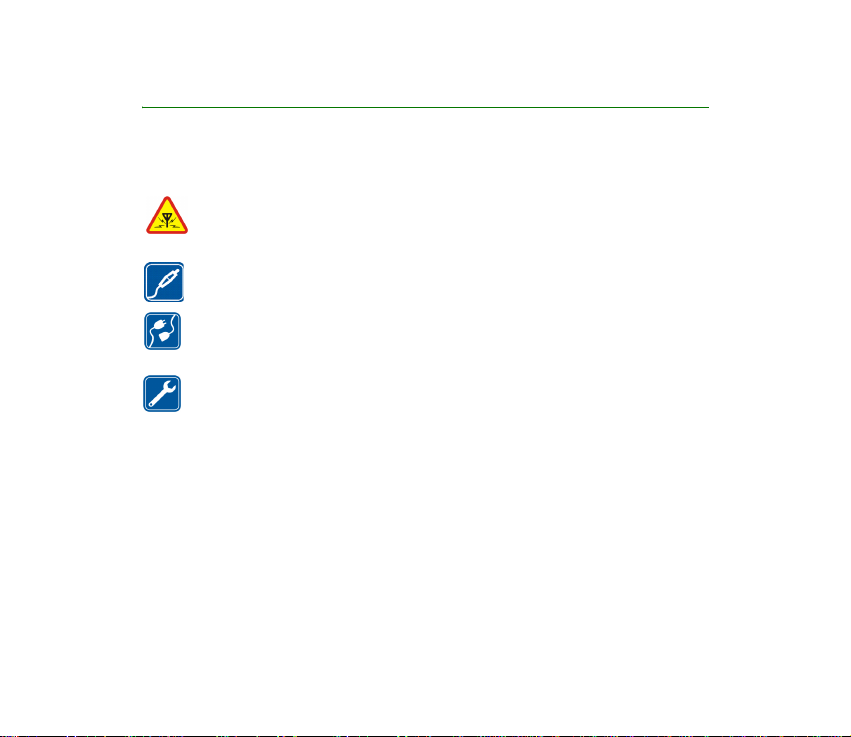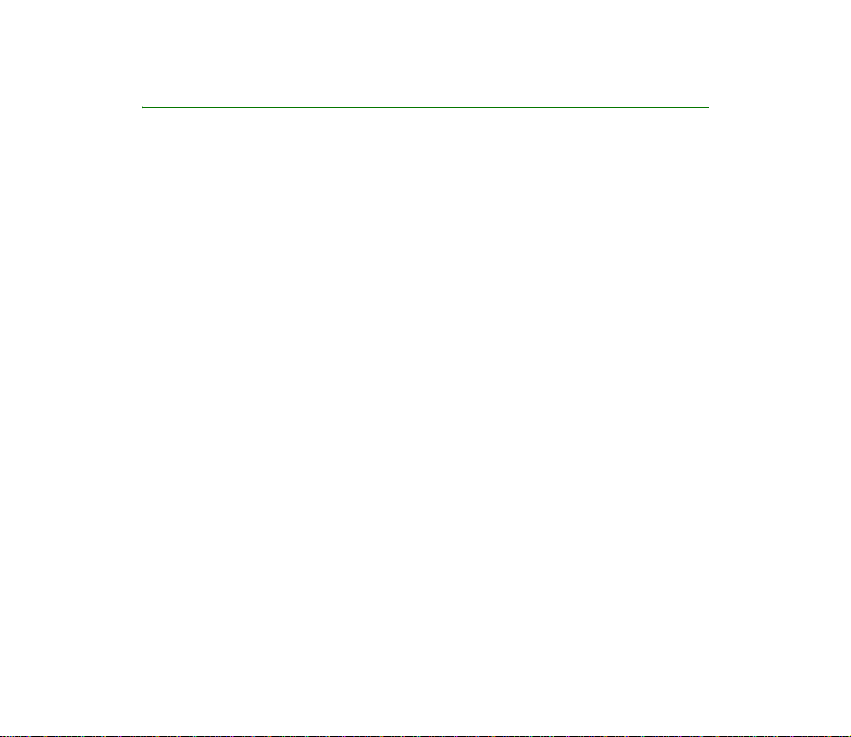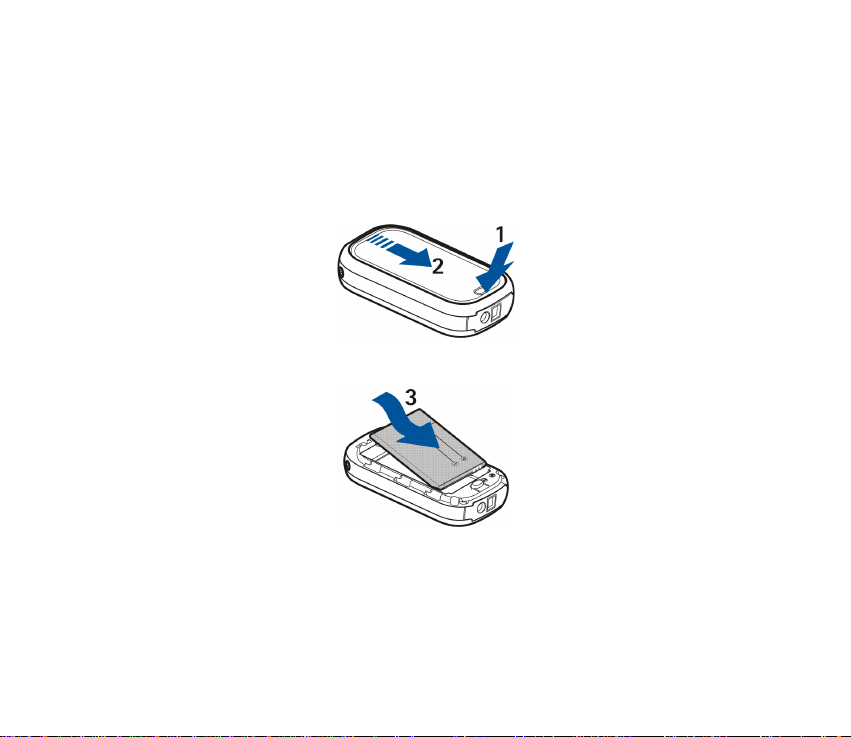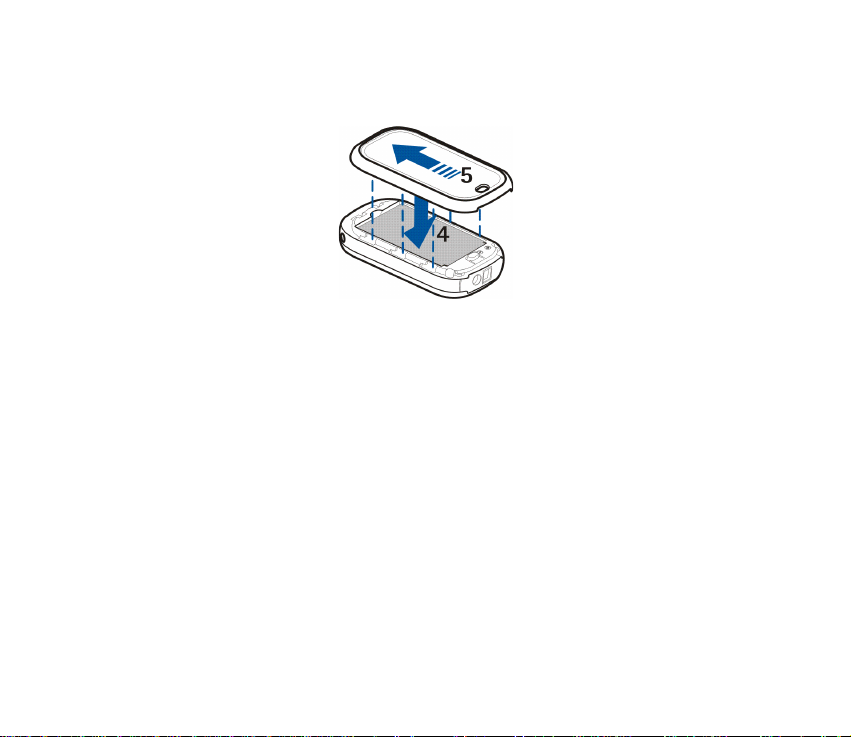Contents
For your safety ..................................................................................................... 4
1.Introduction...................................................................................................... 5
Global Positioning System....................................................................................................................... 5
2.Get started........................................................................................................ 7
GPS module parts....................................................................................................................................... 7
Batteries and chargers.............................................................................................................................. 8
Install the battery................................................................................................................................... 9
Charge the battery................................................................................................................................ 10
Protective case.......................................................................................................................................... 11
3.Basic use......................................................................................................... 12
Switch the GPS module on and off..................................................................................................... 12
Connect with Bluetooth wireless technology.................................................................................. 12
Bluetooth connection passcode........................................................................................................ 13
Pair the GPS module with a compatible phone........................................................................... 13
Use the GPS module with several paired phones........................................................................ 13
Disconnect the GPS module............................................................................................................... 14
Check the GPS module status in the night mode........................................................................... 14
Reset the GPS module............................................................................................................................. 14
External antenna...................................................................................................................................... 15
Troubleshooting........................................................................................................................................ 15
4.Battery information....................................................................................... 16
Care and maintenance ...................................................................................... 18