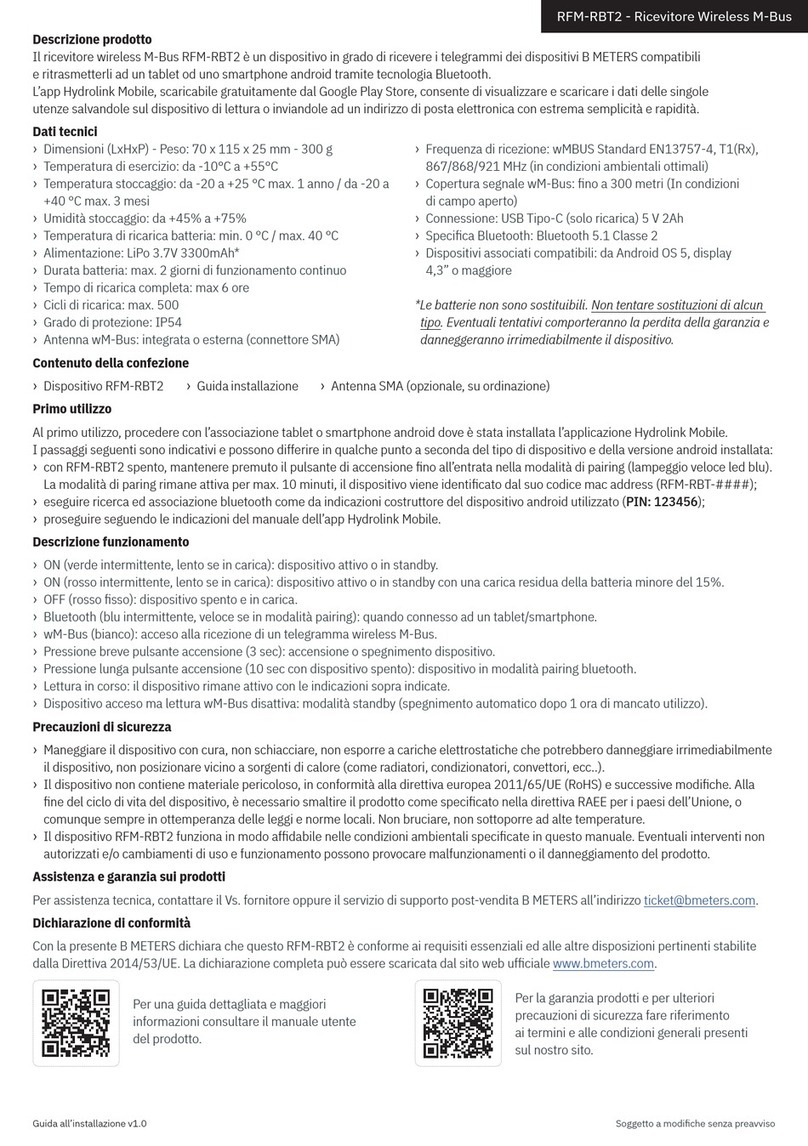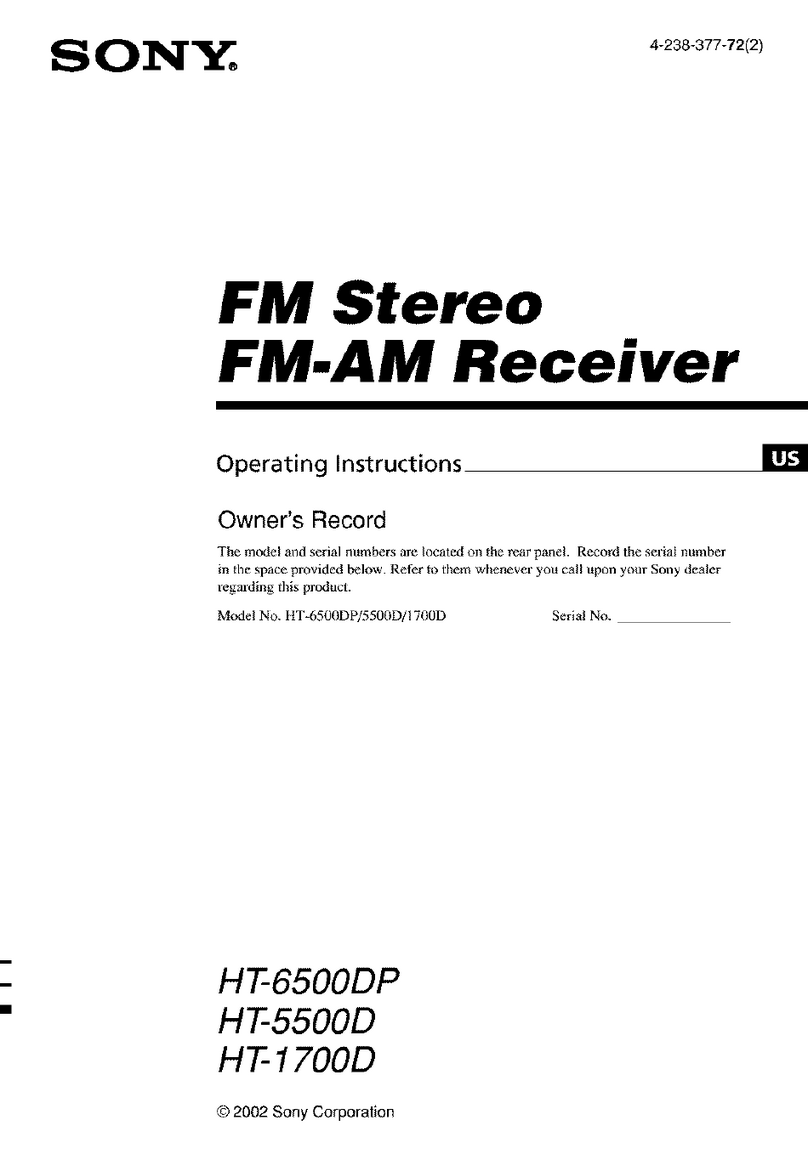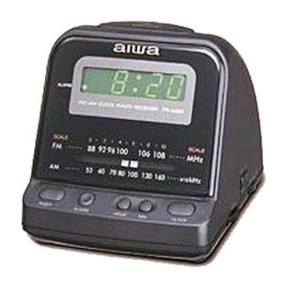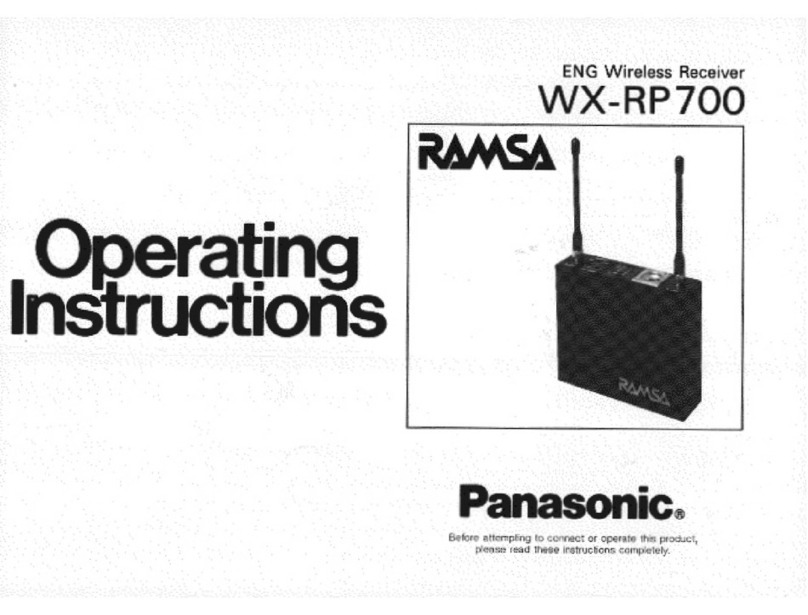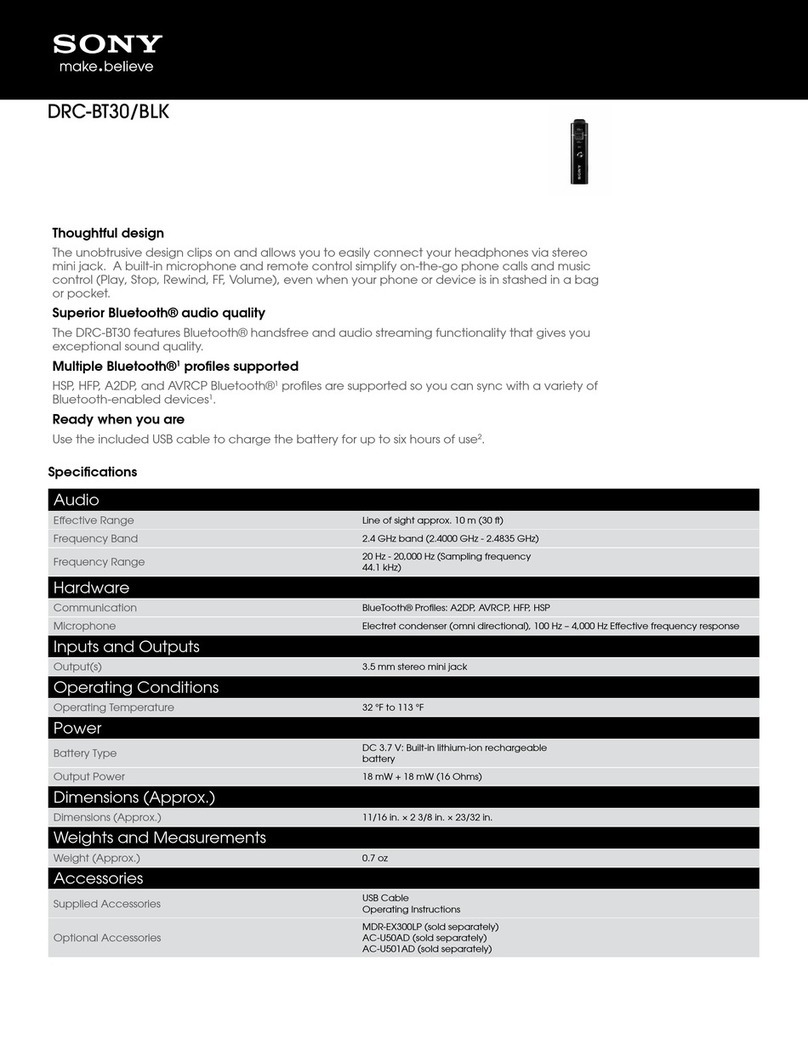B meters RFM-RX2 Application guide

WIRELESS MBUS RFM-RX2 RECEIVER - DEVICE MANUAL
MANUALE DEL RICEVITORE - WIRELESS MBUS RFM-RX2
WIRELESS MBUS
RFM-RX2

WIRELESS MBUS RFM-RX2 RECEIVER User Manual v1.2
2
Table of contents
1. Introduction ............................................................................................................................... 2
2. System requirements ............................................................................................................... 2
3. Installation .................................................................................................................................. 2
3.1 Windows XP Installation ....................................................................................................... 3
3.2 Windows7/Vista Installation ................................................................................................ 5
3.3 Windows 8 Installation .......................................................................................................... 9
3.4 Windows 8.1 Installation ..................................................................................................... 10
3.5 Windows 10 Installation ...................................................................................................... 11
Indice
1. Introduzione ............................................................................................................................... 2
2. Requisiti di sistema .................................................................................................................. 2
3. Installazione ............................................................................................................................... 2
3.1 Installazione Windows XP ..................................................................................................... 3
3.2 Installazione Windows 7/Vista ............................................................................................. 5
3.3 Installazione Windows 8 ....................................................................................................... 9
3.4 Installazione Windows 8.1 .................................................................................................. 10
3.5 Installazione Windows 10 ................................................................................................... 11
1. Introduction
The Wireless MBUS RFM-RX2 Receiver is an USB device that allows data collection
from BMeters WMBus based family products.
The RFM-RX2 receiver is designed to be used with the B METERS’ conguration and
acquire PC Tool for the transmission of water and heat costs.
2. System Requirements
• 1 free USB port
• Operating System
Windows 10, Windows 8.1, Windows 8 Windows 7, Windows Server 2003 SP2, Windows
Server 2008, Windows Server 2008 R2, Windows Vista SP1, Windows XP SP3.
3. Installation
Plug into an available USB port of your PC the USB flash drive containing both the
informative documentation and the software (or open the les downloaded from the
B METERS scrivere BMETERS ofcial website https://www.bmeters.com/wp-content/
uploads/2017/04/Bmeters_RFM_RX2-1.zip or open the les received via E-Mail from
B METERS or supplier) and unzip to the desktop the folder “Bmeters_RFM_RX2.zip”:
1. Introduzione
Il ricevitore USB Wireless-MBus RFM-RX2 è un dispositivo USB per la raccolta dei dati
di lettura trasmessi dai moduli Wireless MBus della famiglia di prodotti B METERS.
Il ricevitore RFM-RX2 è progettato per essere utilizzato congiuntamente ai programmi
BMETERS di congurazione e lettura, per la trasmissione dei costi di acqua e calore.
2. Requisiti di sistema
• 1 porta USB libera
• Sistema Operativo
Windows 10, Windows 8.1, Windows 8, Windows 7, Windows Server 2003 SP2, Windows
Server 2008, Windows Server 2008 R2, Windows Vista SP1, Windows XP SP3.
3. Installazione
Inserire in una porta USB libera del PC il dispositivo di archiviazione di massa contenente
la documentazione e il software (oppure aprire i le scaricati dal sito ufciale B METERS
https://www.bmeters.com/wp-content/uploads/2017/04/Bmeters_RFM_RX2-1.zip
o i le ricevuti tramite E-Mail da B METERS o dal fornitore) e scompattare la cartella
“Bmeters_RFM_RX2.zip” sul desktop:

WIRELESS MBUS RFM-RX2 RECEIVER User Manual v1.2
3
Now plug the RFM-RX2 receiver.
At this point ve methods of installation will be explained, depending on the operating
system of the computer on which you want to use the receiver (Windows XP, Vista, 7,
8, 8.1, 10).
3.1 Windows XP Installation
After inserting the RFM-RX2 receiver, it appears a window on the PC screen which alerts
that the new hardware has been found:
Select the “No, not this time”, as shown in the gure above and click “Next”.
Then choose “Install from a list or specic location”:
Inserire ora il ricevitore RFM-RX2.
A questo punto verranno illustrate cinque procedure di installazione, a seconda del
sistema operativo del pc sul quale si vuole utilizzare il ricevitore (Windows XP, Vista, 7,
8, 8.1, 10).
3.1 Installazione Windows XP
Dopo aver inserito il ricevitore RFM-RX2, sullo schermo del PC compare
automaticamente una nestra che avvisa il rilevamento di nuovo hardware:
Selezionare la casella “No, non ora”, come indicato in gura e premere “Avanti”.
Scegliere poi “installa da un elenco o da percorso specico”:

WIRELESS MBUS RFM-RX2 RECEIVER User Manual v1.2
4
Using the “Browse” button to select the path to get the folder containing the installation
driver “Bmeters_RFM_RX2.inf”
At this point the installation is started up to indication of completion:
At this point the installation of the driver is nished, so press the button “Finish” and the
receiver is ready for use.
Tramite il tasto “Sfoglia” selezionare il percorso per raggiungere la cartella contenente
il driver di installazione “Bmeters_RFM_RX2.inf”:
A questo punto l’installazione viene avviata no alla segnalazione di completamento:
A questo punto l’installazione del driver è conclusa, premere dunque il tasto “Fine” e il
ricevitore è pronto all’utilizzo.

WIRELESS MBUS RFM-RX2 RECEIVER User Manual v1.2
5
3.2 Windows 7/Vista Installation
After inserting the RFM-RX2 receiver, it appears a window on the PC screen which alerts
that the new hardware has been found:
Immediately after the pc will automatically attempt to install the drivers, then an error
dialog will appear:
It is necessary to proceed with manual installation of the drivers. Open the Start menu,
Click with the right mouse button the icon “Computer” as shown:
3.2 Installazione Windows 7/Vista
DopoaverinseritoilricevitoreRFM-RX2,sullo schermodelPCcompareautomaticamente
una nestra che avvisa del rilevamento di un nuovo hardware:
Subito dopo il pc tenterà di installare automaticamente i driver e verrà poi visualizzato
un messaggio di errore:
E’ necessario procedere con l’installazione manuale dei driver. Aprire il menù Start,
cliccare col tasto destro del mouse l’icona “Computer” come indicato in gura:

WIRELESS MBUS RFM-RX2 RECEIVER User Manual v1.2
6
After selecting “Manage”, the following window will appear:
Click “Device Manager”, then press the right mouse button on the “MSP430-USB
Example” and then select from the dropdown menu “Update Driver Software”:
Dopo aver selezionato “Gestione” comparirà la seguente nestra:
Cliccare dunque “Gestione dispositivi”, successivamente premere il tasto destro del
mouse sull’icona ”MSP430-USB Example” e inne selezionare nel menù a tendina
“Aggiornamento software driver”:

WIRELESS MBUS RFM-RX2 RECEIVER User Manual v1.2
7
The following window will appear.
Then select “Browse my computer for driver software”:
Using the “Browse” button select the path to get the folder containing the installation
driver “Bmeters_RFM_RX2”:
In seguito comparirà la seguente nestra.
Selezionare dunque “Cerca il software del driver nel computer”:
Tramite il tasto “Sfoglia” selezionare il percorso per raggiungere la cartella contenente
il driver di installazione “Bmeters_RFM_RX2”:

WIRELESS MBUS RFM-RX2 RECEIVER User Manual v1.2
8
Click on “Next”, then “Install” and when the following window appears, the manual
installation of the driver can be considered successfully completed and the transceiver
“RFM-RX2” is ready for use.
Premere il tasto “Avanti”, poi “Installa” e quando comparirà la seguente nestra
l’installazione manuale del driver può ritenersi conclusa con successo e il
ricetrasmettitore “RFM-RX2” è pronto all’utilizzo.

WIRELESS MBUS RFM-RX2 RECEIVER User Manual v1.2
9
3.3 Windows 8 installation
After inserting the RFM-RX2 receiver, you need to:
• Open the menu (Charm Bar) and press the “Search” button;
• Type “Device Manager” in the search bar;
• Select “Device Manager”;
• Now the “Device Manager” screen will appear.
From now on, proceed the installation referring to the procedure described at the point
3.2 (Windows 7/Vista).
3.3 Installazione Windows 8
Dopo aver inserito il ricevitore radio RFM-RX2, è necessario procedere come segue:
•
Aprire il menu (Charm Bar) e posizionarsi su “Ricerca”;
•
Digitare “Gestione Dispositivi” nella barra di ricerca;
•
Selezionare la voce “Gestione dispositivi”;
•
Ora si aprirà il pannello “Gestione Dispositivi”.
Da questo punto in poi, proseguire l’installazione facendo riferimento a quella descritta
al punto 3.2 (Windows 7/Vista).

WIRELESS MBUS RFM-RX2 RECEIVER User Manual v1.2
10
3.4 Windows 8.1 Installation
Right-click on the Start Button and select the option “Device Manager”.
From now on, proceed the installation referring to the procedure described at the point
3.2 (Windows 7/Vista).
3.4 Installazione Windows 8.1
Cliccare col tasto destro del mouse sul pulsante Start e selezionare la voce “Gestione
Dispositivi”.
Da questo punto in poi, proseguire l’installazione facendo riferimento a quella descritta
al punto 3.2 (Windows 7/Vista).

WIRELESS MBUS RFM-RX2 RECEIVER User Manual v1.2
11
3.5 Windows 10 Installation
Right-click on the Start Button and select the option “Device Manager”.
Windows 10 recognizes the RFM-RX2 receiver as a serial device. You need to expand
Ports (COM & LPT), right-click on “Serial USB device” and click on “Update Driver
Software”.
3.5 Installazione Windows 10
Cliccare col tasto destro del mouse sul pulsante Start e selezionare la voce “Gestione
Dispositivi”.
Windows 10 riconosce il ricevitore RFM-RX2 come dispositivo seriale. Édunque
necessario espandere la voce Porte (COM e LPT), cliccare con il tasto destro del mouse
su “Dispositivo seriale USB” e selezionare di conseguenza “Aggiorna software driver”.

WIRELESS MBUS RFM-RX2 RECEIVER User Manual v1.2
12

WIRELESS MBUS RFM-RX2 RECEIVER User Manual v1.2
13
The following window will appear.
Then select “Browse my computer for driver software”:
Using the “Browse” button select the path to get the folder containing the installation
driver “Bmeters_RFM_RX2”:
In seguito comparirà la seguente nestra.
Selezionare dunque “Cerca il software del driver nel computer”:
Tramite il tasto “Sfoglia” selezionare il percorso per raggiungere la cartella contenente
il driver di installazione “Bmeters_RFM_RX2”:

WIRELESS MBUS RFM-RX2 RECEIVER User Manual v1.2
14
Click on “Next” and as the following window appears, the installation of the driver can
be considered successfully completed and the transceiver “RFM-RX2” is ready to use.
Premere il tasto “Avanti” e quando comparirà la seguente nestra l’installazione manuale
del driver può ritenersi conclusa con successo e il ricetrasmettitore “RFM-RX2” è pronto
all’utilizzo.
Contact Info
B METERS srl
Via Friuli, 3 • Gonars 33050 (UD) • ITALY
Tel: +39 0432931415
Fax: +39 0432992661
Web: www.bmeters.com
Other manuals for RFM-RX2
1
Table of contents
Other B meters Receiver manuals