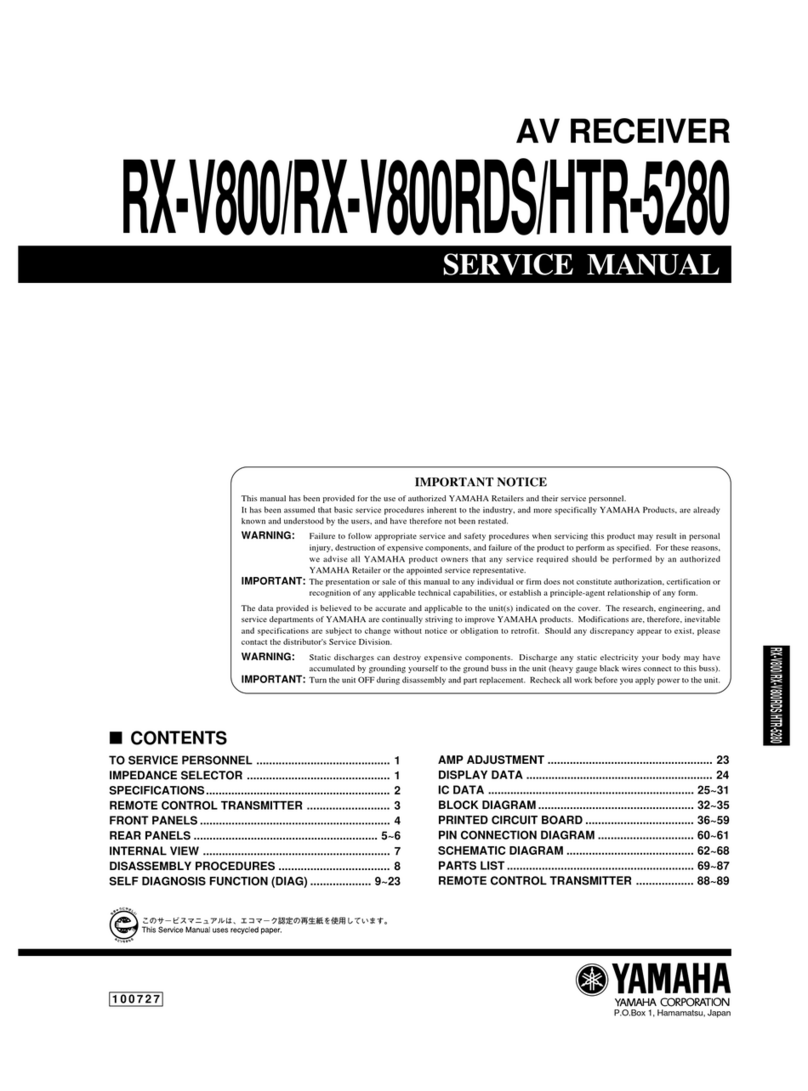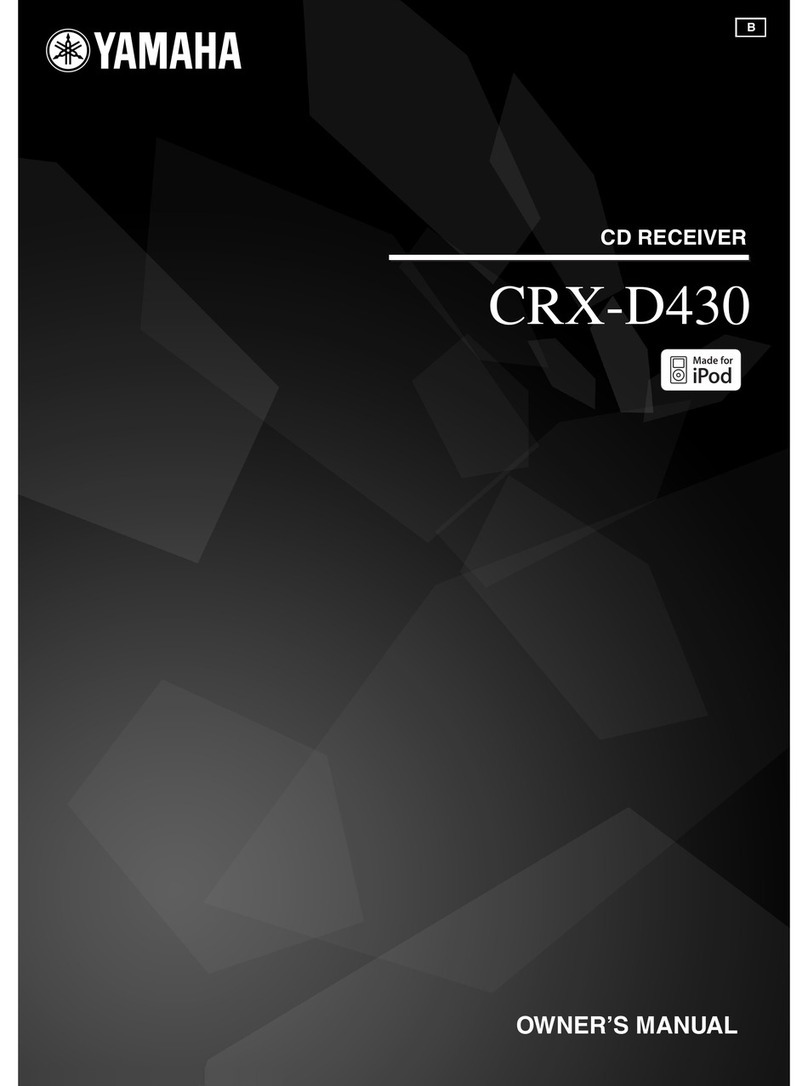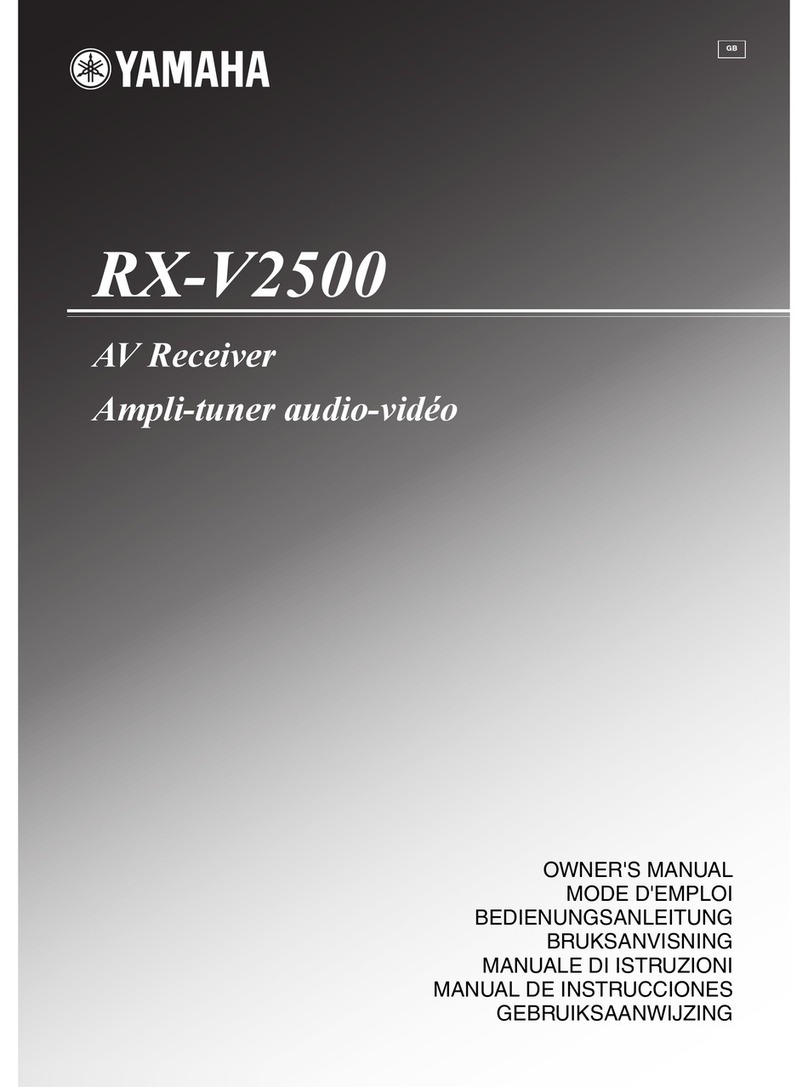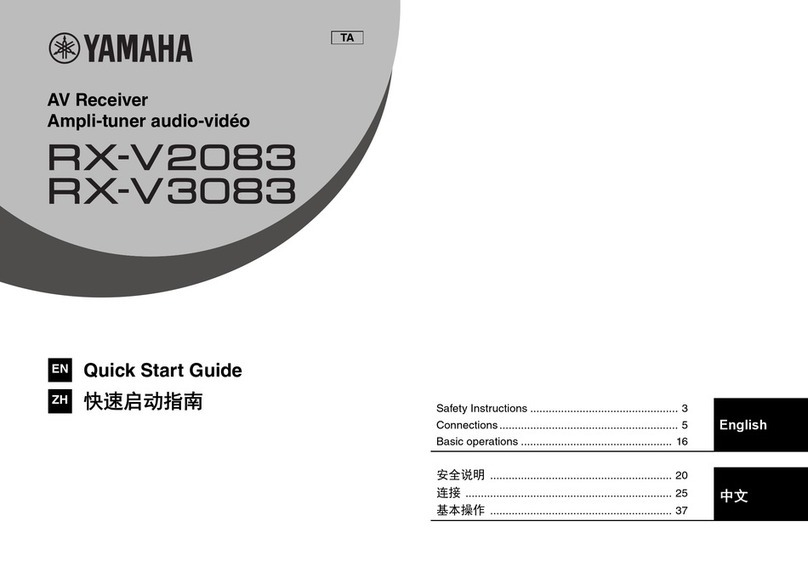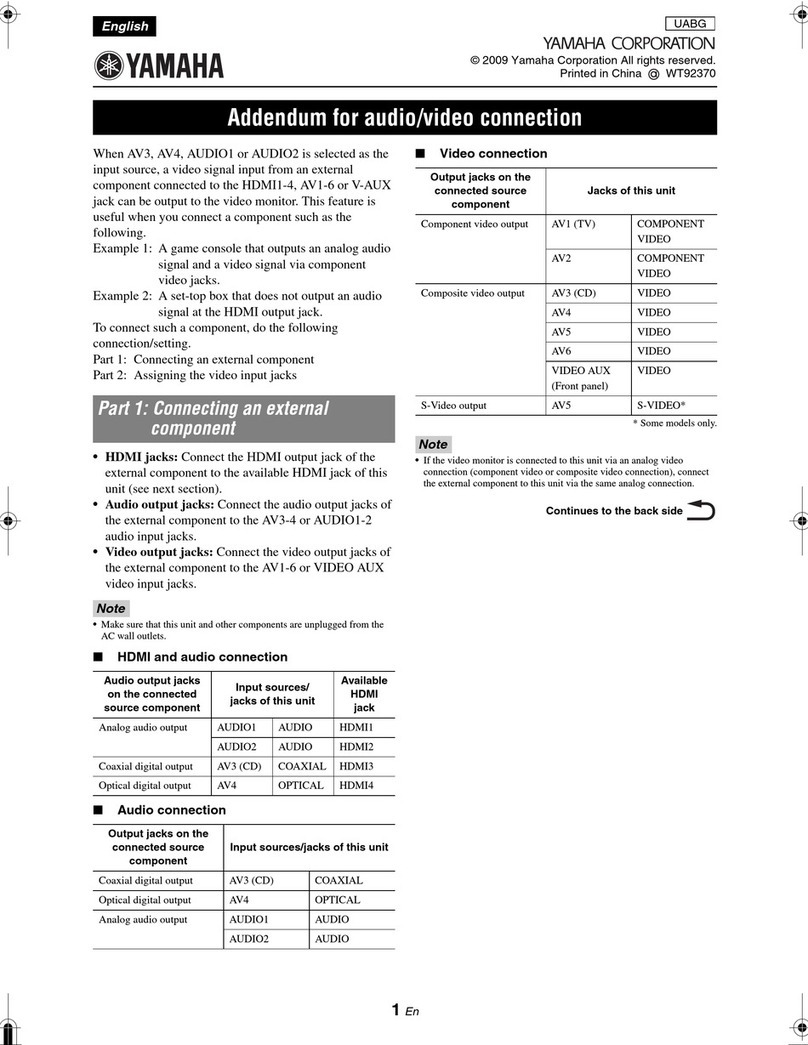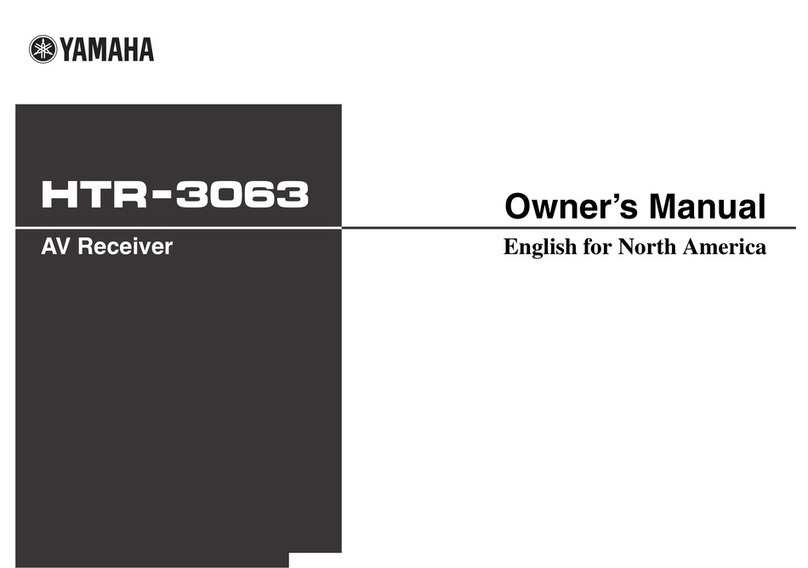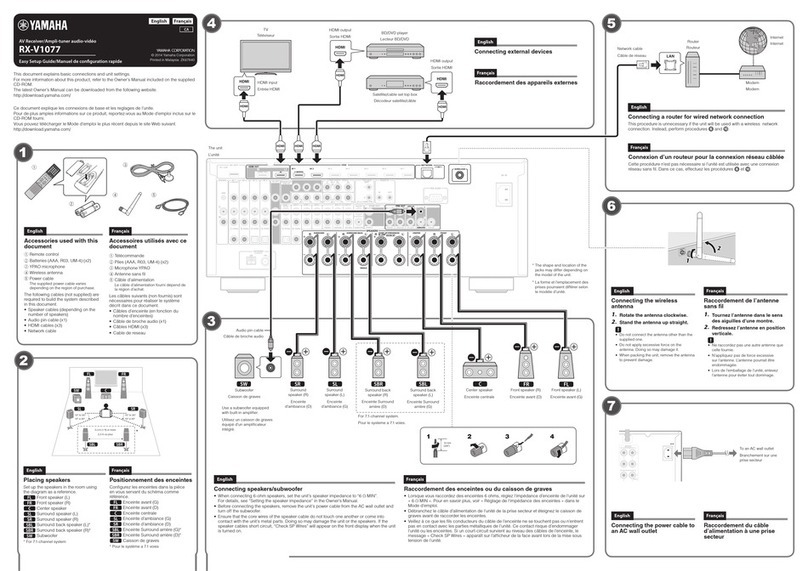6-3, 4 6-4 6-5 6-6
A u t o S e t u p
S t a r t
E x i t
P r e s s S E T U P k e y
t o S t a r t
MUTE
ENHANCER
STEREO
TUNED
SLEEP
OUT
ECO
CHARGE
ADAPTIVE DRC
VIRTUAL
[SETUP]:Start
VOL.
A u t o S e t u p
S t a r t
E x i t
M e a s u r e m e n t
F i n i s h e d
Result
3 / 2 / 0.1 ch
3.0 / 10.5 m
-3.0 / +10.0 dB
OK:ENTER
MUTE
ENHANCER
STEREO
TUNED
SLEEP
OUT
ECO
CHARGE
ADAPTIVE DRC
VIRTUAL
Finished
VOL.
A u t o S e t u p
S t a r t
E x i t
M e a s u r e m e n t
F i n i s h e d
Result
3 / 2 / 0.1 ch
3.0 / 10.5 m
-3.0 / +10.0 dB
S A V E
MUTE
ENHANCER
STEREO
TUNED
SLEEP
OUT
ECO
CHARGE
ADAPTIVE DRC
VIRTUAL
>Save Cancel
VOL.
A u t o S e t u p
S t a r t
E x i t
M e a s u r e m e n t
F i n i s h e d
Result
3 / 2 / 0.1 ch
3.0 / 10.5 m
-3.0 / +10.0 dB
W-1:Out of Phase
OK:ENTER
MUTE
ENHANCER
STEREO
TUNED
SLEEP
OUT
ECO
CHARGE
ADAPTIVE DRC
VIRTUAL
W-1:PHASE
VOL.
EnglishРусский
66 The Yamaha Parametric room Acoustic Optimizer (YPAO) function detects speaker connections, measures the distances from them to your listening position(s), and
then automatically optimizes the speaker settings, such as volume balance and acoustic parameters, to suit your room.
Функция Yamaha Parametric room Acoustic Optimizer (YPAO) определяет подключения колонок и измеряет расстояние между ними и положениями
прослушивания, а затем автоматически оптимизирует настройки колонок, такие как баланс громкости и акустические параметры, в соответствии с
характеристиками помещения.
Note the following regarding YPAO measurement
• Test tones are output at high volume and may surprise or frighten small children.
• Test tone volume cannot be adjusted.
• Keep the room as quiet as possible.
• Stay in a corner of the room behind the listening position so that you do not become
an obstacle between speakers and the YPAO microphone.
• Do not connect headphones.
Примите во внимание следующие замечания относительно измерений YPAO
• Тестовые сигналы выводятся с высокой громкостью и могут стать
неожиданными или напугать маленьких детей.
• Громкость тестовых сигналов не регулируется.
• Во время измерения сохраняйте в комнате максимальную тишину.
• Во время измерения следует находиться в углу помещения позади положения
прослушивания, чтобы не создавать препятствий между колонками и
микрофоном YPAO.
• Не подключайте к аппарату наушники.
Optimizing the speaker settings automatically (YPAO)
Автоматическая оптимизация настроек колонок (YPAO)
1 Press RECEIVER (z) to turn on the unit.
2 Turn on the TV and switch the TV input to
display video from the unit (HDMI OUT
jack).
3 Turn on the subwoofer and set the volume
to half. If the crossover frequency is
adjustable, set it to maximum.
4 Place the YPAO microphone at your
listening position and connect it to the
YPAO MIC jack on the front panel.
The screen 6-4 appears.
Place the YPAO microphone at your listening position
(same height as your ears). We recommend the use of
a tripod as a microphone stand. You can use the tripod
screws to stabilize the microphone.
5 To start the measurement, press SETUP.
The measurement will start in 10 seconds.
It takes about 3 minutes to measure.
The screen 6-5 appears on the TV when the
measurement finishes.
• If any error message (such as E-1) or warning message
(such as W-2) appears, see “Error messages” or
“Warning messages” in the Owner’s Manual.
• If the warning message “W-1:Out of Phase” appears,
see “If “W-1:Out of Phase” appears”.
6 Use the cursor keys (e/r) to select
“SAVE” (Save) (screen 6-6) and press
ENTER.
7 Disconnect the YPAO microphone from the
unit.
Do not leave the YPAO microphone in a place where it will
be exposed to direct sunlight or high temperature for an
extended period of time.
This completes optimization of the speaker settings.
1 Нажмите RECEIVER (z), чтобы включить
аппарат.
2 Включите телевизор и выберите
источник входного видеосигнала
телевизора для вывода видеосигнала с
аппарата (гнездо HDMI OUT).
3 Включите сабвуфер и установите его
громкость наполовину. Если переходная
частота регулируется, установите ее на
максимум.
4 Установите микрофон YPAO в положение
прослушивания и подключите его к
гнезду YPAO MIC на лицевой панели.
Появится экран 6-4.
Установите микрофон YPAO в положение
прослушивания (на уровне ушей). В качестве
подставки для микрофона рекомендуется
использовать штатив. Микрофон можно закрепить
винтами штатива.
5 Чтобы начать измерение, нажмите
SETUP.
Измерение начнется через 10 секунд.
Измерение продолжается примерно 3 минуты.
По окончании измерения на экране телевизора
появится окно 6-5.
• Если появится какое-либо сообщение об
ошибке (например, E-1) или предупреждение
(например, W-2), см. “Сообщения об ошибках” или
“Предупреждения” в “Инструкции по эксплуатации”.
• Если появится предупреждение “W-1:Out of Phase”,
см. “Если появляется предупреждение “W-1:Out of
Phase””.
6 С помощью клавиш курсора (e/r) ,
выберите “SAVE” (Save) (экран 6-6) и
нажмите ENTER.
7 Отключите микрофон YPAO от аппарата.
Не оставляйте микрофон YPAO на длительное время
под воздействием прямого солнечного света или
высокой температуры.
На этом оптимизация настроек колонок завершена.
77 Now let’s play back a BD/DVD.
We recommend playing back multichannel audio (5.1-channel or more) to feel surround sound produced by the unit.
Теперь давайте воспроизведем BD/DVD-диск.
Чтобы в полной мере ощутить объемный звук, выдаваемый аппаратом, рекомендуется воспроизводить многоканальные звукозаписи (5.1 каналов или
больше).
Playing back a BD/DVD
Воспроизведение BD/DVD-диска
1 Turn on the BD/DVD player.
2 Press HDMI 1 to select “HDMI 1” as the
input source.
3 Start playback on the BD/DVD player.
4 Press STRAIGHT repeatedly to select
“STRAIGHT”.
When “STRAIGHT” (straight decode) is enabled, each
speaker produces each channel audio signal directly
(without sound field processing).
5 Press VOLUME to adjust the volume.
This completes the basic setup procedure.
When surround sound is not heard, or no sound is output from a
specific speaker, see “Troubleshooting” in the Owner’s Manual.
1 Включите BD/DVD-проигрыватель.
2 Нажмите HDMI 1, чтобы в качестве
источника входного сигнала выбрать
“HDMI 1”.
3 Включите воспроизведение на BD/DVD-
проигрывателе.
4 Нажимайте STRAIGHT, пока не выберется
“STRAIGHT”.
Если включен режим “STRAIGHT” (прямое
декодирование), каждая колонка воспроизводит
аудиосигнал собственного канала напрямую (без
обработки звукового поля).
5 Нажмите VOLUME для регулировки
громкости.
Основная процедура настройки на этом завершена.
Если не слышен объемный звук или не выводится звук
из какой-либо колонки, см. раздел “Поиск и устранение
неисправностей” “Инструкции по эксплуатации”.
Follow the procedure below to check the speaker
connections.
1 The speaker indicator in the front display will blink for
a problem speaker.
2 Check cable connections (+/-) for the problem
speaker.
If the speaker is connected incorrectly:
Turn off the unit, reconnect the speaker cable, and then
try YPAO measurement again.
If the speaker is connected correctly:
Depending on the type of speakers or room environment,
this message may appear even if the speakers are
connected correctly.
In this case, ignore the message and proceed to step 6.
Выполните описанную ниже процедуру проверки
подключения колонок.
1 При возникновении проблем с какой-либо из
колонок на это укажет мигающий индикатор на
передней панели колонки.
2 Проверьте подключение кабеля (+/-) колонки, с
которой возникла проблема.
Если колонка подключена неправильно:
Выключите аппарат, переподключите кабель колонки
и затем попробуйте повторить измерение YPAO.
Если колонка подключена правильно:
В зависимости от типа колонок или помещения
это сообщение может отображаться даже в случае
правильного подключения колонок.
В этом случае проигнорируйте данное сообщение и
перейдите к шагу 6.
If “W-1:Out of Phase” appears ( 6-A)
Если появляется предупреждение
“W-1:Out of Phase” ( 6-A)
6-A
1 2 3 4
1 2 3 4
5
FM
INFO MEMORY
AM
PRESET
TUNING
SCENE
RETURN
TOP
MENU
POP-UP
MENU
VOLUME
BD
DVD TV
CD
RADIO
MUTE
DISPLAY
ENTER
TRANSMIT
RECEIVER
HDMI
AV
TUNER
SLEEP
AUDIO
AUX USB
MOVIE MUSIC
SUR. DECODE STRAIGHT
ENHANCER
BASS
MODE
SETUP OPTION
HDMI 1
RECEIVER z
SETUP
ENTER
Клавиши
курсора
Cursor keys
STRAIGHT
VOLUME
1 2
3
9
54
VOLUME
CROSSOVER/
HIGH CUT
MIN MAX
MIN MAX
Уровень ушей
Ear height
Микрофон YPAO
YPAO microphone
Положение прослушивания
Listening position
Аппарат
The unit
Предупреждение
Warning message
Проблема с колонкой (мигает)
Problem speaker (blinks)