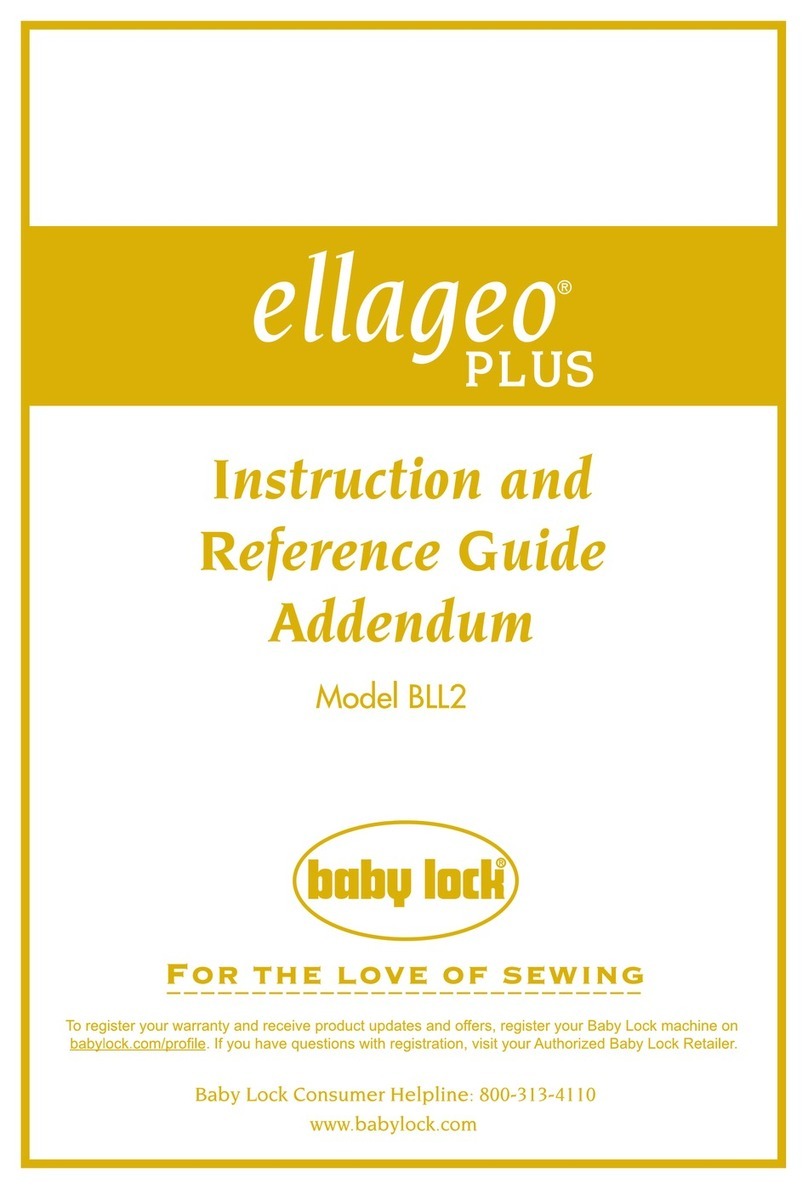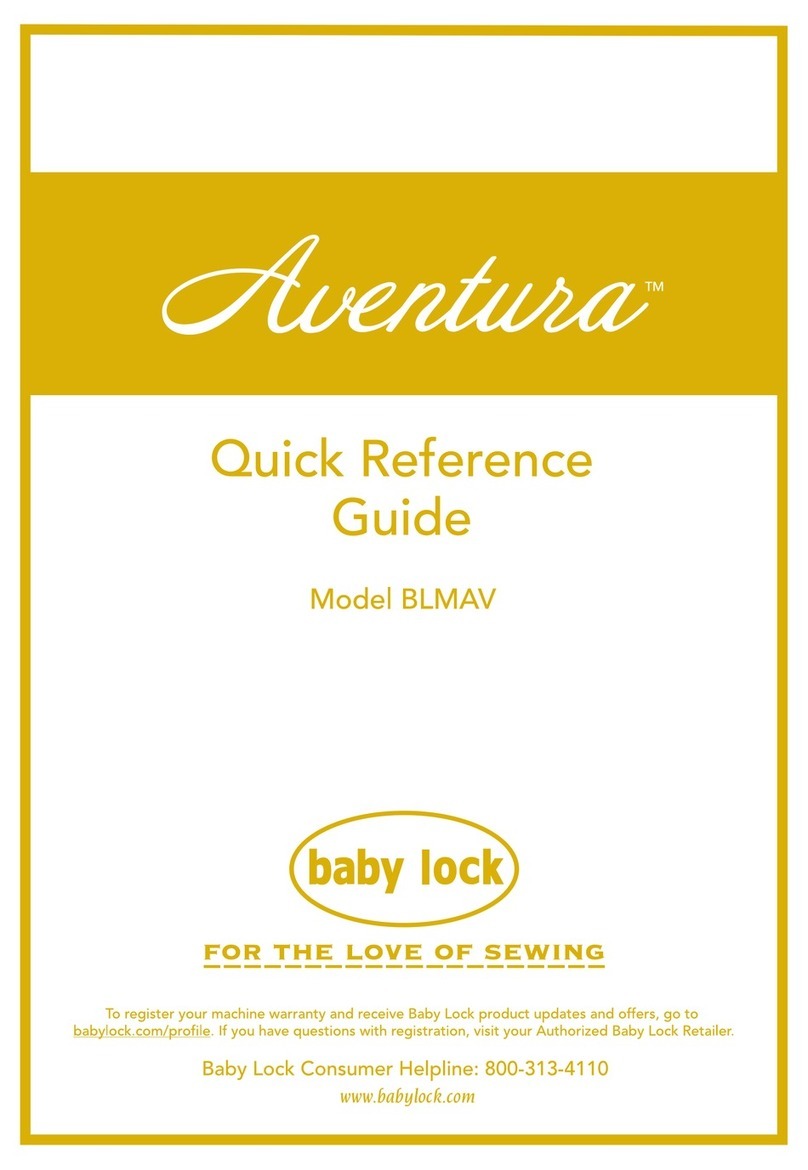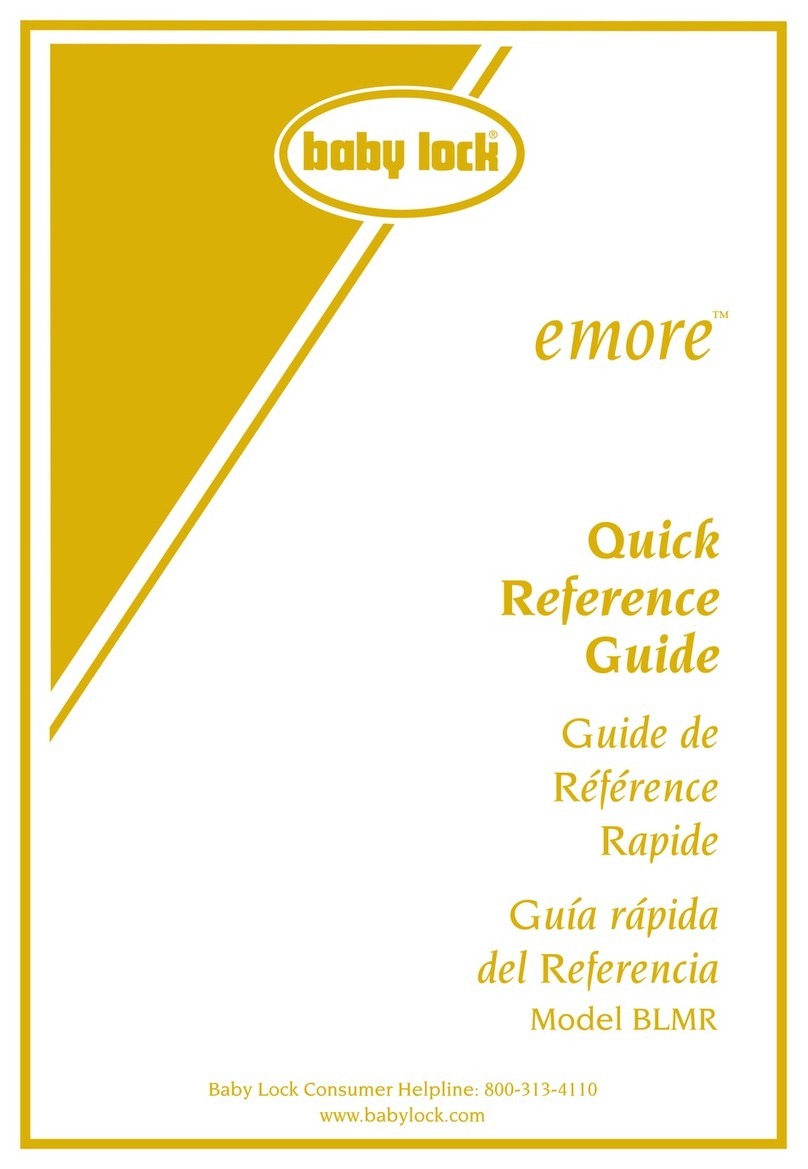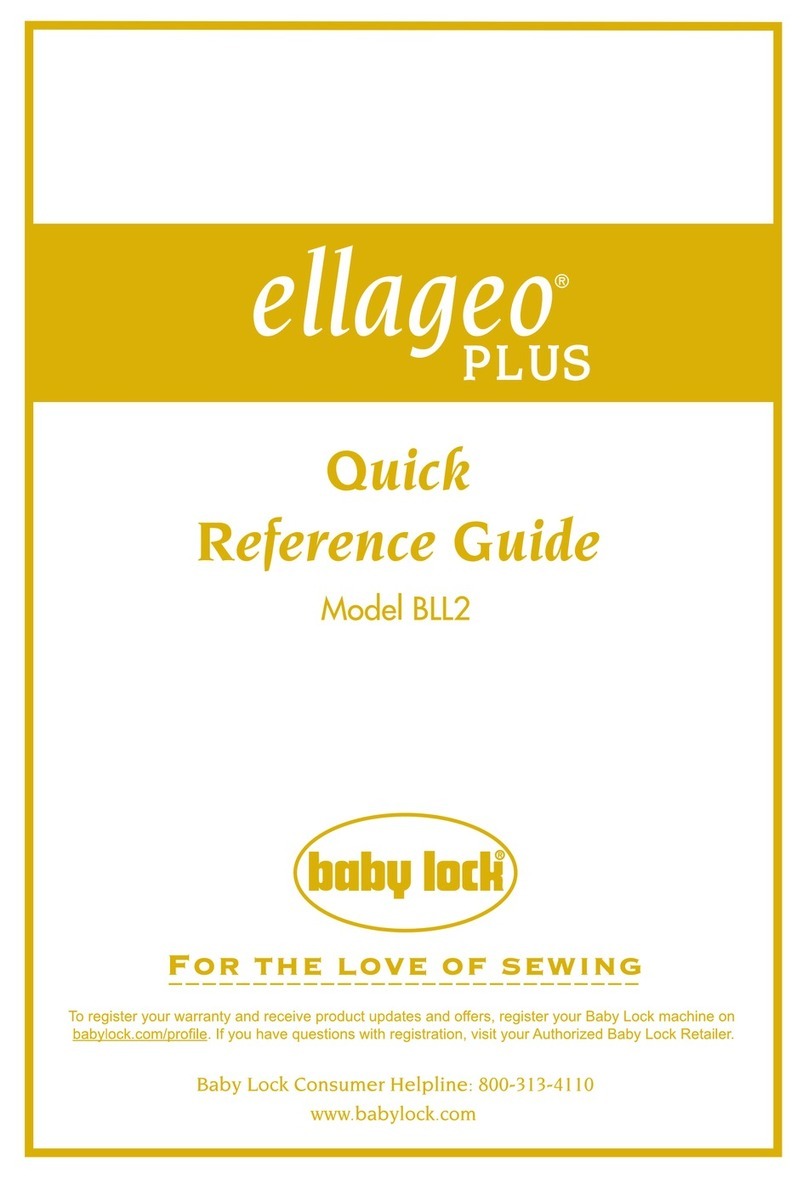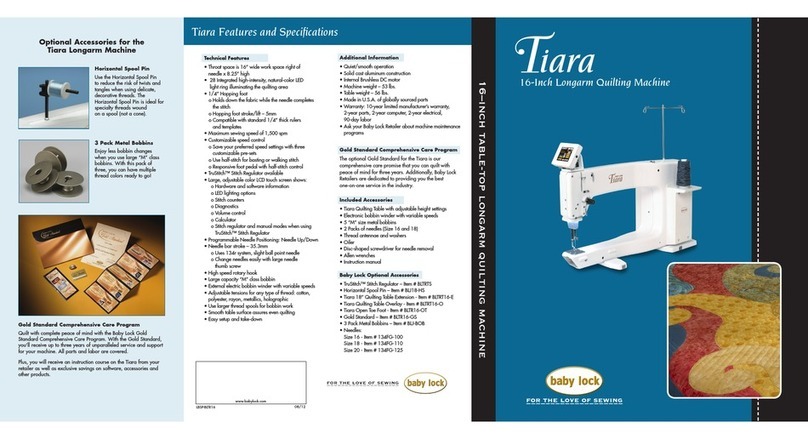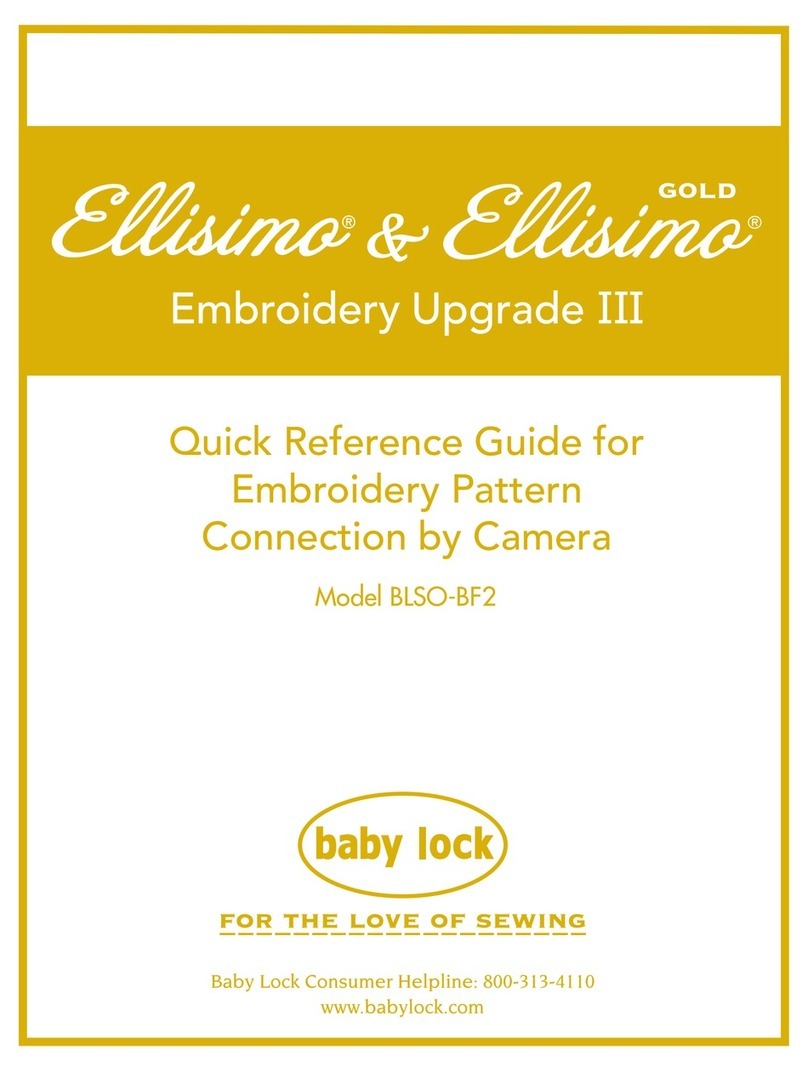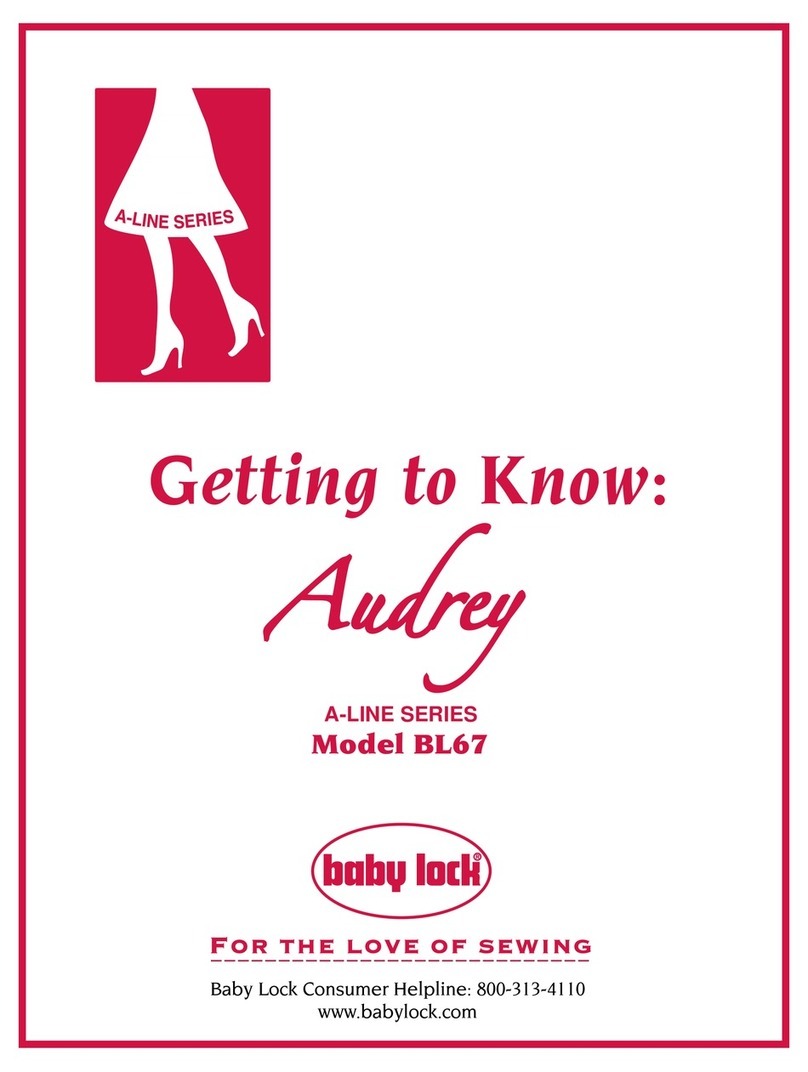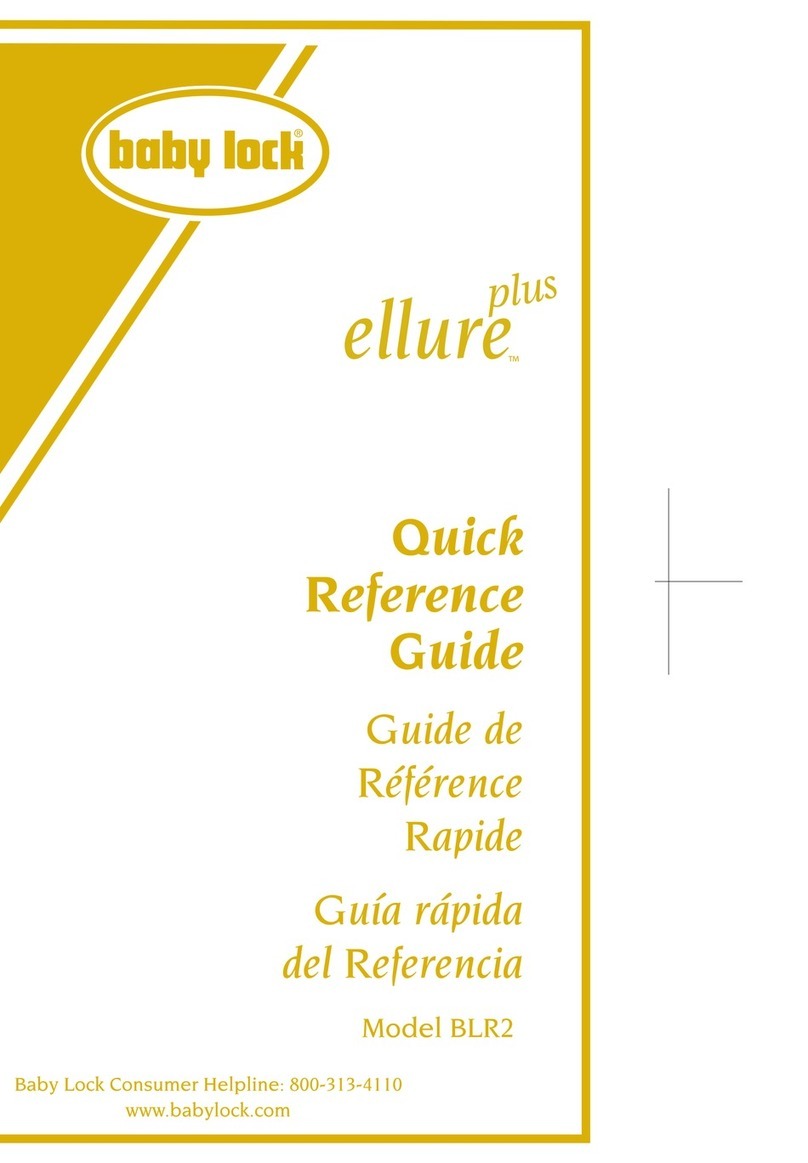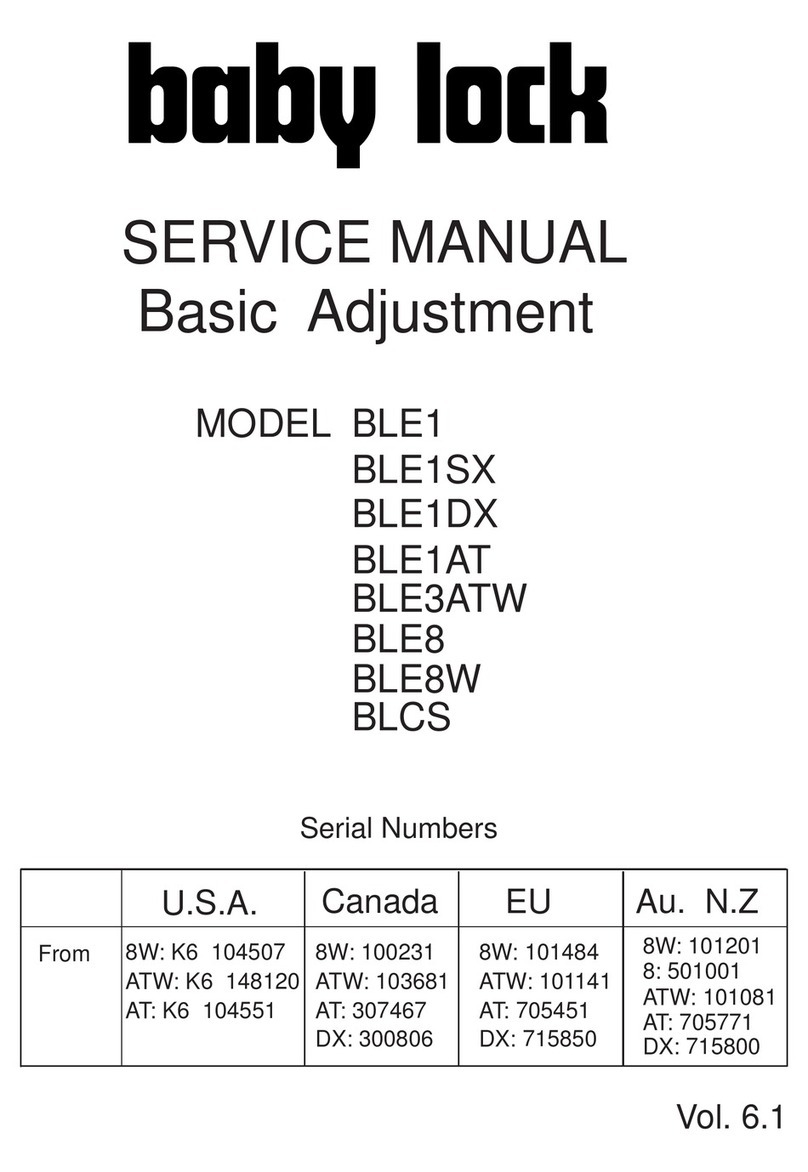Take your hobby to new places with the Baby Lock Enterprise!
When I have an idea for a project, I don’t let anything get in my way, and with the right tools, my creativity
really flourishes. That’s why I know that regardless of what you like to embroider, the Baby Lock Enterprise
will help you achieve your goals.
With 10 needles and a high-definition, LCD screen, this machine is perfect for elaborate, multi-colored
designs. The TruView™ ASV®LCD display shows over 16 million colors so every intricate detail is
vividly displayed.
There’s also a built-in digital camera, NeedleCam™, which gives you a zoomed in view of your fabric
to aid in perfect design positioning. I love seeing my fabric from the needle’s point of view on the
LCD screen; it really reduces the strain on my eyes.
If you enjoy giving each design a personal touch, you will love the editing features
on the Enterprise. Effortlessly make changes to designs and instantly see them on
the LCD screen. These features enhance your ability to create original projects to share
with family and friends.
Moreover, the Enterprise is also great for those who have turned their hobby into a
moneymaking venture. The evolution of embroidery machines has taken home businesses
to new heights. Take it from Jan Page; she uses the Enterprise for her home business
and loves everything about it.
Baby Lock’s 10-Needle Machine Endorses My Enterprising Spirit!
My business started with individual requests, but thanks to the Enterprise, I was able to start taking larger orders. I now
embroider for small businesses, my daughter’s gymnastics team, and more. Plus, with 10 needles and a fast processing
system, I feel confident taking last minute orders that I once would have turned down. I love that I can just thread the
colors of a team or business logo and then let the machine do the work while I focus on other aspects of my business.
The Enterprise has extraordinary time-saving features as well as built-in editing capabilities that make every order a
cinch. Making quick name swaps and size changes to similar designs is so simple, the thought of doing a project on
anything else scares me. I love everything about this machine.
The Enterprise is completely user-friendly too. I had never used this machine before and
am not one to thoroughly read instruction manuals, but thanks to the built-in video
tutorials and help options I easily learned everything I needed to know. I definitely
encourage any entrepreneur looking to expand their business to try the Enterprise.
Nancy Zieman
PBS Host of “Sewing with Nancy
2 3
Jan’s-n-Stitches
jansnstitches.com
Jan Page