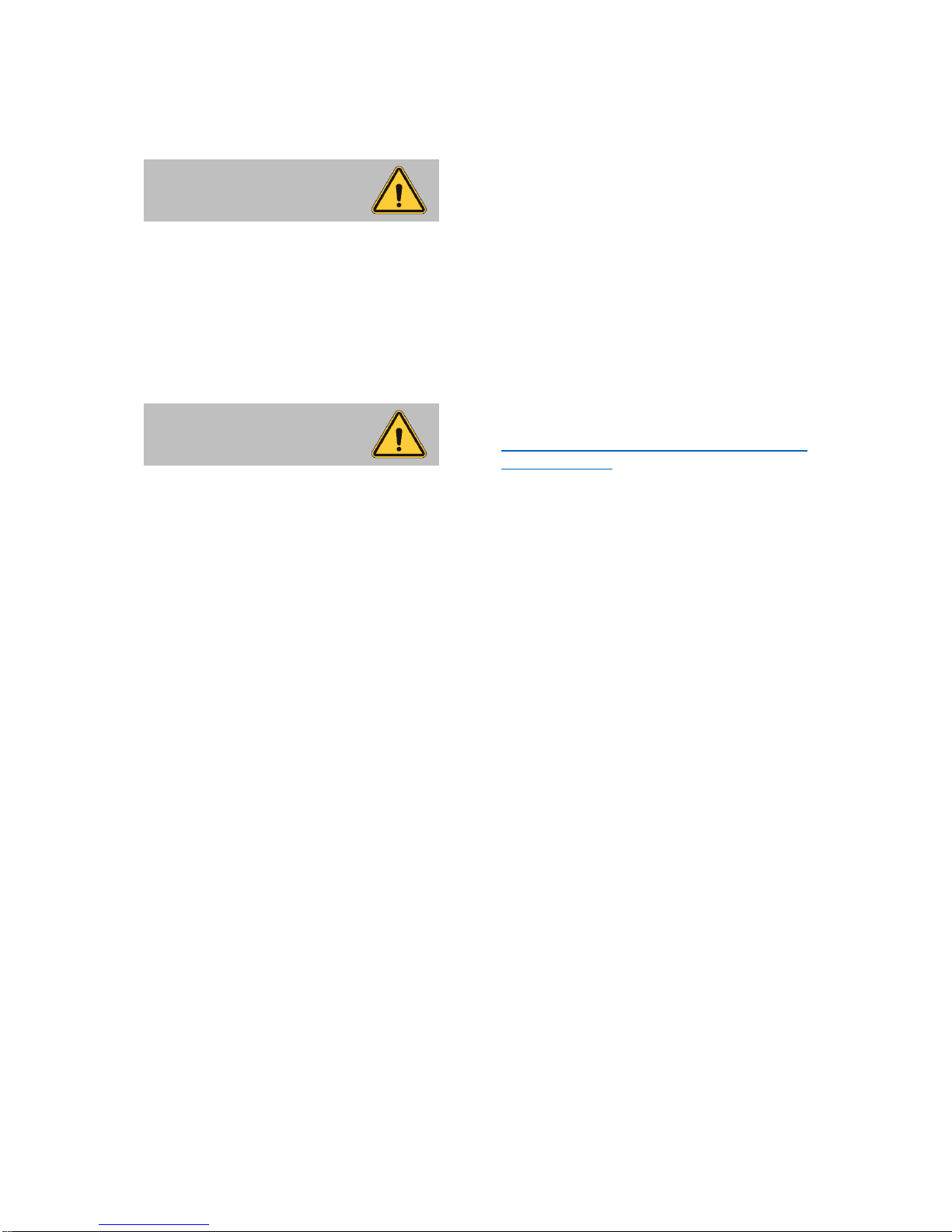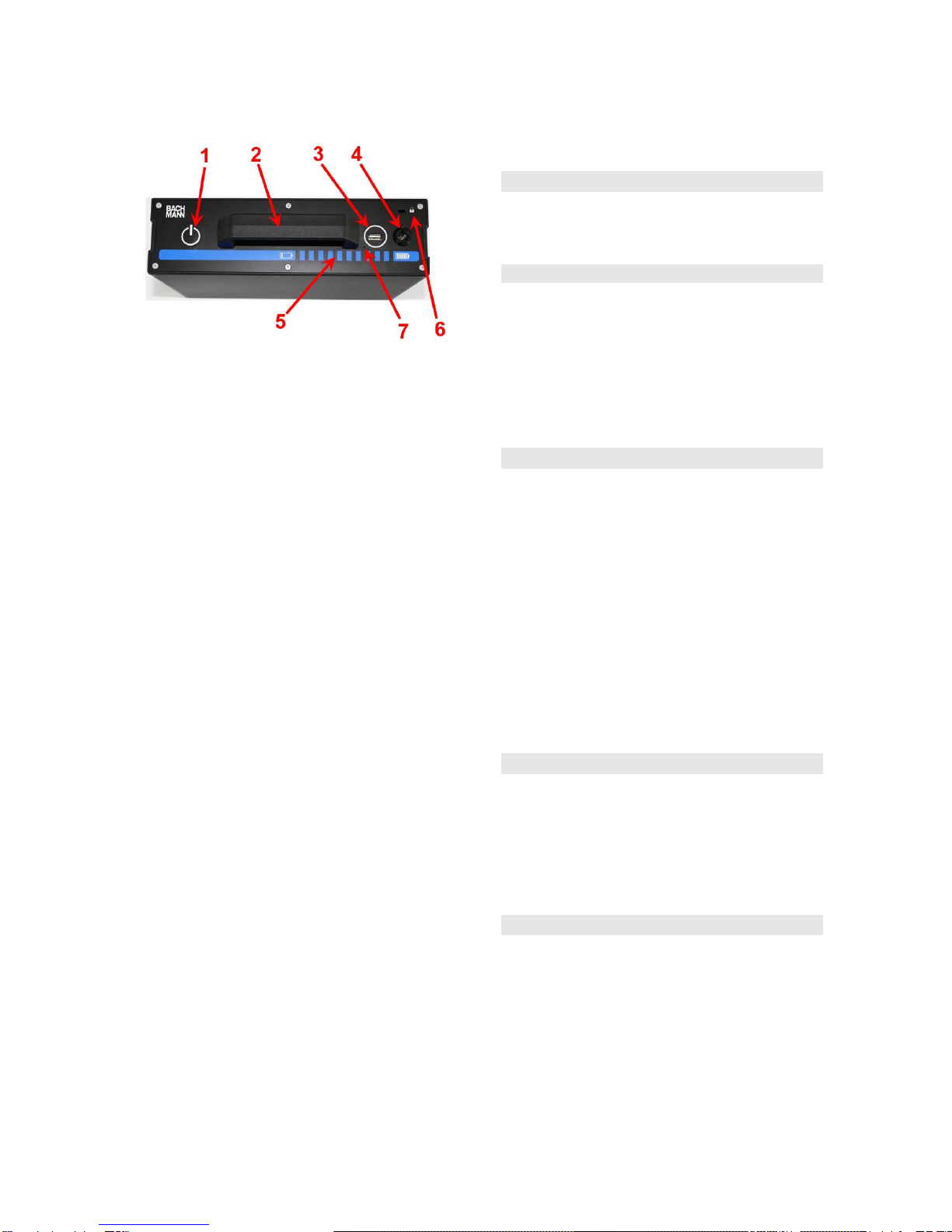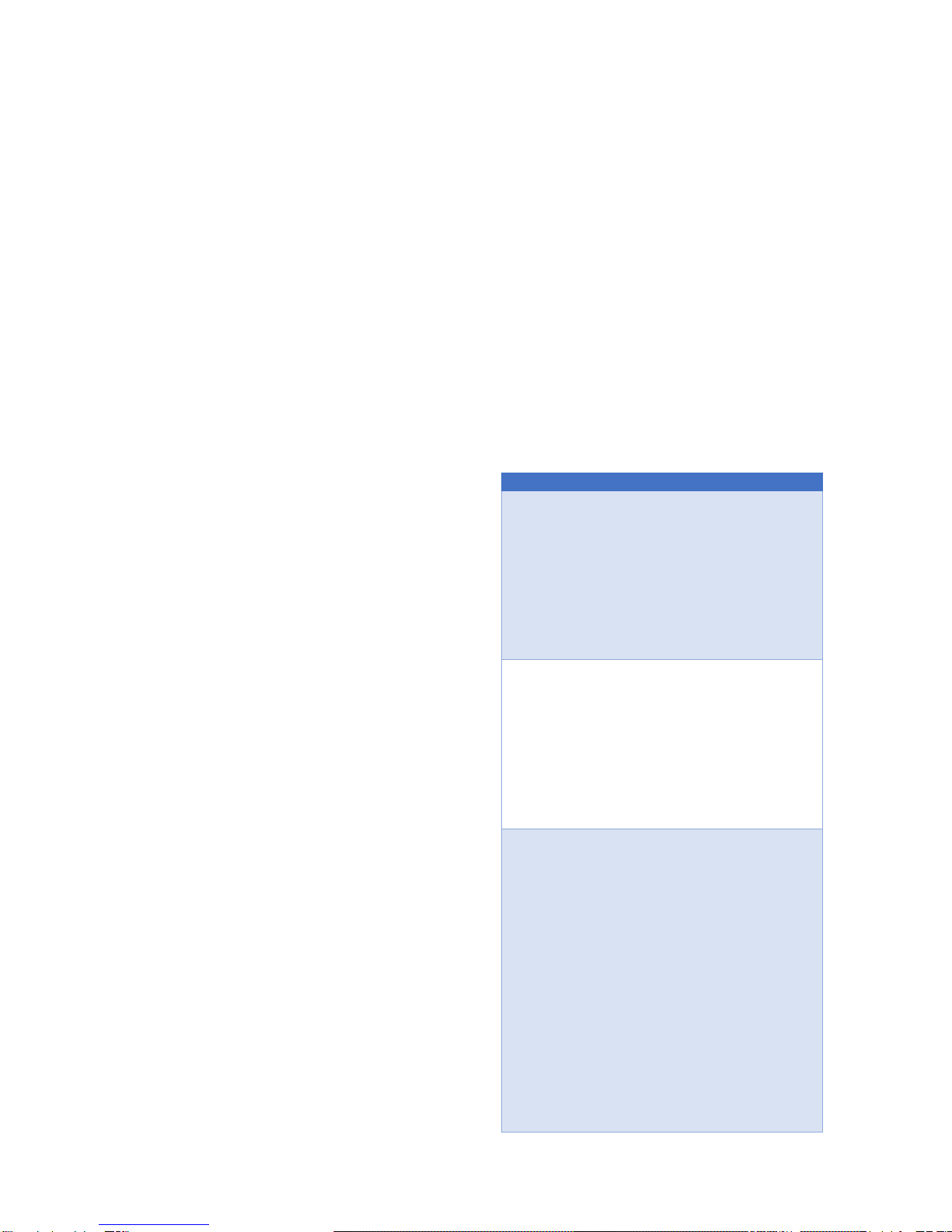700.0000_User_Manual_REV02_EN created by BWS PM 4
1.4 Safety-conscious state
The LI1000 battery is in a safe condition if the
following conditions are met:
The battery is undamaged.
The battery is clean and dry.
The battery works and is unchanged.
The battery can no longer function safely in an
unsafe condition. The battery may burn or
explode. Persons can be seriously injured or
killed. Property damage can occur.
Only work with an undamaged and
functioning battery.
Do not open, disassemble, repair or
modify the battery.
Do not charge or discharge the battery
if it has a fault or damage. Please
contact customer service.
If the battery is dirty: Clean the battery.
Do not touch or short-circuit the battery
contacts with metallic objects.
Do not place any objects on the
device.
A damaged or defective battery can smell
unusually, smoke or burn. Persons can be
seriously injured or killed. Property damage
can occur.
In case the battery smells unusually or
smokes: Do not use the battery, keep
it away from flammable materials and
contact BACHMANN customer
service.
If the battery is on fire: Try to
extinguish the battery with a fire
extinguisher. Contact the fire brigade
in an emergency
1.5 Transporting
The battery is not protected against all
environmental influences.
If the battery is exposed to certain
environmental influences, the battery may be
damaged. Persons can be seriously injured or
killed. Property damage can occur.
Do not transport a damaged battery
Transport the battery in an electrically
non-conductive package.
If the battery is damaged, contact
BACHMANN customer service.
The battery may tip over or move during
transport. Persons can be injured and damage
to property can occur.
Pack the battery in its packaging so
that it cannot move.
Secure the packaging so that it
cannot move.
1.6 Storage
The battery is not protected against all
environmental influences.
If the battery is exposed to certain
environmental influences, the battery may be
damaged.
Keep the battery clean and dry.
Store the battery in a closed room.
Keep the battery separate from the
Mediacaddy.
Store the battery in an electrically
non-conductive package.
Store the battery in a temperature
range between 0°C and + 50 °C.