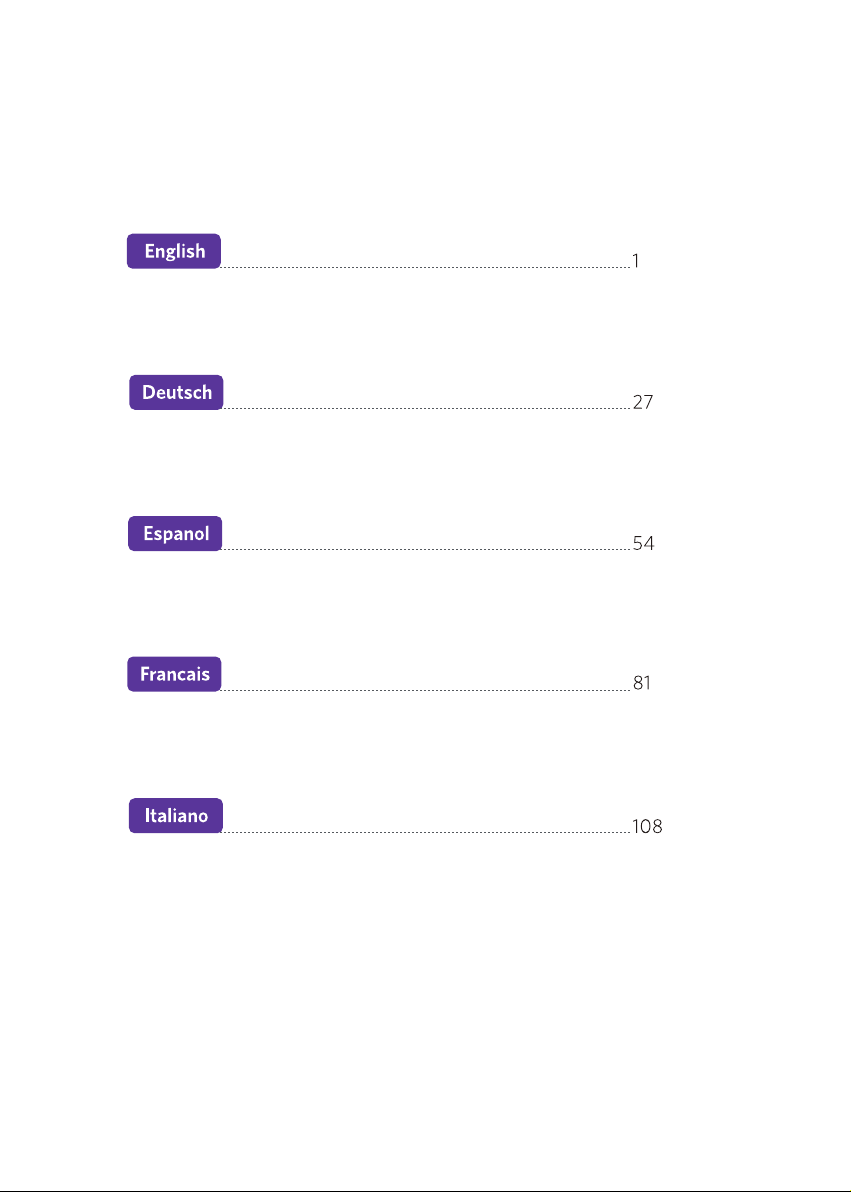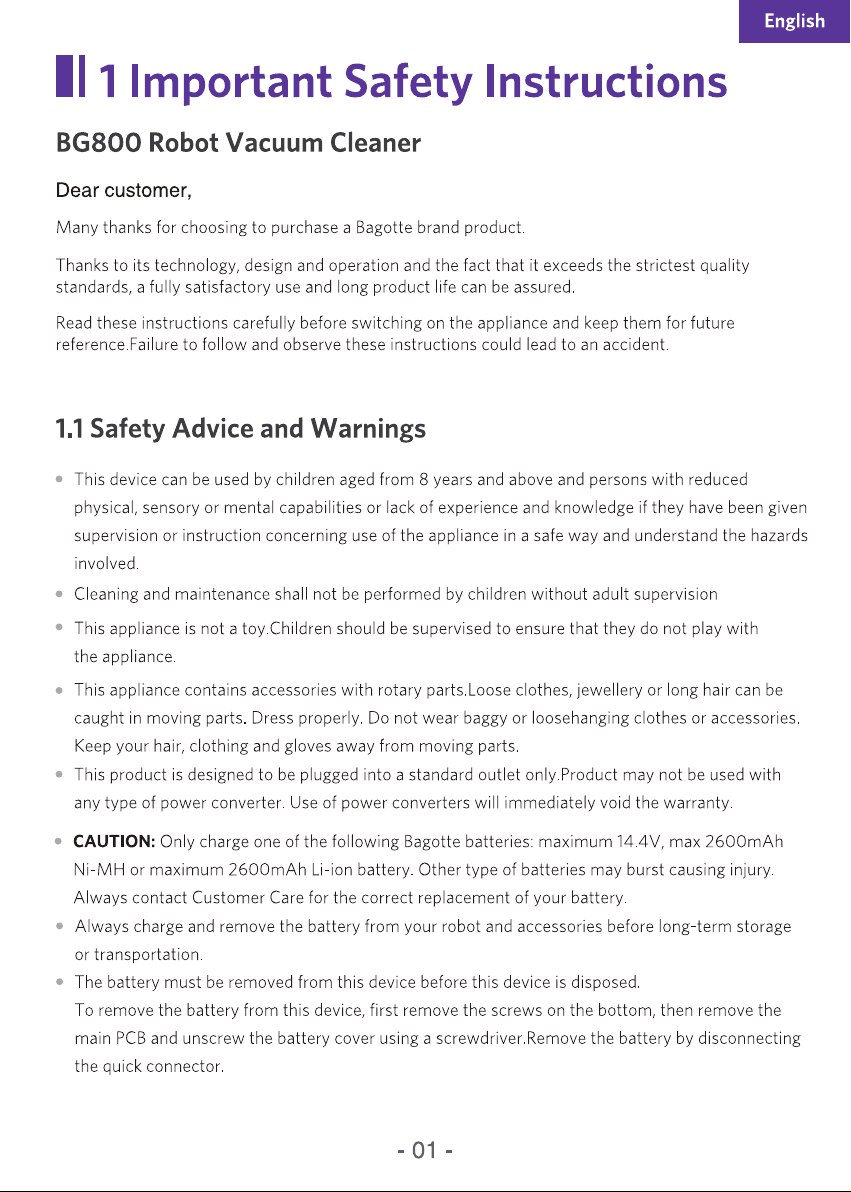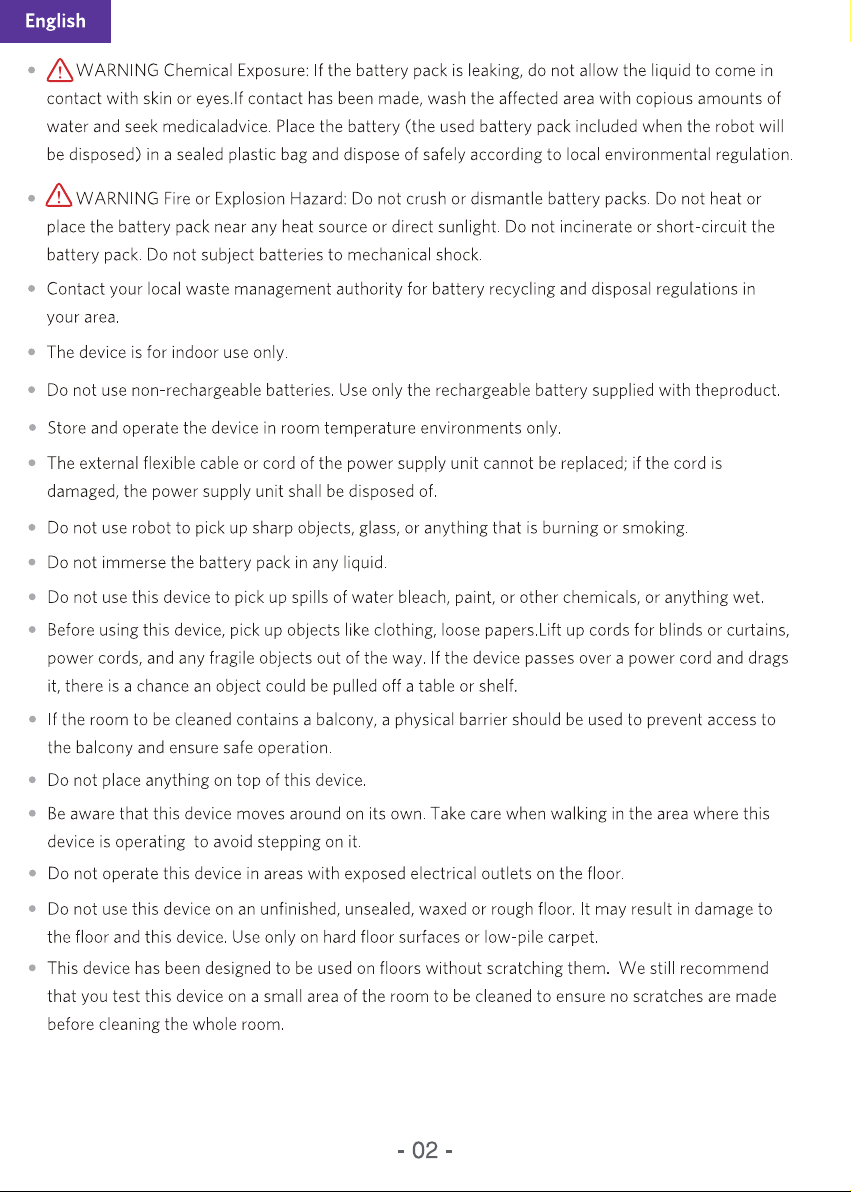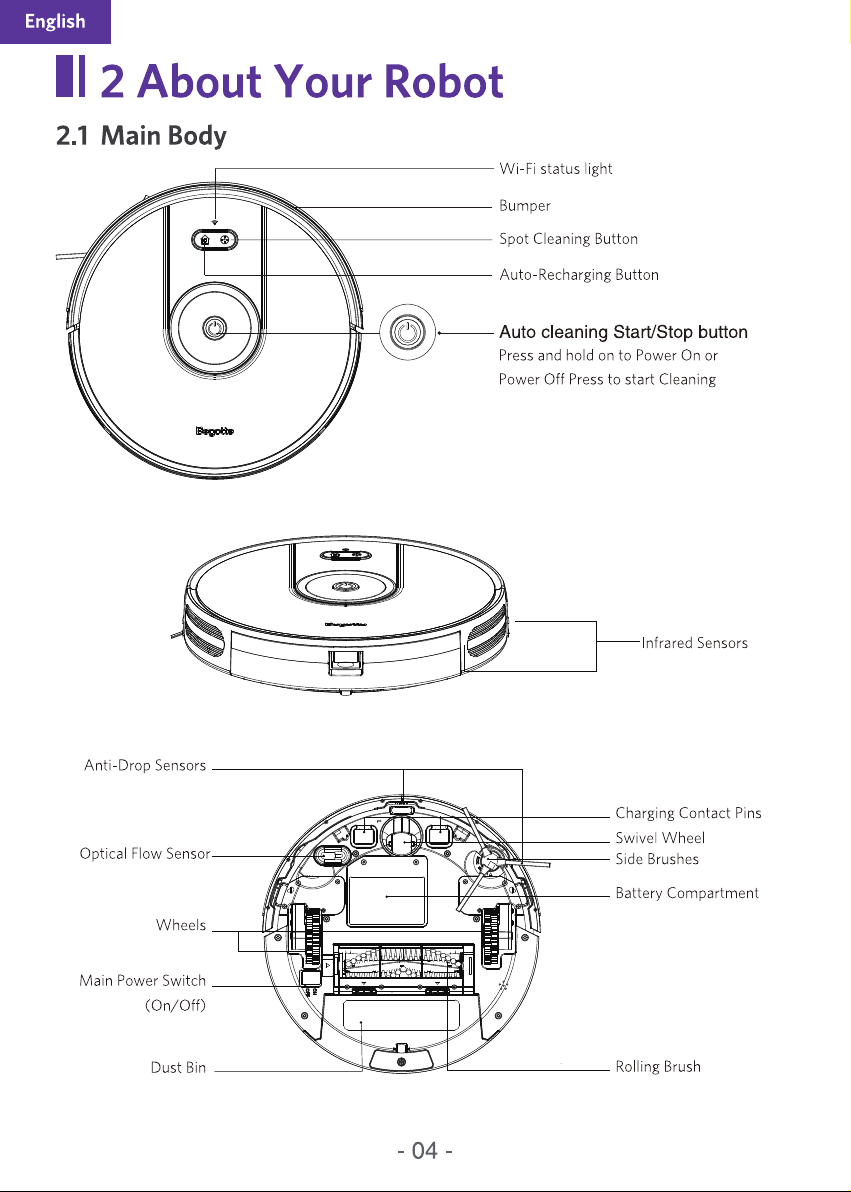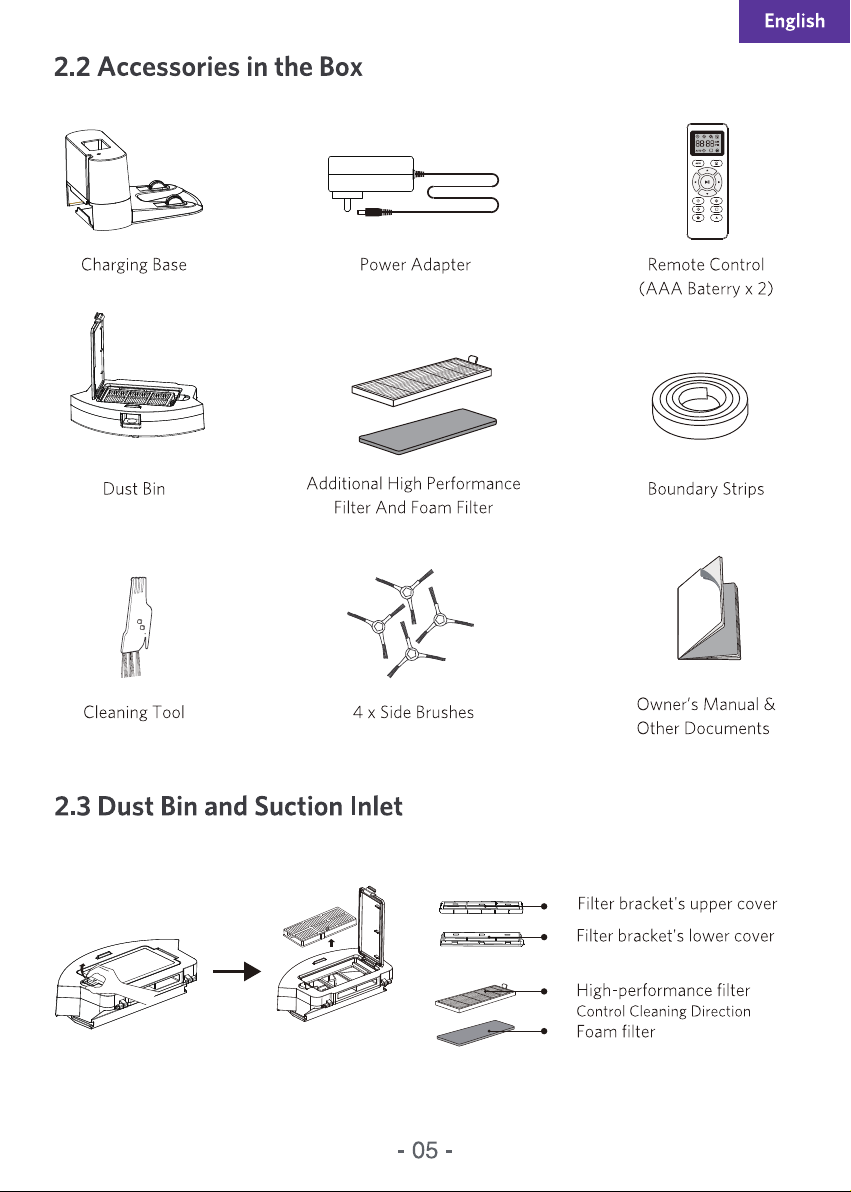Table of Contents
English
2.About Your Robot……………………….…....…4
2.1 Main Body.....................................................4
2.2 Accessories in the Box.............................5
2.3 Dust bin and Suction Inlet.......................5
2.4 Charging Base.............................................6
2.5 Remote Control..........................................6
2.6 LED Indication.............................................7
4.Regular Robot Care…………….....………..…19
4.1 Emptying Robot 's Bin.............................19
4.2 Cleaning Robot 's Filter..........................20
4.3 Cleaning Robot 's Rolling Brush,Side
BrushSwivel Wheel................................20
4.4 Clean the Sensors and Charging
Pins...............................................................21
6.Specifications……………...............................26
1.Important Safety Instructions…………...1
1.1 Safety Advice and Warnings....................1
1.2 Battery and Charging / Information.....3
3.Using Your Robot………………………………..7
3.1 Important Tips Before Use.......................7
3.2 Preparation..................................................8
3.3 Charge Your Robot.................................. 9
3.4 Use Your Robot with the
Bagotte App..............................................10
3.5 Start/Stop Cleaning................................12
3.6 Cleaning Mode.........................................13
3.7 Set Time and Scheduled Cleaning.......14
3.8 Use the Boundary Strip...........................16
3.9 Use Your Robot with Amazon Alexa /
the Google Assistant................................17
5.Troubleshooting…………….........................22
5.1 Error Tones..................................................22
5.2 Frequently Asked Questions................23
5.3 Wi-Fi Connection....................................25