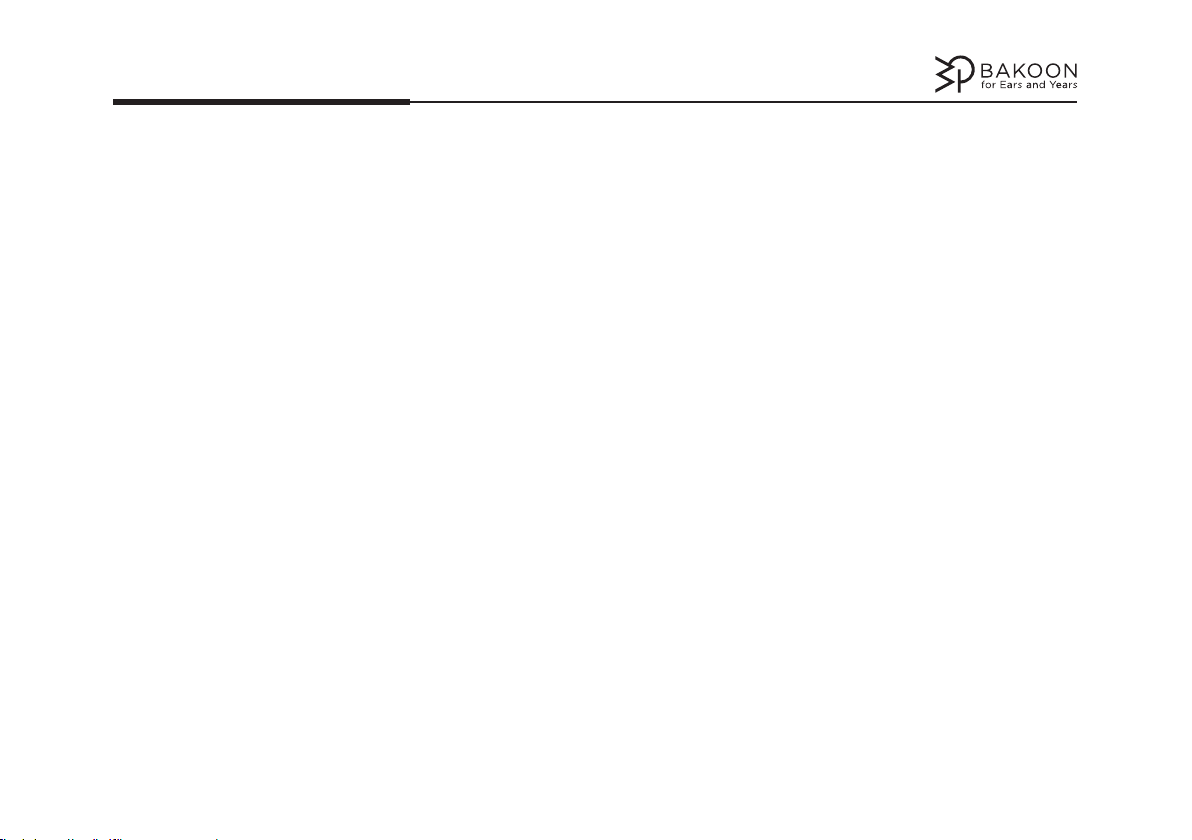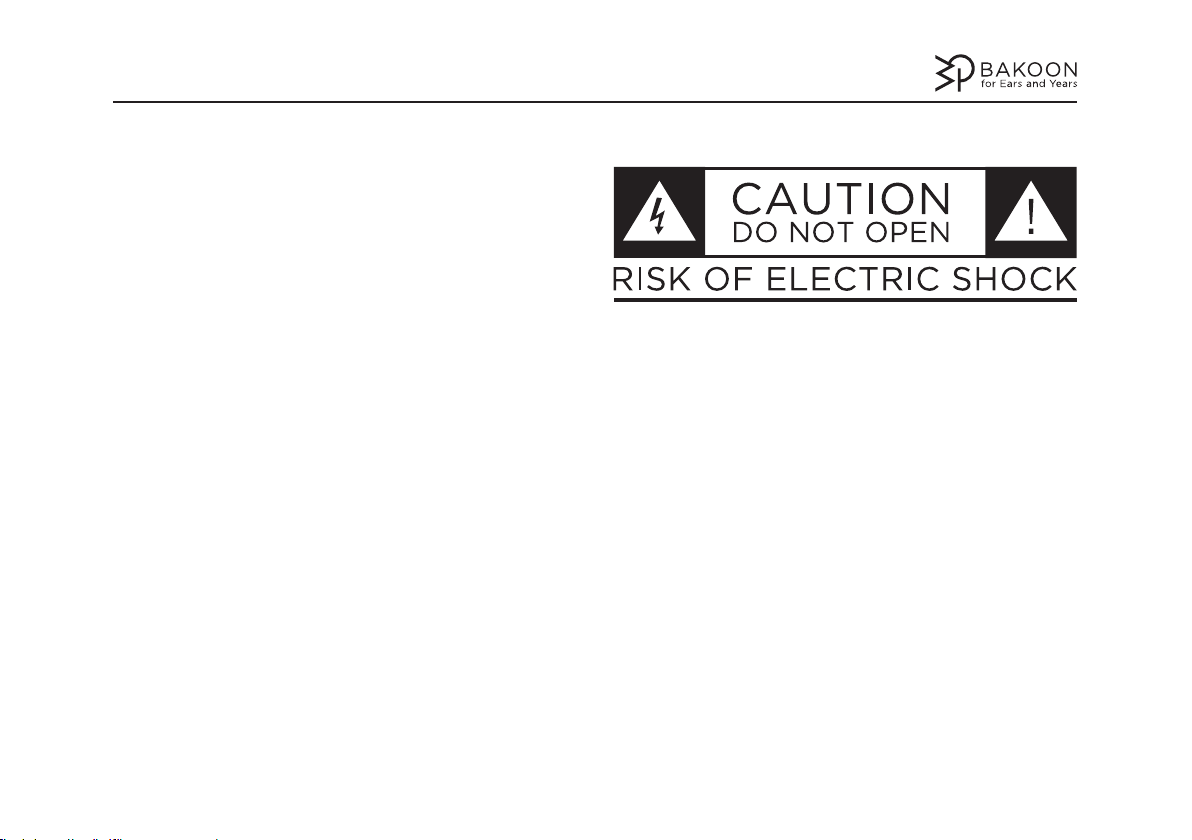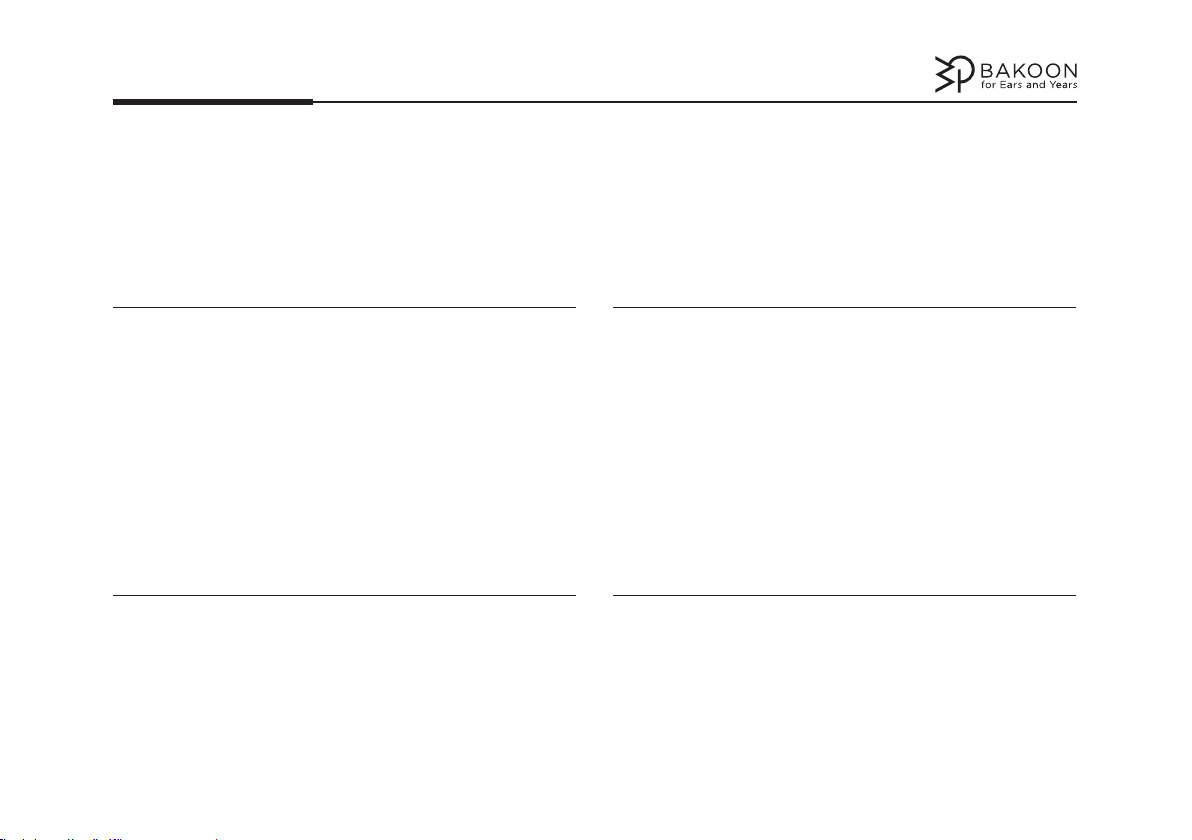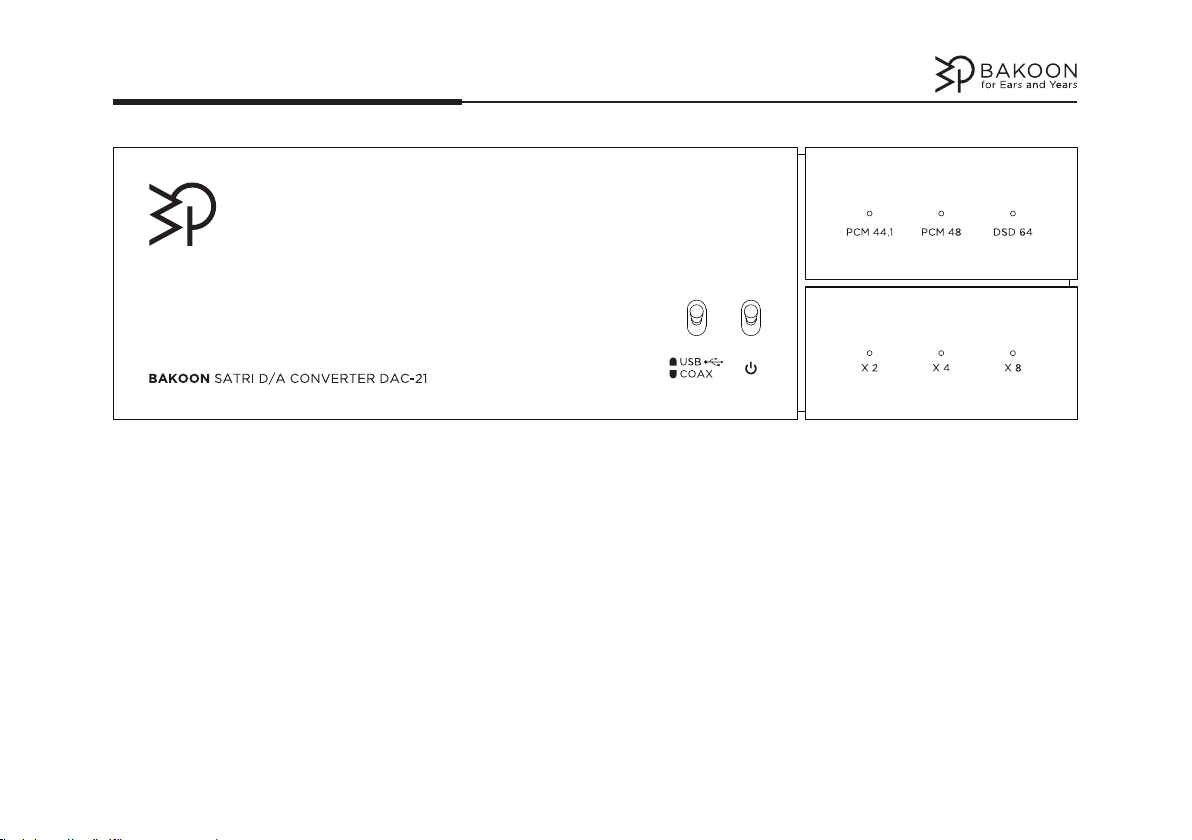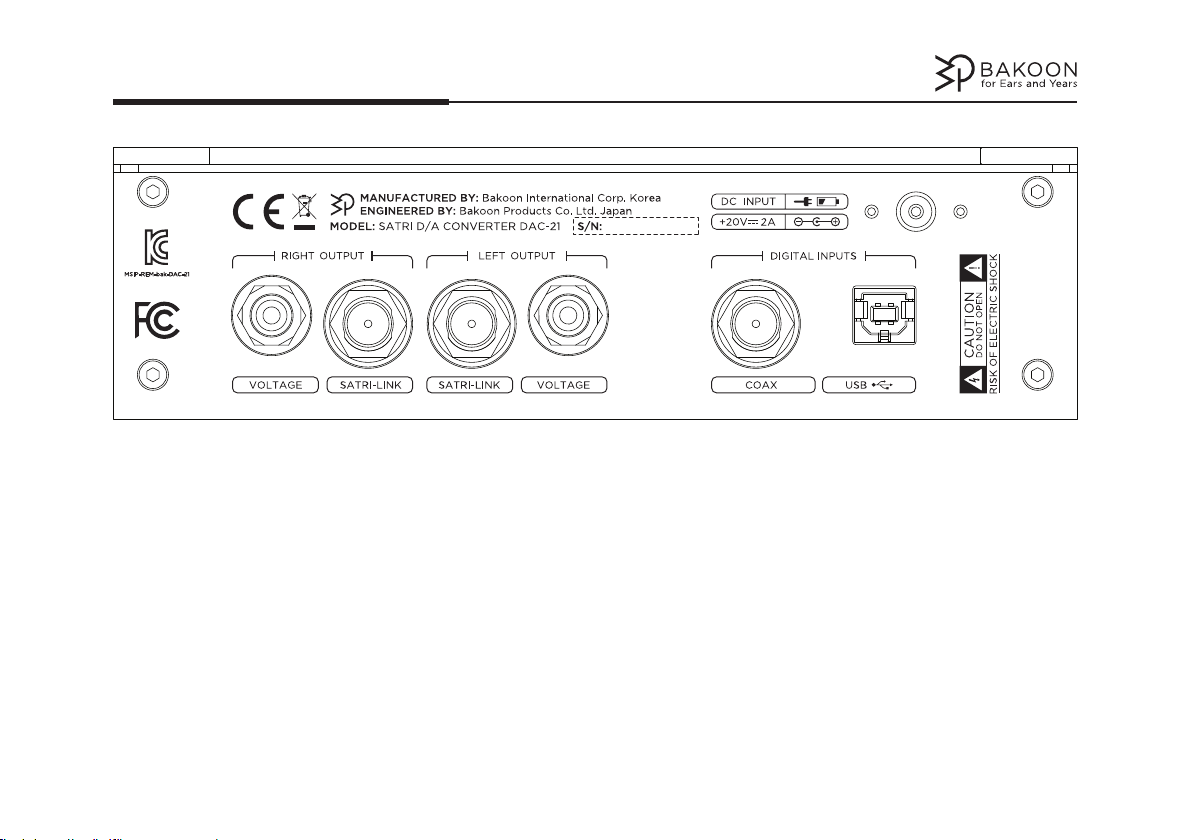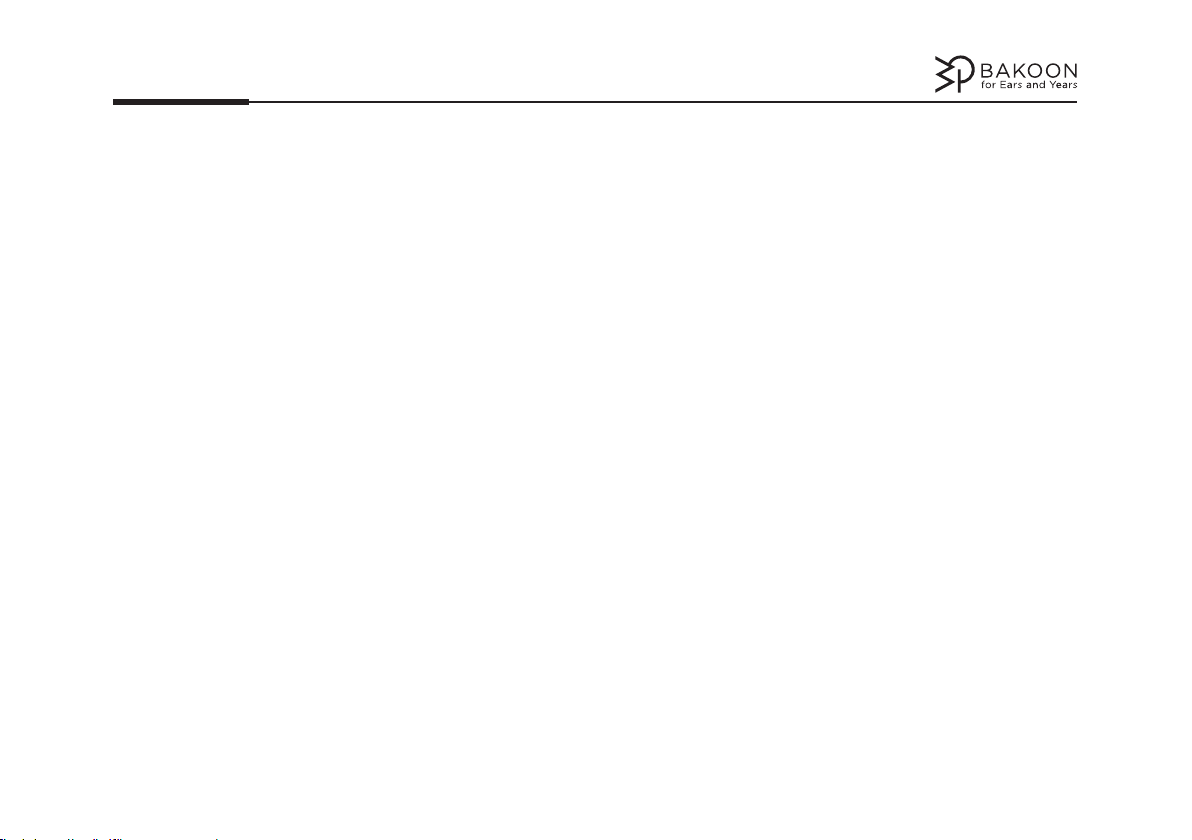5
Fully Discrete SATRI Circuit Analog Design
The analog output stage of the DAC-21 does not include any OP
amps, but takes the DAC chipset’s current signals directly into a
fully discrete SATRI Circuit. The zero negative feedback design
ensures complete precision, ultra-fast response and the lowest
possible distortion creating unheard benefits in sound quality.
The DAC-21 furthermore incorporates the latest buer circuit
design from Bakoon. All built with and around leading parts to
ensure the highest performance, reliability and sound quality.
Latest Digital Technologies
The DAC-21 utilizes a custom USB firmware which can process up
to 32bit 384 kHz and Native DSD256 (Windows) / Native DAC128
(Mac OS). There are three separate ultra-low phase noise, femto
clocks, each designated and separated for dierent types of digital
signals
.
Analog Battery Power Supply
The DAC-21 runs on Bakoon’s industry-leading, ultra low-noise
battery power supply. The battery power supply design delivers
ultra low impedance, zero noise and fast, yet powerful response
power to the circuits, and is also free from external noise, such
as AC ground noise and EMI interference.
There are three separate batteries inside and they are controlled
fully in the analog domain, to prevent any possible noise gener-
ated on its own.
Separate Power Supply Stages
The power supply runs digital, USB, analog and control all sections
independently of each other, preventing interference between
them. Furthermore, all the circuit grounds are also separated from
each other to achieve the best possible performance.
Fully Discrete SATRI Circuit Analog Design
The analog output stage of the DAC-21 does not include any OP
amps, but takes the DAC chipset’s current signals directly into a
fully discrete SATRI Circuit. The zero negative feedback design
ensures complete precision, ultra-fast response and the lowest
possible distortion creating unheard benefits in sound quality.
The DAC-21 furthermore incorporates the latest buer circuit
design from Bakoon. All built with and around leading parts to
ensure the highest performance, reliability and sound quality.
Latest Digital Technologies
The DAC-21 utilizes a custom USB firmware which can process up
to 32bit 384 kHz and Native DSD256 (Windows) / Native DAC128
(Mac OS). There are three separate ultra-low phase noise, femto
clocks, each designated and separated for dierent types of digital
signals
.
Analog Battery Power Supply
The DAC-21 runs on Bakoon’s industry-leading, ultra low-noise
battery power supply. The battery power supply design delivers
ultra low impedance, zero noise and fast, yet powerful response
power to the circuits, and is also free from external noise, such
as AC ground noise and EMI interference.
There are three separate batteries inside and they are controlled
fully in the analog domain, to prevent any possible noise gener-
ated on its own.
Separate Power Supply Stages
The power supply runs digital, USB, analog and control all sections
independently of each other, preventing interference between
them. Furthermore, all the circuit grounds are also separated from
each other to achieve the best possible performance.
INTRODUCTION
Congratulations on becoming a happy owner of the SATRI D/A Converter DAC-21.
The DAC-21 combines high-tech digital advances and traditional analog mastery into one advanced piece of musical equipment.
The innovative digital features and latest battery power supply design ensures the best quality of music reproduction.