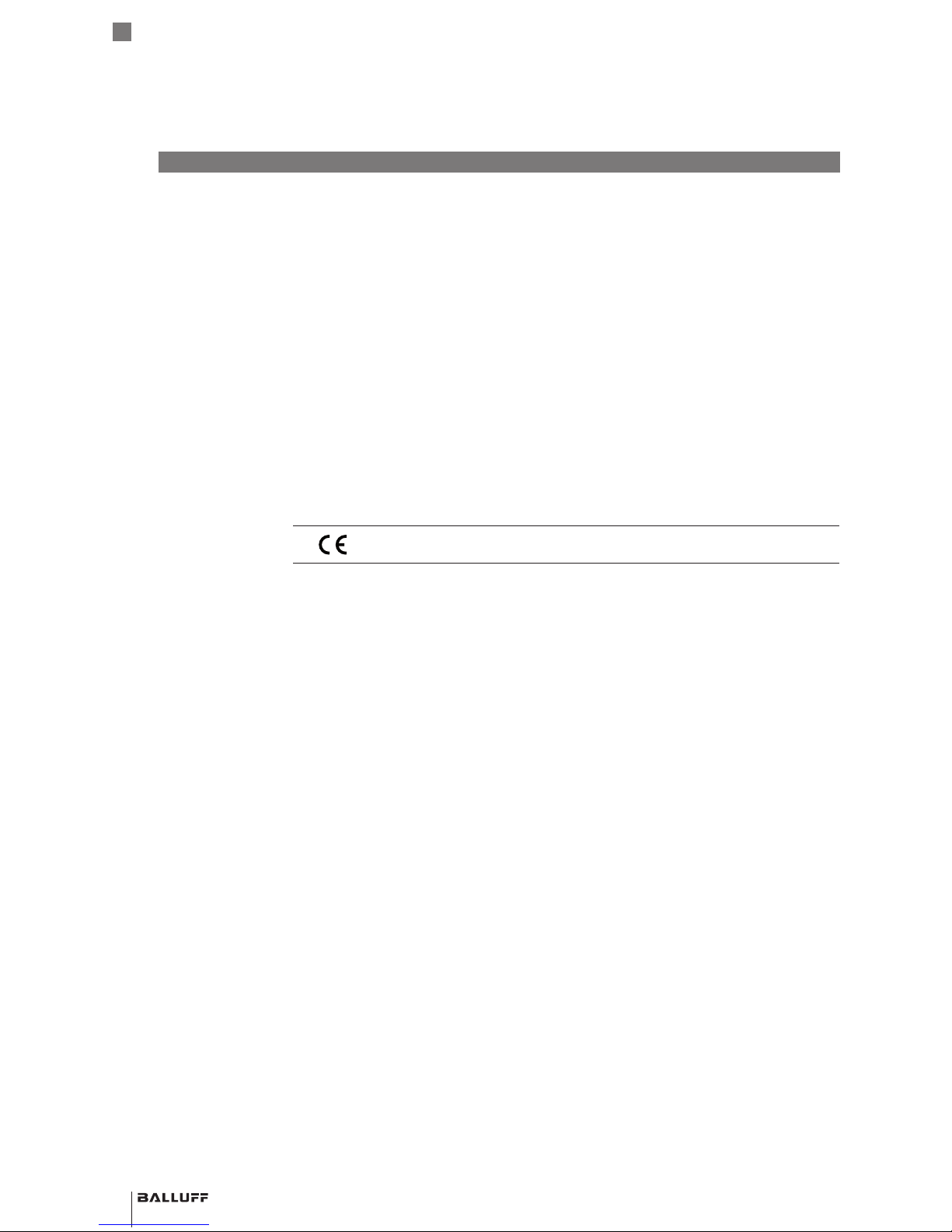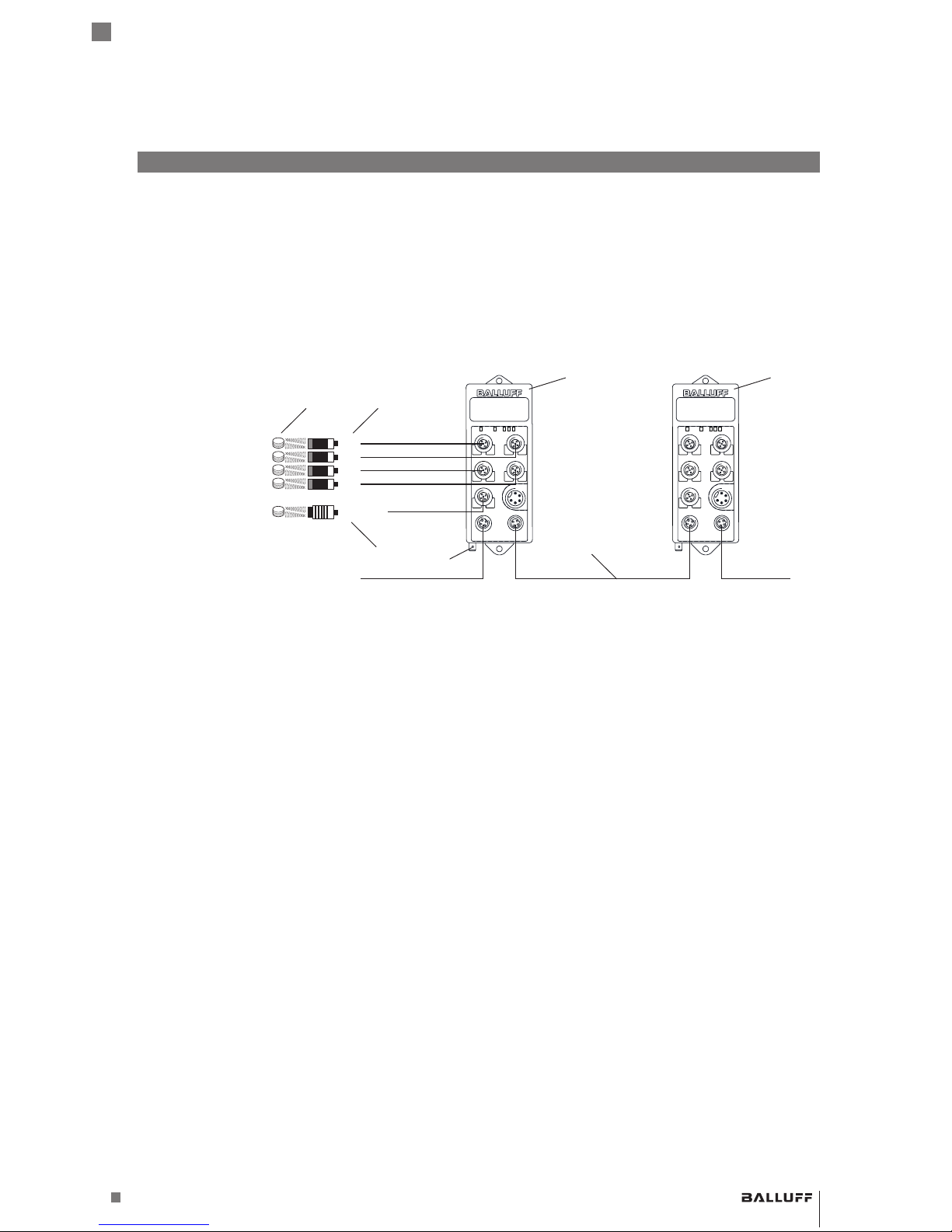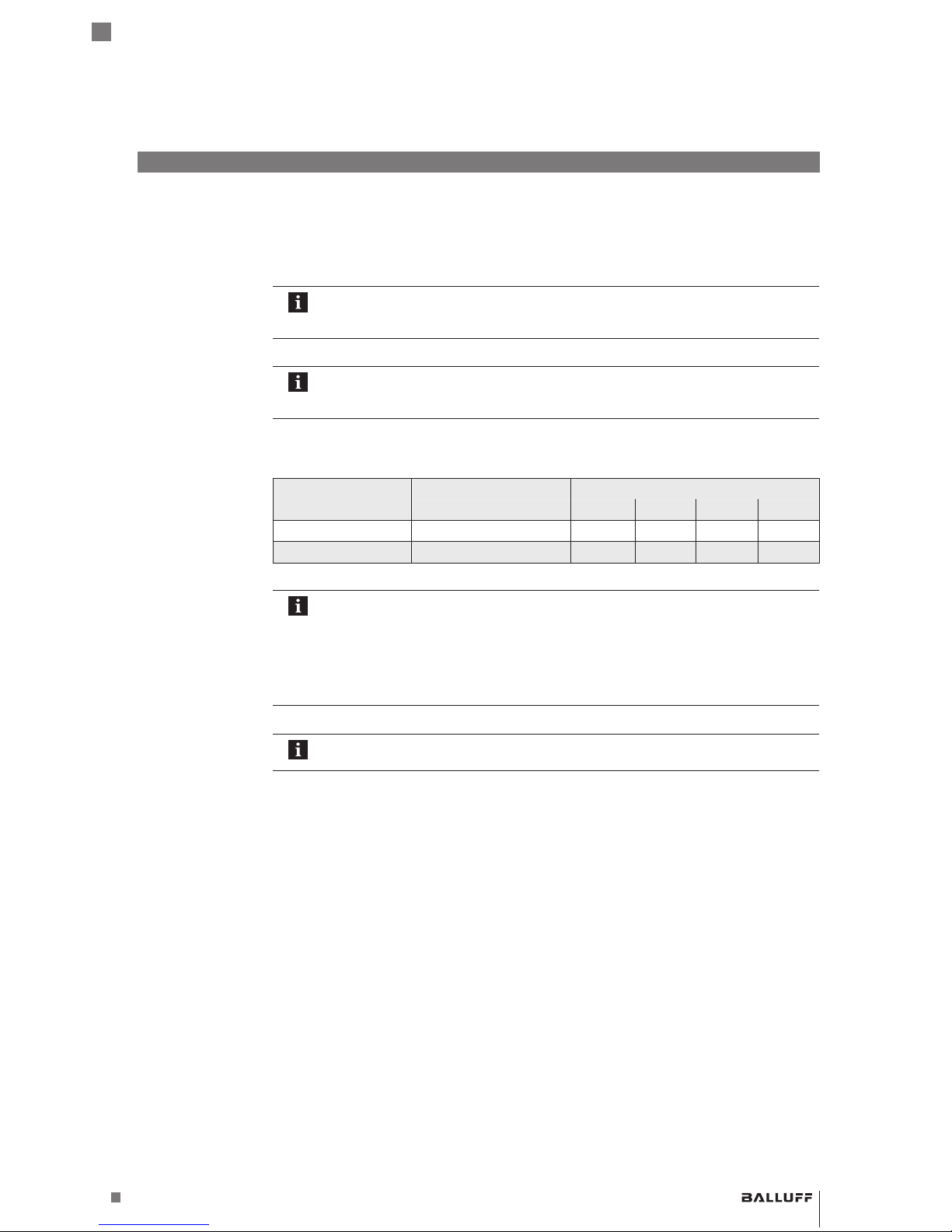3Basic Knowledge
For BIS V-6108-048-C002, read/write heads in the BISVM-3 _ _, BISVL-3 _ _, and
BISVU-3 _ _ series can be connected to terminals H1...H4. BIS V-6108-048-C102 also
supports read/write heads in the BIS C-3 _ _ series (Adapter required).
Note
Read/write heads in the BISVU-3_ _ series are only supported with a device software
version of 3.0 or higher. Should the occasion arise, an update will be required.
Note
Device software as well as manuals with detailed information about the read/write
heads used are available at www.balluff.com.
BISV processor units are available in different variants with respect to the supported read/write
heads. The following table shows the differences.
Processor Unit Available Connections Compatible Read/Write Heads
H1…H4 VM-3 _ _ VL-3 _ _ VU-3 _ _ C-3 _ _
BIS V-6108-048-C002 H1…H4 YES YES YES NO
BIS V-6108-048-C102 H1…H4 YES YES YES YES
Note
Only shielded cables are to be used for connecting read/write heads!
An adapter cable is required for connecting read/write heads in the BIS C-3_ _ series.
The maximum cable length for read/write heads in the BIS VM-3_ _, BISVL-3_ _,
and BISVU-3_ _ series is 50 m. For the BISC-3 _ _ series, the cable length is set at 1
m, 5 m, or 10 m plus the adapter depending on the design of the system.
Note
Visit www.balluff.com for more information on available software and accessories.
Open bus system for process and field communication in cell networks with few nodes and for
data communication in accordance with IEC61158/EN50173. Automation devices, such as
PLCs, PCs, operating and observation devices, sensors or actuators, can communicate using
this bus system. PROFINETIO is used in the BISV-6108.
3.5 Read/Write
Heads H1…H4
3.6 PROFINET