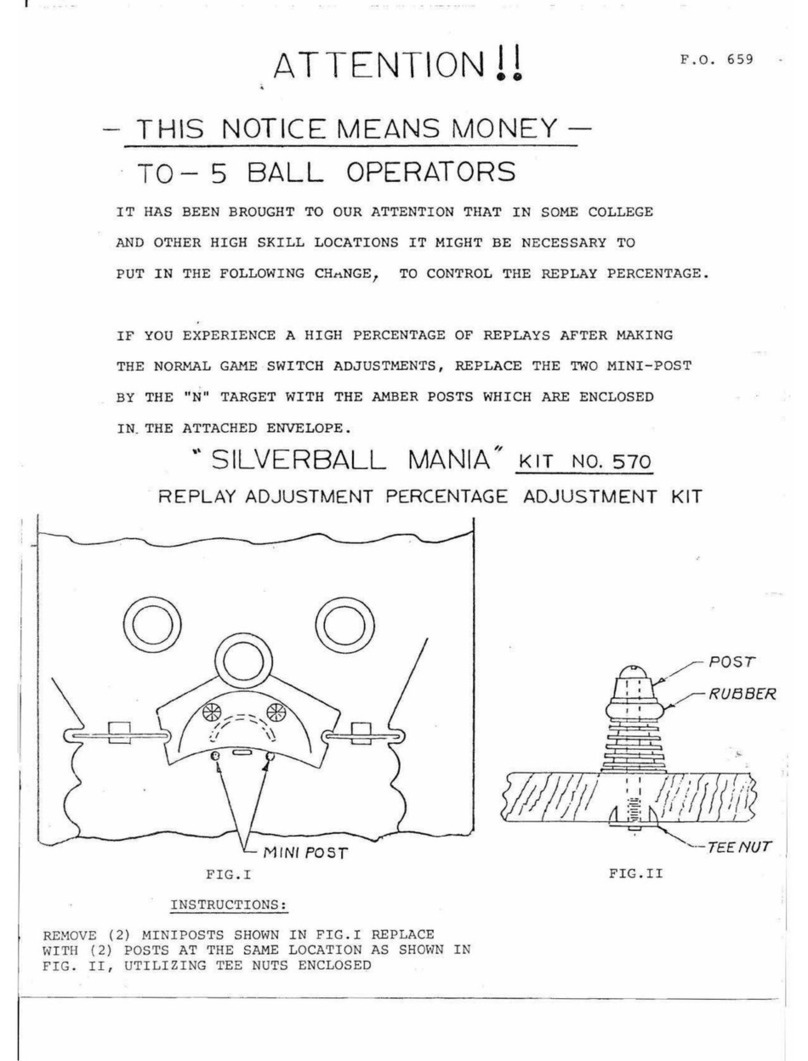, Slamming the machine results
In
loss
of
the game. This causesall feature lightsto
go
out, the game goes
"dead"
I and a time delay occurs.This
occurs
anytime either one ofthe slam switchesmake contact. This isto discourage
unnecessary abuse to the game. After the delay,
"1
to
4 can play" Is'dlsplayed followed by the power-up
sound sequence.
Any number
of
slam switches could be installed by the operator, to meet his individual requirement. The switch
I should be adjusted
to
have approximately
1116"
gap between the contacts. The weighted blade should be
adjusted to attain the desired sensitivity. Decreasing the gap between contacts will make the switch more
sensitive.
9pening
the gap will reduce sensitivity.
1 If at the end
of
the game either the "High Score to Date" is beaten
or
If the acore Is over 10,000,000 free games
will be awarded according to the "High Score to Date" register setting.
Tilting the game results in loss
of
a ball. Bonus points are
not
scored. The flippers, thumper bumpers, etc.
gQ
'dead'. The purpose
of
the tilt
penalty
is
to
discourage the player from Jostling the machine
In
an attempt
to,JDrolong
play. Game action becomes normal after the ball
kiCKer
assembly serves the ball to the shooter alley.
NOTE:
These aregeneral instructions. Therefore, If a spinner
or
Drop Target is not used on your specific pinball
game,
p'1.~aSEi
disregard any operating instructions related to these devices.
III.
TAILORING
&
TESTING
THE
GAME
f
INTRODUCTION
I
1
We
at BallylMldway are very proud to Introduce
our
new system which not only provides more Information
to
the operator but it alsp communicates with the player thru the use
of
alphanumerics.
J It was
our
aim to design a system which could be used without a manual. This will come to lightthe moment you
j press the Self-test button and the displays come to life with their messages
of
assistance. This allows you
to change game features, awardsand threshold settingsand monitorspecific speCial awards, game percentand
l Income just by reading what Is displayed. The registers are
now
described with useful titles such as
"Book-
1 keeping Data"
or
"Self-Testing:'
!
If
you've ever changed the replay thresholds on a machine and you forgot to change the replay card because
you were distracted by a customer, listen to this: lilt will never happen again'" For when you change this replay
threshold to 2,000,000
In
"Percent Options" the corresponding message; "Flrst Replay at 2,000,000" will be
displayed
on
Game Over.
OPERATION
The keyboard is located on the right inside wall
of
the game near the front door. The cable Is long enough,
sothatoncethe keyboard is removed, itmaybeoperatedfrom outsidethe machine. Note:The keypad ismounted
with a
114"
Hex screw for shipping purposes.
1. Press the
Test
button located on the front door. This tells the processor
to
do
the following;
A.
It checks the switches wired in parallel with the keypad. If any switches are closed the game automatically
jumps to Stuck Switch
Test
and displays a stuck switch message.
B.
If there were no stuck switches you will be welcomed with "Sally's Testing Is Easy As
ABC~'
2. When appropriate heading appears on backglass display, press
"Enter"
on keypad once.
Within each heading, there are categories which are operator selectable. When the appropriate category
appears on the backglass display. press
"Enter"
once to access that category.
3. Set
your
registers with keypad,:
4. Press
"Enter"
again to advance to next category setting. Press "CLR" to
re-start
Self-Test. Press "Game"
to lock-in option settings. .
STEPPING
THROUGH
To
choose a categoryquickly once the
Test
Mode has been selected justuse the "Pi' button to step to
the
desired
category. If you pass by the category you desired, use the
"S"
button to
back-up
to the appropriate position.
Once you read the category desired, press the "ENTER" button to select that topiC. The display will now show
the first item
in
that category.
Again, use the "Pi' and
"B"
buttons to
quickly
step to the item you wish to look at
or
change. The "Pi' button
allows you to step to the end
of
a category and then out to the next category. The
"B"
button allows you
to step backwards in the same manner. Please note: When in the Self-Test category, the display will cycle
automatically from one test to the next. Because the "Pi',
"B",
and
"C"
buttons are used for different functions
in this category. They cannot be used to step from one test to another properly.
To
exit a test in
th~s
category
just
press the
ENTER
button & step to the next test.
1-2