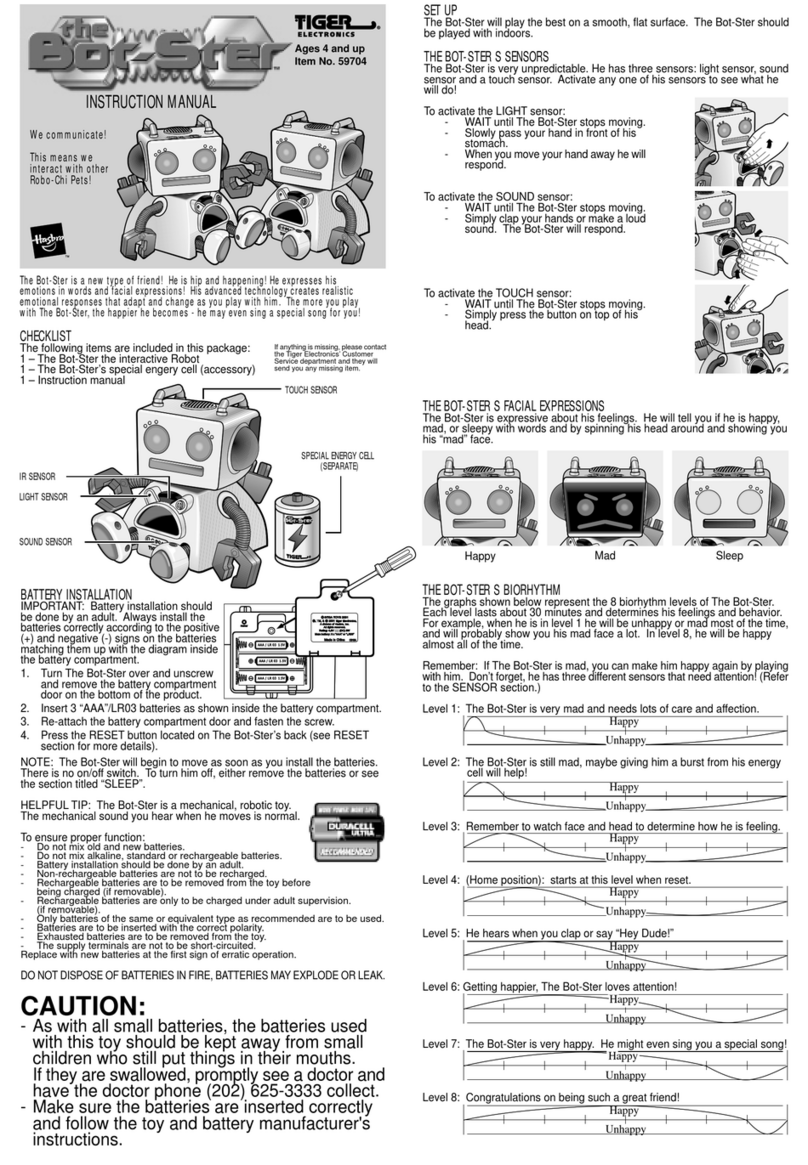Eidos URBAN CHAOS-RIOT RESPONSE User manual

PUCRRBUS03
©2006 Eidos, Inc. Rogue Trooper is ©1977 Rebellion A/S and a Trademark or Registered Trademark in certain jurisdictions. Used under license. www.2000adonline.com. Eidos
and the Eidos Logo are trademarks of SCi Entertainment Group.“PlayStation” and the “PS” Family logo are registered trademarks of Sony Computer Entertainment Inc. Online
play requires internet connection and Memory Card (8MB) (for PlayStation 2) (each sold separately).The Online icon is a trademark of Sony Computer Entertainment America
Inc. Microsoft, Xbox, Xbox Live, the Live logo, and the Xbox logos are either registered trademarks or trademarks of Microsoft Corporation in the United States and/or other
countries. GameSpy and the "Powered by GameSpy" design are trademarks of GameSpy Industries, Inc. Software platform logo (™ and ©) IEMA 2006.The ratings icon is a
trademark of the Entertainment Software Association. All other trademarks are property of their respective owners. All rights reserved.
IN STORES NOW!
DOWNLOAD RECON DATA AT
WWW.ROGUETROOPER.COM
ONLINE ENABLED
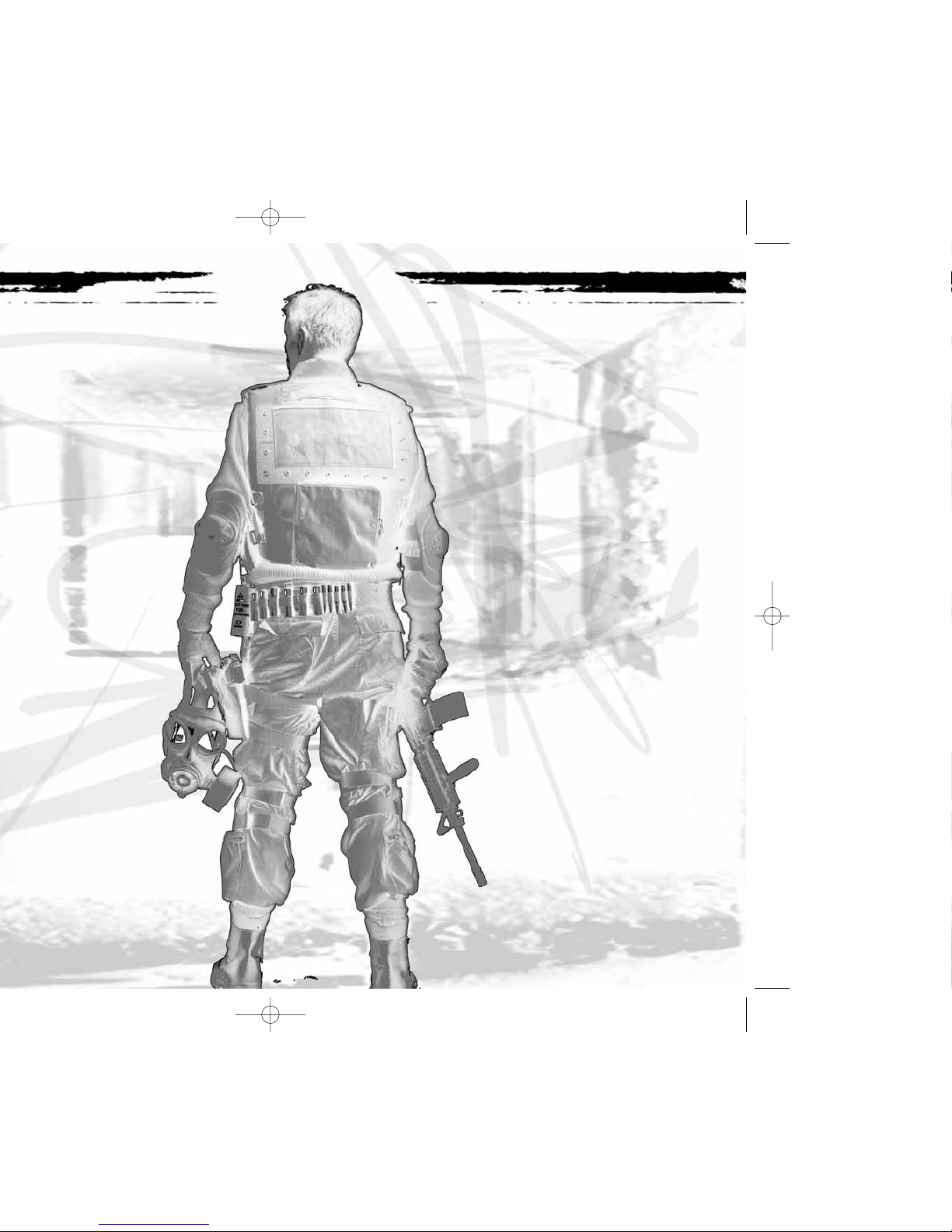
2 JACK’S PLEA
3 DEATH-O-GRAM
4 CONTROLS
5 SETTING UP YOUR GAME
❍Creating a New Profile 5 ❍Starting a Game 5 ❍
Main Menu 5 ❍Single Player Mode 5 ❍
6 GAME SCREEN
6 SCREEN DISPLAYS
❍Health 6 ❍Aiming/Direction Cursor 6 ❍Weapons
& Ammo 7 ❍
7 ON-SCREEN HELP
❍The AButton (Action Button) 7 ❍Display Orders 7 ❍
7 PAUSE SCREEN
8 OBJECTIVES MENU
8 WEAPONS TRAINING
❍Police Weapons 8 ❍Gang Weapons 11 ❍Non-lethal
Takedowns 12 ❍Other Equipment 13 ❍
14 ORDERS/TEAMMATES
❍Fire Department 14 ❍Paramedics 14 ❍Police
Officers 15 ❍
15 REWARDS & EMERGENCIES
❍Medals & Rewards 15 ❍Emergency Situations 15 ❍
15 PICK-UPS
16 XBOX LIVE®
❍Take URBAN CHAOS: RIOT RESPONSE Beyond
the Box 16 ❍Connecting 16 ❍Xbox Live Menu 16 ❍
Using the Xbox Communicator 17 ❍
17 MULTIPLAYER MODE
❍Creating a Game 17 ❍Joining a Game 17 ❍Lobby
Options 18 ❍Multiplayer-Specific Game Controls 18 ❍
19 SYSTEM LINK
19 OPTIONS
20 SAVING & LOADING
❍Autosave & Checkpoints 20 ❍Loading a Game 20 ❍
21 CREDITS
CONTENTS
SAFETY INFORMATION
ABOUT PHOTOSENSITIVE SEIZURES
A very small percentage of people may experience a seizure when exposed to certain
visual images, including flashing lights or patterns that may appear in video games.
Even people who have no history of seizures or epilepsy may have an undiagnosed
condition that can cause these “photosensitive epileptic seizures” while watching
video games.
These seizures may have a variety of symptoms including: lightheadedness, altered
vision, eye or face twitching, jerking or shaking of arms or legs, disorientation,
confusion, or momentary loss of awareness. Seizures may also cause loss of
consciousness or convulsions that can lead to injury from falling down or striking
nearby objects.
Immediately stop playing and consult a doctor if you experience any of these
symptoms. Parents should watch for or ask their children about the above symptoms
— children and teenagers are more likely than adults to experience these seizures.
The risk of photosensitive epileptic seizures may be reduced by sitting farther
from the television screen, using a smaller television screen, playing in a well-lit
room, and not playing when you are drowsy or fatigued.
If you or any of your relatives have a history of seizures or epilepsy, consult
a doctor before playing.
Other Important Health and Safety Information. The Xbox® Instruction
Manual contains important health and safety information that you should
read and understand before using this software.
AVOID DAMAGE TO YOUR TELEVISION
Do not use with certain televisions. Some televisions, especially front- or
rear-projection types, can be damaged if any video games, including Xbox®
games, are played on them. Static images presented during the normal
course of game play may “burn in” to the screen, causing a permanent
shadow of the static image to appear at all times, even when video games
are not being played. Similar damage may occur from static images
created when placing a video game on hold or pause. Consult your
television owner’s manual to determine if video games can be played
safely on your set. If you are unable to find this information in the
owner’s manual, contact your television dealer or the manufacturer
to determine if video games can be played on your set.
Unauthorized copying, reverse engineering, transmission, public
performance, rental, pay for play, or circumvention of copy protection is
strictly prohibited.
uc xbx final.qxd 5/22/06 2:18 PM Page ii
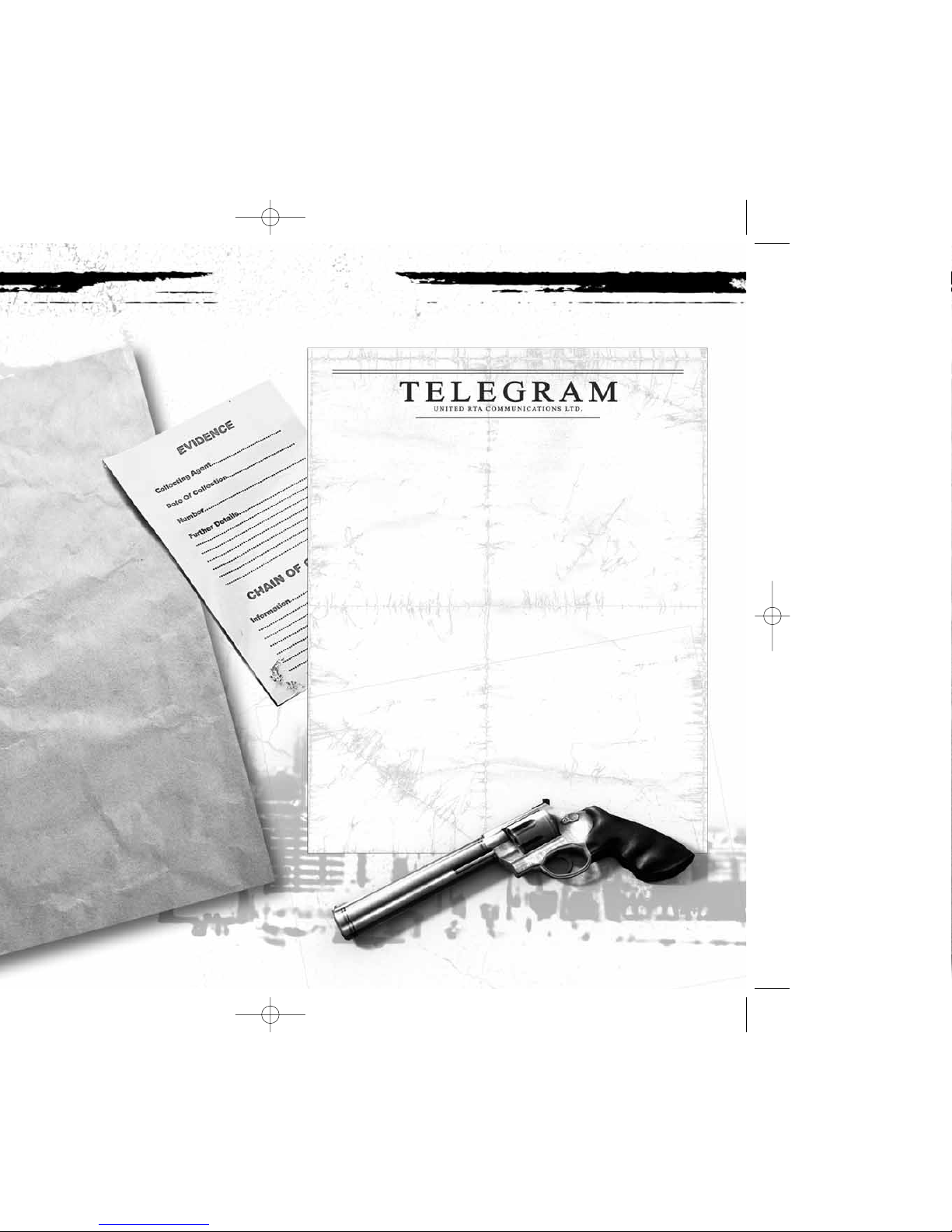
32
Nov 30th
Dear Nick,
Well, it’s been a few weeks since I last wrote you. Hoping that your posting in Ramadi is
going okay and that the insurgents aren’t making too much of a nuisance of themselves on your
daily ops.
Back at home, things are going from bad to worse. Gang violence has reached a level
we’ve not seen since the crackhouse wars of the early nineties — and not just in the rough
neighborhoods, either. The gangs seem to be organizing themselves with almost religious fervor.
I don’t say this lightly, but it feels like the city is at war with itself, and if something isn’t done
soon, we’re going to lose the city to the Burners — a group of psycho-terrorist revolutionaries.
Thing is, with the sons of the city overseas, fighting a war that seems like it’s hell-bent
on nothing, us old-timers are left fighting for the freedom of the city. We need our toughest young
men back. Guys like you with combat experience might not have been the first choice a couple
years back. But right now the Mayor and the Chief of Police are planning to take the fight to
the gangs. We gotta meet these bastards head on, on their terms. “Soft” policing don’t work
with these animals. Hot lead, flash bangs and good old-fashioned brutality is the only language
they understand. A “Zero Tolerance” task force of tooled-up cops seems like the only way to rid
the city of this cancer. If the Mayor gets his way, we’re gonna be ready to hit back by the end of
next month.
I don’t want to sound like a broken record but the Masons have always been city cops
and, while I know you made your decision and have made the Marine Corps your life, maybe now
you should be rethinking where your loyalties lie. To the city and folks that nurtured you or to
those suits in Washington who seem more interested in lining their pockets than anything else.
I’ll say no more but you wouldn’t recognize our neighborhood — it’s gone to hell, and I need to
get back on shift in a couple of hours. Back in the eye of the storm again, trying to get more intel
on these Burner assholes.
Anyway, son, I’ll say so long now — will you write me soon and tell me what you think?
Maybe staying in the Corps feels like the right thing to do career-wise, but your family and your
city need you now.
Love,
Jack
JACK’S PLEA DEATH-0-GRAM
1 December
Dear Nick,
I hoped I'd never have to send this message - but
things have changed in a big way since you headed out
on your latest tour. Your father was out on patrol
yesterday as normal. He and Steve Zuchero had just
arrived in their patrol car to investigate a warehouse
break-in, when a gang surrounded the car, smashed in the
windows and molotoved it. Your dad didn't stand a chance
- Zuchero managed to escape on foot but couldn't do
anything to save Jack. Not only did they let him burn,
but they held off the Emergency Services and back-up
with handguns as he fried.
Nick, I know that me and your dad used to rib you for
the choices you've made over the years, but hear me out.
Right now, this new unit I'm heading up, name of T-Zero,
needs men like you, who've seen the horror of war.
With my connections, graduating the Police Academy is
a formality. Just get your ass back here for Jack's
funeral and maybe you can help take the battle to these
bastards!!
With deepest condolences,
Adam Wolf
uc xbx final.qxd 5/22/06 2:18 PM Page 2
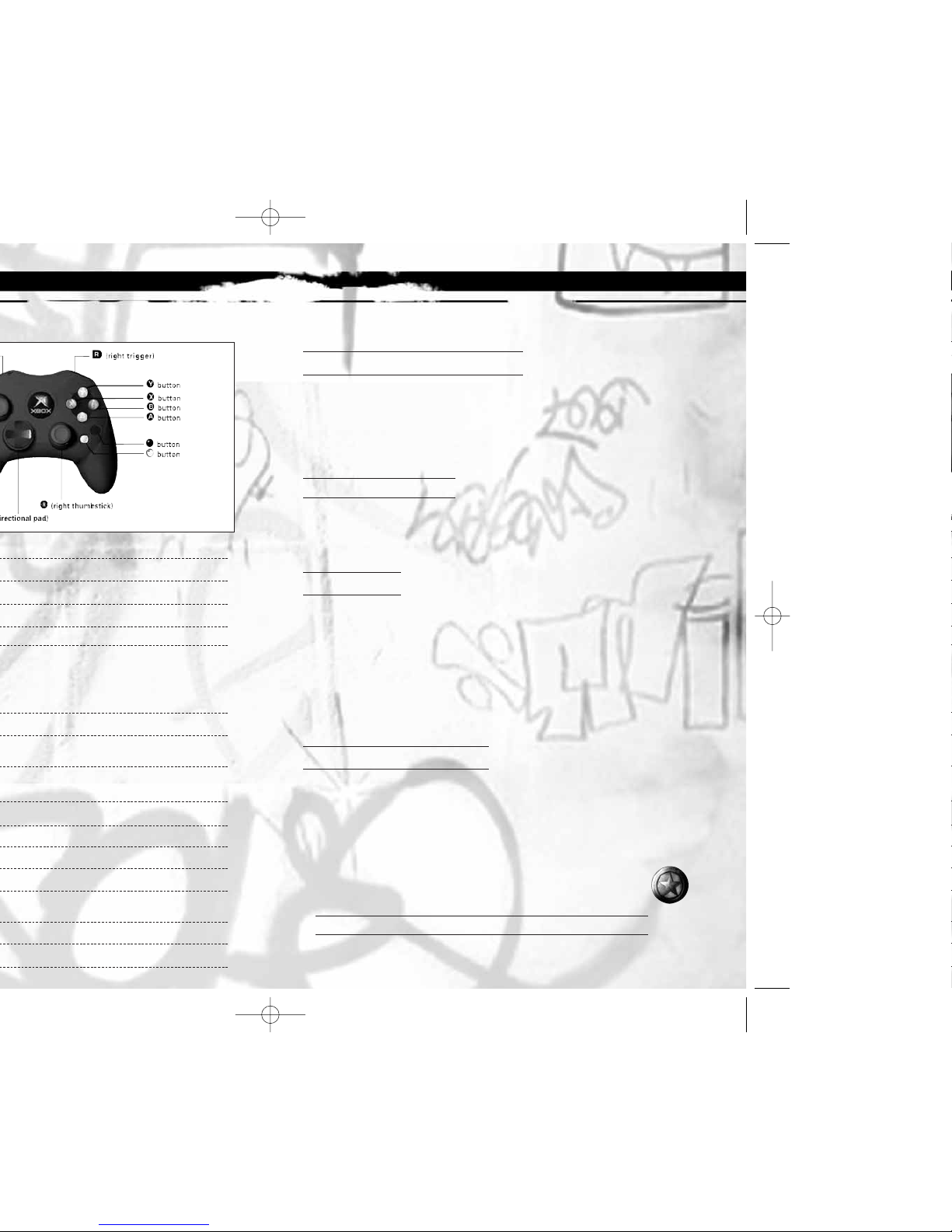
54
CONTROLS
BUTTON
L
L(click and hold)
R
R(click )
?*
@
$
^
X
Y
B
A
l(pull and hold)
c
r
b
<
>
ACTION
Move character
Crouch
Look
Zoom aim
Context sensitive order/Highlight menu option
Open orders (when teamed up)/Highlight menu option
“Follow me” order/Heal/Adjust option setting
“Take cover” order/Don’t heal/Adjust option setting
Cycle through available firearms
Cycle through available thrown weapons
(hold for quick throw)
Cycle through available melee weapons
(hold for quick use)/Cancel/Previous menu
Reload/Action/Skip Cutscene/Confirm/Next menu
Use riot shield
Equip/Unequip Thermal Breather (when available)
Fire selected weapon
Toggle Secondary Fire mode (or flashlight when using
one-handed firearms)
View objectives
Start/Pause game
SETTING UP YOUR GAME
CREATING A NEW PROFILE
The first thing you’ll do is create a player profile, which keeps track of your progress
in the game. To create a profile:
❍Use ?to highlight letters and press Ato select.
❍When you’re finished inputting your name, highlight DONE at the bottom
of the screen and press >.
STARTING A GAME
1. Make sure the SINGLE PLAYER option is highlighted and press A.
2. Use ?to choose a difficulty setting (ROOKIE is easiest).
3. Press Ato begin the game.
MAIN MENU
You access all game modes from this menu and return here when you quit your game.
SINGLE PLAYER Get tooled up and dive into Single Player action (see below).
SYSTEM LINK Play the game over a Local Area Network or System Link cable
(sold separately) (page 19).
XBOX LIVE®Play online against other gamers via Xbox Live (page 16).
OPTIONS Modify various in-game settings (page 19).
CREDITS View a rollcall of the badasses who worked on URBAN CHAOS™:
RIOT RESPONSE™.
SINGLE PLAYER MODE
In Single Player mode, you are recruited by the newly formed special police unit T-Zero.
Your task is to take on and defeat the gangs who are bringing this fair city to its knees.
❍Use ?to choose missions from the Single Player Menu. You’ll unlock additional
assignments as you complete missions. You’ll be awarded Emergency Missions
when you complete the Gang Leader Special Objective.
❍Press Yto change your difficulty settings.
❍Press Xto view all the rewards you’ve earned. Rewards include
Emergency Missions and additional weapons, equipment
and upgrades.
TIP: Only a committed elite officer will earn every medal and unlock every reward!
uc xbx final.qxd 5/22/06 2:18 PM Page 4
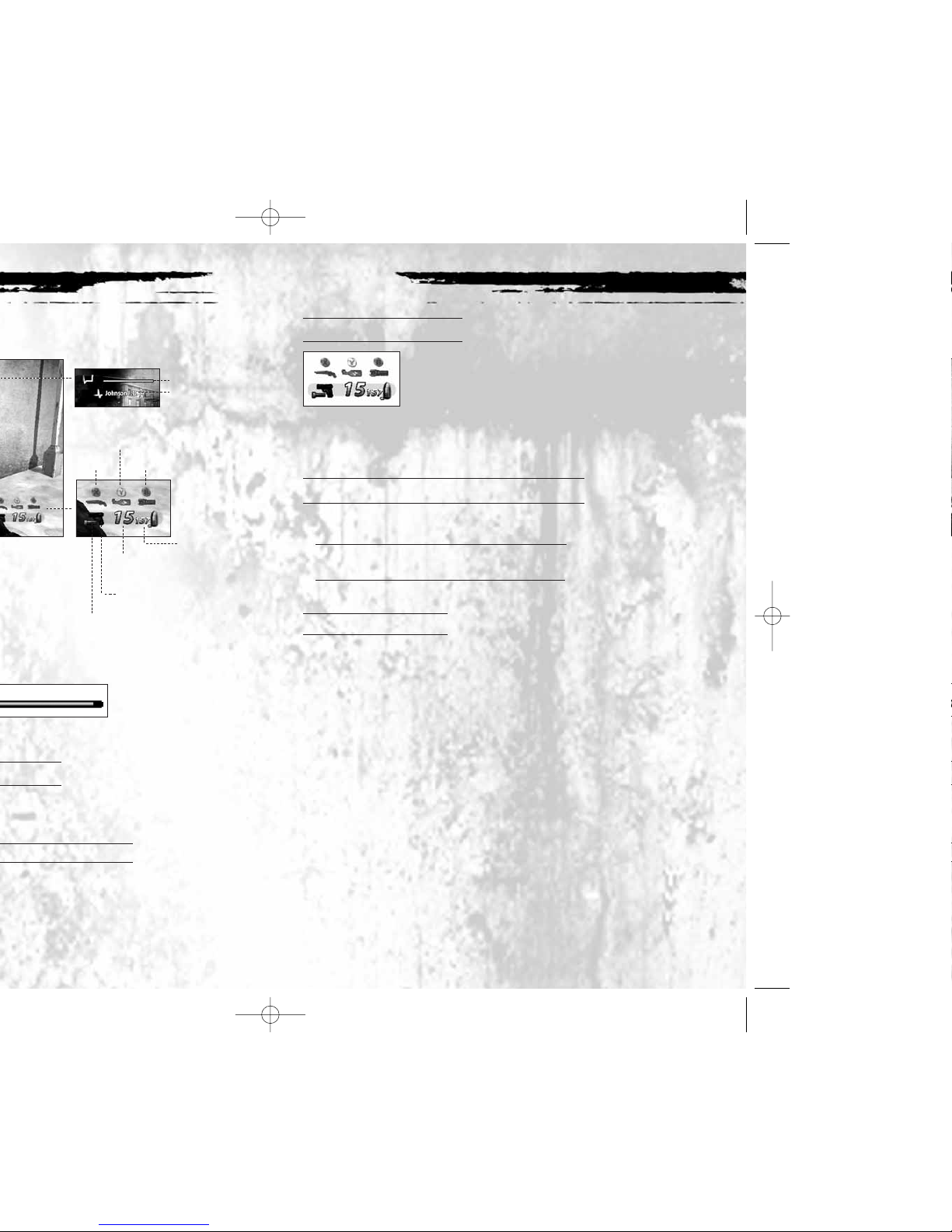
76
GAME SCREEN
Nick’s Health
Teammate’s
Health
Currently Selected Weapon
Number of Rounds/Items
Available
Total Available
Flashlight On/Off
Melee WeaponFirearm
Thrown Weapon
SCREEN DISPLAYS
HEALTH
This gives you
an idea of how Nick’s doing. If the bar’s almost empty, you’d better find a paramedic.
AIMING/DIRECTION CURSOR
An aiming cursor is always present in the center of the screen.
Its appearance depends on what weapon is currently selected.
If the cursor is green, the target is friendly — so hold your fire.
TIP: If the cursor is red, you’re hitting an enemy target.
Use Rto change the direction in which Nick is aiming or looking.
WEAPONS & AMMO
This overlay shows the weapon you’ve selected and how many
rounds of ammunition are in its clip. Note the on-screen buttons.
Press the indicated button to equip that weapon type. Press
the button again to toggle through other weapons of that type.
ON-SCREEN HELP
THE
A
BUTTON (ACTION BUTTON)
Whenever you approach something that Nick can interact with, such as a door,
an on-screen prompt appears. Press A(Action button) to carry out the command.
NOTE: Areturns to its normal function when you move away
from a door or other interactive item.
DISPLAY ORDERS
When you move the cursor over certain colleagues or items,
a Display Orders icon appears.
❍Press ?@to open the Order Panel.
❍Use ?to select the order you want to issue.
PAUSE SCREEN
The Pause Screen provides access to game options.
❍Press >to view the Pause Screen.
❍Use ?to highlight the following options and press Ato select:
RETURN TO GAME Get back into the fray.
CONTINUE FROM LAST CHECKPOINT Restart from the last checkpoint
in the current mission.
RESTART MISSION Return to the beginning of the mission.
OPTIONS Open the Options Menu.
OBJECTIVES View the Objectives screen.
QUIT Return to the Main Menu without saving
your progress.
uc xbx final.qxd 5/22/06 2:18 PM Page 6
Table of contents
Popular Game manuals by other brands

Roberto Sport
Roberto Sport INGLESE Assembly instructions

Koala Technologies
Koala Technologies KoalaWare Spider Eater owner's manual

Tomy
Tomy The Magic Oven manual

Tiger Electronics
Tiger Electronics Last Out 7-584-0 instructions

Fisher-Price
Fisher-Price RollOverRover manual

Mattel
Mattel World Championship Football instructions