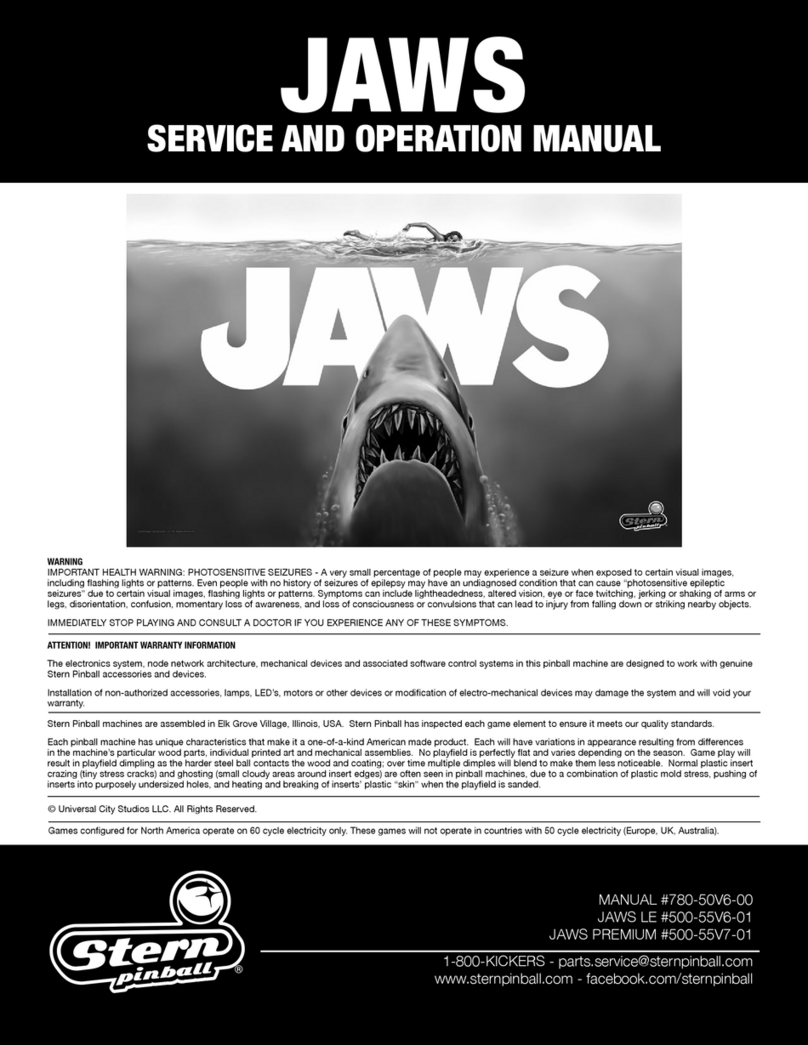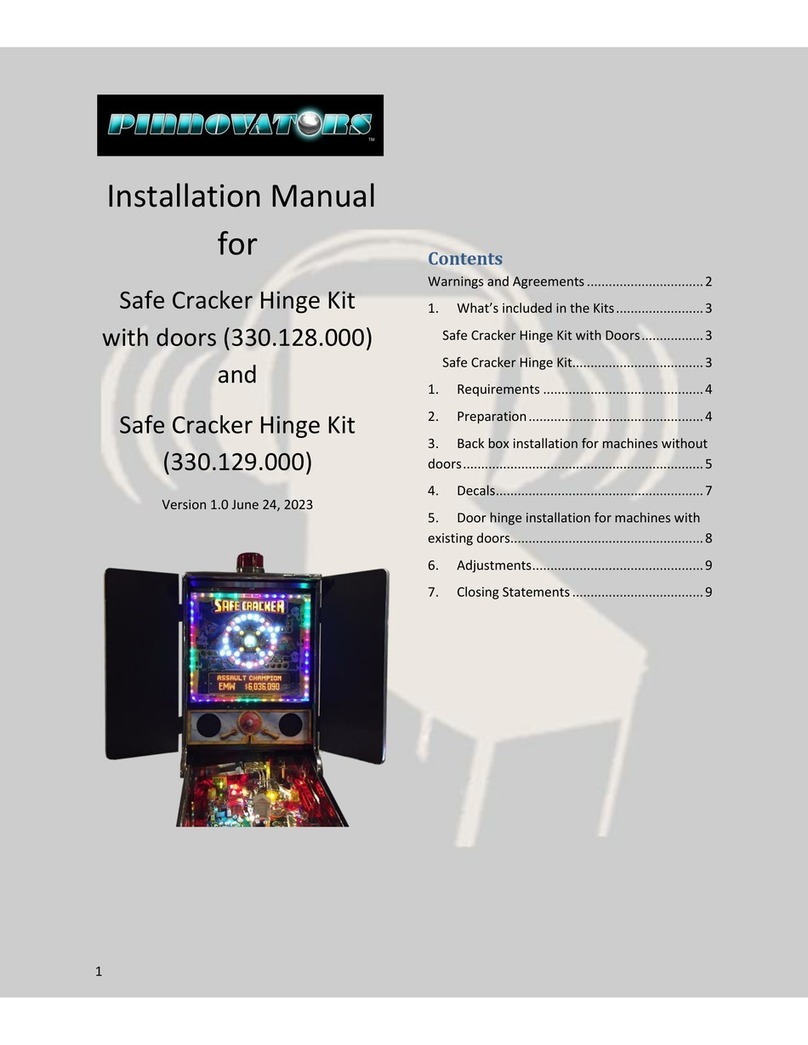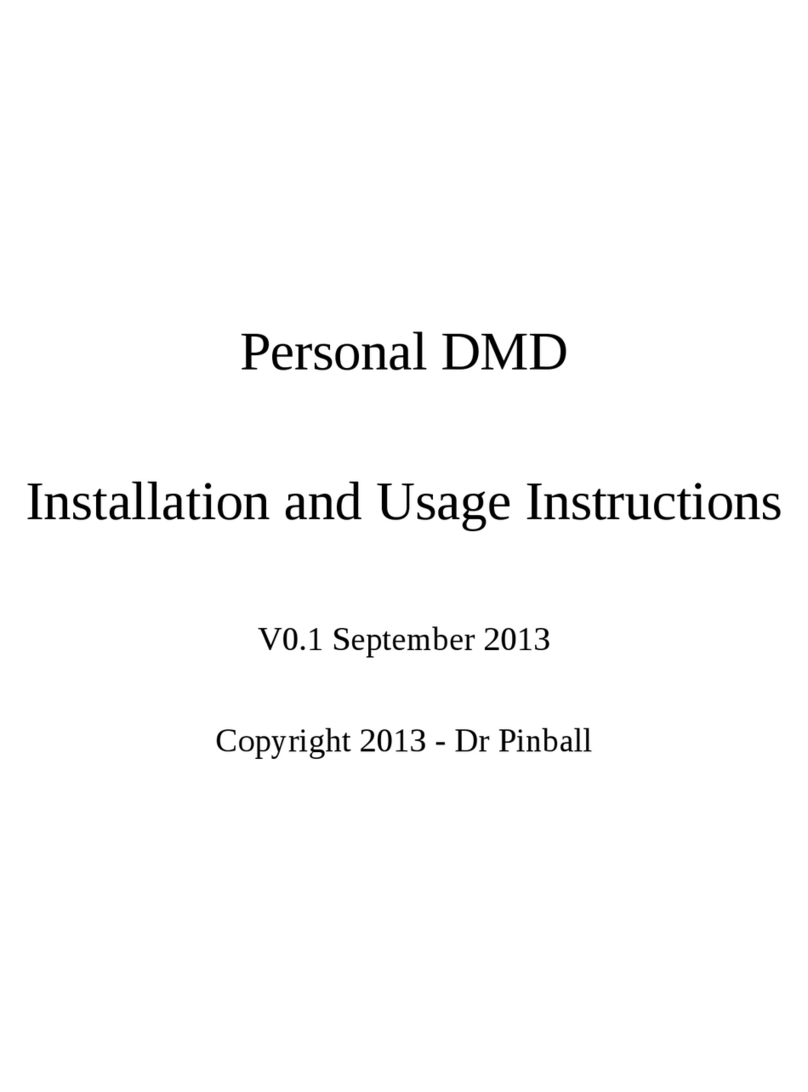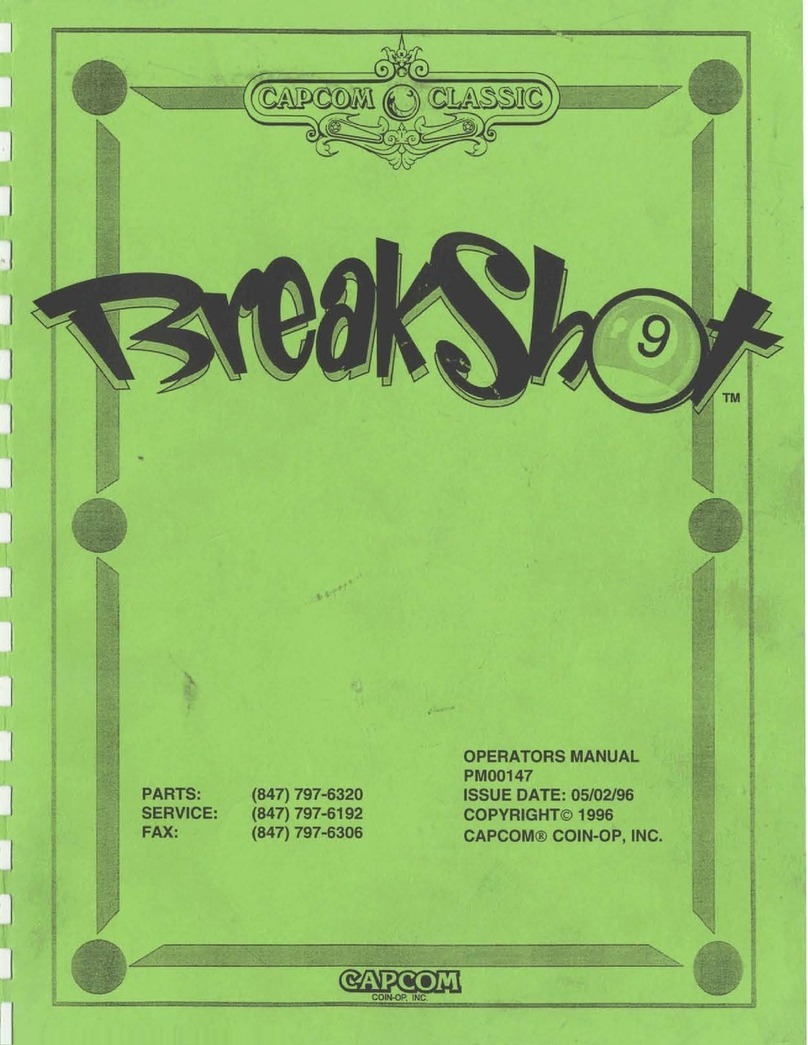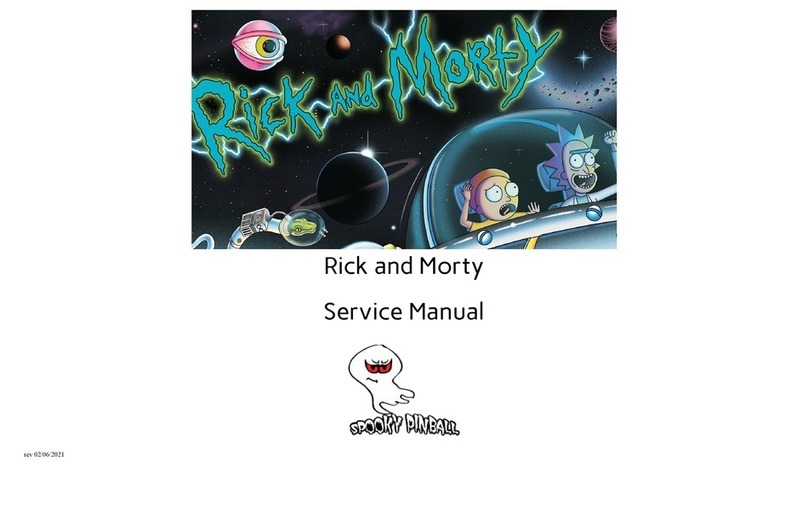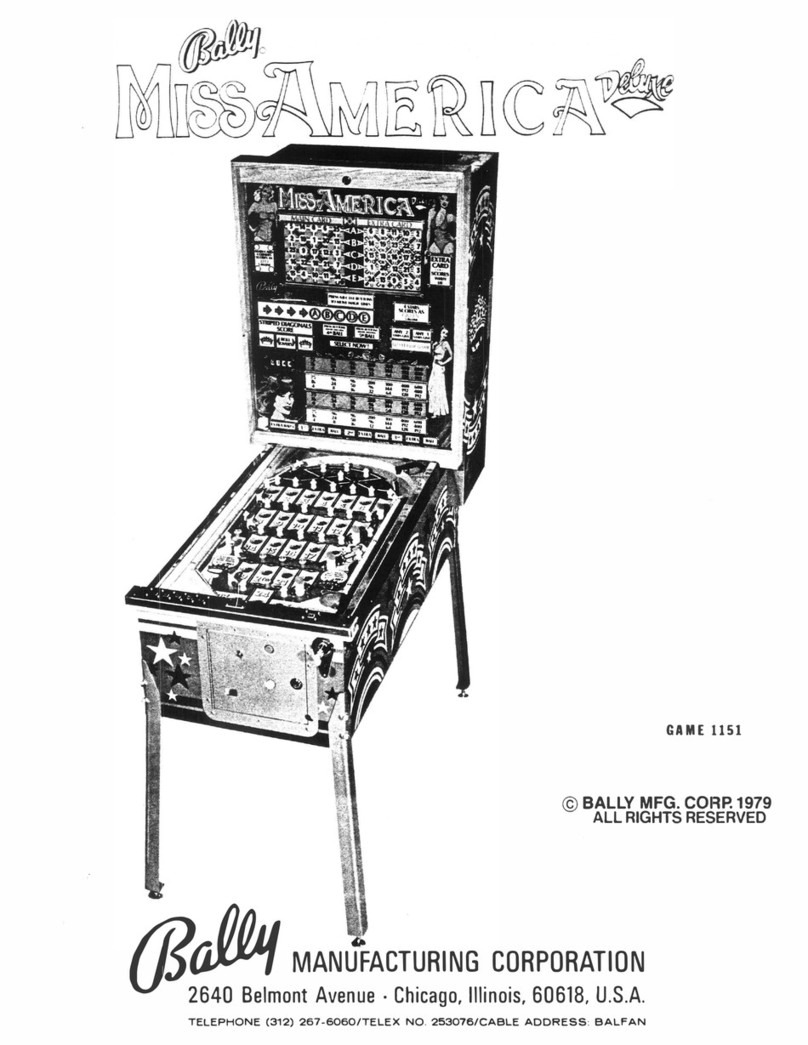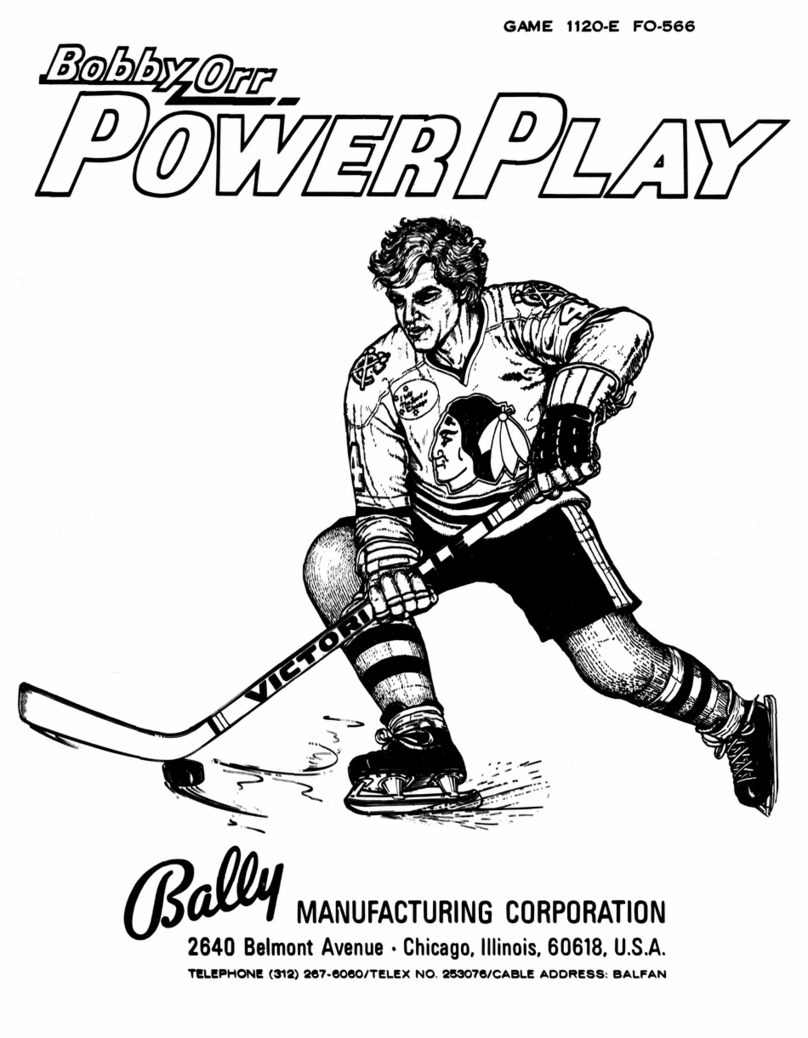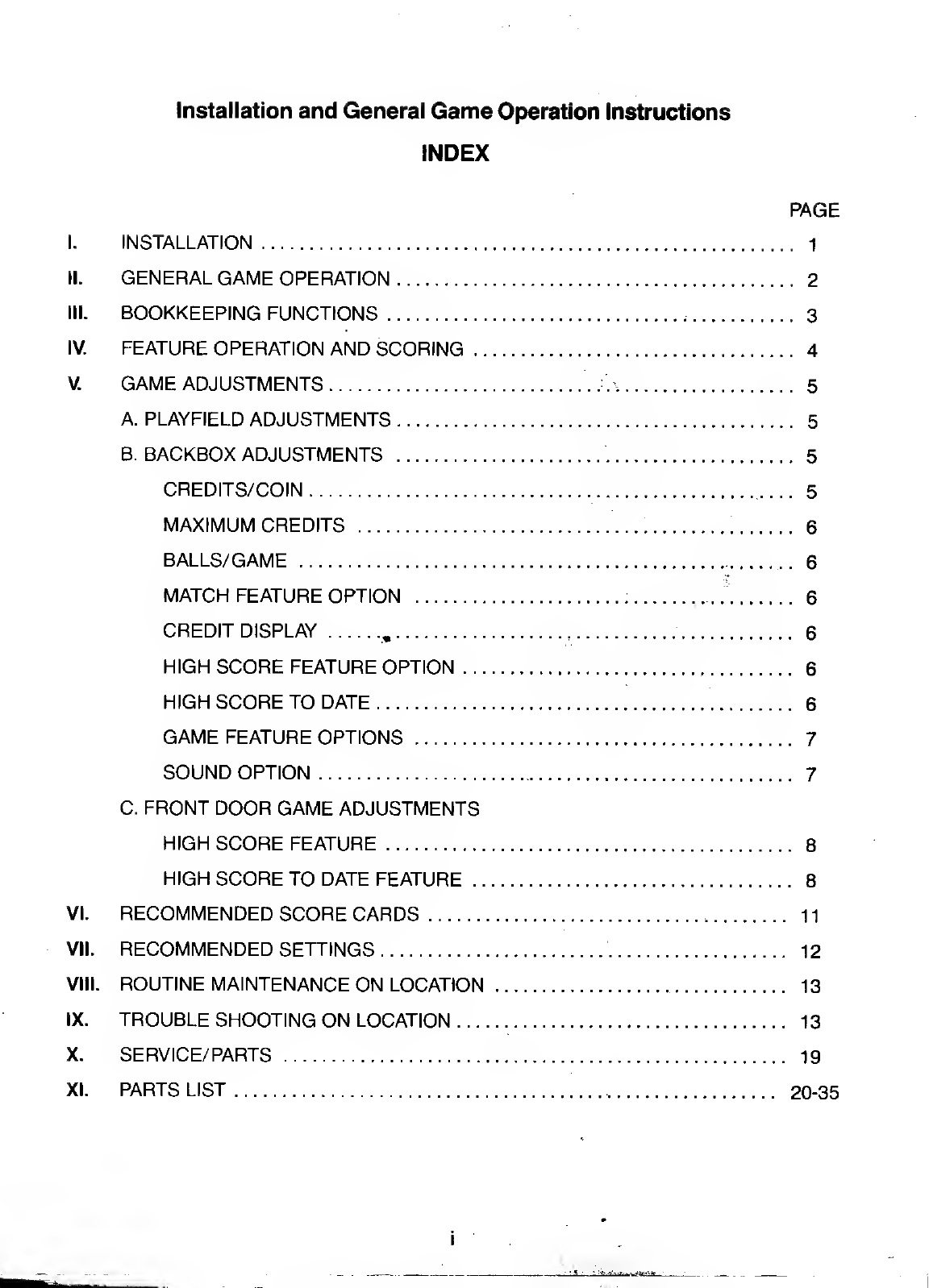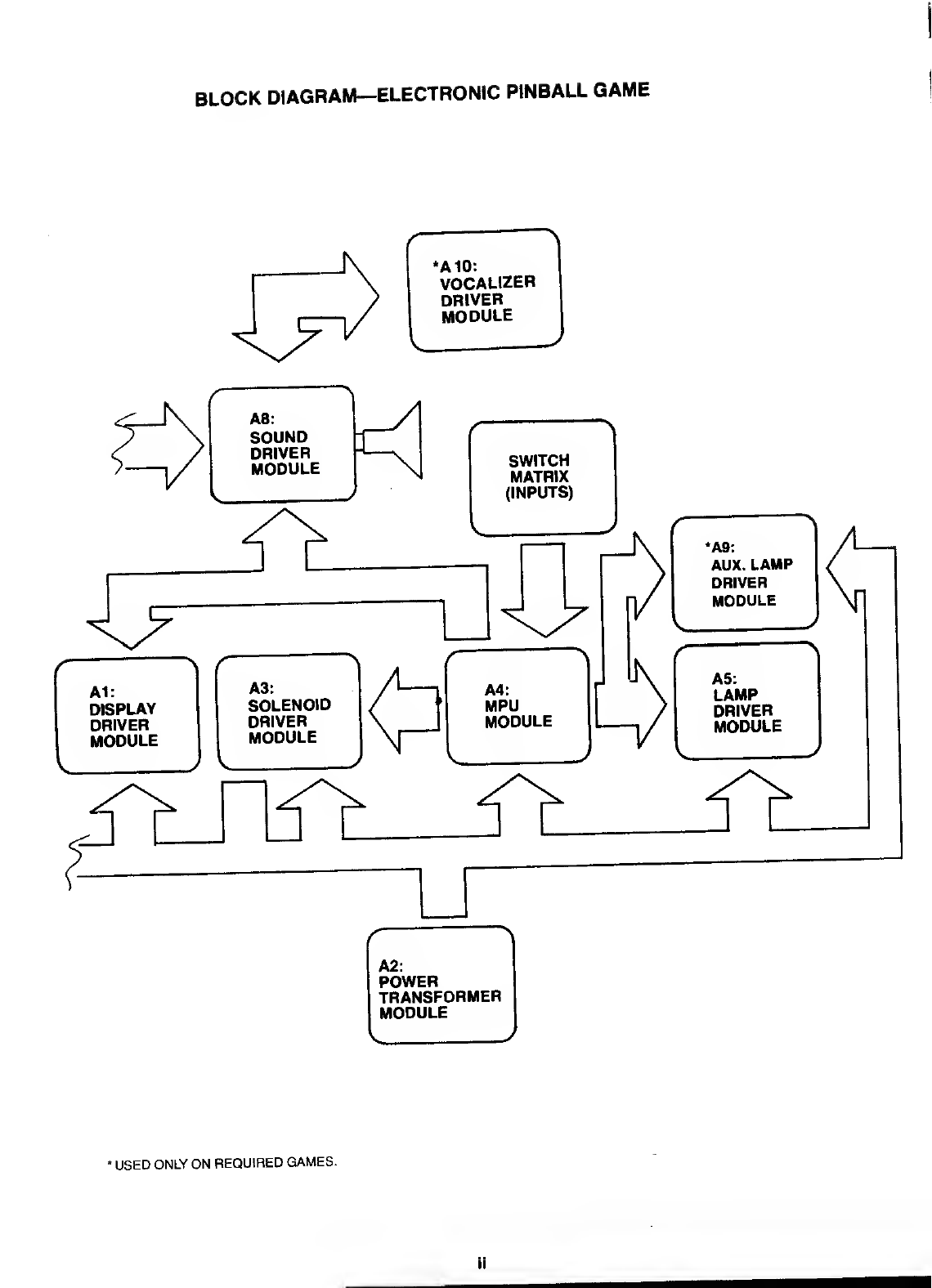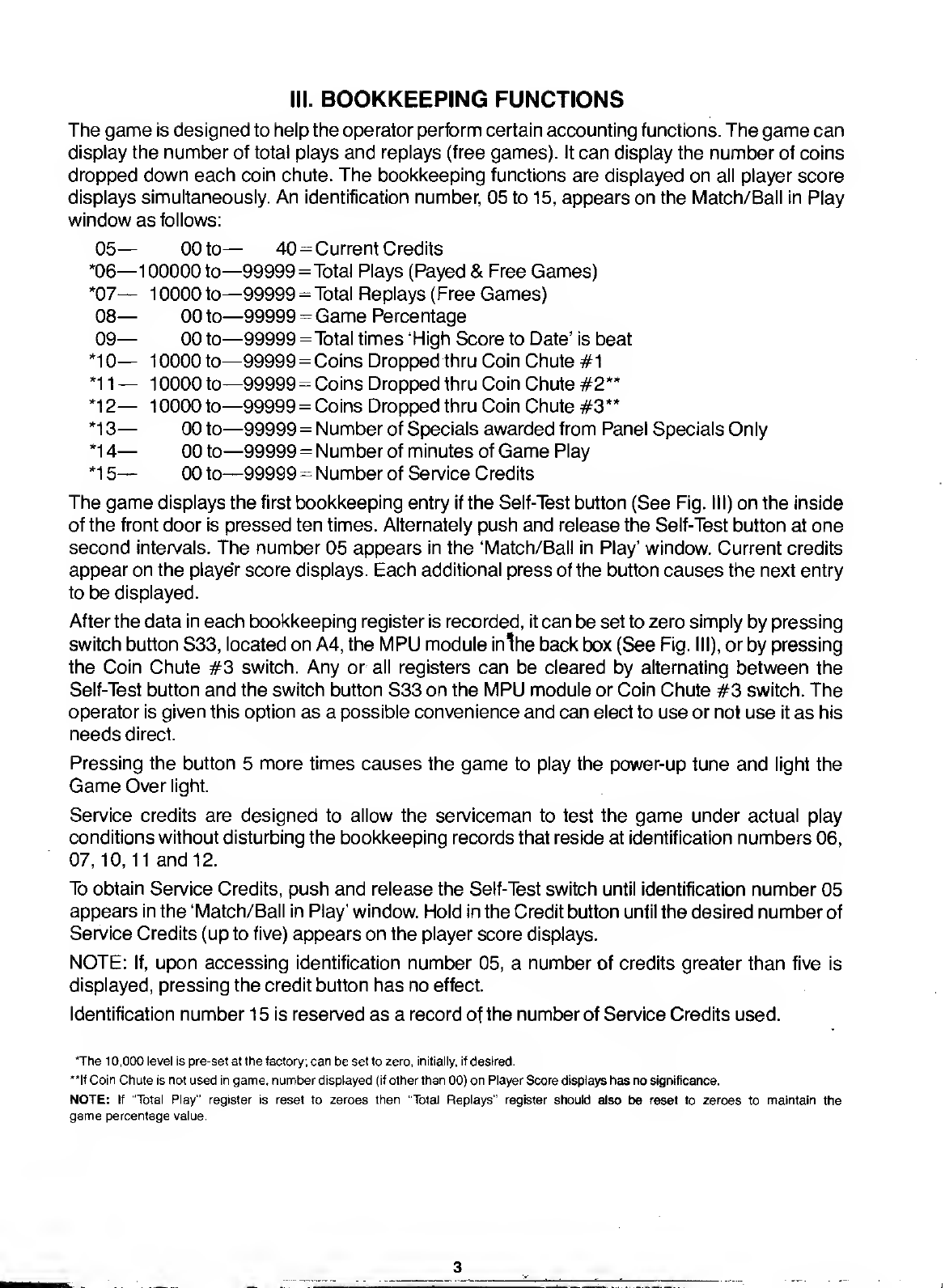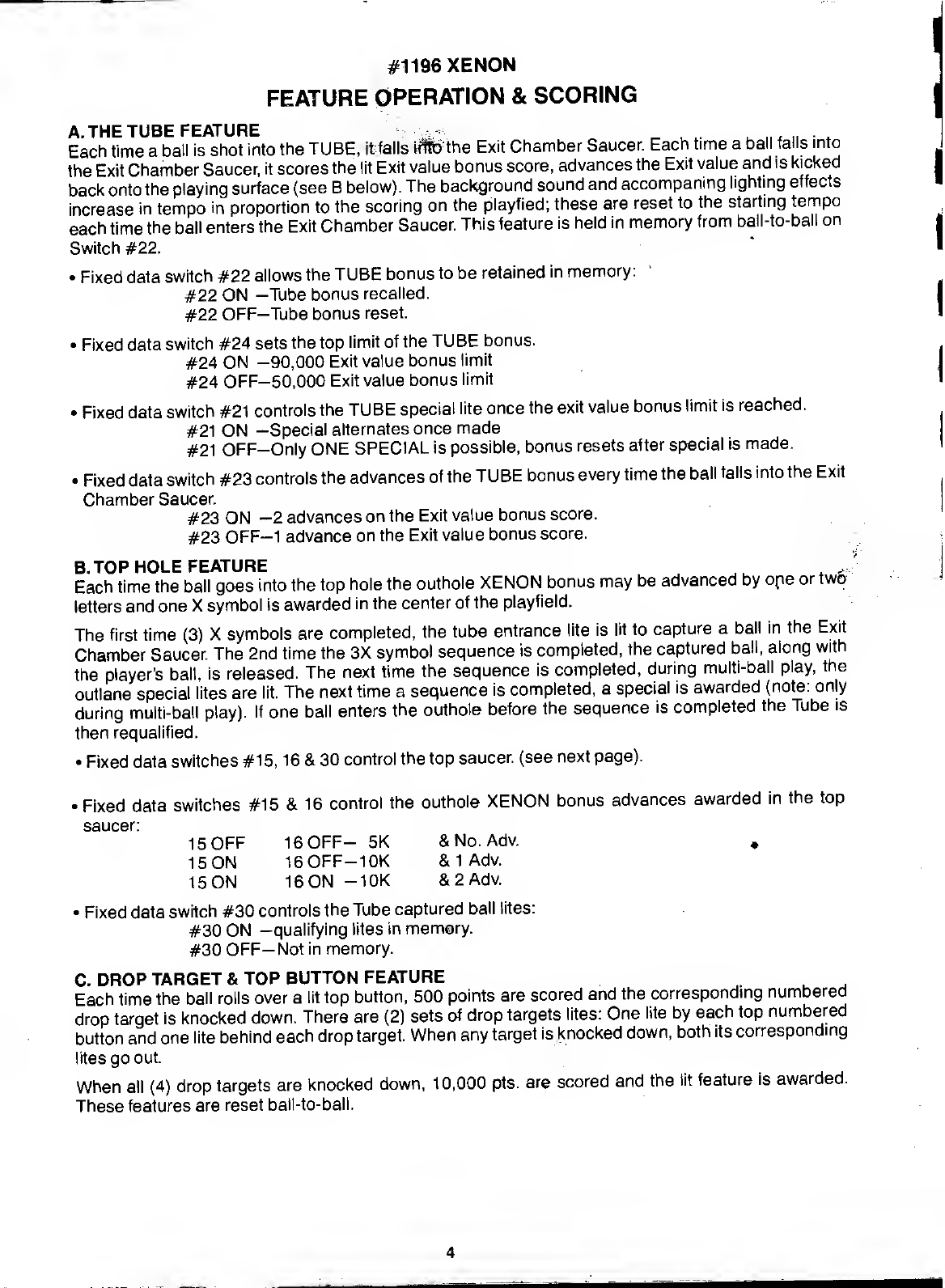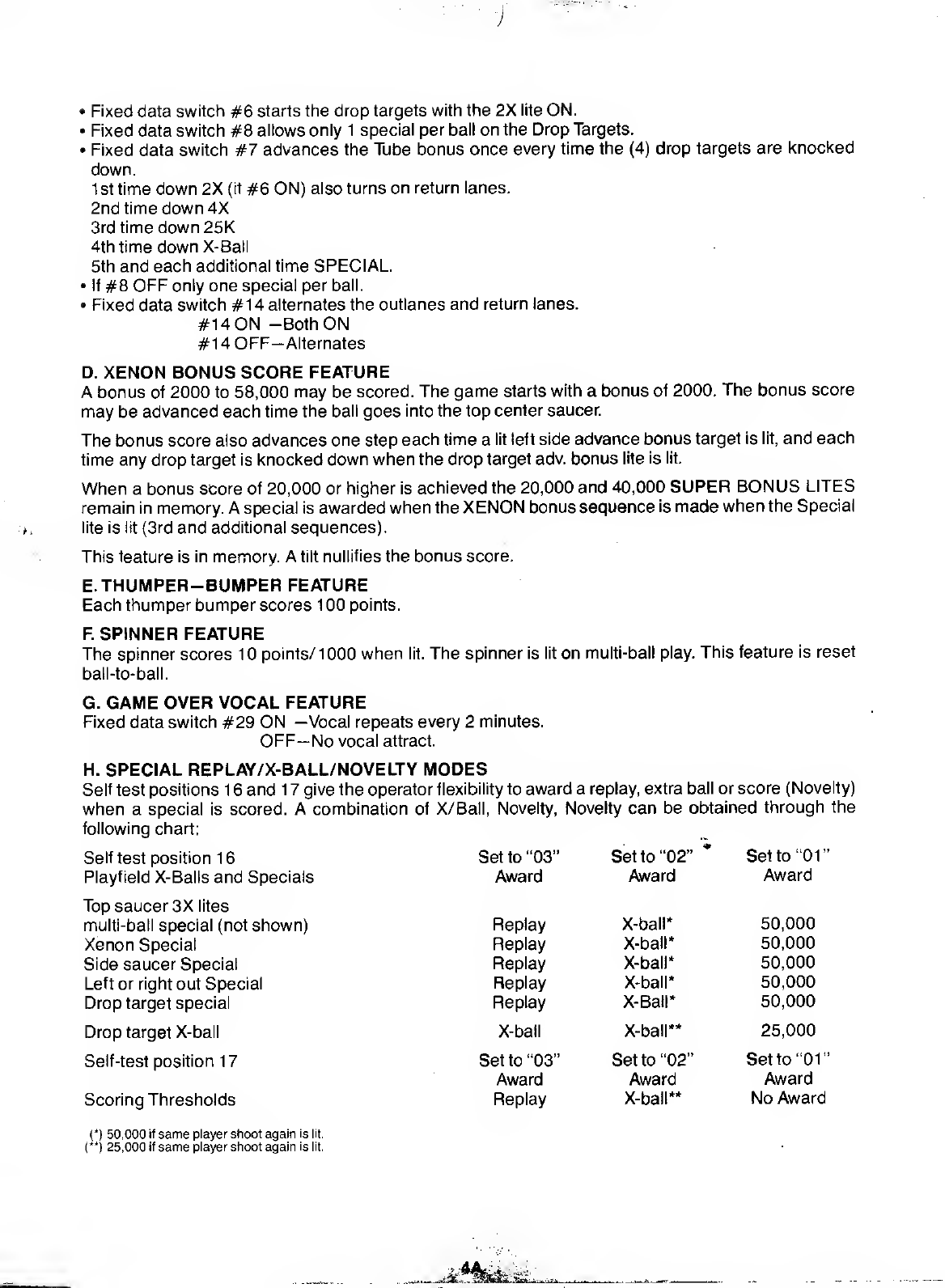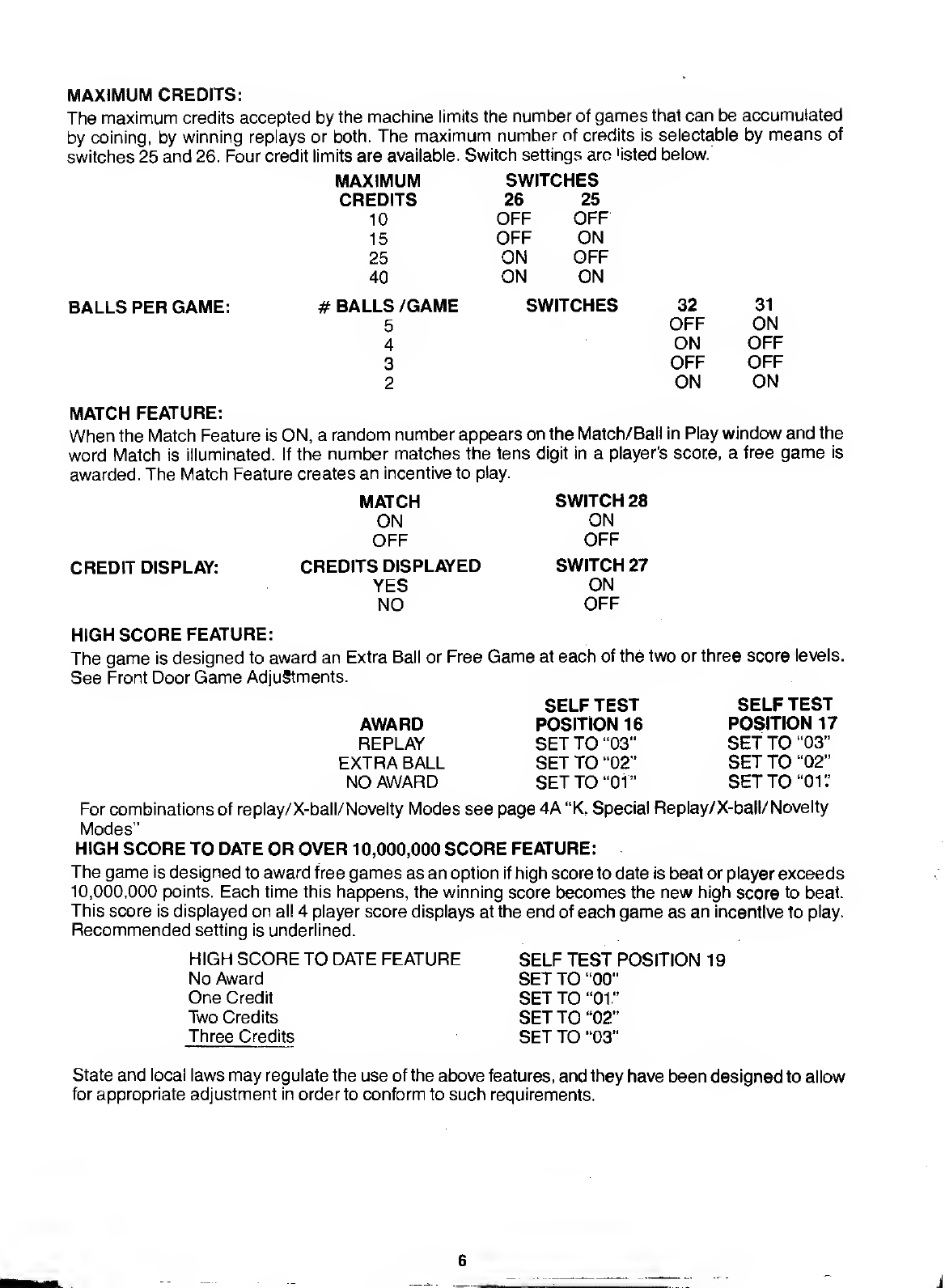V. GAME ADJUSTMENTS
A. Playfield Panel Post Adjustments:
Posts that control left and right outlane opening on panel can be removed to make access
to outlanes easier or harder for ball to enter. See Figure II.
Easier entry will decrease playing time and scoring (conservative).
Harder entry will increase playing time and scoring (liberal).
B. Back Box Game Adjustments:
Each game has thirty-two switches located on A4, the MPU module, located in the back
box, that allow play to be customized to the location. See Figure III. Credits per coin,
maximum credits, credit display, balls per game, match feature, high game feature,
special award and melody are selectable by means of the switches. The switches are
contained in four-sixteen lead packages numbered S1-8, S9-16, S17-24, and S25-32 for
easy identification. The "ON" toggle position is marked on the assembly. Turn off power
before making adjustments.
Credits/Coin Adjustments:
The credits per coin are selectable by means of S17-S20 for coin chute #2 (Center). The
switch settings and resultant credits/coin are as follows:
S20 S19 S18 S17 Credits/Coin S20 S19 S18 S17 Credits/Coin
OFF OFF OFF OFF Same as Coin Chute #1 Settings ON OFF OFF OFF 8/1 Coin
OFF OFF OFF ON 1/1 Coin ON OFF OFF ON 9/1 Coin
OFF OFF ON OFF 2/1 Coin ON OFF ON OFF 10/1 Coin
OFF OFF ON ON 3/1 Coin ON OFF ON ON 11/1 Coin
OFF ON OFF OFF 4/1 Coin ON ON OFF OFF 12/1 Coin
OFF ON OFF ON 5/1 Coin ON ON OFF ON 13/1 Coin
OFF ON ON OFF 6/1 Coin ON ON ON OFF 14/1 Coin
OFF ON ON ON 7/1 Coin *ON ON ON ON 15/1 Coin
The credits given are selectable by means of switches 1-5 incl., for coin chute #1 and
switches 9-13 incl., for coin chute #3. Thirty-one different credit ratios are available for
each coin chute. The switch settings and resultant credits/coin are listed below.
CREDITS/COIN ADJUSTMENTS TOTAL
COIN CHUTE SWITCHES CREDITS CREDITS CREDITS CREDITS CREDITS/COINS
#1 (HINGE SIDE) 5 4 3 2 1
OR #3 13 12 11 10 9
(RIGHT SIDE) OFF OFF OFF OFF OFF 1/1 Coin
OFF OFF OFF OFF ON 2/1 Coin
OFF OFF OFF ON OFF 3/1 Coin
OFF OFF OFF ON ON 4/1 Coin
OFF OFF ON OFF OFF 5/1 Coin
OFF OFF ON OFF ON 6/1 Coin
OFF OFF ON ON OFF 7/1 Coin
OFF OFF ON ON ON 8/1 Coin
OFF ON OFF OFF OFF 9/1 Coin
OFF ON OFF OFF ON 12/1 Coin
OFF ON OFF ON OFF 14/1 Coin
OFF ON OFF ON ON 1/2 Coins*
OFF ON ON OFF OFF 2/2 Coins*
OFF ON ON OFF ON 3/2 Coins*
OFF ON ON ON OFF 4/2 Coins*
OFF ON ON ON ON 5/2 Coins*
ON OFF OFF OFF OFF 6/2 Coins*
ON OFF OFF OFF ON 7/2 Coins*
ON OFF OFF ON OFF 8/2 Coins*
ON OFF OFF ON ON 9/2 Coins*
ON OFF ON OFF OFF 12/2 Coins*
ON OFF ON OFF ON 14/2 Coins*
ON OFF ON ON OFF 1/1st Coin 2/2nd Coin 3/2
ON OFF ON ON ON 0/1 st Coin* 1/ 2nd Coin 1/3rd Coin 1/4th Coin 3/4
ON ON OFF OFF OFF 0/1 st Coin* 1/2nd Coin 0/3rd Coin** 2/4th Coin 3/4
ON ON OFF OFF ON 1/1 st Coin 1/2nd Coin 1/3rd Coin 2/4th Coin 5/4
ON ON OFF ON OFF 1/1st Coin 2/2nd Coin 1/3rd Coin 3/4th Coin 7/4
ON ON OFF ON ON 1/1st Coin 2/2nd Coin 2/3rd Coin 2/4th Coin 7/4
ON ON ON OFF OFF 1/1 Coin
ON ON ON OFF ON 1/1 Coin
ON ON ON ON OFF 1/1 Coin
ON ON ON ON ON 1/1 Coin
*No Credits until second coin sdropped.
"No Credits until 4th coin is dropped.