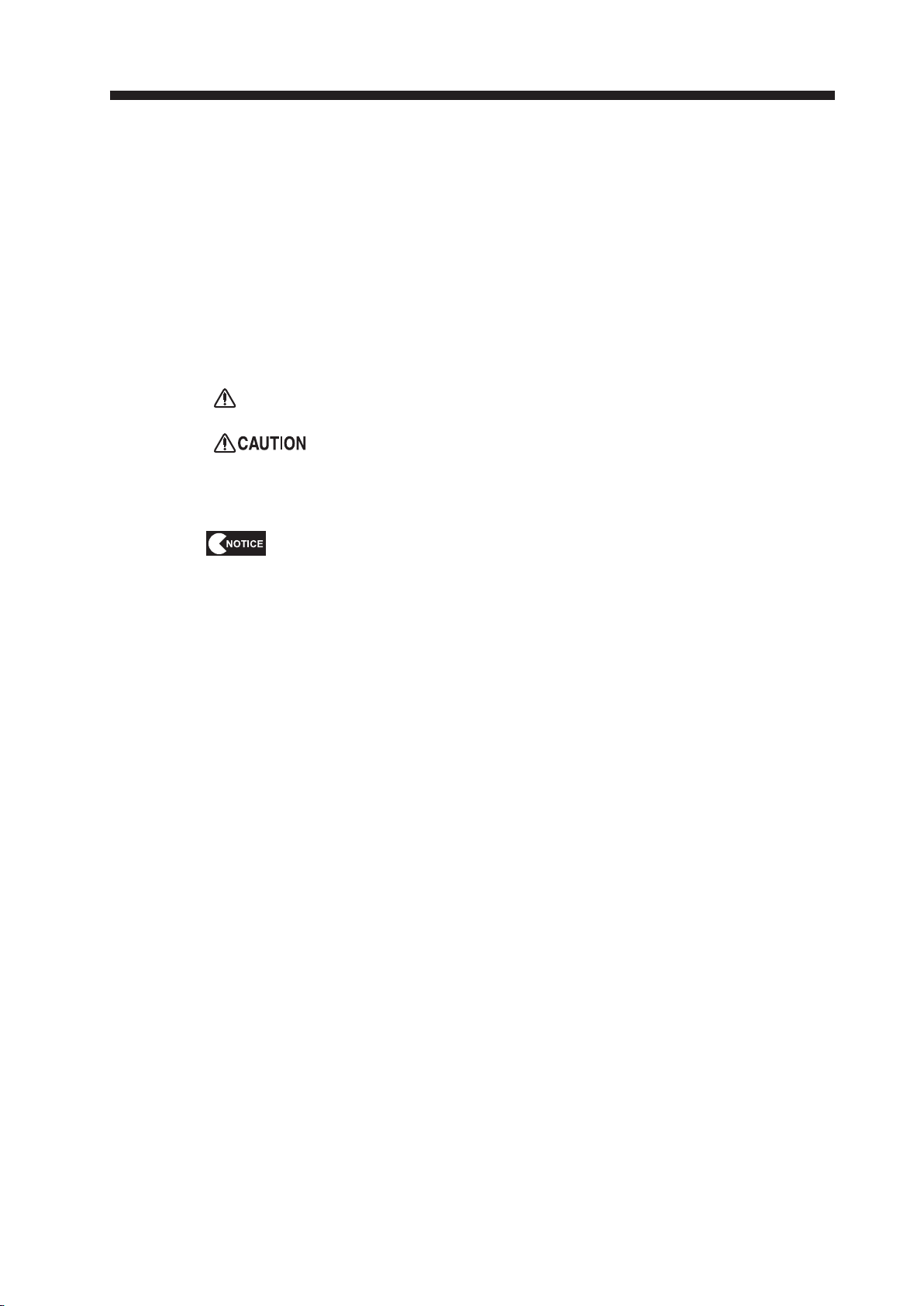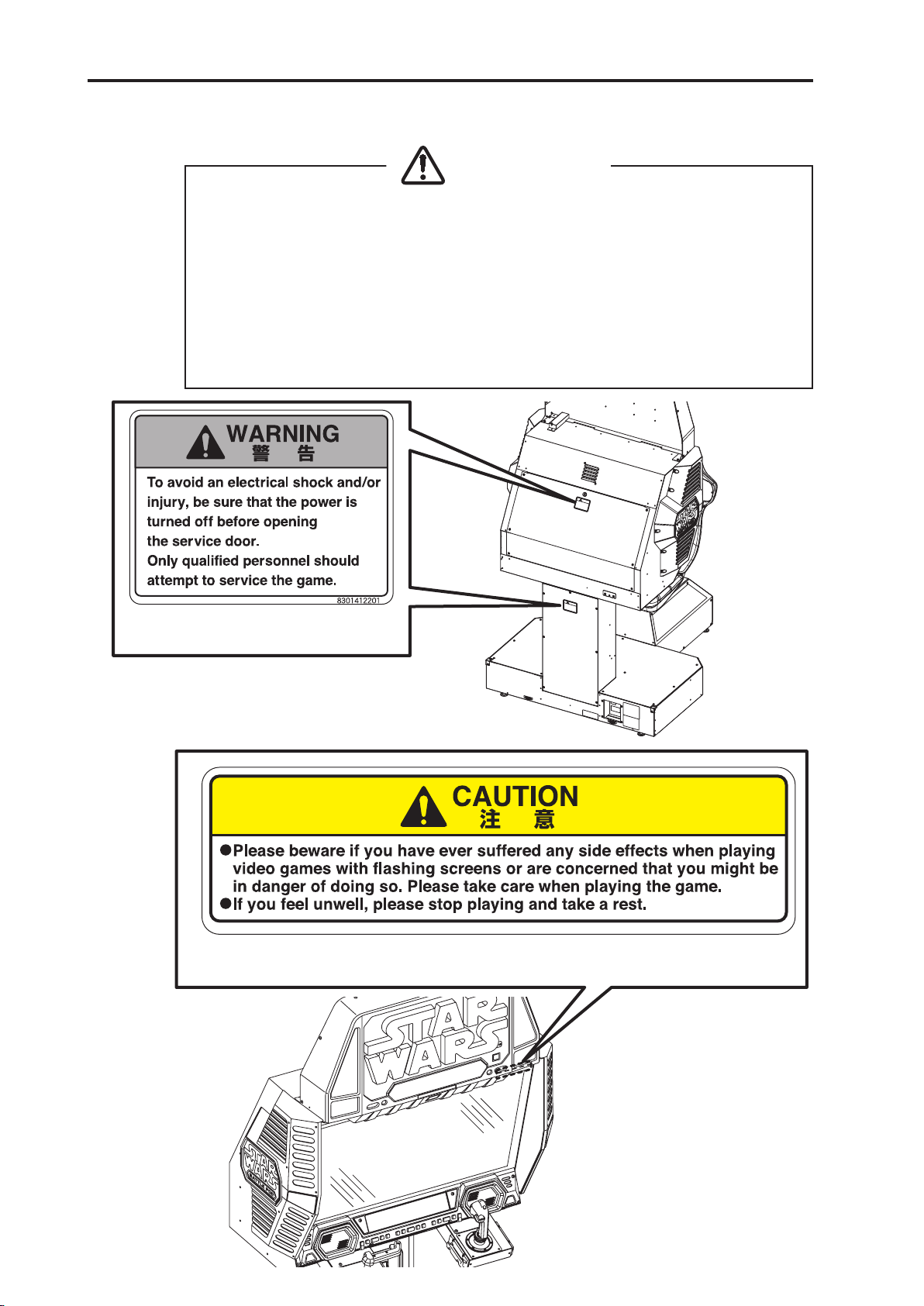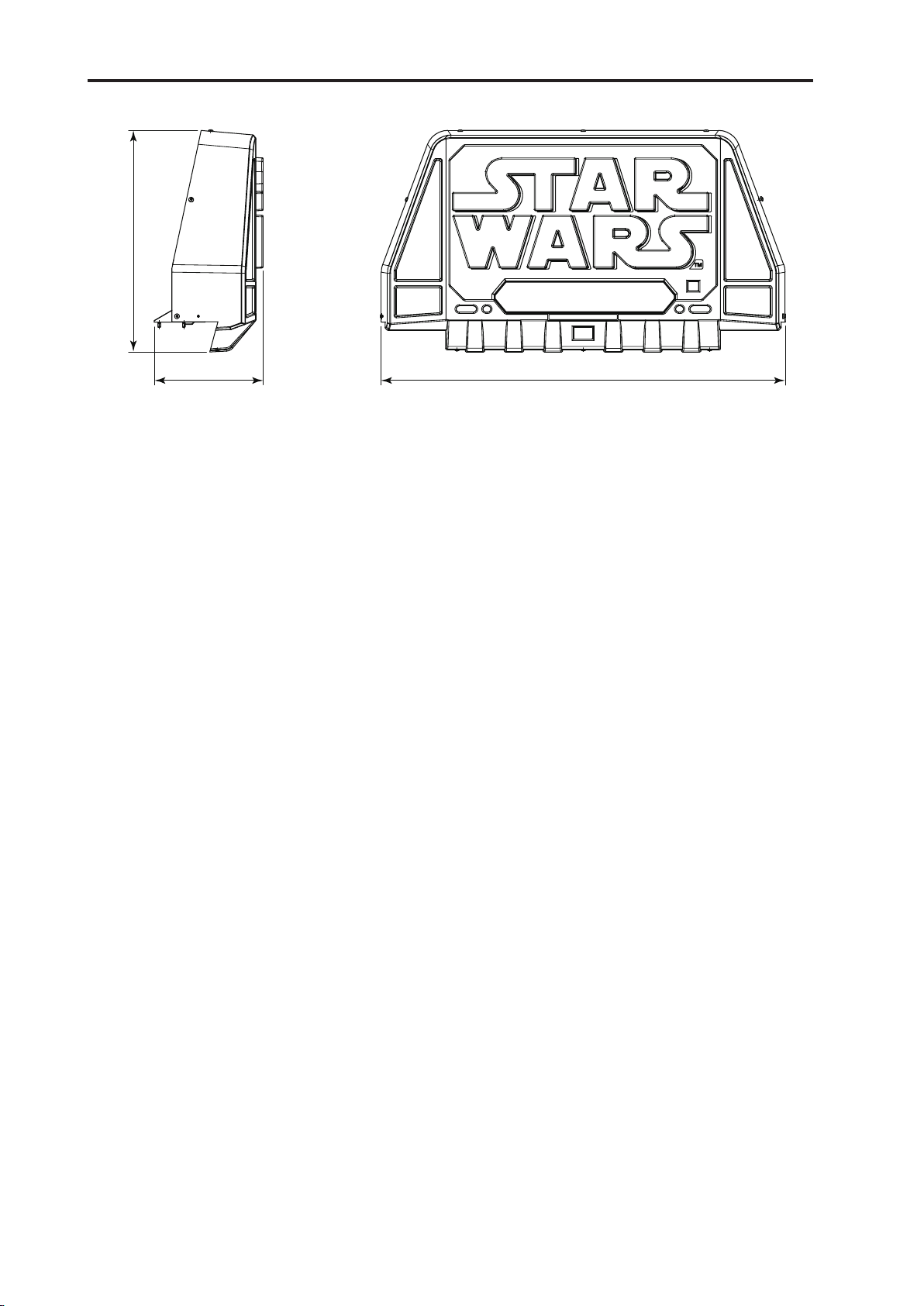1. Safety Precautions – Be sure to read to ensure safe operation –
2
1-3 Critical Safety Precautions
●Should any abnormalities occur, turn off the power switch immediately to stop operations. Then, be sure
to disconnect the power cord plug from the outlet. Operating the machine while the abnormality persists
may result in fire or accident.
●Dust accumulating on the power cord plug may result in fire. Inspect the plug regularly and remove any
dust.
●Fully insert the power cord plug into the outlet. Poor contact may generate heat and result in fire or
burns.
●Damage to the power cord may result in fire, electric shock or electrical leakage. Be sure to observe the
following.
• Keep the power cord away from heaters.
• Do not twist the power cord.
• Do not forcibly bend the power cord.
• Do not alter the power cord.
• Do not bundle the power cord.
• Do not pull the power cord. (Always unplug by holding the plug and not the power cord.)
• Do not place objects on the power cord.
• Do not allow the power cord to be caught between the machine and other devices or the wall.
• Do not do anything else that might damage the power cord.
●Do not expose the power cord and power cord plug to water. Doing so may result in electric shock or
electrical leakage.
●Do not touch the power cord plug with wet hands. Doing so may result in electric shock.
●The power capacity of the machine is as follows:
• Models operating on 110 and 120 VAC: Maximum current consumption is A
• Models operating on 220 and 230 VAC: Maximum current consumption is A
To prevent fire and electric shock, use indoor wiring that conforms to these power supply specifications.
●Use the machine with the power supply voltage in the following ranges:
• Model operating on 110 VAC: 100 to 120 VAC
• Model operating on 120 VAC: 110 to 130 VAC
• Model operating on 220 VAC: 210 to 230 VAC
• Model operating on 230 VAC: 220 to 240 VAC
Using a voltage outside this range may result in fire or electric shock.
However, to optimize use of the machine, operate the machine with the following power supply voltages
as much as possible:
• Model operating on 110 VAC: 110 VAC
• Model operating on 120 VAC: 120 VAC
• Model operating on 220 VAC: 220 VAC
• Model operating on 230 VAC: 230 VAC
●In order to ensure safe use of the machine, be sure to perform the pre-operation inspection ("7-3 Pre-
operation Inspection" and "8B. Service") described in this Operation Manual.
Omitting these inspections or service may result in an accident.
WARNING