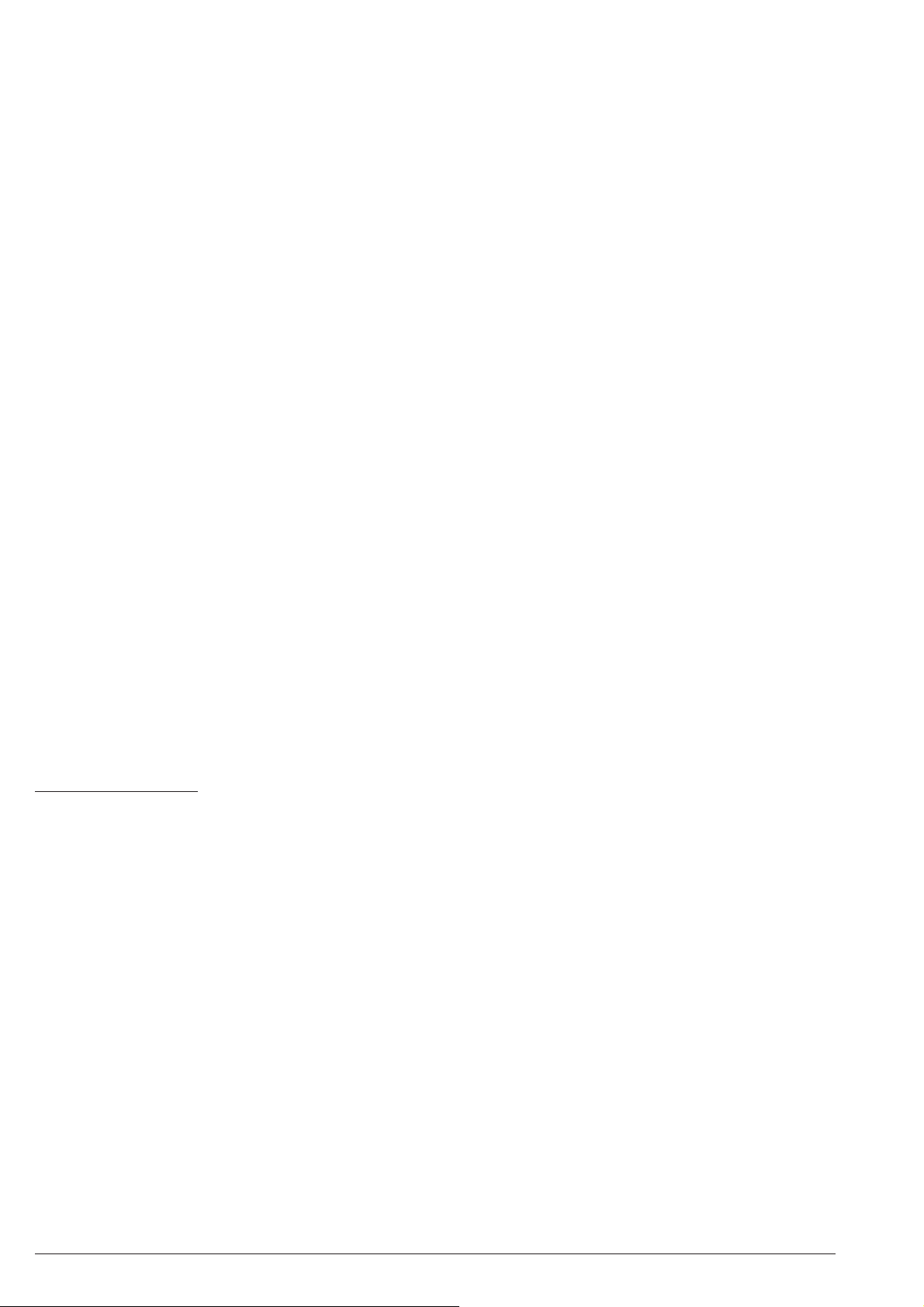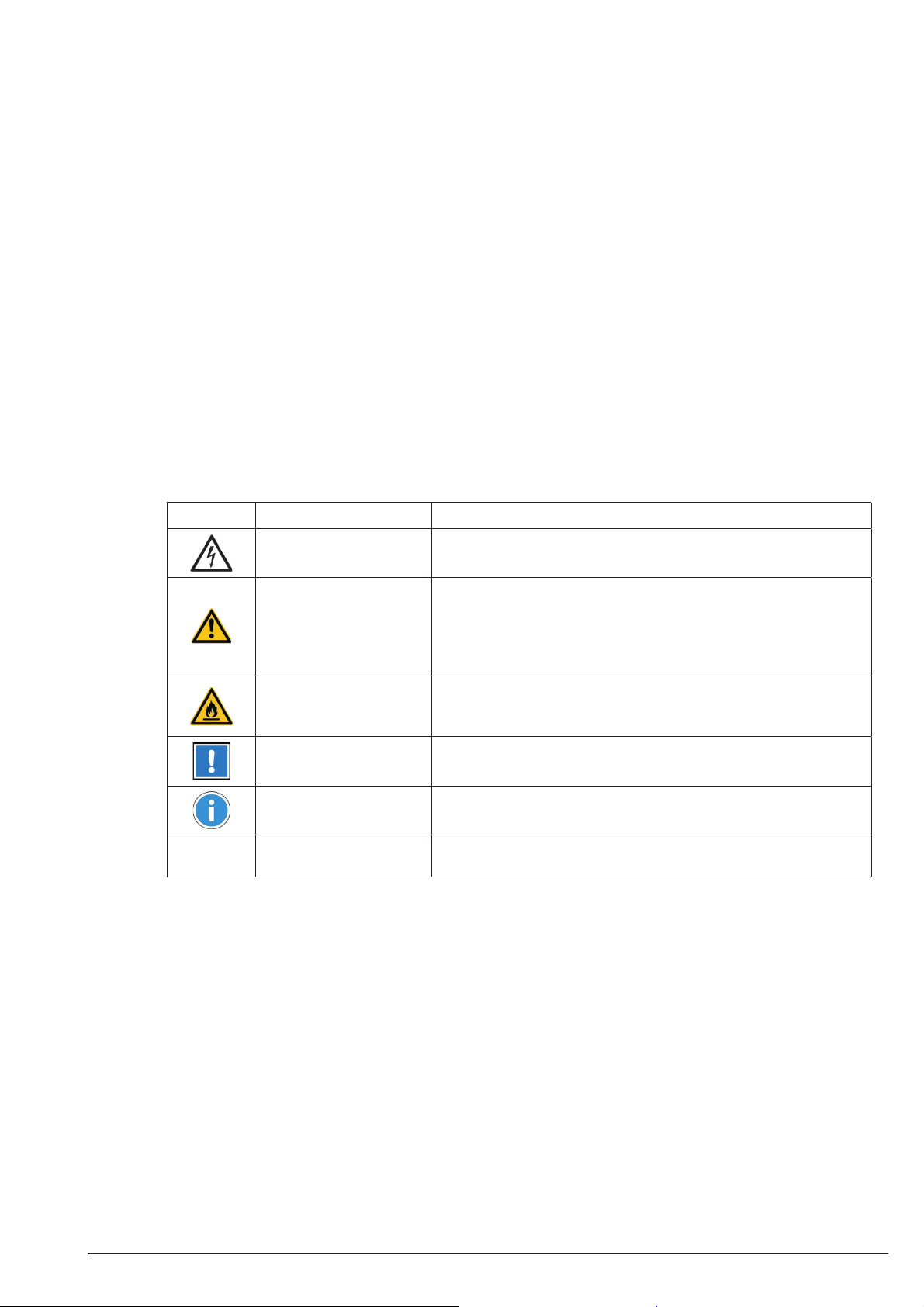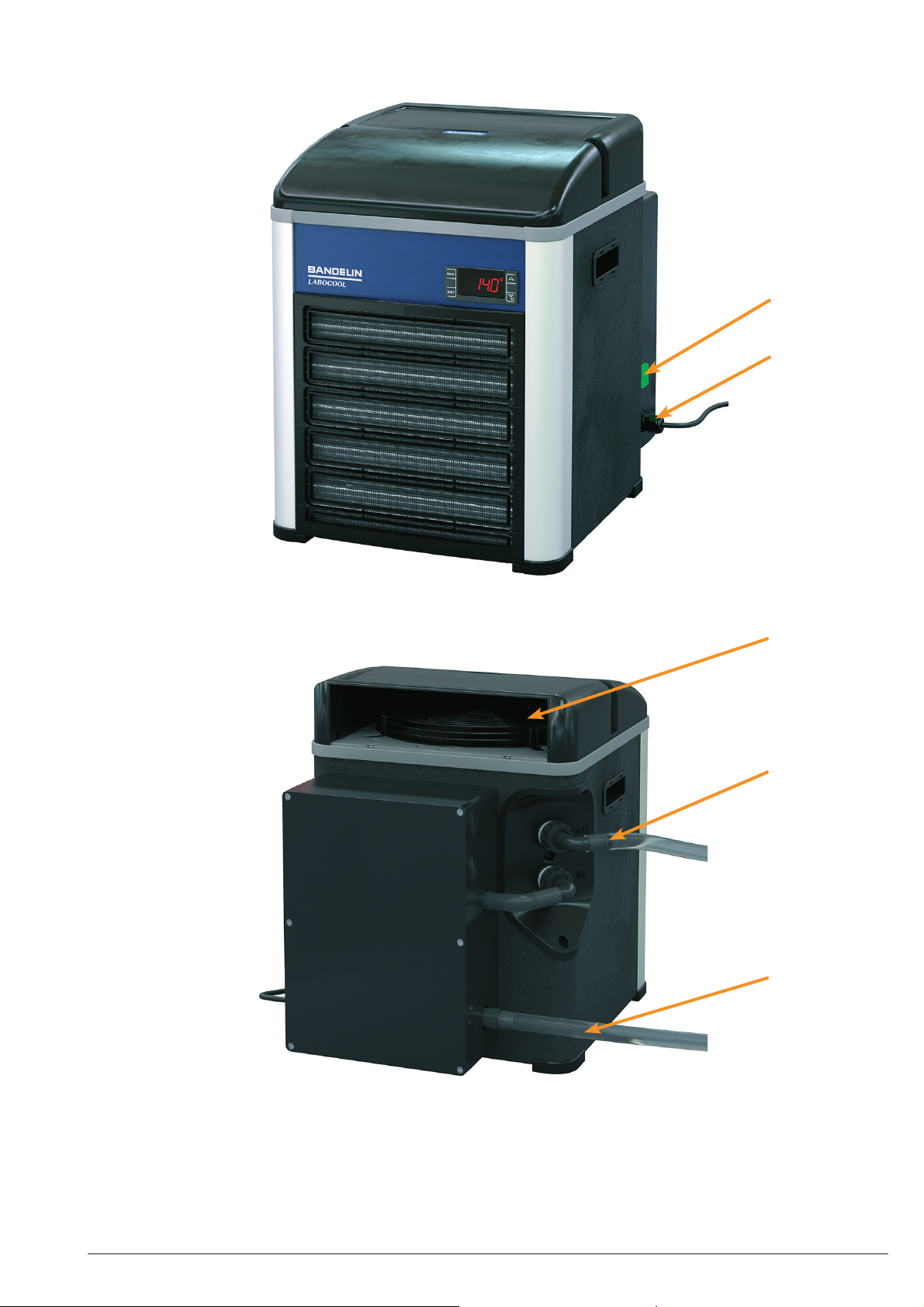10 / 20 51816-001 en/2022-12
1
electronic GmbH & Co. KG • Heinrichstraße 3-4 • 12207 Berlin • Deutschland • [email protected]Ambient conditions
Overvoltage category: II
Degree of contamination: 2
Permissible ambient temperature: 10 to 38 °C
Permissible relative humidity: 80 %
Altitude: up to 2000 m above sea level
No dewing.
Only for indoor operation.
Electromagnetic compatibility (EMC)
The device has been checked for electromagnetic compatibility (EMC) in accordance
with DIN EN 61326-1 and meets the requirements for Class B devices in accordance
with EN 55011.
Suitable for use in institutions and other areas that are directly connected to a public
low-voltage power supply, e.g., laboratory facilities.
1.5 Warnings and safety precautions
General
• Keep the laboratory cooler out of the reach of children and also of persons who have not
been instructed in its operation according to these instructions.
• No warranty is provided in the event of damage to the laboratory cooler due to the use of
unsuitable agents or additives in the contact liquid.
• Do not introduce aggressive liquids into the laboratory cooler.
• Do not expose the laboratory cooler directly to sunlight and do not position it in
the vicinity of heat sources.
• Keep the surface of the laboratory cooler and operating elements clean and dry.
• Do not expose the laboratory cooler to corrosive influences.
• Do not place the laboratory cooler in an environment that contains salty air.
• Empty the laboratory cooler only while turned off.
• The laboratory coolers are in compliance with prescribed EMC limit values, so it can
be assumed that the electromagnetic radiation emanating from the devices is harmless
to humans. A binding statement for wearers of implants can only be made at the place
of work together with the implant manufacturer. In case of doubt, information regarding
the allowable electromagnetic exposure level should be obtained from the implant
manufacturer.