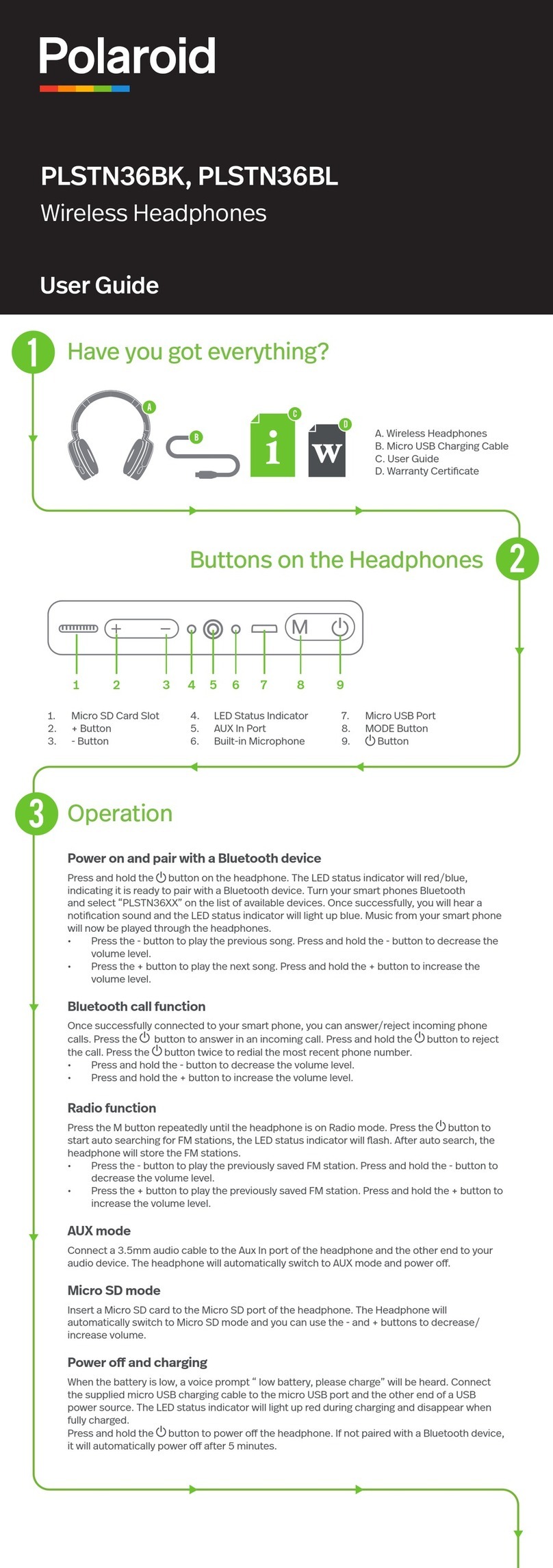b&o Beoplay EQ User manual
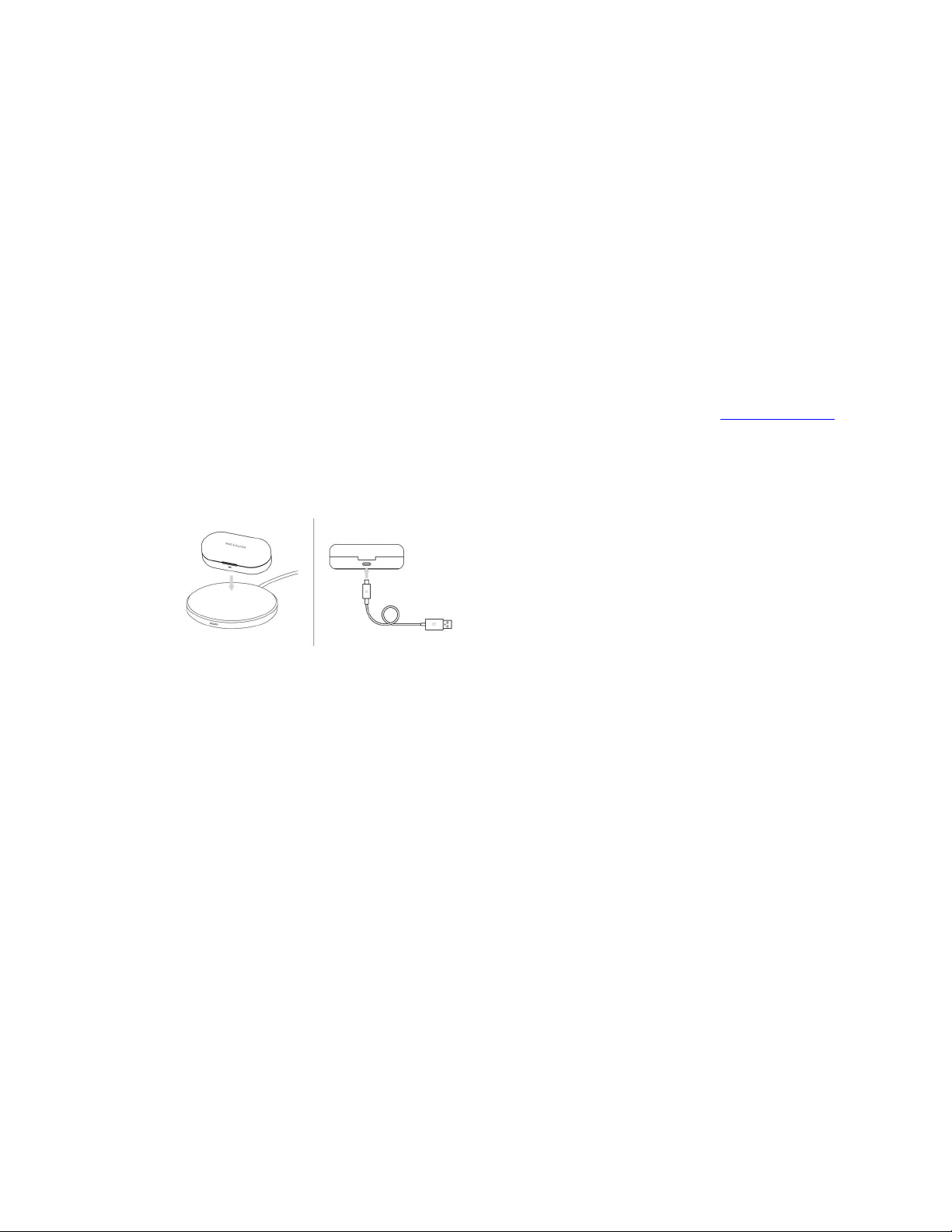
Instructions Manual
Beoplay EQ first-time setup
We recommend that you charge your Beoplay EQ before using them for the first time. Use the
Google Fast Pair* feature to discover nearby Bluetooth devices, making it easier for you to get
connected right from the start.
Also, we recommend you set up your Beoplay EQ in the Bang & Olufsen app. If not already
installed, you can download the app below.
Note: Always remember to update your product to the latest software. We are committed to
continuously work on improvements, so if you experience any issues with your Beoplay EQ,
please try updating to the latest software. If the issue persists, please contact our Customer Care
who is ready to help you 24/7.
*Supported from software version 6.1.2
1. 1
Charge Beoplay EQ for at least 20 minutes
o Place both earphones in the charging case and close the case lid.
o Connect the included USB-A to USB-C cable to your charging case and to a
charging adapter and connect the charging adapter to a power supply.
o After charging your Beoplay EQ for approximately 2 hours using the included
USB cable or 2.5 hours using a QI-certified wireless charging pad, they are now
ready for the first-time setup.
Note: A charging adapter of a maximum of 5V / 3A can be used to charge your
Beoplay EQ.

2. 2
Setup in the Bang & Olufsen app
o Download the Bang & Olufsen app if not already installed on your device. In the
app, you can add Beoplay EQ and from there you can update the software, create
your own sound profile in Beosonic, and more.
3. 3
Switch on Beoplay EQ
o Remove both earphones from the charging case to switch them on.
o The light indicator will turn white and then blue, and a sound is heard, which
indicates that your Beoplay EQ are automatically entering Bluetooth pairing mode
when being set up for the first time.
4. 4

Connect to your favourite device
o Turn on Bluetooth on your device (phone, computer, tablet, etc.) to scan for new
devices.
o Beoplay EQ will appear as an available connection.
o Tap Beoplay EQ to connect.
o Your Beoplay EQ are now ready for use.
Note: When switched on, they will attempt to reconnect to previously paired
devices automatically.
1. 5
Alternative Bluetooth pairing procedure
o Place both earphones in the charging case and close the case lid.
o Now fully open the case lid.
o Allow for the battery status light indicator on the charging case to turn off after
approx. 5 seconds. If the battery status light indicator does not turn off, close the
case lid and open it fully again.
o Once the battery status light indicator has turned off, press and hold the touch
field on both the left and right earphone for 6 seconds to trigger Bluetooth pairing
mode.
o The light indicator on the charging case will flash blue until paired successfully.
Beoplay EQ are ready to be connected to your device (phone, computer, tablet,
etc.)
o If not paired with a device within 1 minute, Beoplay EQ will go out of pairing
mode, and you will have to start over again.
Note: Make sure that the earphones are removed from the charging case to
initiate the alternative Bluetooth pairing procedure.
If your device is already paired with and connected to Beoplay EQ, and you would like to
Bluetooth pair with another device, you can initiate Bluetooth pairing from the Bang & Olufsen
app. Once Beoplay EQ are added to the app and selected, you are directed to the product page as
shown below.

There is no sound in one of my Beoplay EQ earphones. What can I do?
If you encounter this issue, please follow the below troubleshooting tips:
1. Check the software version
Make sure you are running the latest software version. Go to the Bang & Olufsen app and verify
that you have the latest version of the app as well as the latest Beoplay EQ software installed.
Please see How do I add my Beoplay EQ to the Bang & Olufsen app?
2. Check the fit
Make sure the earphones are fitted correctly in your ears. The wear sensor might register that the
earphone is not in your ear, and this will result in the earphone being muted.

Please see How to correctly fit your Beoplay EQ
3. Reboot the earphones
Switch the earphones off by placing them in the charging case for at least 3 seconds. They will
switch on again when removed from the charging case.
If none of the above tips resolved the issue:
External Bluetooth interference can cause such connection interruptions. Please see How do I
resolve issues connecting Beoplay EQ to my device?
I hear hissing or cracking sound when using my Beoplay EQ. Is this normal?
This is the “noise floor” coming from the Bluetooth circuit in the right earphone. It is normal and
can only be heard when music is playing at a low volume level or is paused.
What is Adaptive Active Noise Cancellation in Beoplay EQ, and how does it work?
Bang & Olufsen offers noise cancellation capabilities that focus on sound aesthetics, letting you
hear every detail in noisy environments without compromising on quality of the sound. Our
advanced noise cancellation technology is expertly tuned by Bang & Olufsen sound engineers in
close collaboration with our partners to reproduce the original sound material as authentically as
possible, effectively blocking out ambient noise without adding unwanted effects to your music.
Beoplay EQ feature a new generation of Adaptive Active Noise Cancellation (ANC) technology.
Beoplay EQ have a total of 6 microphones, allowing for the use of the best directional
beamforming technology with significant improvements to call and speech quality. The noise
cancellation is processed through a hybrid ANC system which is a combination of a feed-
forward ANC and a feed-back ANC. The outside microphone employs the feed-forward
technology, which measures incoming, ambient noise and suppresses the mid to upper
frequencies – an example being the main part of human voices. The inside microphones utilise
feedback technology. They sense the music from the speaker as well as the lower to mid
frequencies of the ambient noise. They then separate the two and generate an anti-noise signal
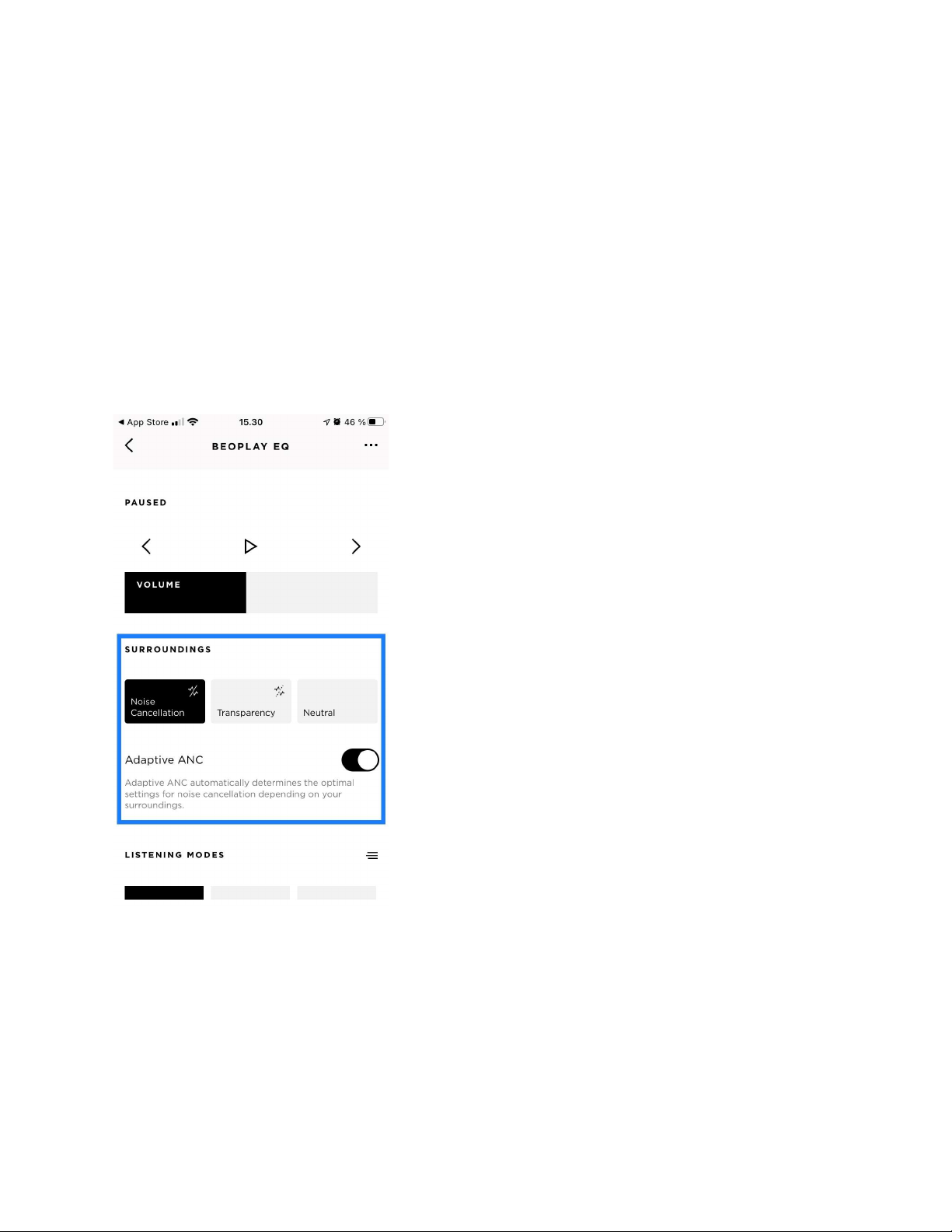
that blocks out humming noise from e.g. airplanes, trains and buses. When the adaptive feature is
activated in the Bang & Olufsen app, the headphones will analyse surrounding sounds and
automatically select the most suitable noise cancellation algorithm. If the background noise
changes, the ANC will adapt.
Thanks to a snug design, Beoplay EQ seal out unwanted noise, blocking out high frequency
sounds through passive noise cancellation. Combined with the Adaptive Active Noise
Cancellation technology, Beoplay EQ allow you to immerse yourself completely in the listening
experience, and these features also make it possible to enjoy music without increasing the
volume excessively.
The ANC level can be adjusted in the Bang & Olufsen app, provided that the Beoplay EQ and
the app are updated to the latest version.
How to correctly fit your Beoplay EQ
Finding the perfect fit is one of the most important aspects of using your Beoplay EQ. A perfect
fit will provide you with the most comfort, security, sound quality, passive noise cancellation,
and great bass.

Insert the earphones in your ear, then rotate them until the B&O logo is facing up.
Make sure to try out the different ear tips provided with the Beoplay EQ. Included are 4 different
silicone tips and 1 pair of Comply Foam ear tips with a built-in wax guard. The earphones should
be worn properly to ensure that nothing covers the earphones. If not fitted properly, it can impact
the sound quality, the microphones and thereby also the ANC performance. Moreover, if not
fitted properly, due to the built-in wear sensor in the earphones, the touch controls may be
affected.
What is the battery life of Beoplay EQ?
If you play music at moderate volume levels, the battery in your Beoplay EQ can support up to
6.5 hours of playtime with ANC on and 7.5 hours with ANC off. For the Beoplay EQ, a fully
charged case provides up to 2 extra earphone charges. This means that you will have up to 3
charges (including the first charge) and the equivalent of up to 20 hours (ANC on) / 24 hours
(ANC off) of playtime when on-the-go.
In general, the battery life depends on the volume, intensity of music and equalizer settings. This
means that the battery drains faster at higher volume when playing higher intensity music like
rock or heavy metal.
How long does it take to charge Beoplay EQ?
It takes approximately 1.5 hours to charge the earphones in the charging case when on the move.
It takes around 2 hours to fully charge the earphones and the charging case at the same time via
USB-C and 2.5 hours using the (Qi) wireless charging pad. If the battery charge of the earphones
is low, 20 minutes in the charging case gives you up to 2 hours of playback.
A fully charged case provides two-three additional earphone charges, depending on whether
ANC is on or off.

Please note that the charging time depends on the charging adapter that is used. The maximum
recommended charger is 5V / 3A.
Table of contents