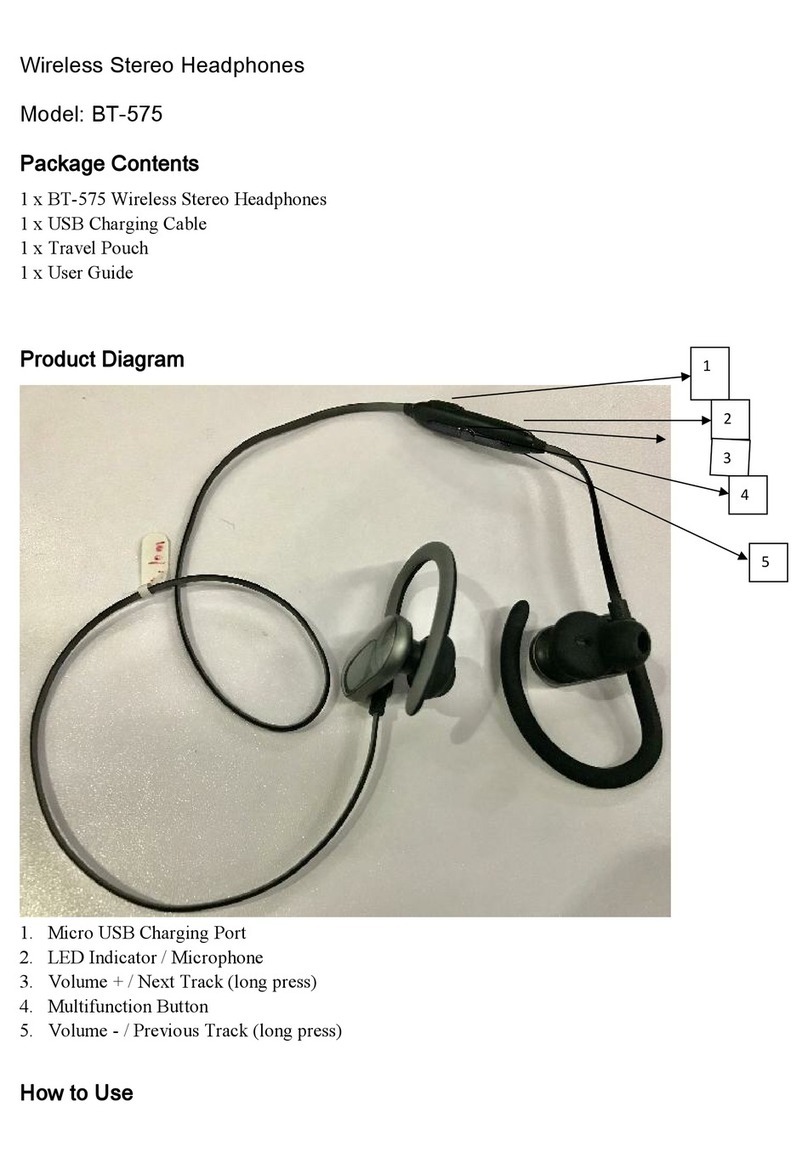FAQ
Summary
What is the battery life of Beoplay H9i?
Question
What is the battery life of Beoplay H9i?
Answer
If you play music at a moderate volume, the battery in your Beoplay H9i can support up to 18
hours of playback.
In general, battery life depends on volume, music intensity, and equalizer settings. This means
that the battery drains faster at a higher volume when playing higher intensity music like rock or
heavy metal.
Summary
My Beoplay H9i is not working properly, what should I do?
Question
My Beoplay H9i is not working properly, what should I do?
Answer
If you are wearing the headphones, remove them from your head and put them on again
after 2 seconds.
Remove the headphones, turn them off, and turn on again. Put on the headphones and
check whether they work properly now.
Alternatively restore to factory settings or remove the battery shortly
Summary
My Beoplay H9i remains on while the switch is in off position, what can I do ?
Question
My Beoplay H9i remains on while the switch is in off position, what can I do ?
Answer
There are 2 ways to power off your Beoplay H9i.
* Move switch to ON position and then move it to OFF position.
* Remove the battery from the battery compartment and re-insert it by following these
steps:
1. Turn the left earphone cap counter-clockwise to open the battery compartment.
2. Remove the metal cover. If needed, press down on the cover’s edge to release it. This