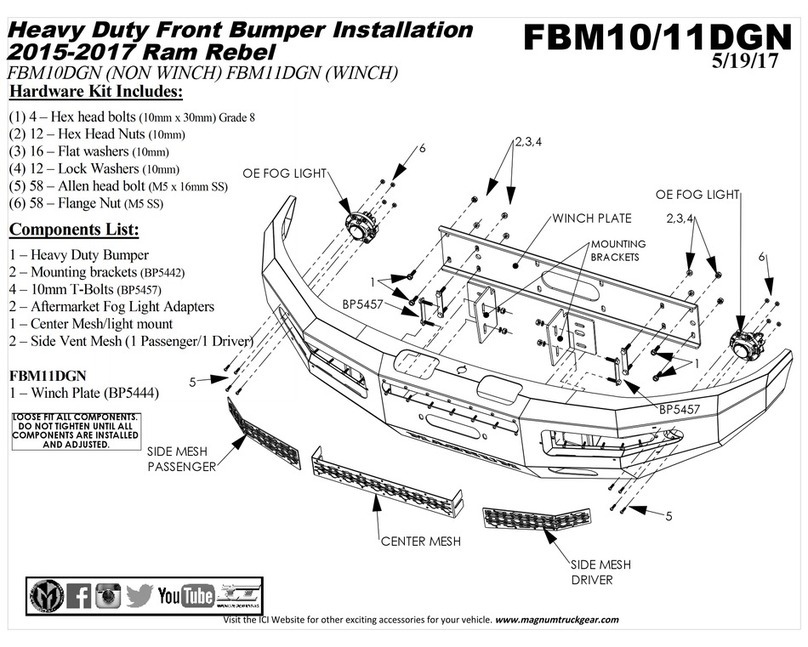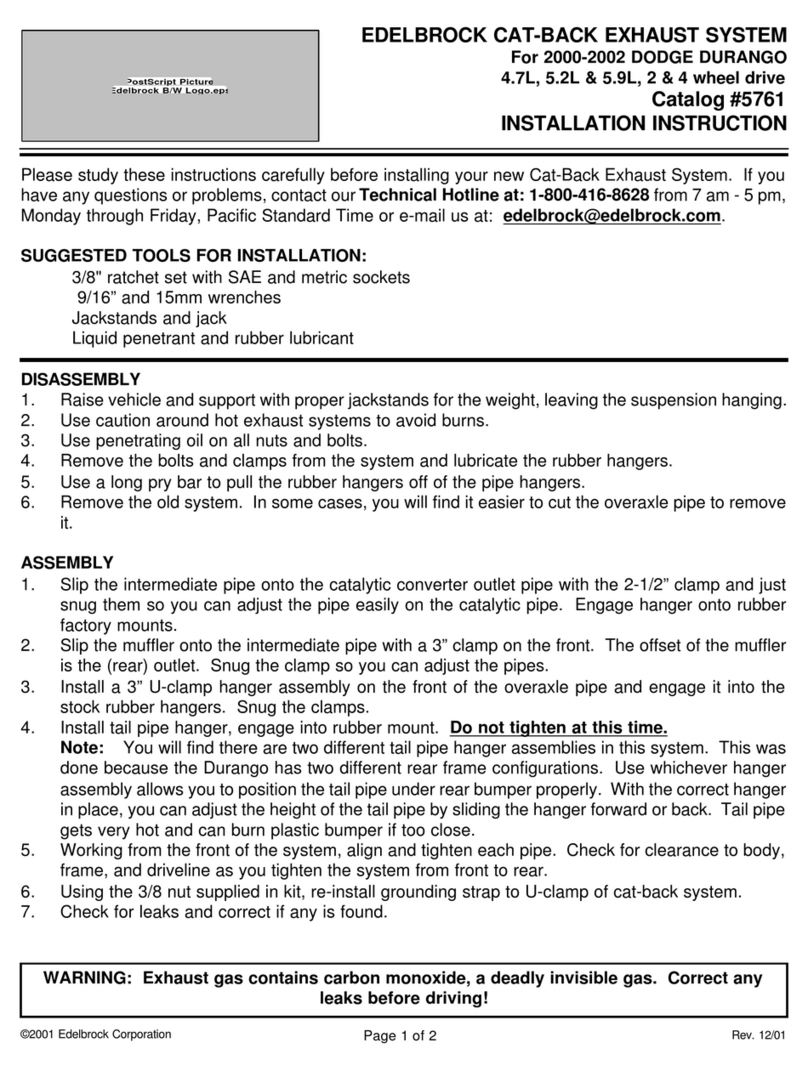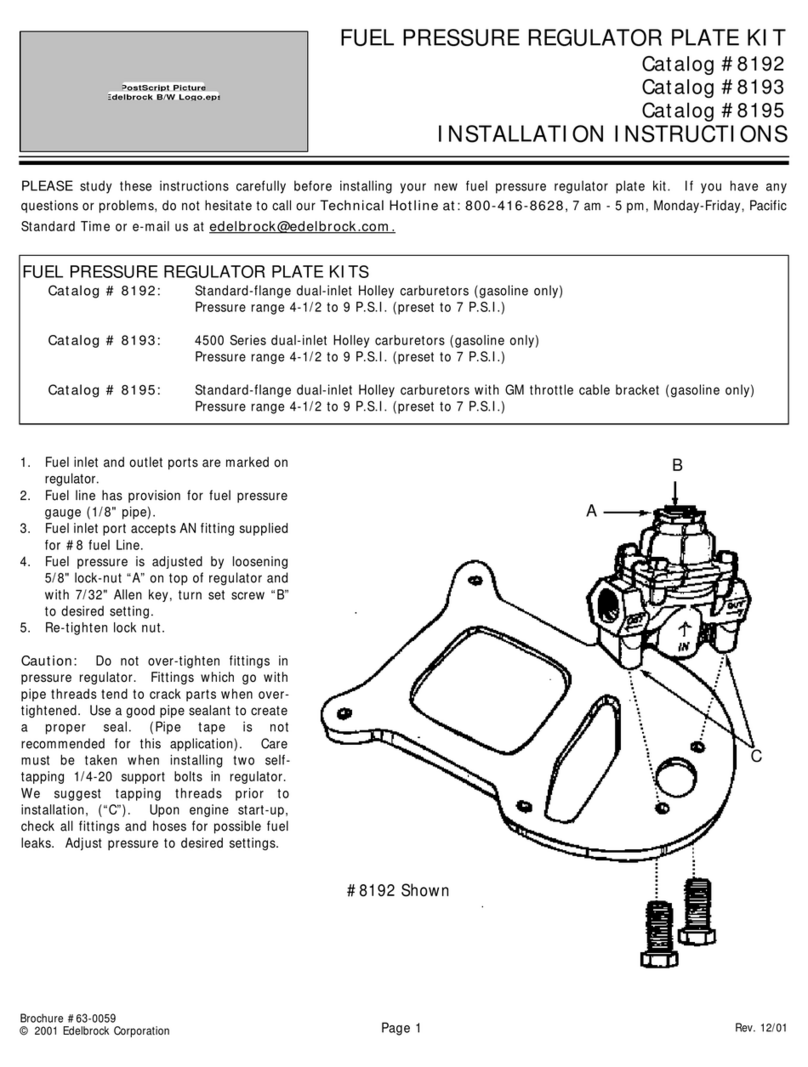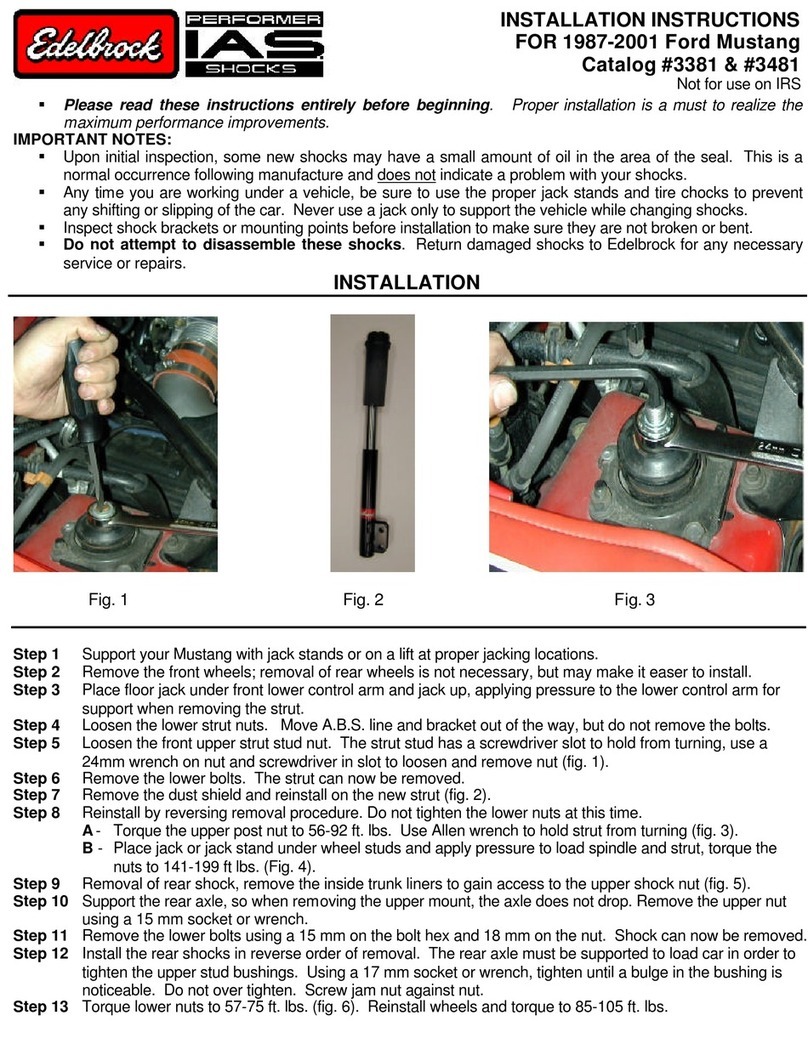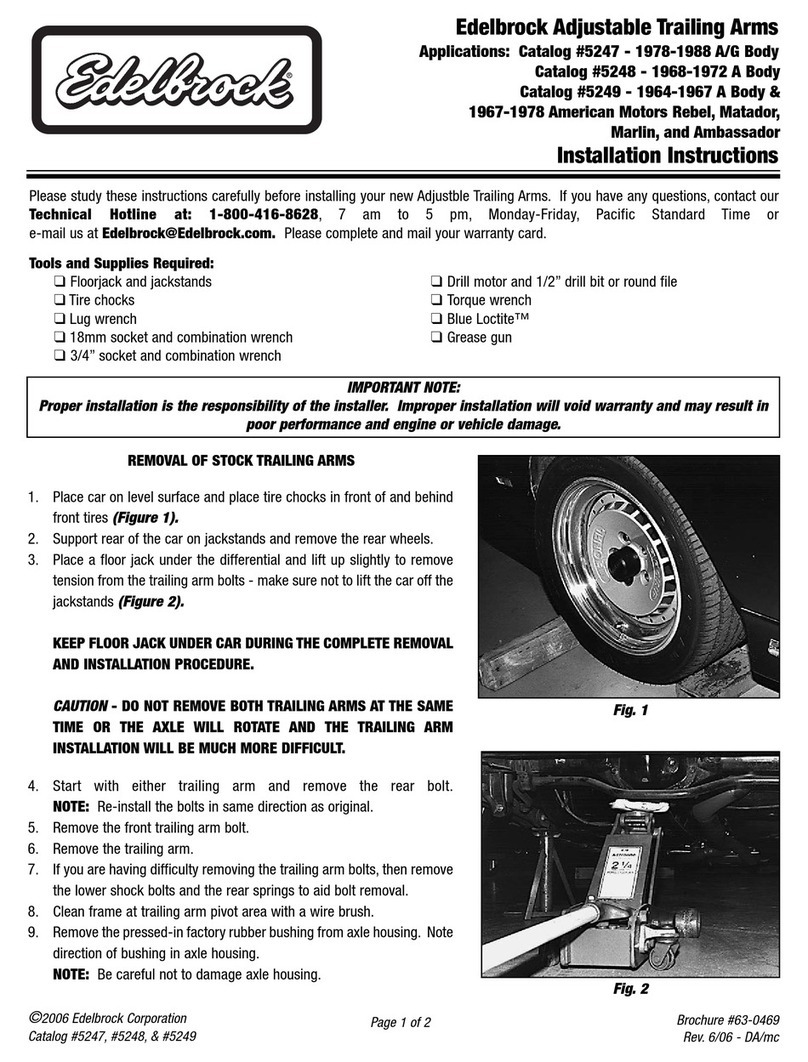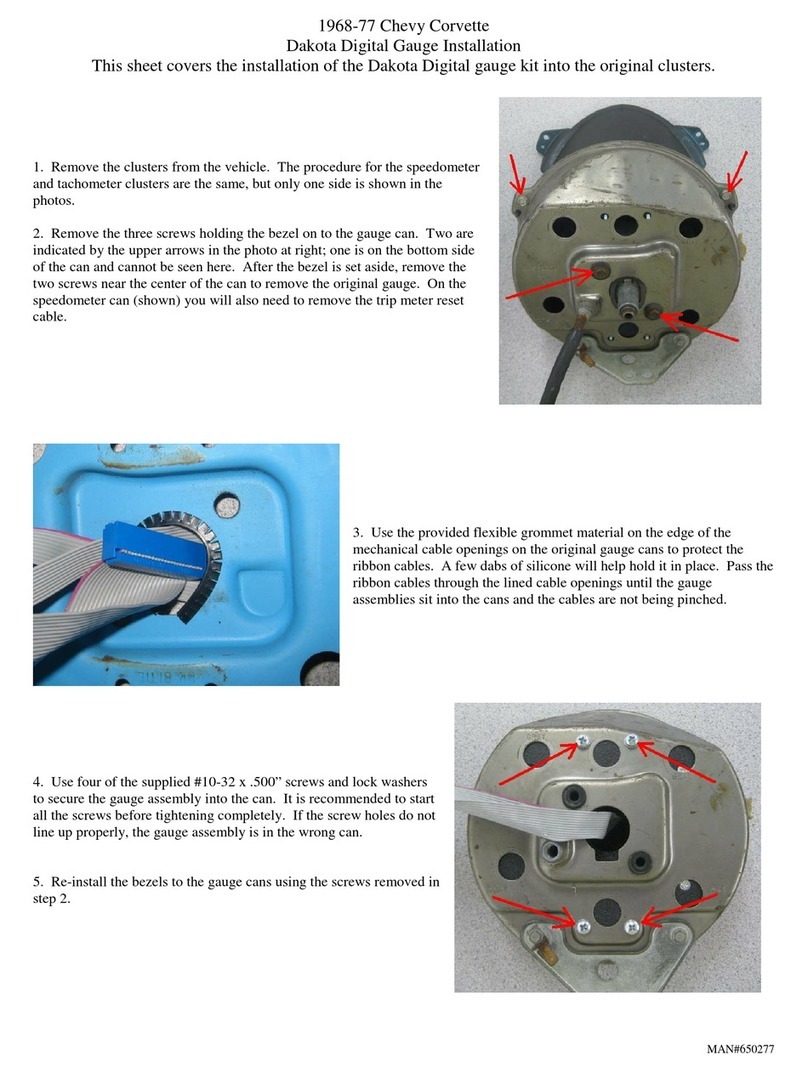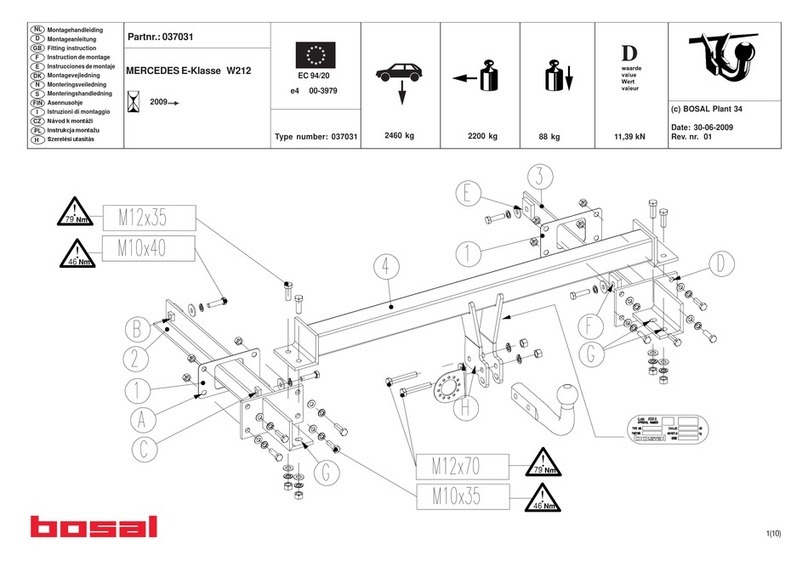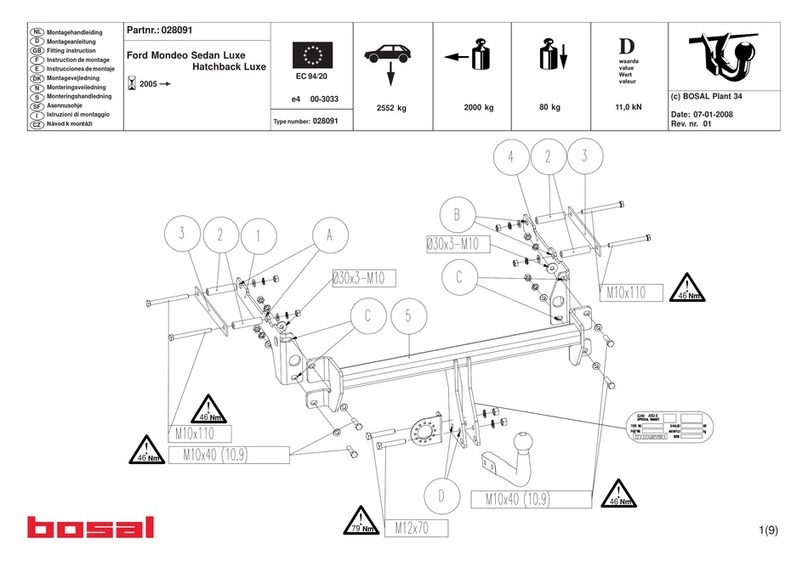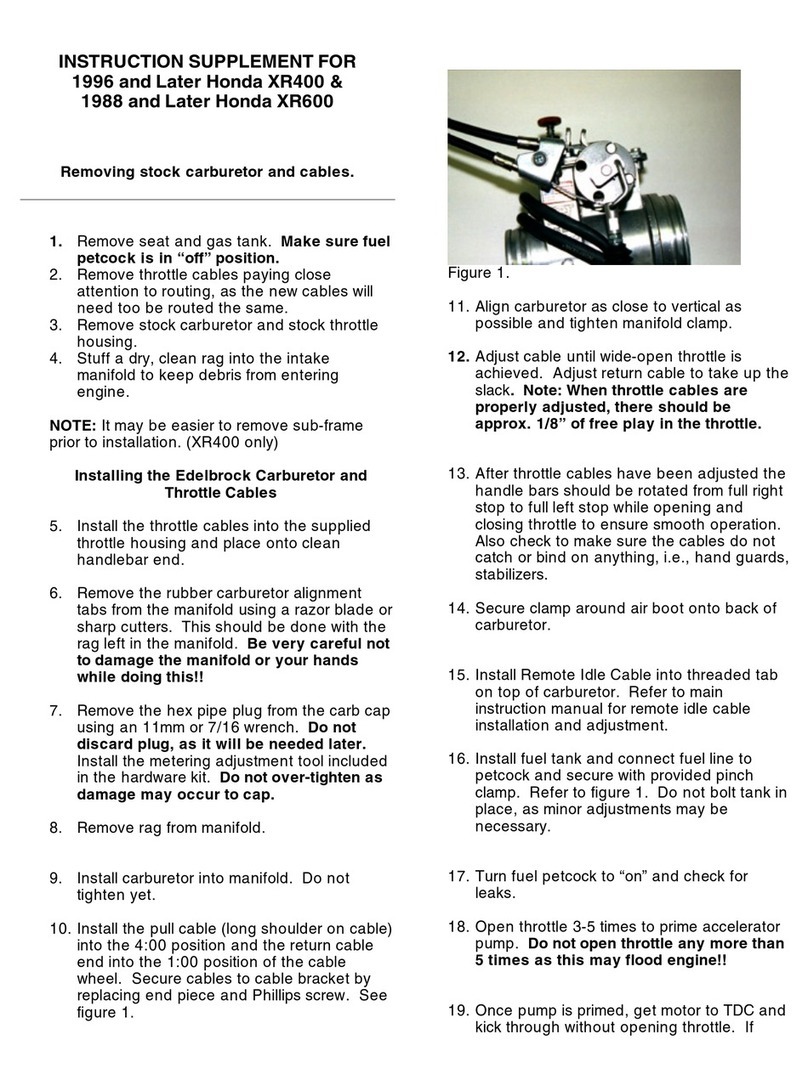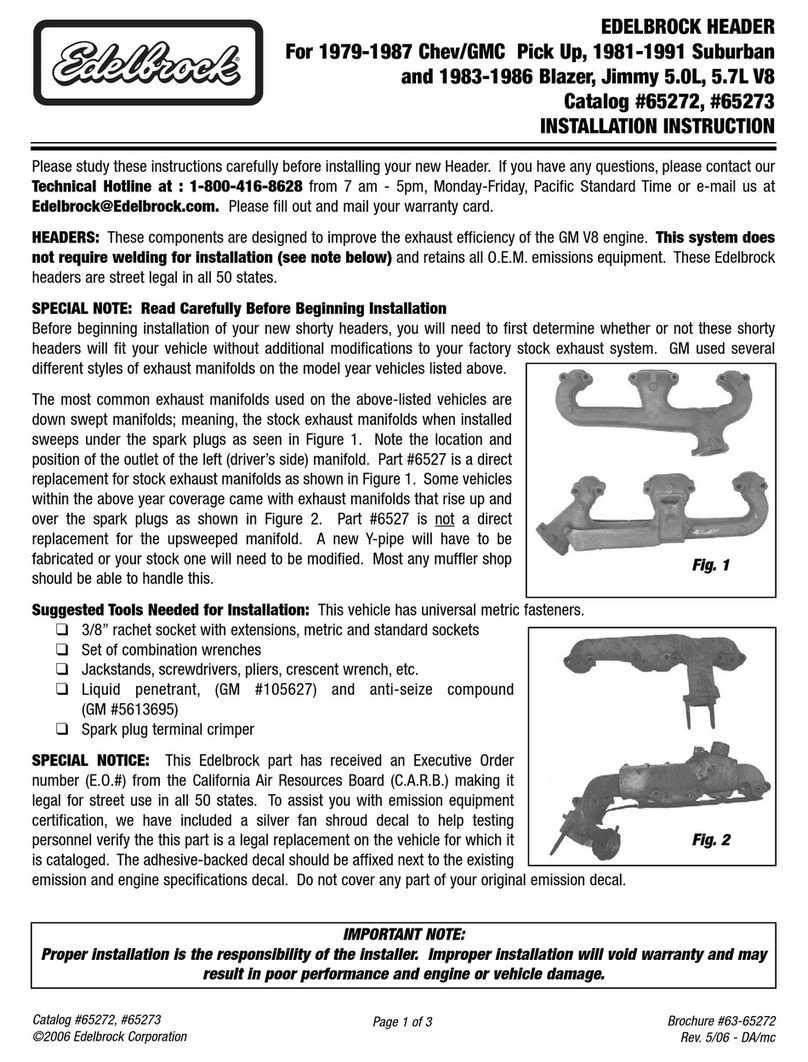Gale Banks Engineering
546 Duggan Avenue • Azusa, CA 91702
(626) 969-9600 • Fax (626) 334-1743
Product Information & Sales: (888) 635-4565
Customer Support: (888) 839-5600
Installation Support: (888) 839-2700
bankspower.com
PRESS to change Speed Settings
HOLD to change SpeedBrake Mode
PRESS to change Speed Setting
PRESS to change SpeedBrake Strength
HOLD to change SpeedBrake Mode
PRESS to change SpeedBrake Strength
% Braking
Strength
Tuner / SpeedBrake Auto Switch:
• The "Tuner Auto Switch" feature
allows you to have the "Tuner"
layout and "SpeedBrake" layout
switch automatically while driving.
See section 12 of iDash 1.8 Owner’s
Manual 97654 for more details.
SpeedBrake Setup
• To load the SpeedBrake layout
navigate to:
Menu -> Gauge Layout ->
SpeedBrake -> *Select*
• To switch between SpeedBrake
modes press and hold the up
button for 2 seconds.
SpeedBrake Manual Mode:
• Press the up and down button to
switch between low, medium and
high settings.
• To enable/disable the “Foot Brake”
navigate to:
Menu -> Banks Modules->
SpeedBrake -> FootBrake:
-> *Select*
SpeedBrake Auto Mode:
• Press the up and down button
to adjust the speed set point in
increments of 5 mph (from 25-75)
Trouble Shooting Note:
• If you do not have any communication
with the Tuner or SpeedBrake (RPM is
always “--” ) go to:
Menu-> Settings-> Vehicle
Selection-> Banks Bus 1
Application -> *Select*