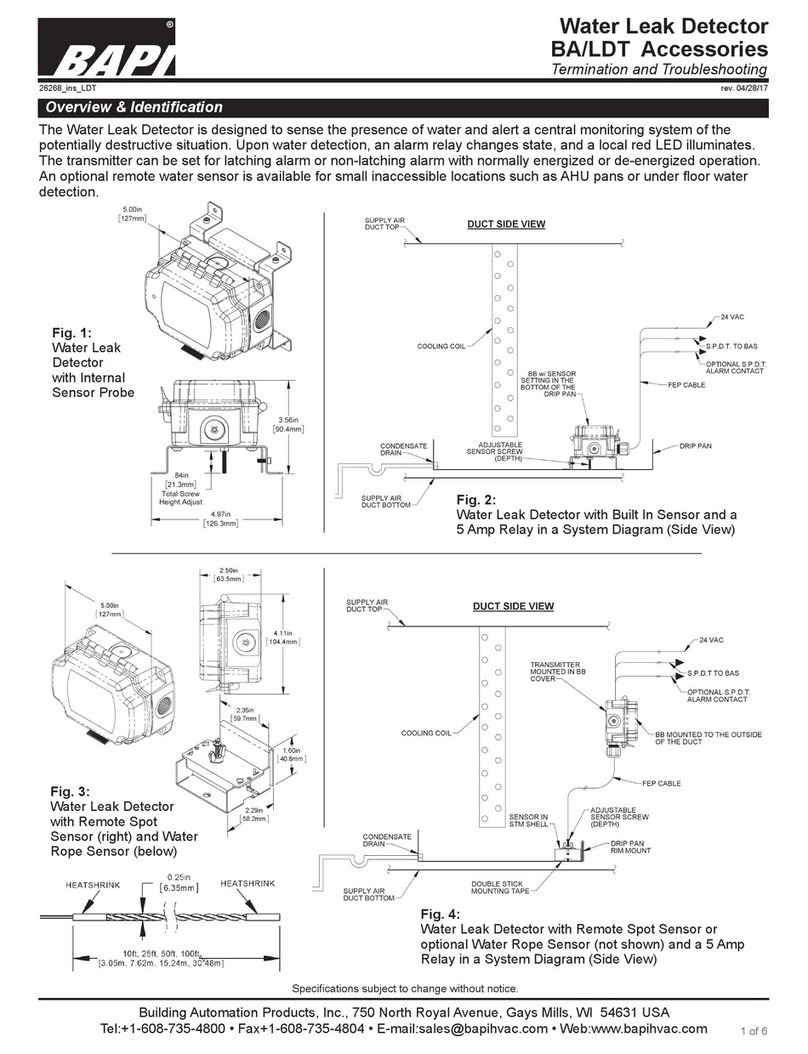Door Monitor Alarm (DMA)
rev. 09/02/21
47290_ins_BAPI_DMA
Building Automation Products, Inc., 750 North Royal Avenue, Gays Mills, WI 54631 USA
T
el:+1-608-735-4800
•
Fax+1-608-735-4804
•
E-mail:
[email protected] •
Web:www
.bapihvac.com
Installation & Operations
4 of 4
Operation continued...
Audible annunciator Reset Interval - 0 min or 5 min RESET (Position 2 of DIP Switch S2)
When set to 0 min RESET, the audible annunciator timer resets immediately
after the door is closed. This essentially means that there is no waiting
period before you should open the door again. The audible annunciator will
not sound again unless the door is opened for longer than the Door Timer
Interval rotary switch setting.
When set to 5 min RESET, the audible annunciator timer will not reset until
the door has been closed for more than 5 minutes. This means that if the
door has been open for longer than the Door Timer Interval rotary switch
setting and the audible annunciator sounds, then closing the door will silence
the audible annunciator BUT NOT reset the audible annunciator timer. The
audible annunciator will immediately
sound if the door is opened any time
within the next 5 minutes. Each time the
door is opened during this period, a new
5 minute “count down” period is started.
The Door Status LEDs will change to
green once the 5 minute period has
expired.
Door Timer Interval - SECONDS or
MINUTES
(Position 3 of DIP Switch S2)
Normal operation is set to “OFF” - MINUTES. For a quick condence test, this switch can be set to SECONDS by
placing it to the “ON” position. This means that the audible annunciator will sound after 1 to 30 seconds (depending on
the rotary switch settings) rather than 1 to 30 minutes.
This switch also changes the audible annunciator Reset Interval
from minutes to seconds (5 min RESET now equals 5 secs RESET).
Operational Test - OPERATE or TEST (Position 4 of DIP Switch S2)
Used to test all of the output combinations of the DMA. NOTE: The test mode disables door monitoring.
1. Set DIP switch (S2) to TEST.
2. Set rotary switch (S1) to the positions in the Operational Chart above to conrm that the unit’s output matches those
listed in the table.
3. Return the unit to normal operation by setting DIP switch to OPERATE and rotary switch (S1) to its intended time.
Rotary Switch
(S1) Position
Operational Chart
Fig. 5: DIP Switches (S2)
Diagnostics
Possible Problems:
Power LED (PWR1) does not light
Door Status LEDs indicate the
wrong status
Door Status LEDs do not change
Door Status LEDs do not come on
Possible Solutions:
Conrm that there is 24 VAC/VDC at connector TB1 and that the polarity is
correct.
Make sure that the unit is in Operate mode, not Test mode (DIP Switch S2).
Conrm that the door switch is wired as a Normally Closed (NC) connection.
(A closed door equals an open circuit.)
Check for loose or shorted wires at the Door Switch connection.
Make sure that the unit is in Operate mode, not Test mode (DIP Switch S2).
Conrm that the unit is powered correctly. Power LED should be on.
Make sure that the unit is in Operate mode, not Test mode (DIP Switch S2).
Run the Operational Test described above to conrm that the LEDs, relays or
audible annunciator are not burned out.