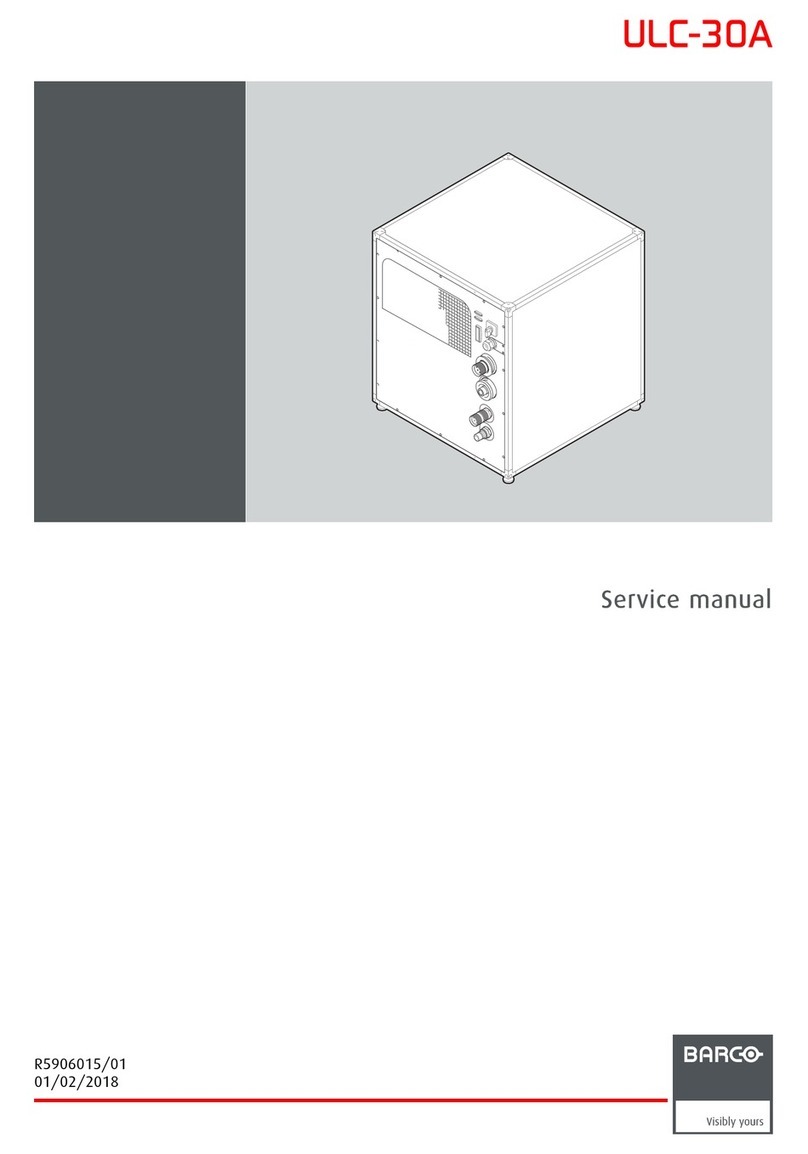Table of contents
TABLE OF CONTENTS
1. Introduction ......................................................................................................... 3
1.1 General information .................................................................................................................. 3
1.2 Identification details .................................................................................................................. 3
1.3 Notices................................................................................................................................ 4
2. Safety................................................................................................................. 5
2.1 General considerations............................................................................................................... 5
2.2 Important safety instructions ......................................................................................................... 6
2.3 Product safety labels ................................................................................................................. 8
3. General..............................................................................................................11
3.1 General description.................................................................................................................. 11
3.2 Covers ...............................................................................................................................12
4. Getting started.....................................................................................................13
4.1 Installation requirements ............................................................................................................13
4.2 Installation area......................................................................................................................13
4.3 Unpacking ...........................................................................................................................14
4.4 Initial inspection......................................................................................................................16
5. Physical installation ..............................................................................................17
5.1 Positioning the ULC-30A............................................................................................................17
5.2 Installation of the Secondary cooling unit (the DMD Cooling Expansion Module) . . ..............................................18
5.2.1 Installation process of the secondary cooling unit expansion module ......................................................18
5.2.2 Installation process ...........................................................................................................18
5.2.3 Preparing the installation of the expansion module..........................................................................19
5.2.4 Removal of the fan unit.......................................................................................................19
5.2.5 Assembly of the secondary cooling unit......................................................................................20
5.2.6 Installation of the fan unit.....................................................................................................24
5.3 Electrical connection ................................................................................................................25
5.4 Address setting ......................................................................................................................27
5.5 Mounting the fixed covers...........................................................................................................28
5.6 Connection of signal transmission cables ..........................................................................................28
5.7 Stick the hosing connection stickers ................................................................................................29
5.8 Connecting the hoses with projector and chillers...................................................................................30
6. Starting up..........................................................................................................31
6.1 Controls and signal lights. ...........................................................................................................31
6.2 Starting up ...........................................................................................................................31
6.3 End of work stop.....................................................................................................................31
7. Preventive maintenance .........................................................................................33
7.1 Monthly maintenance................................................................................................................33
7.2 Yearly maintenance..................................................................................................................33
7.3 3 yearly maintenance................................................................................................................33
7.4 30000 hours maintenance. ..........................................................................................................33
8. Maintenance........................................................................................................35
8.1 Cleaning the air filter ................................................................................................................35
8.2 Cleaning the ULC-30A ..............................................................................................................36
9. Basic replacements...............................................................................................37
9.1 Replacing the filter...................................................................................................................37
9.2 Replacing the fuse...................................................................................................................38
10. Specifications......................................................................................................41
10.1 Specifications........................................................................................................................41
10.2 Dimensions ..........................................................................................................................42
10.3 Technical Regulations ...............................................................................................................42
11. Environmental information ......................................................................................43
11.1 Disposal information.................................................................................................................43
11.2 China RoHS compliance ............................................................................................................43
11.3 Turkey RoHS compliance ...........................................................................................................44
11.4 Hazards..............................................................................................................................44
11.5 Production address . .................................................................................................................44
11.6 Contact information..................................................................................................................45
Index......................................................................................................................47
R5905866 ULC-30A 31/01/2018 1