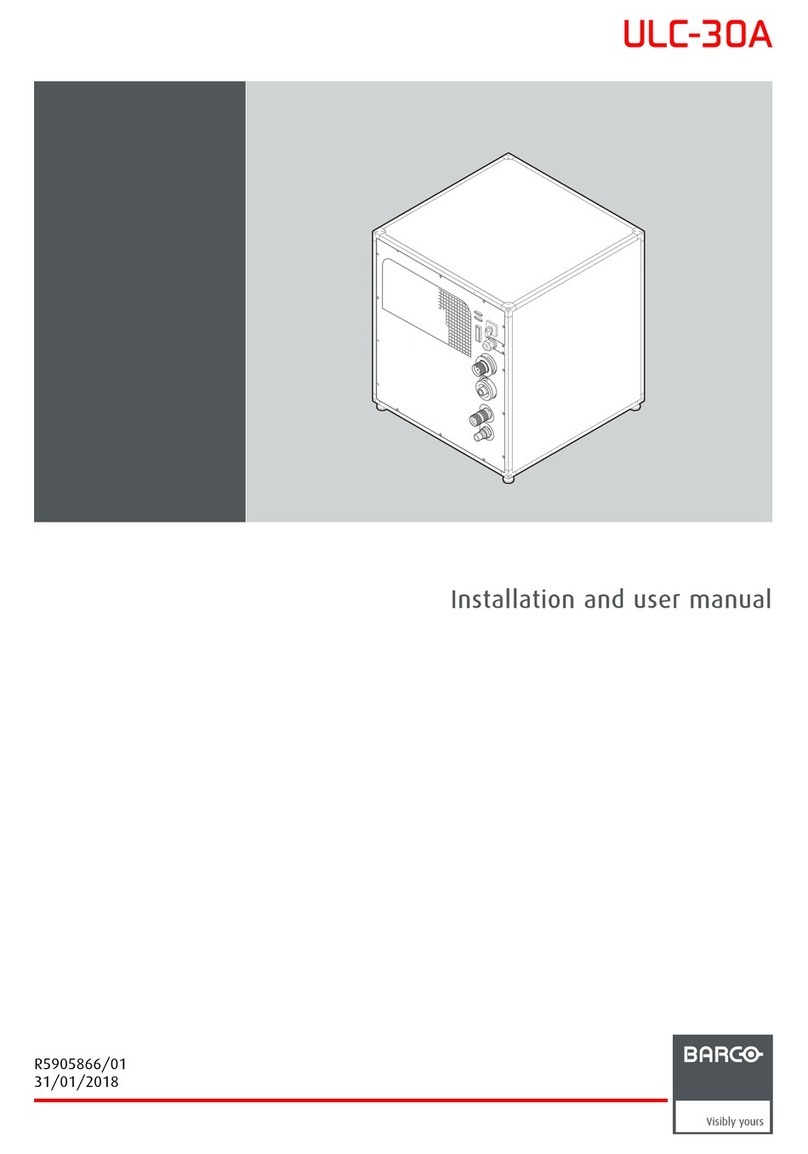Table of contents
TABLE OF CONTENTS
1. Safety................................................................................................................. 3
1.1 Servicing safety instructions ......................................................................................................... 3
2. General information................................................................................................ 7
2.1 Conventions .......................................................................................................................... 7
2.2 General description. .................................................................................................................. 7
2.3 Covers ................................................................................................................................ 8
2.4 Service kit............................................................................................................................. 9
2.5 Chiller service tool . . .................................................................................................................. 9
3. Preventive maintenance .........................................................................................13
3.1 Monthly maintenance................................................................................................................13
3.2 Yearly maintenance..................................................................................................................13
3.3 3 yearly maintenance................................................................................................................13
3.4 30000 hours maintenance. . ......................................................................................................... 13
4. Switching on/off power...........................................................................................15
4.1 Switching off power and locking the switch.........................................................................................15
4.2 Switching on power..................................................................................................................15
5. Covers...............................................................................................................17
5.1 Removing a cover ...................................................................................................................17
5.2 Installing a cover.....................................................................................................................18
6. Fan unit .............................................................................................................21
6.1 Removal of the fan unit..............................................................................................................21
6.2 Installation of the fan unit............................................................................................................ 22
7. Coolant procedures...............................................................................................25
7.1 First use of the Chiller service kit — Air removal procedure .. .....................................................................25
7.2 Draining the coolant circuit..........................................................................................................26
7.3 Filling the coolant circuit.............................................................................................................28
7.4 Adding coolant to the tank...........................................................................................................31
7.5 Replacing the tank cap assembly...................................................................................................33
7.6 Cooling liquid visual check ..........................................................................................................35
8. Primary pump unit ................................................................................................37
8.1 Primary pump replacement process ................................................................................................37
8.2 Disconnecting the primary pump wiring . .. . ........................................................................................38
8.3 Removing the primary pump unit . ..................................................................................................40
8.4 Installing the primary pump unit.. ...................................................................................................43
8.5 Connecting the primary pump wiring................................................................................................45
9. Secondary cooling unit...........................................................................................47
9.1 Removing the Secondary cooling unit .............................................................................................. 47
9.2 Installing the Secondary cooling unit ...............................................................................................51
10. Refrigeration unit..................................................................................................55
10.1 Refrigeration unit replacement process. . . . . ........................................................................................55
10.2 Removing the refrigeration unit .....................................................................................................56
10.3 Installing the refrigeration unit.......................................................................................................61
11. Electronics Unit....................................................................................................67
11.1 SD logging status . . . .................................................................................................................67
11.2 Removing the electronics unit.......................................................................................................67
11.3 Installing the electronics unit ........................................................................................................71
11.4 Replacing the logic board . . .........................................................................................................75
11.5 Pump inverter replacement .........................................................................................................77
11.5.1 Removing the J1000 pump inverter . . ........................................................................................77
11.5.2 Installing the J1000 pump inverter ... ........................................................................................79
11.5.3 Removing the V1000 pump inverter. . ........................................................................................ 82
11.5.4 Installing the V1000 pump inverter .. . ........................................................................................84
12. Pressurization Unit................................................................................................89
12.1 Removing the pressurization Unit...................................................................................................89
12.2 Installing the pressurization Unit .................................................................................................... 91
13. Air filter..............................................................................................................93
13.1 Replacing the filter...................................................................................................................93
13.2 Vacuum cleaning of the dust filters .................................................................................................94
A. Appendix .............................................................................................................95
A.1 Hazards..............................................................................................................................95
R5906015 ULC-30A 01/02/2018 1