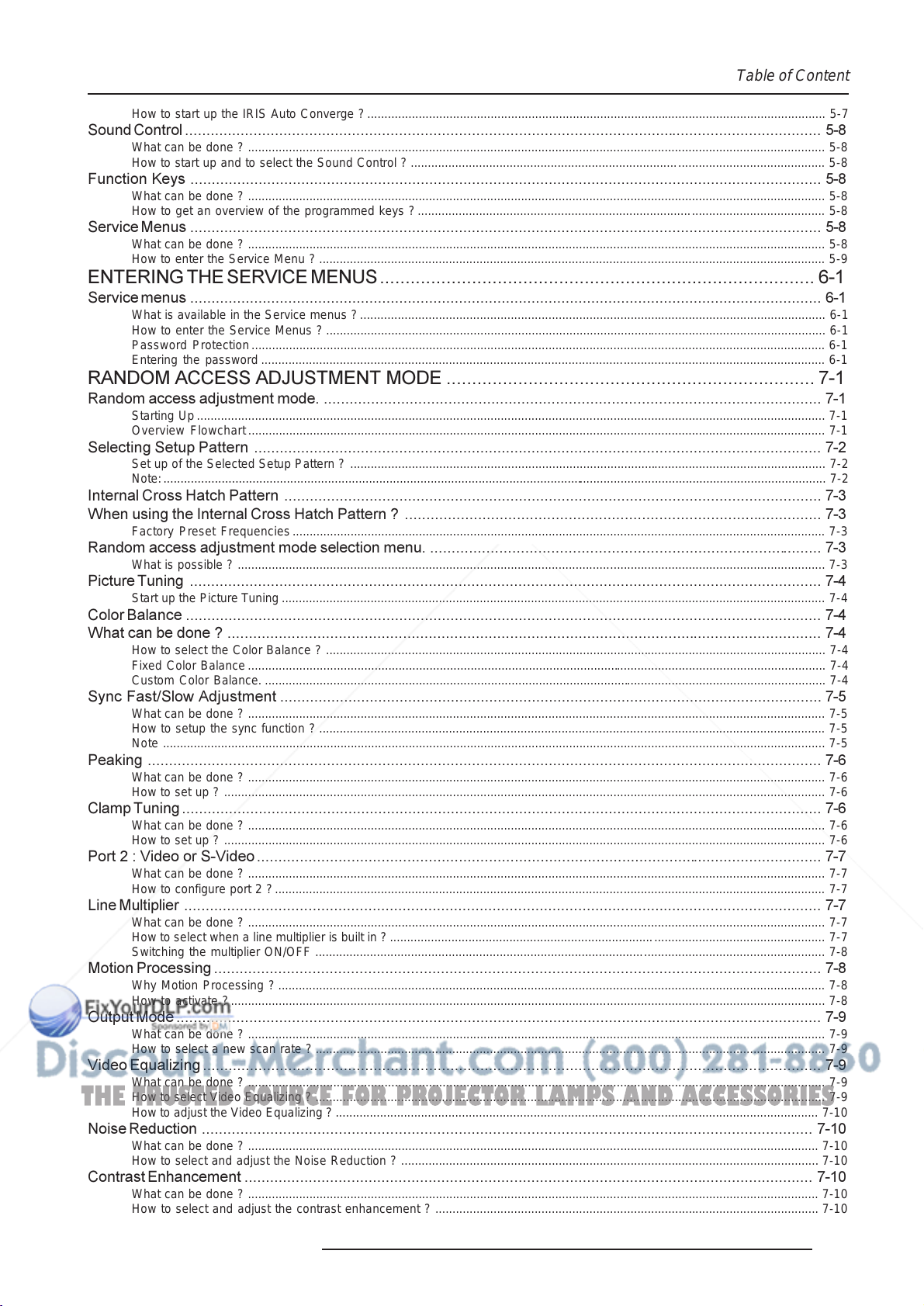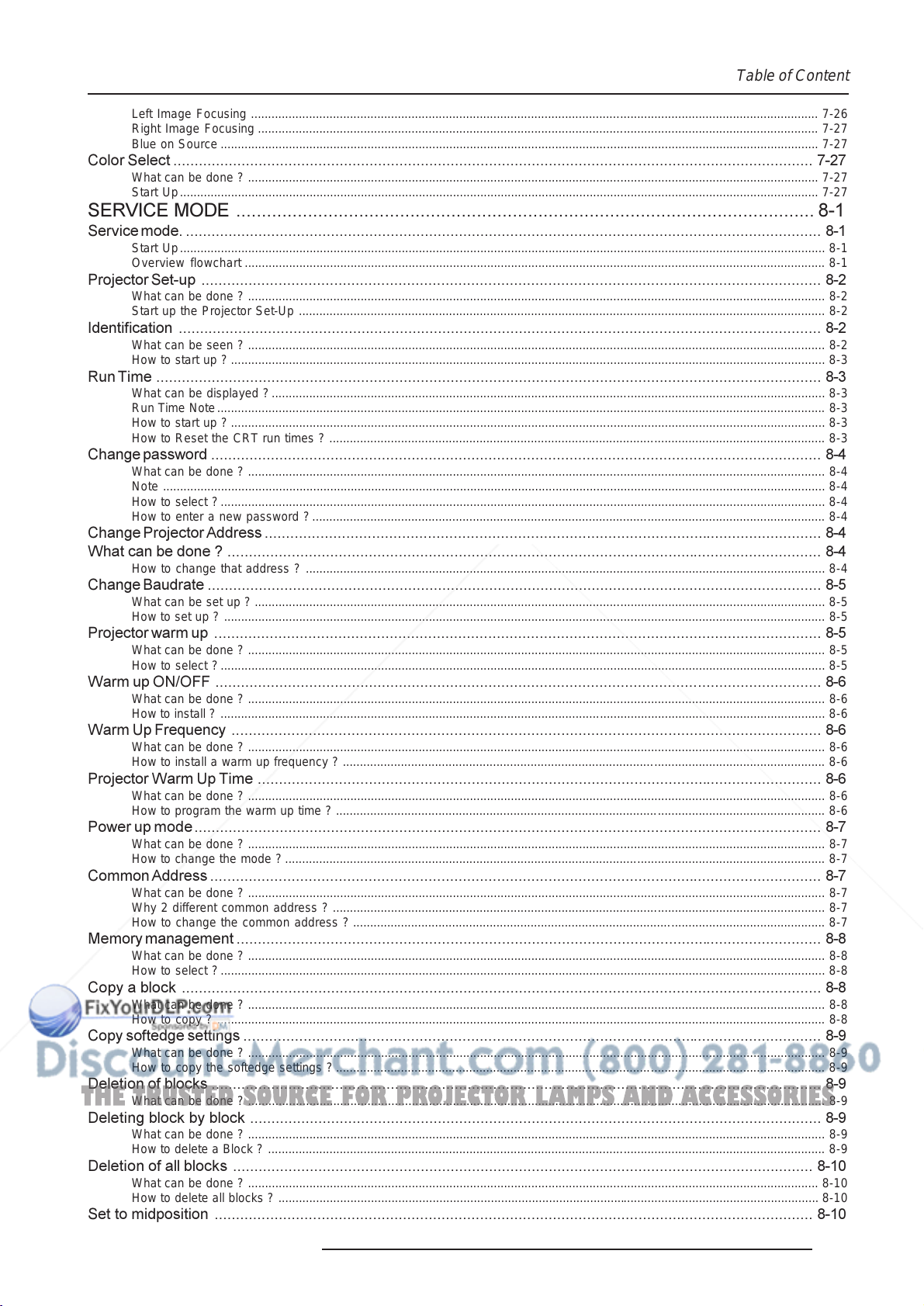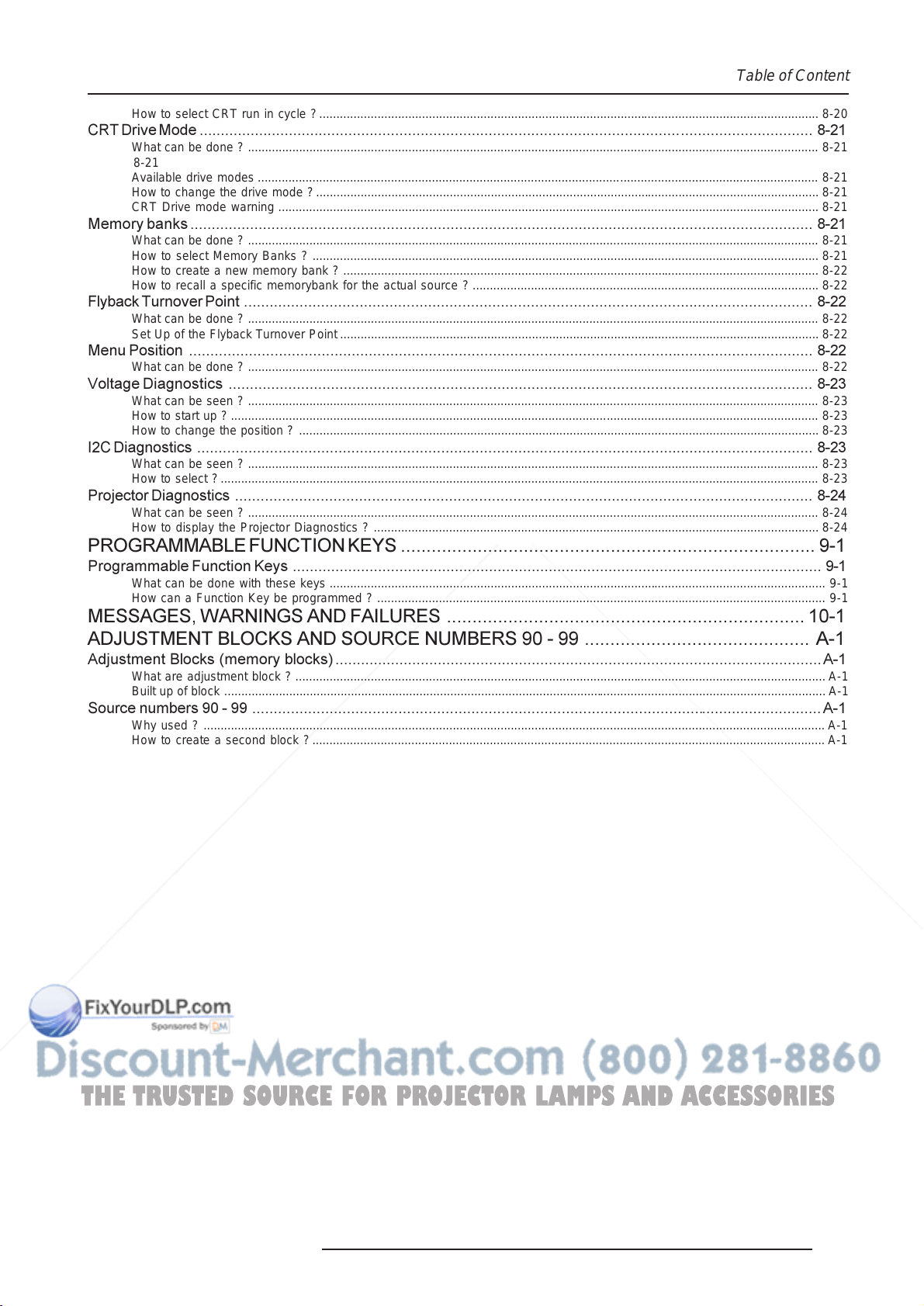Table of Content
i-4 5976194 BARCOCINE 9 31012002
Advanced Settings ............................................................................................................................................ 7-11
How to select the Advanced Settings ? ........................................................................................................................................ 7-11
Time Base Correction .................................................................................................................................................................... 7-11
Luminace Delay.............................................................................................................................................................................. 7-11
Clamp Gating.................................................................................................................................................................................. 7-12
Vertical Sync Reference ................................................................................................................................................................ 7-12
Factory Preset................................................................................................................................................................................ 7-12
Limo Pro Options............................................................................................................................................................................ 7-13
Coring ............................................................................................................................................................................................. 7-13
LTI ................................................................................................................................................................................................... 7-13
CTI .................................................................................................................................................................................................. 7-14
Geometry Adjustments ..................................................................................................................................... 7-14
What can be done ? ....................................................................................................................................................................... 7-14
Start Up........................................................................................................................................................................................... 7-14
Important ........................................................................................................................................................................................ 7-14
Horizontal Phase Adjustment ........................................................................................................................... 7-14
Start Up........................................................................................................................................................................................... 7-14
Note ................................................................................................................................................................................................ 7-14
How to adjust ?............................................................................................................................................................................... 7-15
Raster Shift Adjustment ................................................................................................................................... 7-15
What has to be done ? ................................................................................................................................................................... 7-15
CAUTION ....................................................................................................................................................................................... 7-15
Start up ........................................................................................................................................................................................... 7-15
Note ................................................................................................................................................................................................ 7-15
Warning........................................................................................................................................................................................... 7-15
Left-Right (east-west) Adjustments ................................................................................................................... 7-16
What can be adjusted ? ................................................................................................................................................................. 7-16
Start up ........................................................................................................................................................................................... 7-16
Note ................................................................................................................................................................................................ 7-16
Which adjustment can be executed ? ........................................................................................................................................... 7-16
How to enter an alignment ? .......................................................................................................................................................... 7-16
Warning........................................................................................................................................................................................... 7-17
Seagull correction .......................................................................................................................................................................... 7-17
Left Side Correction .......................................................................................................................................... 7-18
What can be done ? ....................................................................................................................................................................... 7-18
Warning........................................................................................................................................................................................... 7-18
Start Up........................................................................................................................................................................................... 7-18
Left Side Adjustments .................................................................................................................................................................... 7-18
Top-Bottom (north-south) Adjustments ............................................................................................................. 7-19
What can be adjusted ? ................................................................................................................................................................. 7-19
Start Up........................................................................................................................................................................................... 7-19
Note ................................................................................................................................................................................................ 7-19
Which adjustment can be executed ? ........................................................................................................................................... 7-19
How to enter an alignment ? .......................................................................................................................................................... 7-19
Seagull correction .......................................................................................................................................................................... 7-20
Horizontal Size Adjustment .............................................................................................................................. 7-21
What can be done ? ....................................................................................................................................................................... 7-21
Start up ........................................................................................................................................................................................... 7-21
Hint.................................................................................................................................................................................................. 7-21
Vertical Linearity Adjustment ............................................................................................................................ 7-22
What can be done ? ....................................................................................................................................................................... 7-22
Start Up........................................................................................................................................................................................... 7-22
Vertical Size Adjustment .................................................................................................................................. 7-22
What can be done ? ....................................................................................................................................................................... 7-22
Start up ........................................................................................................................................................................................... 7-22
Hint.................................................................................................................................................................................................. 7-22
Blanking Adjustments ...................................................................................................................................... 7-23
What can be done ? ....................................................................................................................................................................... 7-23
Start Up........................................................................................................................................................................................... 7-23
How to adjust the Blanking ? ......................................................................................................................................................... 7-23
Convergence Adjustment .................................................................................................................................. 7-24
What has to be done ? ................................................................................................................................................................... 7-24
Note ................................................................................................................................................................................................ 7-24
Adjustment order ............................................................................................................................................................................ 7-24
Start up ........................................................................................................................................................................................... 7-24
How to adjust ?............................................................................................................................................................................... 7-25
Focusing ........................................................................................................................................................... 7-25
What can be done ? ....................................................................................................................................................................... 7-25
Start Up........................................................................................................................................................................................... 7-25
Midpoint Focusing .......................................................................................................................................................................... 7-26
Top Image Focusing ...................................................................................................................................................................... 7-26
Bottom Image Focusing ................................................................................................................................................................. 7-26
THE TRUSTED SOURCE FOR PROJECTOR LAMPS AND ACCESSORIES