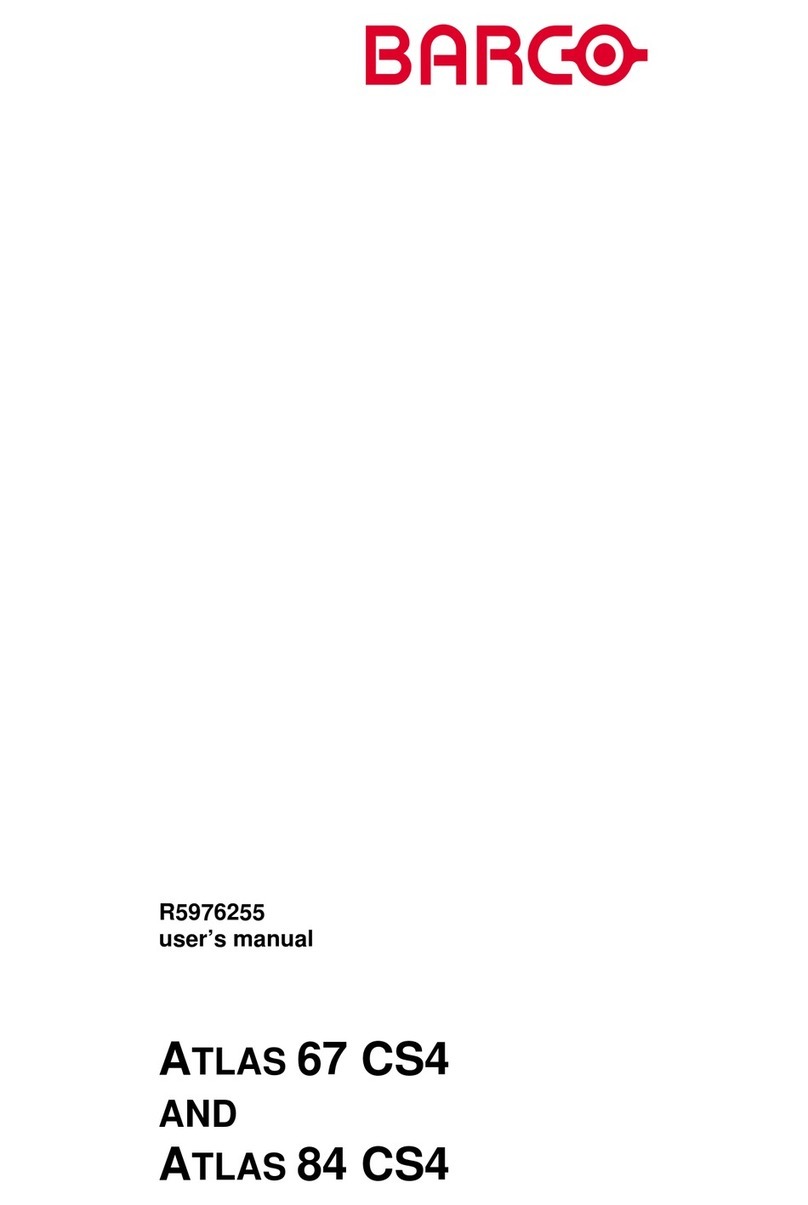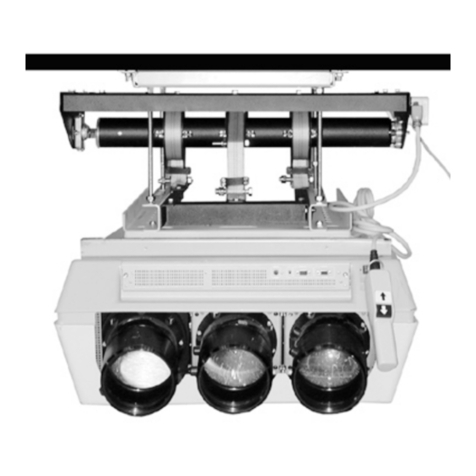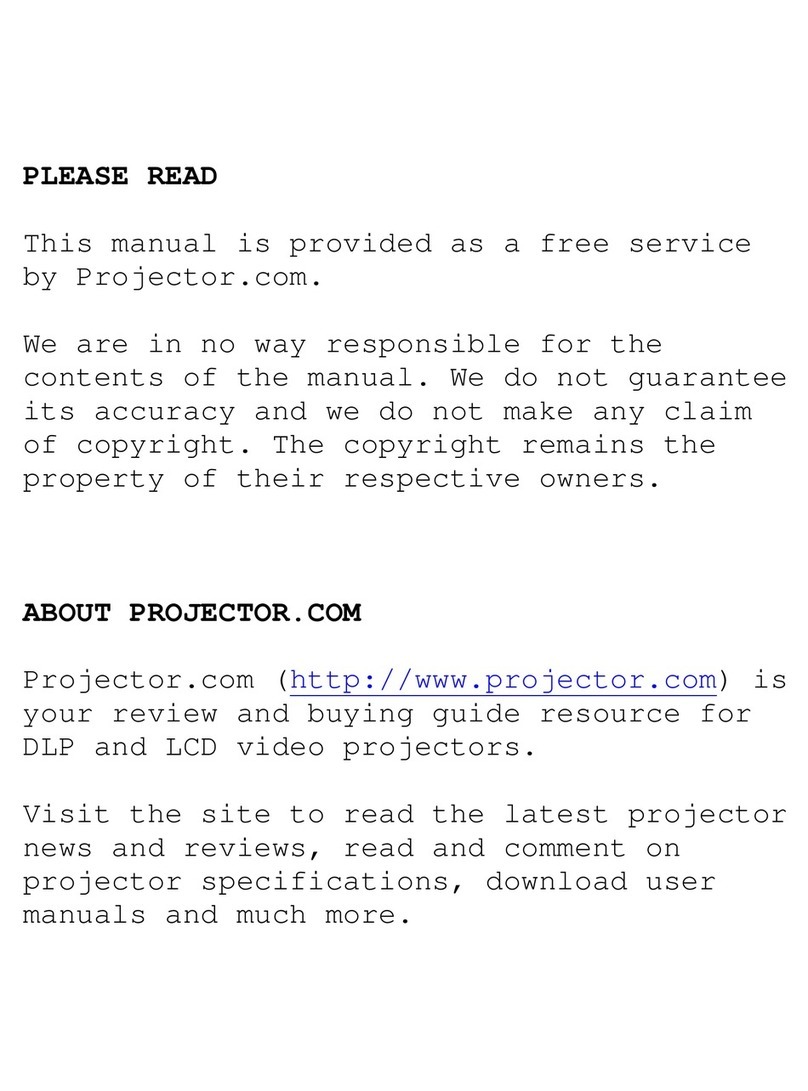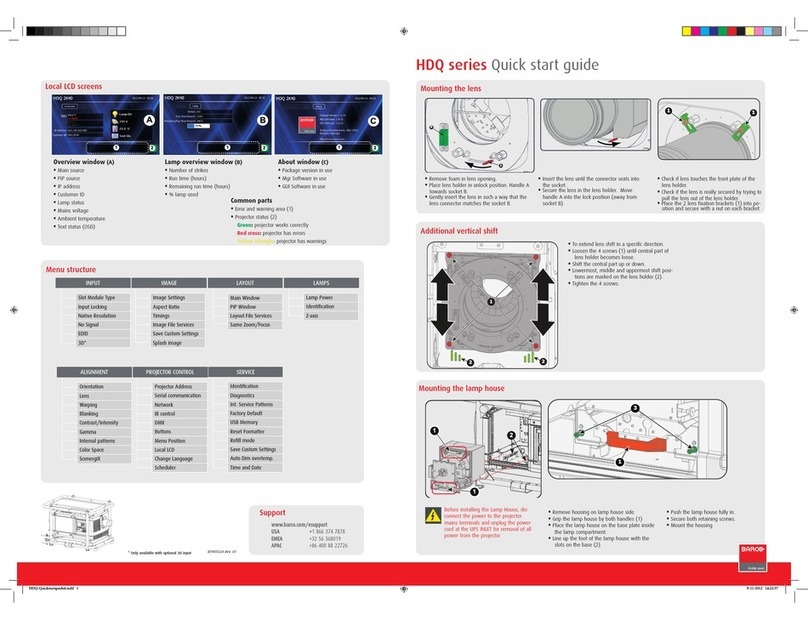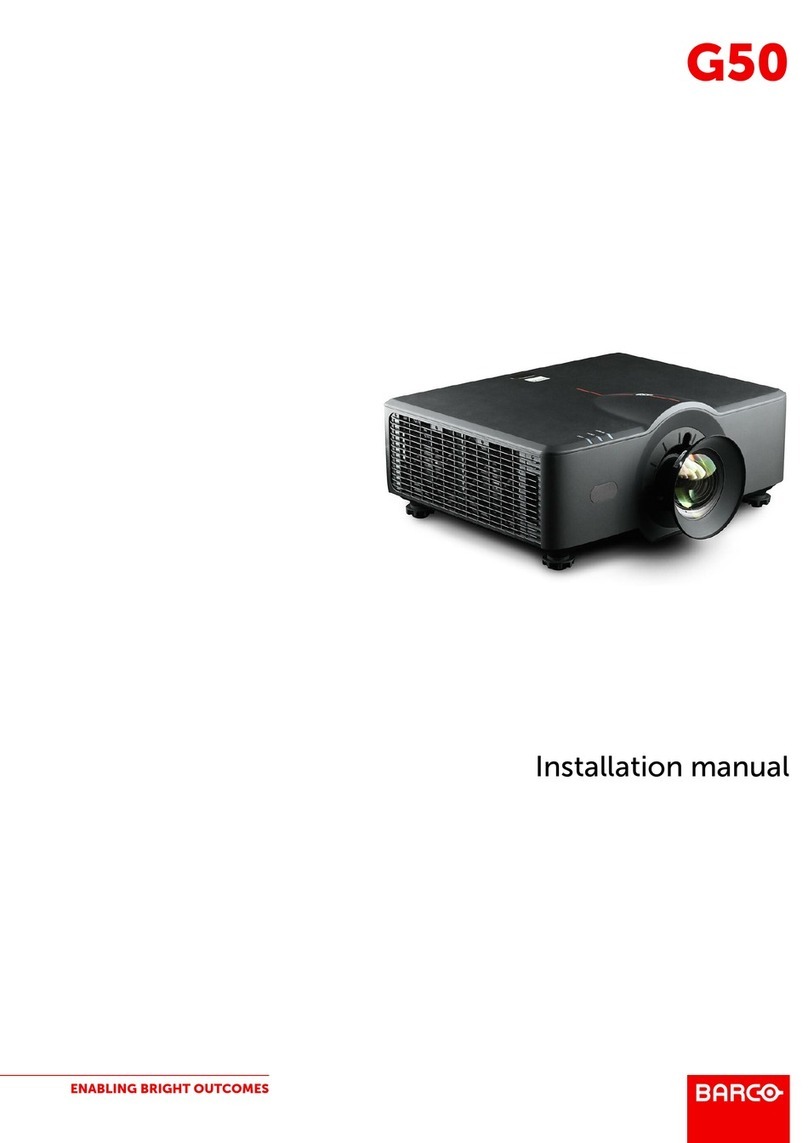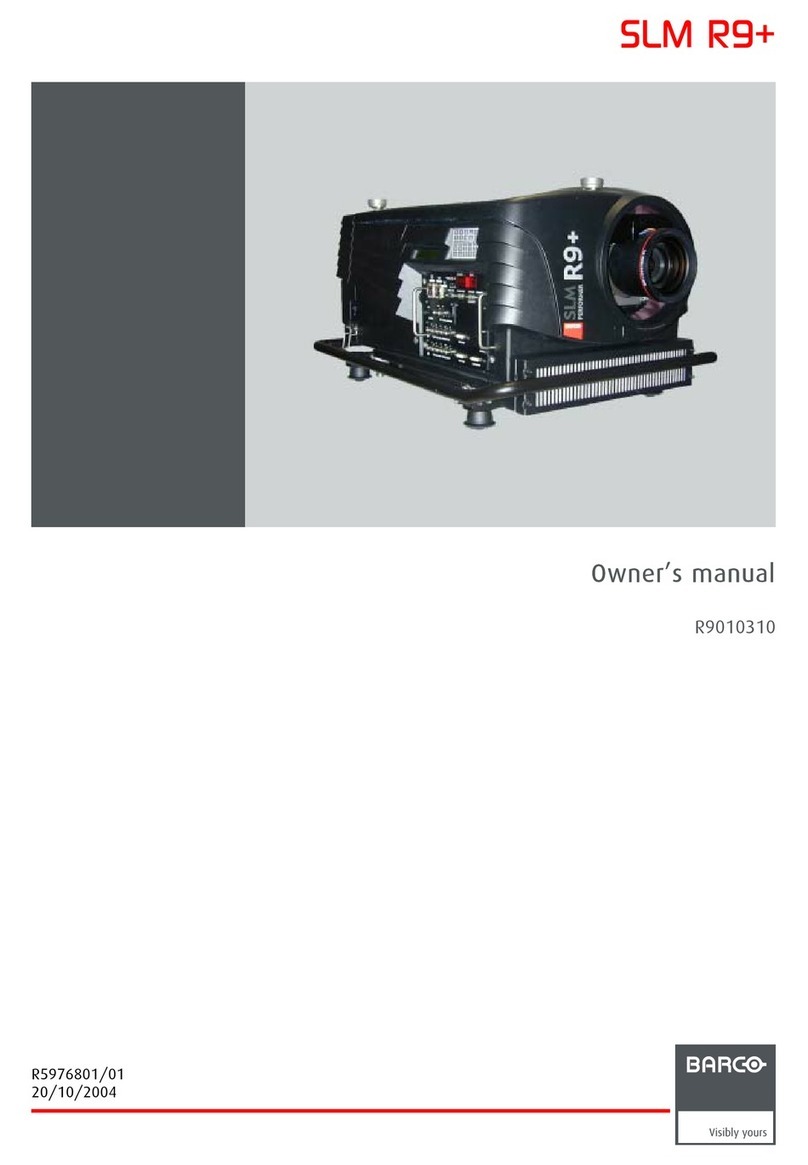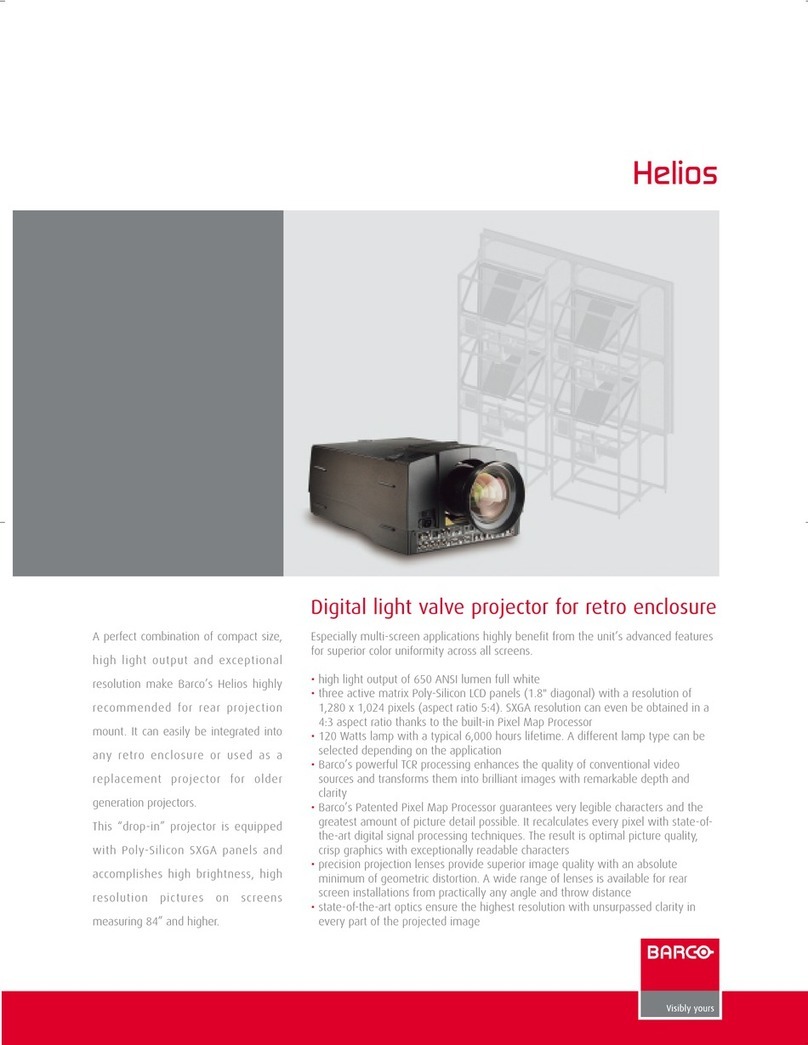1-2
Power Connection
5975349A RETRO BLOCK DATA 2100LC 200598
Switching to stand-by.
When the projector is running and you want to go to stand-by, press
the stand-by key.
Caution : Before powering down the projector, switch the projector
to stand-by and let the projector lamp cool down until the fans stop
blowing (or for at least 15 minutes).
Switching off
To switch off:
- Press first STANDBY key and let cool down until the fans stop
blowing (or at least 15 minutes).
- Switch off the projector with the power switch.
Lamp lifetime
30 hours before end of lamp lifetime, the following message will
scrolling over the screen for 1 minute. This message will be repeated
every 30 minutes. Press EXIT to remove the message before the
minute is over.
When the end of lamp lifetime is reached, the following message, with
the exact run time is displayed on the screen.
Lamp run time is 1000 hours. Operating the lamp longer than 1000
hours may damage the projector. Please replace the lamp.
When OK (ENTER) is pressed to go on, the warning will be repeated
every 30 minutes.
The total lifetime of the lamp for a safe operation is depending on the
type of lamp and on the operating mode. The different values are
shown in Table 1.
Do not use it longer. Always replace with a same type of lamp. Call
a BARCO authorized service technician for lamp replacement.
Warning : Using a lamp longer than Lamp Lifetime
is dangerous, the lamp could explode.
Note: Switching the projector off and on again, adds
a penalty time of 45 minutes to the lamp run time.
Remaining lamp
run time: 20
hours
Table 1
$UWLFOH
1XPEUH 'LPPLQJ/DPS
'ULYH0RGH /DPS
/LIHWLPH
5 'LPPLQJ
5 (FRQRPLF
1RUPDO
5 'LPPLQJ