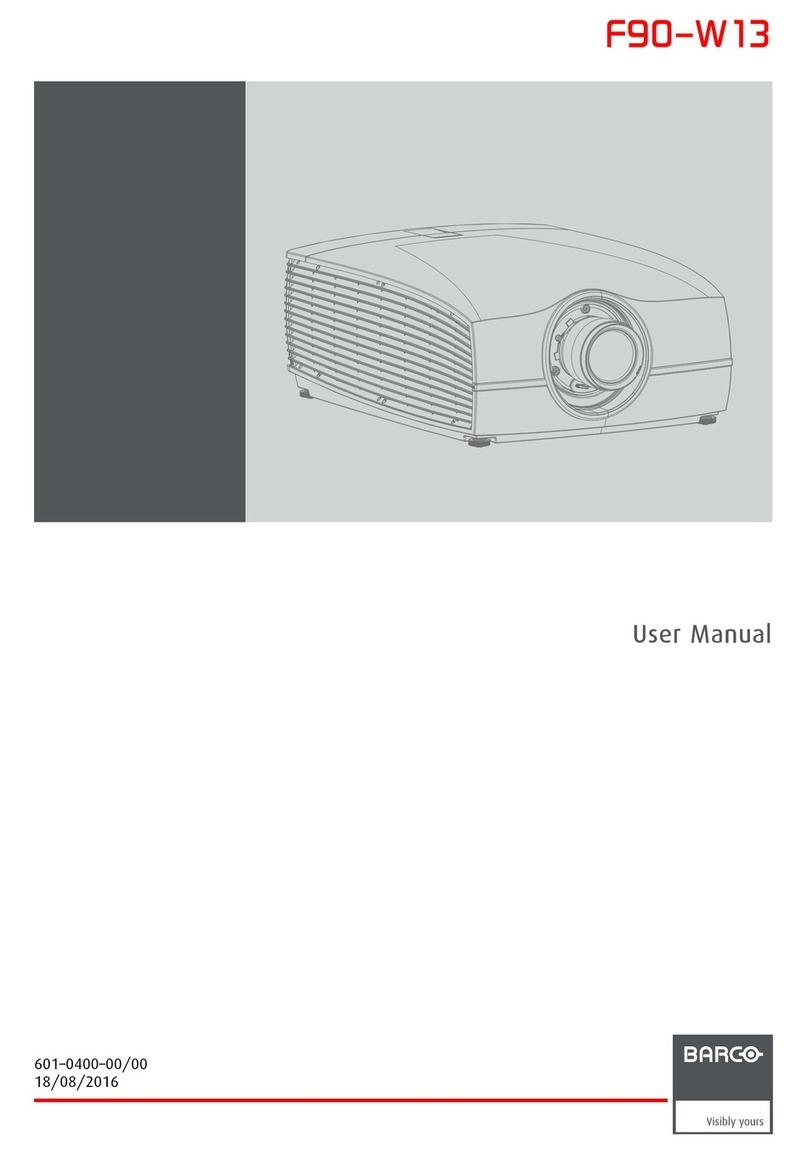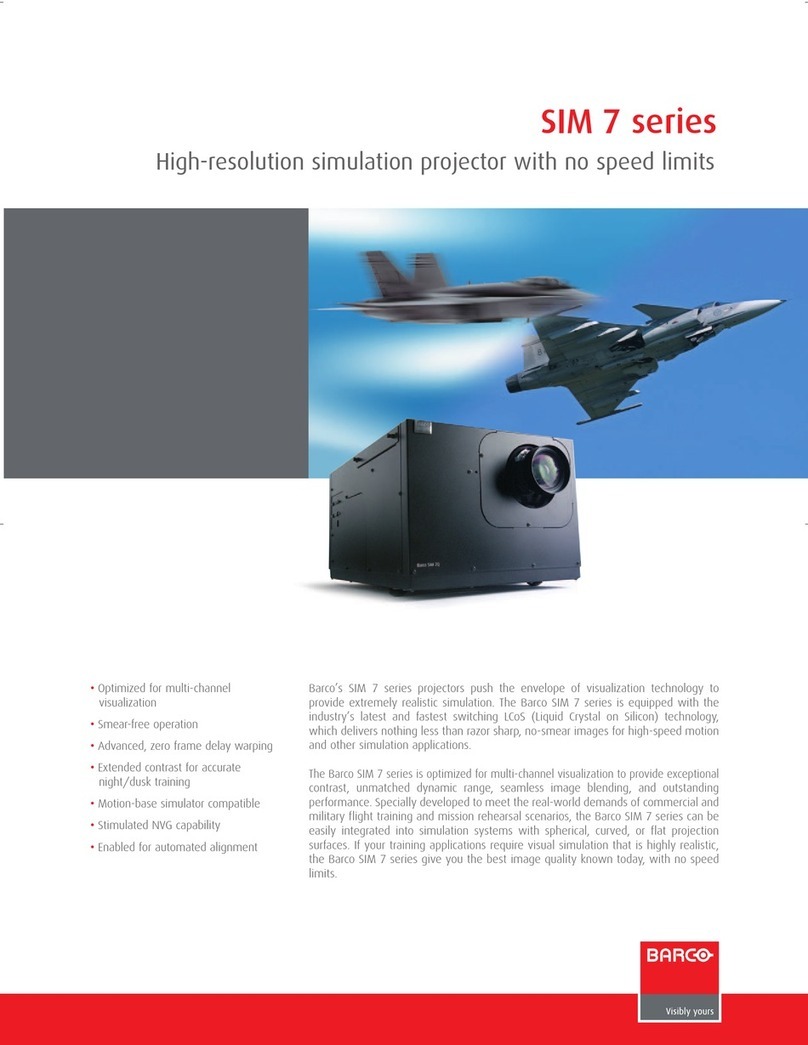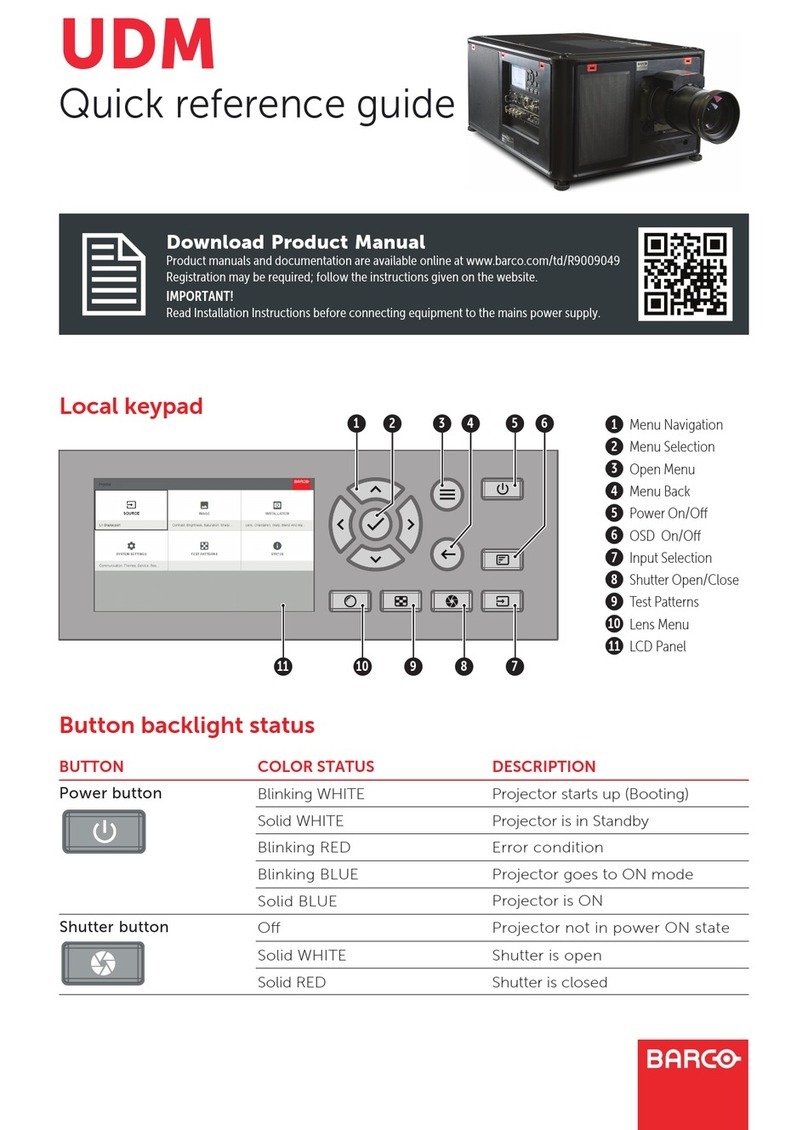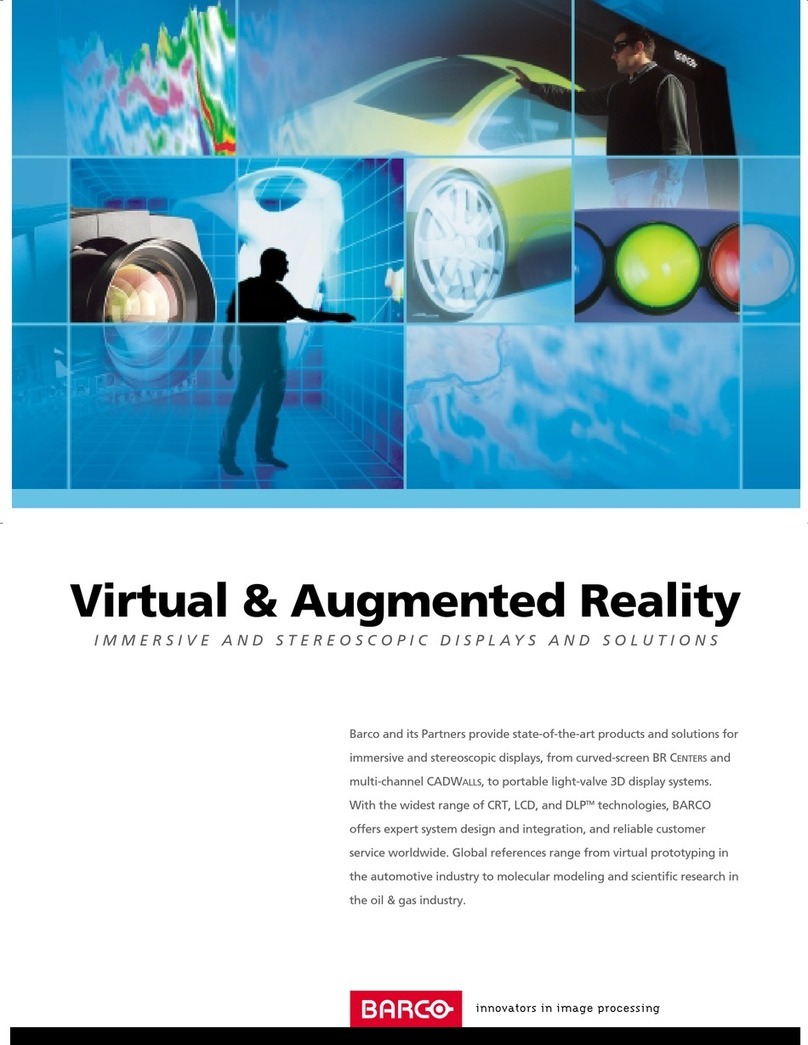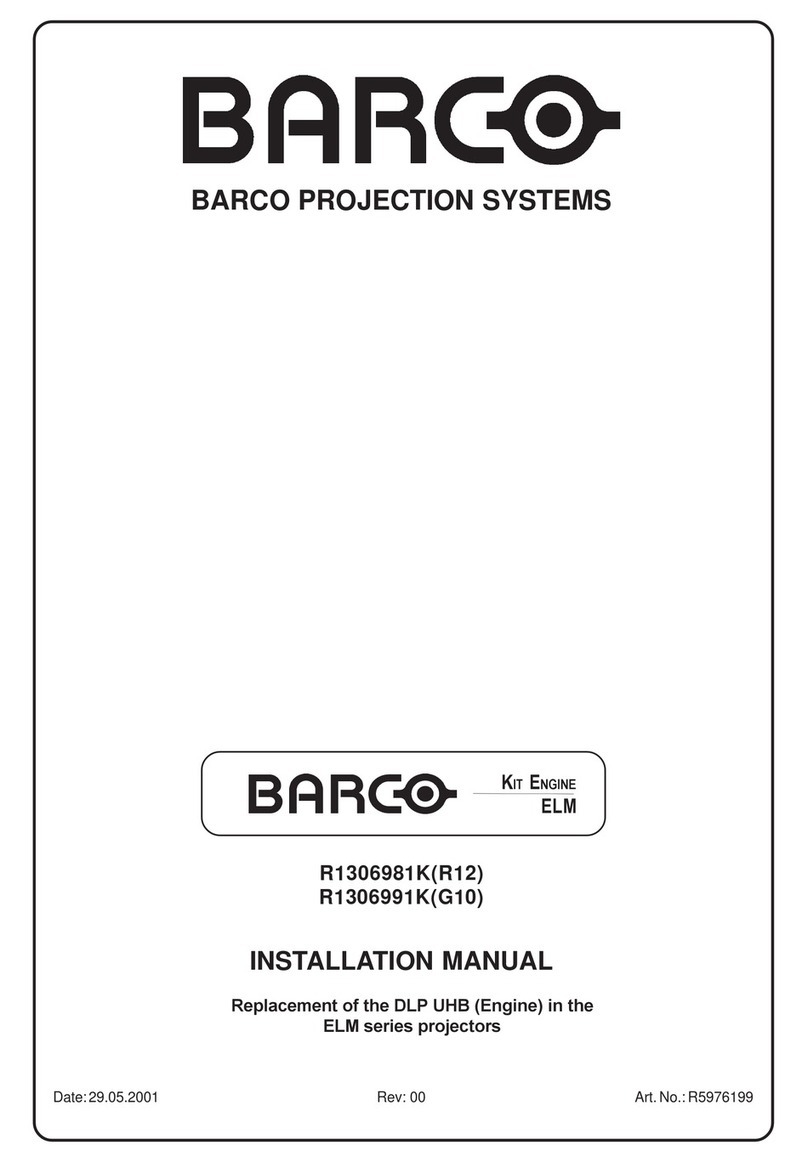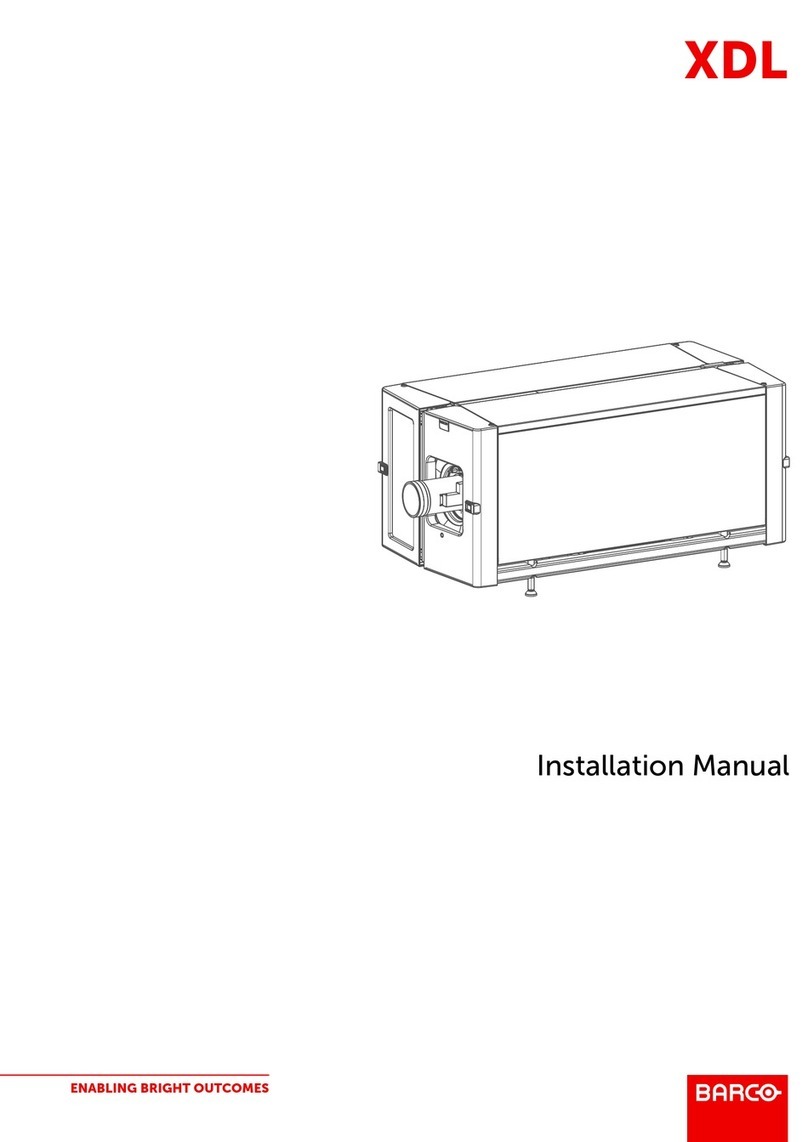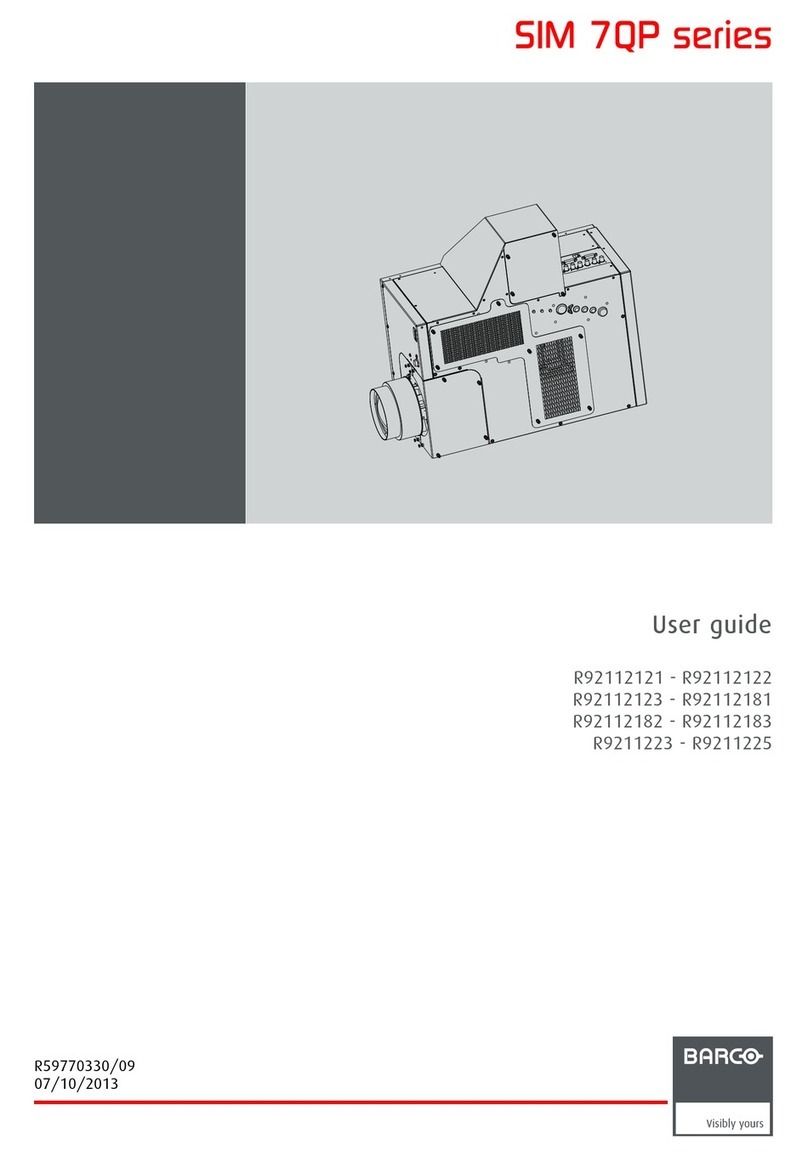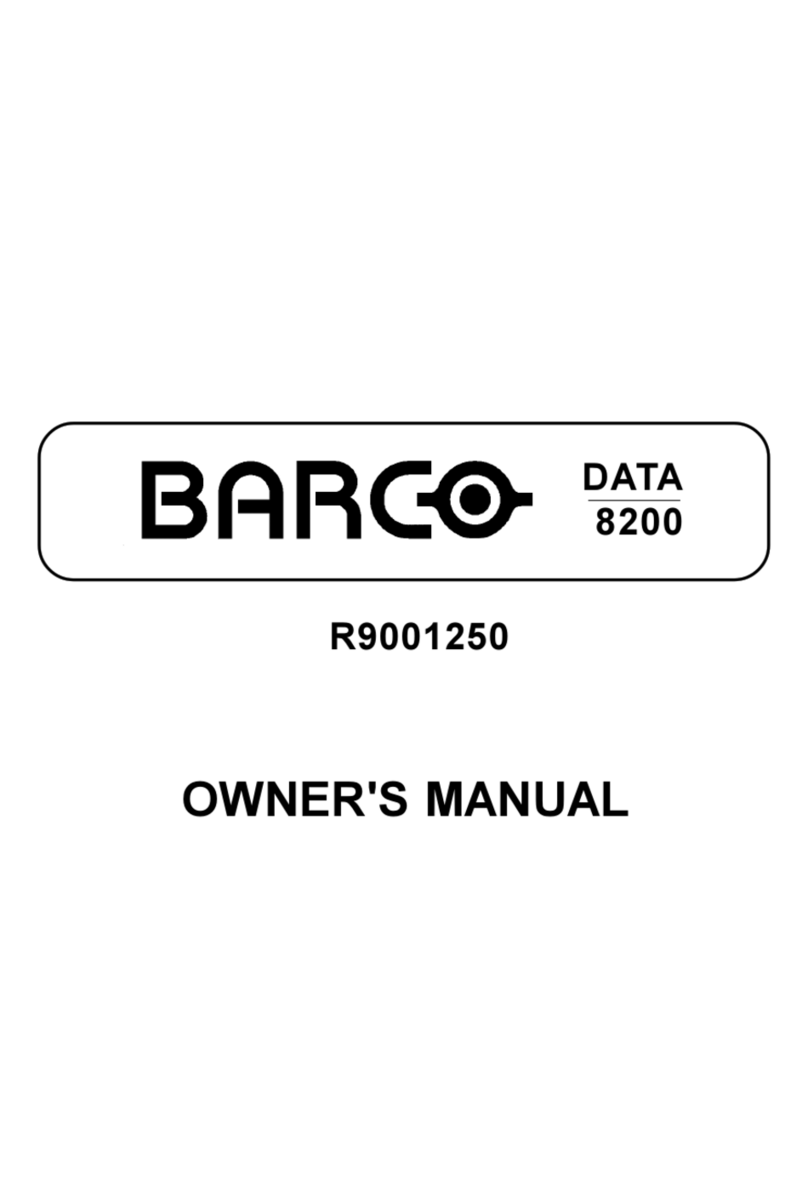3 of 123
CONTENTS
1,COMPLIANCE OF SAFE REPAIR..........................................................................5
1-1. Cautions during disassembling and assembling ................................................6
1-2. Lamp........................................................................................................................6
1-3. Lens.........................................................................................................................6
2. SPECIFICATIONS ..............................................................................................7
2-1. Optical Specifications............................................................................................7
2-2 Electrical Specifications. ........................................................................................8
2-3 Mechanical Specifications....................................................................................10
2-4 Block Diagram…………………………….….…………………………………………...11
2-5 Fan Location. .........................................................................................................13
3,TROUBLESHOOTING........................................................................................15
3-1 RS-232 Protocol Command..……………………………………………….…………..15
3-2 Troubleshooting & Error Code...……………………………………………………….30
4,KEY PART REPLACEMENT & WIRE DRESSING…………………………….…………...…36
4-1 Top Cover ……..………..…………………………………………….……………….…..36
4-2 W2 Board………………………………………………… ……….……………….………37
4-3 Main Formatter Board…………………………………………….. ……….……………38
4-4 Fan E Board & Slave Board & RJ-45 Board..………………………………………...39
4-5 Video Board & DUAL Link DVI (3D) Board………………………..……………….…41
4-6 Fan C Board & Bracket Plate…………………………………….……………..……....42
4-7 Fan B Board & Filter & Lamp 1 & Lamp 2 & Fan 2 & Fan 3….……………….…….44
4-8 Back cover & Keypad & Rear IR Board…………………….…………………………47
4-9 Fan 20 & Fan 21 & Fan 22 & Fan23……………………………………………..……..48
4-10 Left Cover & Fan 1……………..….…………………………………………………….50
4-11 Ballast & DC-DC Board & AC Filter Board & Power Board & Fan 8 & Fan 9….51
4-12 Front Cover & Front IR Board…………………………………..…………….……….56
4-13 Right Cover & Fan 0………………………..……………………………………….…..57
4-14 Motor Driver Board & Lens Mount……..…………………………………………….59
4-15 Prism Flow Channel & Light Shutter & FIP……………………………...………….60
4-16 Illumination & Fan 6 & Fan 7 & Fan 10 & Fan 11…………………….…….….……62
4-17 All Module Layout……………………………..…………………………………….…..65
5. PROGRAM SETTING AND SOFTWARE DOWNLOAD……………………………………..66
5-1 Firmware Downloads Procedure for Main Formatter Board…………..…….66