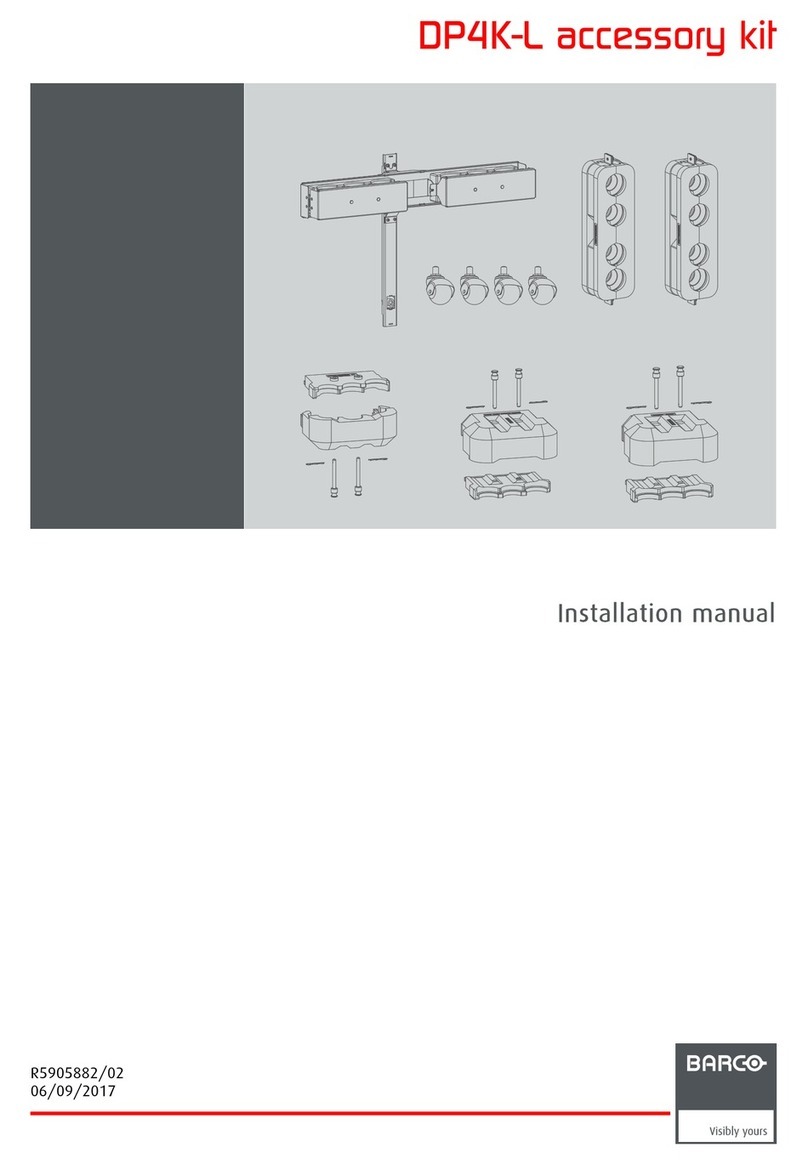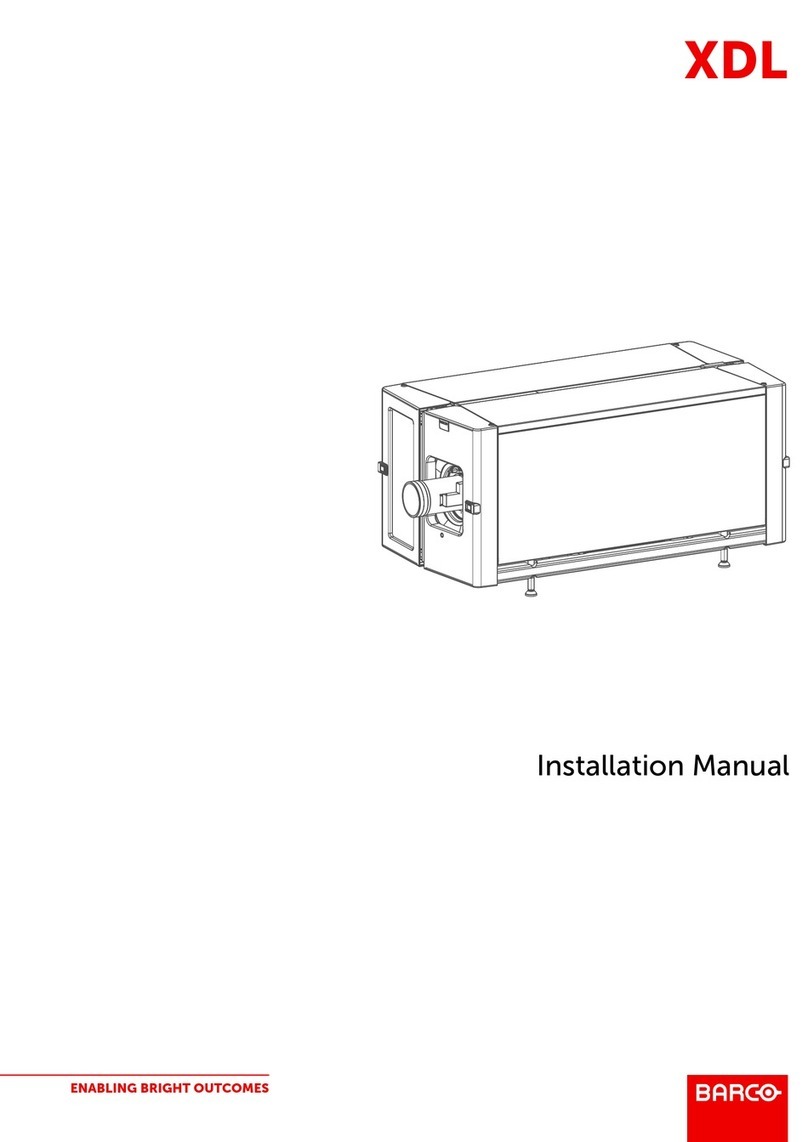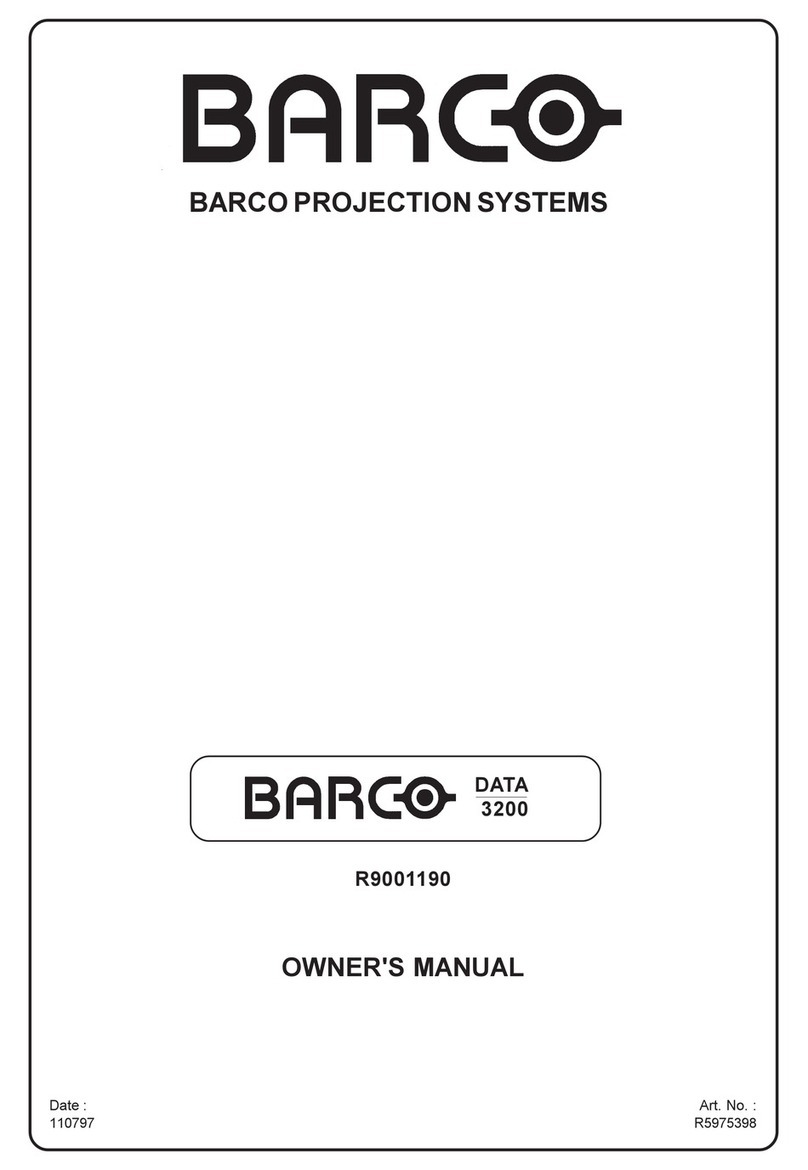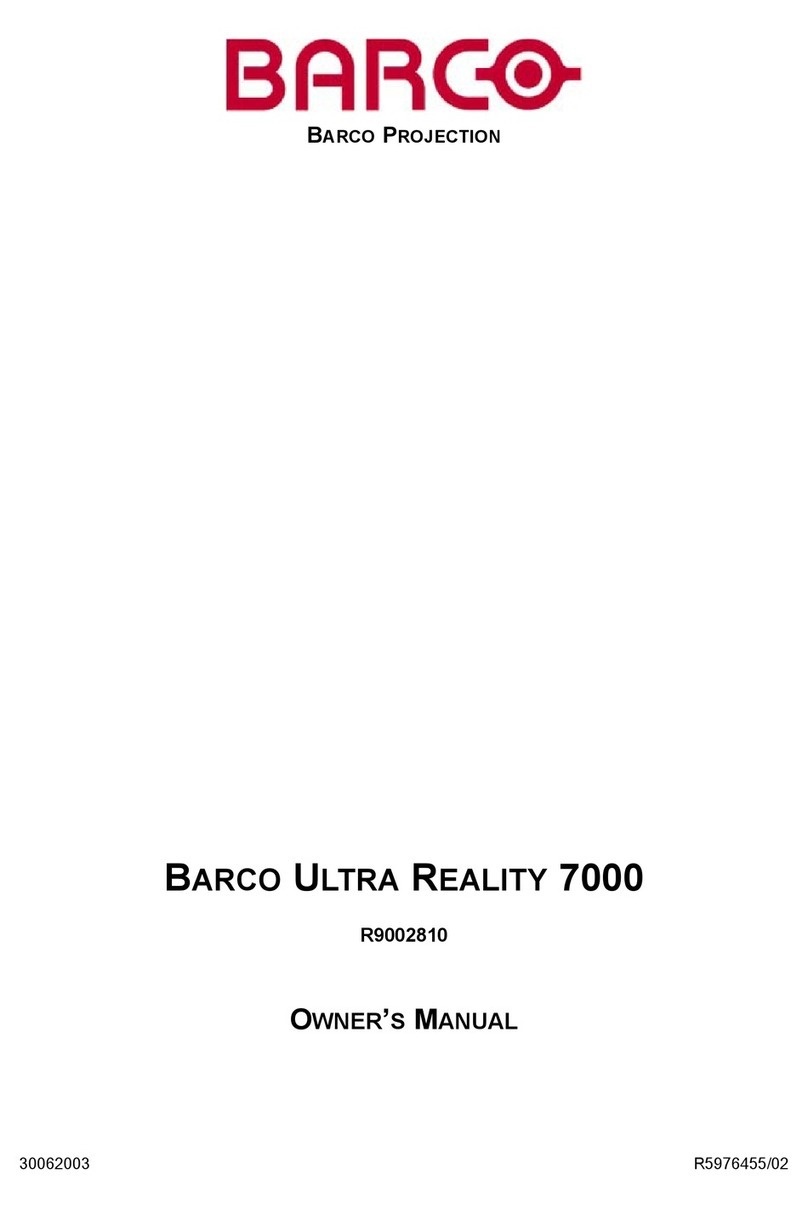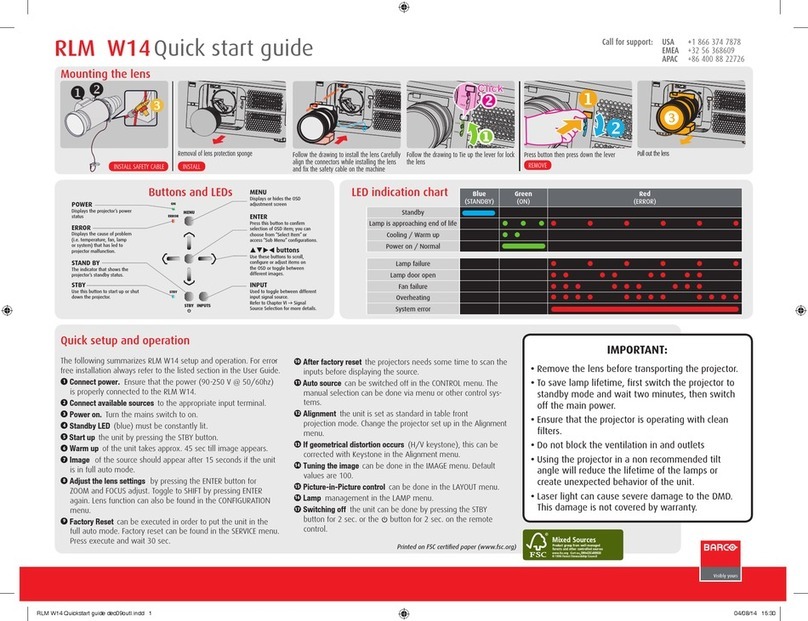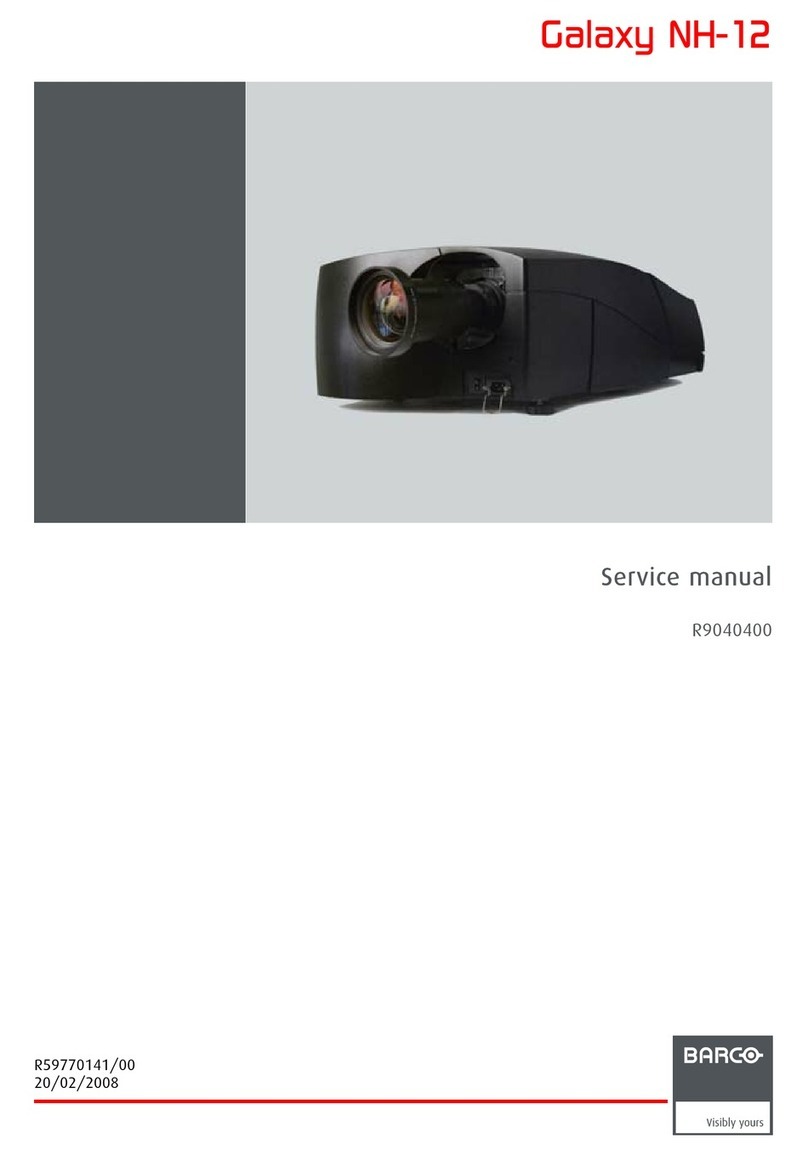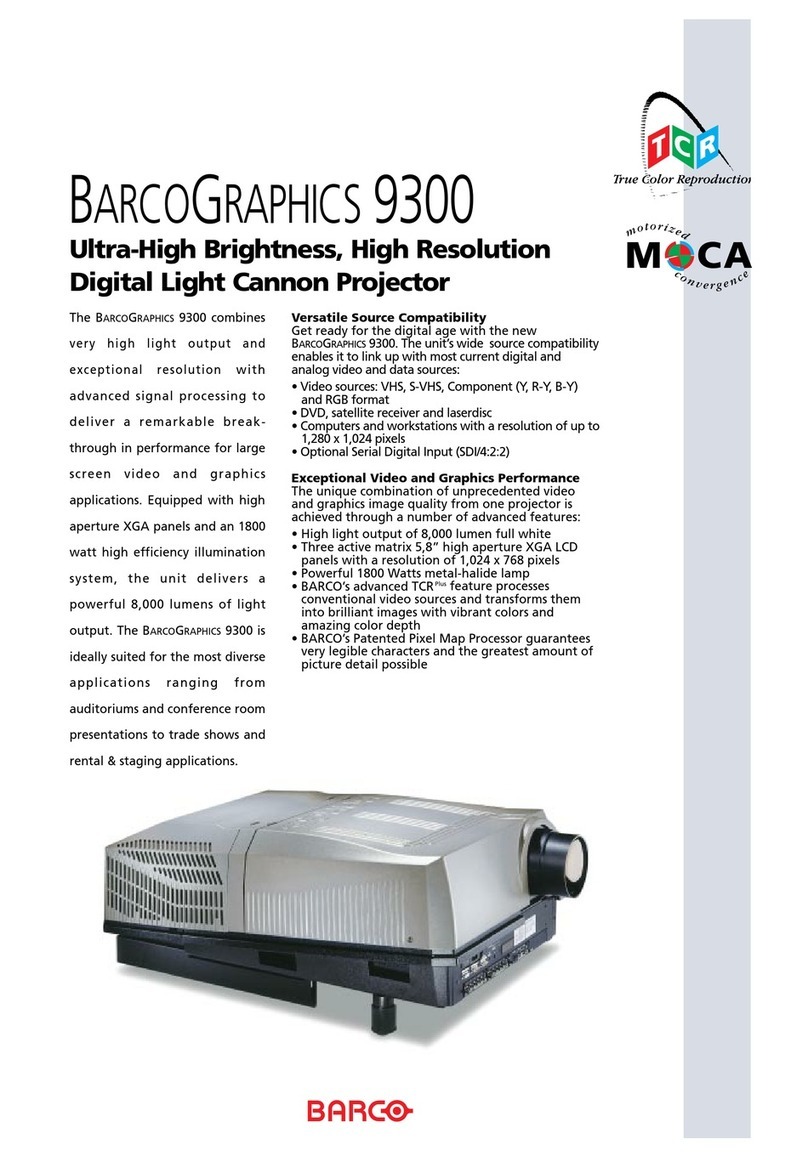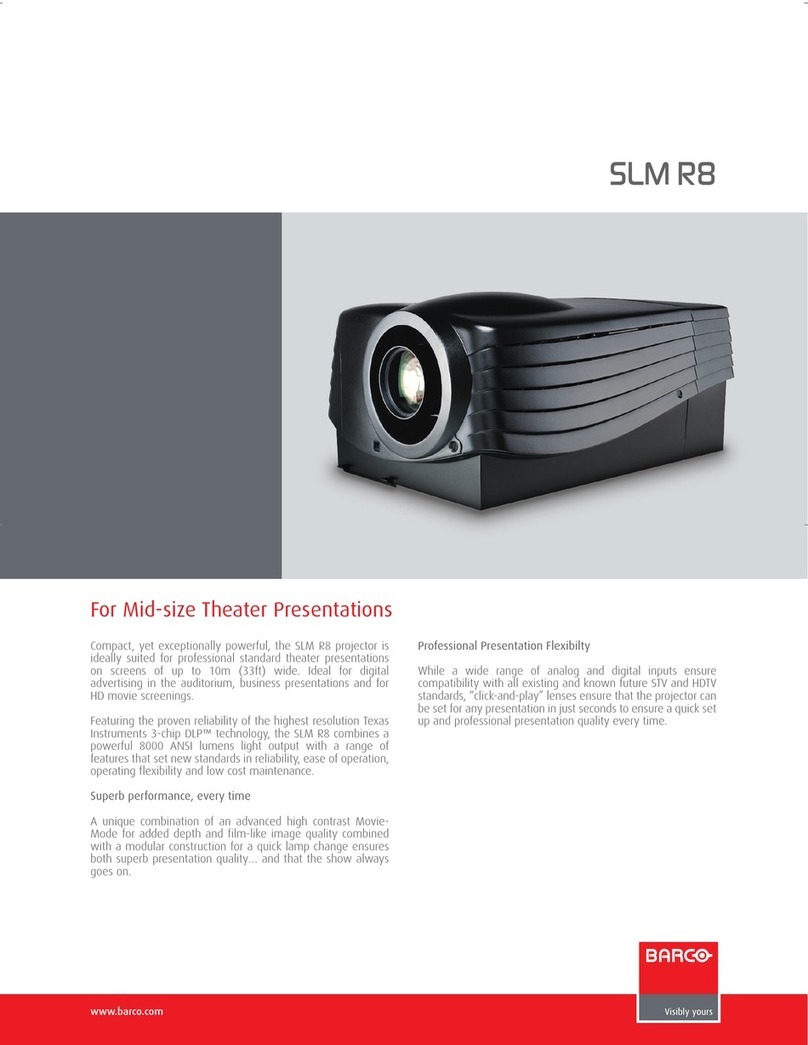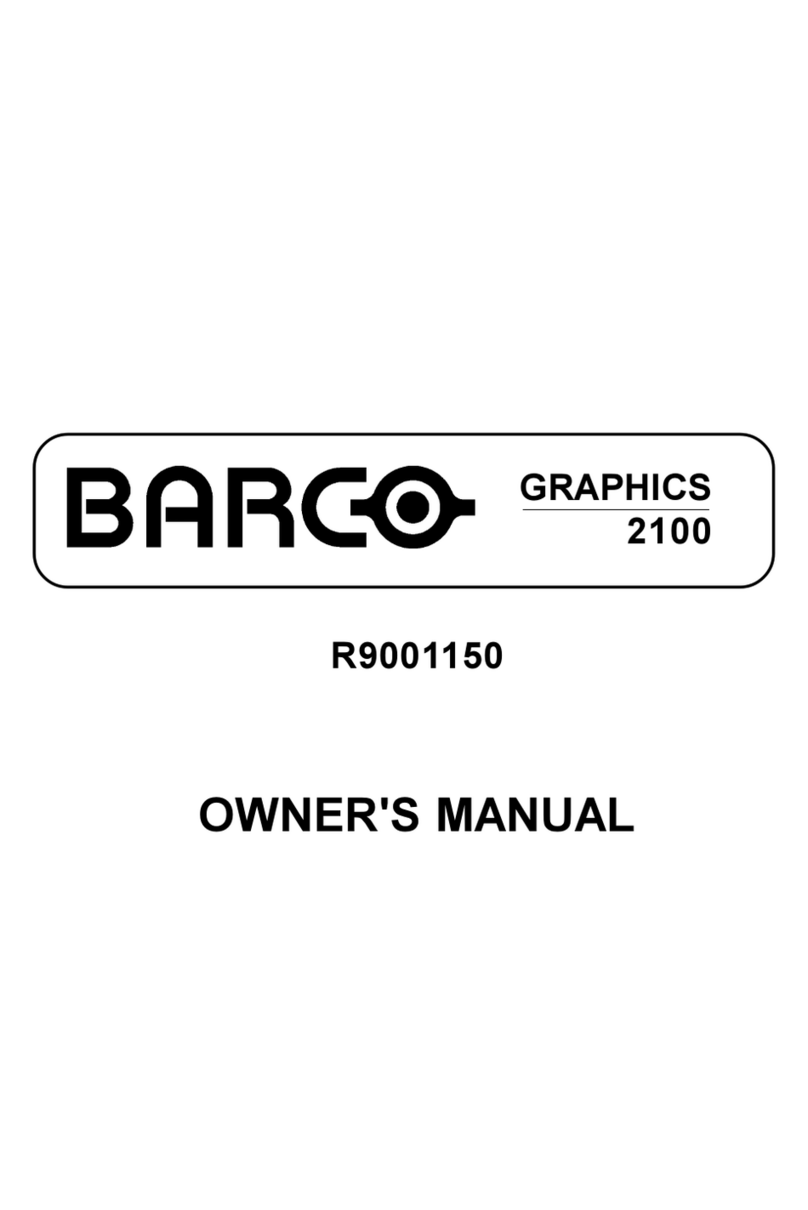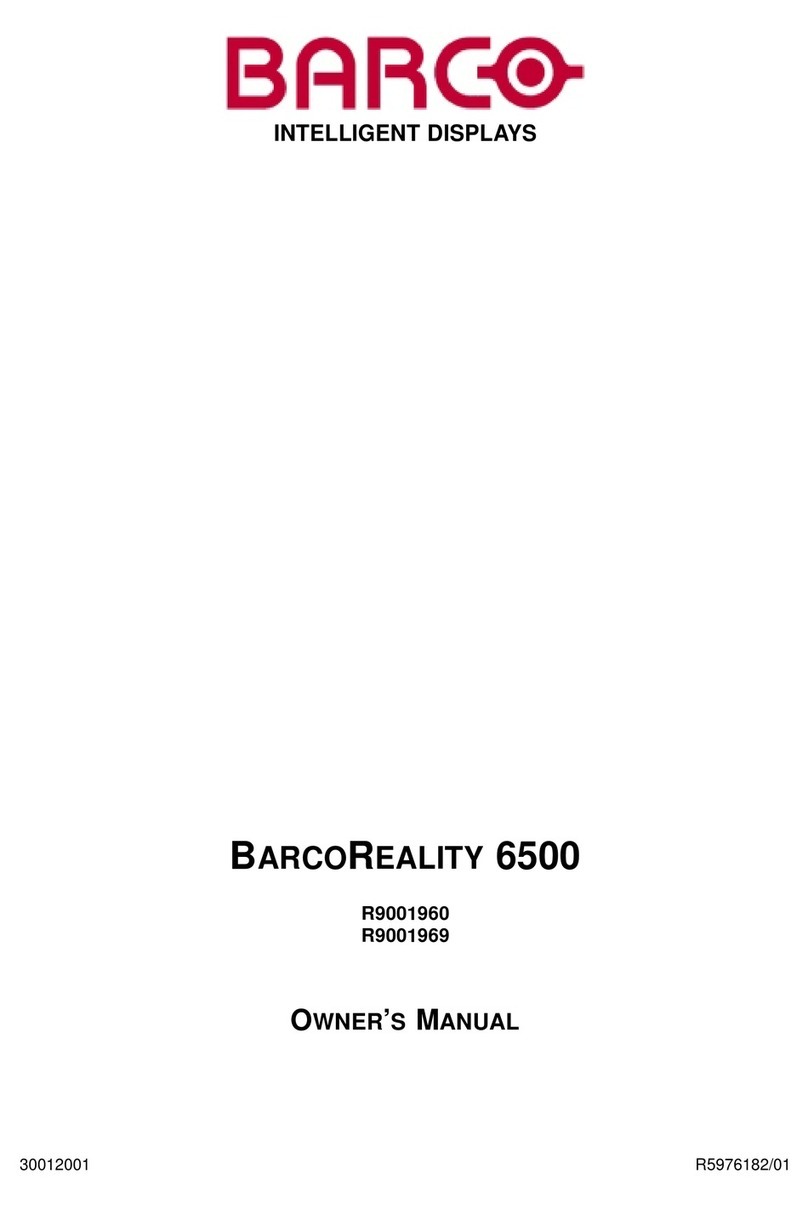www.simulation.barco.com | www.vr.barco.com | www.edutainment.barco.com
arco SIM 6 Ultra II
Barco Simulation
US Headquarters:
600 Bellbrook Avenue - Xenia, OH 453 5-4053
Tel. +1 (937) 372-7579 • Fax +1 (937) 372- 645
email: simulation.us@barco.com
European Headquarters:
Noordlaan 5, B 520 Kuurne - Belgium
Tel. +32 56 36 2 11 • Fax +32 56 36 6 51
email: info.simulation@barco.com
Ref. no. R599653 November 2004
Barco Simulation is an ISO 9001 registered company.
The information and data given are typical for the equipment described.
However any individual item is subject to change without any notice.
The latest version of this product sheet can be found on www.simulation.barco.com.
WARP 6, Transport Delay Reduction, TDR, True motion Reproduction, TMR, Stereo Switcher, i-Stereo,
Color Gamut Matching, CGM, Gamut Expansion and Matching, GEM, DynaColor,
O
PTICAL
S
OFT
E
DGE
M
ATCHING
, OSEM, E
XTENDED
C
ONTRAST
R
ATIO
and ECR are trademarks of Barco.
LCD panels
3 active matrix Poly-Silicon LCD panels
(1.8" diagonal) with Micro Lens Array
and a native resolution of 1600 x 1200
pixels (aspect ratio 4:3)
Economy lamp mode
Choose between normal operation
mode and economy mode.
Wide compatibility
The SIM 6 ULTRA II is compatible with:
•Image generators and electronic
workstations with a resolution up to
2,000 x 1,280 pixels @ 76 Hz
•All computer graphics formats from
VGA, SVGA, XGA, SXGA to UXGA
•Most Macintosh computers
•All current video sources (PAL, SECAM,
TSC 3.58, TSC 4.43) in Composite,
SVHS, Component RGB formats using
optional video decoder
•All currently proposed HDTV, extended
and improved television standards
(Eureka 95,
Hi-vision, ACTV, IDTV, EDTV)
•Most sources with a pixel clock up to
205 MHz
Lenses
A wide range of fixed lenses and zoom
lenses ensures the highest optical
efficiency and maximum light output.
A versatile lens shift allows the
projector to be installed off-axis, without
losing any brightness.
Scheimpflug correction
This built-in optical correction
guarantees optimal optical focus from
left to right and top to bottom for
projection under non-standard angles.
Ruggedized version
optimized for use on motion base
platform