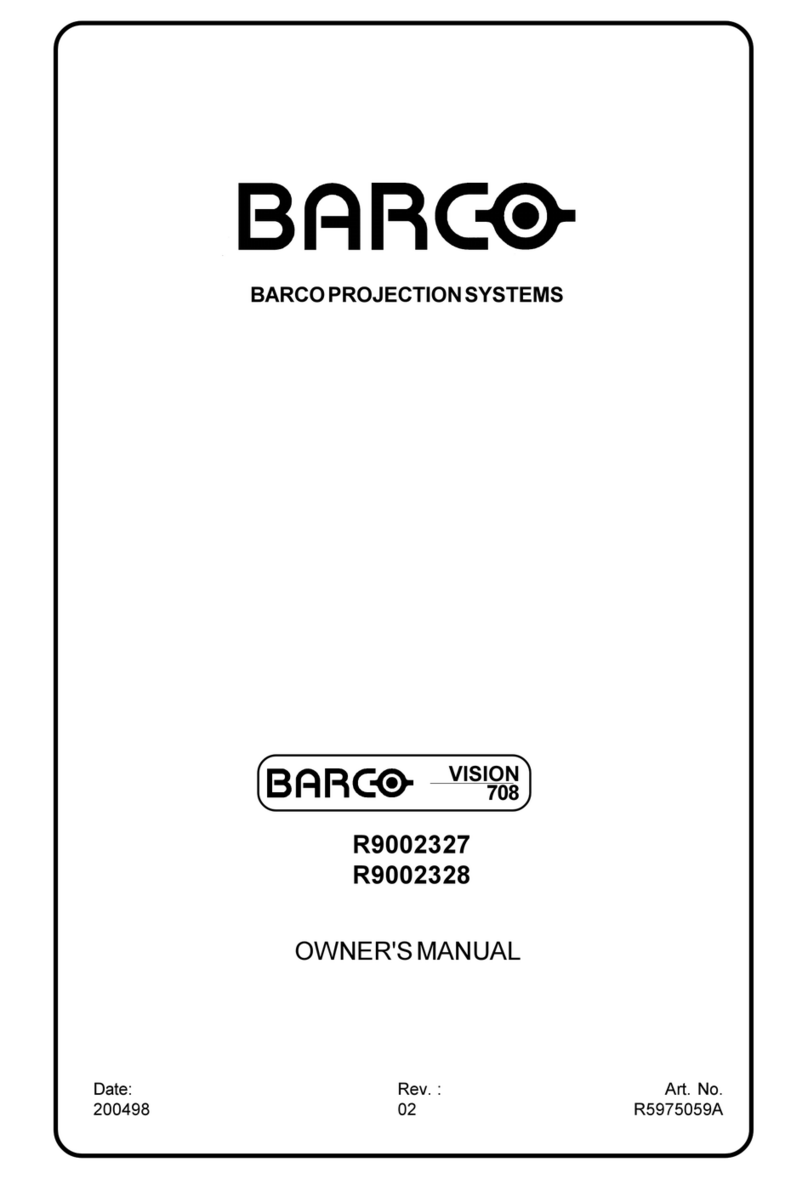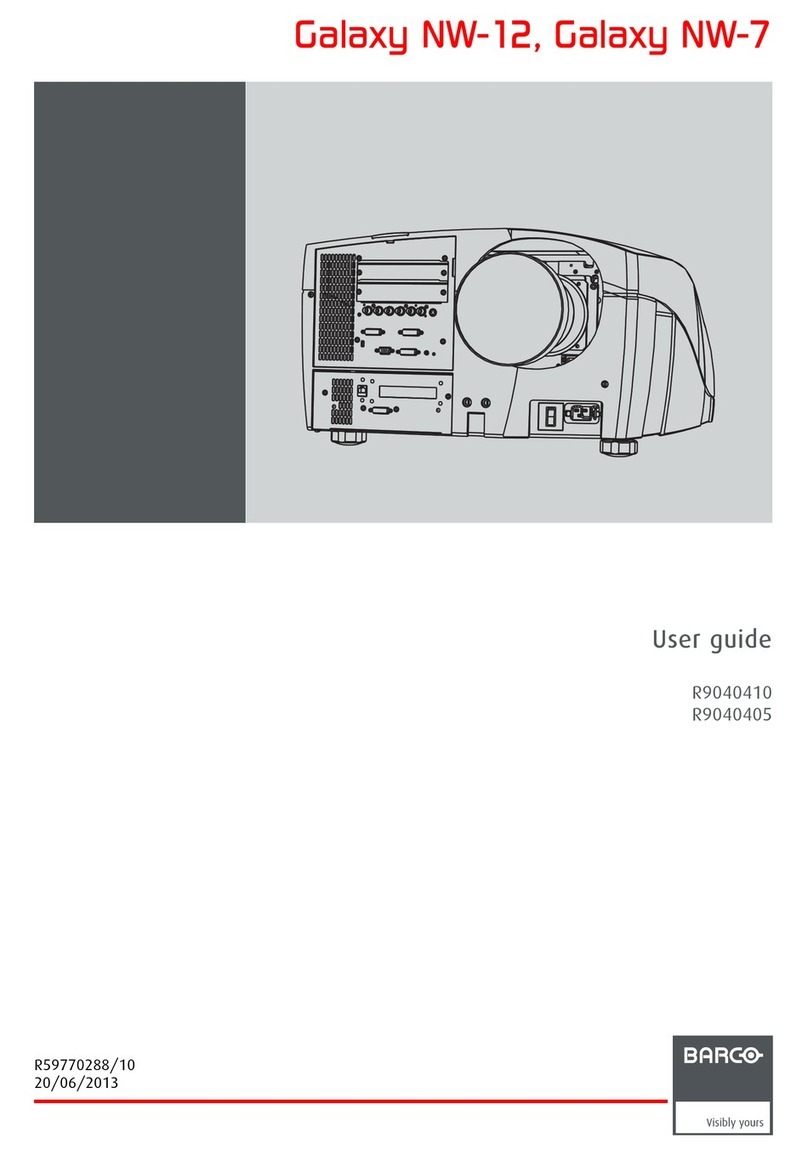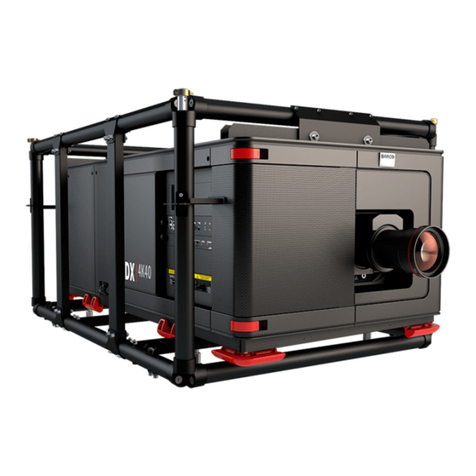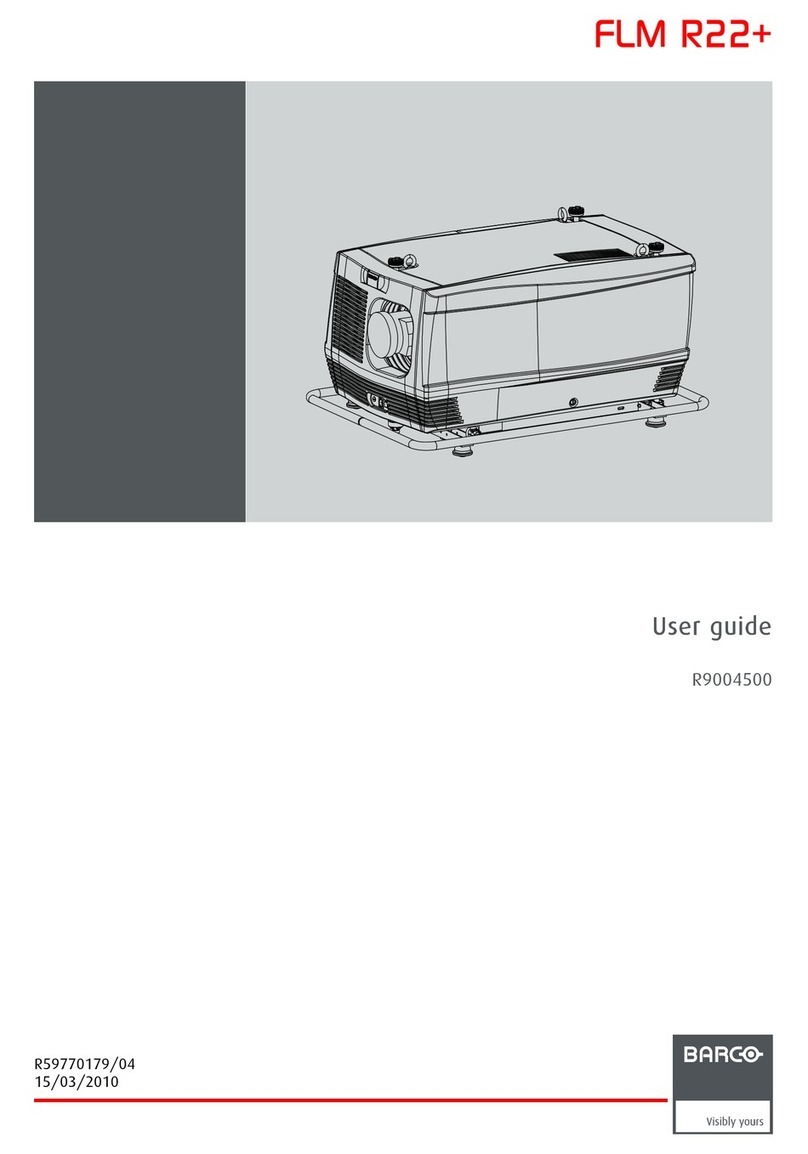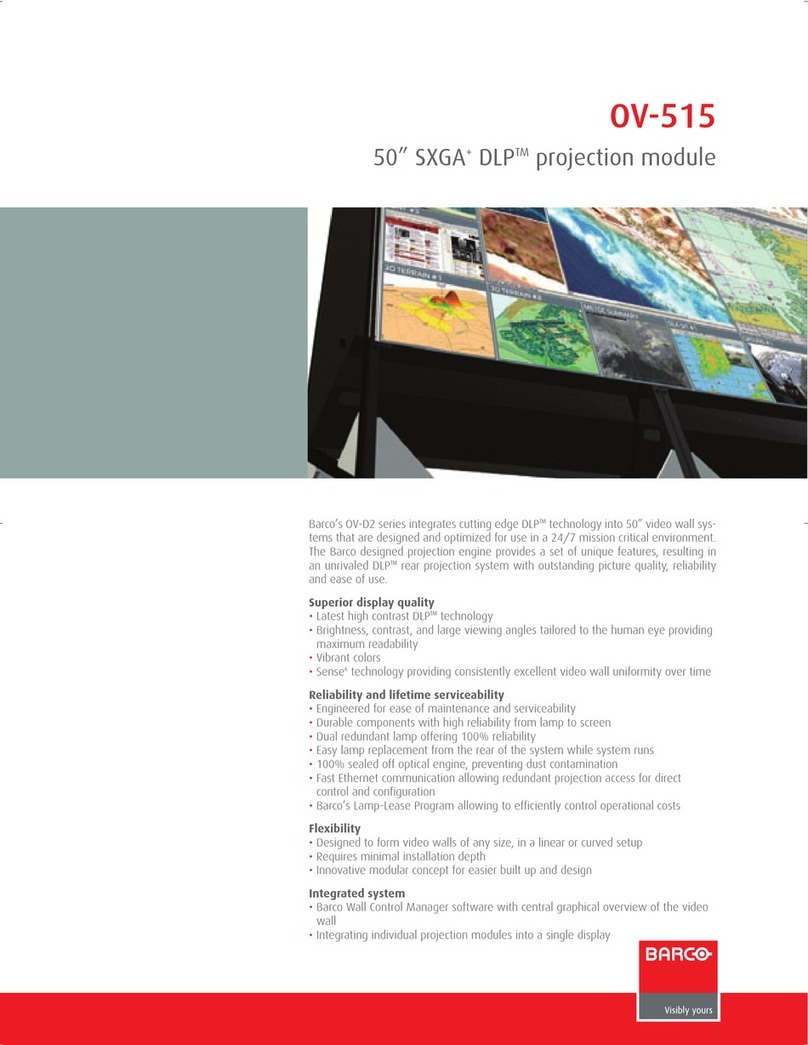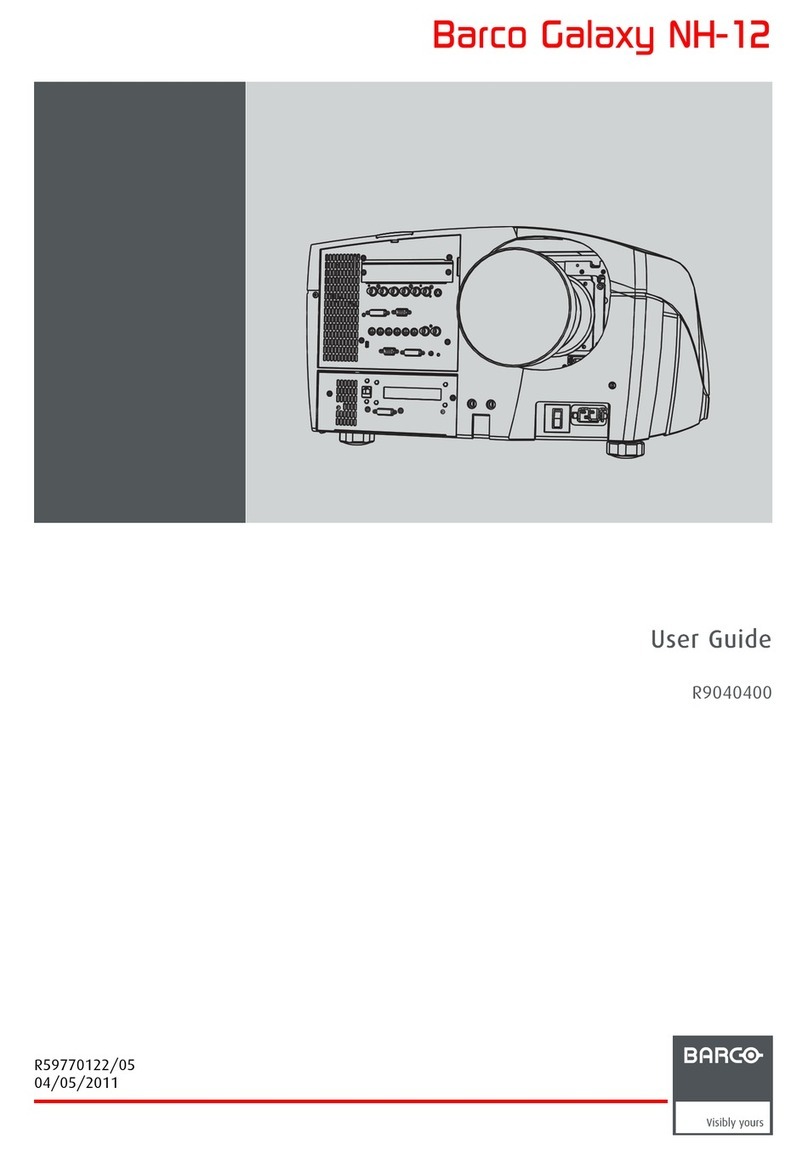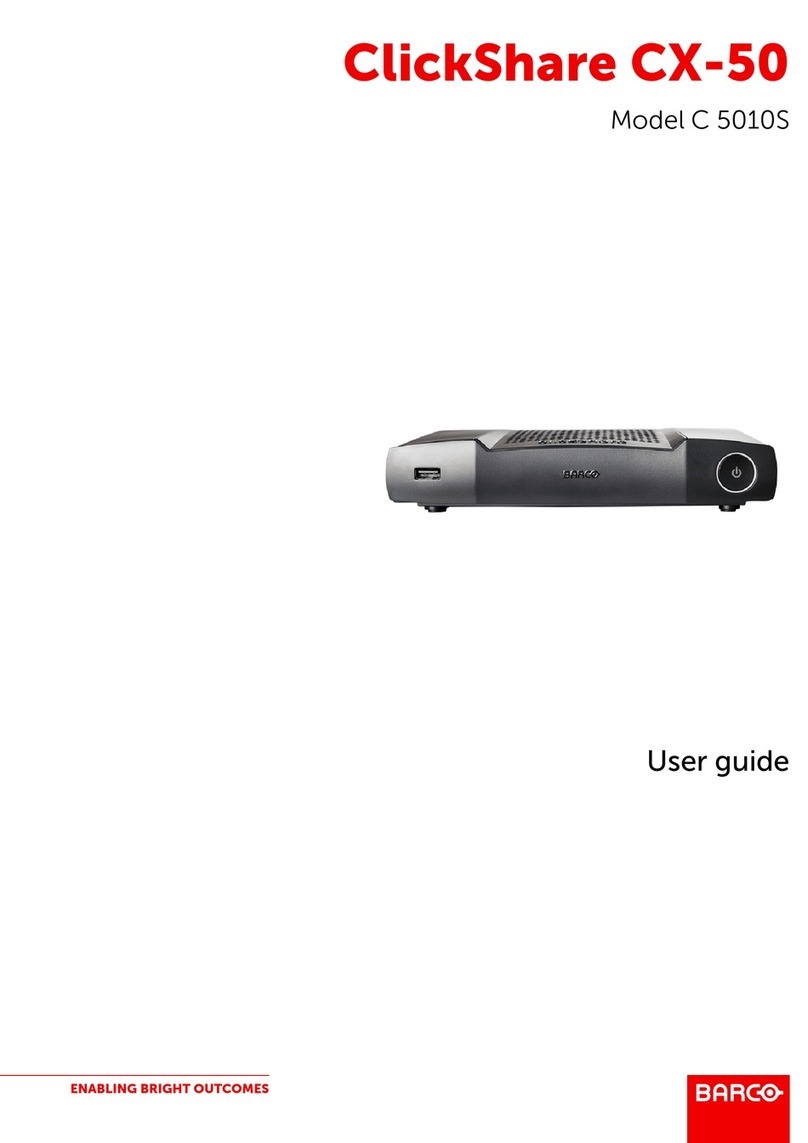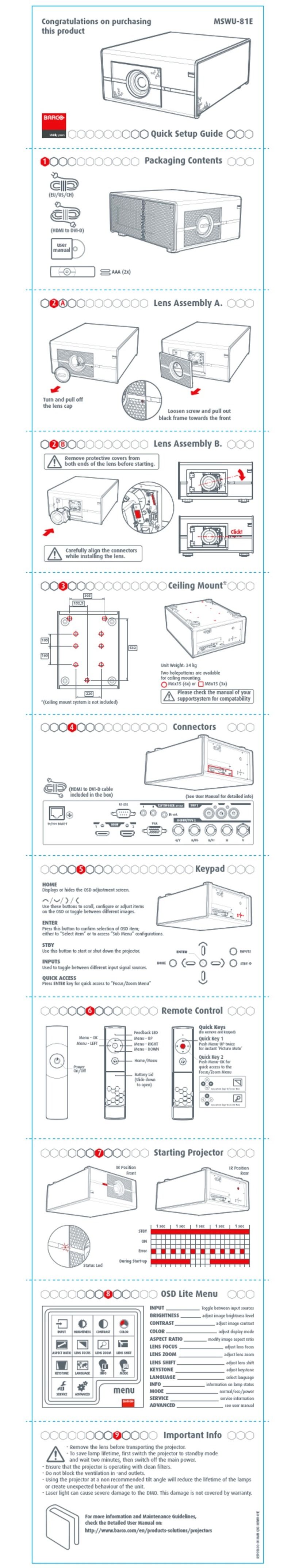Table of contents
8.14 Replacing of the notch filter ........................................................................................................154
8.15 Adjusting the notch filter............................................................................................................156
8.16 Cleaning the Prism exit side .......................................................................................................158
9. Convergence..................................................................................................... 159
9.1 Convergence controls ..............................................................................................................160
9.2 Preparing the convergence adjustment. . . . . .......................................................................................162
9.3 Red on Blue convergence......................................................................................................... .163
9.4 Green on Blue convergence .......................................................................................................165
10. Integrator rod .................................................................................................... 167
10.1 Introduction .........................................................................................................................168
10.2 Rod diagnostic ......................................................................................................................169
10.3 Removal of the integrator rod ......................................................................................................170
10.4 Installation of a new integrator rod.................................................................................................173
10.5 Adjusting the integrator rod ........................................................................................................177
11. Lenses and Lens holder ....................................................................................... 179
11.1 Available lenses ....................................................................................................................180
11.2 Lens selection ......................................................................................................................181
11.3 Lens removal .......................................................................................................................182
11.4 Lens installation ....................................................................................................................183
11.5 Cleaning the lens . . . ................................................................................................................185
11.6 Remove the lens holder............................................................................................................186
11.7 Install the lens holder...............................................................................................................189
11.8 Scheimpflug adjustment............................................................................................................192
11.9 Replacement of the Vertical Shift stepper motor ..................................................................................196
11.10 Replacement of the Horizontal Shift stepper motor ...............................................................................198
11.11 First Placement of the Inner Dust Rubber .. .......................................................................................200
11.12 Replacement of the Inner Dust Rubber . . . . . .......................................................................................204
12. Card Cage......................................................................................................... 207
12.1 Fan controller board ................................................................................................................208
12.2 Integrated Cinema Processor (ICP) board . .......................................................................................209
12.3 HD-SDI board + link decryptor .....................................................................................................210
12.4 Cinema controller board............................................................................................................211
12.5 Removing a board in the card cage................................................................................................213
12.6 Inserting a board in the card cage .................................................................................................214
12.7 Replacement of the RTC battery of the ICP board ................................................................................215
12.8 Battery replacement on the Cinema Controller Board ............................................................................217
12.9 Removing the button unit...........................................................................................................219
12.10 Installation of the button unit .......................................................................................................222
12.11 Replacement of the Button module (first generation Keypad) ....................................................................223
12.12 Replacement of the Keypad (first generation Keypad). . ..........................................................................226
12.13 Replacement of the Keypad assembly (second generation Keypad). ............................................................230
12.14 Replacement of the signal back plane .............................................................................................231
12.15 Replacement of the Link Decryptor................................................................................................243
12.16 Authorization to clear security warning on the projector ..........................................................................245
12.17 Replacement of the Status Light...................................................................................................246
13. Software update via Communicator (DC update companion).......... .. .. .. .. .. .. .. .. .. .. ............. 247
13.1 Software upgrade, launch DC update companion.................................................................................248
13.2 Software upgrade, projector, ICMP or touch panel ................................................................................251
13.3 ICP software upgrade ..............................................................................................................255
13.4 Link decryptor software update . . . .................................................................................................258
13.5 Update logging......................................................................................................................260
14. Communicator touch panel.................................................................................... 261
14.1 Introduction .........................................................................................................................262
14.2 Installing the touch panel interface.................................................................................................264
14.3 Reposition the touch panel interface...............................................................................................266
15. Power input.................................................... .. .. .. .. .. .. .. .. .. .. .. .. ........................... 267
15.1 Introduction .........................................................................................................................268
15.2 Getting access to the Mains Input components . ..................................................................................269
15.3 Replacement of the mains ON/OFF switch. .......................................................................................271
15.4 Replacement of the mains input filter..............................................................................................273
15.5 Closing the Mains Input compartment .............................................................................................275
16. Switched mode power supply...................................................................... .. .. .. .. .. . 279
16.1 Diagnostic LEDs on the SMPS.....................................................................................................280
16.2 Replacement of the Switched Mode Power Supply ...............................................................................281
17. Lamp power supply .. .. .. .. .. .. .. .. .. .. .. .. .. .. .. .. .. .. .. .. .. .. .. .. .. .. .. .. .. .. .. .. .. .. .. .. .. .. .. .. .. .. .. .. .. .. . 283
17.1 Introduction .........................................................................................................................284
17.2 LPS diagnostic LED’s ..............................................................................................................285
17.3 Removal of the LPS module .......................................................................................................287
2R5905043 DP2K-12C/11CX 19/02/2018