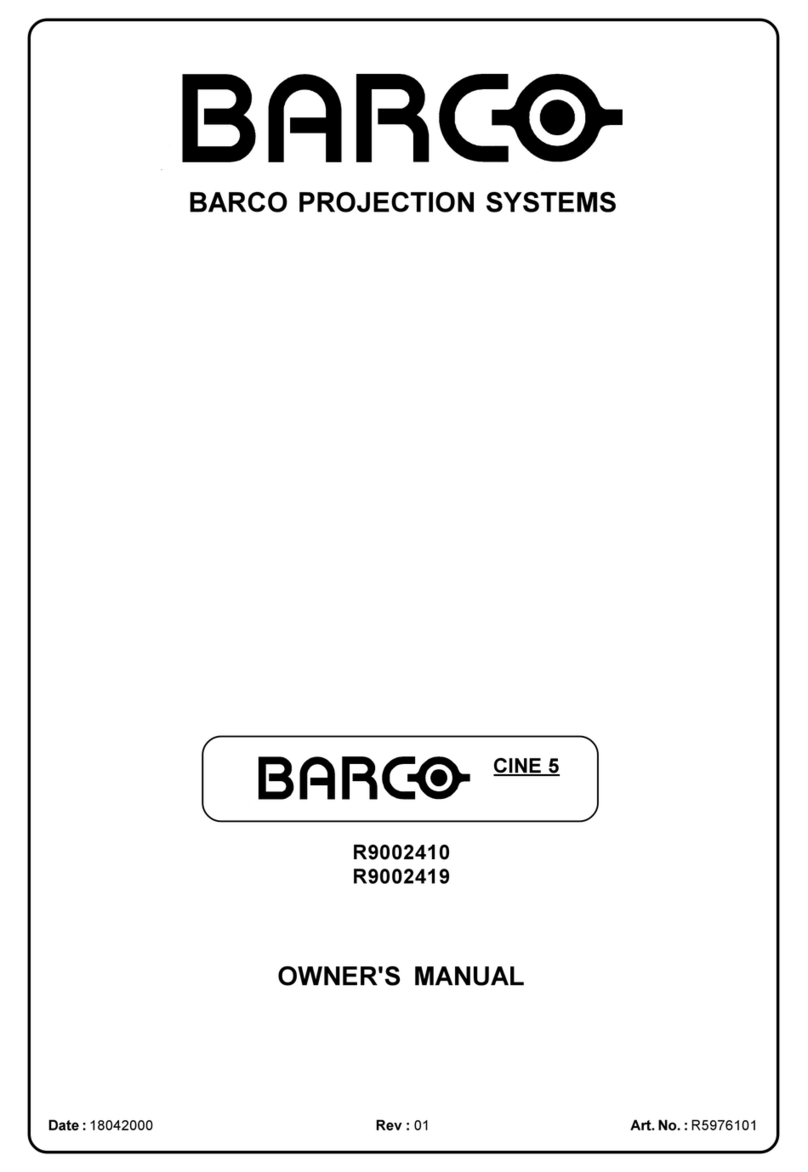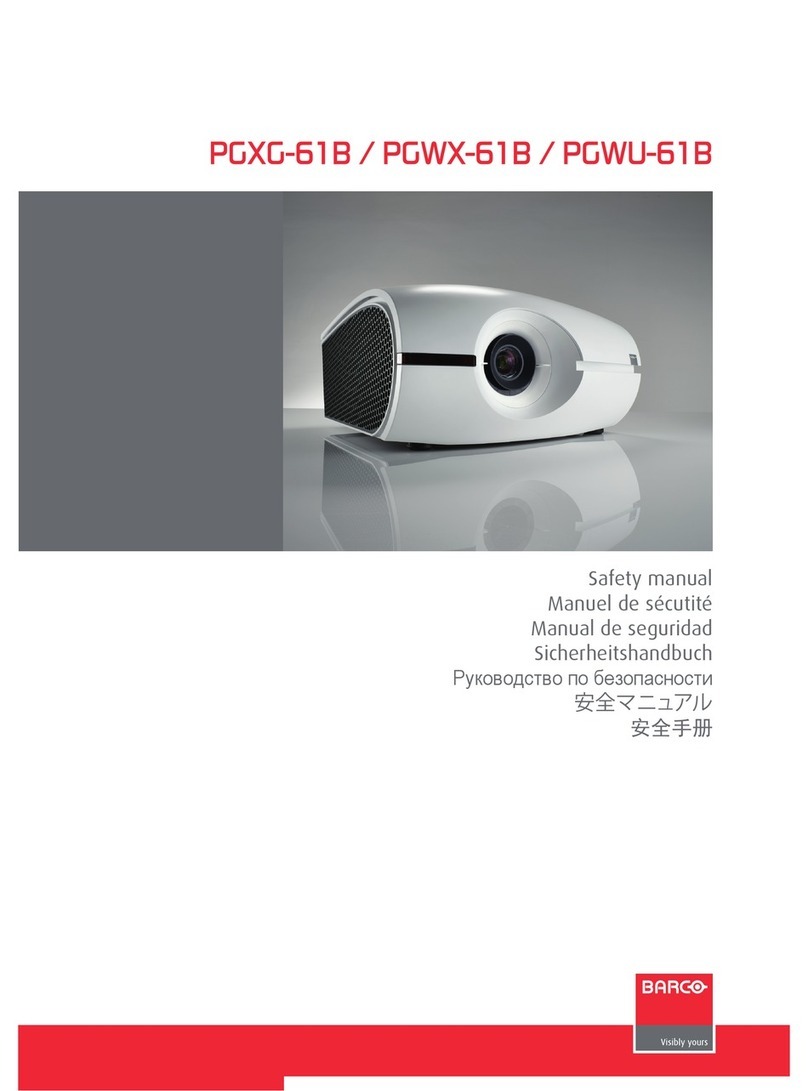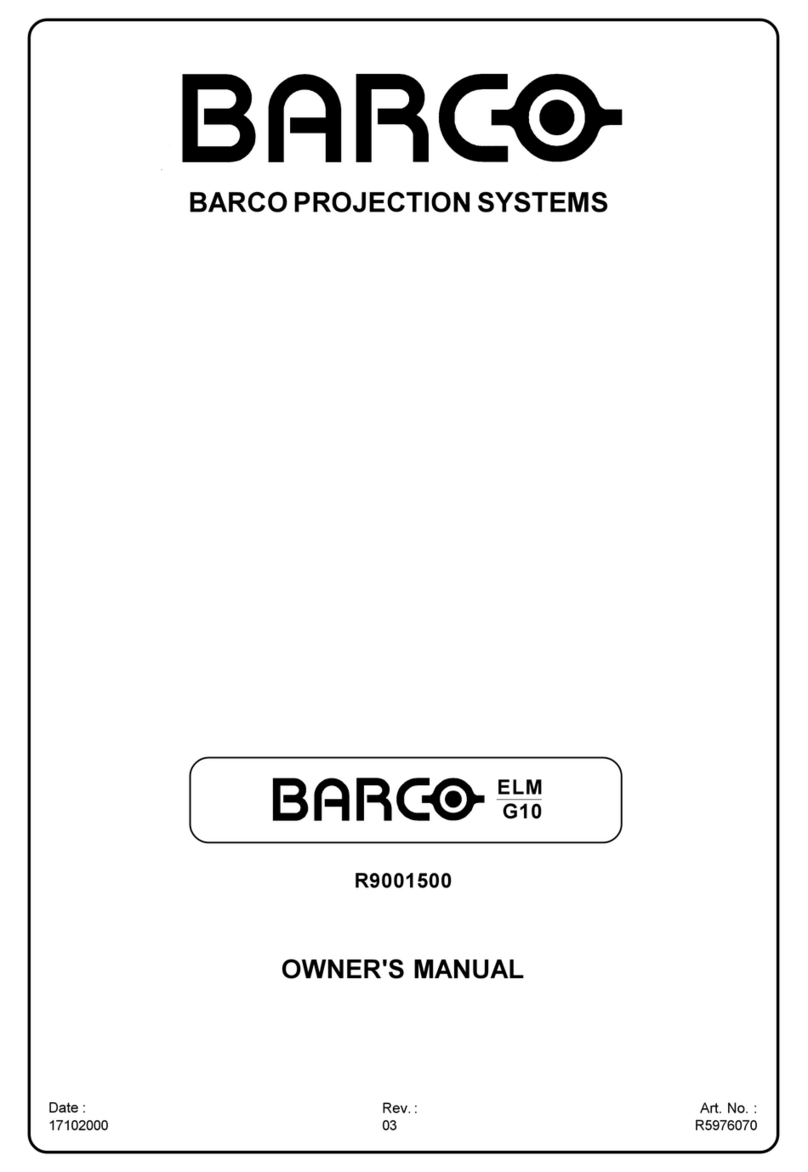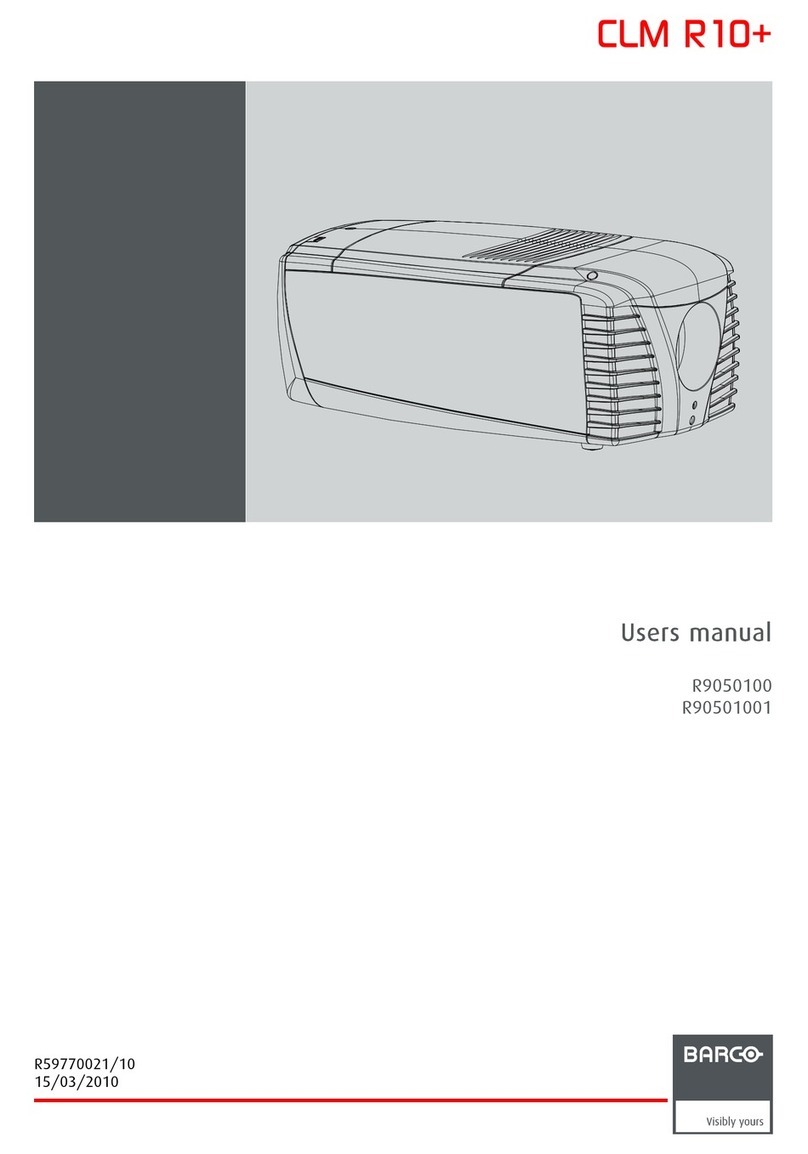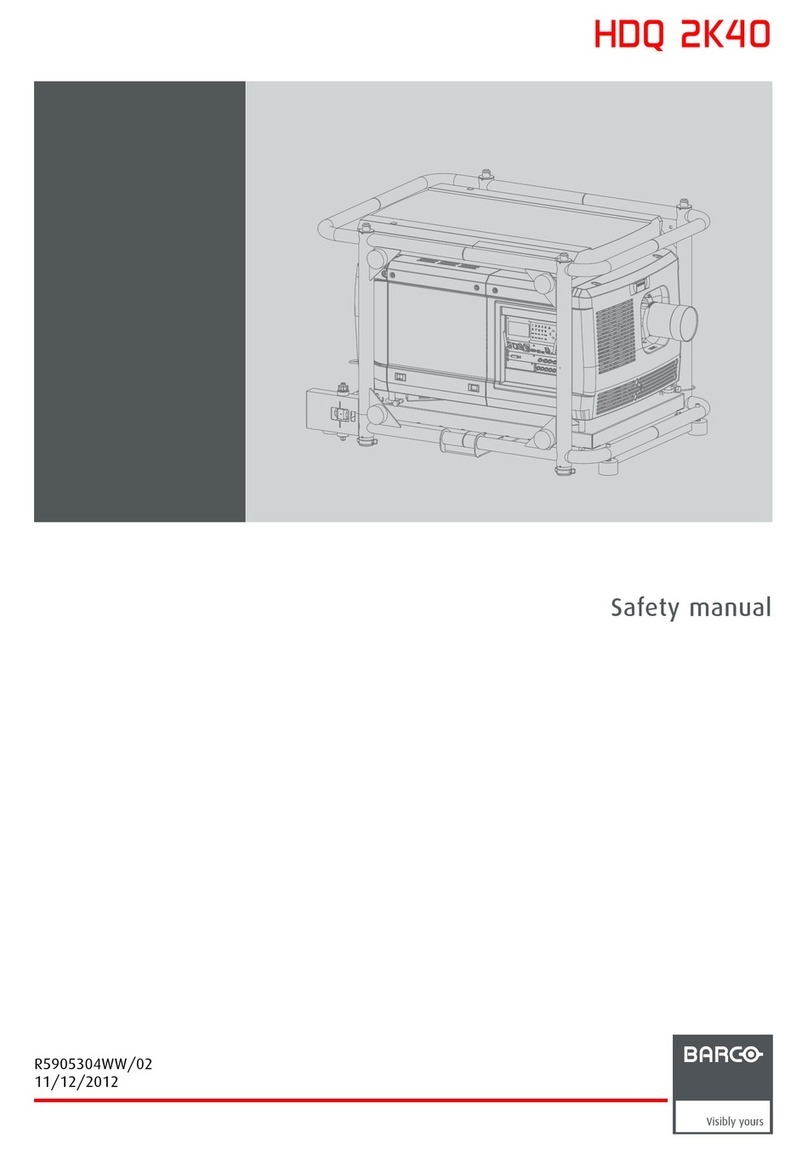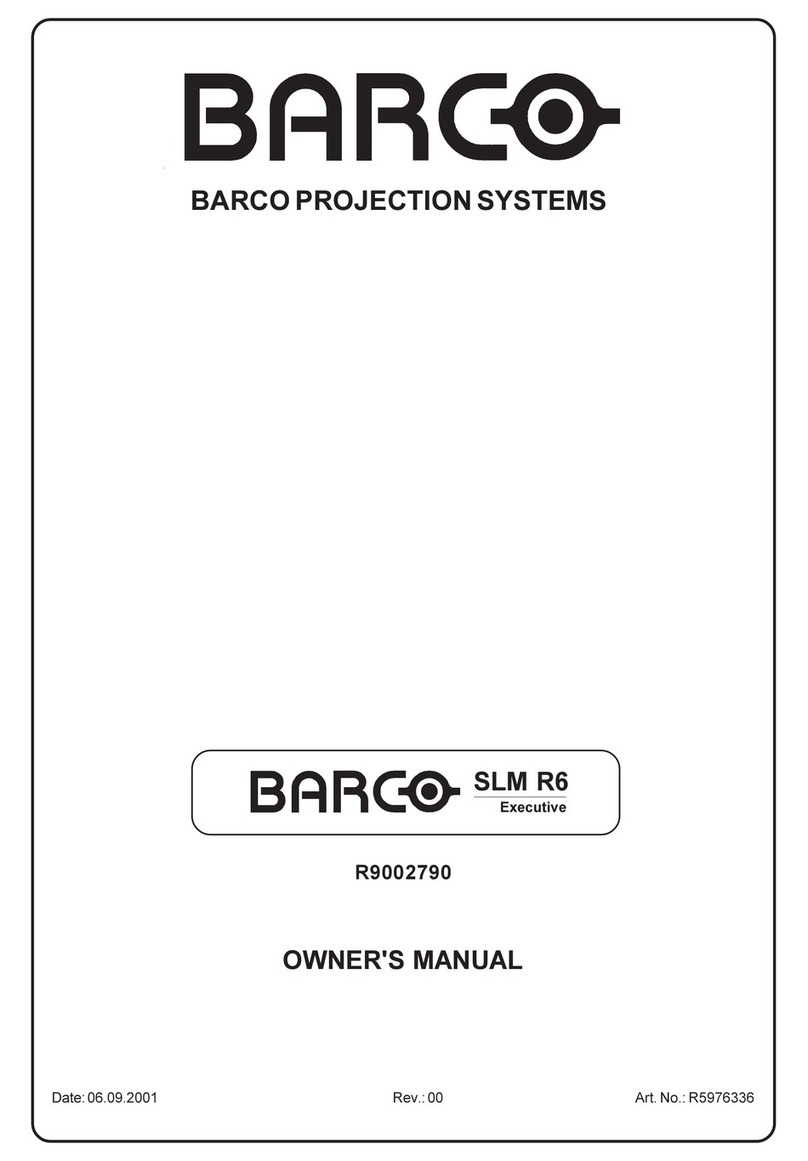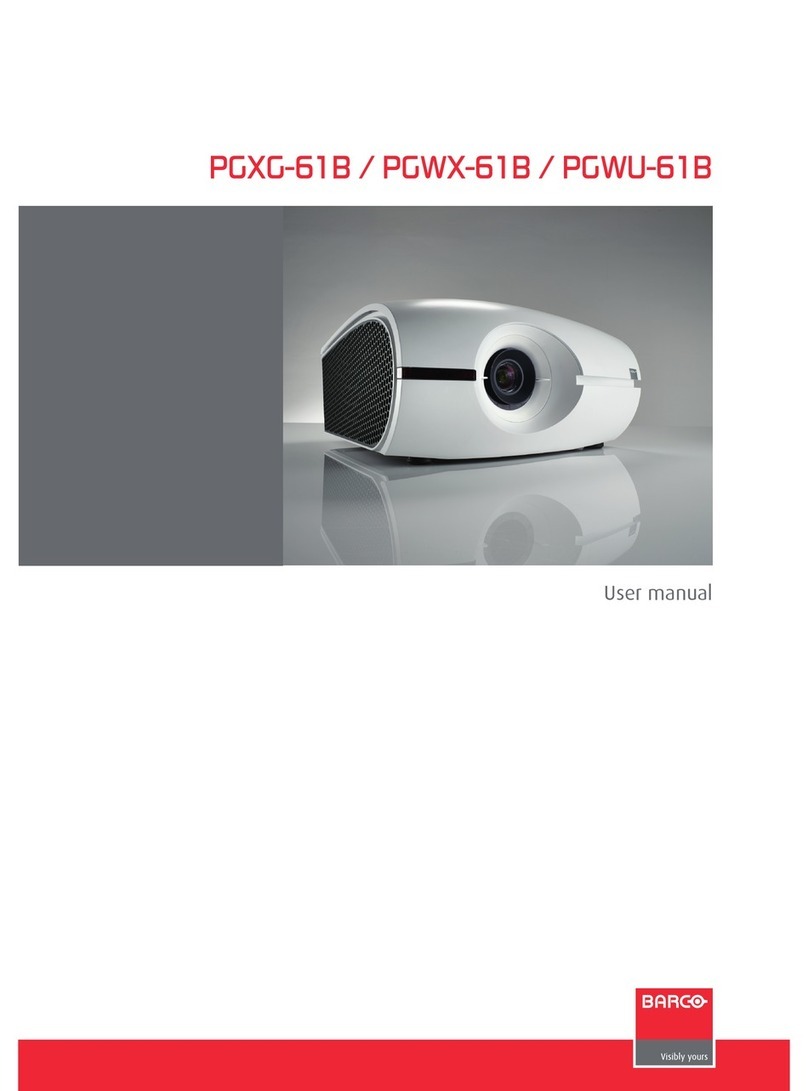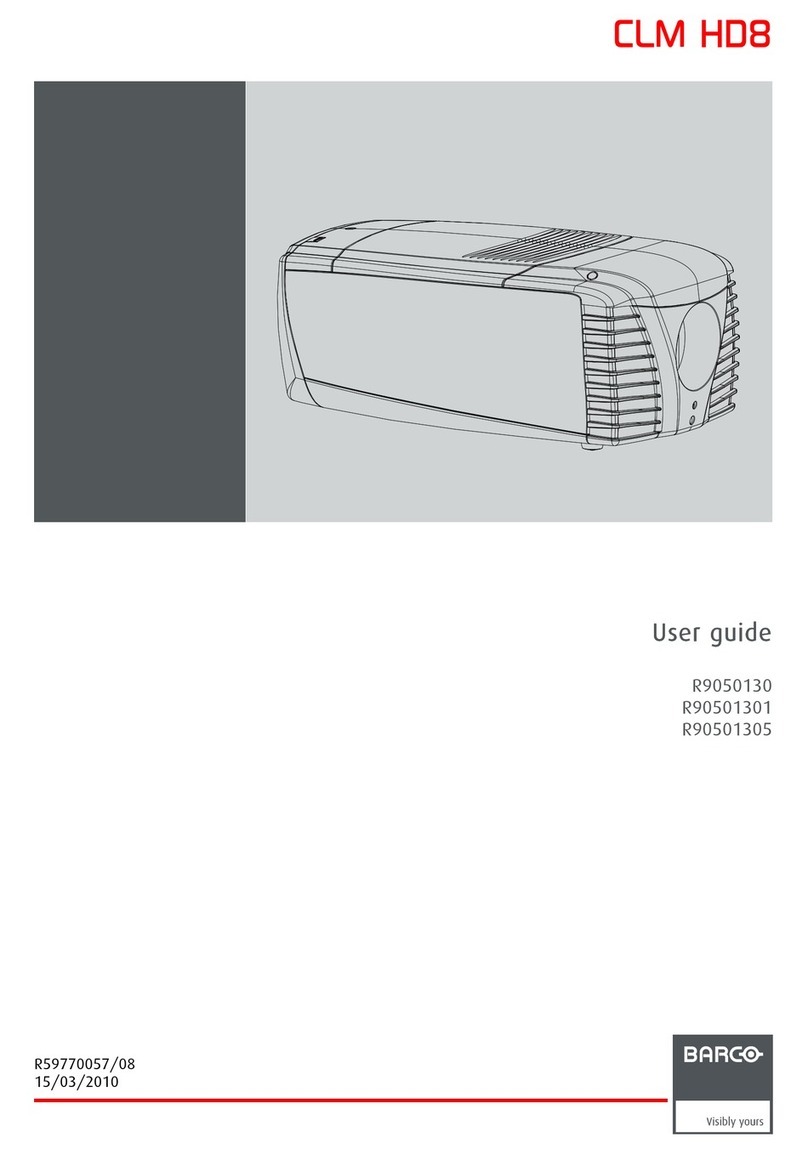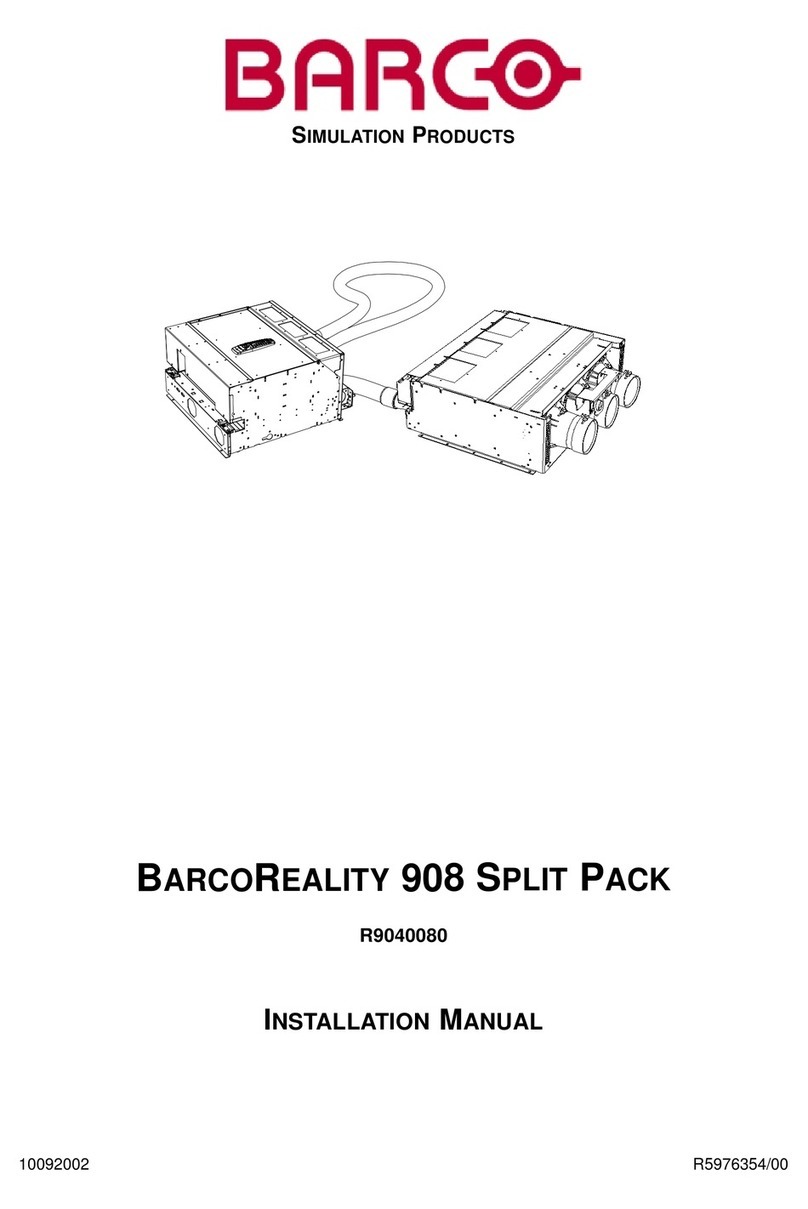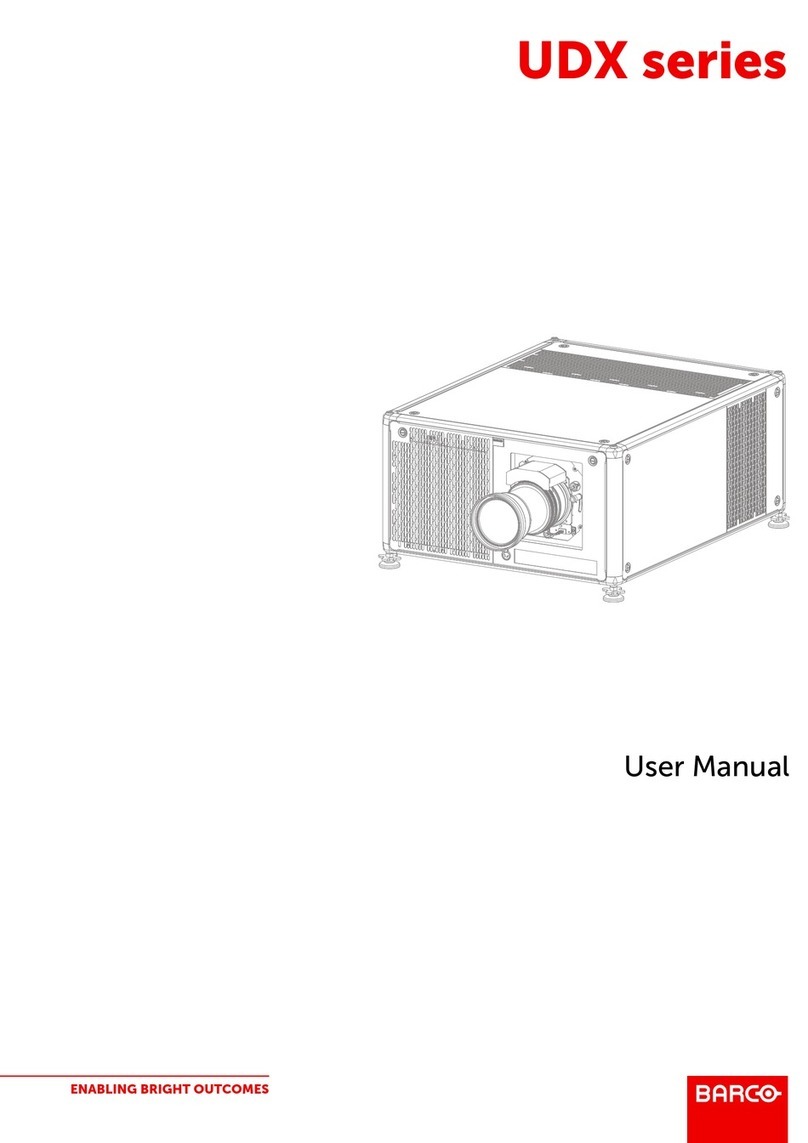R5915190 /01 IEX series6
5.1 Selecting a Playing Solution .....................................................................................................................................................44
5.2 Playing Setting..................................................................................................................................................................................44
5.3 Professional Playing Solution - Edit Time Segment....................................................................................................46
5.4 Professional Playing Solution - Edit Program Page ....................................................................................................47
5.5 Professional Playing Solution - Edit Display Window.................................................................................................48
5.6 Professional Playing Solution - Edit the Media ..............................................................................................................50
5.7 Professional Playing Solution - Play Media......................................................................................................................53
5.8 Saving and Opening a Playing Solution.............................................................................................................................54
5.9 LED Display Playing Setting - Set the Count and Size of the Screen ...............................................................55
5.10 LED Display Playing Setting - Setting the Program Page........................................................................................55
5.11 LED Display Playing Setting - Adjust Window Position and Size ........................................................................57
5.12 LED Display Playing Setting - Playing the Program....................................................................................................58
5.13 LED Display Playing Setting - Edit Window .....................................................................................................................58
5.14 LED Display Playing Setting - Timed Playback and Control...................................................................................59
5.15 LED Display Playing Setting - Timed Playback and Control...................................................................................59
6 Startup, Shutdown, and Maintenance .............................................................................................................................61
6.1 Startup Sequence...........................................................................................................................................................................62
6.2 Shutdown Sequence.....................................................................................................................................................................62
6.3 Daily Maintenance..........................................................................................................................................................................62
6.4 Warm-up Operation ....................................................................................................................................................................... 62
6.5 Warm-up Operation - Setting the Pre-stored Picture - NovaLCT.........................................................................62
6.6 Warm-up Operation - Ageing Operation ............................................................................................................................63
6.7 Warm-up Operation - Aging Operation ...............................................................................................................................64
7 Troubleshooting and Component Replacing..............................................................................................................67
7.1 Common Faults and Troubleshooting Methods.............................................................................................................68
7.1.1 Failure in Lighting up the Display ......................................................................................................................68
7.1.2 Incomplete Picture or Incorrect Position of Picture Displayed...........................................................68
7.1.3 Screen Blinking ............................................................................................................................................................68
7.1.4 Blinking of a Cabinet in the Display ..................................................................................................................68
7.1.5 Failure in Lighting up of a Cabinet in the Display .....................................................................................69
7.1.6 Failure in Lighting up Part of the Modules in the Cabinet.....................................................................69
7.2 Replacement of Main Components ......................................................................................................................................69
7.2.1 Replacement of Module ..........................................................................................................................................69
7.2.2 Replacement of Power Supply ............................................................................................................................70
7.2.3 Replacement of Receiving Card.........................................................................................................................72
8 Packaging Transportation and Storage...........................................................................................................................75
8.1 Packaging ...........................................................................................................................................................................................76
8.2 Transportation...................................................................................................................................................................................76
8.3 Storage .................................................................................................................................................................................................76
A Environmental information............................................................................................................................................................77
A.1 Turkey RoHS compliance...........................................................................................................................................................78
A.2 Disposal information......................................................................................................................................................................78
A.3 Contact information........................................................................................................................................................................78