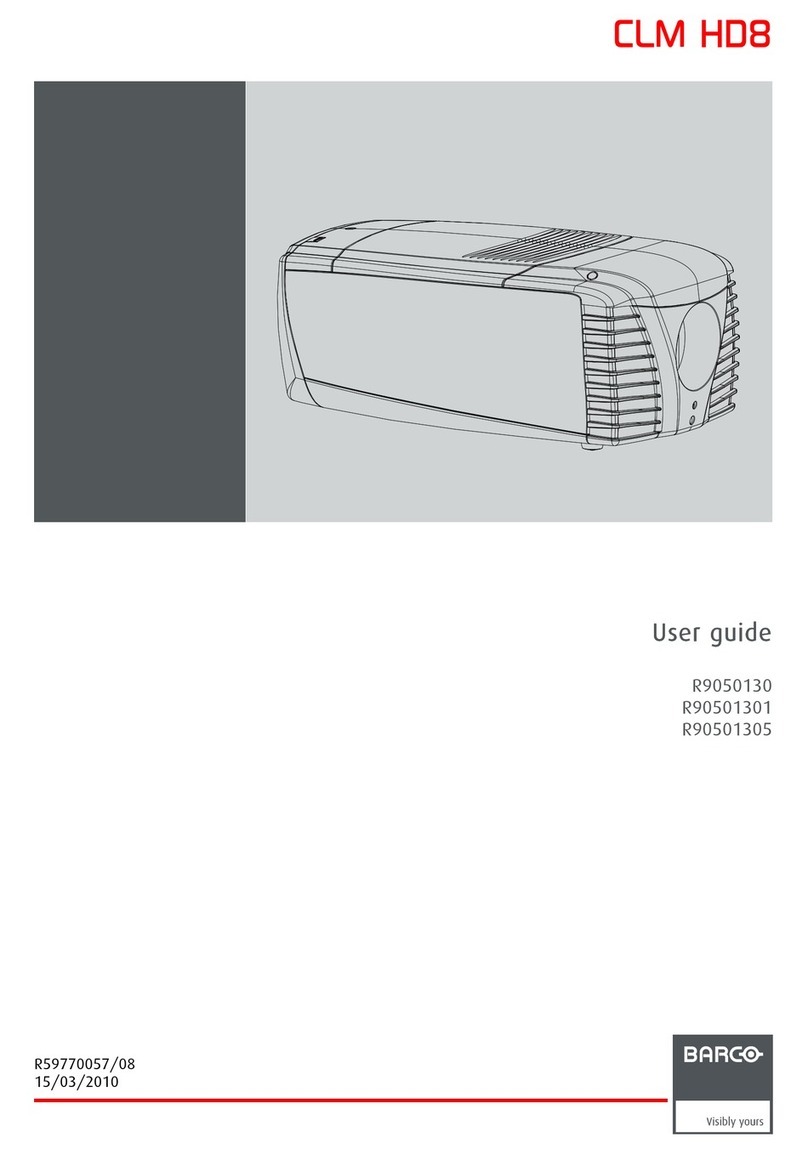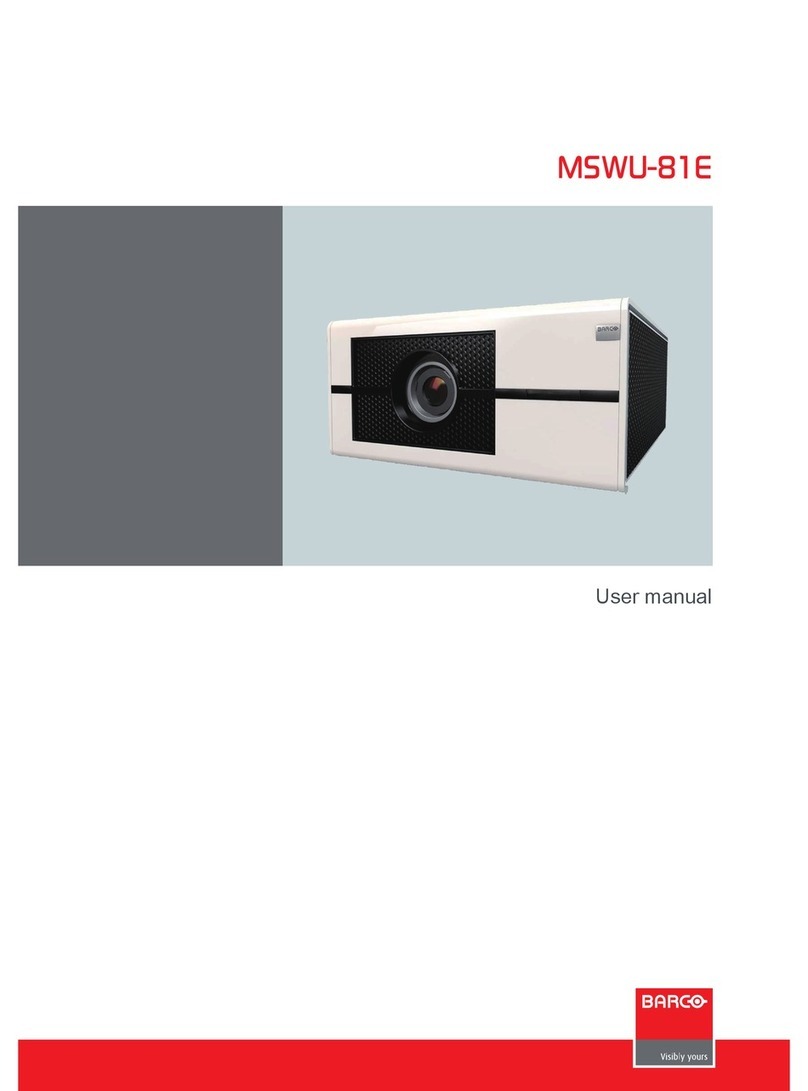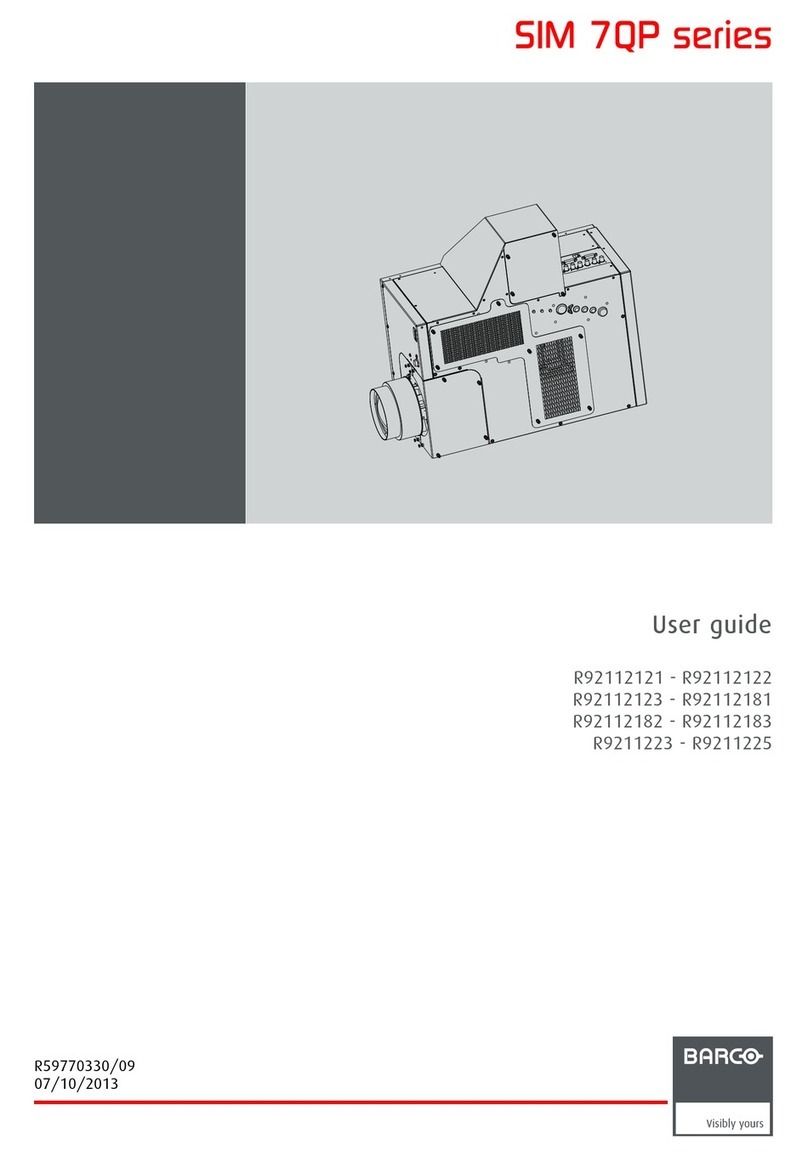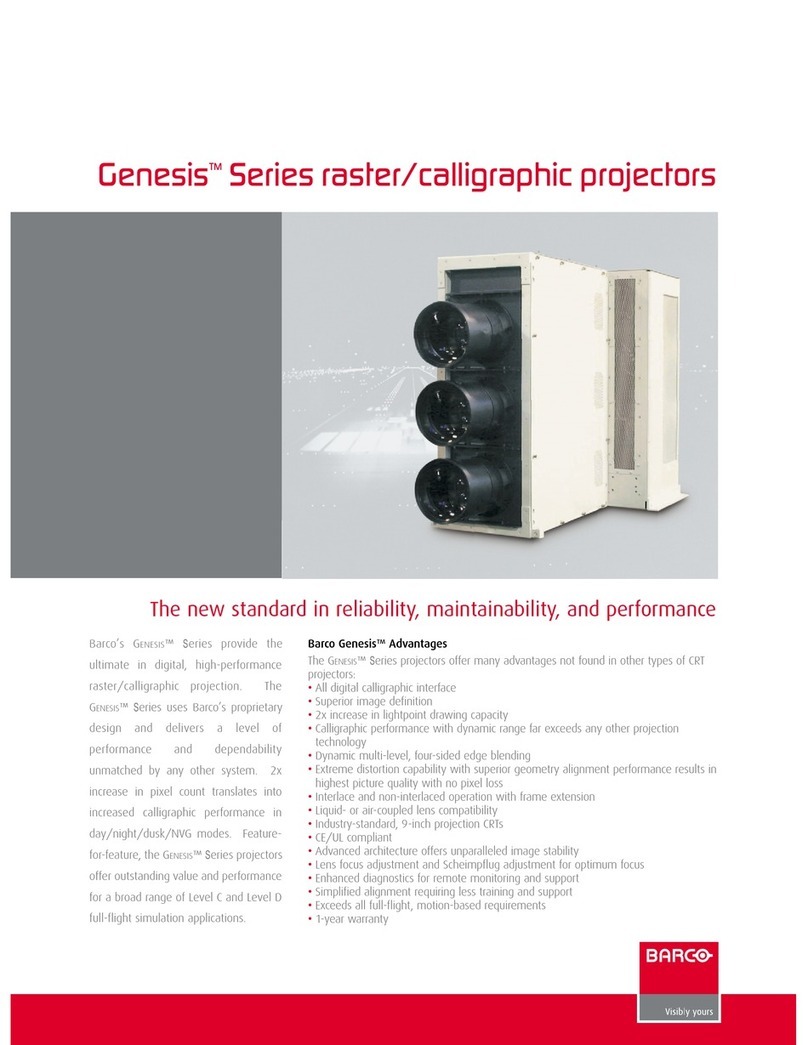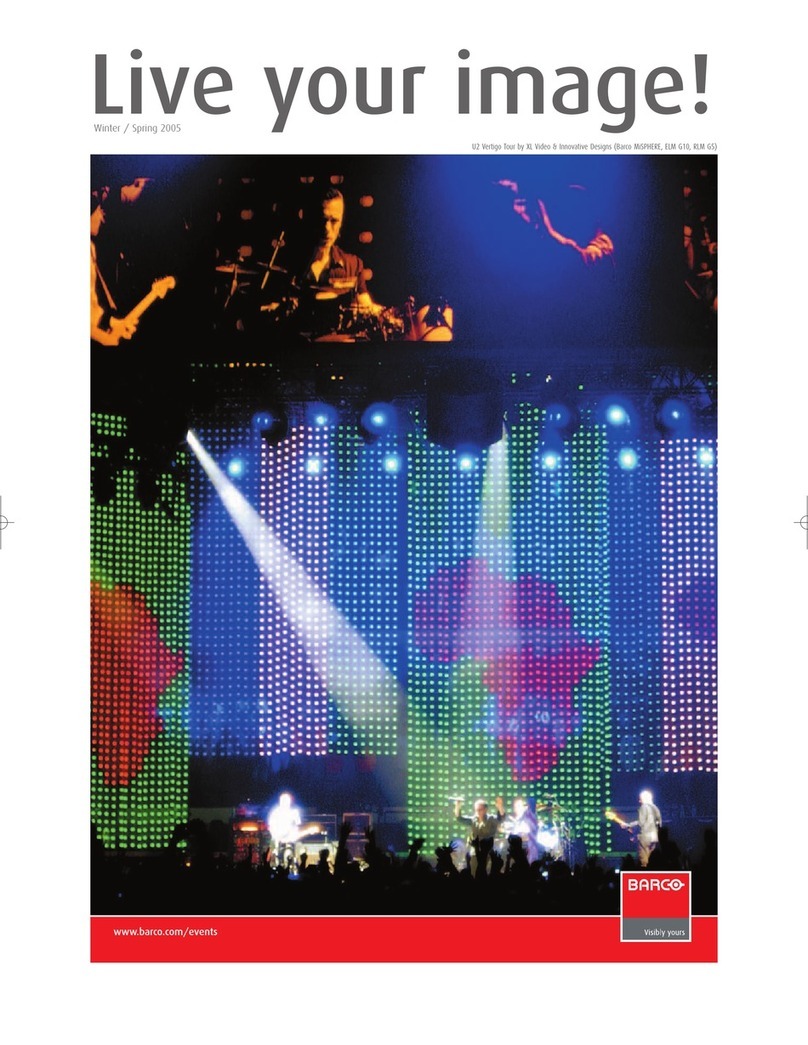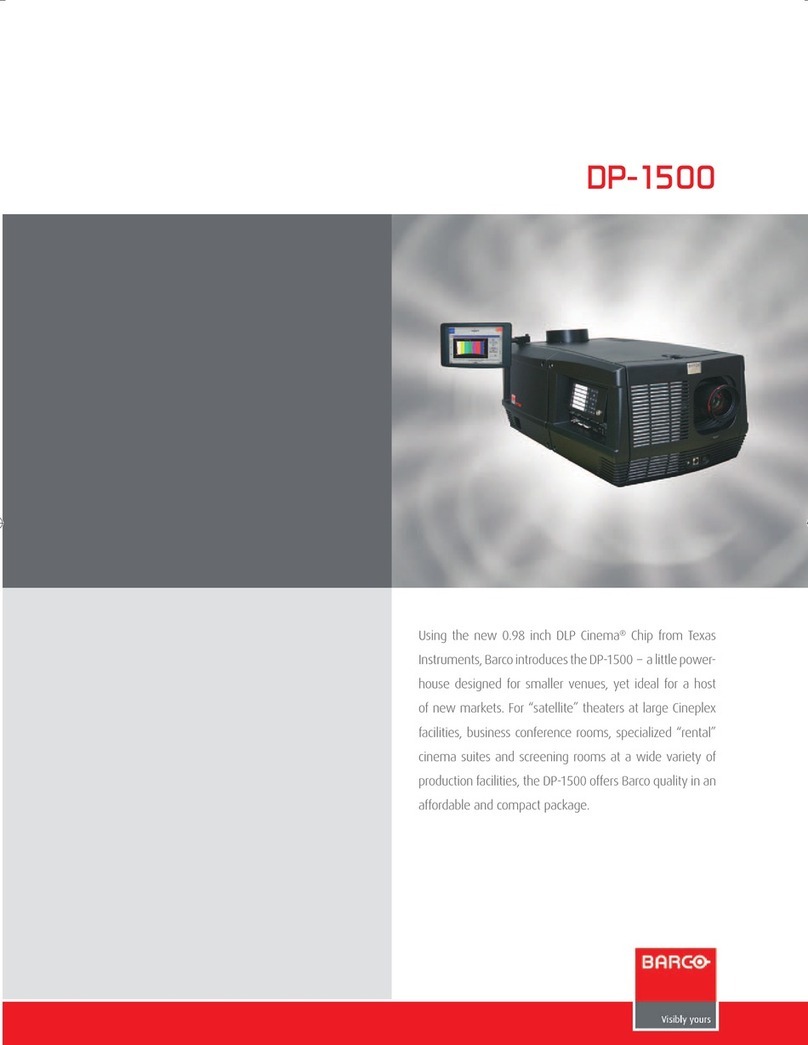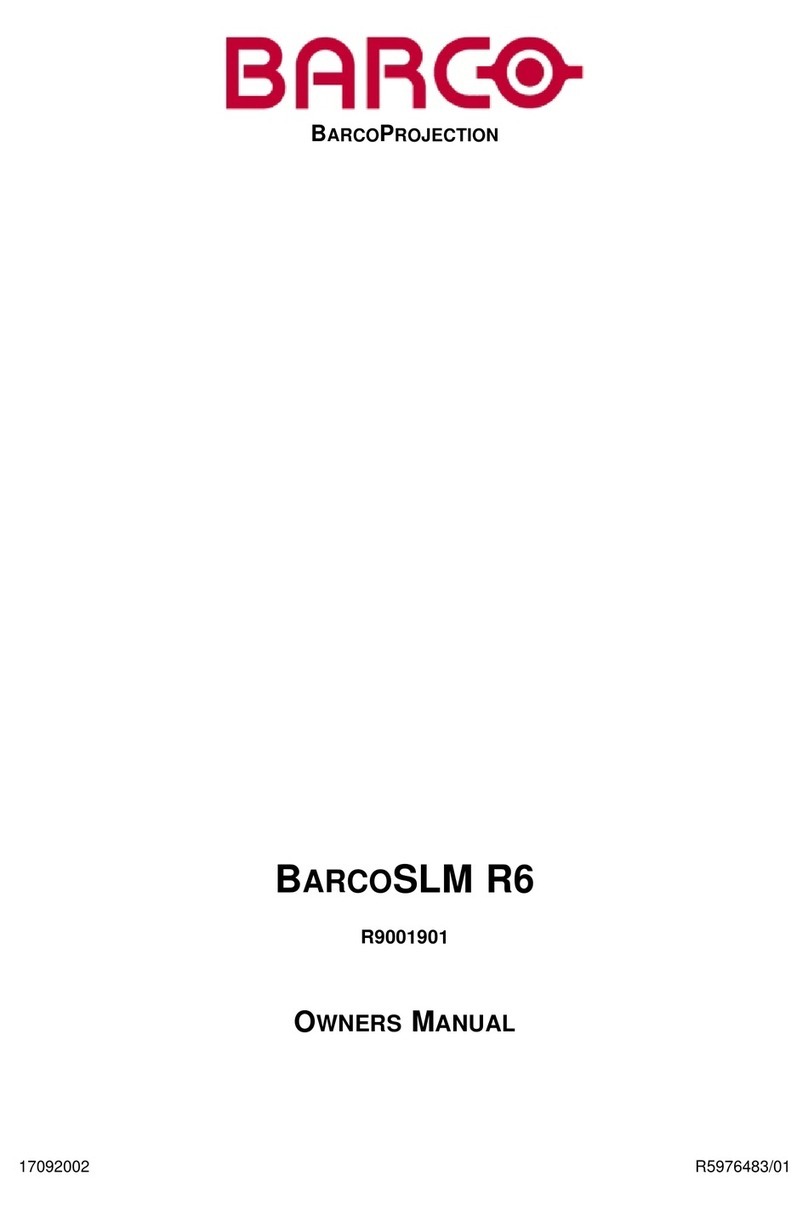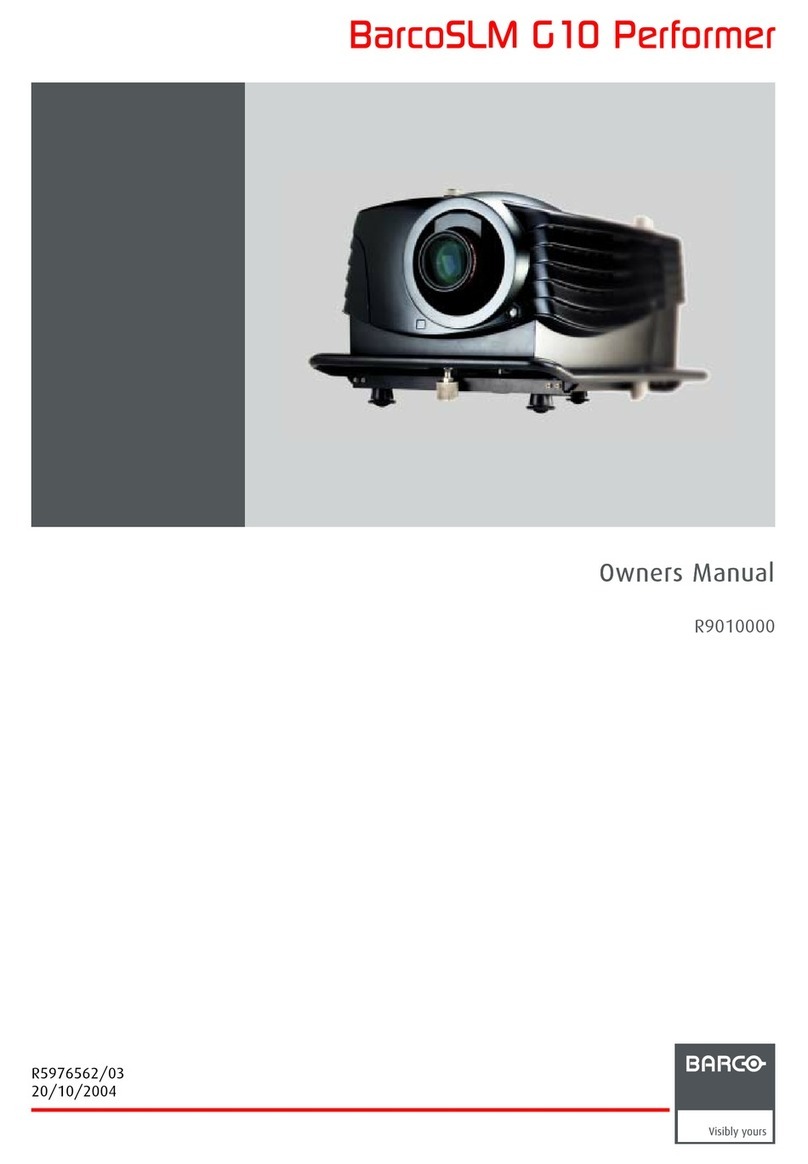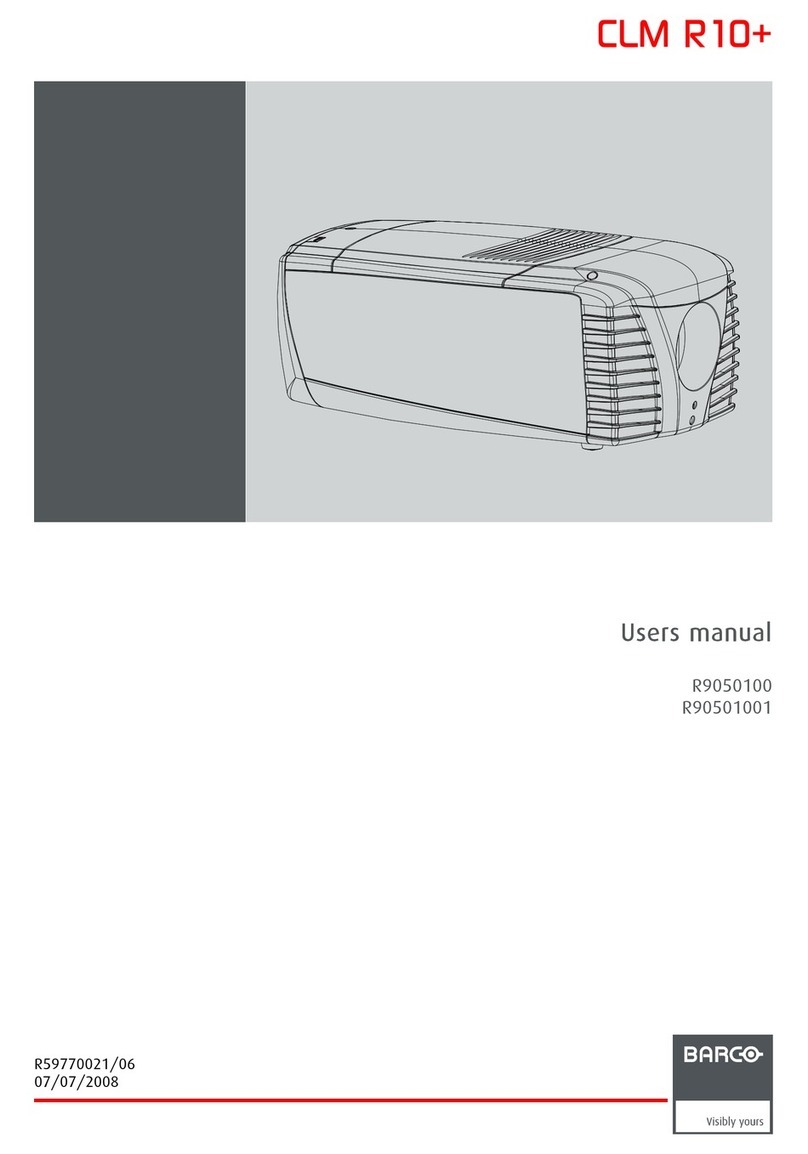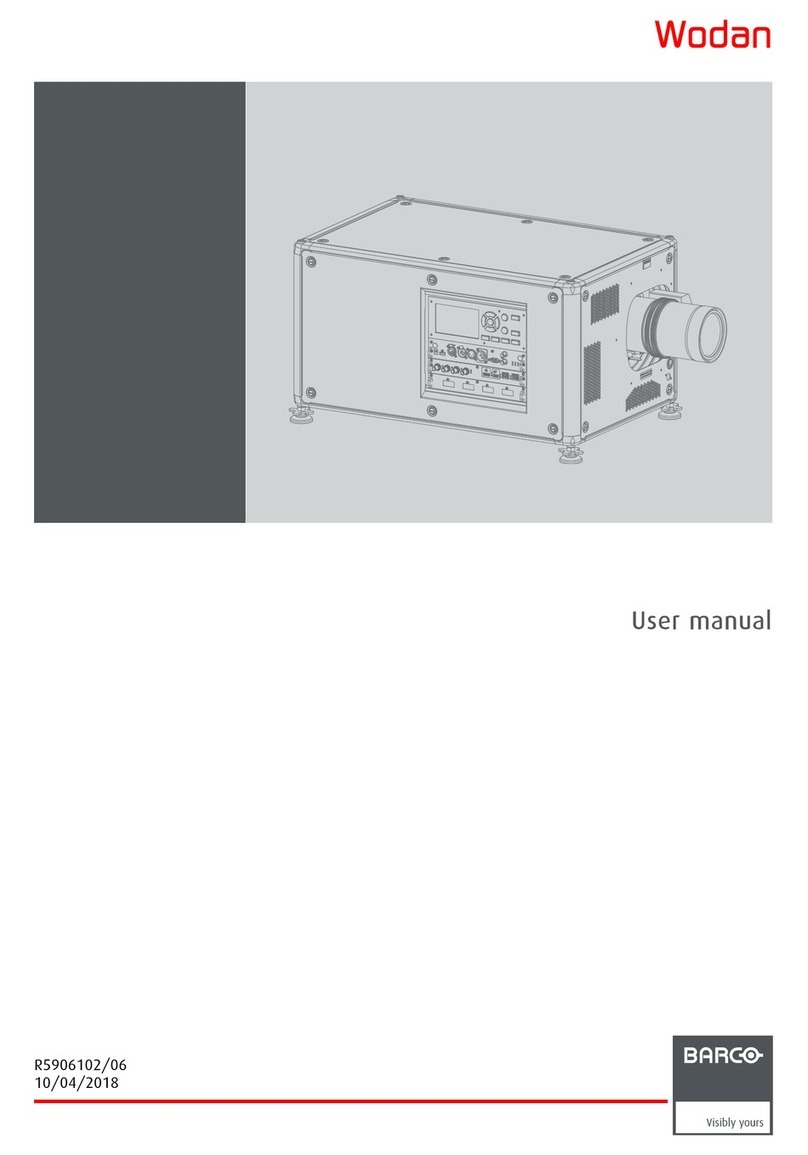DP2K32B
Ultrabright DLP Cinema projector for screens up to 32m (105ft)
The topoftheline Barco DP2K32B is the
brightest digital cinema projector on the
planet.Thankstothisrecordlightoutput,the
uniqueDP2K32Bistheultimate3Dmachine
forscreensupto32m(105ft)wide.Thanks
to its unmatched image brightness, vibrant
colorsandexceptionallyrichcontrastlevelsit
willcreateanunparalleled3Dexperiencefor
your audience, as well as more boxoffice
potentialforyourtheater.
Lowcostofownership
KeepingoperatingcostlowwasatopprioritywhendevelopingtheDP2K32B.
Allcorecomponentshavethereforebeendesignedforeasyserviceabilityand
extendedproductlifetime.
Easymaintenance
TheDP2K32Bprojectorhasaneasytouse,fullymodular architecture. This
modularity significantly minimizes downtime, allows for a minimum spare
parts stock and speeds up technicians' learning curves, which significantly
reducescostofownership.
AlsoavailableasfullyintegratedDCpackage
The DP2K32B projector is also available as fully integrated, readytouse
projectionandmediaserversolution.ThisDP2K32Bxpackagecombinesthe
Barco DP2K32B projector with a Doremi ShowVault and IMB media server.
ThefullyDCIcertifiedpackageoffersaworryfreesolutionforalltheatersthat
wishtogodigitalwithaminimalhassleandrisk.Anothermajorplusisthat
thisintegratedsystemiscompatibletodaywithhigherframeratesupto120
fpsin2Dand60fpsin3D,whichmakesitaperfectmatchforplayingoutHFR
releases.