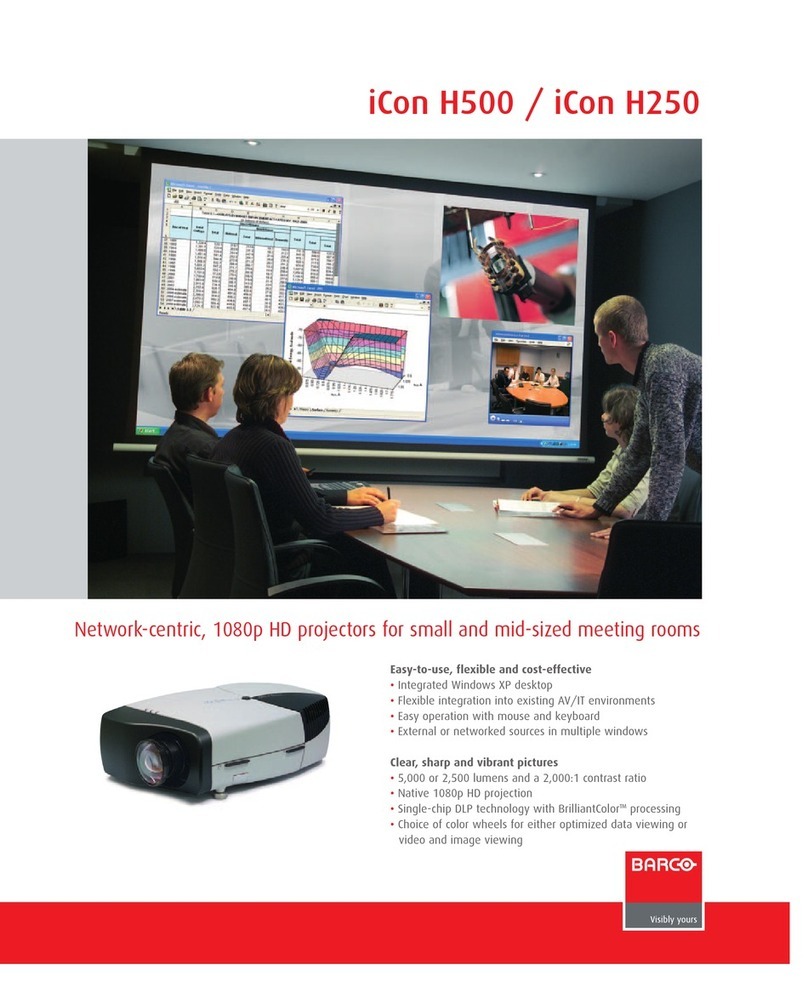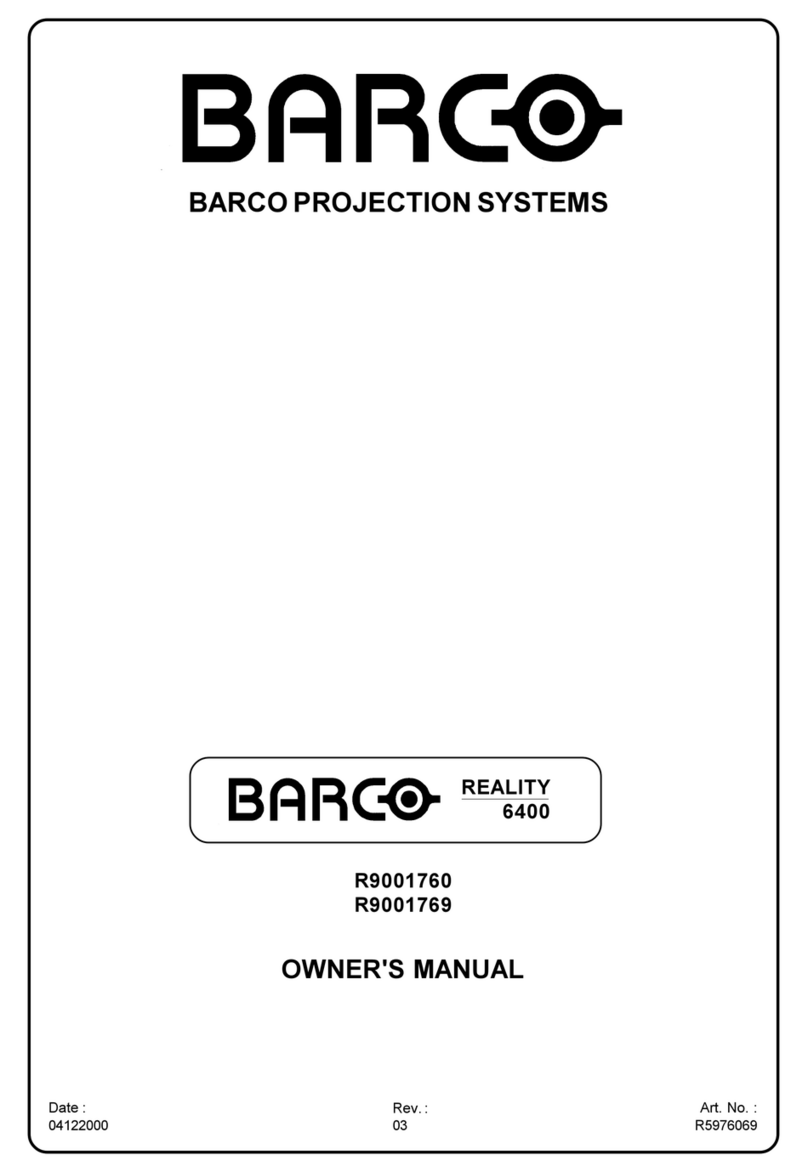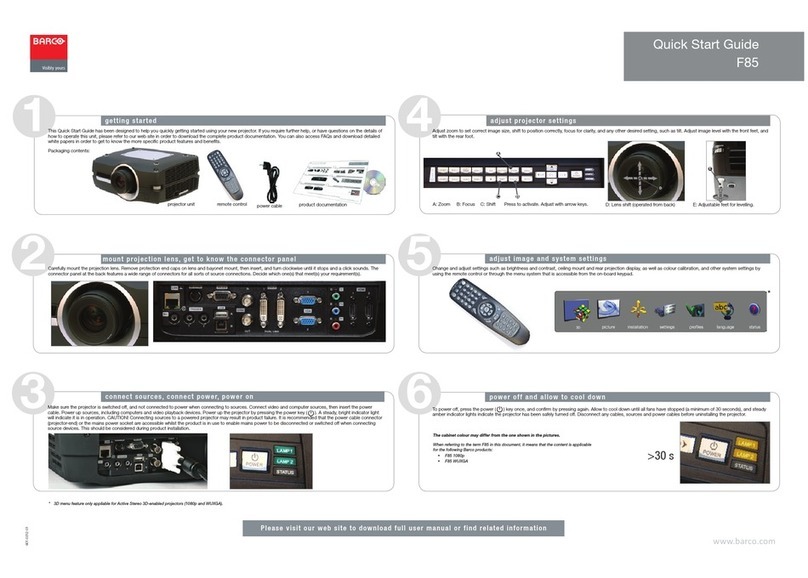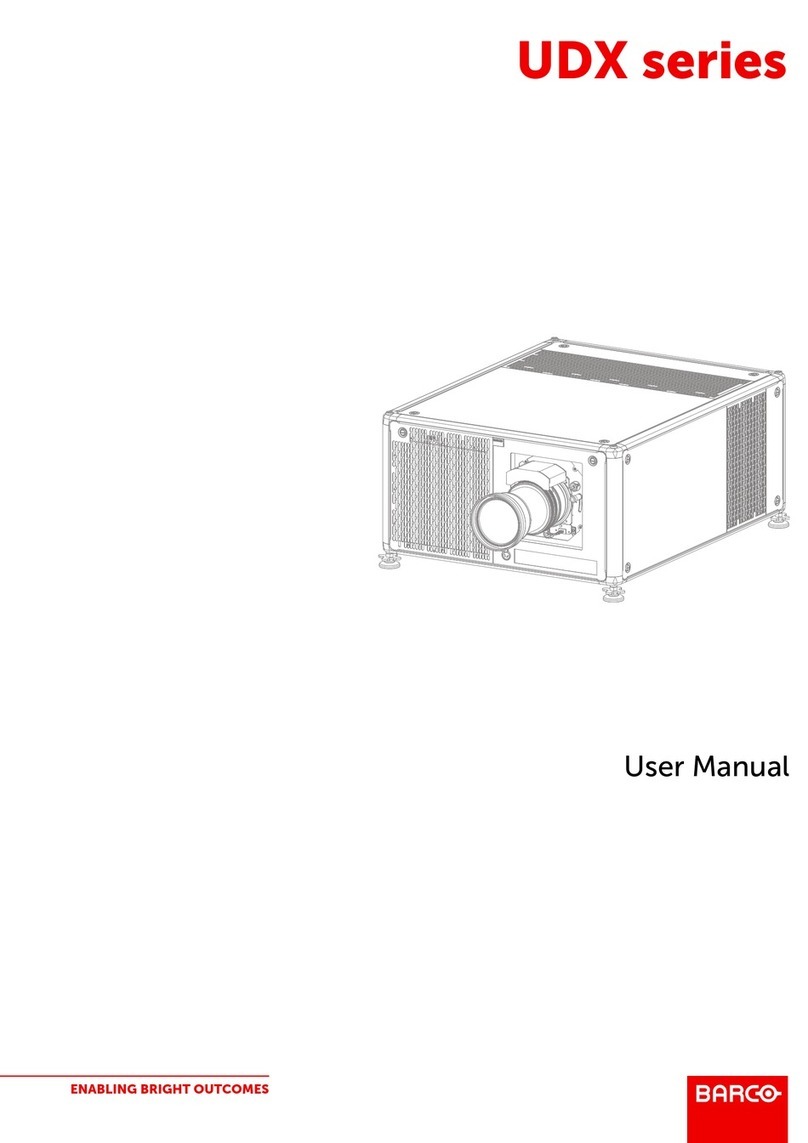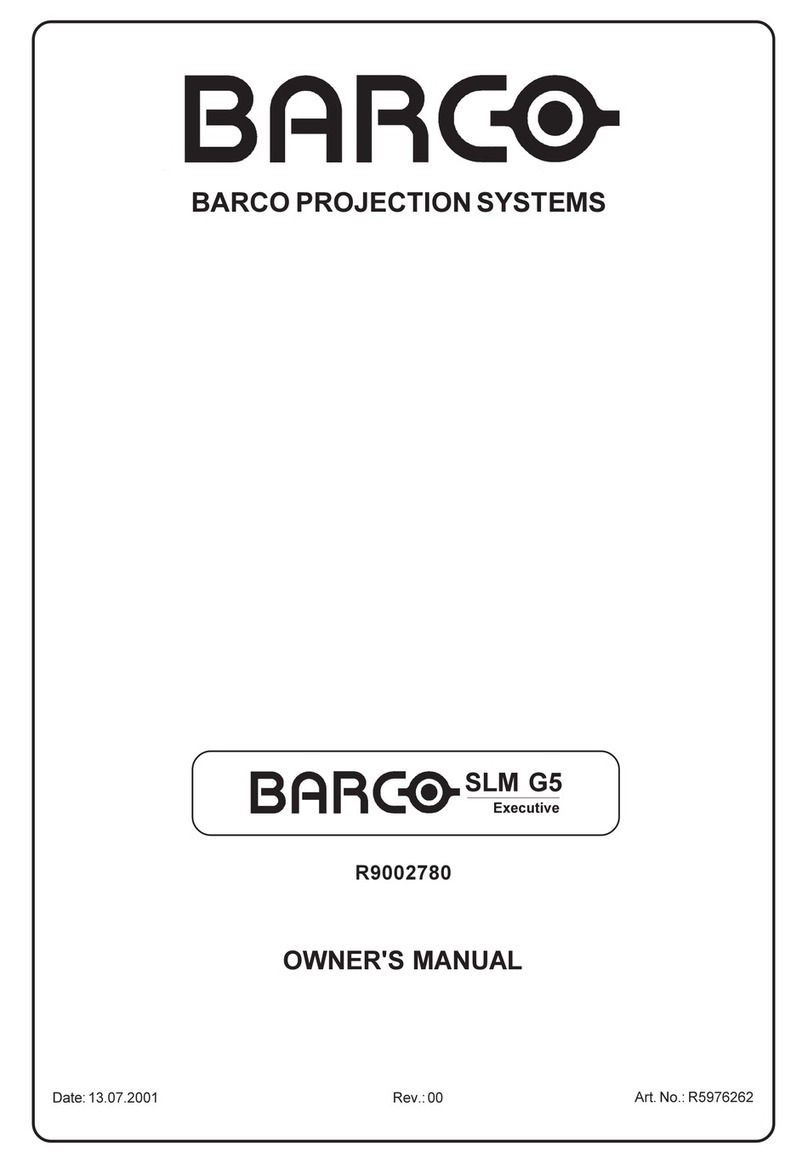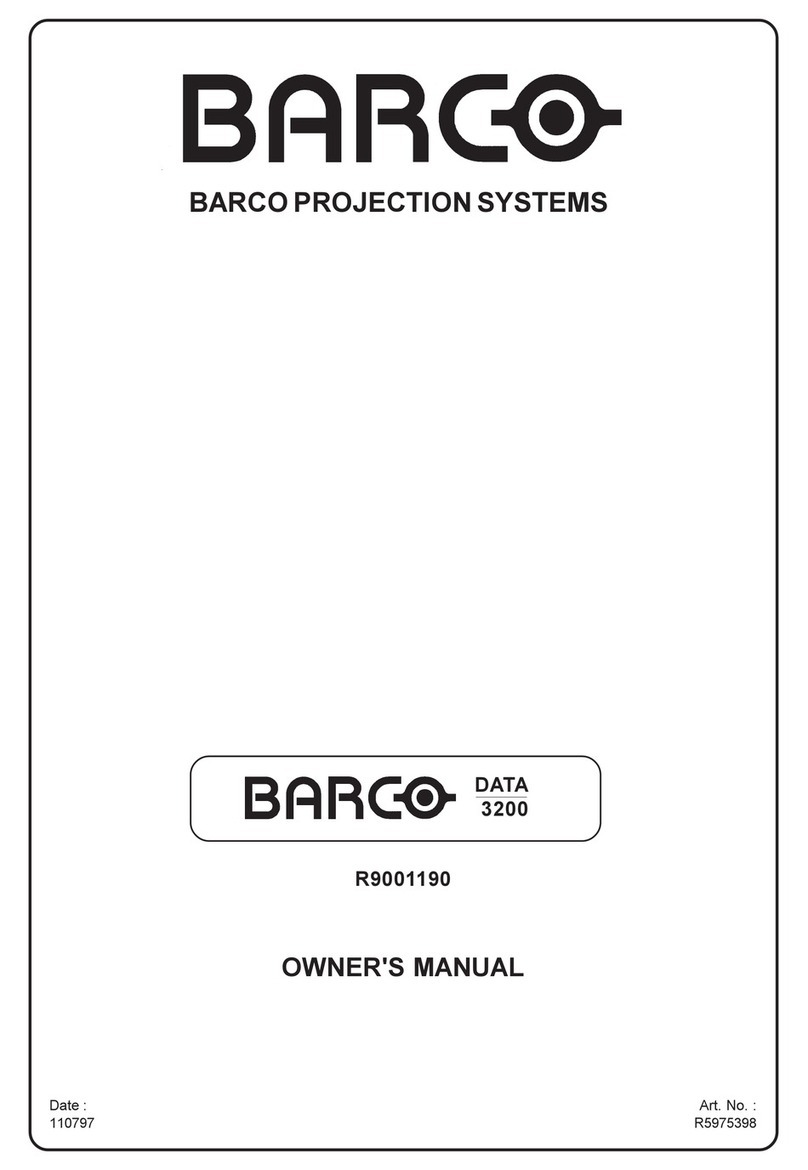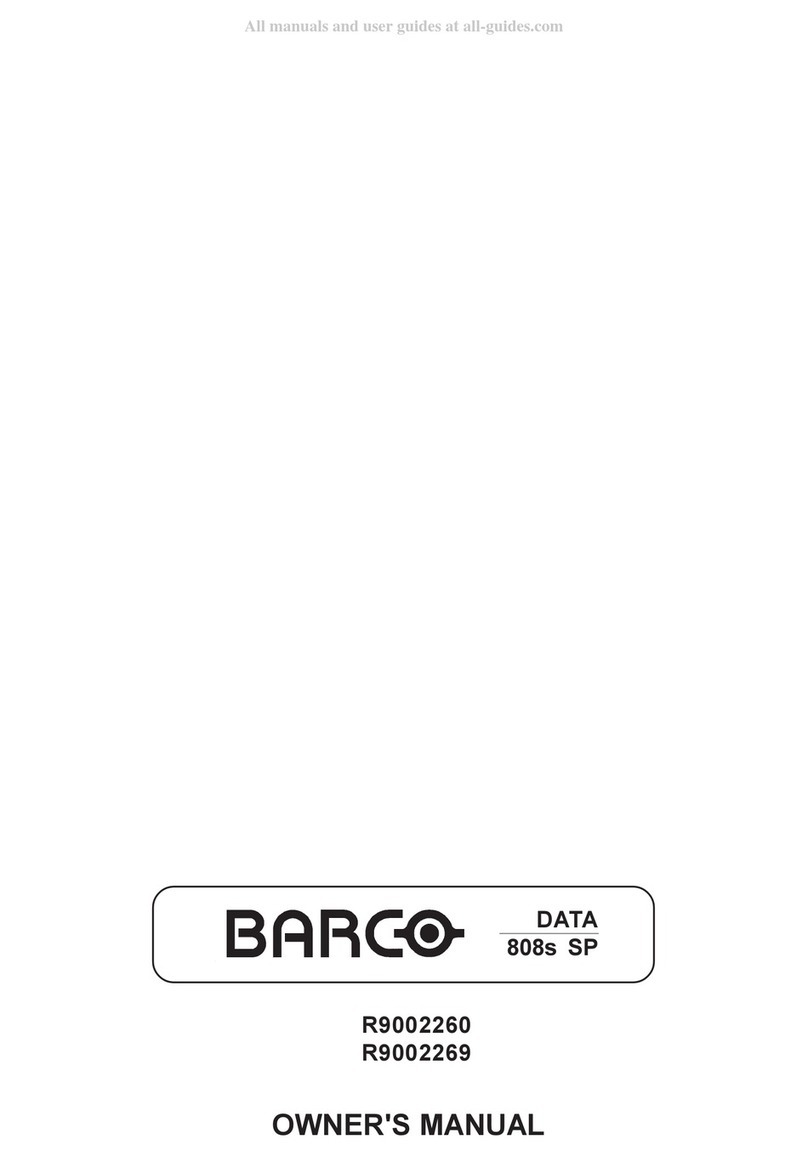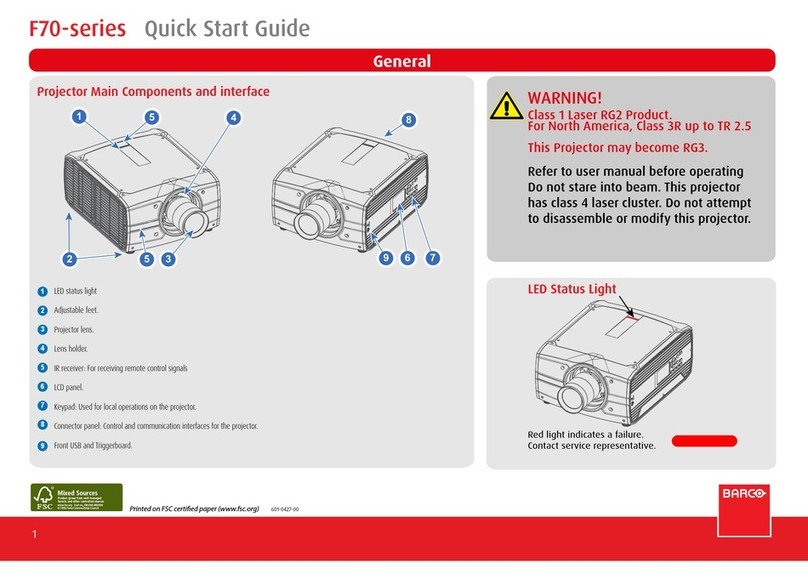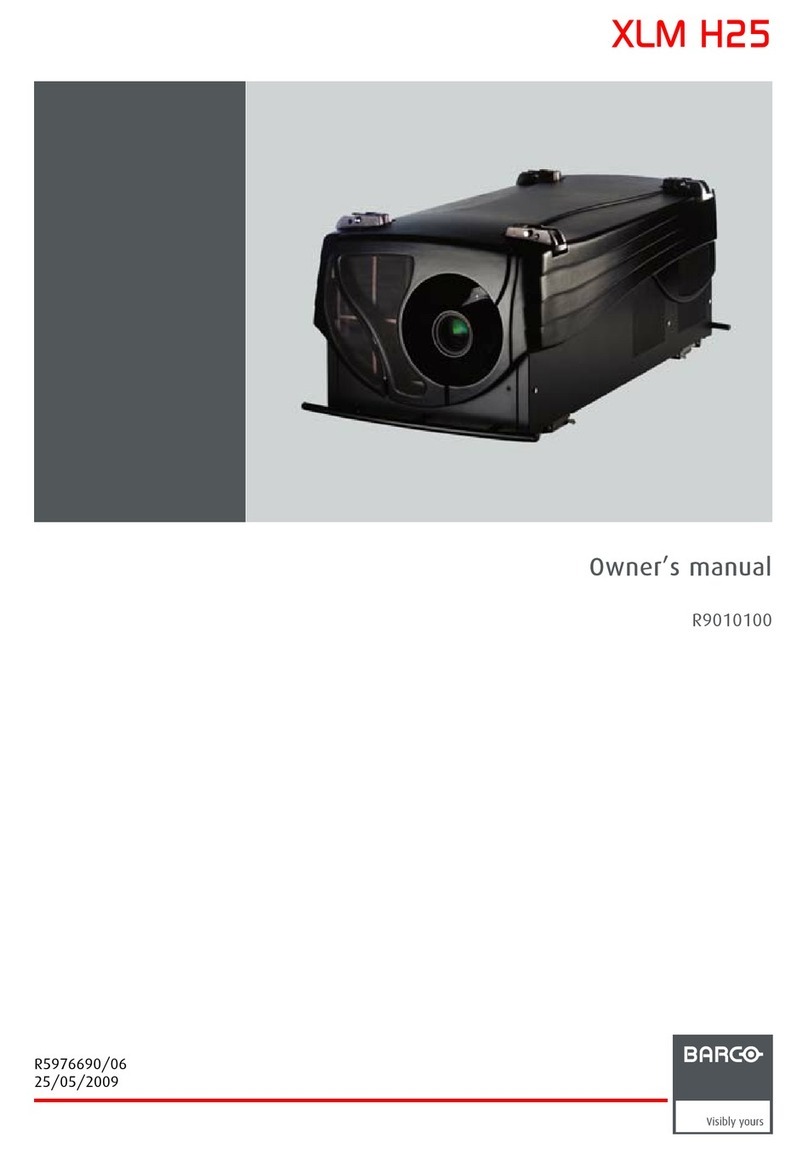Table of contents
TABLE OF CONTENTS
1. Safety................................................................................................................ 3
1.1 General considerations.............................................................................................................. 3
1.2 Important safety instructions ........................................................................................................ 5
1.3 Projector Hazard Distances......................................................................................................... 7
1.4 High Brightness Precautions........................................................................................................ 7
1.5 Hazard Distance for fully closed projection system ................................................................................ 9
1.6 HD in function of the lens Throw Ratio (TR)........................................................................................10
1.7 Safety symbols ...................................................................................................................... 11
1.8 RoHS compliance ...................................................................................................................13
1.9 Contact adresses.................................................................................................................... 16
1.10 Product Info . . ........................................................................................................................16
1.11 Statement ............................................................................................................................16
2. Getting to know the projector. ..................................................................................17
2.1 Main Components . . .................................................................................................................17
2.2 Service and Maintenance . . .........................................................................................................18
2.3 LED Status Light..................................................................................................................... 18
2.4 Power on / Standby button backlight indications ...................................................................................19
2.5 LCD panel . . . ........................................................................................................................19
2.6 Local keypad.........................................................................................................................19
2.7 Remote control, Battery installation.................................................................................................20
2.8 Remote control, protocol setup .....................................................................................................21
2.9 Functionality overview ...............................................................................................................22
2.10 Projector Address.................................................................................................................... 22
2.10.1 Controlling the projector ......................................................................................................23
2.10.2 Displaying and Programming addresses into the RCU. . ....................................................................23
2.11 Connector panel .....................................................................................................................23
2.12 Color Wheels ........................................................................................................................ 24
2.13 Optional Accessories ................................................................................................................24
3. Lenses...............................................................................................................25
3.1 Approved Lenses . . . .................................................................................................................25
3.2 Lens range . . . ........................................................................................................................25
3.3 Replace a lens.......................................................................................................................27
3.4 Lens shift.............................................................................................................................29
3.5 Adjust zoom and focus .............................................................................................................. 29
3.6 Adjust Iris ............................................................................................................................ 29
4. Physical Installation ..............................................................................................31
4.1 Installation Process..................................................................................................................31
4.2 Installation conditions ............................................................................................................... 31
4.3 Initial inspection...................................................................................................................... 32
4.4 Positioning the projector............................................................................................................. 33
4.5 Mounting the projector, general considerations .................................................................................... 33
4.6 Projector safe attachment points.................................................................................................... 35
4.7 Throw distance ......................................................................................................................36
4.8 Scheimpflug (Boresight) adjustment ................................................................................................38
4.9 Scheimpflug adjustment procedure .................................................................................................39
5. Getting started.....................................................................................................41
5.1 Projector source and control connections . .........................................................................................41
5.1.1 Making connections. ..........................................................................................................41
5.1.2 Connector specifications......................................................................................................41
5.1.2.1 DVI-I ....................................................................................................................41
5.1.2.2 Display Port 1.2 ........................................................................................................42
5.1.2.3 HDMI 2.0................................................................................................................42
5.1.2.4 3G-SDI..................................................................................................................43
5.1.2.5 HDBase T...............................................................................................................43
5.1.3 Control interfaces .............................................................................................................43
5.1.3.1 RS-232..................................................................................................................44
5.1.3.2 LAN/Ethernet ........................................................................................................... 44
5.1.3.3 USB-A port .............................................................................................................44
5.2 Power up the projector .............................................................................................................. 44
5.3 Power down the projector ...........................................................................................................44
5.4 Power modes ........................................................................................................................45
5.5 Customize projector settings........................................................................................................45
5.6 User interface........................................................................................................................45
5.6.1 On Screen Display (OSD) ....................................................................................................45
6. Source menu.......................................................................................................47
6.1 Connector selection ................................................................................................................. 47
6.2 Connector Settings ..................................................................................................................47
6.3 Using Dual DVI or Dual Display Port................................................................................................47
601–426 F70 SERIES 16/06/2017 1