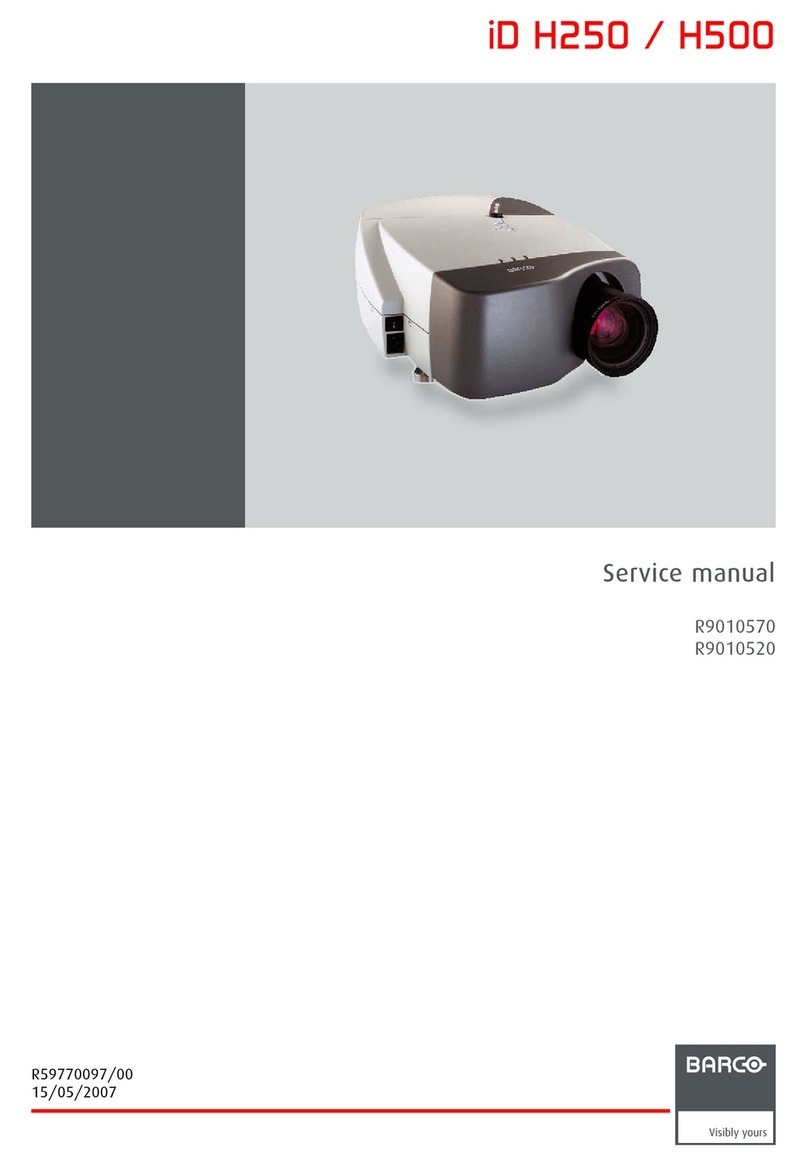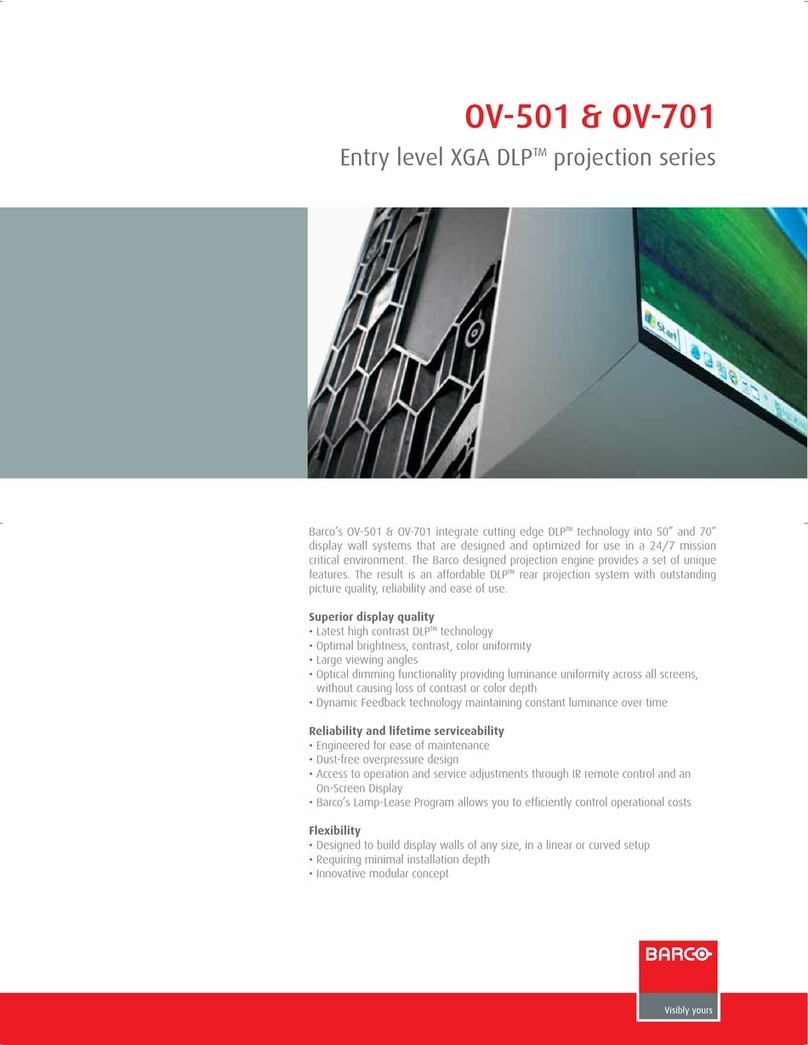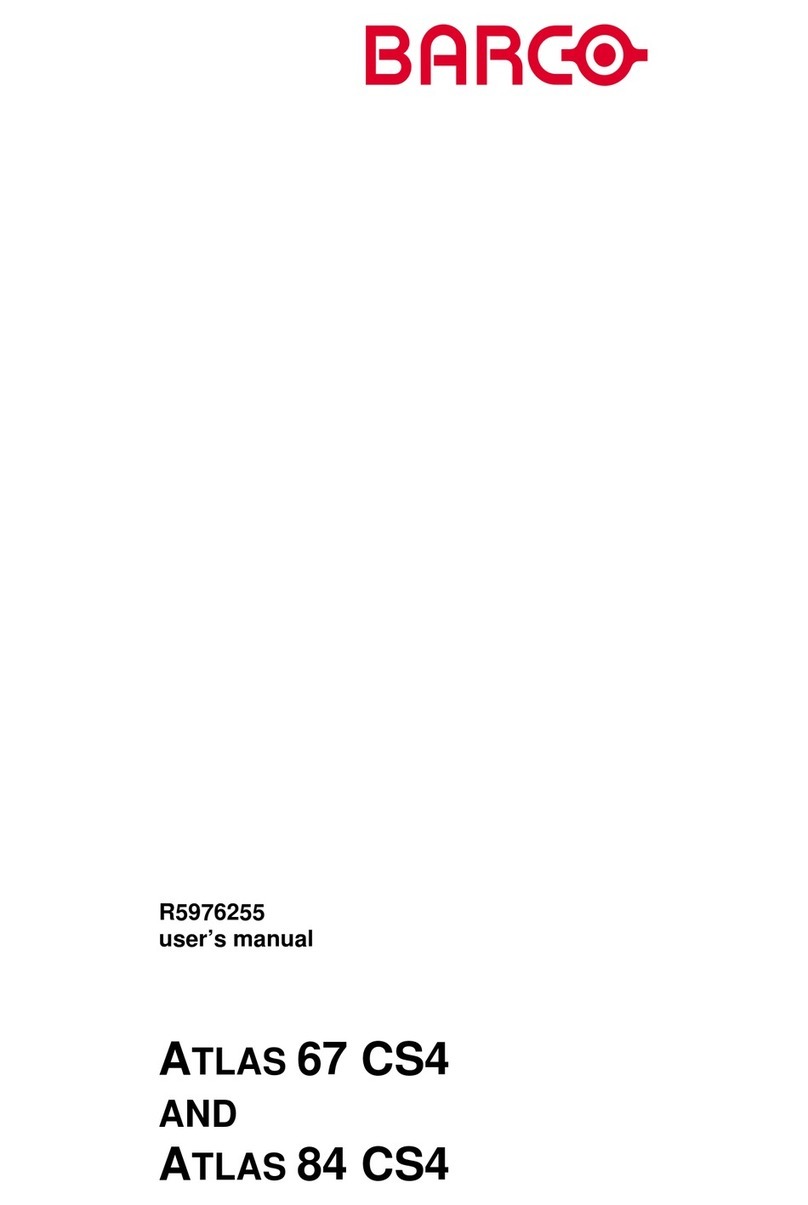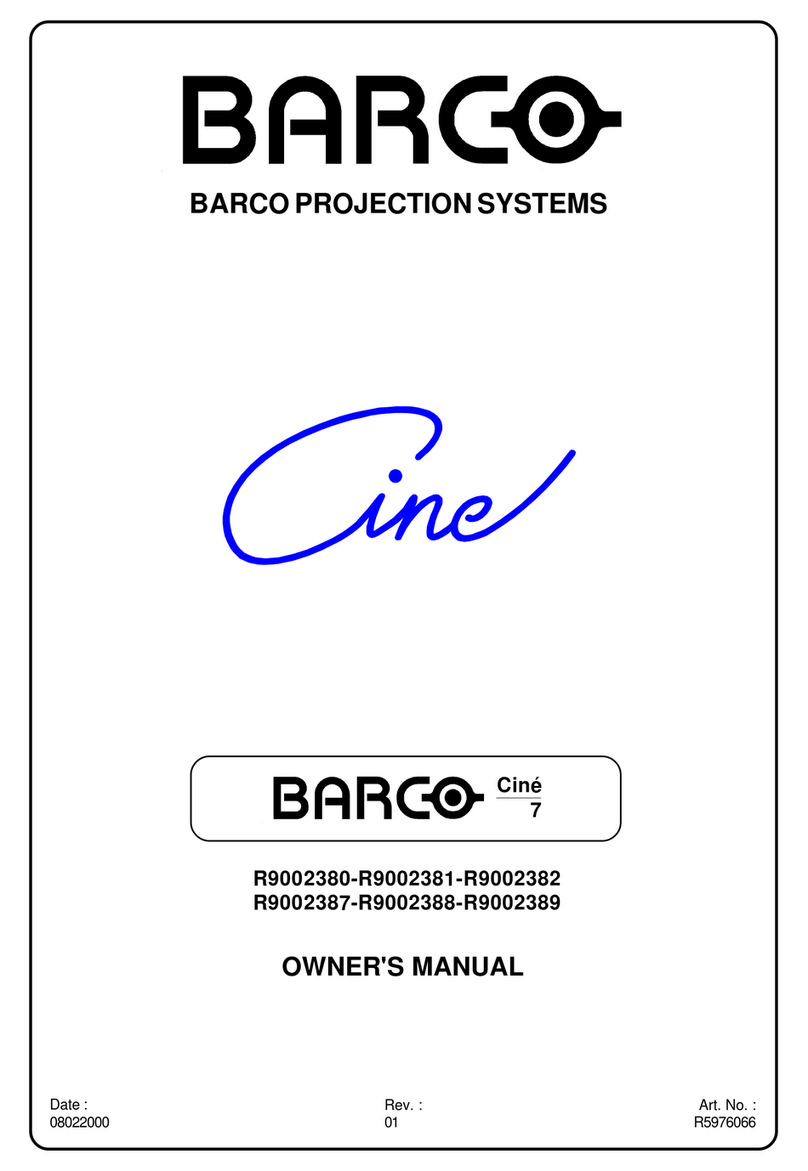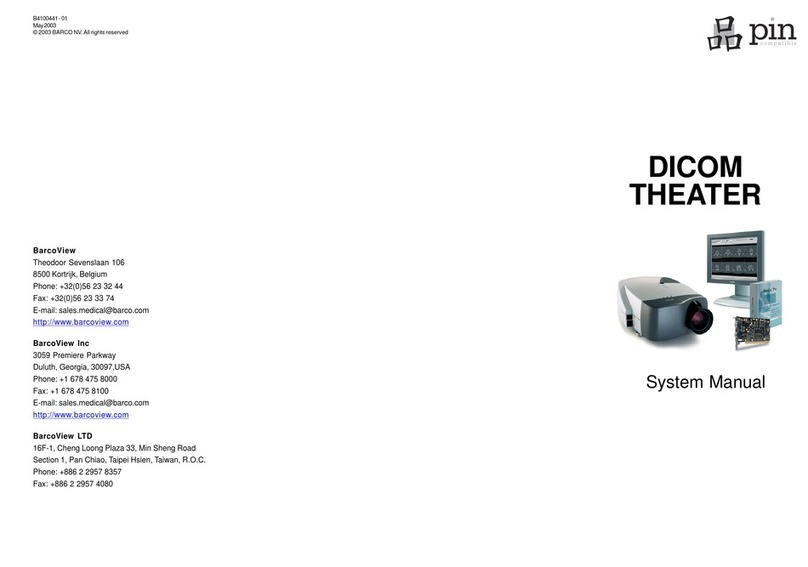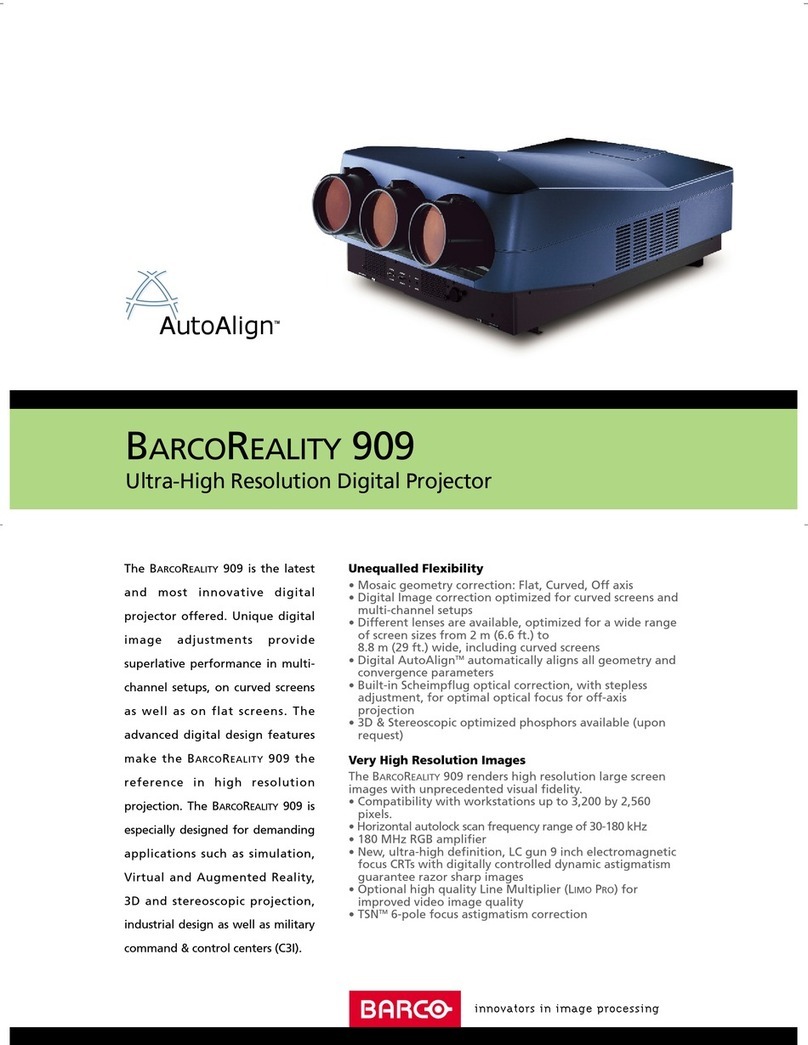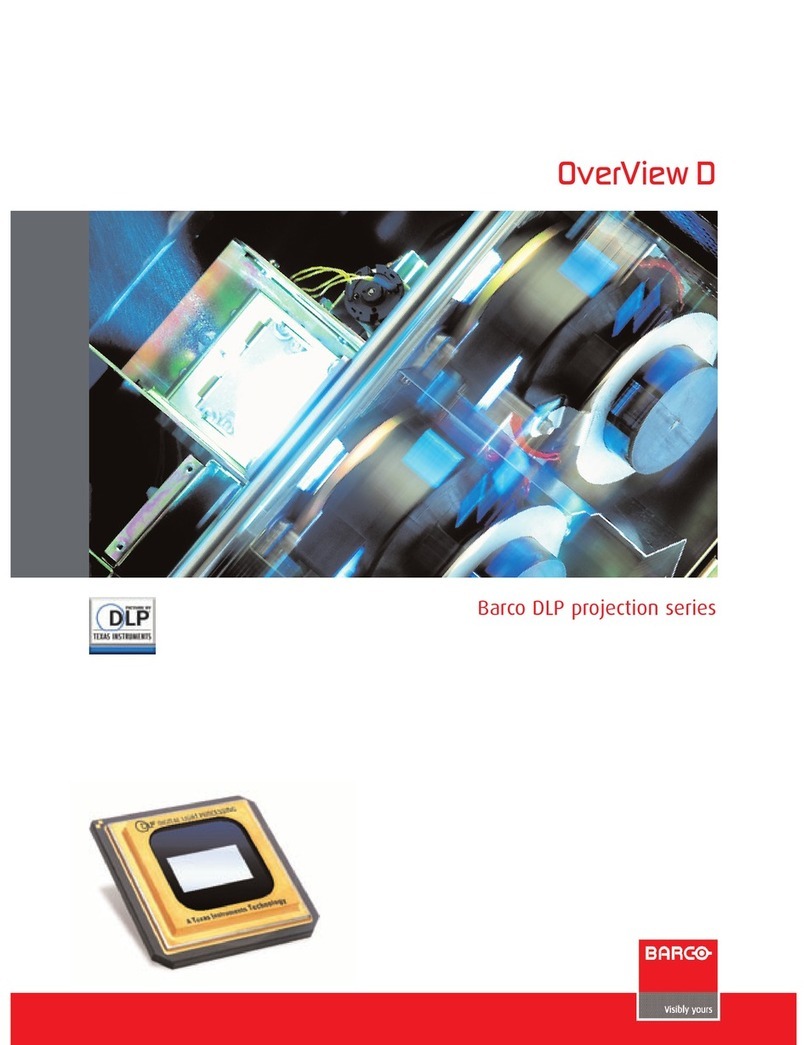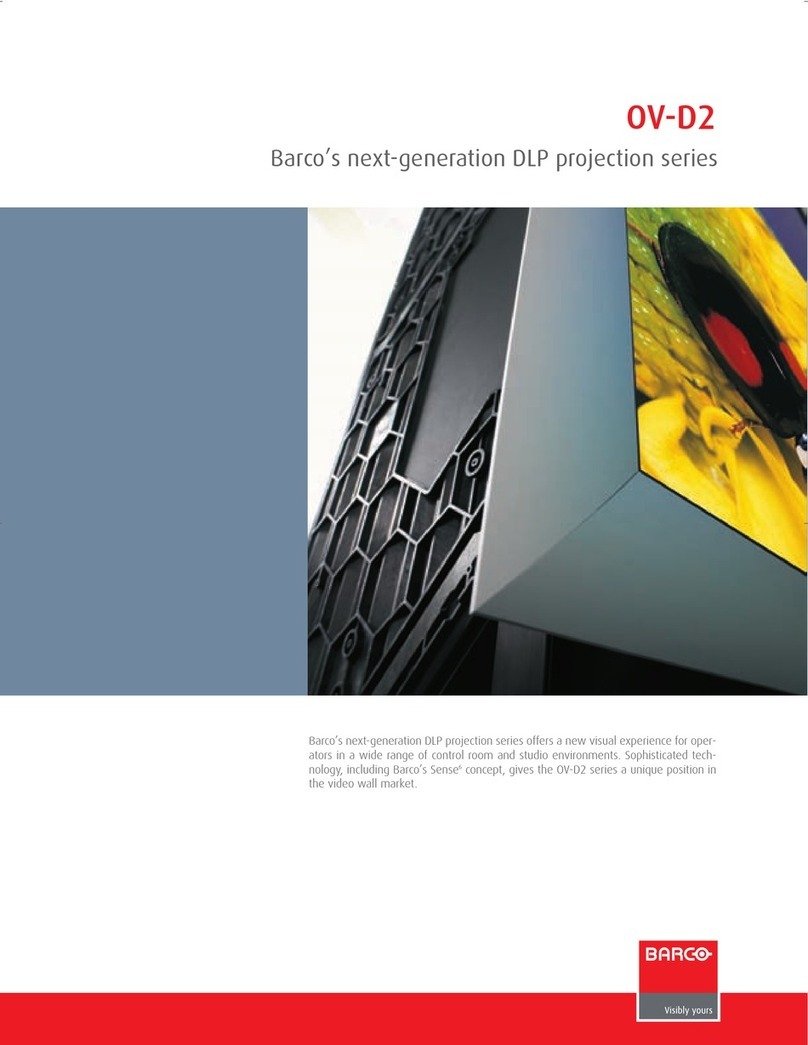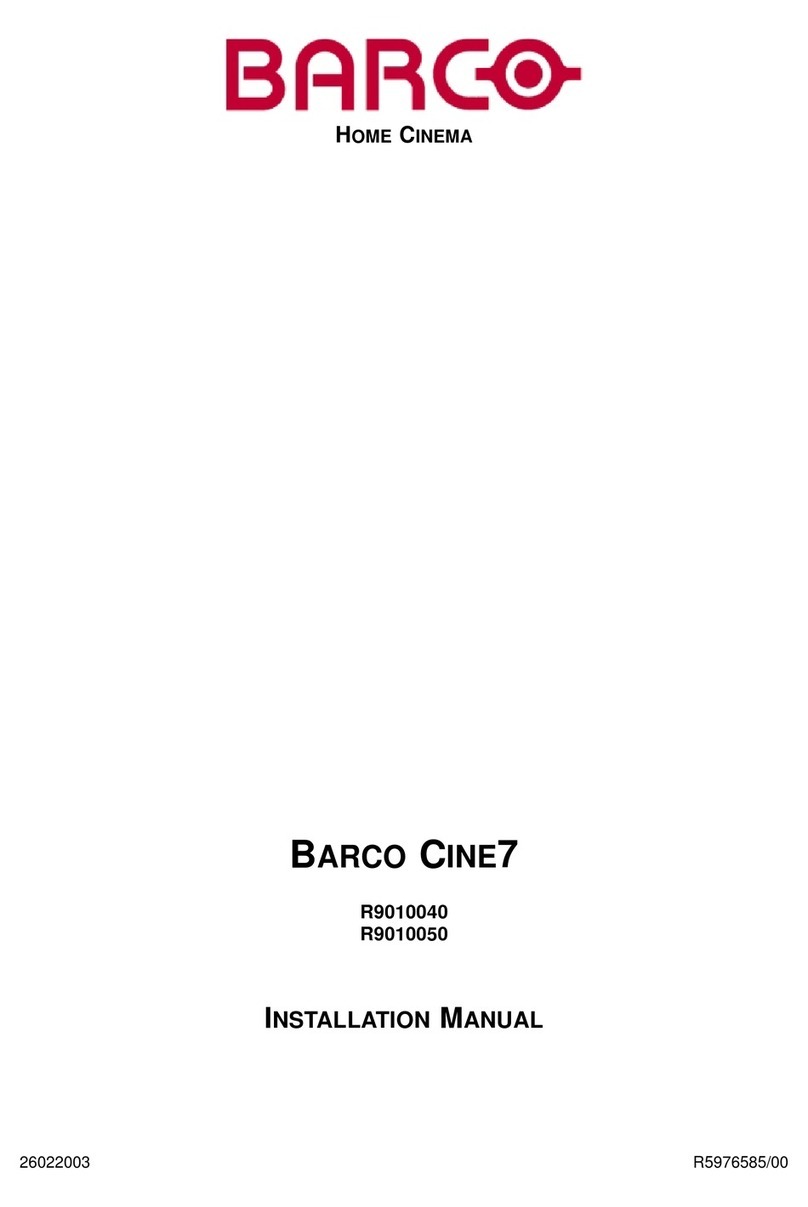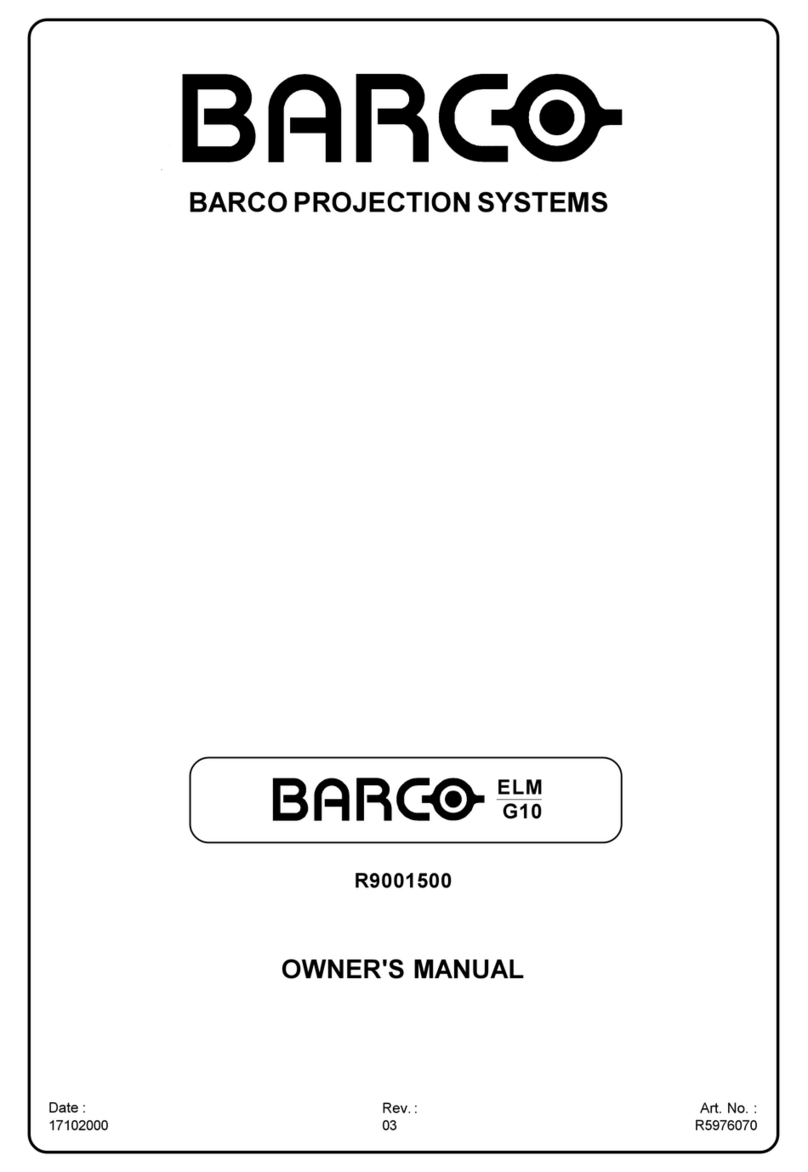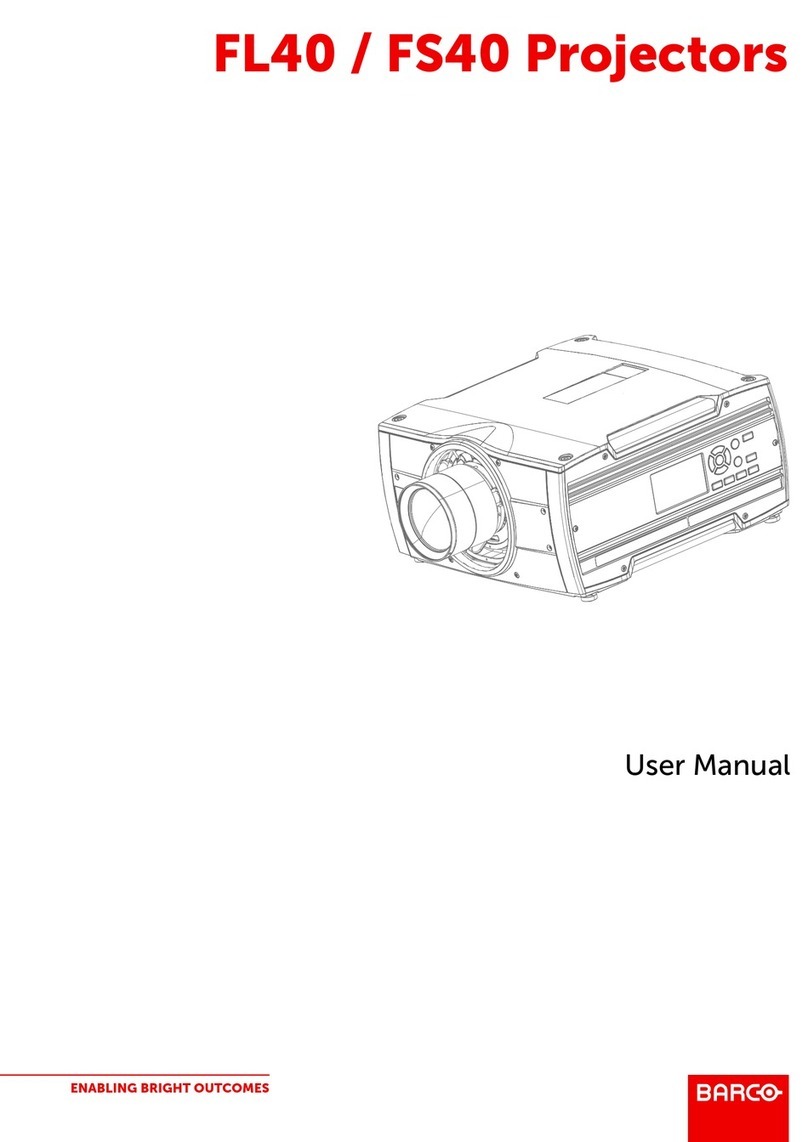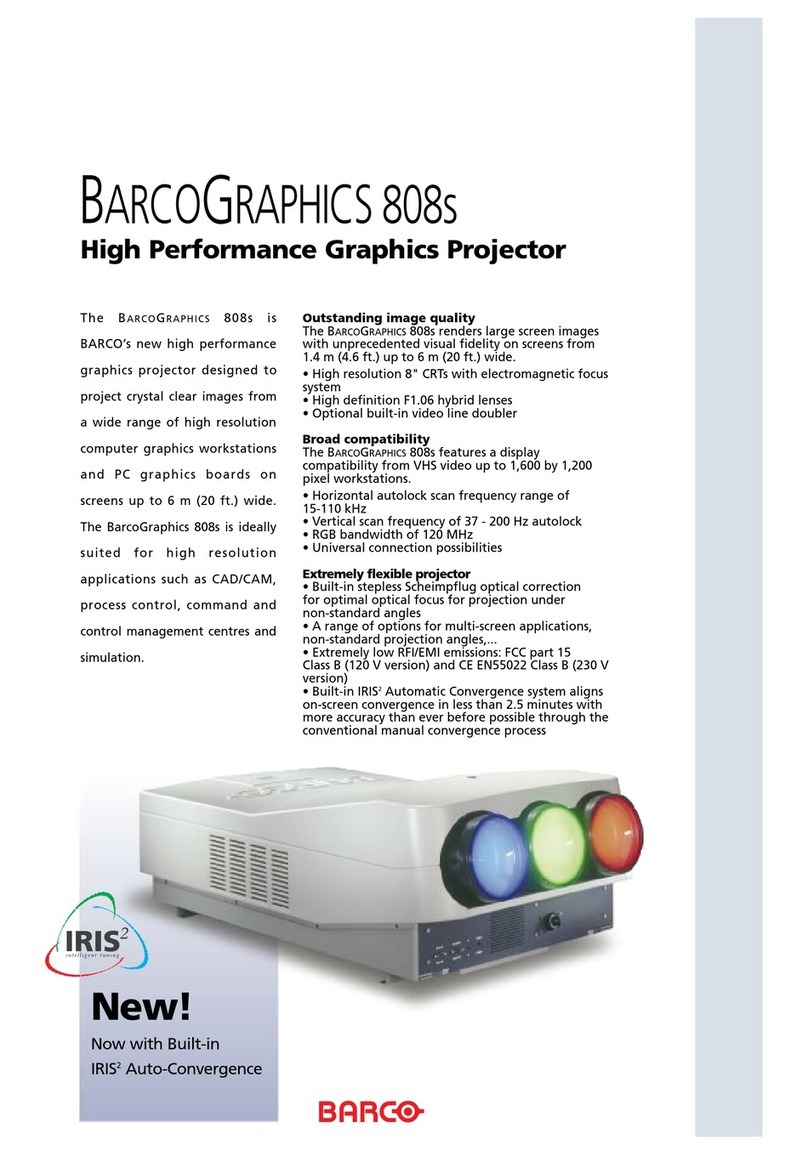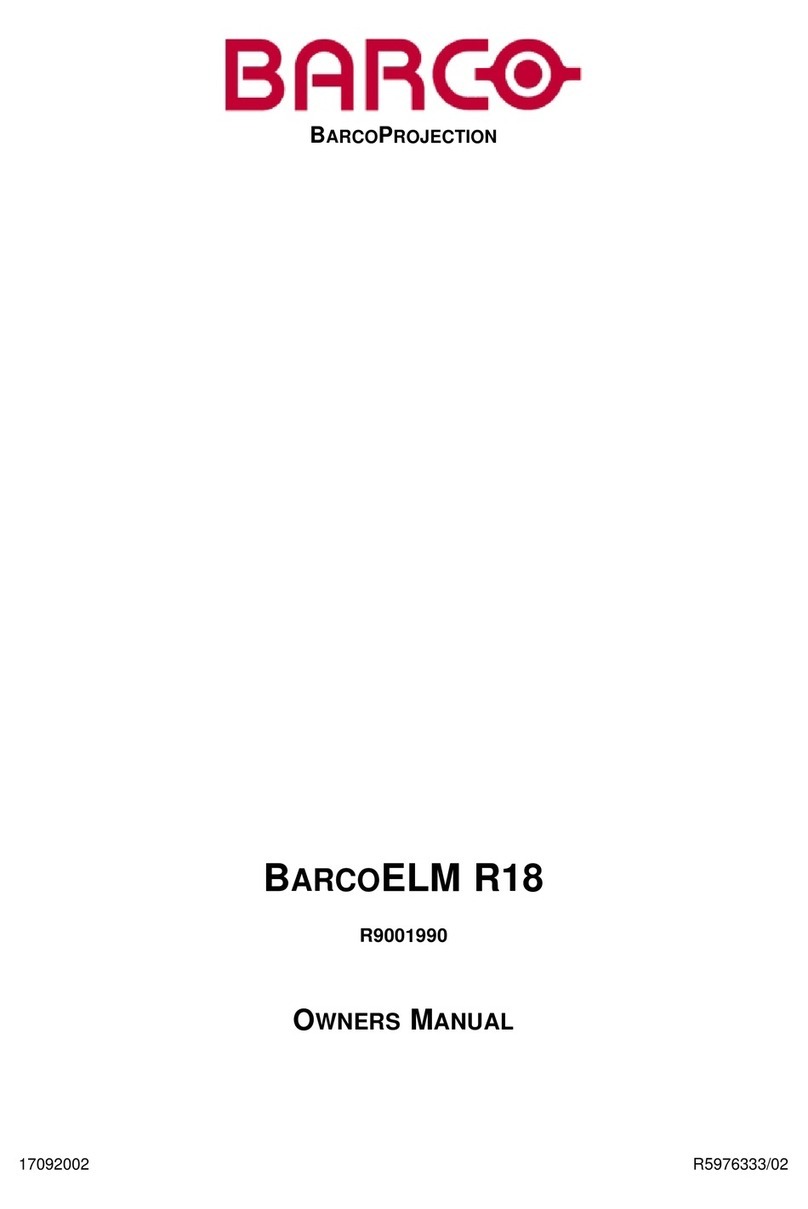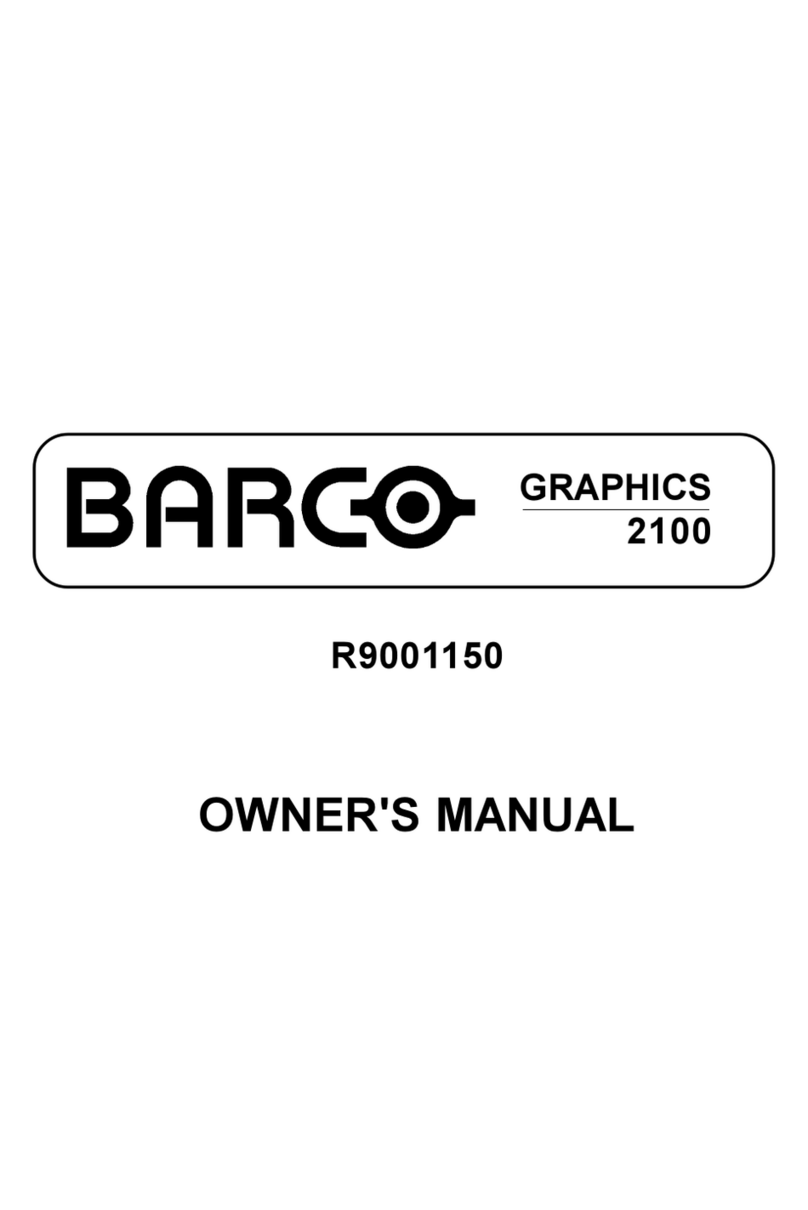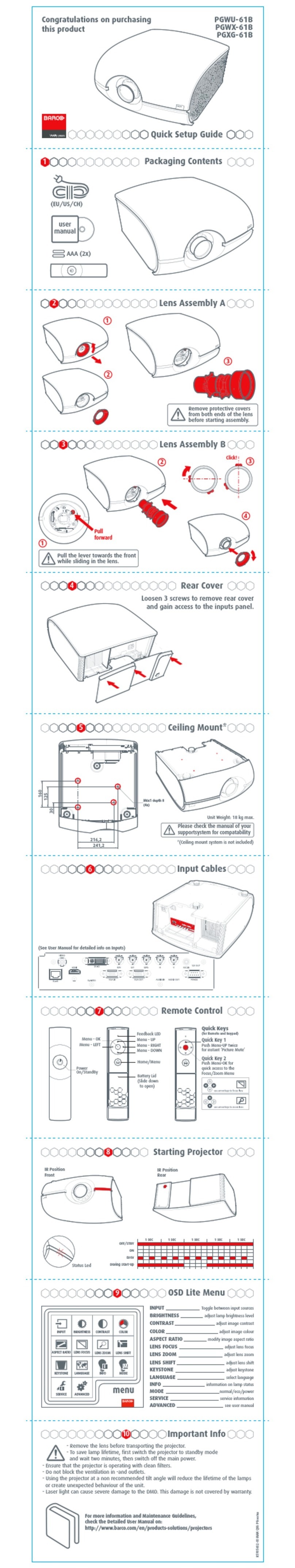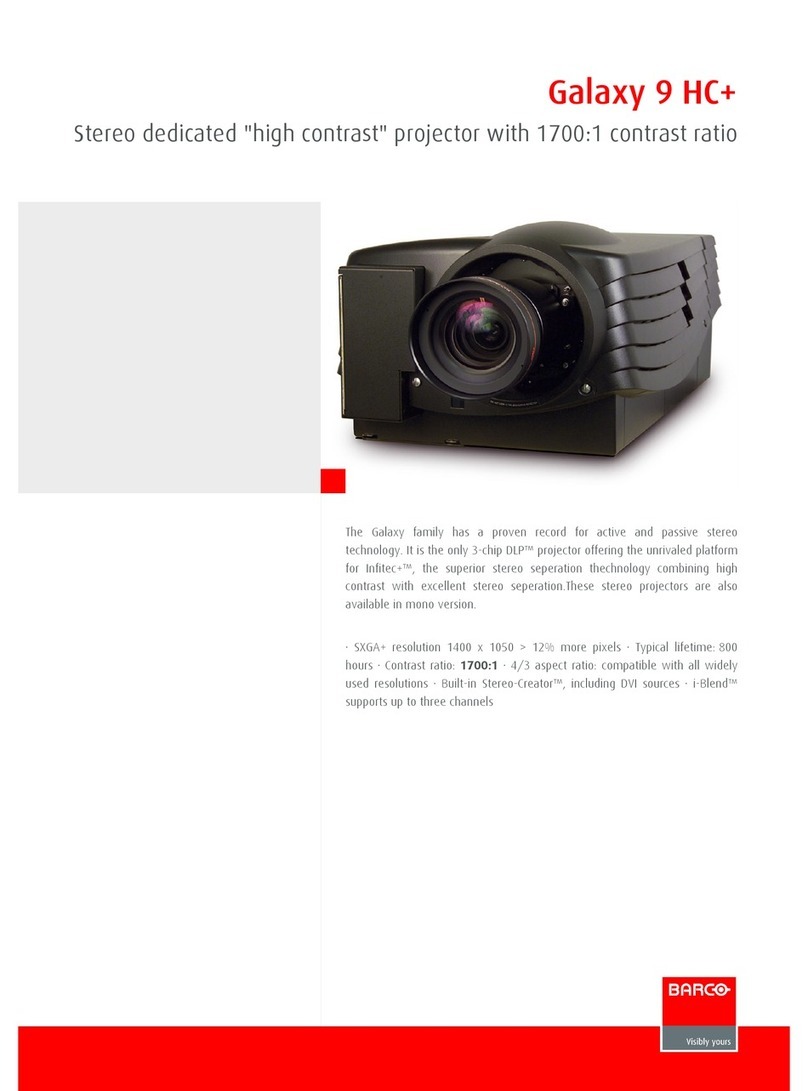• Rugged Remote Control
Each XLM HD30 is delivered
inclusive of a Rugged Remote
Control.
• User-configurable lay-out
The XLM HD30 projector also allows users to configure custom
on-screen window lay-outs. Each individual lay-out can be
stored and recalled throughout the presentation as required.
•Projector Toolset
PC based application to control and remote diagnose XLMs
and FLMs.
• Flightcase
A specially designed flightcase is available optionally.
• Adjustable convergence system
Its adjustable convergence system allows for manual adjust-
ments in the field.
•Liquid cooling
An effective Liquid Cooling System enables the sealed engine
to reliably handle the extremely high light output.
• Integrated rigging points
The projector’s integrated rigging
points allow easy double-stack
installations, which can be truss
mounted. When placed on the
ground, the XLM HD30 projector
can even be triple-stacked
without requiring additional
support structures.
Reliable and built to work around the clock, Barco’s XLM HD30
projector is a sturdy single box/cabinet projector.
• Fully sealed DMD engine
Even at 30k lm, Barco’s XLM HD30 features a fully sealed DMD
engine that is protected against smoke and dust often found
in entertainment and large event environments.
•Multi image windowing
The XLM HD30 is able to show all 4 signal inputs simultaneous-
ly on screen. Leading the way
in wide-screen projection,
the XLM HD30 can be used
for multiple window wide-
screen presentations without
the need for an external
image processor.
•Minimum image latency
Benefitial for live events the XLM HD30 uses latest technology
to offer minimum image latency.
• Easy to operate
Purpose built for use in the rental & staging industry, the XLM
features an intuitive on-screen menu which ensures that the
projector is easy and simple to operate.
• Motorized tilt adjustment
Easy and fast motorized projection installation (eg. edge
blending of 2 projectors) via motorized edge blending.
•High quality edge blending
Via special 16 bit color process (P7), high contrast ratio (min.
1600:1) and Scenergix standard.
Rugged remote
Integrated rigging points
Ultra bright wide-screen projection
Barco’s XLM HD30 projector provides a native resolution of 2048
x 1080 pixels, which make it ideally suited to wide-screen pro-
jections that must deliver crisp, clear video and data content in
the most demanding environments.
Using a 6.3kW Xenon lamp which produces 30,000 Center
Lumen, the XLM HD30 projector guarantees the perfect high-
impact projection in even the most critical application.
The XLM HD30 obviously is also the best choice for extreme
bright HDTV projections/applications.
Purpose built for demanding rental & staging applications
4
1
3
2
XLM HD30