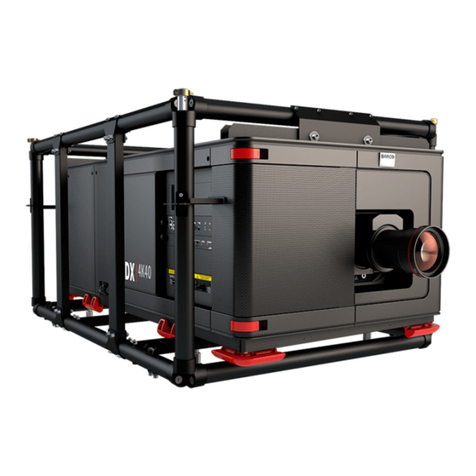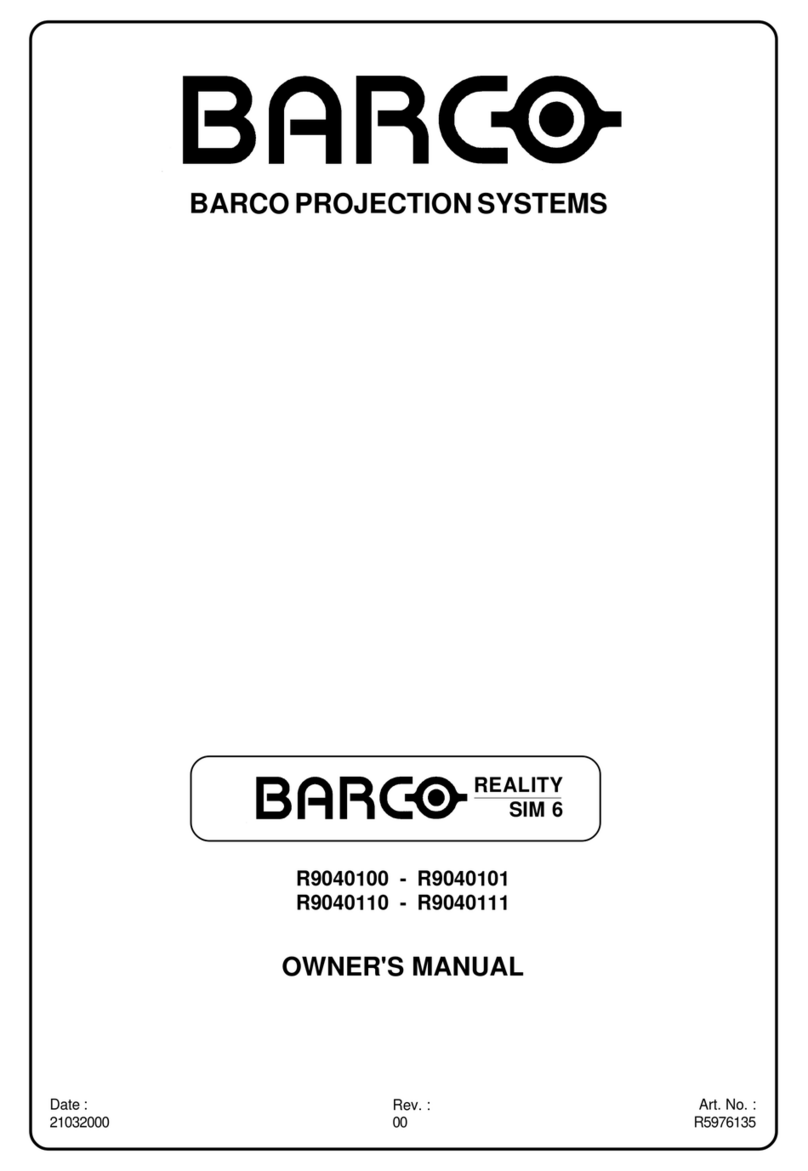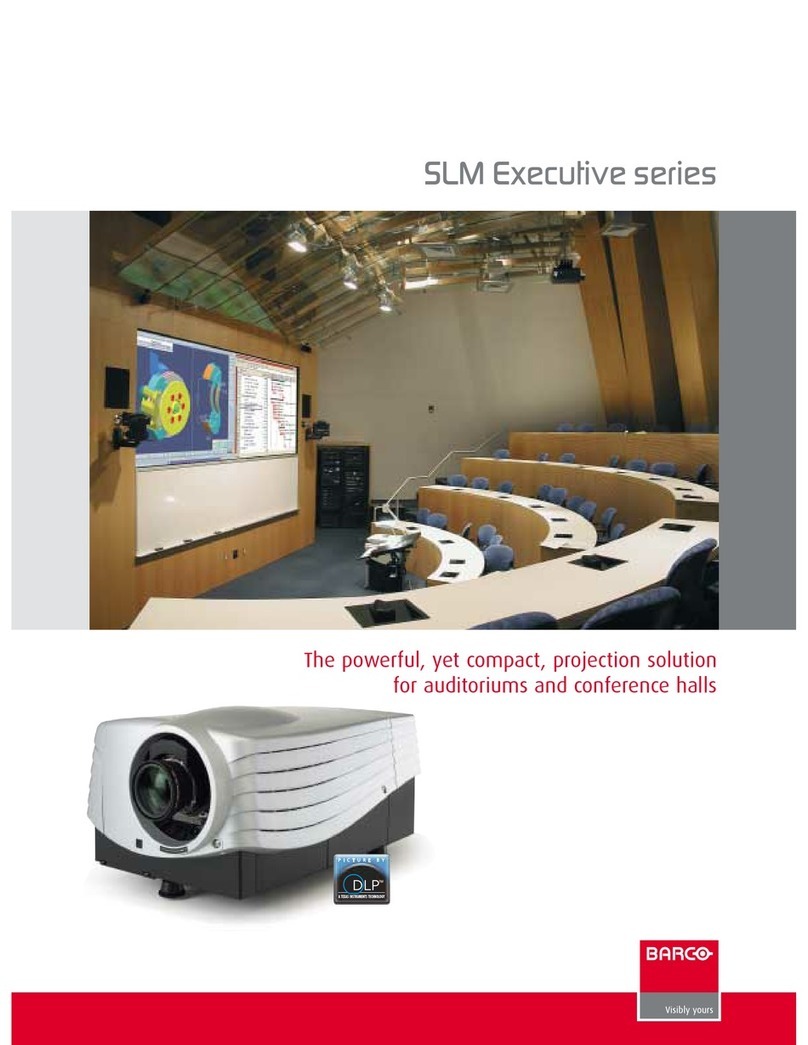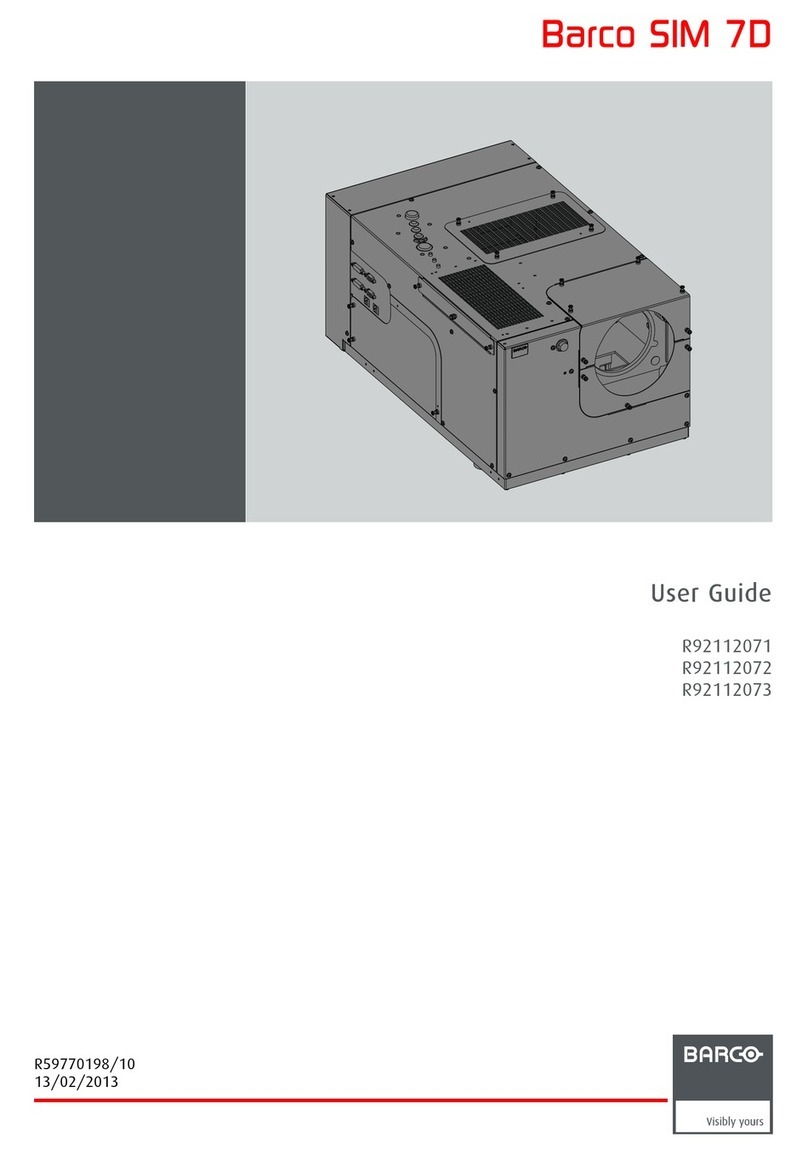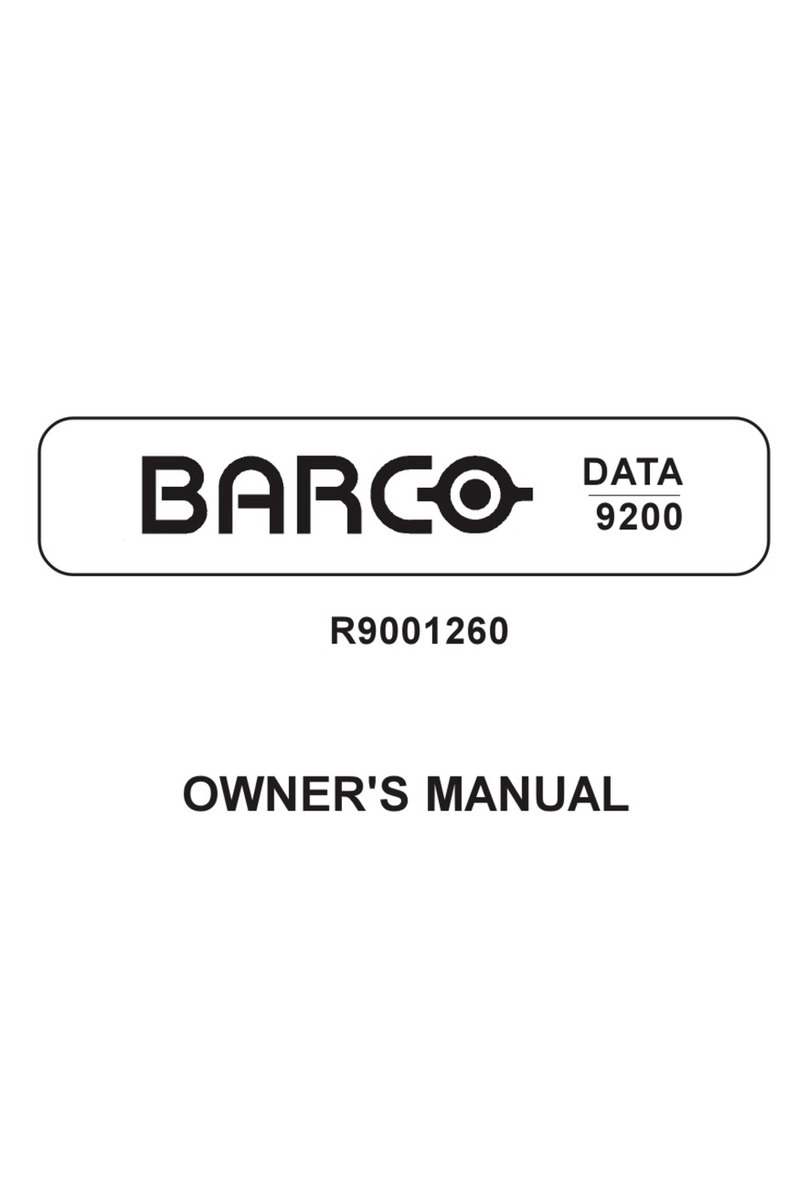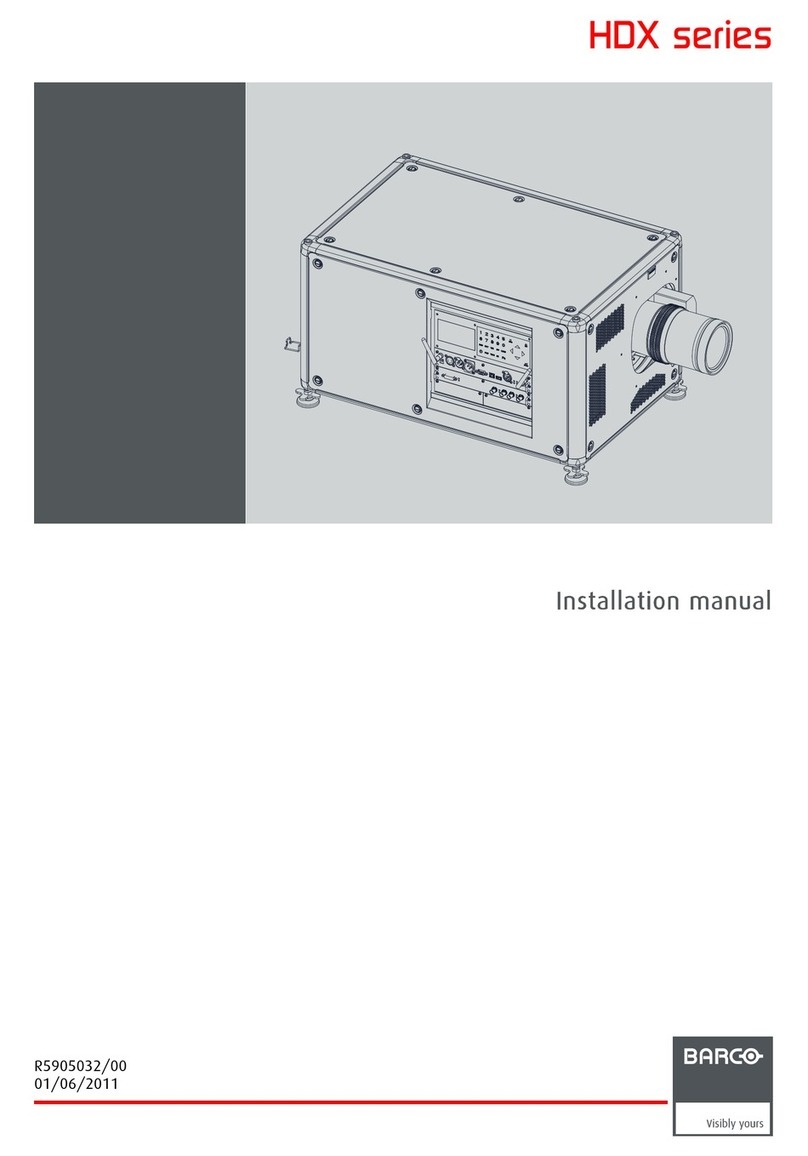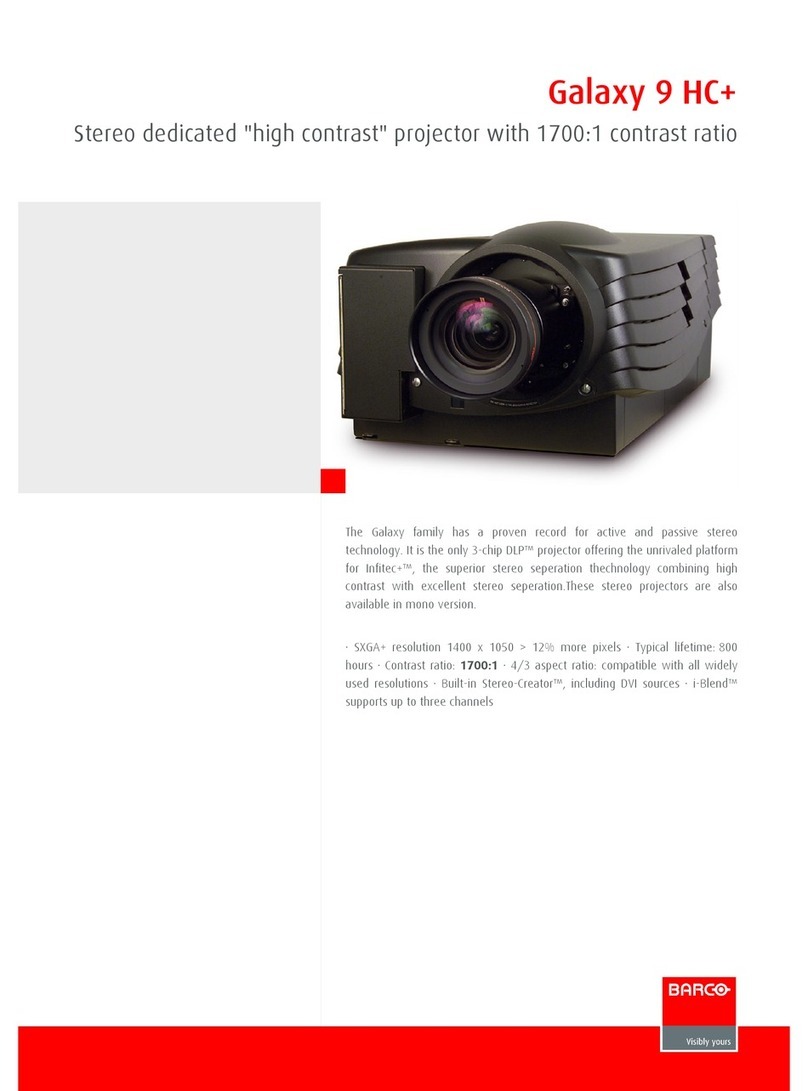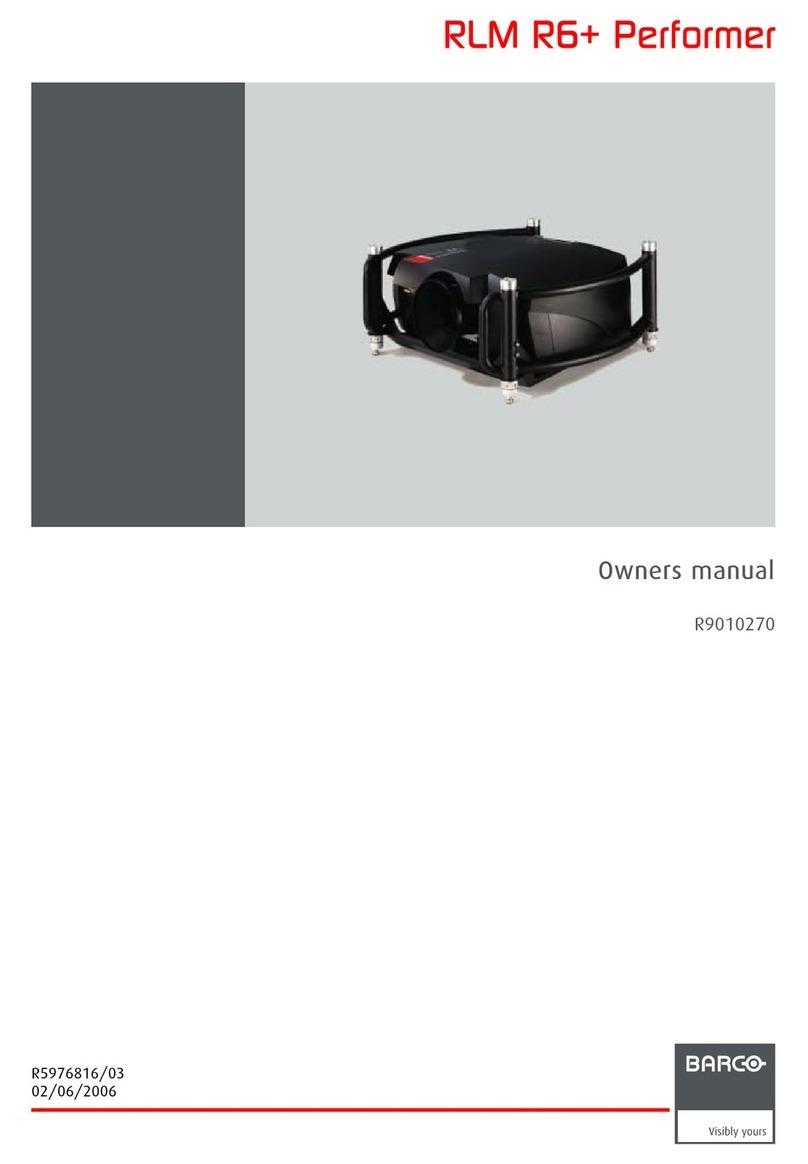Table of contents
27.4.3.2.2 Re-convergingGreenDMD .....................................................................................210
27.4.3.2.3 Readjustment of the plungers ...................................................................................211
27.4.3.3 Re-convergenceBLUEonRED.......................................................................................213
27.4.3.3.1 Locationofcontrols..............................................................................................213
27.4.3.3.2 Re-convergingBlueDMD .......................................................................................214
27.4.3.3.3 Readjustment of the plungers ...................................................................................216
27.5 EngineReplacement................................................................................................................217
27.5.1 SafetyInstructions............................................................................................................217
27.5.1.1 General.................................................................................................................217
27.5.2 AccesstoImageProcessorUnit.............................................................................................218
27.5.2.1 RemovaloftheInputAssembly.......................................................................................218
27.5.2.2 Removing the side panel ..............................................................................................218
27.5.2.3 RemovaloftheBackCover ...........................................................................................219
27.5.2.4 Removing the Lens ....................................................................................................219
27.5.2.5 RemovaloftheTopCover.............................................................................................220
27.5.2.6 Removalofthelampunit..............................................................................................220
27.5.2.7 Removing the SM Power Supply Module .............................................................................220
27.5.2.8 Removal of the Air Channel ...........................................................................................222
27.5.3 RemovingtheEngine.........................................................................................................222
27.5.3.1 Overview connections behind input box...............................................................................222
27.5.3.2 Disconnecting the formatter and DMD connections ..................................................................223
27.5.3.3 Removing the disconnected cables ...................................................................................225
27.5.3.4 Disconnect the lens sensor cable .....................................................................................226
27.5.3.5 Disconnect the shutter .................................................................................................226
27.5.3.6 Disconnect the lens holder ground leads .............................................................................227
27.5.3.7 Disconnecting the engine fans ........................................................................................227
27.5.3.8 Removing the engine ..................................................................................................228
27.5.4 Installing a new engine .......................................................................................................230
27.5.4.1 Mountingtheengine...................................................................................................230
27.5.4.2 Guidingthecables.....................................................................................................232
27.5.4.3 Connecting the engine fans ...........................................................................................233
27.5.4.4 Mounting the lens holder ground leads ...............................................................................236
27.5.4.5 Connecting the shutter.................................................................................................237
27.5.4.6 Connecting the lens sensor............................................................................................237
27.5.5 Re-assemblingtheprojector.................................................................................................238
27.5.5.1 Mounting the Air channel ..............................................................................................238
27.5.5.2 Removing the SM Power Supply Module .............................................................................239
27.5.5.3 InstallationoftheLampUnit...........................................................................................241
27.5.5.4 Mountingthetopcover ................................................................................................242
27.5.5.5 Reinstalling the Side Panel ............................................................................................243
27.5.5.6 LensInstallation........................................................................................................244
27.5.5.7 Mountingthebackcover...............................................................................................245
27.5.5.8 Inserting the Input panel...............................................................................................245
27.6 ReplacementoftheLightIntegrationRod..........................................................................................246
27.6.1 GeneralInfo...................................................................................................................246
27.6.2 Replacement procedure......................................................................................................247
27.6.2.1 Removing the air channel unit.........................................................................................247
27.6.2.2 Removing the start pulse generator...................................................................................249
27.6.2.3 RemovaloftheLightIntegrationRod.................................................................................250
27.6.2.4 InstallationoftheLightIntegrationRod...............................................................................251
27.6.3 AlignmentoftheLightIntegrationRod.......................................................................................252
27.6.3.1 Selectinternalblackpuritypattern ....................................................................................253
27.6.3.2 Accesstothecontrolsforthealignment..............................................................................254
27.6.3.3 FocusingtheLightSpot................................................................................................254
27.6.3.4 Matching the Light Spot to the DMDTM outline........................................................................255
28.Upgrade with Air Filters......................................................................................... 257
28.1 AirFilterUpgradeKitforSLMR12+................................................................................................257
28.1.1 LocationoftheDustFilters...................................................................................................257
28.1.2 ContentsoftheKit............................................................................................................257
28.2 DisassemblingtheprojectorforCoverreplacement...............................................................................258
28.2.1 Stepbystepactions..........................................................................................................258
28.2.2 DisassemblingSteps.........................................................................................................258
28.2.2.1 Removingthelampcover..............................................................................................258
28.2.2.2 Removing the Input Assembly.........................................................................................259
28.2.2.3 RemovingtheRearCover.............................................................................................259
28.2.2.4 RemovingtheTopCover ..............................................................................................260
28.2.2.5 RemovaloftheCarryingHandle ......................................................................................262
28.2.2.6 RemovaloftheBottomCover.........................................................................................263
28.3 Reassemblingtheprojectorwithkitparts..........................................................................................264
28.3.1 Stepbystepactions..........................................................................................................264
28.3.2 ReassemblingSteps..........................................................................................................264
28.3.2.1 AdaptationoftheSafetycabletighteningunit ........................................................................264
28.3.2.2 MountingtheBottomCoverwithAirFilters...........................................................................266
28.3.2.3 Mounting the Carrying handle fixation studs..........................................................................266
28.3.2.4 MountingtheCarryingHandle.........................................................................................267
4R5976820 SLM R12+ PERFORMER 08/03/2005