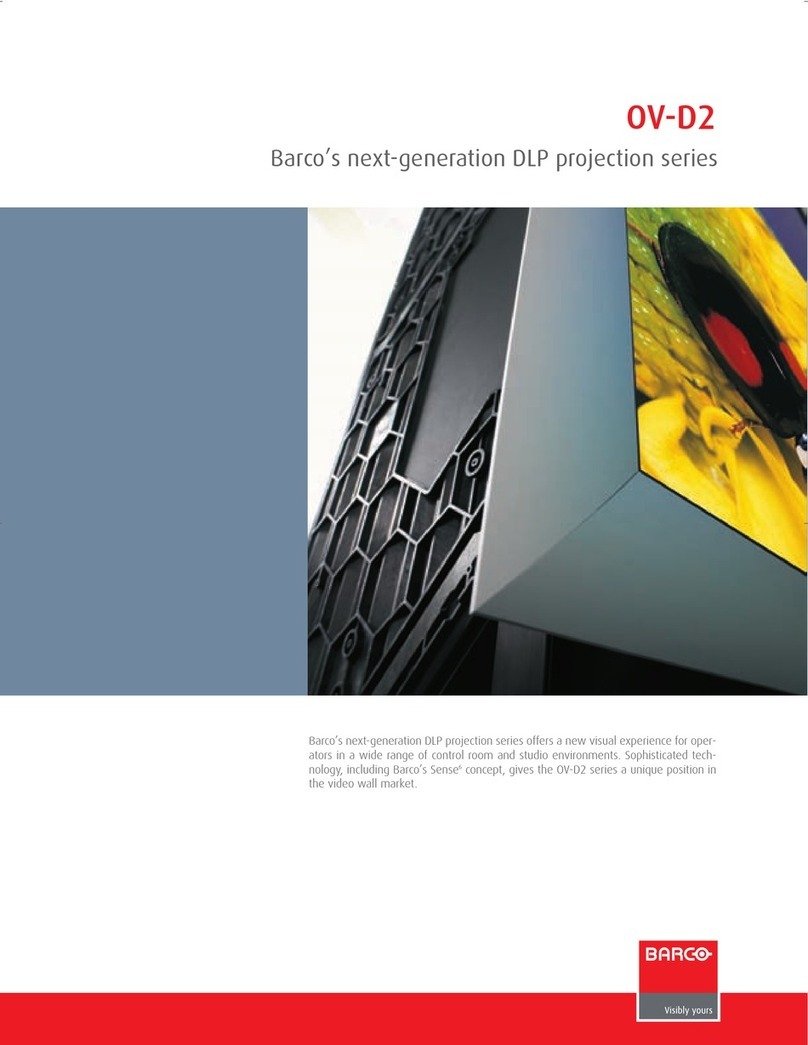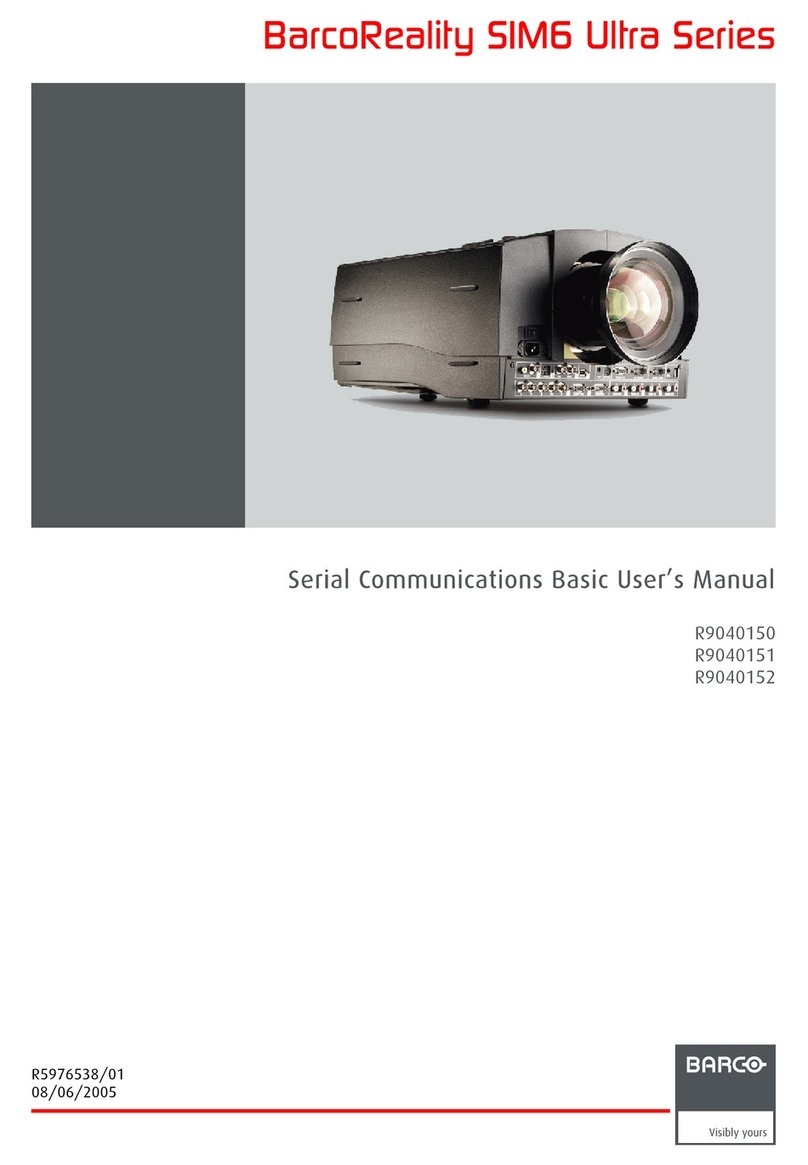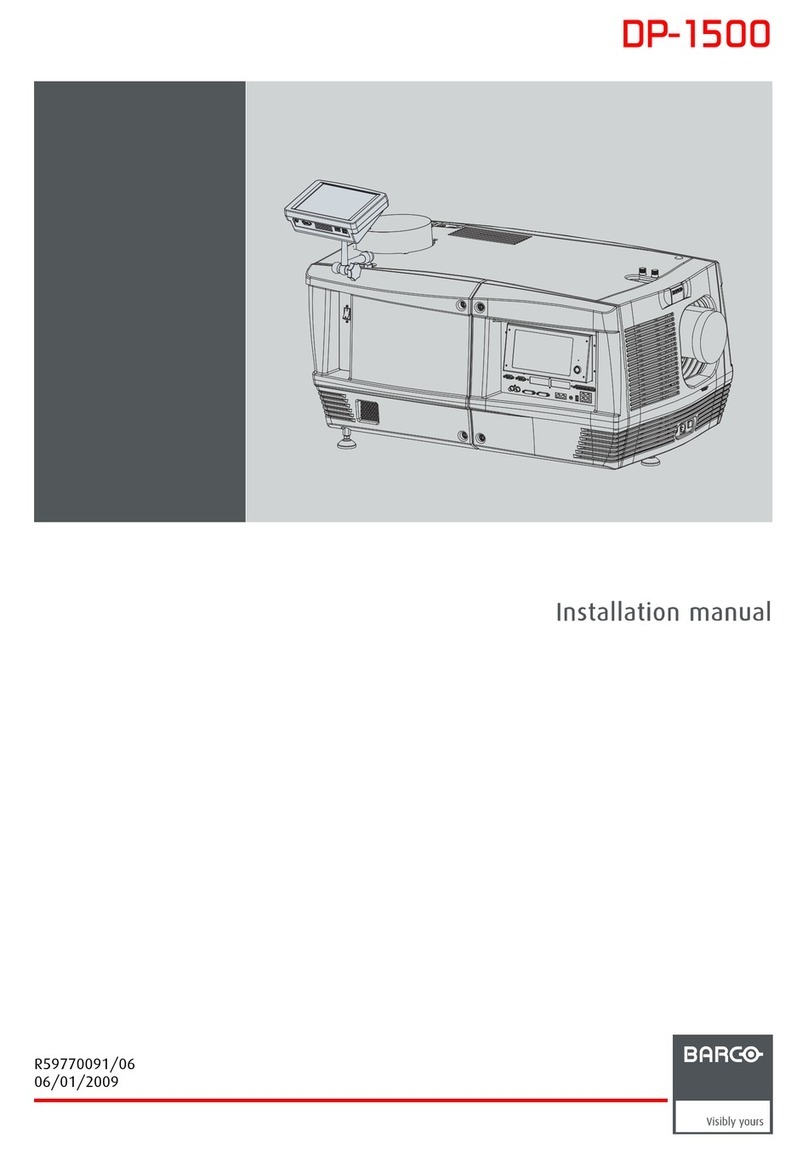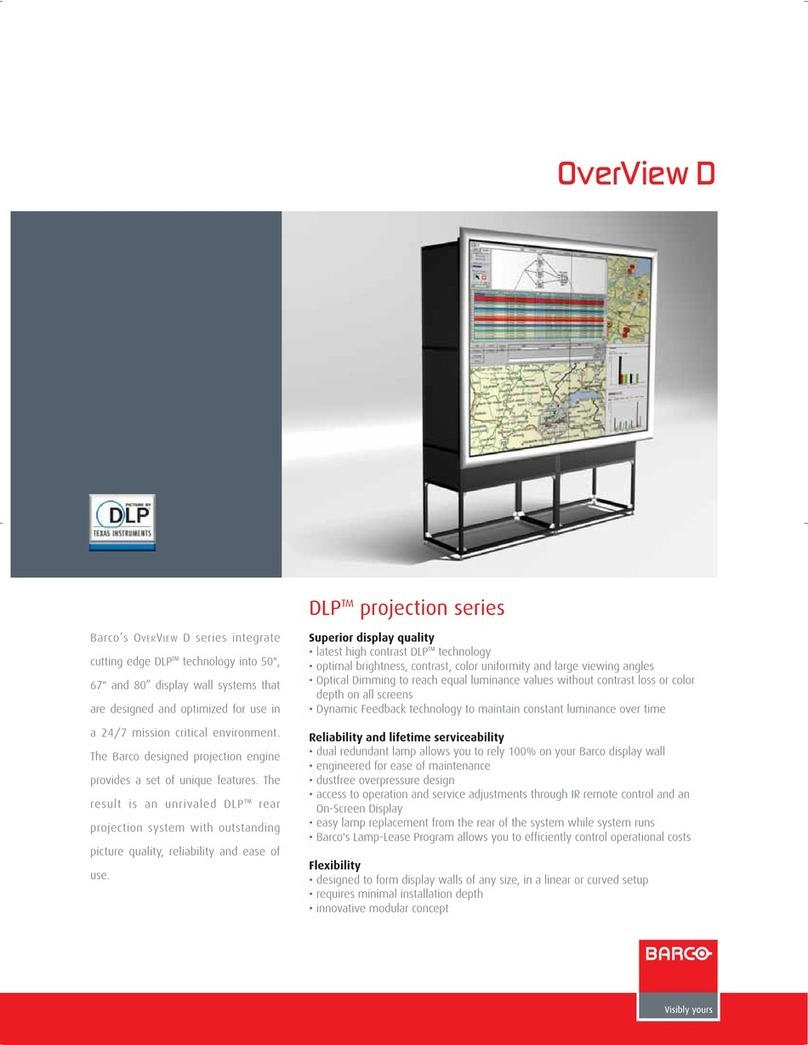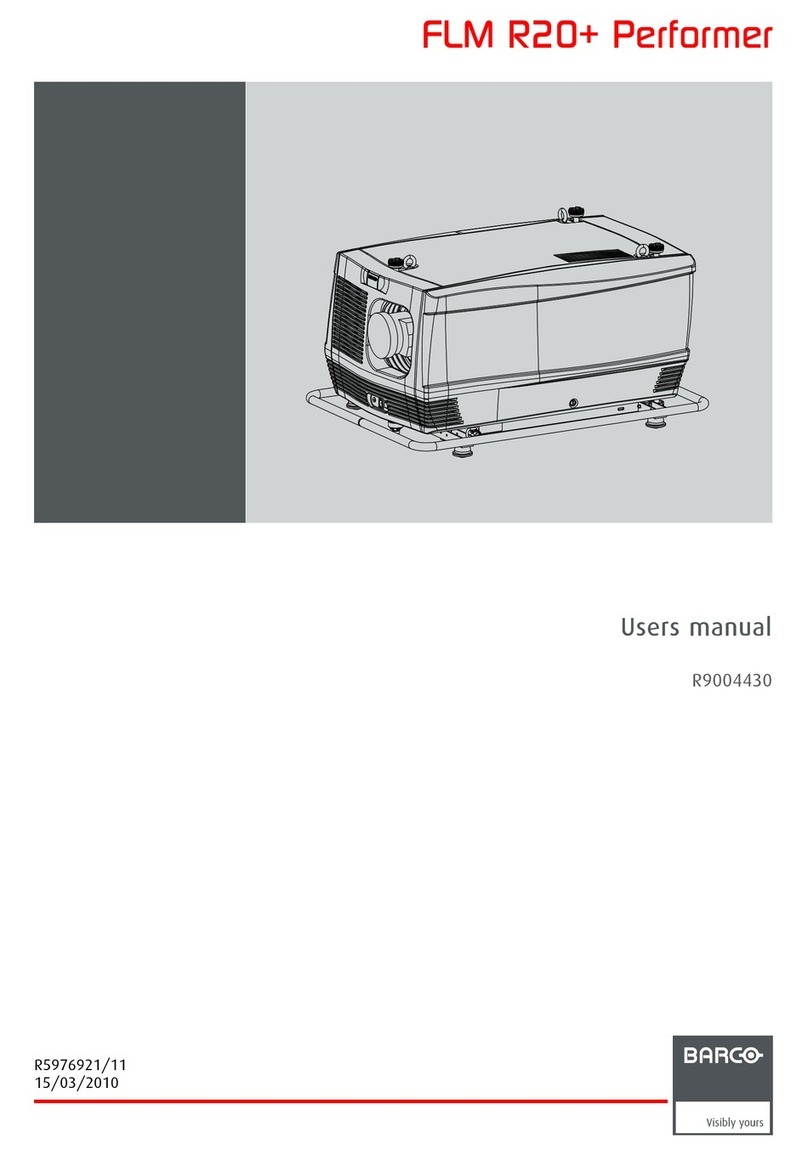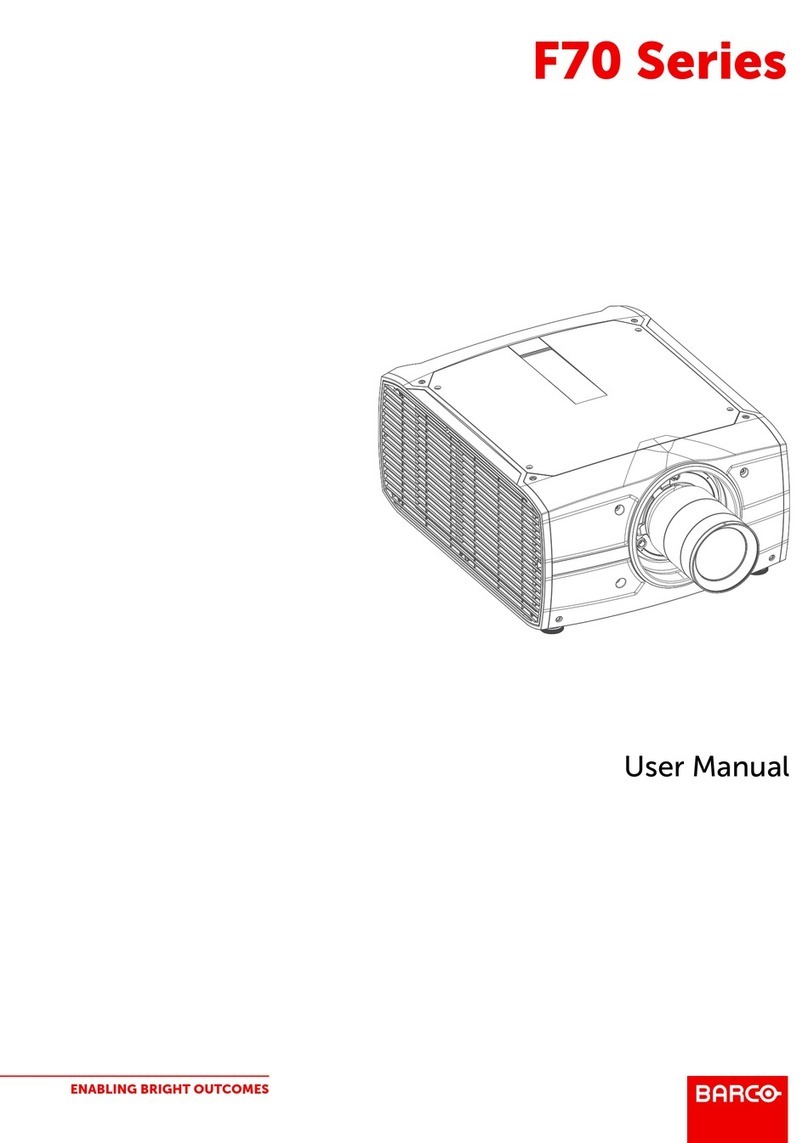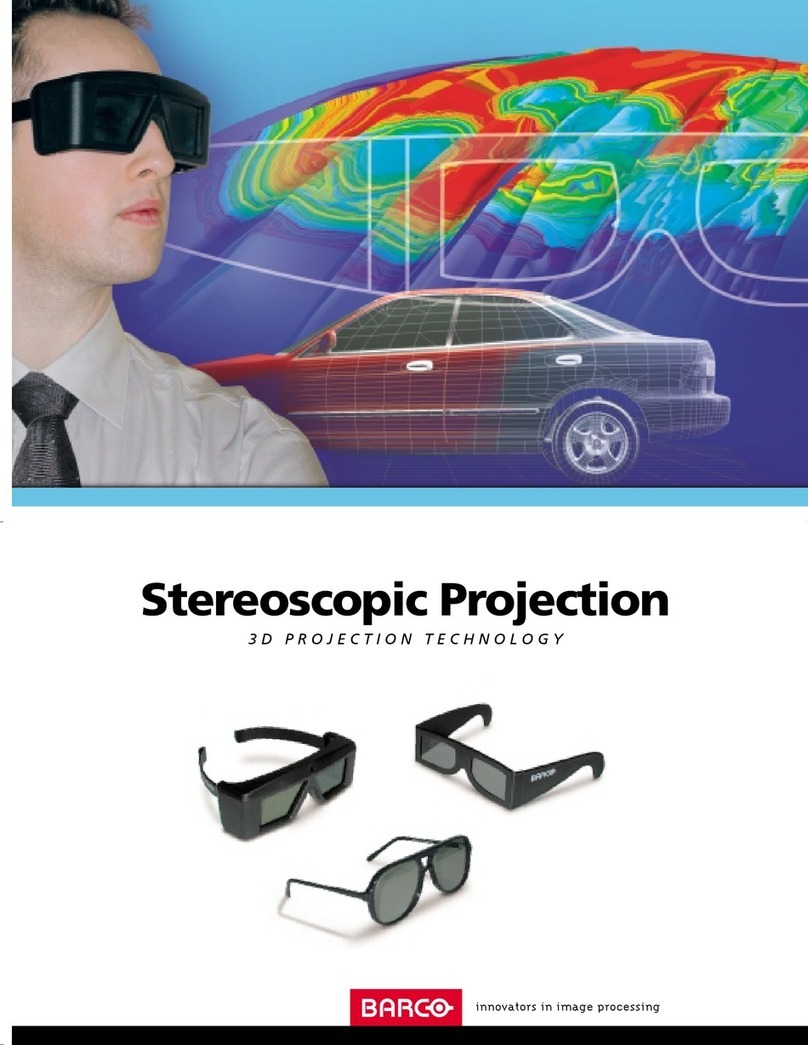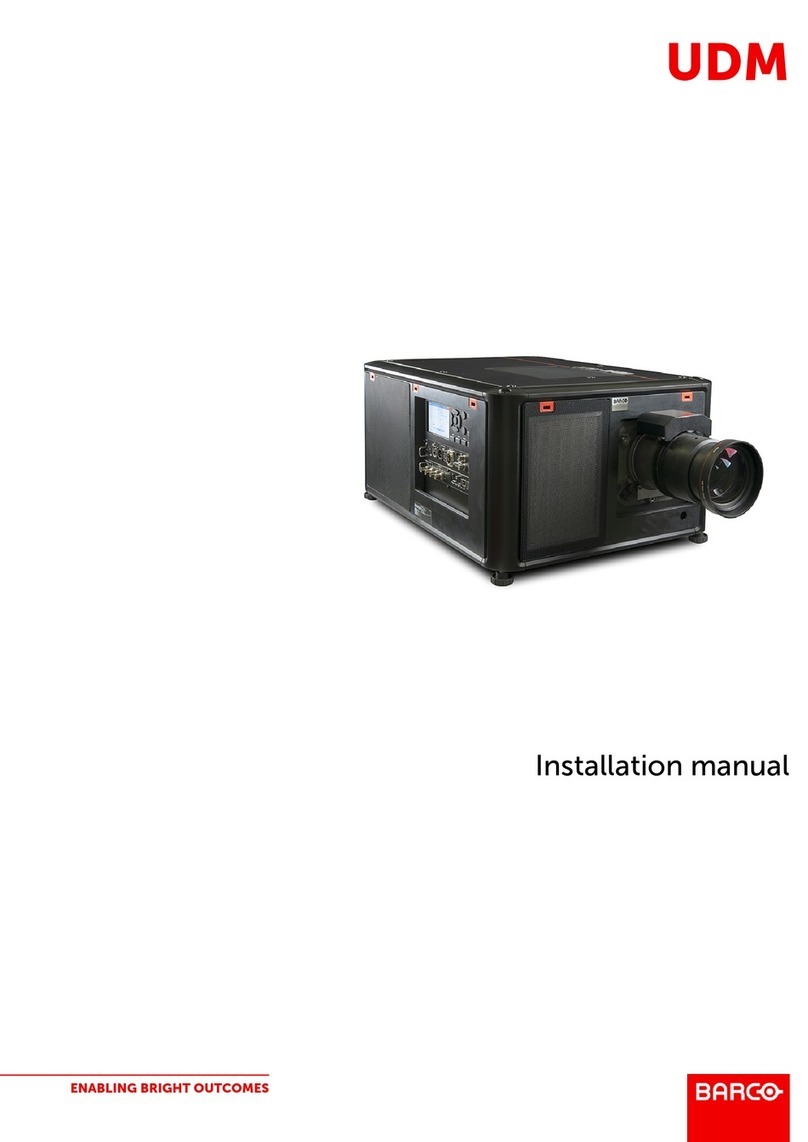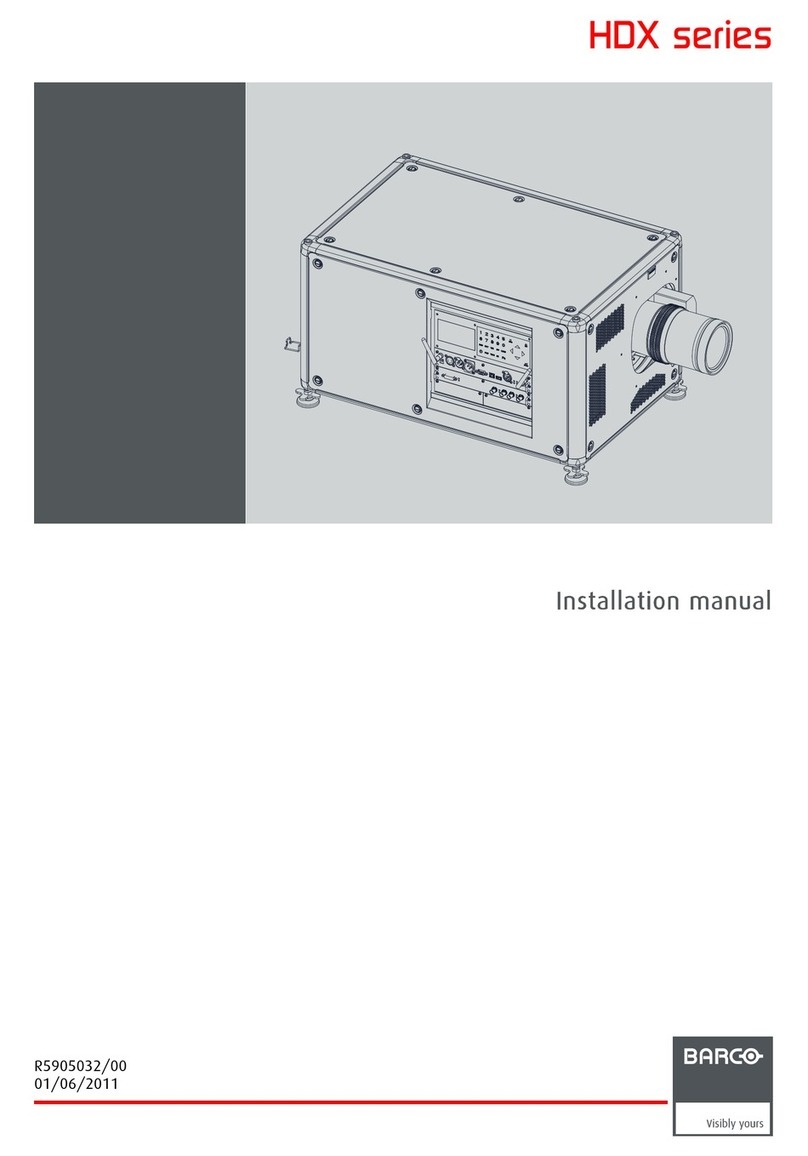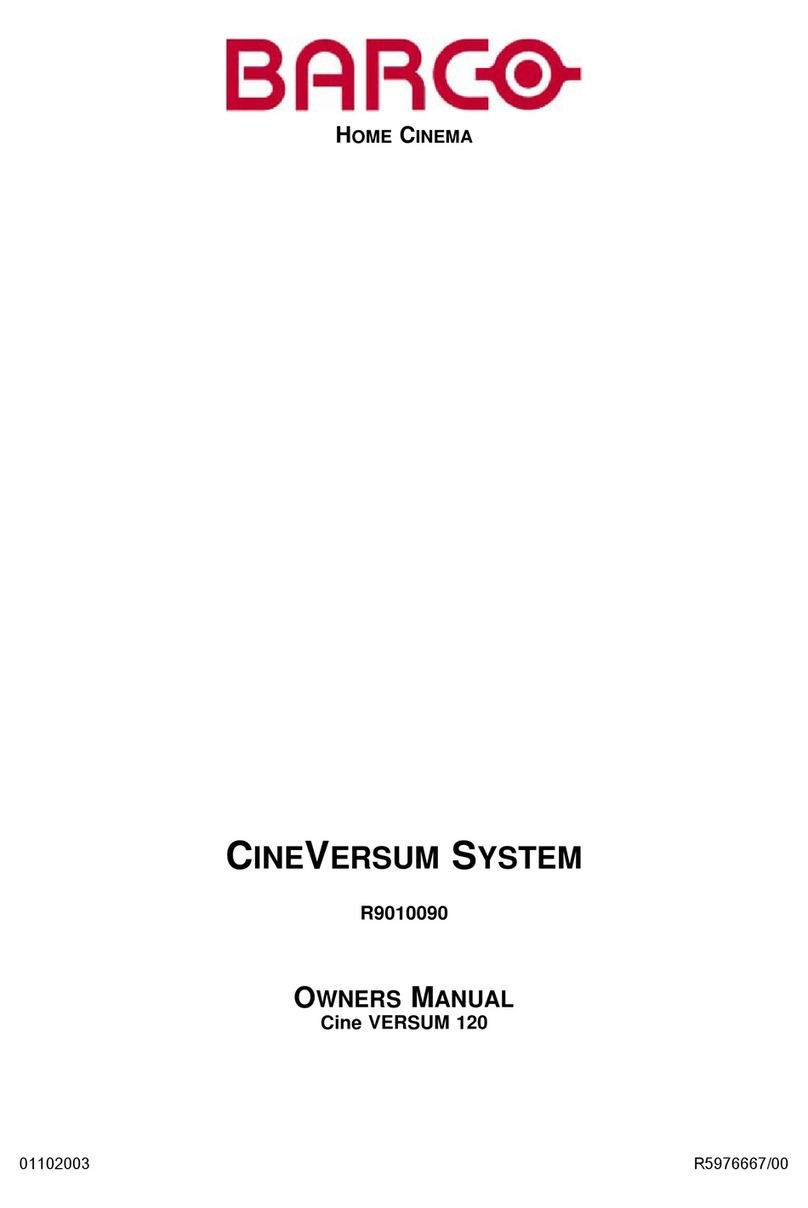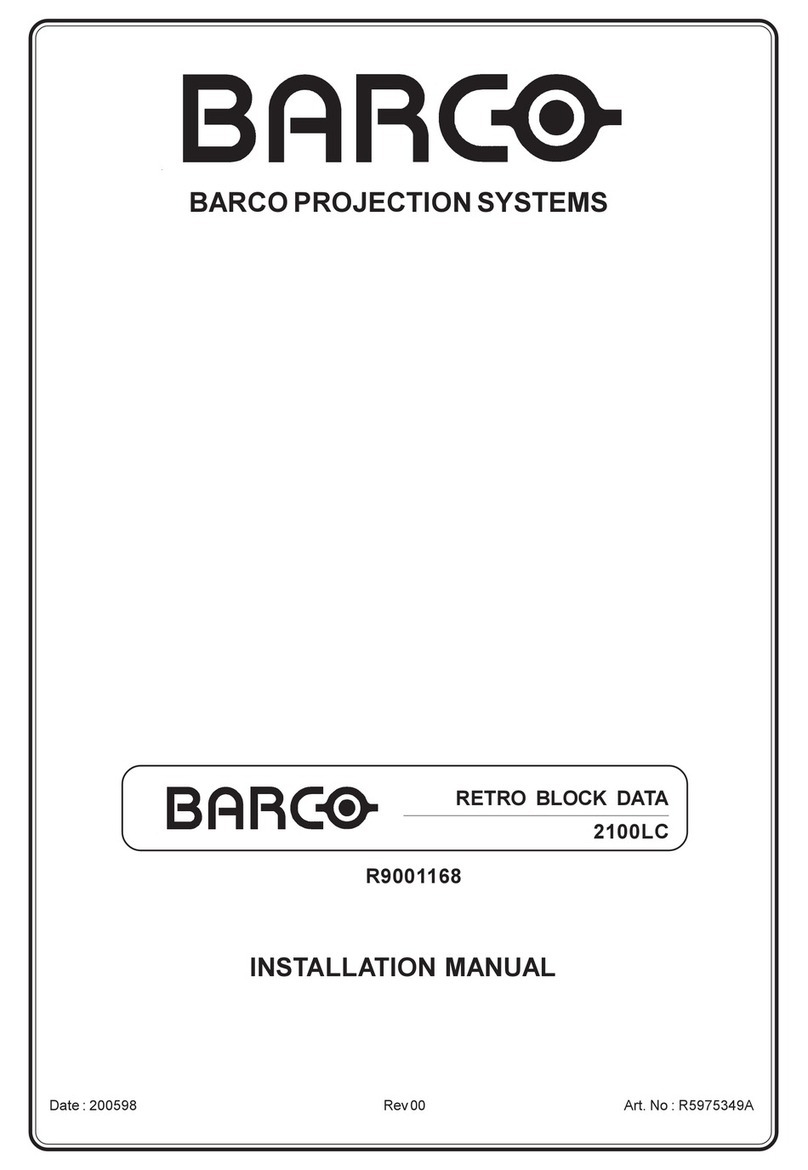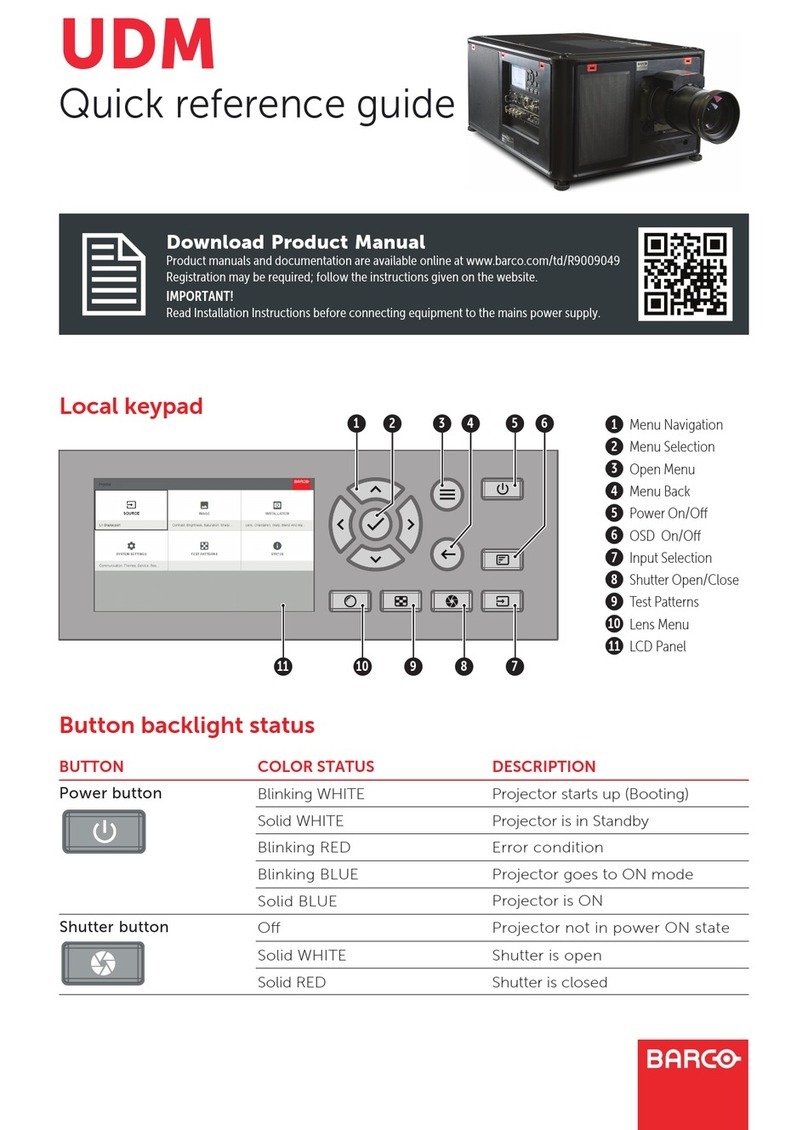Productspecifications iQProG300
Lightoutput 3,500ANSIlumen
Brightnessuniformity >95%forthetotalscreen
Contrastratio >400:1(fullwhite/fullblack)
LCDpanels 3activematrix1.3"diagonalXGApolysiliconLCDpanelswithMicroLensArrays
andaresolutionof1024x768pixels(aspectratio4:3).
Resolution 1024x768(native)
Networking iQProServerSpecifications:
ProcessingPower:PentiumIIIsocketwith1,2GigahertzTualatinCeleron
processor
Memory:256MBRAM
Storage:40GBharddisk
Videomemoryupto64MB
Inputsandoutputs
⋅PCMCIAslotforWirelessLANcards,memorycards,Bluetooth,inputextensions...
⋅RJ45connectorforEthernet(10Mb/s)andFastEthernet(100Mb/s)
⋅4USBconnectors
⋅Audio:3,5mmjacksforMicrophonein,LineinandLineout
Features
d
Advancedpictureinpicture
d
Seamlessswitchingwitheffects
d
Standardcablebasket
d
Standardlightshutter
d
Advanceddigitalzoom
Compatibility TheiQProG300iscompatiblewith:
⋅Allcurrentvideosources(PAL,SECAM,NTSC)inComposite,SVHS,Componentor
RGBformats
⋅AllcurrentlyproposedHDTV,extendedandimprovedtelevisionstandards(1080i,
720p)
⋅AllcomputergraphicsformatsfromVGA,SVGA,XGA,SXGAtoUXGA
⋅MostMacintoshcomputers
⋅Electronicworkstationswitharesolutionupto1600x1200pixelsat75Hz
⋅Mostcomputersourceswithapixelclockupto160MHz
⋅DVIsourcesuptoSXGA
Screensize From16m/320ft.
Inputs 1xConfigurable5Wire(BNC)for:
CompositeVideo,SVideo,ComponentVideo,RGBHV,RGBS,
RGsB.
1xCompositeVideo(BNC)(upto7CompositeVideo’swhenusingallconnectors
ontopinputboard)
1xSVideo(4pinminiDIN)(upto3SVideo’swhencombiningBNC’s)
1xVGA(D15connector)
1xDVI(DigitalVisualInterface)
Lamp 2x200WattUHPlamp,inlamphousing
Typicallifetime:1500h/lamp.
1500hoursinDualLampModeormax.3000hours/setinSingleLampMode.
Lenses Fixedfocallengthlensesareavailablewithathrowratioof
0.85:1(veryshortthrowratio,speciallydesignedforrearscreenonaxis
projection)or7.0:1(longthrow).
Variablefocuslenseswithathrowdistanceof1.31.8,1.92.6,
3.06.0timesthescreenwidth
ScanFrequencies Horizontal15kHz110kHz
Vertical25Hz150Hz
LensShift QVDLenses
MotorizedVshift:30%+120%
Forspecificdetailsperlenstype:seelensproductpages