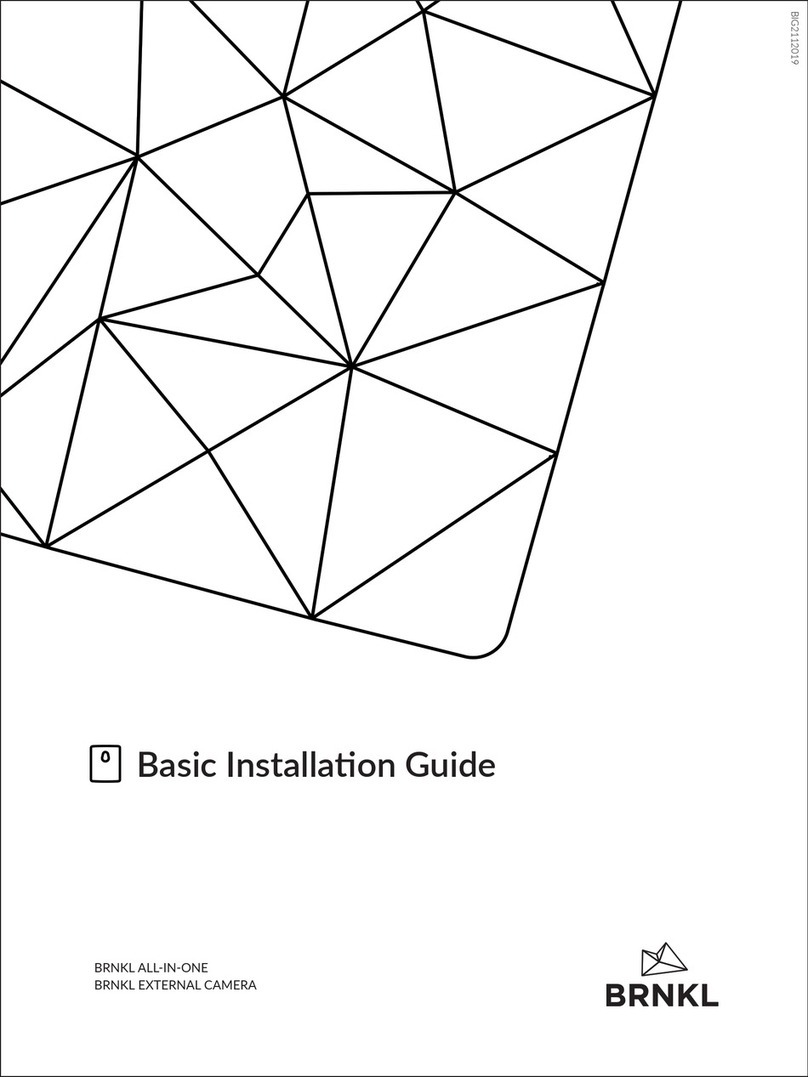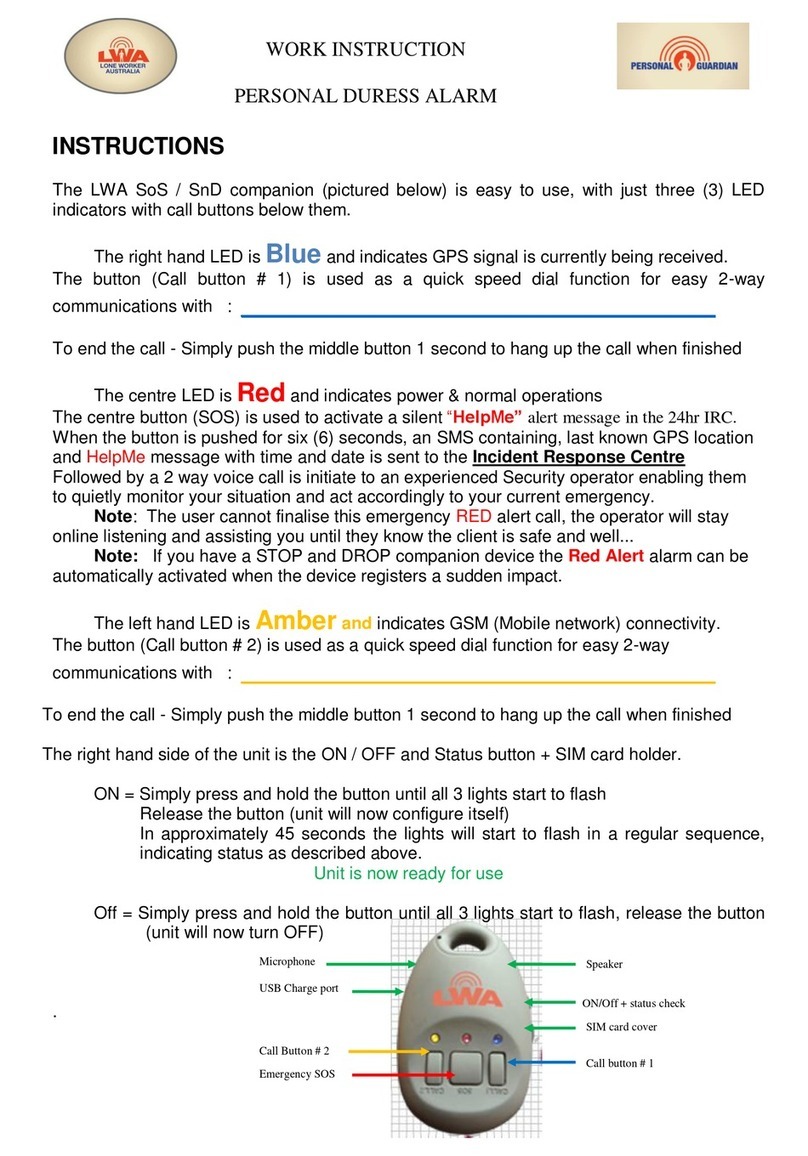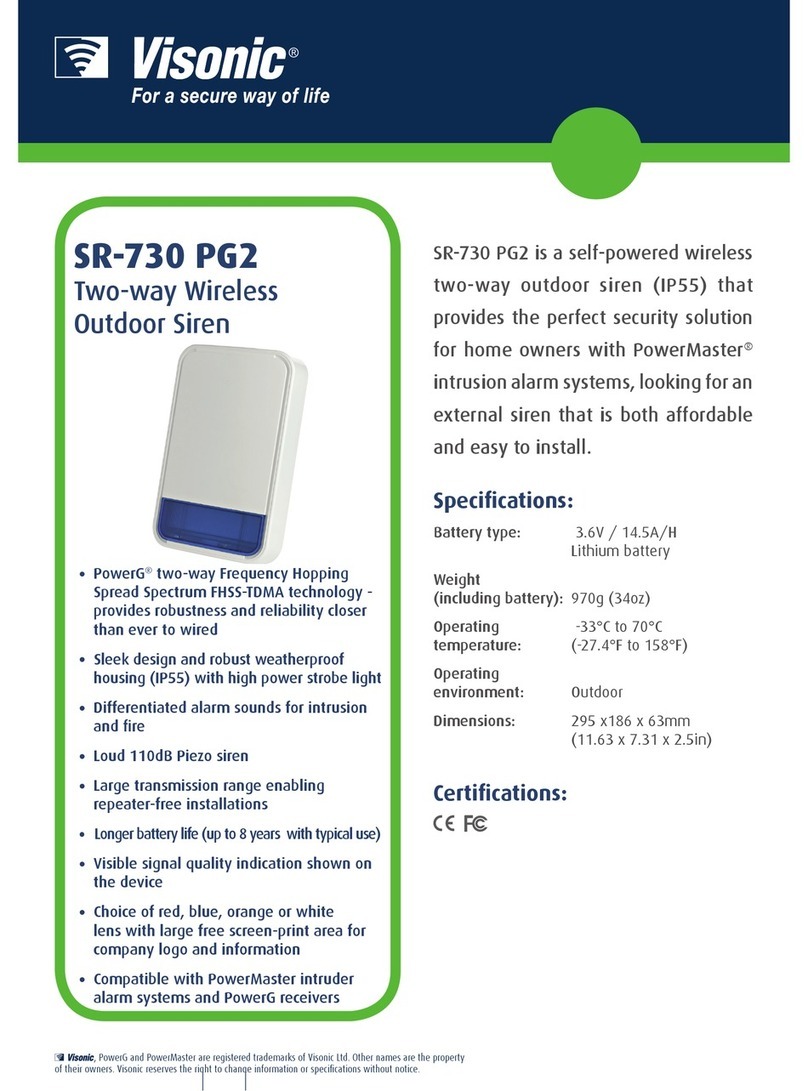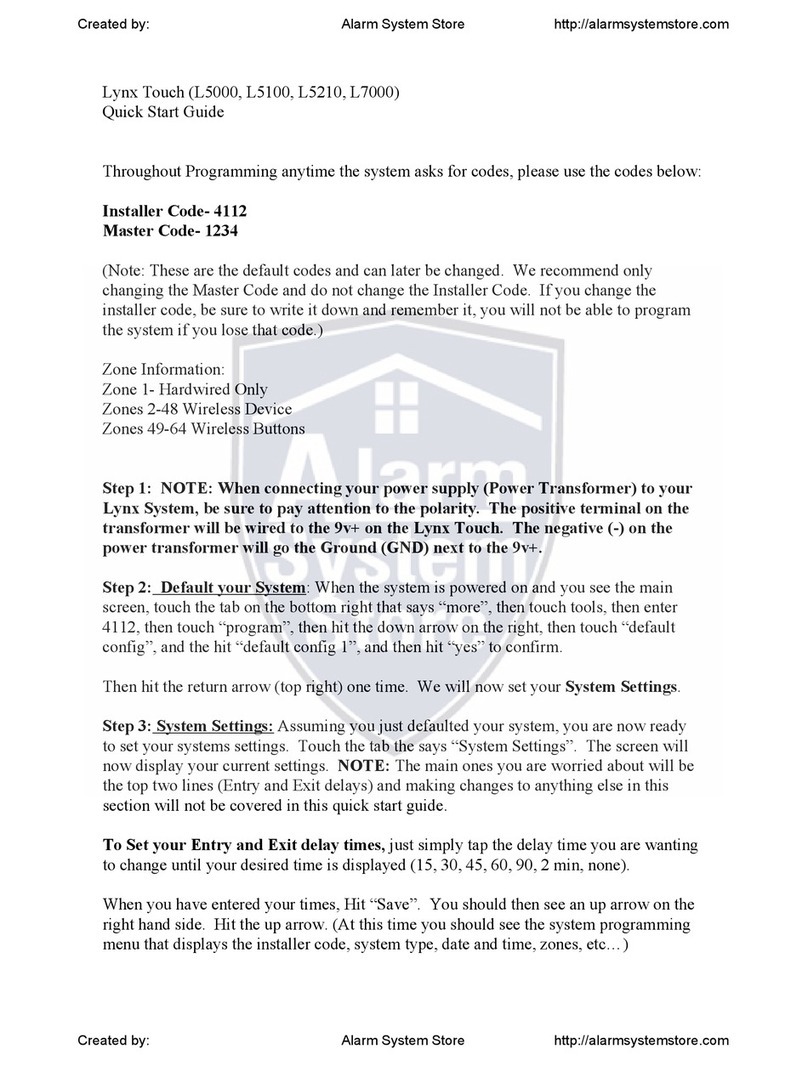Barnacle Systems BRNKL User manual




















Other manuals for BRNKL
1
Table of contents
Other Barnacle Systems Security System manuals
Popular Security System manuals by other brands
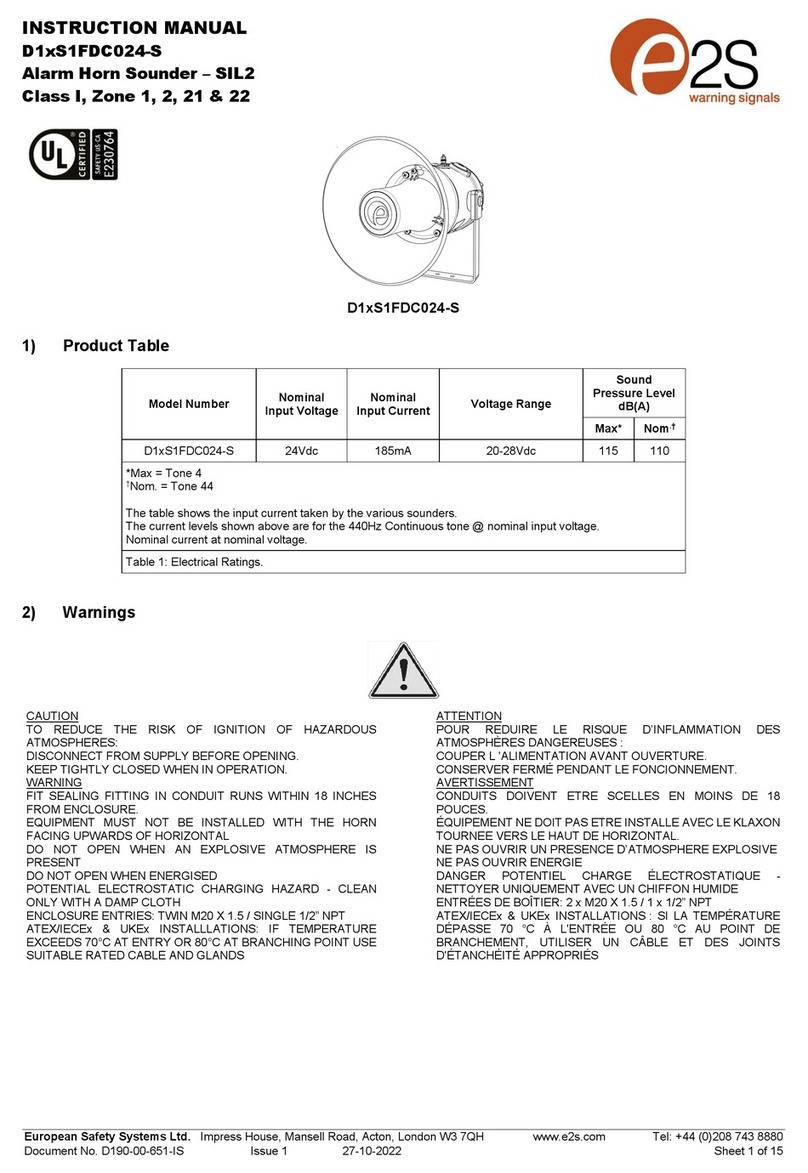
E2S
E2S D1xS1FDC024-S instruction manual
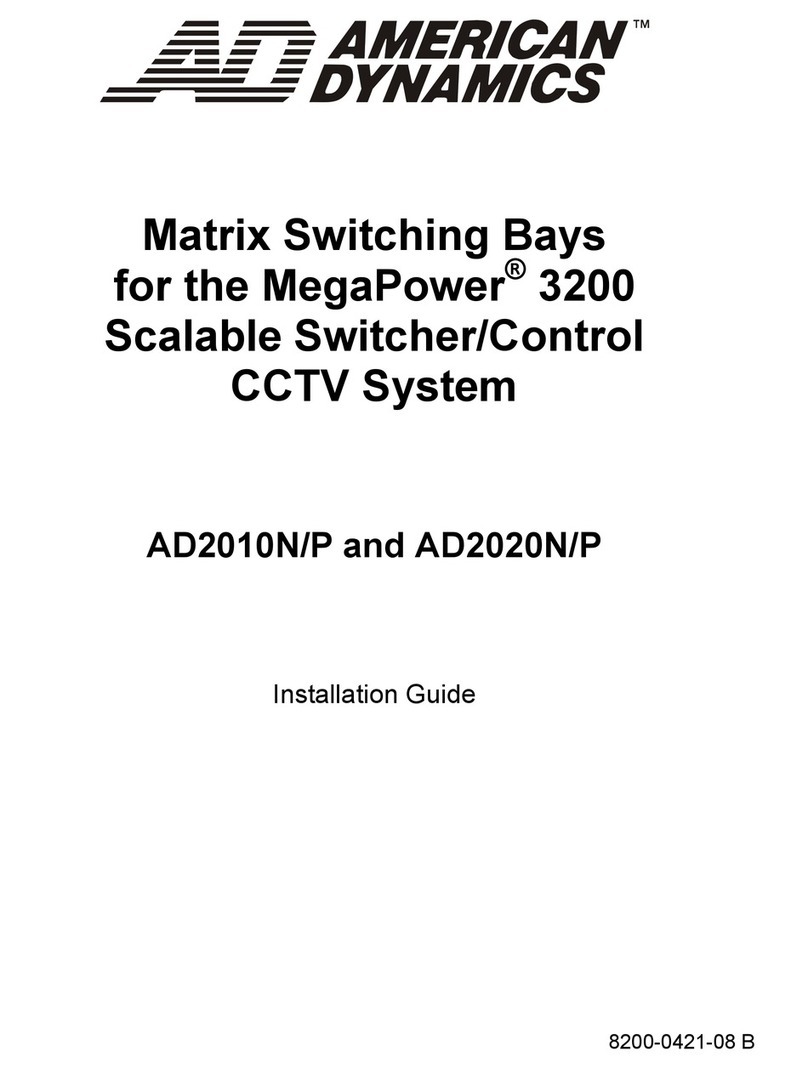
American Dynamics
American Dynamics MegaPower 3200 installation guide

STI
STI Exit Stopper STI-6400 Series Quick install

Doro
Doro CareMobile user guide

Federal Signal Corporation
Federal Signal Corporation Vision SLR Series Installation maintenance and service manual

Liberty Pumps
Liberty Pumps ALM-P1 installation manual

Bellman & Symfon
Bellman & Symfon Visit 868 BE1410 manual
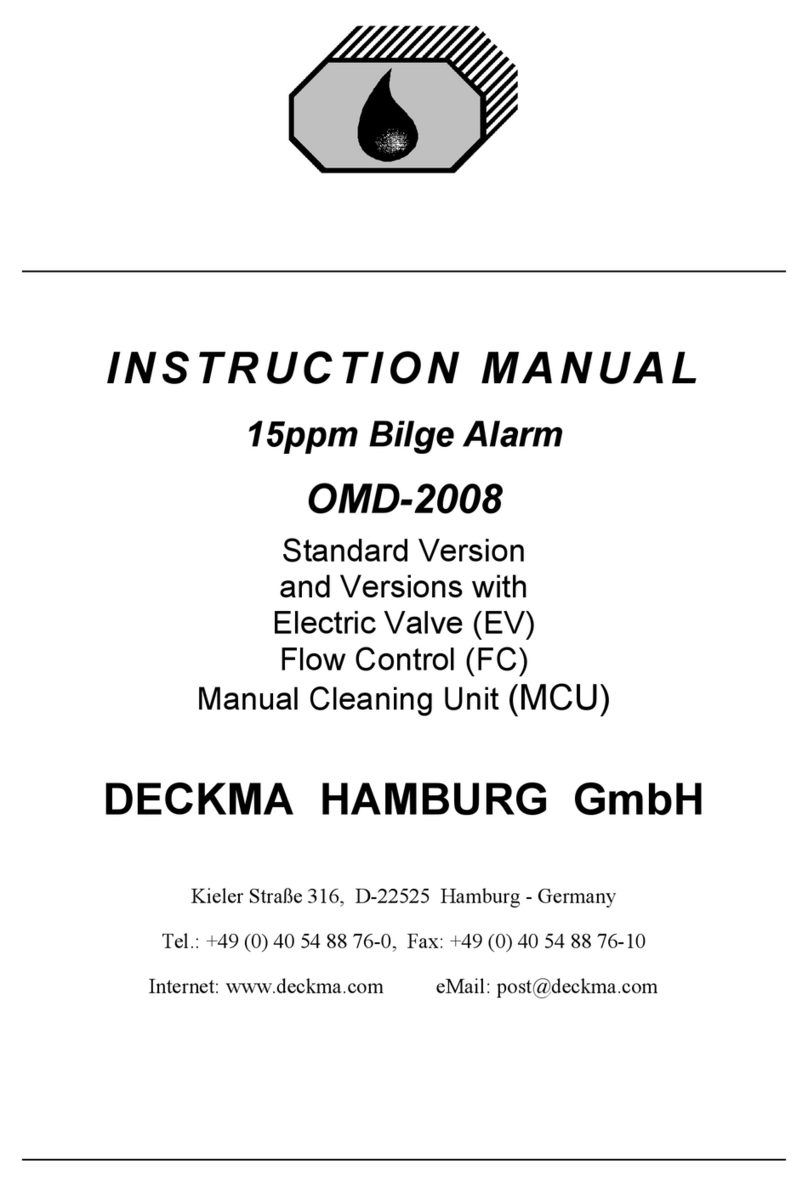
Deckma Hamburg
Deckma Hamburg OMD-2008 instruction manual
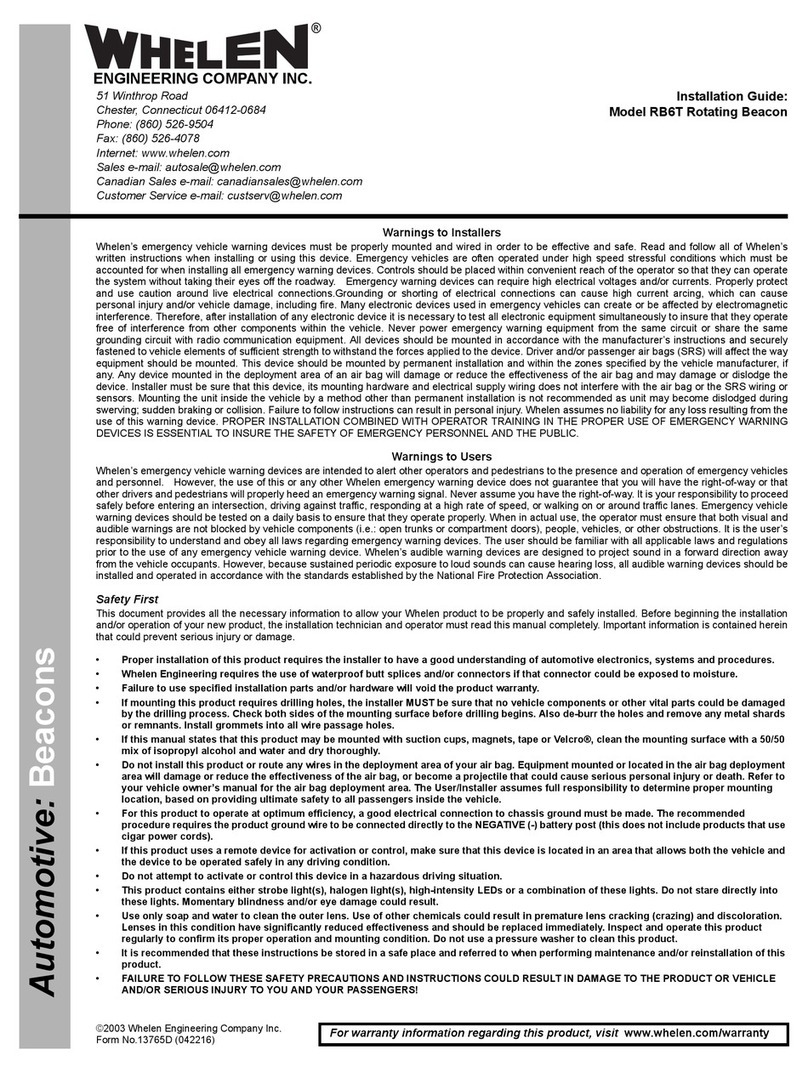
Whelen Engineering Company
Whelen Engineering Company RB6T installation guide

Chamberlain
Chamberlain 976LMC Security+ user manual
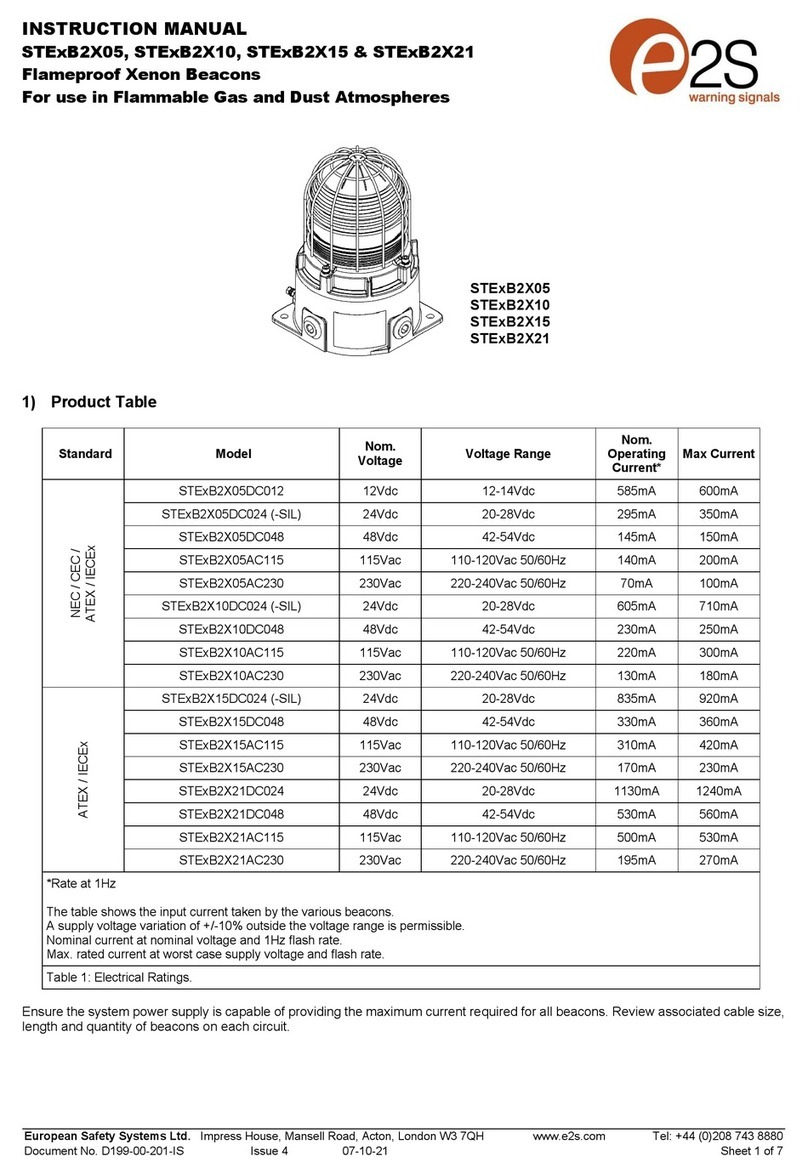
E2S
E2S STExB2X05DC012 instruction manual
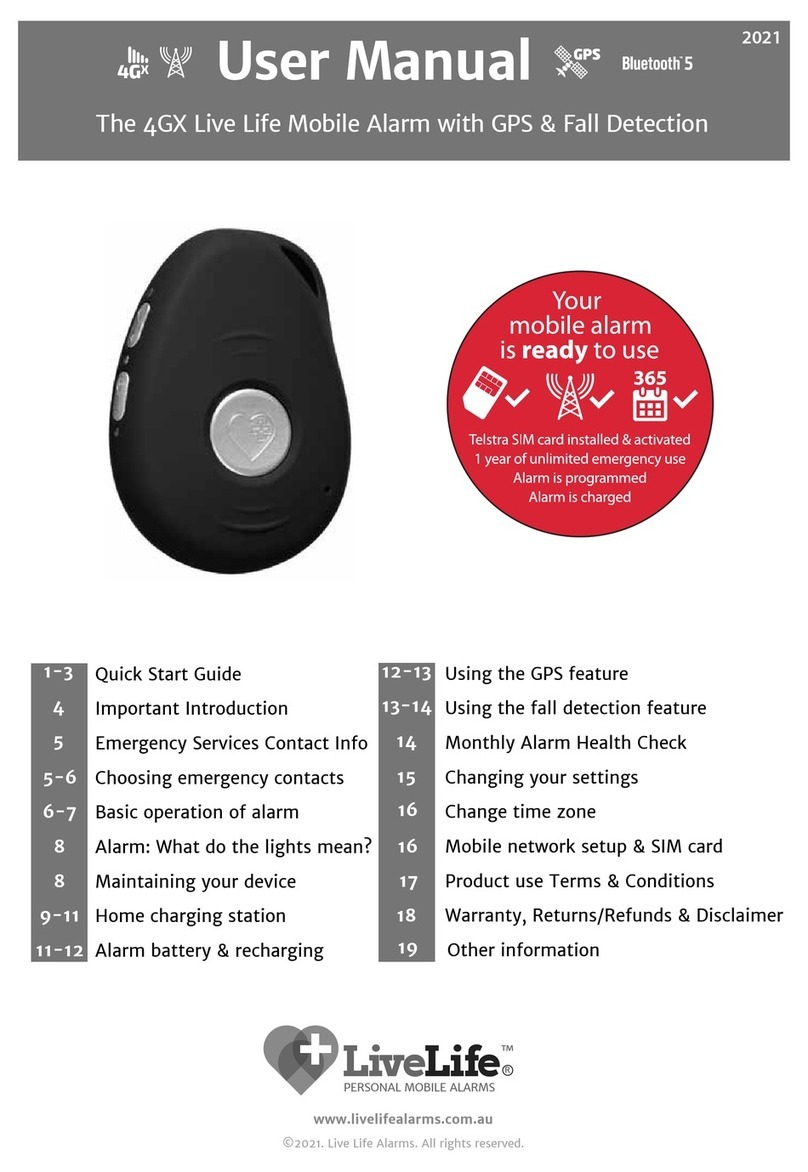
LiveLife
LiveLife 4GX user manual