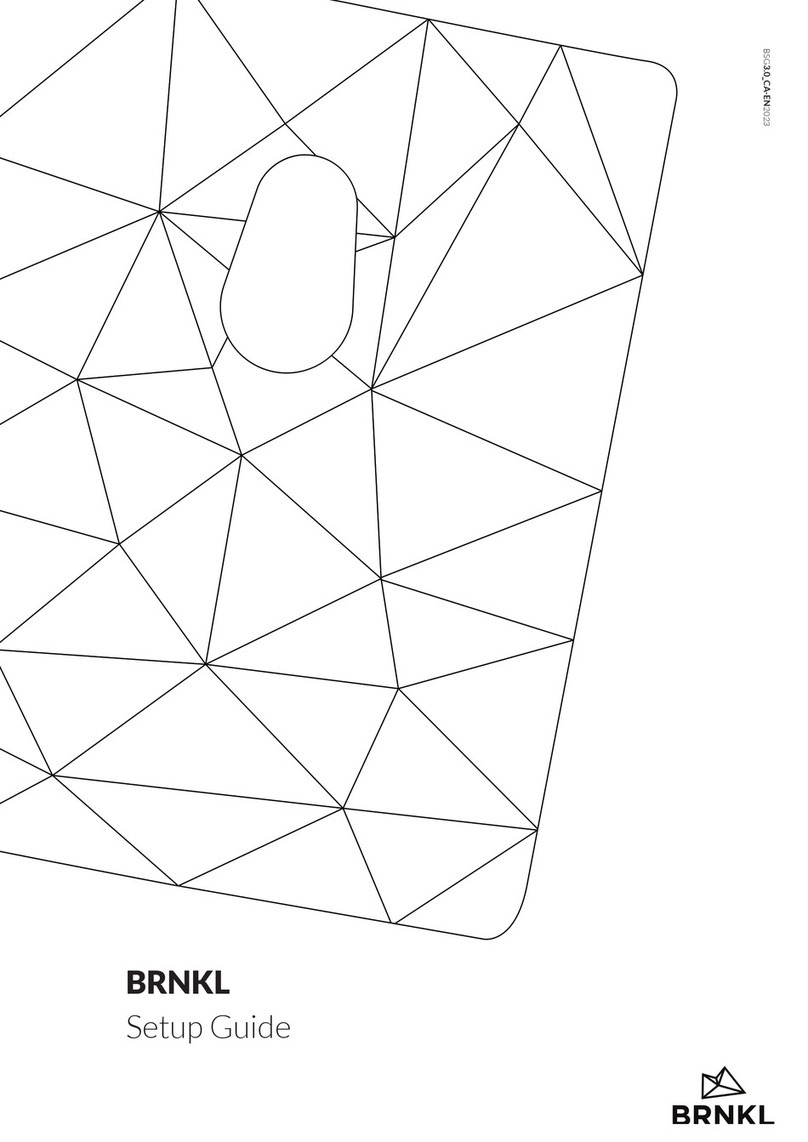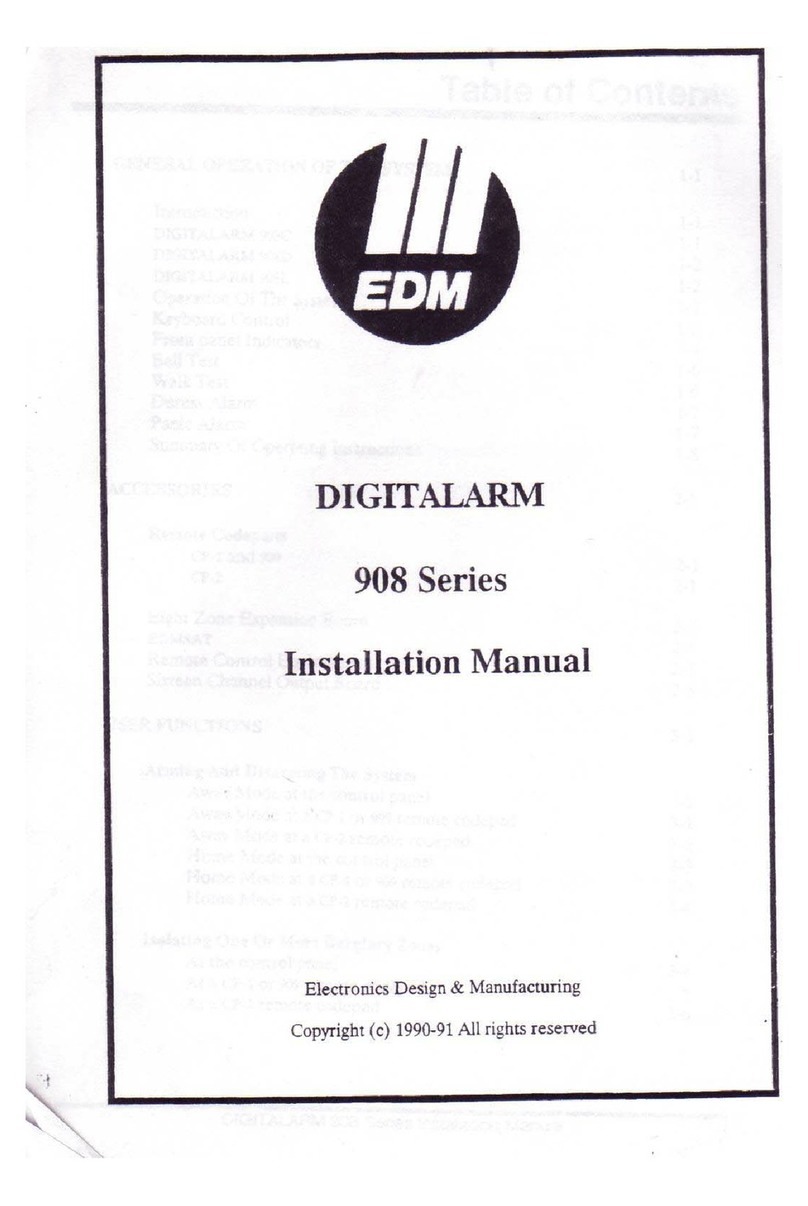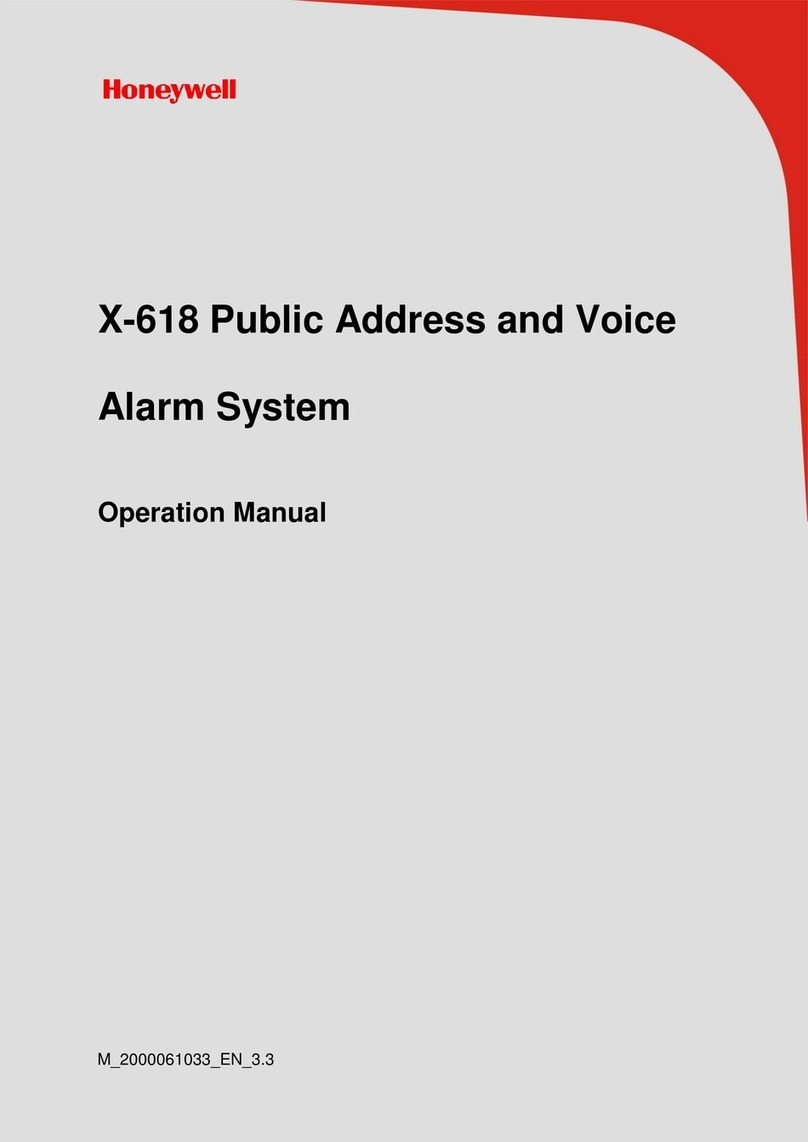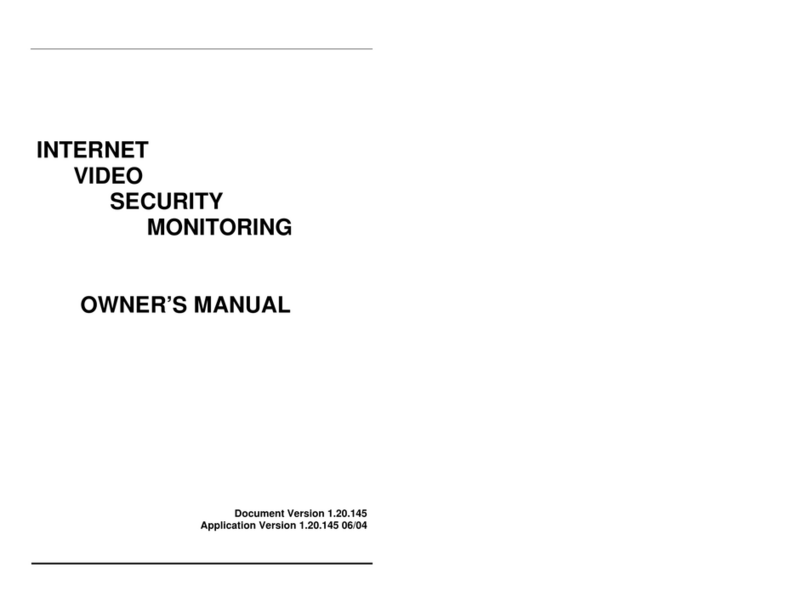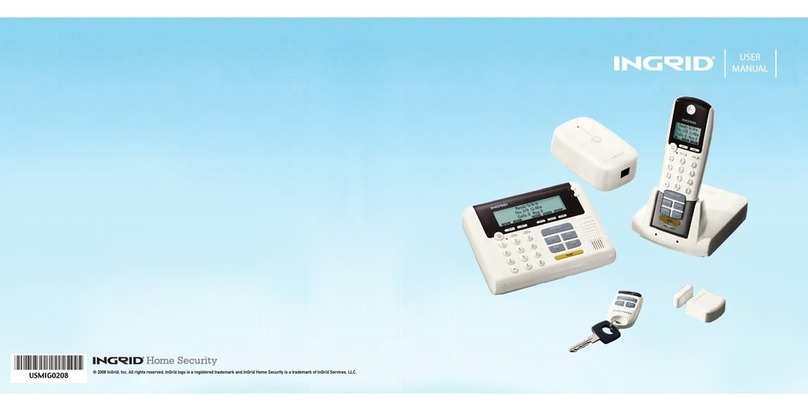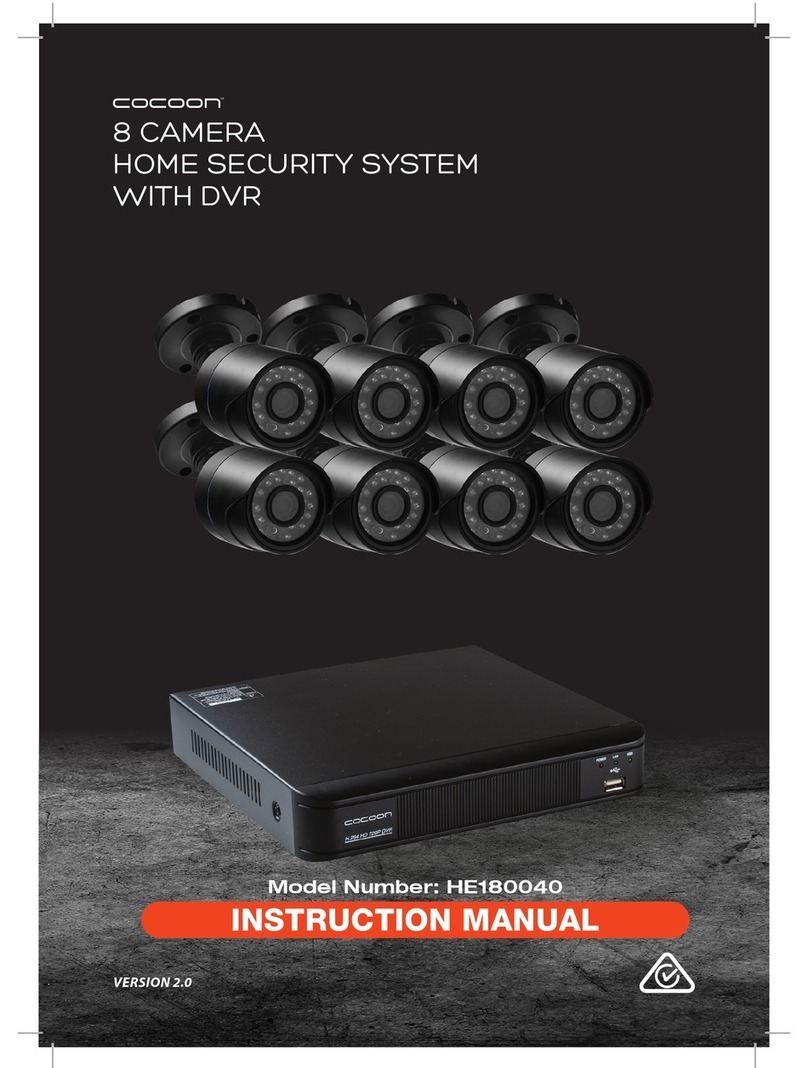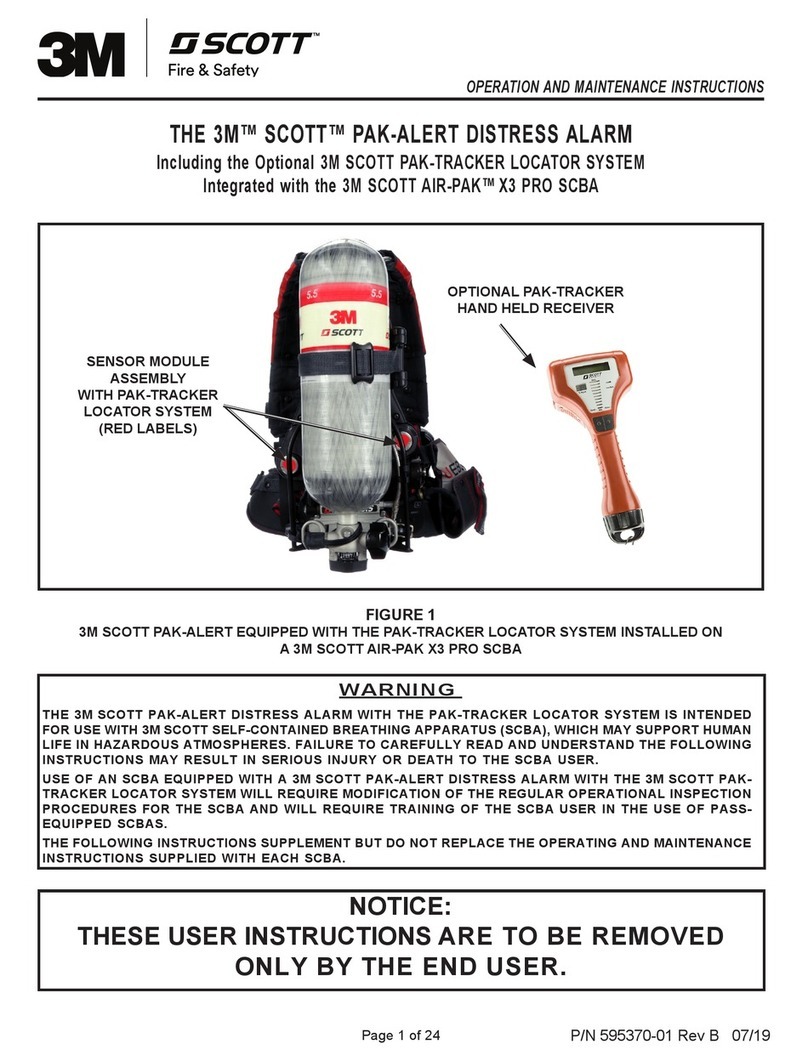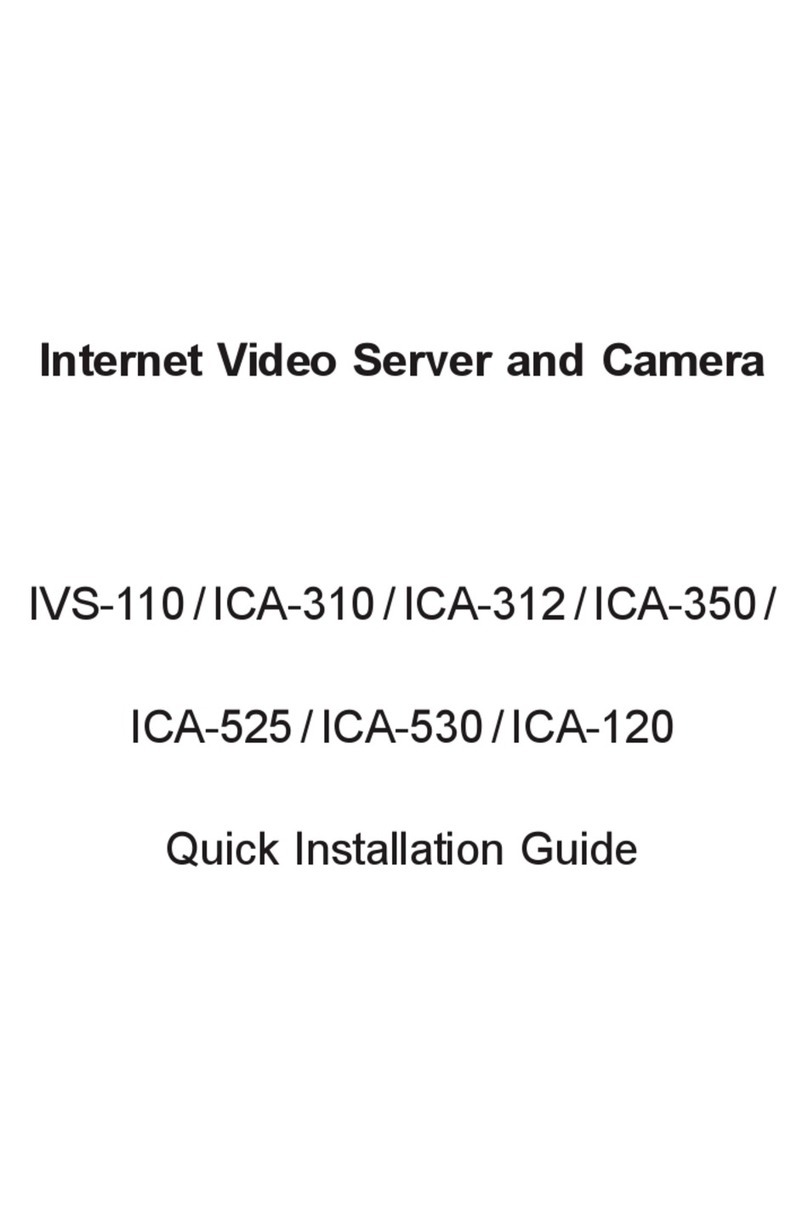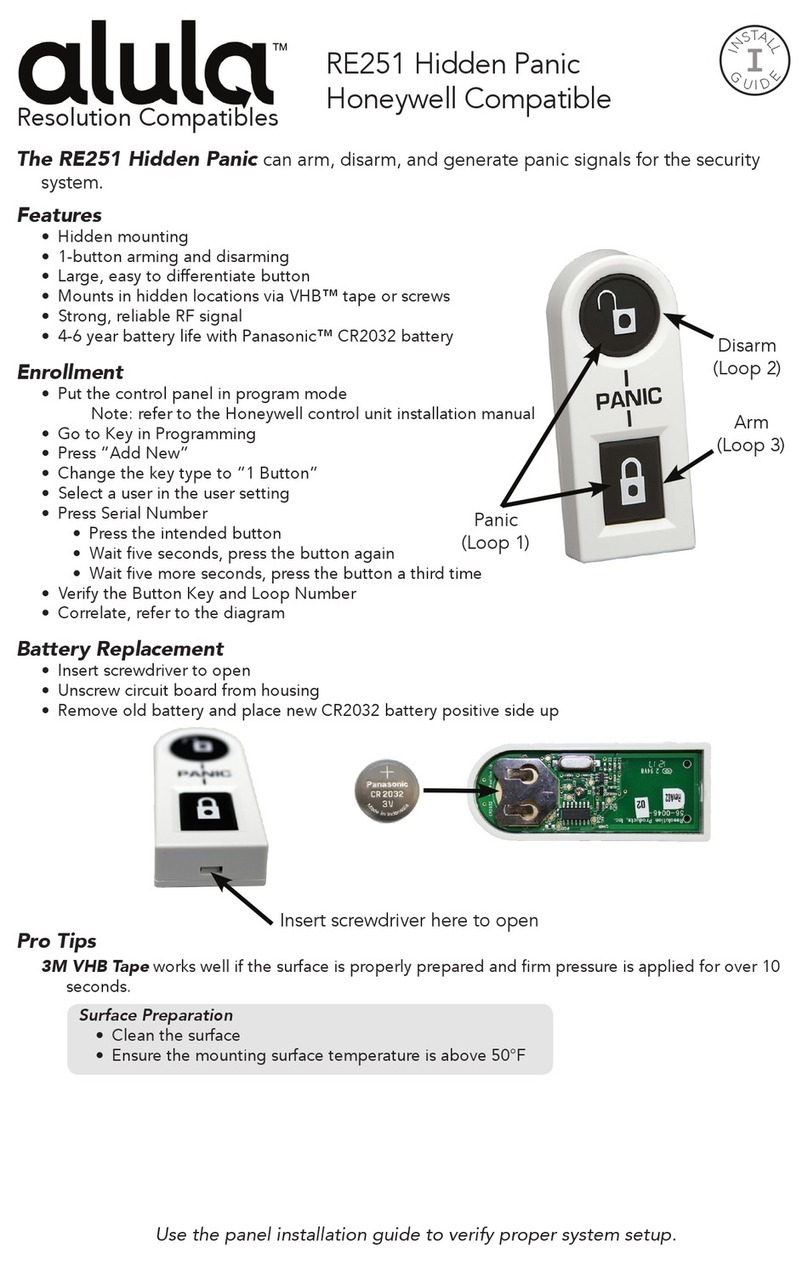Barnacle Systems BRNKL Installation guide

Basic Installaon Guide
BRNKL ALL-IN-ONE
BRNKL EXTERNAL CAMERA
BIG2112019

Before you start | 1
WARNING: Disconnect all AC power sources before accessing
electrical panels, switches or devices.
If you’re comfortable handling everyday electrical repair and
maintenance tasks on your boat, follow the instrucons in
this guide.
If your boat electrical system is complex, or you're
unfamiliar with basic electrical systems, hire a professional
installer or a marine electrician.
Before you start
Take a moment to consider
if this guide is for you.

Table of contents | 2
Table of contents
Before you start 1
Introducon 3
Installaon opons 4
Meet BRNKL 5
Basic connecons 8
What you need 10
Basic installaon steps 12
Step 1 | Acvang BRNKL 13
Step 2 | Posioning and assembling BRNKL 16
Step 3 | Connecng a house baery 20
Step 4 | Mounng and securing BRNKL 28
Step 5 | Connecng a starter baery 37
Step 6 | Connecng an addional baery 45
Step 7 | Connecng a bilge pump 53
Step 8 | Seng and calibrang BRNKL 63
Wiring reference 68
Legal and regulatory 72

Introducon | 3
Introducon
Ahoy! This guide explains how to
complete the BRNKL basic installaon.
The BRNKL basic installaon connects two baeries and a
bilge pump to BRNKL. This allows BRNKL to monitor and
send alerts for:
Boat locaon
GPS locaon.
Boat condion
Pitch, heel angle, and impact.
Cabin status
Moon,* temperature, humidity, and barometric
pressure. Camera image capture.
Bilge status
Bilge pump acvity.
Baery status
Baery voltage levels for house and starter
baeries. Oponally, you can connect up to two
addional baeries.
Go to brnkl.io for support, troubleshoong and more
informaon.
*BRNKL All-in-One model

Installaon opons | 4
Installaon opons
Add features to the BRNKL basic
installaon with add-on accessories.
Boat locaon
GPS locaon monitoring
and tracking.
Boat condion
Pitch, heel angle, and
impact monitoring.
Cabin status
Camera image capture.
Moon,* temperature,
humidity, and barometric
pressure monitoring.
Bilge status
Bilge pump acvity
monitoring.
Baeries (up to 4)
Baery voltage level
monitoring.
*BRNKL All-in-One model
Cabin entry
Door and window
monitoring.
Shore power connecon
Shore power connecon
monitoring.
Boat deck security
Floor mat sensor
monitoring.
Siren output
Siren alarm control.
Device control
AC and DC digital device
control (lights, etc.)
Device monitoring
Digital device monitoring
(engine status, etc.)
Basic installaon Add-on features
Accessories sold separately
This guide

Meet BRNKL | 5
Meet BRNKL
1 2 3 4 5 6 7 8 9 10 11 12 13 14
❶❷❸❹ ❺
❻
temperature, humidity,
and barometric
pressure sensors
❶
❷
❸
reset buon
wireless pairing buon
unassigned
GPS antenna port
connector
LED indicator light
❹
❺
❻
Boom view

Meet BRNKL | 6
All-in-One models
moon sensor
❽
❽
camera
❾
❾

Meet BRNKL | 7
External Camera models
❿
external camera port
❾
❿

Basic connecons | 8
BRNKL
Connects to the mobile data network. Includes
camera, moon sensor,* temperature sensor,
humidity sensor, barometric pressure sensor,
impact monitor, and pitch and heel monitor.
Basic connecons
Connect four devices to complete a
BRNKL basic installaon.
A BRNKL basic installaon connects these four devices:

Basic connecons | 9
House baery connecon
Powers BRNKL and monitors the house baery.
Starter baery connecon
Powers BRNKL and monitors the starter baery.
Bilge pump connecon
Monitors bilge pump acvity.
Addional baery connecon
Powers BRNKL and monitors an addional
baery. BRNKL can connect to two addional
baeries.
*BRNKL All-in-One model

What you need | 10
In the box
• BRNKL
• external camera
External Camera
models
• mounng bracket
includes 8 screws
• GPS antenna
• Wiring Reference
• 2.5 mm athead
screwdriver
• BRNKL decal
x 4
x 4
What you need
You need these things to complete a
BRNKL basic installaon:
2 to 3 h

What you need | 11
Devices
• mobile device (iOS or Android™)
connected to internet
Tools
• wire stripper/crimper tool
• butane torch
You may need:
• #2 Phillips screwdriver
• #0 Phillips screwdriver
• mul-head screwdriver
• wrench set
• power drill and bit set
• non-conducve sh tape
• ashlight or headlamp
• pencil
Supplies
Adjust to the boat electrical wiring
and layout:
• credit card
• 2* in-line fuse holders, 18 AWG,
ATC/ATO
• 2* 3A fuses, ATC/ATO
• 15 m (50 ) 18 AWG marine
grade primary wire (red)
• 15 m (50 ) 18 AWG marine
grade primary wire (black or
yellow)
• 3* heat-shrink ring terminals,
22–18 AWG (ring sizes to t
baery posts)
• 3* heat-shrink bu connectors,
22–18 AWG (red)
• 2 #10 screws, 5/8” (External
Camera model)
You may need:
• BRNKL-compable RAM®mount
• cable es
• cable e mounts
* Add one to quanty for each
addional baery connecon.

Basic installaon steps | 12
Basic installaon steps
Follow these steps to complete
a BRNKL basic installaon.
1. Acvang BRNKL
2. Posioning and assembling BRNKL
3. Connecng a house baery
4. Mounng and securing BRNKL
5. Connecng a starter baery
6. Connecng an addional baery
7. Connecng a bilge pump
8. Seng and calibrang BRNKL

Acvang BRNKL | 13
Acvang BRNKL
Create a user account and choose a
subscripon plan to acvate BRNKL.
10 min
Step 1

Acvang BRNKL | 14
What you need
You need these things to acvate BRNKL:
Devices
• mobile device (iOS or
Android™) connected to
internet
Supplies
• credit card
In the box
• BRNKL

Acvang BRNKL | 15
Create user account and choose
subscripon plan
To create a BRNKL user account and choose a subscripon plan,
follow these steps:
Create account and
subscribe
On the mobile device:
1. Install BRNKL.
2. Open BRNKL, then follow the
prompts to:
• Create a user account.
• Enter the serial number
and boat name.
• Select a subscripon plan
and payment method.
XXXXXXXXXXXXXX
serial
number

Posioning and assembling BRNKL | 16
Posioning and
assembling BRNKL
Posion and assemble BRNKL to
support key features.
10 min
Step 2

Posioning and assembling BRNKL | 17
What you need
You need these things to posion and assemble BRNKL:
Supplies
You may need:
• cable es
• cable e mounts
In the box
• BRNKL
• GPS antenna
• external camera
External Camera model

Posioning and assembling BRNKL | 18
Posion and assemble BRNKL
To posion and assemble BRNKL, follow these steps:
Choose locaon
A
Follow these guidelines:
• Place inside the boat cabin.
• Mount to a stable surface.
• Allow for discreet wiring runs.
• Provide for a camera view of the
main cabin entry and/or
valuables.
• Allow 5 cm of clearance to
access to the boom of the
BRNKL.
min. 5 cm
clearance
External Camera model:
• Allow 5 cm of clearance to
access the top of the BRNKL.
• Posion the external camera
within the reach of the supplied
camera cable.
The standard camera cable is
2 m long.
min. 5 cm
clearance
max. 2 m

Posioning and assembling BRNKL | 19
Connect GPS antenna
B
1. On the bottom of the BRNKL,
attach the antenna cable to the
GPS antenna port.
Screw the collar to fasten.
2. Position the antenna following
these guidelines:
• Choose a discreet locaon.
• Avoid overhead obstrucon
from metal surfaces, other
devices, or window nng.
• Place with the bevelled top
of the antenna facing the
sky.
3. Secure the antenna cable with
cable ties and mounts.
metal
electronics
window
tinting
Connect external camera
External Camera model
C
1. On the top of the BRNKL,
attach the camera cable to the
camera port.
Twist the collar to fasten.
2. Secure the cable with cable ties
and mounts.
DO NOT mount the external
camera at this stage.
Other manuals for BRNKL
1
Table of contents
Other Barnacle Systems Security System manuals