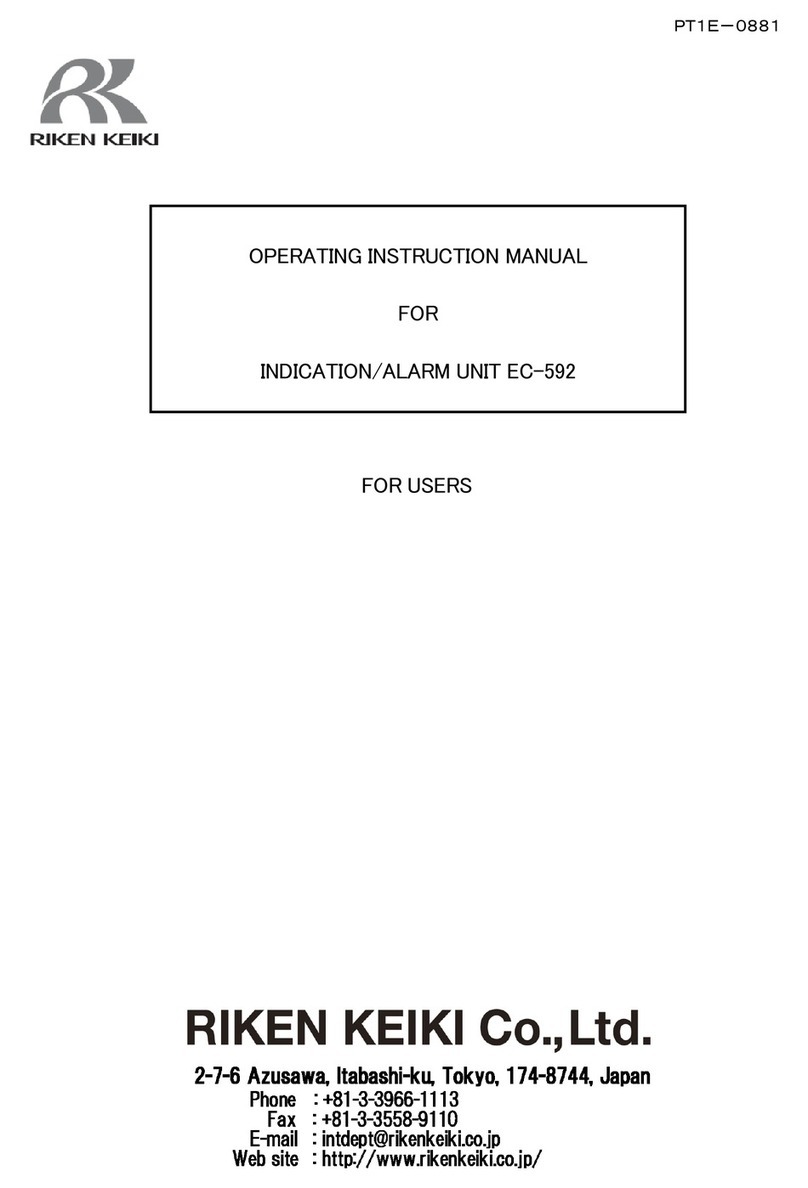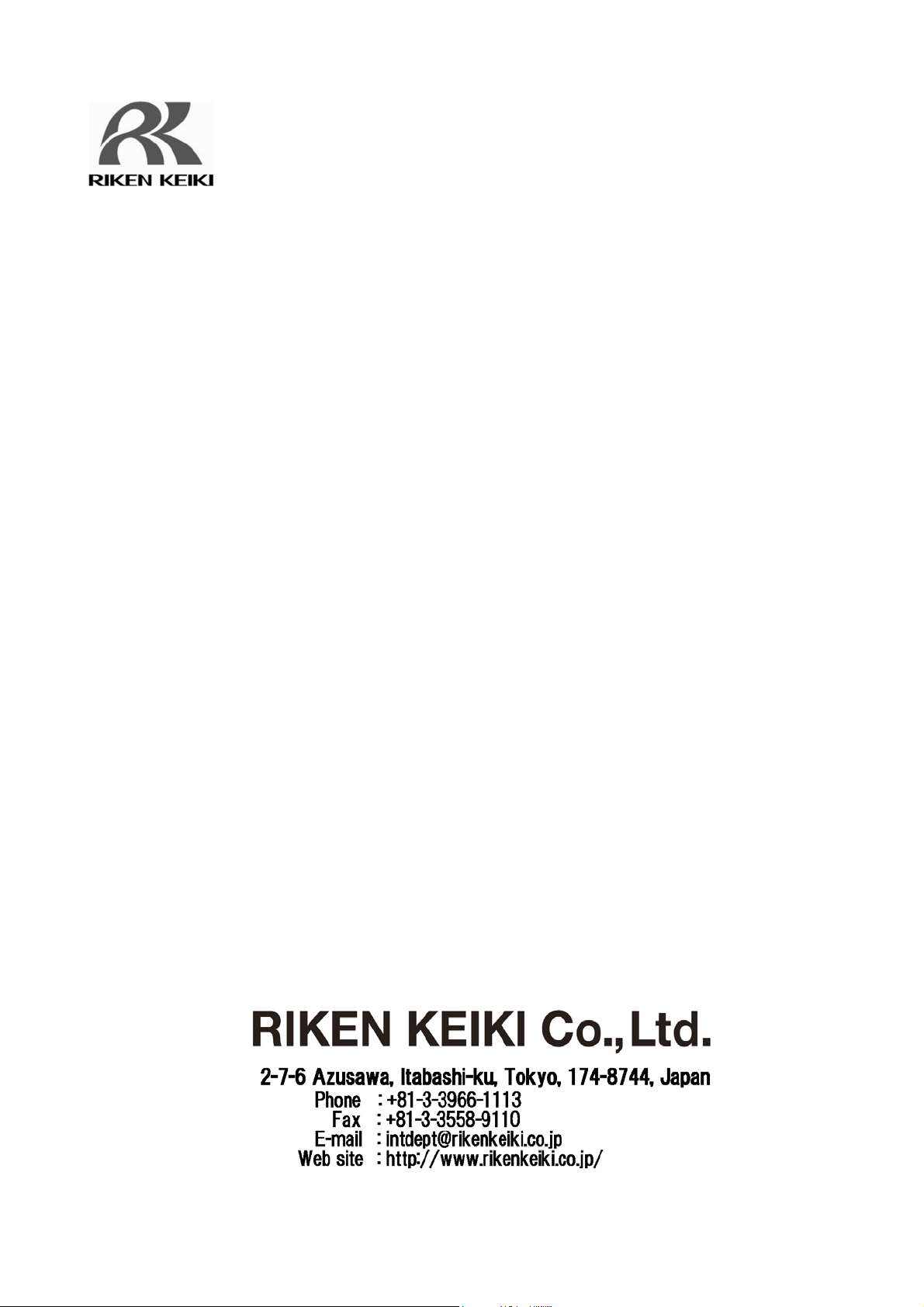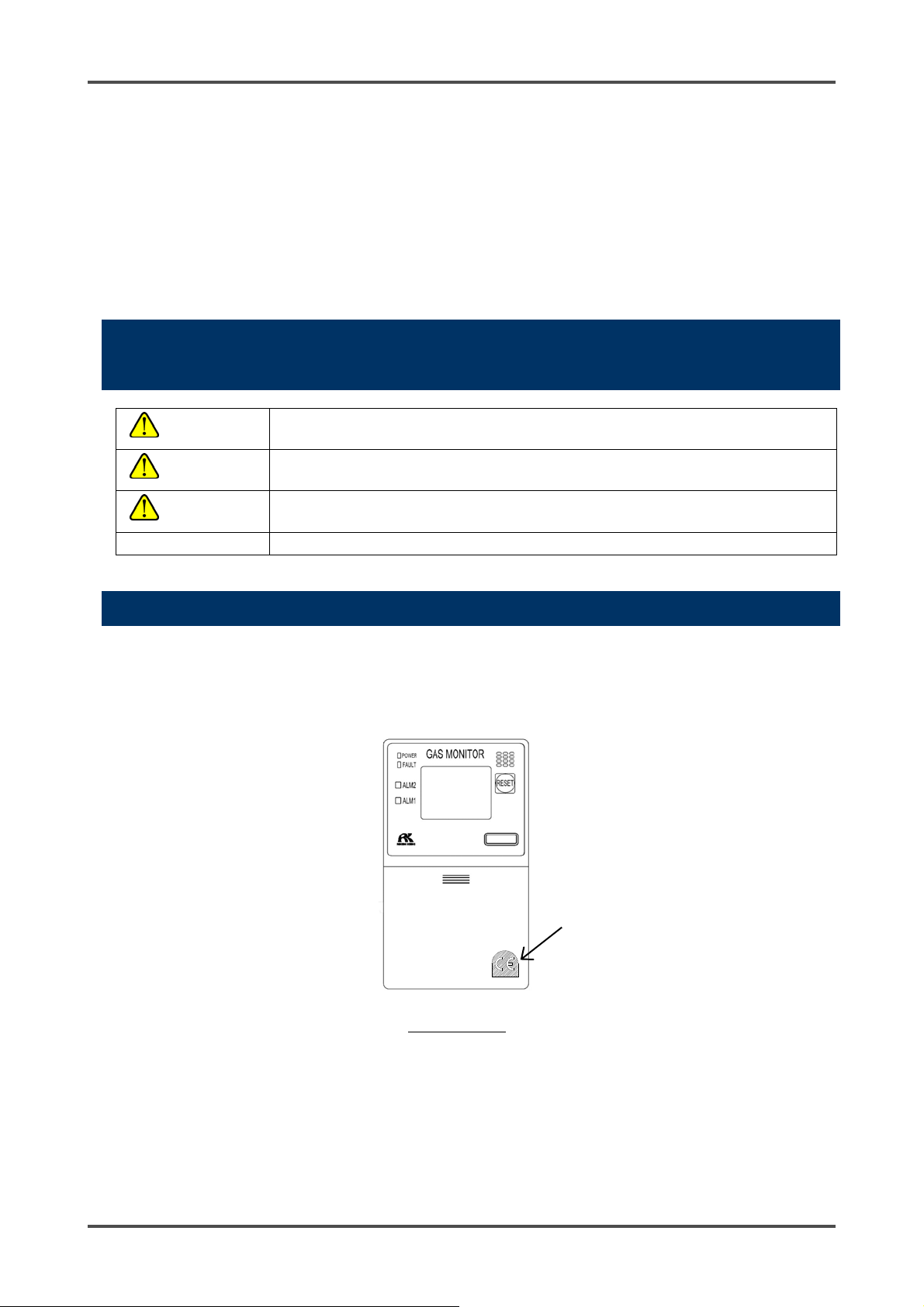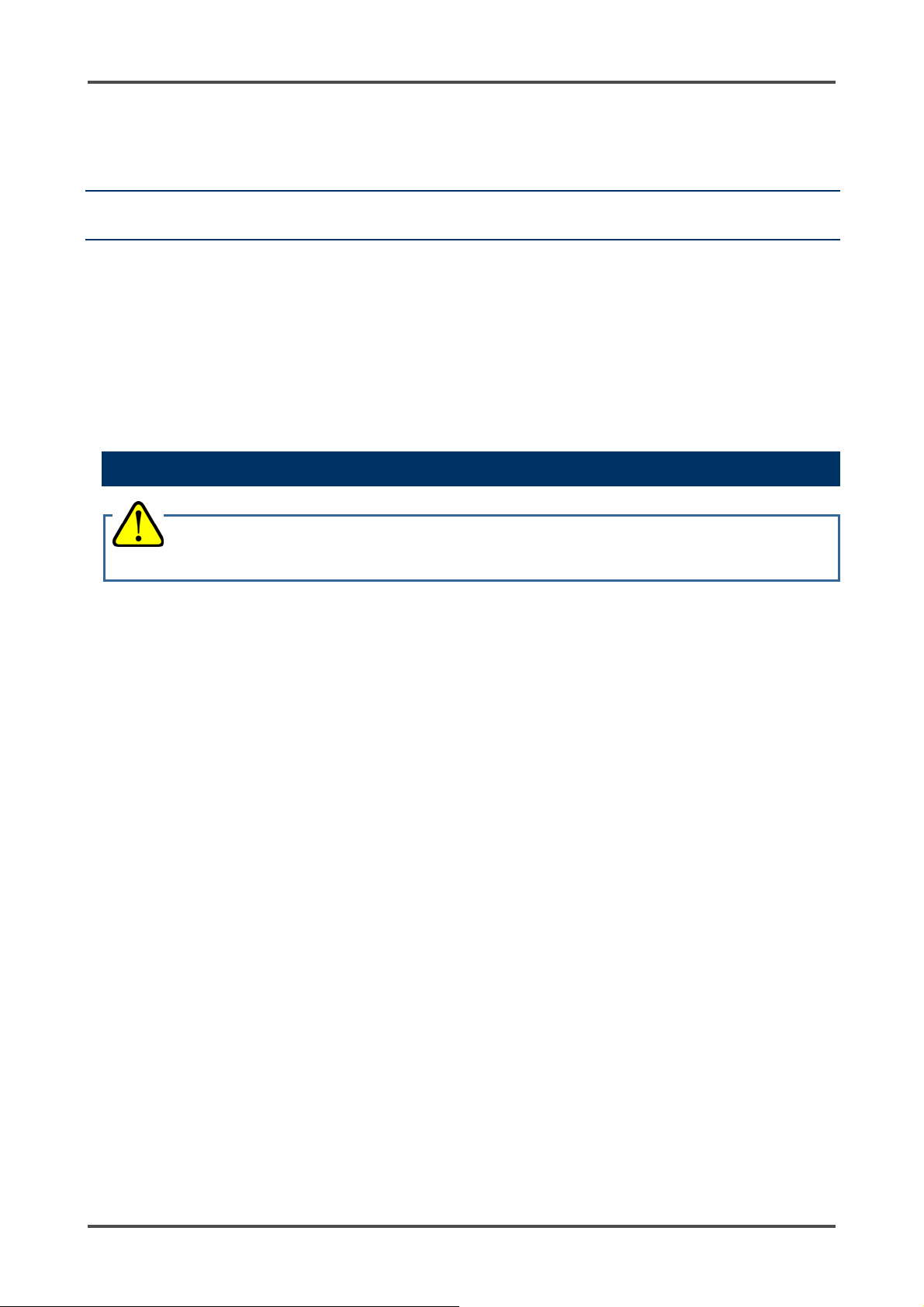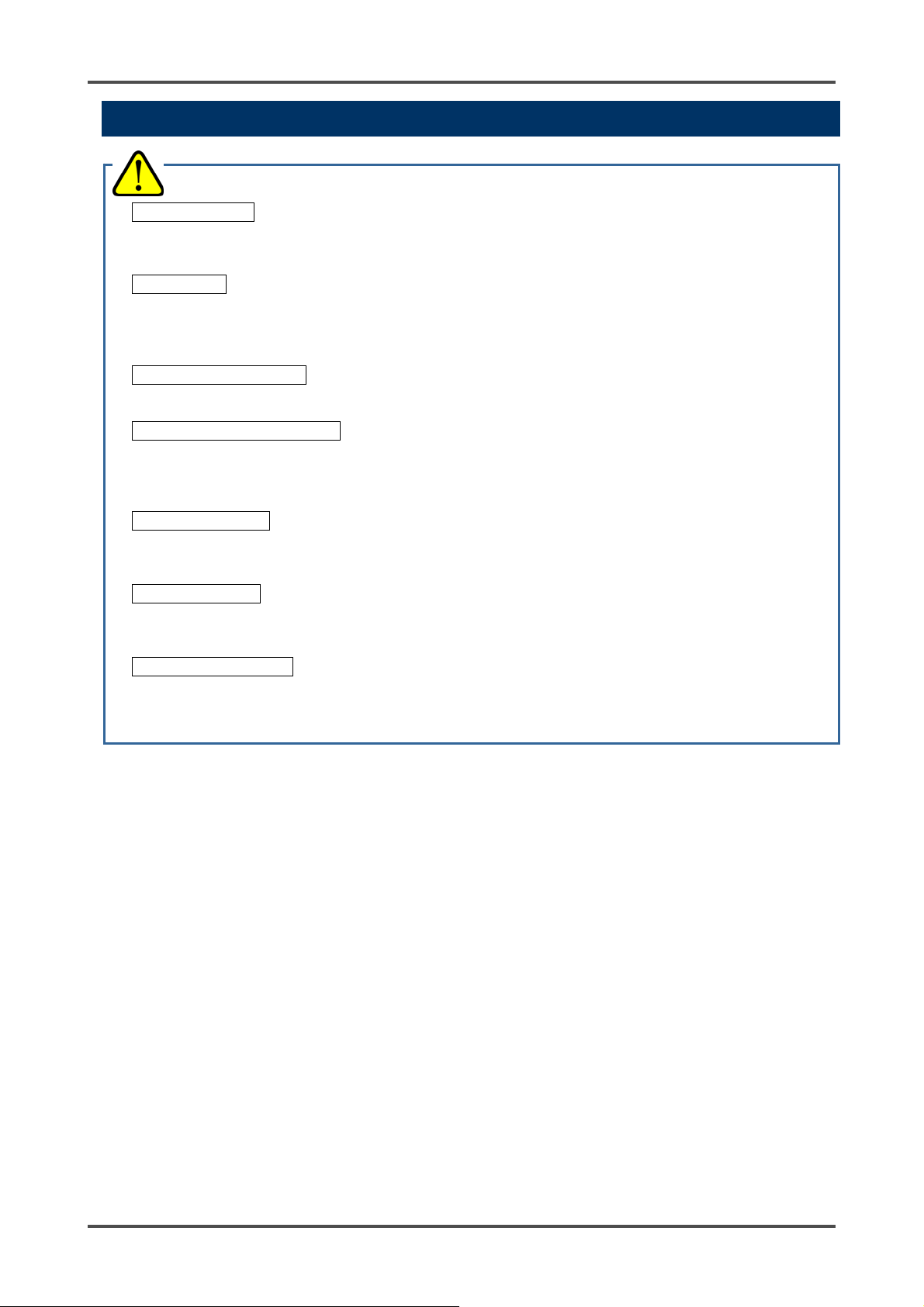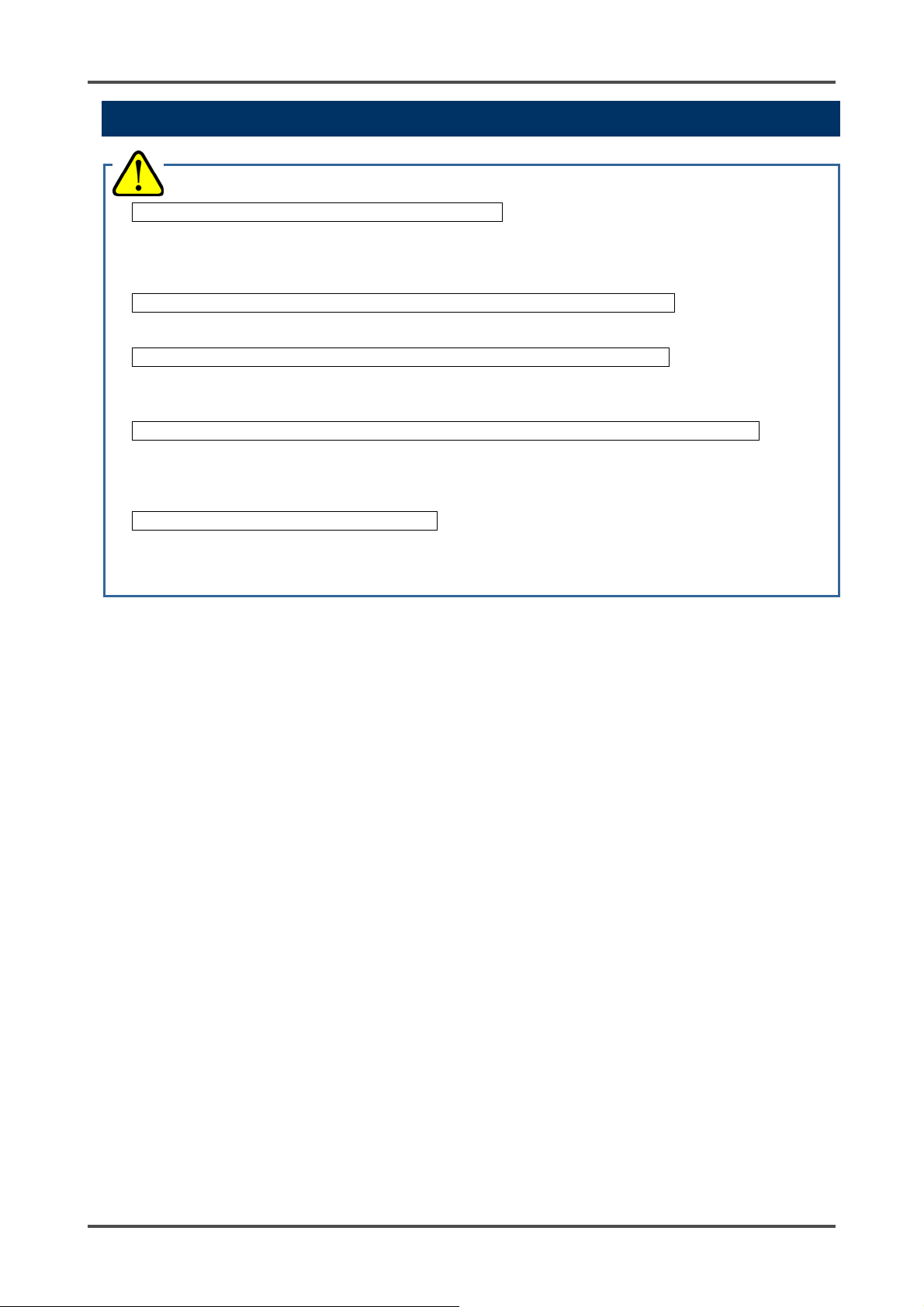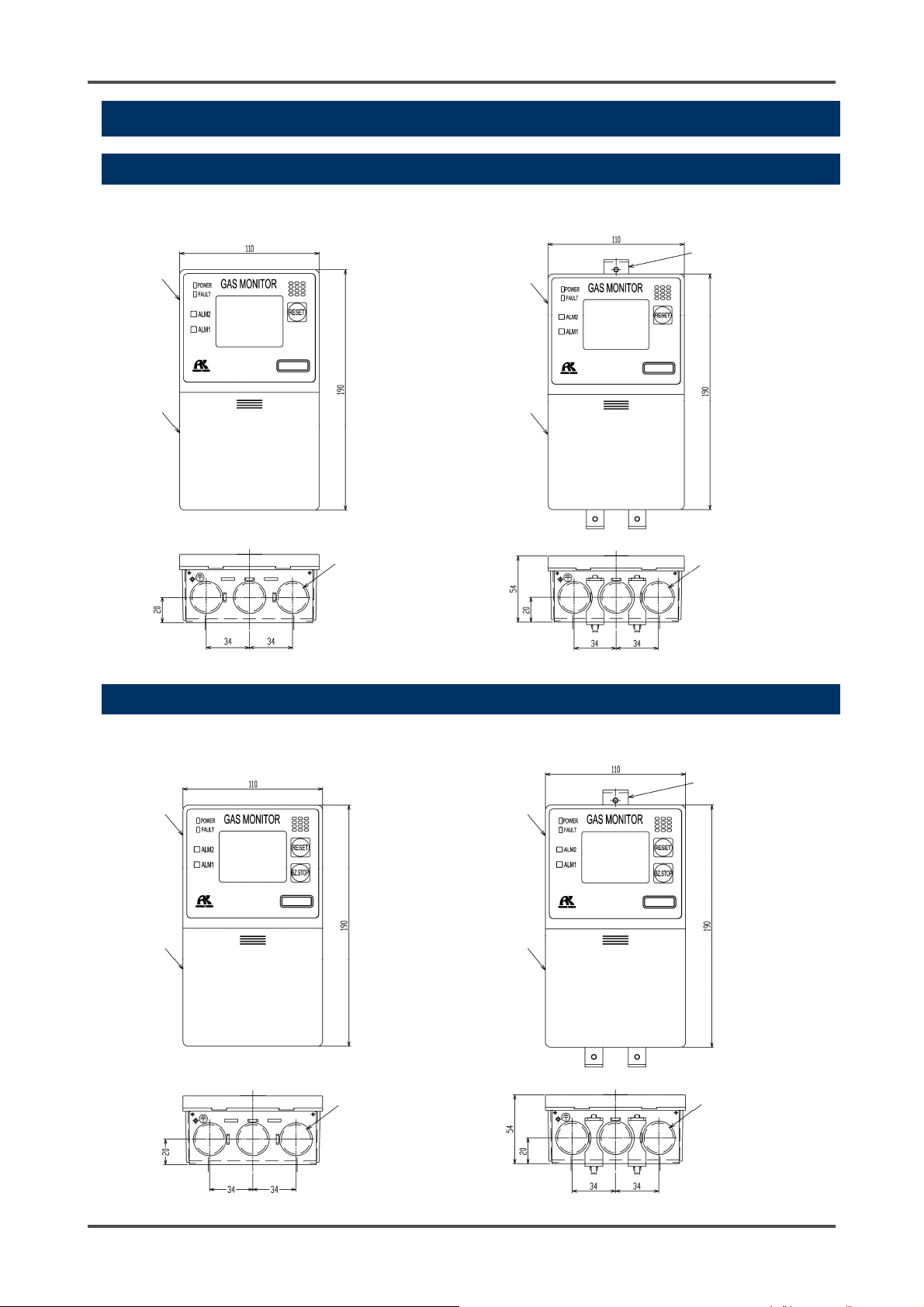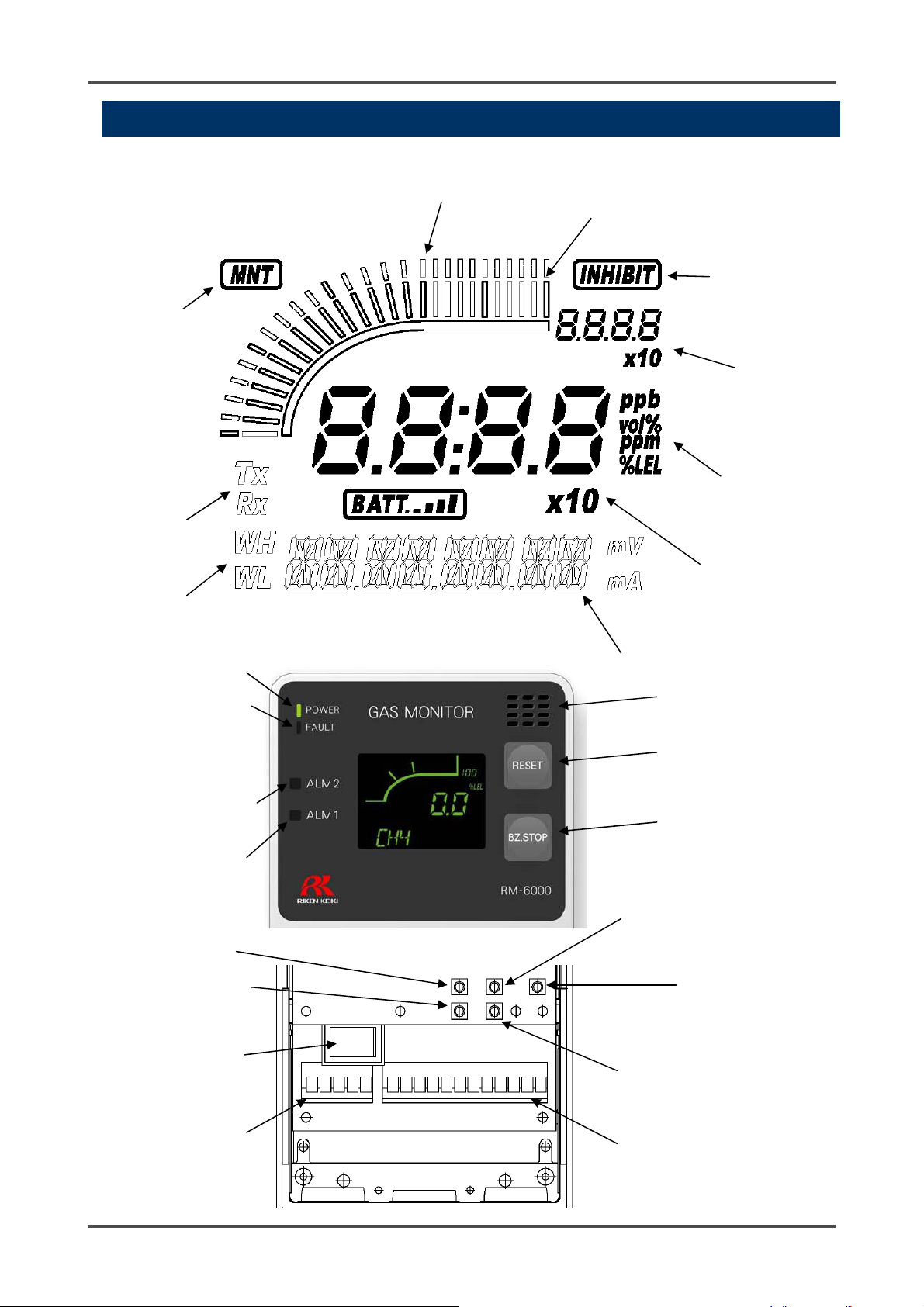RM-6000 - 1 -
<Contents>
1. Outline of the Product........................................................................................................... 2
1-1. Preface........................................................................................................................... 2
1-2. Purpose of use ............................................................................................................... 2
1-3. Definition of DANGER, WARNING, CAUTION, and NOTE ............................................ 3
1-4. Method of confirmation for CE marking type .................................................................. 3
2. Important Notices on Safety ................................................................................................. 4
2-1. Danger cases ................................................................................................................. 4
2-2. Warning cases................................................................................................................ 5
2-3. Precautions .................................................................................................................... 6
3. Product Components............................................................................................................ 7
3-1. Main unit and accessories .............................................................................................. 7
3-2. Outline drawing .............................................................................................................. 8
3-2-1. Self-latching/auto-reset operation specifications ...................................................... 8
3-2-2. Lock-in operation specifications ............................................................................... 8
3-3. Names and functions for each part................................................................................. 9
3-4. Block diagram................................................................................................................. 12
4. How to Use........................................................................................................................... 13
4-1. Before using the indicator/alarm unit .............................................................................. 13
4-2. Precautions for installation points................................................................................... 13
4-3. Precautions for system designing................................................................................... 15
4-4. How to install .................................................................................................................. 17
4-5. How to wire..................................................................................................................... 19
5. How to Operate .................................................................................................................... 27
5-1. Preparation for start-up................................................................................................... 27
5-2. Basic operating procedures............................................................................................ 28
5-3. How to start the indicator/alarm unit ............................................................................... 29
5-4. Modes ............................................................................................................................ 30
5-5. Detection mode .............................................................................................................. 32
5-6. Alarm test mode ............................................................................................................. 33
5-7. User mode...................................................................................................................... 34
5-8. How to exit...................................................................................................................... 38
6. Operations and Functions .................................................................................................... 39
6-1. Gas alarm activation....................................................................................................... 39
6-2. Fault alarm activation ..................................................................................................... 42
6-3. External output operation ............................................................................................... 43
6-4. Other functions ............................................................................................................... 45
7. Maintenance......................................................................................................................... 47
7-1. Maintenance intervals and items .................................................................................... 47
7-2. Regular maintenance mode ........................................................................................... 49
7-3. Gas calibration method .................................................................................................. 65
7-4. How to clean................................................................................................................... 68
7-5. How to replace the fuse.................................................................................................. 68
8. Storage, Relocation and Disposal ........................................................................................ 69
8-1. Procedures to store the indicator/alarm unit or leave it for a long time........................... 69
8-2. Procedures to relocate the indicator/alarm unit or use it again....................................... 69
8-3. Disposal of products....................................................................................................... 69
9. Troubleshooting.................................................................................................................... 70
10. Product Specifications ..................................................................................................... 73
10-1. List of specifications ..................................................................................................... 73
10-2. List of accessories........................................................................................................ 75
11. Definition of Terms .............................................................................................................. 76