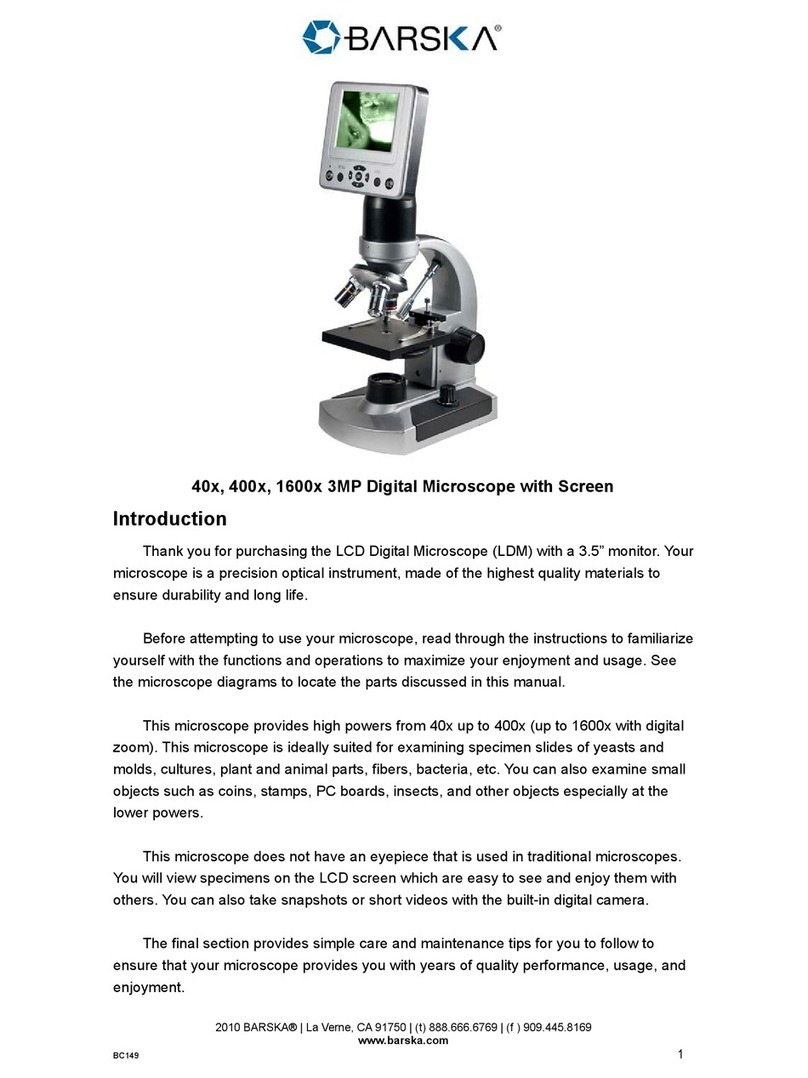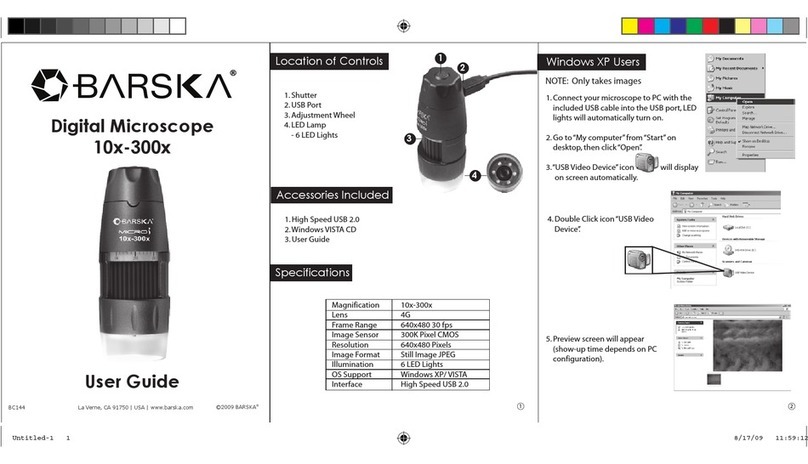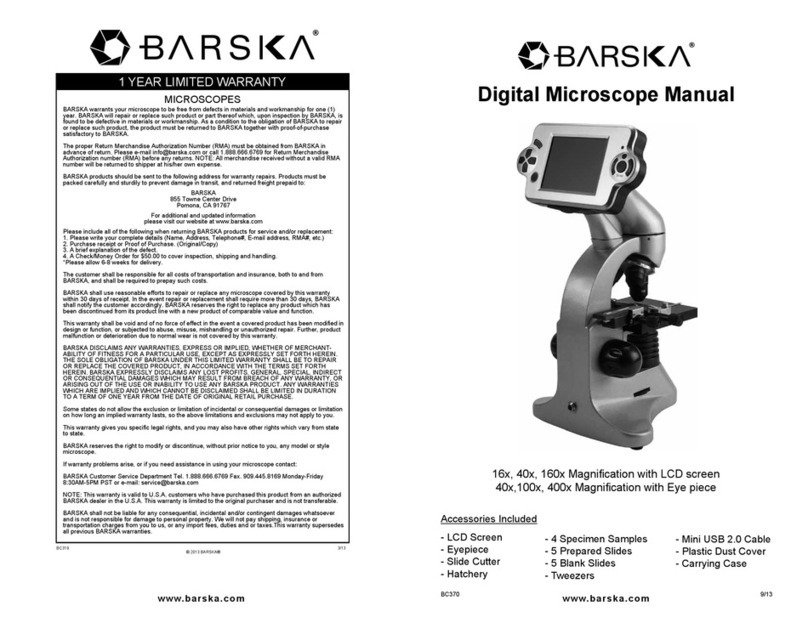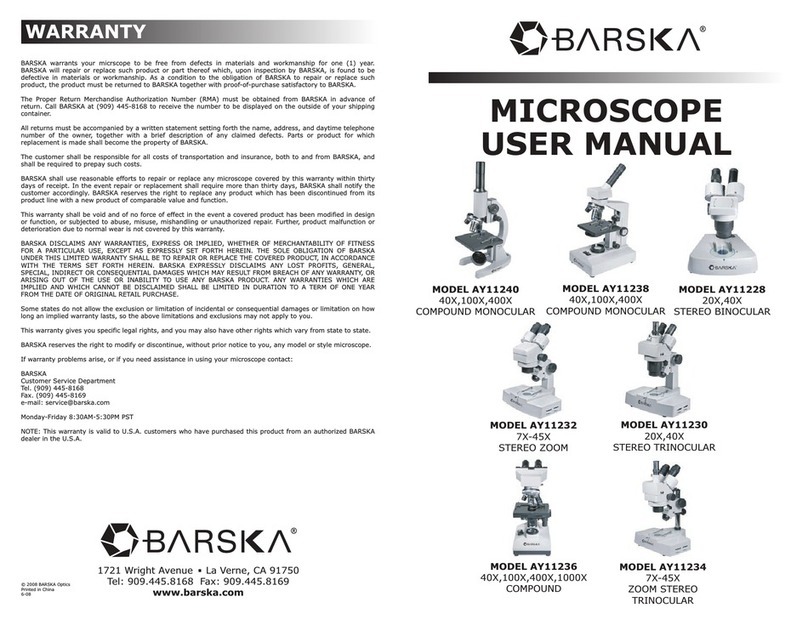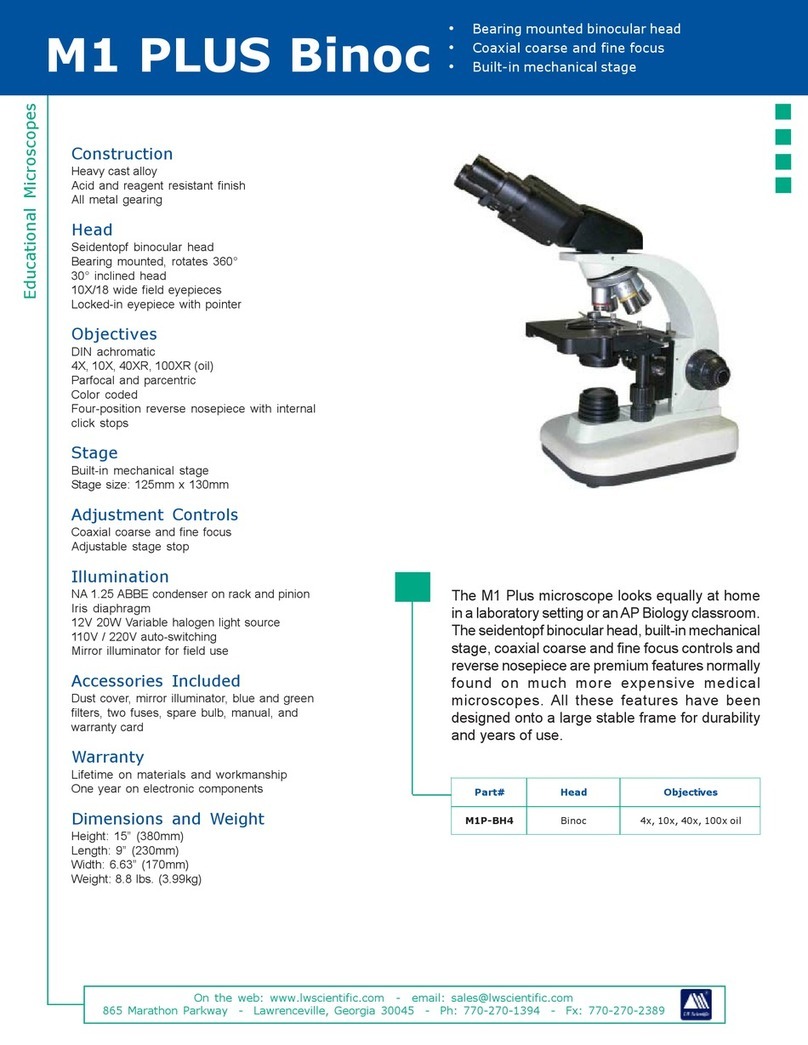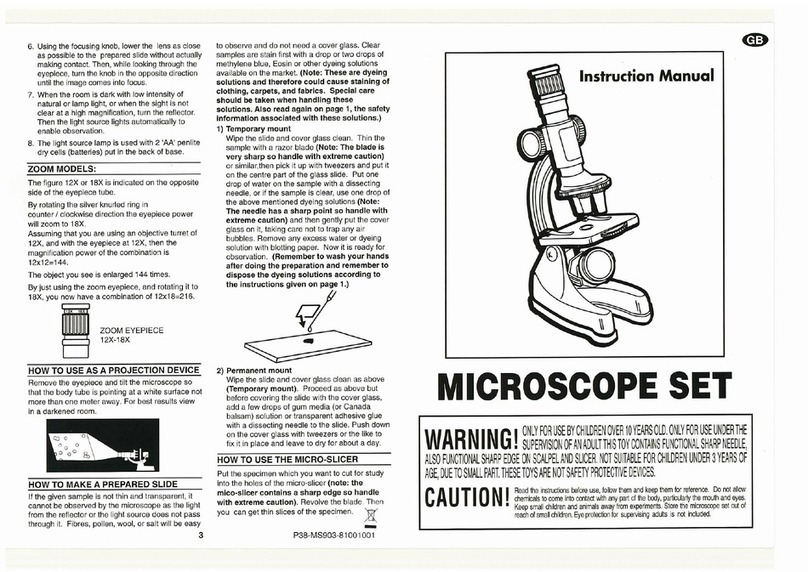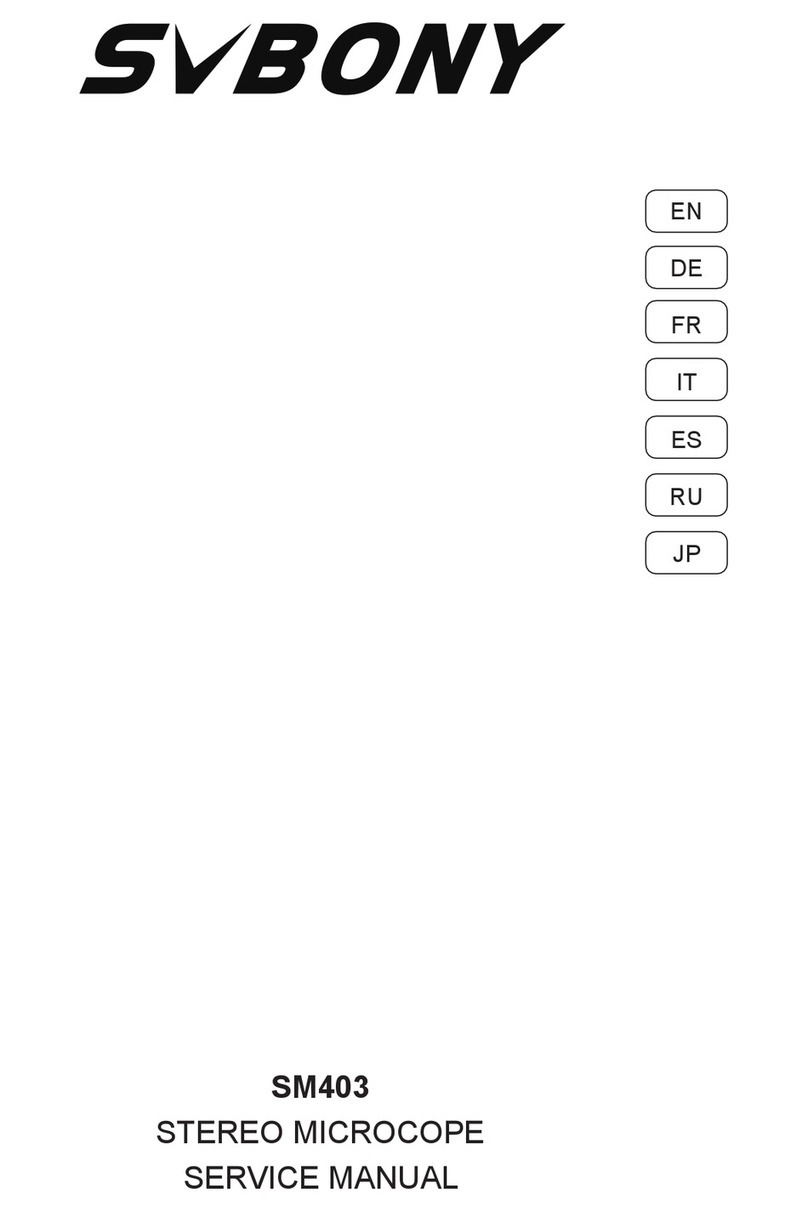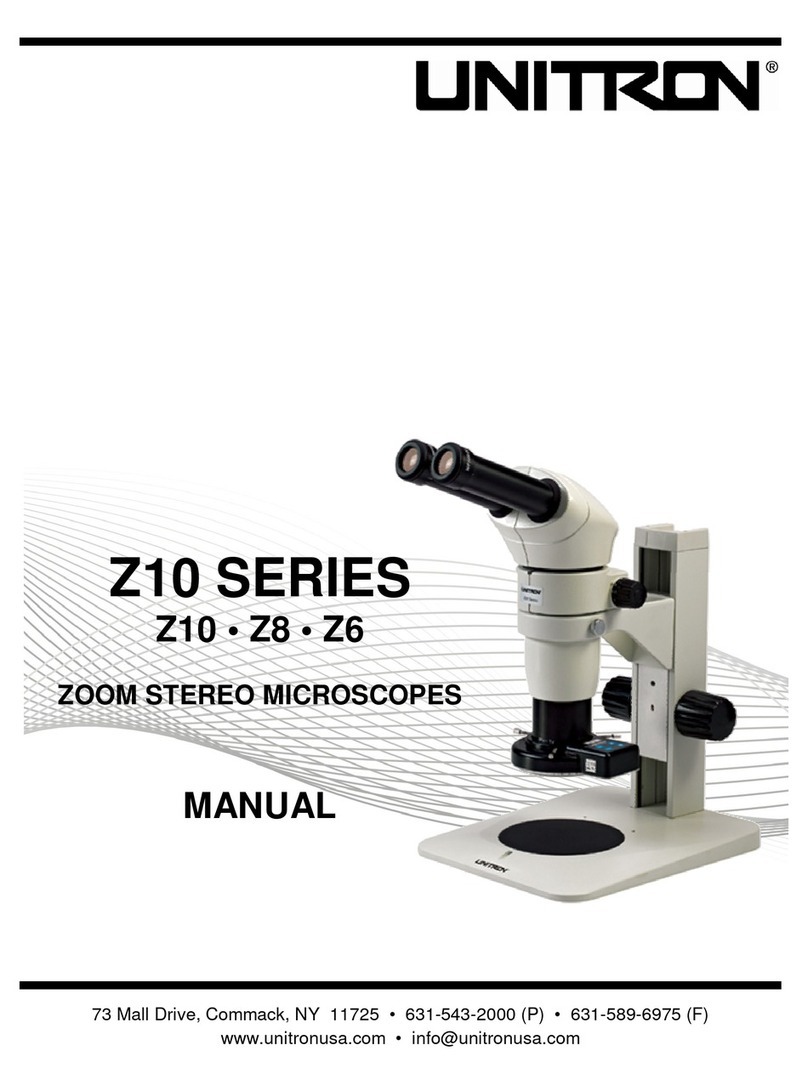Barska ay13180 User manual

20x, 40x Binocular Stereo Microscope
©2017 BARSKA® | Pomona, CA 91767 USA
www.barska.com

2 3
Designed for biological studies such as specimen examination and can also be
used for examining bacteria and for general clinical and medical studies. Simple
design and use is especially useful for school classroom instruction.
Specications
1. Interpupillary Adjustment: 55mm - 75mm
2. Working Stage Diameter: 95mm
3. Focus Knob Adjustment Range: 60mm
4. Elevator Adjustment Range: 110mm
5. Left Diopter Adjustment Range: +/- 5
6. Illumination: Input Voltage: 110V AC Output: Oblique illumination: 12V 10W
Halogen Lamp
Operation
Remove components from package. Identify all parts before assembling. Tighten
the knob on the stand to prevent the elevator from sliding down.
1. Environment Requirement:
Dry dust free room temperature between –5---+40 degrees Celsius.
2. Illumination Control:
Plug in the power cord into the outlet. Refer to the following table for
illumination styles. For microscopes with dimmer control the brightness of the
illumination can be adjusted.
3. Select the Stage:
a. The frost glass stage is placed on the base and is xed with a screw,
it is used when a transparent specimen is being observed, and please use
transmitted illumination.
b. Black and white stage is kept in the packing as an accessory. When it
is to be used, take off the glass stage and place the black and white stage
on the base. Normally the white side is upward. If the specimen is white or
in other bright colors, use the black side to improve the contrast with only
incident illumination.
4. Placement of Specimen:
Place the clean specimen in the center of the stage and x it with clippers if
necessary.
5. Use of Rubber Eye-Guard:
One pair of rubber eye guards is contained in the packing. They are used to
prevent the extra light from entering the eyepieces, to improve visibility.
6. Focusing, Diopter, and Adjusting Interpupillary Distance:
a. Adjust the focusing rack by loosening the lock-screw located behind the
pillar stand. Move the entire focusing rack so that the image is roughly in
focus, then re-tighten the lock-screw.
Parts of the Microscope
1. Eyepiece
2. Diopter Adjustment
3. Interpupillary
4. Vertical Pole
5. Lock Screw
6. Focusing Knob
7. Rotary Case
8. Objective Lens
9. Illumination
10. Lamp On/Off Switch
11. Stage Clip
12. Stage Plate
1
2
4
5
6
12
11
7
3
10
9
8

4 5
b. Begin focusing by rst looking with one eye through the eye tube without
the diopter. Close your other eye. Bring the image into focus using the
focusing knob.
c. Once the image is focused through the rst eye, look only through the
other eyepiece, turning the diopter until the image is as clear as through
the other side. Open both eyes and adjust the interpupillary distance until
one clear image is seen.
d. As you switch magnication levels, you may also need to re-center the
specimen, and/or refocus the image.
7. Objective Power Switch:
To change the magnication setting of the objectives, use the rotary case
housing 180 digress it click into place.
Note: In order to observe the specimen easily use the lower magnication
objective rst. Then, by rotating the case, the magnication can be changed.
Total Magnication Objective Magnication Eyepiece Magnication
and Field Diameter (mm)
20x, 40x 2x, 4x Wide Field 10x
Replacement of Lamp and Fuse
Warning: Disconnect the power line and cool down the bulbs before you change
the lamp or fuse.
1. Replacement of the Incident Lamp:
Loosen the xing screw of the shade and take off lamp. Replace the bulb with
a new one. Plug in the feet of the lamp back to the holder and x it with the
same screw.
2. Replacement of the Transmitted Lamp:
Loosen the xing screw of the glass stage and take off the glass. Take off the
broken bulb through the stage hole and install a new one.
3. Replacement of the Fuse:
The fuse case is located at the back side of the base. Unscrew the fuse case
cover and put in a new one.
Maintenance And Care
1. Microscope is a delicate precision instrument and it may be damaged by
dropping and hitting.
2. Do not keep microscope under sun. It should be kept in a dry and clean
environment and avoid heat and strong tremor.
3. To obtain clear image, do not touch lenses with your nger.
4. All lens surfaces should be kept clean. If the lens get dusty blow off the dust
with a rubber syringe. If necessary clean the lenses with a lint free cloth dipped
in either.
5. Do not use any organic material to clean the microscope surface, especially
the plastic surface. It should be cleaned by neutral detergent.
6. Because the assembly of all parts has been done by skilled optical craftsmen
at the factory, you should never attempt disassembly.
7. Apply a little bit grease regularly to the mechanical parts.
8. When not in use always cover the microscope with the dust cover and place it
in a cool and dry place.

6 7
1 YEAR LIMITED WARRANTY
MICROSCOPES
BARSKA warrants your microscope to be free from defects in materials and
workmanship for one (1) year. BARSKA will repair or replace such product or part
thereof which, upon inspection by BARSKA, is found to be defective in materials
or workmanship. As a condition to the obligation of BARSKA to repair or replace
such product, the product must be returned to BARSKA together with proof-of-
purchase satisfactory to BARSKA.
The proper Return Merchandise Authorization Number (RMA) must be obtained
1.888.666.6769 for Return Merchandise Authorization number (RMA) before any
returns. NOTE: All merchandise received without a valid RMA number will be
returned to shipper at his/her own expense.
BARSKA products should be sent to the following address for warranty repairs.
Products must be packed carefully and sturdily to prevent damage in transit, and
returned freight prepaid to:
BARSKA
855 Towne Center Drive
Pomona, CA 91767
For additional and updated information
please visit our website at www.barska.com
Please include all of the following when returning BARSKA products for service
and/or replacement:
1. Please write your complete details (Name, Address, Telephone#, E-mail
address, RMA#, etc.)
2. Purchase receipt or Proof of Purchase. (Original/Copy)
3. A brief explanation of the defect.
4. A Check/Money Order for $45.00 to cover inspection, shipping and handling.
*Please allow 6-8 weeks for delivery.
The customer shall be responsible for all costs of transportation and insurance,
both to and from BARSKA, and shall be required to prepay such costs.
BARSKA shall use reasonable efforts to repair or replace any microscope
covered by this warranty within 30 days of receipt. In the event repair or
replacement shall require more than 30 days, BARSKA shall notify the customer
accordingly. BARSKA reserves the right to replace any product which has
been discontinued from its product line with a new product of comparable value
and function.
This warranty shall be void and of no force of effect in the event a covered
product has been modied in design or function, or subjected to abuse, misuse,
mishandling or unauthorized repair. Further, product malfunction or deterioration
due to normal wear is not covered by this warranty.
BARSKA DISCLAIMS ANY WARRANTIES, EXPRESS OR IMPLIED, WHETHER
OF MERCHANTABILITY OF FITNESS FOR A PARTICULAR USE, EXCEPT
AS EXPRESSLY SET FORTH HEREIN. THE SOLE OBLIGATION OF BARSKA
UNDER THIS LIMITED WARRANTY SHALL BE TO REPAIR OR REPLACE THE
COVERED PRODUCT, IN ACCORDANCE WITH THE TERMS SET FORTH
HEREIN. BARSKA EXPRESSLY DISCLAIMS ANY LOST PROFITS, GENERAL,
SPECIAL, INDIRECT OR CONSEQUENTIAL DAMAGES WHICH MAY RESULT
FROM BREACH OF ANY WARRANTY, OR ARISING OUT OF THE USE OR
INABILITY TO USE ANY BARSKA PRODUCT. ANY WARRANTIES WHICH
ARE IMPLIED AND WHICH CANNOT BE DISCLAIMED SHALL BE LIMITED
IN DURATION TO A TERM OF ONE YEAR FROM THE DATE OF ORIGINAL
RETAIL PURCHASE.
Some states do not allow the exclusion or limitation of incidental or consequential
damages or limitation on how long an implied warranty lasts, so the above
limitations and exclusions may not apply to you.
This warranty gives you specic legal rights, and you may also have other rights
which vary from state to state.
BARSKA reserves the right to modify or discontinue, without prior notice to you,
any model or style microscope.
If warranty problems arise, or if you need assistance in using your microscope
contact: BARSKA Customer Service Department Tel. 1.888.666.6769 Fax.
909.445.8169 Monday-Friday 8:30AM-5:00PM PST or e-mail:
NOTE: This warranty is valid to U.S.A. customers who have purchased this
product from an authorized BARSKA dealer in the U.S.A. This warranty is limited
to the original purchaser and is not transferable.
BARSKA shall not be liable for any consequential, incidental and/or contingent
damages whatsoever and is not responsible for damage to personal property. We
will not pay shipping, insurance or transportation charges from you to us, or any
import fees, duties and or taxes. This warranty supersedes all previous BARSKA
warranties.
©2017 BARSKA® 6/17
Other Barska Microscope manuals