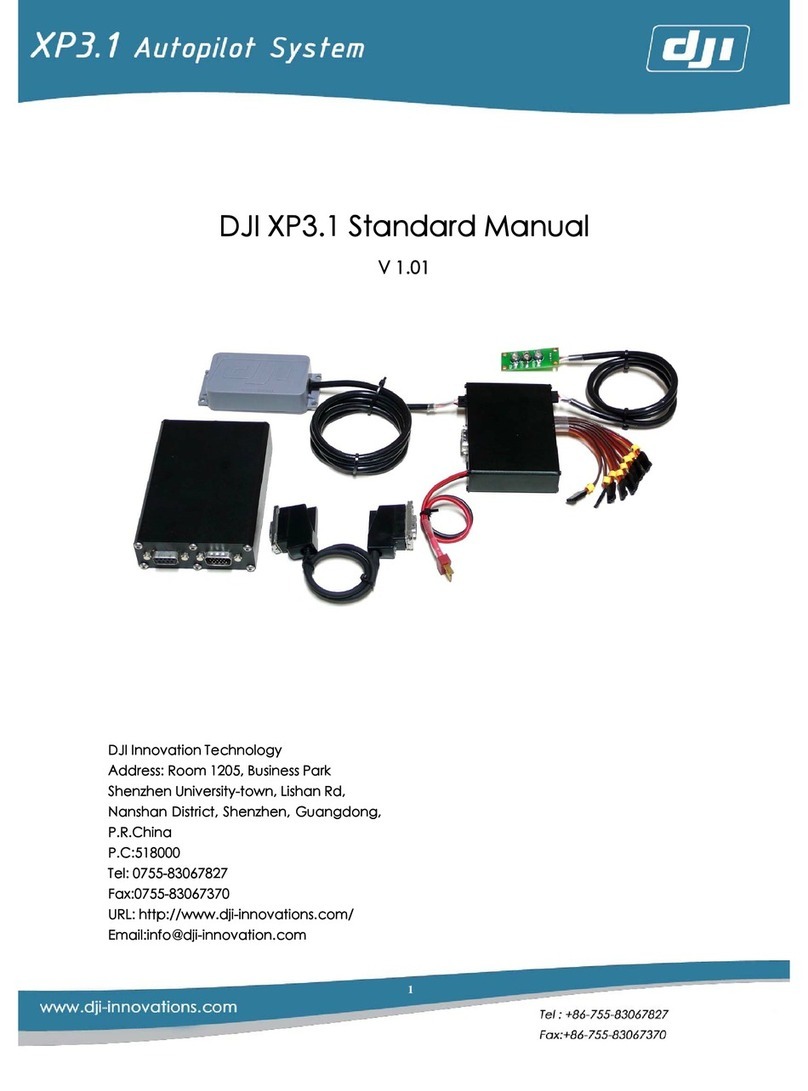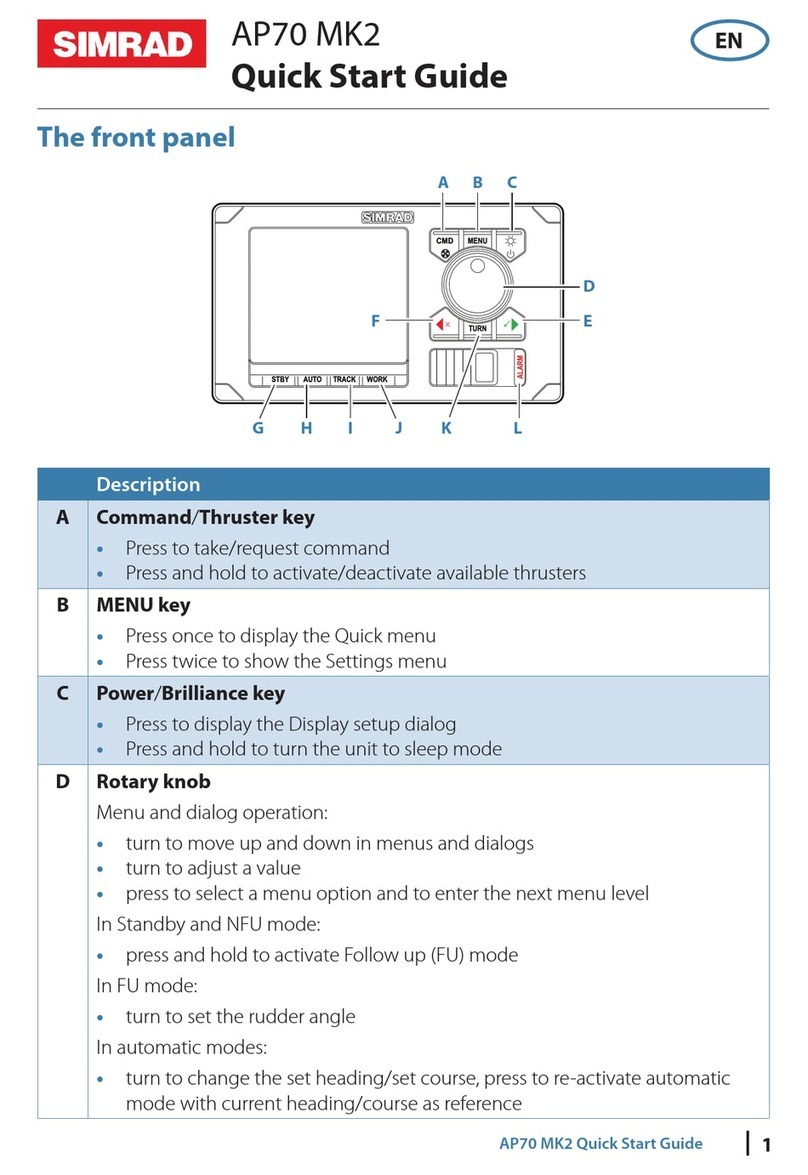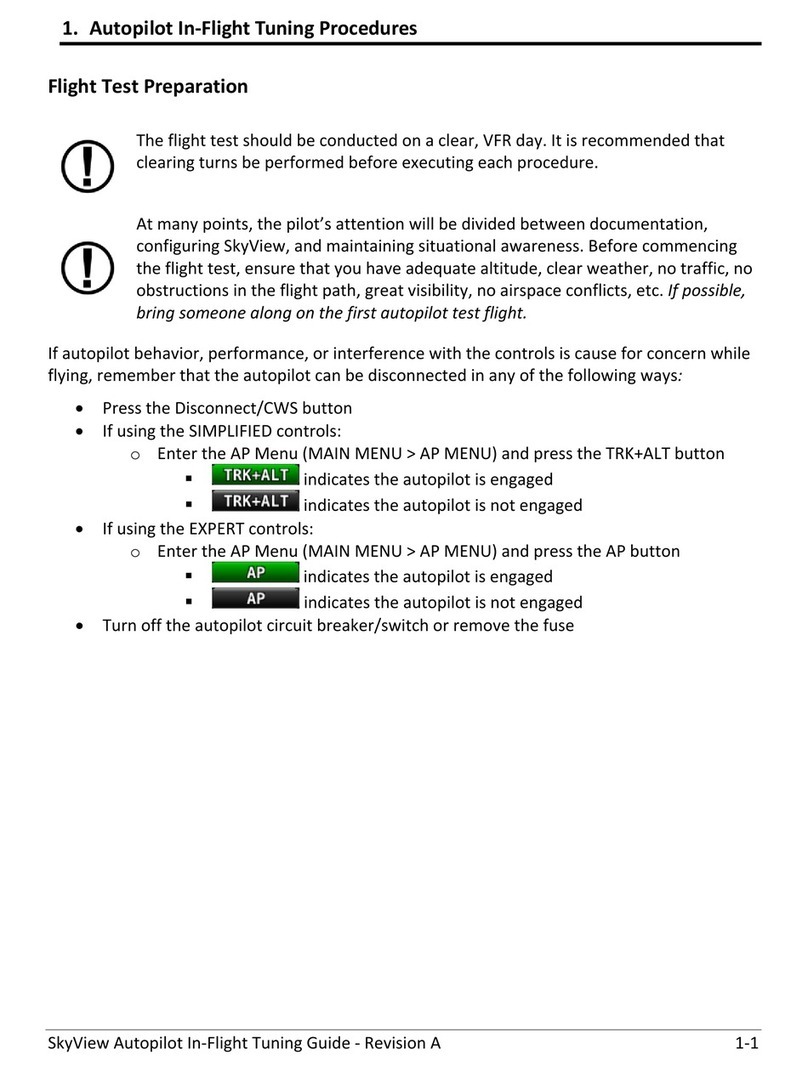Base Line ParaDrone User manual

ParaDrone
Flight Operations Manual
2021 Rev 1
BASEline Flight Computer

Notice: You are entirely responsible for your own safety and compliance with regulations.
ParaDrone is a free, open-source, community project. No warranty is provided on software or
hardware for any purpose.
Paragliding, powered paragliding, and parachuting are all inherently dangerous activities.
Attempting to combine or go outside of the normal parameters of these sports will expose you to
new and possibly unforeseen hazards. Do not participate without carefully considering all
possible consequences.
Different countries and jurisdictions have different aviation laws. You are responsible for using
ParaDrone in a manner consistent with local regulations.
2

Chapter 1: Setup 4
Chapter 2: Autopilot 4
Planner 4
Chapter 3: Remote control 5
Remote control device 5
Remote control protocol 6
Bitfields 6
Chapter 4: Flight procedures 7
Pilot procedures 7
Groundcrew procedures 7
Remote control 8
Chapter 5: Assembly 9
Materials 10
Autopilot 10
Remote control 11
Tools 11
Cost 11
Motors 11
Printed Circuit Board 13
Software 15
Appendix A: Board layout 17
3

Chapter 1: Setup
ParaDrone controls a glider by pulling on the left and right toggles.
How to attach ParaDrone depends on the design of the glider. For skydiving clip it to your leg
straps. For paragliding either mount it like a flight deck, or make a long ParaDrone to go under
your legs.
Do not take off with ParaDrone attached. Launch first, and then only when flying safely should
ParaDrone be attached. It’s not going to help on launch, and will just get in the way.
Chapter 2: Autopilot
ParaDrone is designed to autonomously fly and land at a designated landing zone. It will
attempt to fly a standard landing pattern including downwind, base, and final legs.
Landing zone is set using the android app under settings. Drag the map to be centered on the
intended landing zone, and rotate the map to align the arrow with the landing direction (into the
wind). The app will attempt to fetch ground elevation from the internet, but can be set manually
if needed, or if internet access is not available.
Autopilot will not make any turns below 15m. It will begin flaring at 6m above ground level.
If GPS signal is lost for X seconds, ParaDrone will enter a slow right-hand spiral. This is to keep
it from flying far away from the LZ in case of lost signal.
Planner
The planner uses waypoints and dubins paths to approximate paraglider flight paths. It can be in
one of several modes, depending on location, landing zone, and user input. Modes include:
● Idle - toggles to neutral position
● RC - remote control override (lasts for 10 seconds from last control input)
● Auto - autopilot engaged but no plan
● Str - straight ahead
● NaiveL, NaiveR - naive path plan (left or right turn)
● DubinL, DubinR - dubins path plan (left or right turn)
● Waypoint - downwind, base, final waypoint plan
● Final - final approach, toggles up (100ft AGL)
● Flare - toggles down! (20ft AGL)
4

Chapter 3: Remote control
Note: You may need a Remote Pilot Certificate to operate ParaDrone remotely, or an equivalent
in your jurisdiction.
ParaDrone uses LoRa long-range radio for remote operation. LoRa is a protocol that uses
unlicensed radio spectrum to do extremely long range communication with low power
requirements. The Heltec ESP32 LoRa v2 board has a builtin LoRa transceiver. To receive
location updates on the ground, and to send remote control commands to ParaDrone, it is
necessary to use a LoRa gateway between an android phone and ParaDrone.
Ground crew can override autopilot using the android app plus
the LoRa relay device. Toggle position is controlled using the
touchpad at the bottom of the android app.
The touchpad operates in two modes: single-touch and
multi-touch. In multi-touch mode, left and right toggles are
controlled separately from the left and right sides of the
screen. In single-touch mode, touch the right side to pull the
right toggle, touch the center to pull both toggles (for example
to flare for landing).
The app sends the desired toggle position to ParaDrone. The
ParaDrone device tracks estimated toggle position, and will
apply motor control to change to a new desired toggle position.
If ParaDrone loses signal from the app, it will stay at the last
toggle position for 10 seconds, and then revert to autopilot
control.
Remote control device
The remote control device is just a ESP32 microcontroller with LoRa and bluetooth radios. A 3d
printed case is included in the ParaDrone project files, but is not strictly necessary. The case
includes two variations: with and without a battery. If you don’t include a battery, you will need to
power the remote control device with USB.
5

Remote control protocol
ParaDrone uses the following commands when communicating between the autopilot and
remote control. The same messages are used on bluetooth and LoRa. Each message type is
identified by a letter:
● C: Motor config
● L: Location update
● M: Flight mode (idle/autopilot)
● P: Ping
● Q: Query for option
● S: Motor speed control
● T: Toggle position control
● W: Start web server
● Z: Landing zone
Bitfields
0
1
2
3
4
5
6
7
8
9
10
11
12
C
frequency
top mm
stall mm
dir
L
latitude
longitude
alt
M
mode
P
Q
opt
S
left
right
T
left
right
U
W
Z
latitude
longitude
alt
direction
6

Chapter 4: Flight procedures
Pilot procedures
- Pre-flight
- Audio comm check
- Battery levels
- RC control check
- Landing zone set
- Satellite messenger on interval, on glider
- Extra hook knife
- If top launching with ballast: bring luggage scale
- Pre-jump
- Wing configuration
- Autopilot mode is idle
- Connect toggles
- AP control check (make sure its following path)
- RC control check? (risk of inducing a spiral?)
- Engine off
- Audio comm: “Ready to jump”
- Wait for all-clear from ground crew
- Jump run
- Situational awareness (look around, think)
- Protect your Pilot Chute!
- It can get pushed into the BOC
- It can get snagged on harness
- Ensure you are fully detached
- Count number of steps to unbuckle
- What to do if hanging below? Hook knife
- Watch out for your speed bar. Consider removing before flight.
- Stay altitude aware! Paraglider jumps often end up low!
- If in doubt: can always land with glider
- In flight and under canopy
- Stay aware of ParaDrone above you. If it went unstable on exit, it may be
spiraling down at high speed
Groundcrew procedures
- Pre-flight
- Audio comm check
- Align relay antenna with jumprun/landing
7

- Battery levels
- Receiving LoRa data
- Landing zone set
- RC control check: left turn, right turn, flare
- Wind check
- Landing direction
- Wind limits
- Pre-jump
- Audio comm check
- Confirm drop location and altitude
- Landing zone set
- Wind check
- Give all-clear
- Jump run
- Watch jumper
- Watch for instability or entanglement of glider on exit
- Monitor flight telemetry data
- Remote control operation
- Stay over LZ in a slight turn
- Ensure toggles are “up”
Remote control
When should ground crew take control?
8

Chapter 5: Assembly
ParaDrone is an open source, community driven project. I do not sell ParaDrones. The design is
intended to be easy to build for any maker.
Many of the components can be substituted with no problem. The battery and motors can be
changed as long as there is enough power to pull the toggles. I found experimentally that uxcell
200 rpm motors worked best for the forces seen in typical canopies under full weight load.
Battery considerations:
Any battery that is roughly 12v and can supply at least 4 amps of power will do. However, most
LiPo batteries have fire risk if punctured or shorted. Do you want a lithium ion battery fire on
your lap? No? Then use a LiFePO4 battery. We use four AA-sized LiFePO4 batteries, intended
for solar lamps but work well for this purpose.
Warning: you must either: 1) Use LiFePO4 fire safe batteries; or 2) include a cutaway system for
ParaDrone in case of fire!
The length of the fishing line used for the toggle attachment depends on the glider being used.
Typical control stroke lengths are in the range 70-120cm. Length also depends where the
device is mounted on the glider. Creativity is required for how to mount on your gear.
9

Materials
Autopilot
Item
Cost
Grams
Count
Total Cost
Total grams
12V DC 200RPM Gear Box Motor
$20.00
320.0
2
$40.00
640.0
37mm metal motor bracket
$2.50
22.5
2
$5.00
45.0
RSL snap shackle
$3.00
12.8
2
$6.00
25.6
3D printed actuator
$0.50
11.0
2
$1.00
22.0
3D printed motor bracket
$0.08
3.0
2
$0.16
6.0
3D printed pulley spool
$0.13
4.5
2
$0.26
9.0
2mm Eyelet
$0.10
0.1
2
$0.20
0.2
Limit switch 12.8x6x6.5mm
$0.20
0.6
2
$0.40
1.2
20cm 20-gauge wire
$0.01
1.8
4
$0.04
7.2
Wood screws #4 x 1/2"
$0.05
0.5
16
$0.80
8.0
M3 8mm machine screws
$0.15
0.4
16
$2.40
6.4
140cm 100lbs braided fishing line
$0.10
1.0
2
$0.20
2.0
Oak Board 16" x 2.5" x 0.5"
$1.00
250.0
1
$1.00
250.0
Heltec ESP32 LoRa V2
$23.00
30.0
1
$23.00
30
Pololu Dual Motor Driver w/ feedback
$30.00
7.2
1
$30.00
7.2
Beitian BN-180 GPS
$15.00
4.8
1
$15.00
4.8
LiFePO4 3.2v 650mAh AA battery
$4.00
18.8
4
$16.00
75.2
4 x AA battery holder
$8.00
9.1
1
$8.00
9.1
Pololu S9V11F5 Voltage Regulator
$6.00
1.0
1
$6.00
1.0
Molex 43650-0200 Header
$0.71
0.5
1
$0.71
0.5
Molex 43645-0200 Housing
$0.21
0.3
1
$0.21
0.3
Molex 43045-0400 Header
$1.05
0.8
2
$2.10
1.7
Molex 43025-0400 Housing
$0.31
0.5
2
$0.62
1.0
Molex 43030-0007 Terminal
$0.13
0.1
10
$1.34
0.6
AP PCB
$10.48
13.6
1
$10.48
13.6
Total
$170.92
1167.5
10

Remote control
● 3D printed relay case (top & bottom)
● Heltec ESP32 LoRa V2
● 3.7V 680mAh LiPo battery
● Sliding switch 7 x 13mm
Tools
● Phillips screwdriver
● Drill with 1/16” and 1/4" bits
● Super glue (cyanoacrylate)
● Soldering kit
● LiFePO4 battery charger
● 3D printer
Cost
If you have all the necessary tools, it’s pretty easy to assemble a ParaDrone for under $250
USD. The majority of the cost is:
uxcell 12V DC 200RPM Gear Box Motor (x2)
$40.00
Pololu Dual MC33926 Motor Driver Carrier
$30.00
Heltec ESP32 LoRa V2
$23.00
4x LiFePO4 3.2V 650mAh AA battery
$16.00
Beitian BN-180 GPS
$15.00
Pololu S9V11F5 Voltage Regulator
$6.00
Motors
1. Use pattern in Appendix A to drill mounting holes in the board.
11

2. Solder limit switch with 15cm wires on NC (normally closed) pins.
3. Solder wires between battery holder and molex connector.
4. Glue eyelet and limit switch to 3d printed actuator.
5. Glue spool pieces together and tie fishing line to spool.
12

6. Screw motor bracket to board. Screw motor to motor bracket with 2 screws.
7. Screw actuator to motor using 4 remaining screws.
8. Thread fishing line out the top, and press the spool onto the motor shaft (glue if needed).
9. Tie a loop, and girth hitch the fishing line to the snap shackle.
10. Solder motor wires.
11. Screw motor bracket to board.
Printed Circuit Board
It is possible to wire by hand, but it is much easier and more reliable to use a printed circuit
board (PCB). You can have small runs made by services like oshpark.com.
13

Heltec ESP32 LoRa
Pin 17
Driver M2_IN1
Pin 2
Driver M2_IN2
Pin 23
Driver M1_IN1
Pin 22
Driver M1_IN2
14

Pin 13
GPS RX in
Pin 32
GPS TX out
Pin 35
Driver M2_FB
Pin 34
Driver M2_SF
Pin 39
Driver M1_FB
Pin 38
Driver M1_SF
Pin 37
M1 limit switch
Pin 36
M2 limit switch
Vext
Driver VDD
+5V
BEC +5V and GPS +5V
GND
Ground
Pololu dual MC33926 motor driver
M2_FB
ESP32 pin 35
M2_SF
ESP32 pin 34
M2_IN1
ESP32 pin 17
M2_IN2
ESP32 pin 2
M1_FB
ESP32 pin 39
M1_SF
ESP32 pin 38
M1_IN1
ESP32 pin 23
M1_IN2
ESP32 pin 22
VDD
ESP32 Vext
GND
Ground
VIN
BEC VIN
Beitian BN-180 GPS
+ red
BEC +5V
- black
Ground
RX in green
ESP32 pin 13
TX out white
ESP32 pin 32
Pololu Voltage Regulator S7V7F5
VIN
Driver VIN
GND
Ground
VOUT
ESP32 +5V, GPS +5V
Software
Source code is available from https://github.com/platypii/ParaDrone
Use PlatformIO to install software on the ESP32 board. To program the ESP32:
15

Install Visual Studio Code and PlatformIO. Open the project in the arduino directory of the git
repository. Connect ParaDrone to the computer by USB. Use the PlatformIO "Upload" function
to program the device.
16

Appendix A: Board layout
Use this template to accurately drill mounting holes in your board.
17
Table of contents
Popular Autopilot System manuals by other brands

Garmin
Garmin Reactor 40 Kicker installation instructions

Garmin
Garmin G1000 NXi System maintenance manual

FJDynamics
FJDynamics FJD 3D Hardware installation manual

Trio Avionics
Trio Avionics Pro Pilot Operation and installation manual

Raytheon
Raytheon ST6000 Plus Service manual

Century
Century 2000 Pilots operating manual