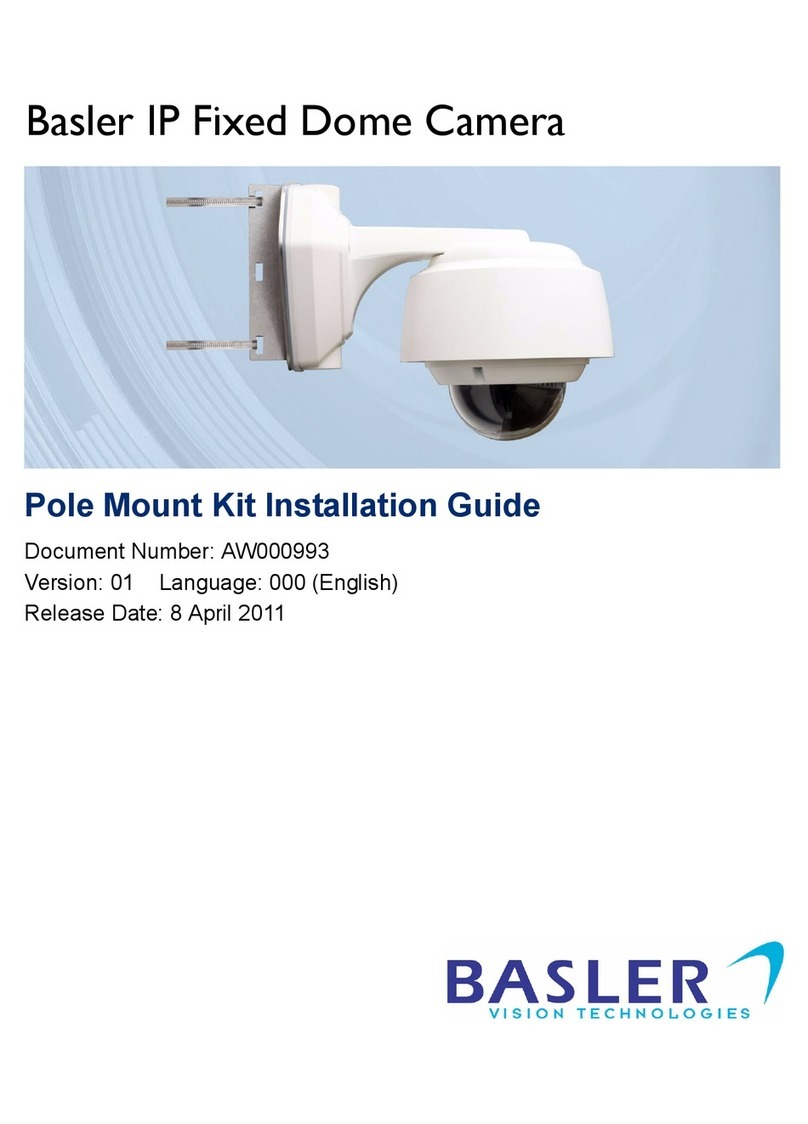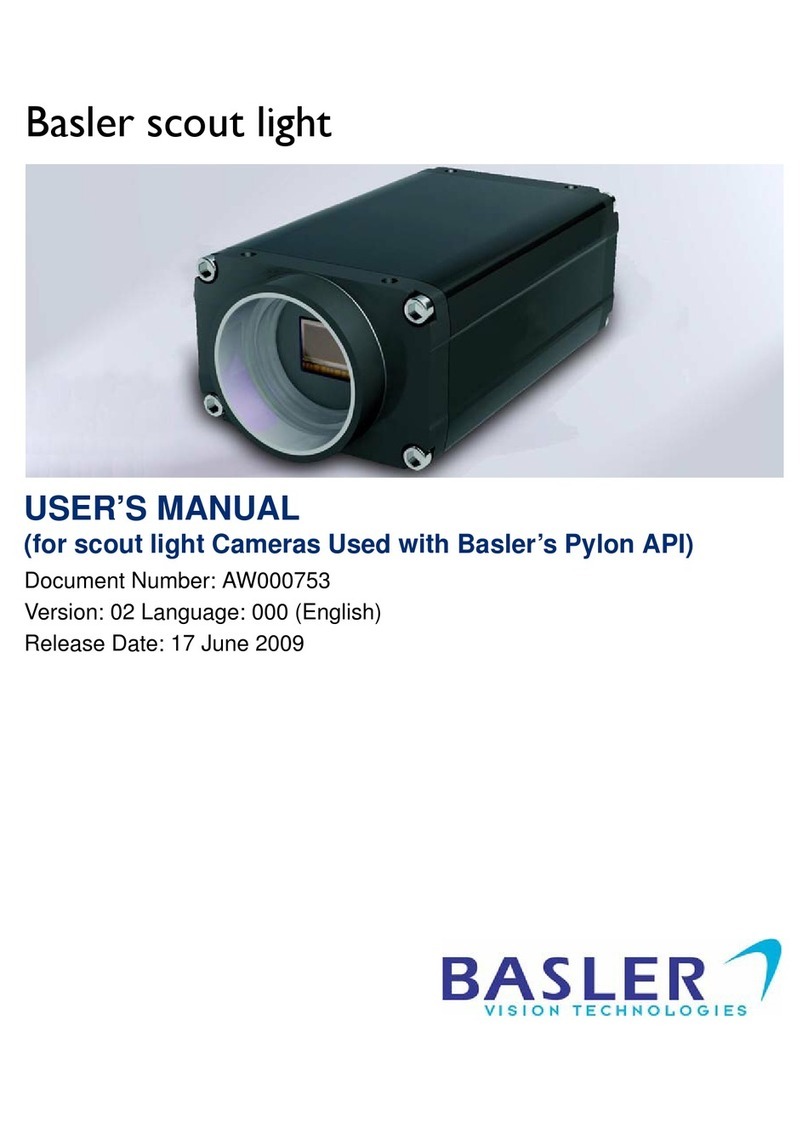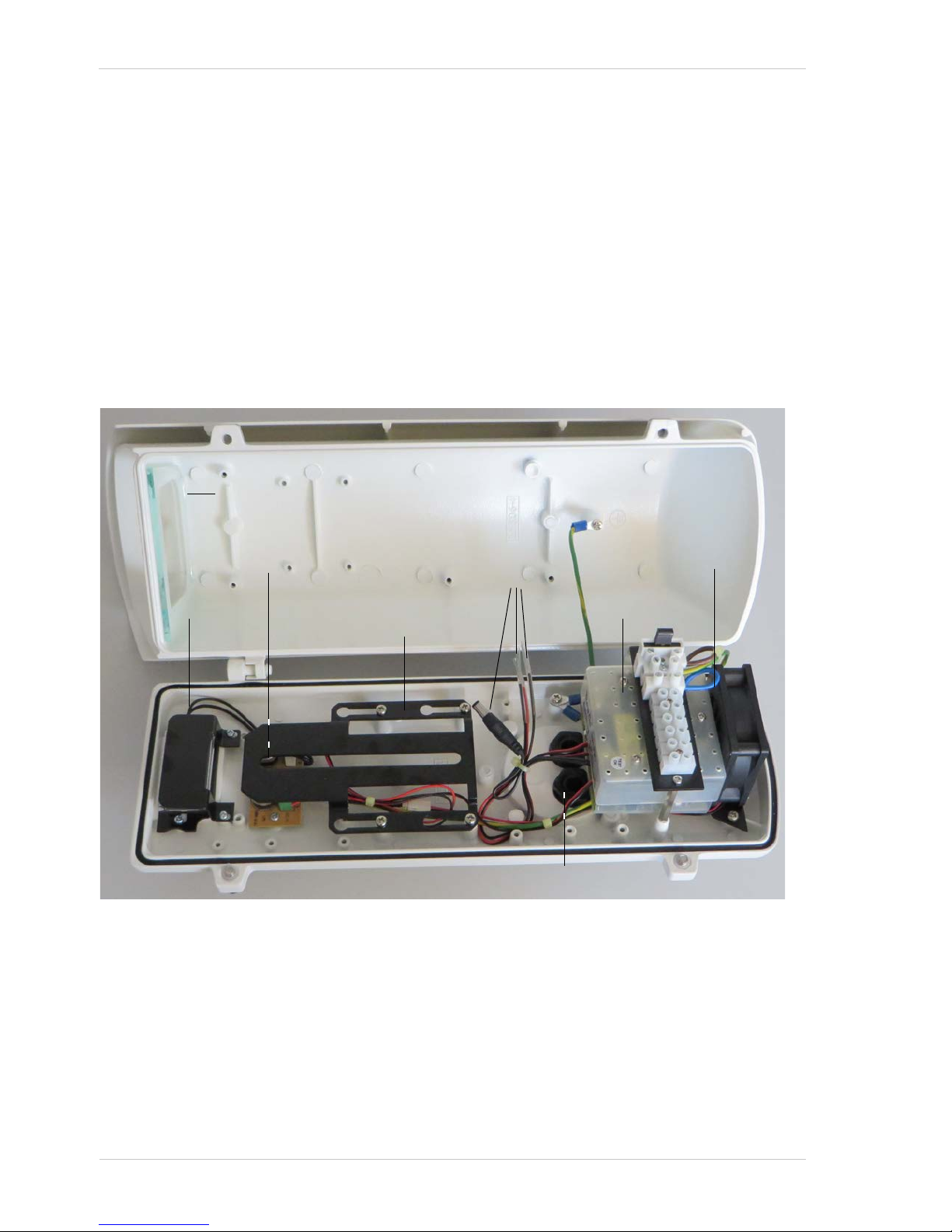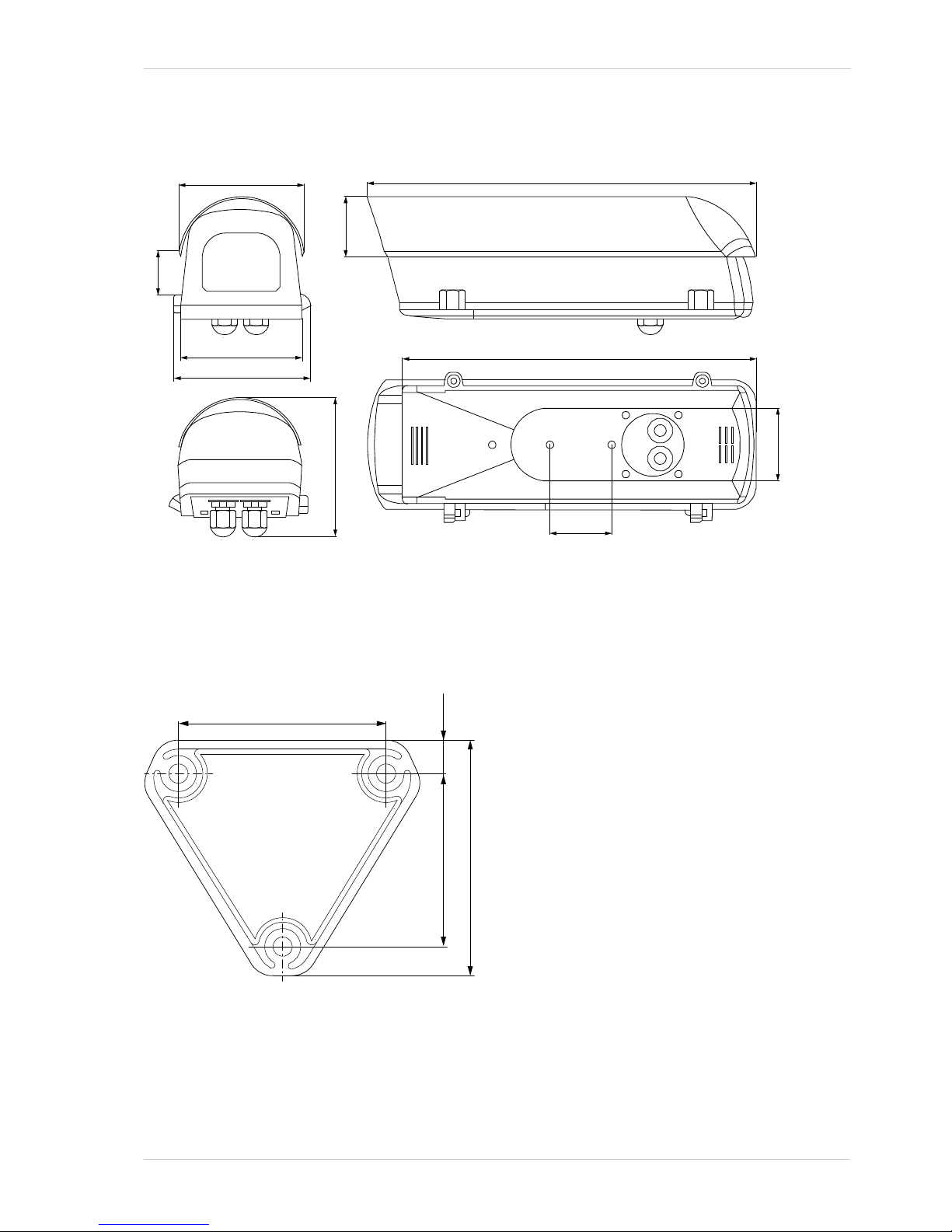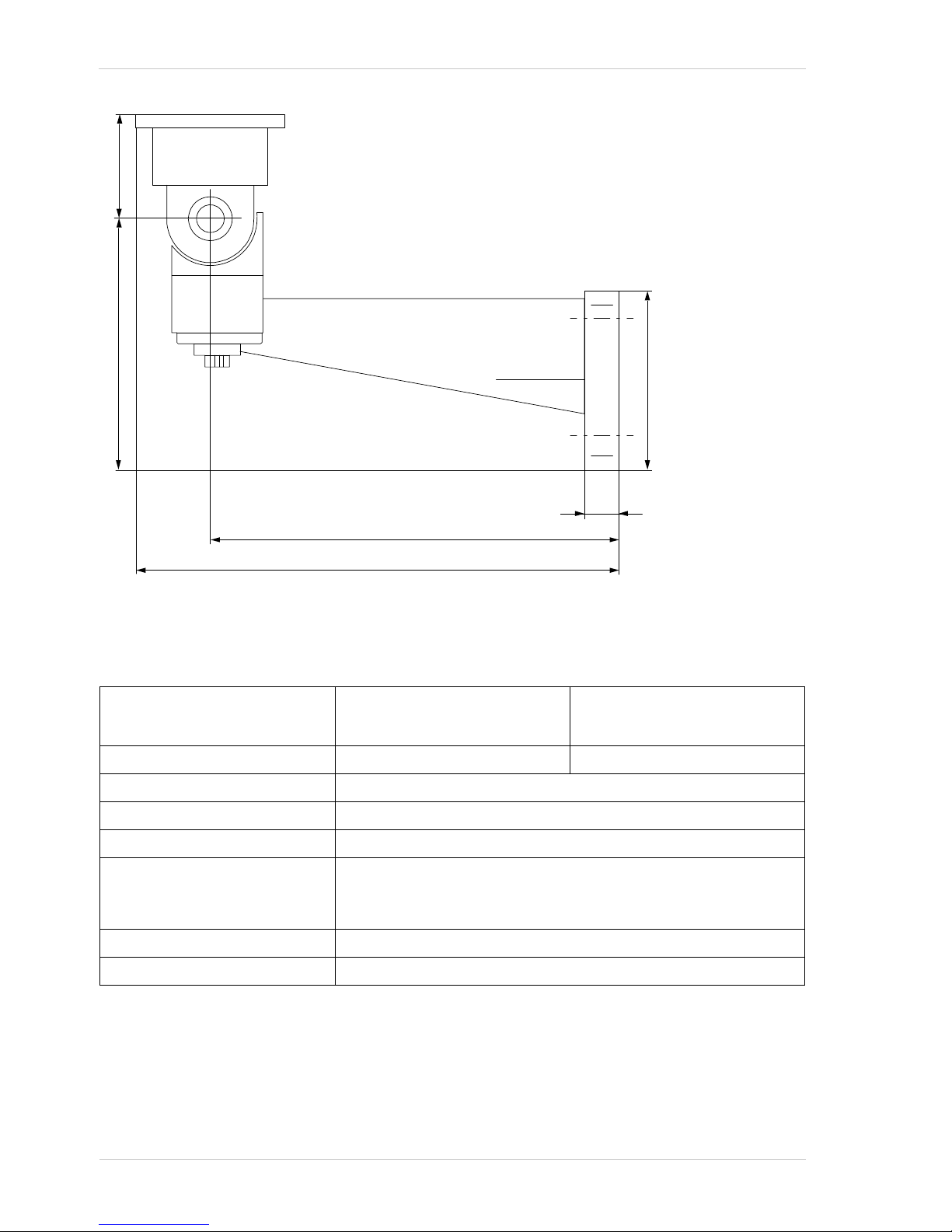AW00129901000 Introduction
Housing Transpac TPH 4000, 90 - 240 V and 24 V 1
1 Introduction
Purpose of this Document
This document is designed to give an overview over the technical specifications of the Transpac
TPH 4000, 90 - 240 V and 24 V, housings. It will also explain how to install a camera inside a
housing of this series. This document should be used in conjunction with the respective Basler
camera user’s manual.
Key Features of the Camera Housing
Die-cast aluminum housing, ivory-colored powder coating
Fully cable-managed wall mount
Suitable for indoor/outdoor installation
Adjustable camera mounting platform for IP and machine vision cameras by Basler
Internal heater for defogging
Internal fan for temperature management
IP67 cable glands
Internal power supply unit with spare terminal and fuse block
Weight: 4 kg
NOTICE
When using this housing in aggressive environments (e.g. where it is exposed to high humidity,
salt water, or other corrosive elements), corrosion of the housing and/or camera can occur.
To prevent this, seal all external stainless steel screws and fittings with a silicone grease
compound. This will help to extend the lifespan of the housing and the camera. This is especially
important for the wall mount.
WARNING
Incorrect electrical connections can damage the camera and lead to injuries when
using the housing and camera.
1. Disconnect the camera from the main power supply before opening the
housing.
2. Electrical connections should only be made by a qualified electrician.