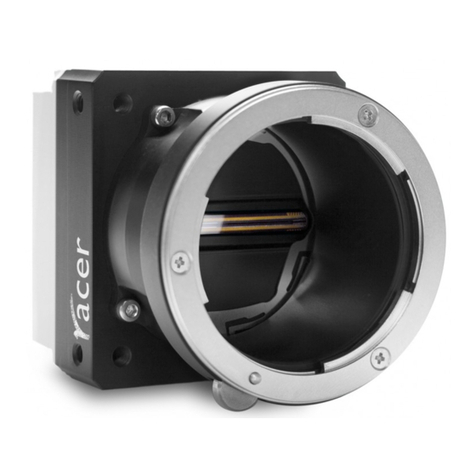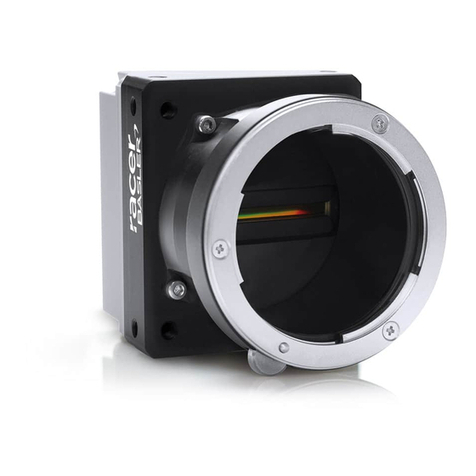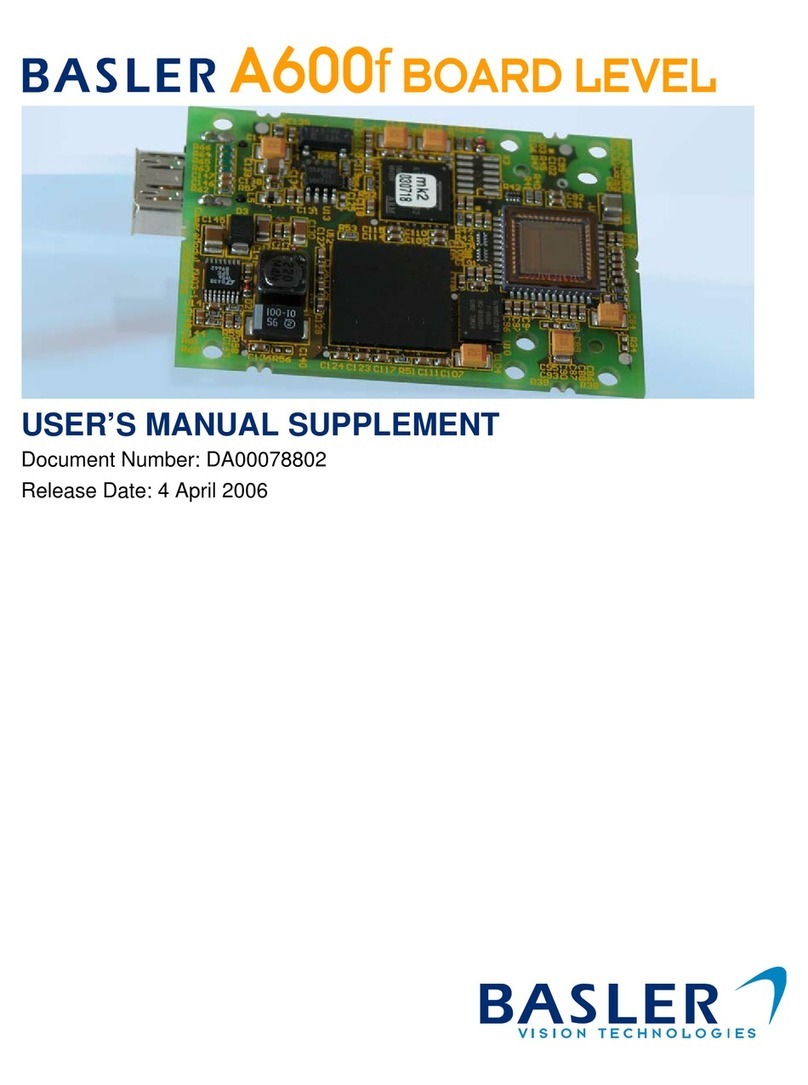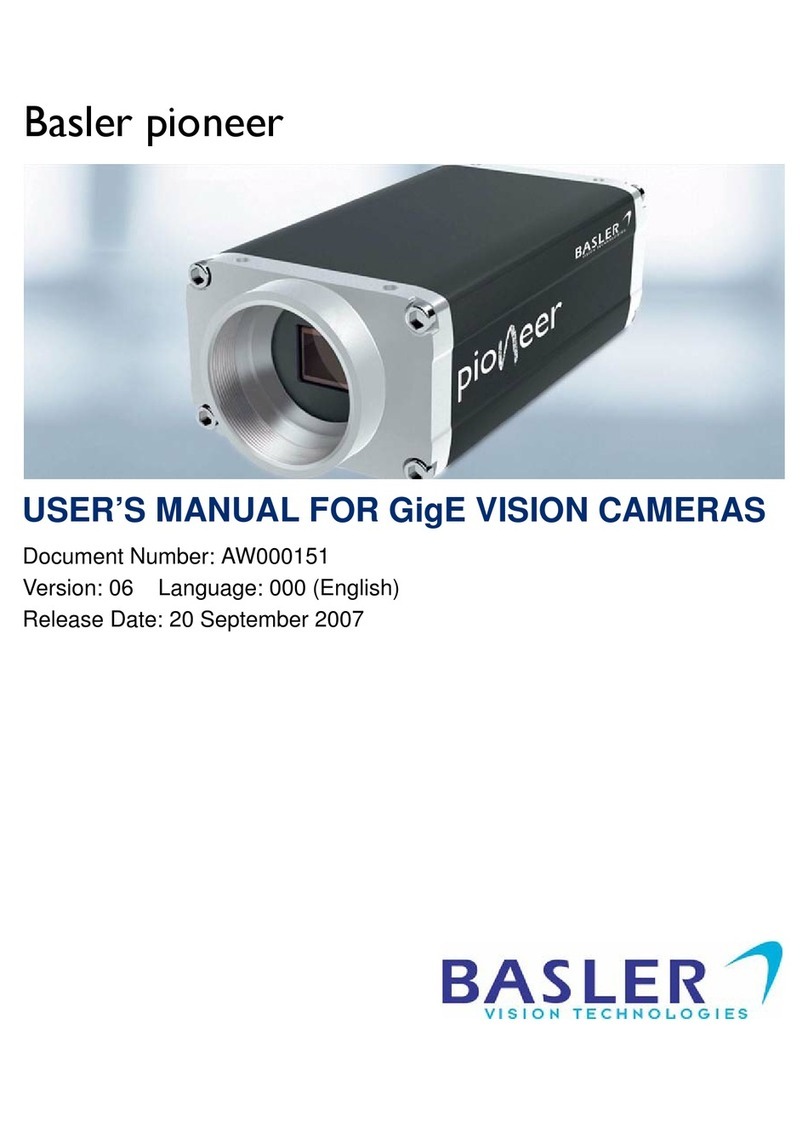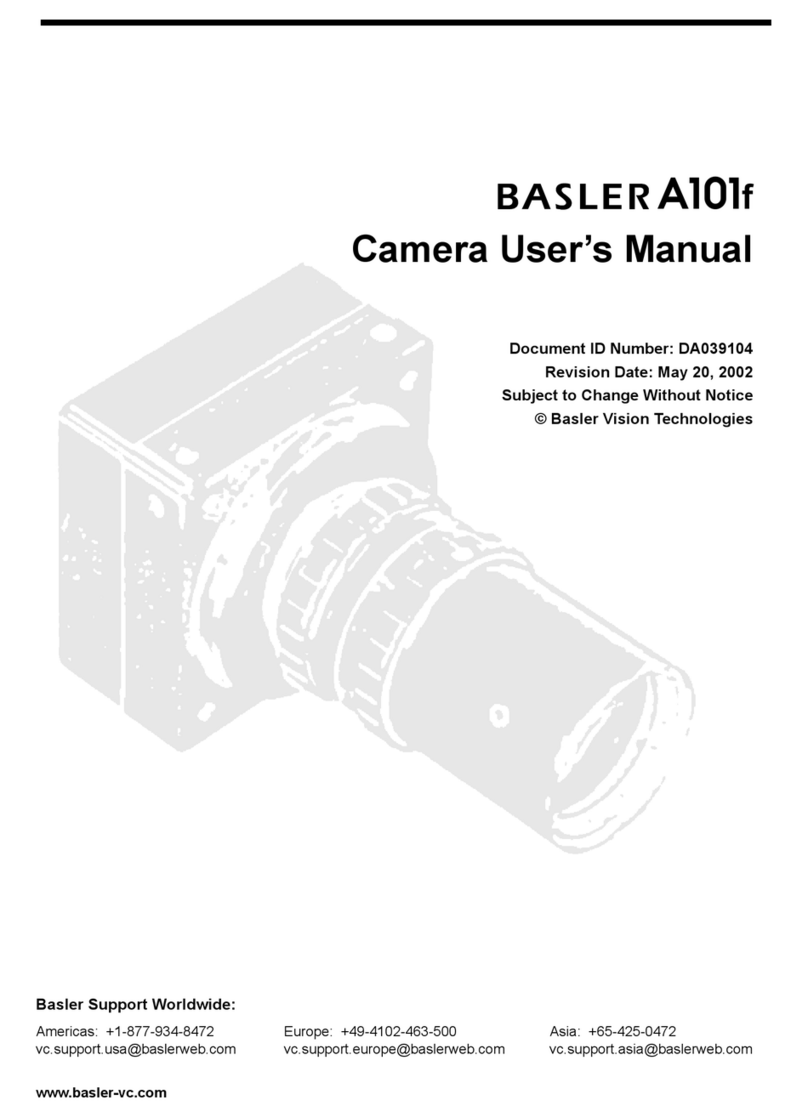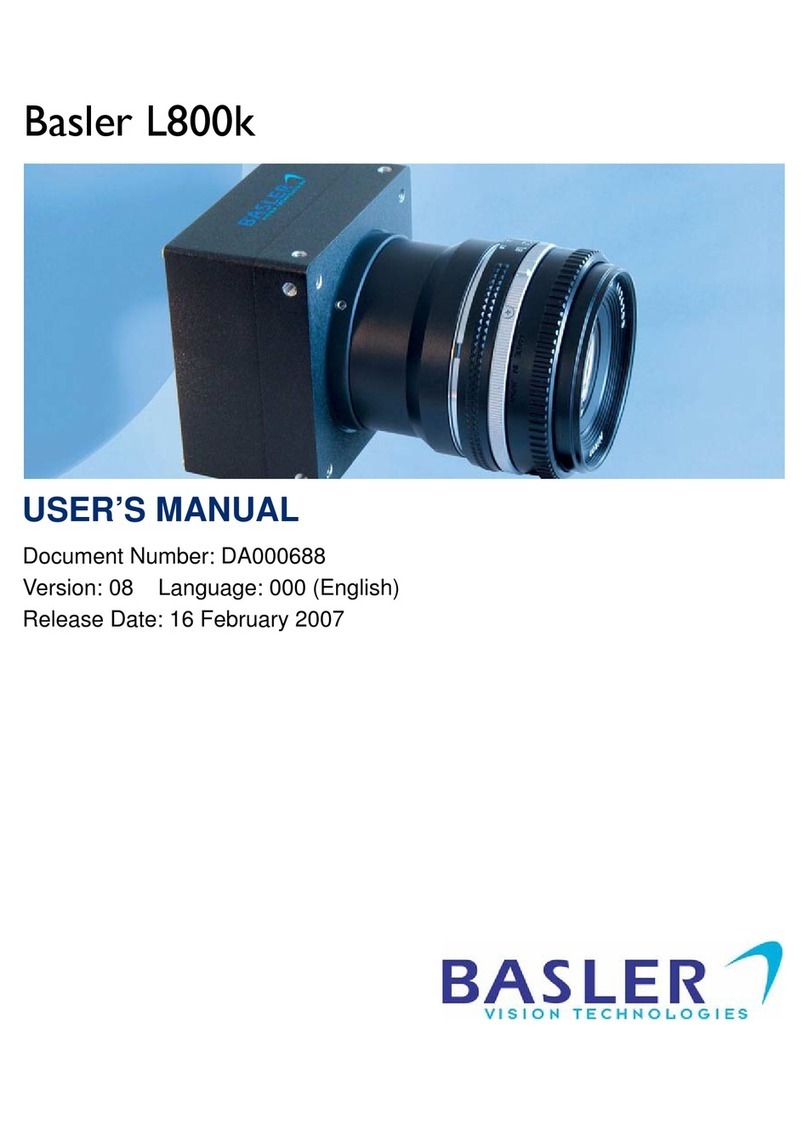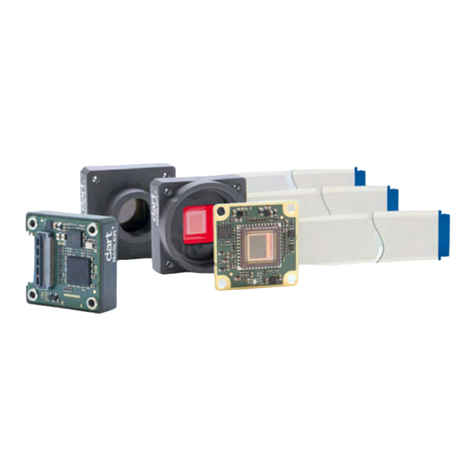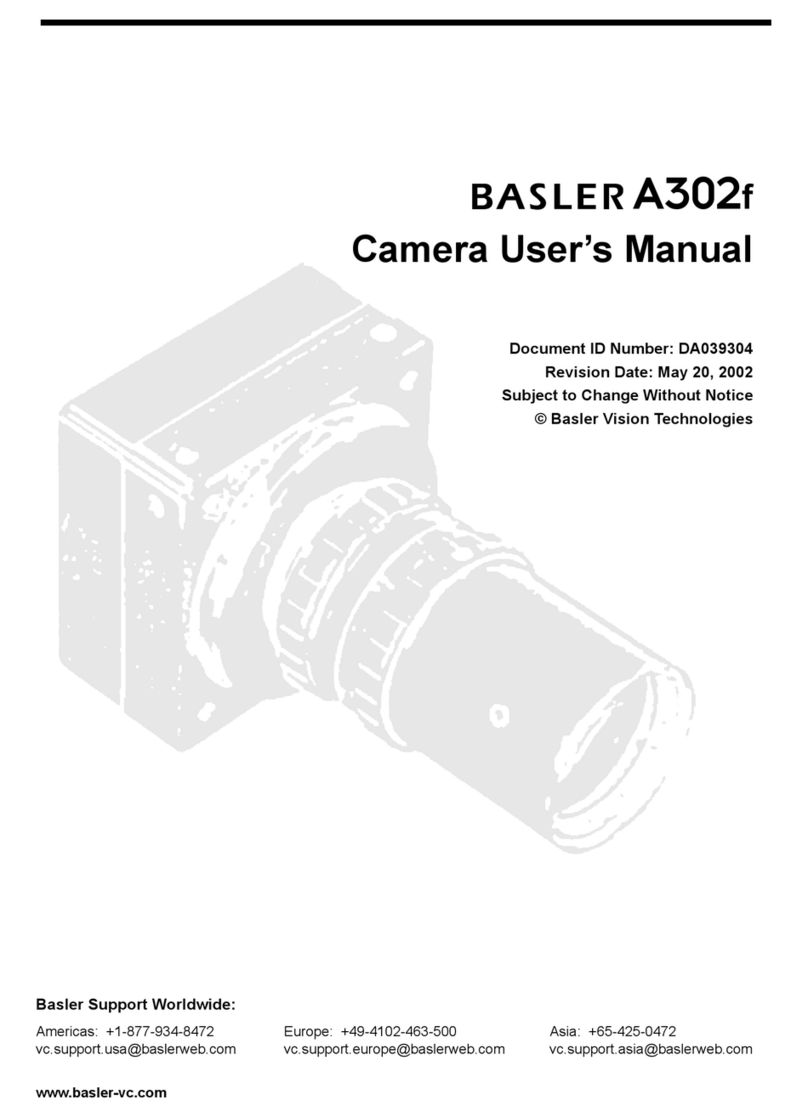Table of Contents AW00098506000
iv Basler ace Camera Link
8.3.2 Gamma Correction. . . . . . . . . . . . . . . . . . . . . . . . . . . . . . . . . . . . . . . . . . . . . 134
8.3.3 Matrix Color Transformation . . . . . . . . . . . . . . . . . . . . . . . . . . . . . . . . . . . . . 136
8.3.3.1 "Custom" Light Source Setting . . . . . . . . . . . . . . . . . . . . . . . . . . . 138
9 Sensor Bit Depth, Pixel Formats, Tap Geometries, and Clock Speeds . . . 140
9.1 Sensor Bit Depth . . . . . . . . . . . . . . . . . . . . . . . . . . . . . . . . . . . . . . . . . . . . . . . . . . . . 140
9.2 Pixel Formats . . . . . . . . . . . . . . . . . . . . . . . . . . . . . . . . . . . . . . . . . . . . . . . . . . . . . . . 141
9.3 Camera Link Tap Geometry. . . . . . . . . . . . . . . . . . . . . . . . . . . . . . . . . . . . . . . . . . . . 144
9.3.1 Overview . . . . . . . . . . . . . . . . . . . . . . . . . . . . . . . . . . . . . . . . . . . . . . . . . . . . 144
9.3.2 1X2-1Y Tap Geometry Description . . . . . . . . . . . . . . . . . . . . . . . . . . . . . . . . 146
9.3.3 1X3-1Y Tap Geometry Description . . . . . . . . . . . . . . . . . . . . . . . . . . . . . . . . 147
9.3.4 1X4-1Y Tap Geometry Description . . . . . . . . . . . . . . . . . . . . . . . . . . . . . . . . 148
9.3.5 1X6-1Y Tap Geometry Description . . . . . . . . . . . . . . . . . . . . . . . . . . . . . . . . 149
9.3.6 1X8-1Y Tap Geometry Description . . . . . . . . . . . . . . . . . . . . . . . . . . . . . . . . 150
9.3.7 1X10-1Y Tap Geometry Description . . . . . . . . . . . . . . . . . . . . . . . . . . . . . . . 151
9.3.8 Setting the Tap Geometry . . . . . . . . . . . . . . . . . . . . . . . . . . . . . . . . . . . . . . . 152
9.4 Camera Link Pixel Clock Speed. . . . . . . . . . . . . . . . . . . . . . . . . . . . . . . . . . . . . . . . . 153
10 Features . . . . . . . . . . . . . . . . . . . . . . . . . . . . . . . . . . . . . . . . . . . . . . . . . . . . . 155
10.1 Gain . . . . . . . . . . . . . . . . . . . . . . . . . . . . . . . . . . . . . . . . . . . . . . . . . . . . . . . . . . . . . . 155
10.2 Black Level. . . . . . . . . . . . . . . . . . . . . . . . . . . . . . . . . . . . . . . . . . . . . . . . . . . . . . . . . 157
10.3 Remove Parameter Limits . . . . . . . . . . . . . . . . . . . . . . . . . . . . . . . . . . . . . . . . . . . . . 158
10.4 Image Area of Interest (AOI) . . . . . . . . . . . . . . . . . . . . . . . . . . . . . . . . . . . . . . . . . . . 159
10.4.1 Setting the Image AOI . . . . . . . . . . . . . . . . . . . . . . . . . . . . . . . . . . . . . . . . . . 160
10.5 Stacked Zone Imaging . . . . . . . . . . . . . . . . . . . . . . . . . . . . . . . . . . . . . . . . . . . . . . . . 163
10.5.1 Setting Stacked Zone Imaging. . . . . . . . . . . . . . . . . . . . . . . . . . . . . . . . . . . . 165
10.6 Sequencer . . . . . . . . . . . . . . . . . . . . . . . . . . . . . . . . . . . . . . . . . . . . . . . . . . . . . . . . . 168
10.6.1 Auto Sequence Advance Mode . . . . . . . . . . . . . . . . . . . . . . . . . . . . . . . . . . 173
10.6.1.1 Operation. . . . . . . . . . . . . . . . . . . . . . . . . . . . . . . . . . . . . . . . . . . . 173
10.6.1.2 Configuration. . . . . . . . . . . . . . . . . . . . . . . . . . . . . . . . . . . . . . . . . 176
10.6.2 Controlled Sequence Advance Mode . . . . . . . . . . . . . . . . . . . . . . . . . . . . . . 178
10.6.2.1 Operation with the "Always Active" Sequence Control Source. . . 178
10.6.2.2 Operation with an Input Line as Sequence Control Source . . . . . 183
10.6.2.3 Operation with the "Disabled" Sequence Control Source . . . . . . . 189
10.6.2.4 Configuration. . . . . . . . . . . . . . . . . . . . . . . . . . . . . . . . . . . . . . . . . 193
10.6.3 Free Selection Sequence Advance Mode . . . . . . . . . . . . . . . . . . . . . . . . . . . 197
10.6.3.1 Operation. . . . . . . . . . . . . . . . . . . . . . . . . . . . . . . . . . . . . . . . . . . . 197
10.6.3.2 Configuration. . . . . . . . . . . . . . . . . . . . . . . . . . . . . . . . . . . . . . . . . 201
10.7 Binning . . . . . . . . . . . . . . . . . . . . . . . . . . . . . . . . . . . . . . . . . . . . . . . . . . . . . . . . . . . . 204
10.7.1 Setting Binning. . . . . . . . . . . . . . . . . . . . . . . . . . . . . . . . . . . . . . . . . . . . . . . . 205
10.7.2 Considerations When Using Binning . . . . . . . . . . . . . . . . . . . . . . . . . . . . . . . 206
10.8 Vertical Decimation . . . . . . . . . . . . . . . . . . . . . . . . . . . . . . . . . . . . . . . . . . . . . . . . . . 209
10.8.1 Considerations When Using Decimation . . . . . . . . . . . . . . . . . . . . . . . . . . . . 210
10.9 Mirror Imaging . . . . . . . . . . . . . . . . . . . . . . . . . . . . . . . . . . . . . . . . . . . . . . . . . . . . . . 212
10.9.1 Reverse X . . . . . . . . . . . . . . . . . . . . . . . . . . . . . . . . . . . . . . . . . . . . . . . . . . . 212