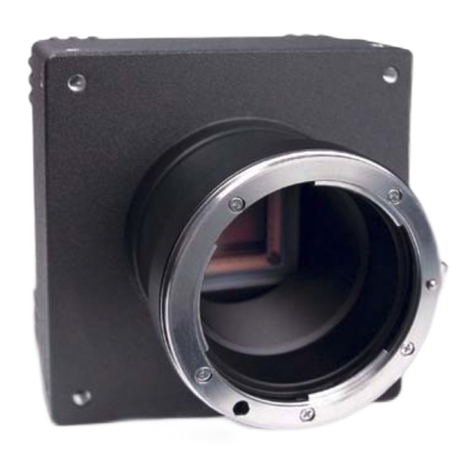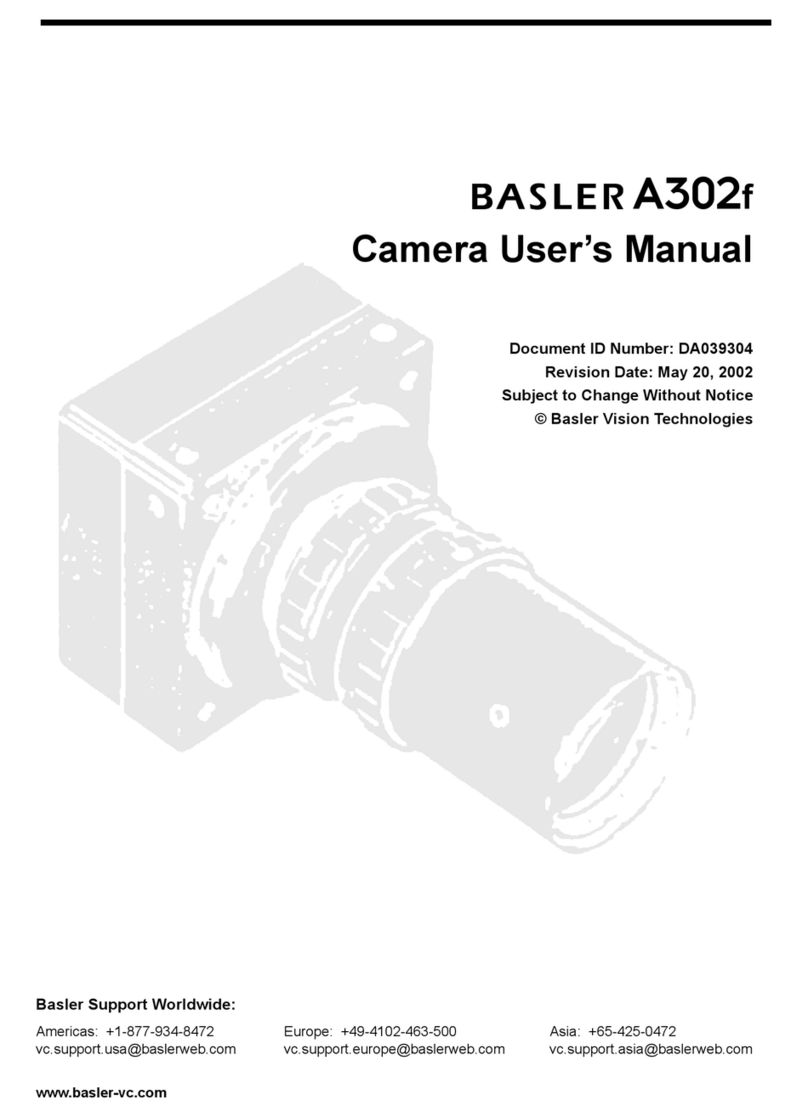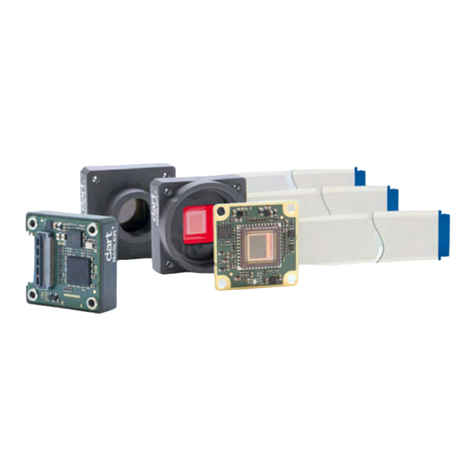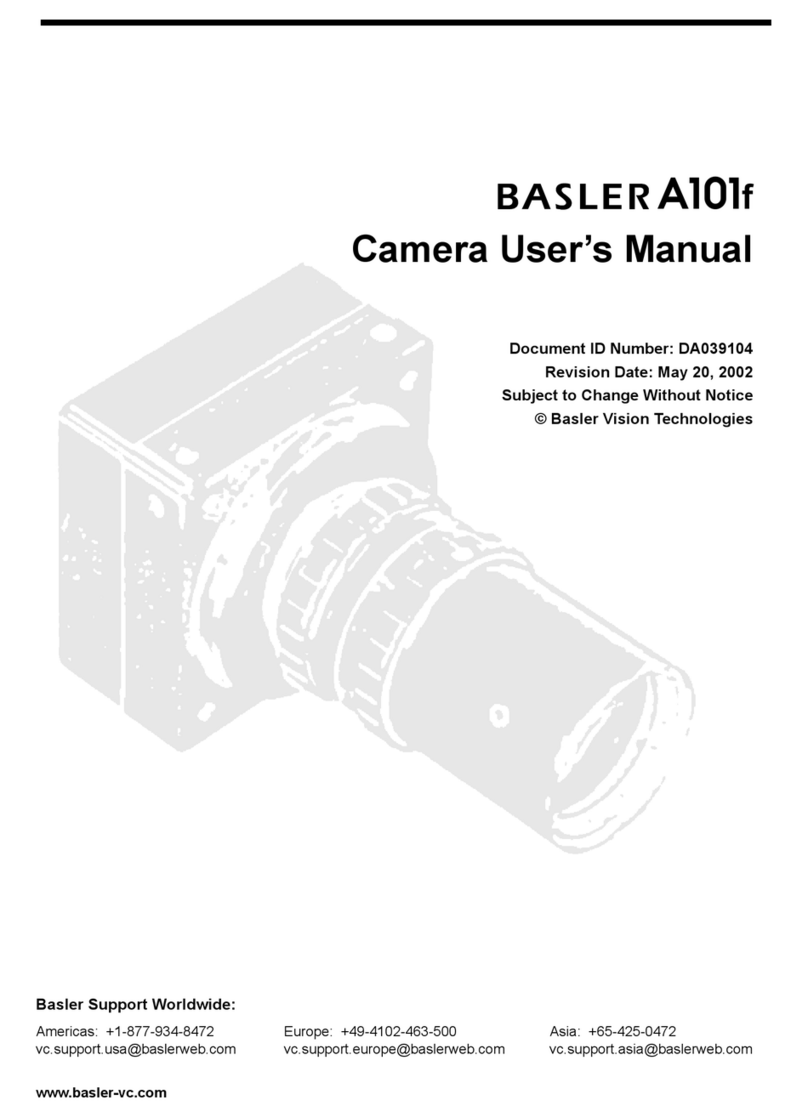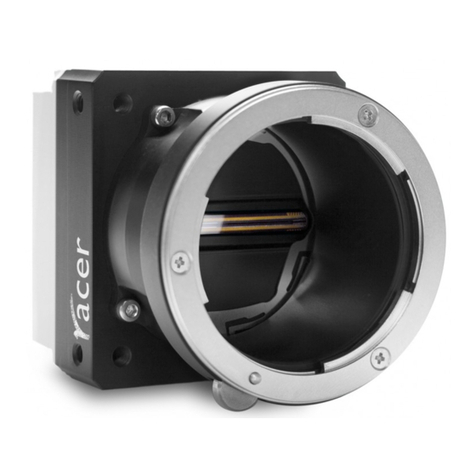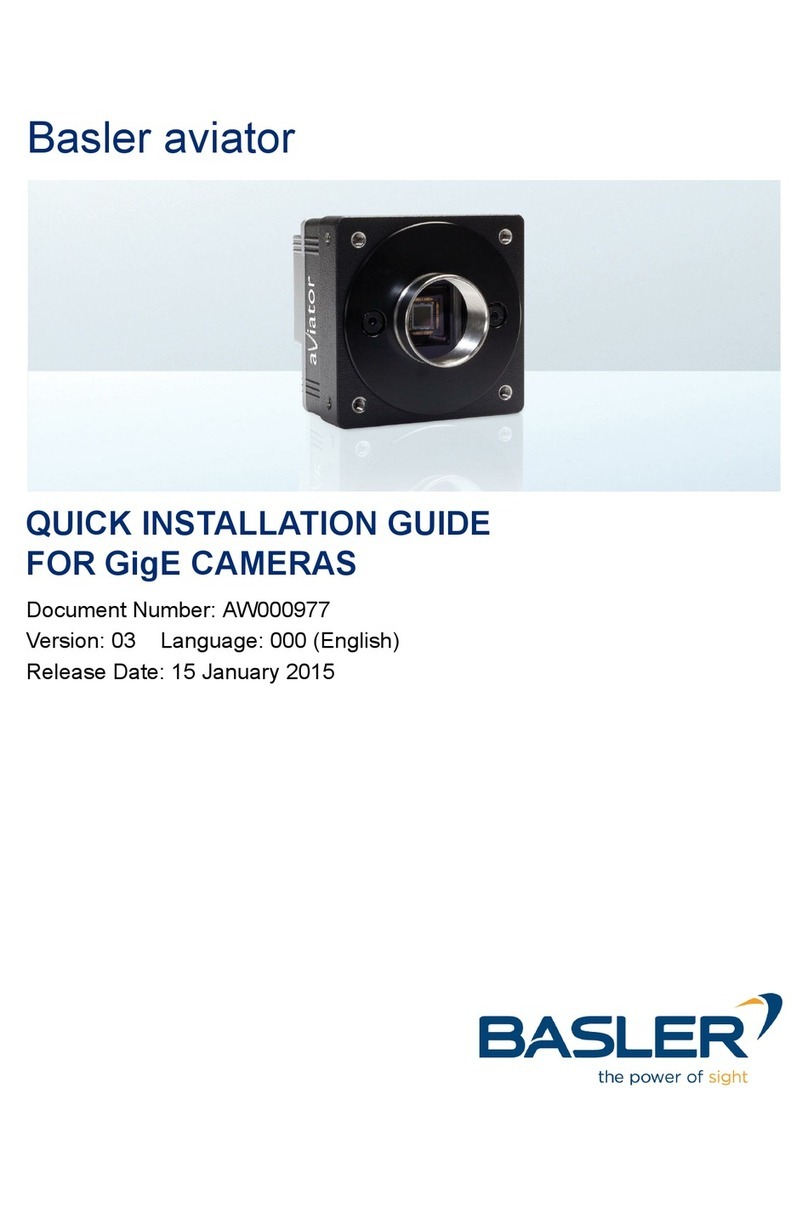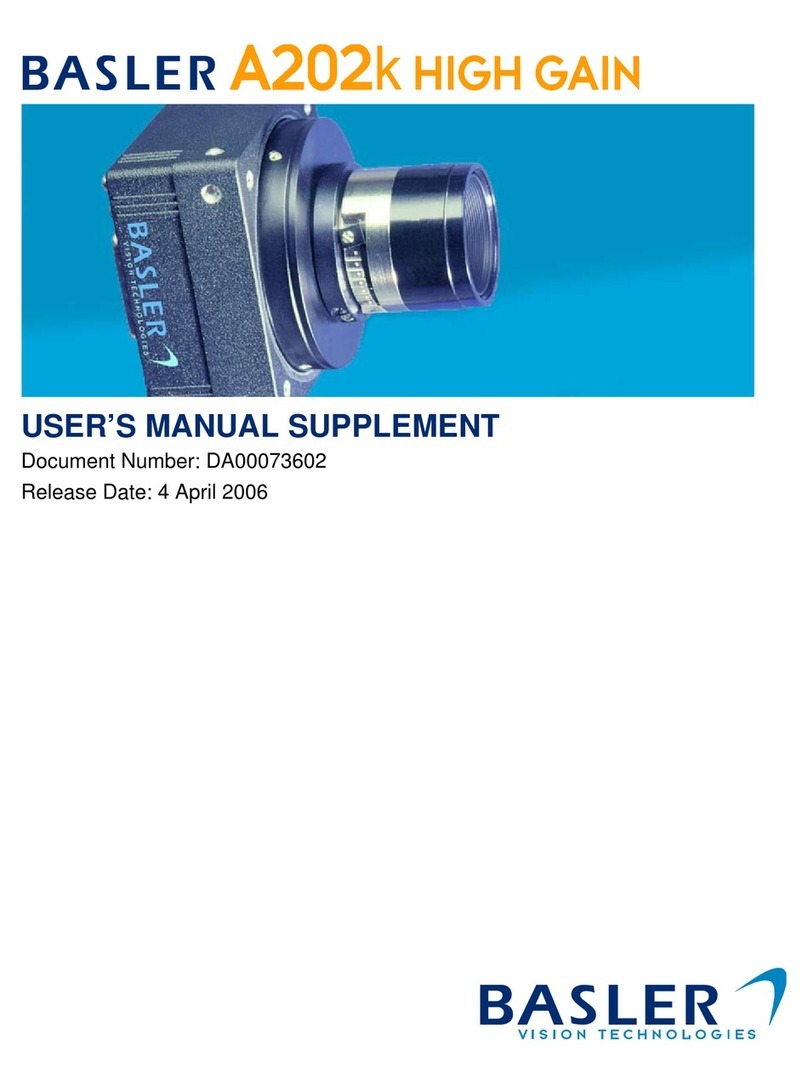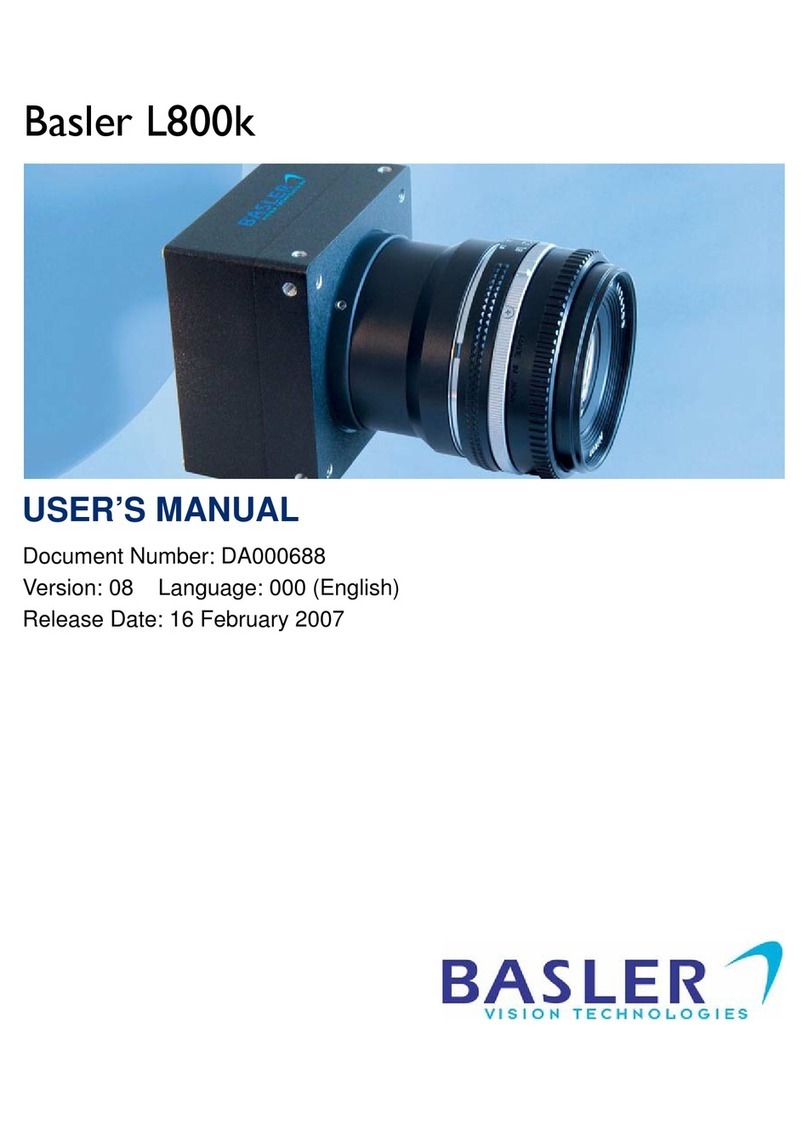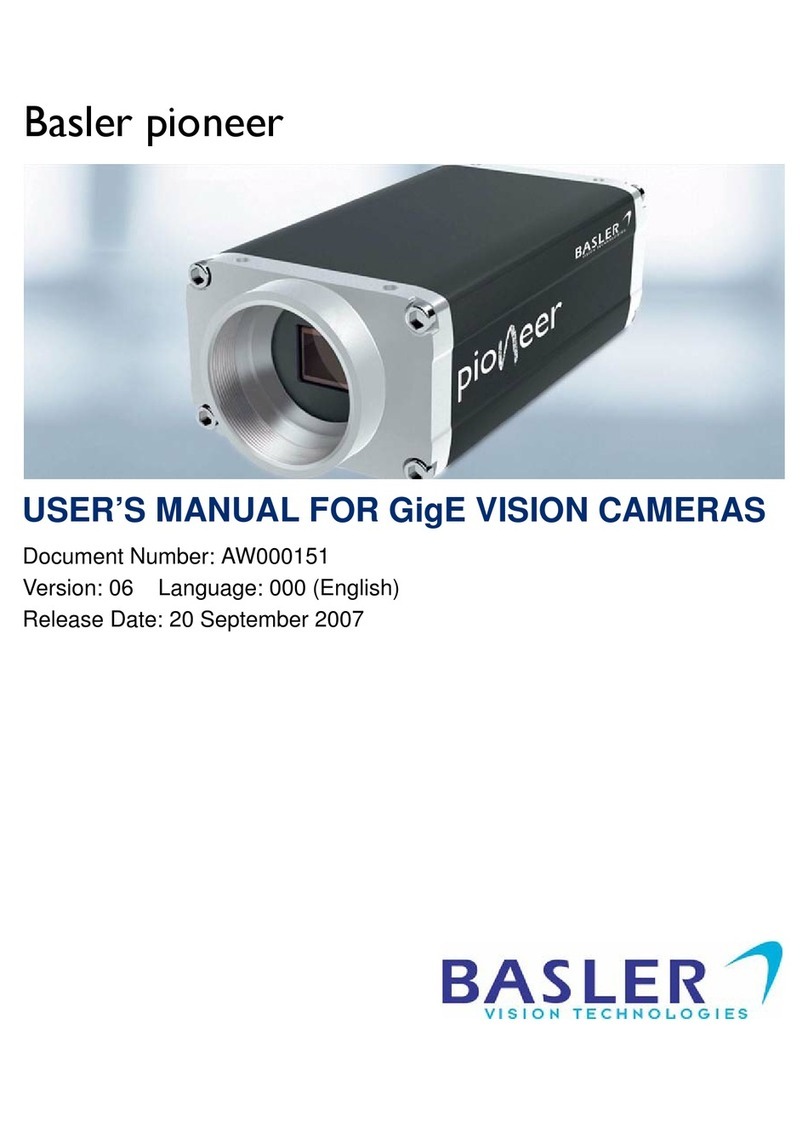AW00158407000 Basler blaze-101 Getting Started Guide
Basler blaze-101 2
Observe the following:
Don’t operate the camera in a fully or partially disassembled state.
Don’t remove any of the camera’s labels.
Prevent ingress or insertion of foreign substances into the camera
housing. If operated with any foreign substances inside, the
camera may fail or cause a fire.
Don’t operate the camera in the vicinity of strong electromagnetic
fields. Avoid electrostatic discharge (ESD).
Transport the camera in its original packaging only. Do not discard
the packaging.
Only use water, alcohol, or neutral cleaning agents when cleaning
the camera; other cleaning agents can damage the surface finish.
Before using the camera, carefully read this document and
observe the safety information.
The camera comes with a 1-year warranty.
3 Laser Illumination
Characteristics
The blaze-101 camera is equipped with VCSEL (vertical cavity
surface-emitting lasers) that emit invisible, near-infrared laser light.
The camera is classified as a Class 1 laser product according to
EN/IEC 60825-1:2014 Edition 3.
Certification Information Printed on the Product Label:
The location of the laser aperture and the beam angle of the laser are
shown in Figure 3.
Laser Safety
The camera is classified as a Class 1 laser product. This means that
it is safe under all reasonably foreseeable conditions of normal use.
The technical safety elements described in this section ensure that the
accessible emission stays within safe limits. Their correct function is
guaranteed by quality management measures that include a 100 %
test after assembly.
Electric Power Control
The camera is equipped with electronic safety circuitry that turns off
the laser illumination within 1 ms or less when excess electrical power
consumption of the illumination is detected.
Optical Diffusors
Diffusors are optical elements mounted at the laser aperture of each
VCSEL. They act both as beam shapers and as beam attenuators.
Their presence is required to reduce the accessible emission to safe
limits.
Under normal operating conditions, Basler regards the failure of a
diffusor as unlikely beyond the point of what can reasonably be
foreseen.
However, in cases of severe damage to the camera (e.g., caused by
mechanical stress beyond the specified limits or unauthorized
modification), the failure of a diffusor can’t be ruled out definitively. In
case of a diffusor failure, observe the warning information in the
"Precautions" chapter.
Cover Glass
The VCSEL are shielded by a cover glass. This prevents users from
accidentally touching the surface of the VCSEL and ensures a
minimum distance to the eyes.
4 Environmental Requirements
During Operation
Housing temperature: 0–50 °C (32–22 °F)
Humidity: 20–80 %, relative, non-condensing
During operation, the camera heats up. To ensure reliable operation,
consider the following measures to avoid overheating:
Install a heat sink to ensure efficient heat dissipation.
Install a fan to provide a cooling air flow.
Note also that the camera won‘t start if the housing temperature is
below 0 °C.
During Storage
Housing temperature: -20–80 °C (-4–176 °F)
Humidity: 20–80 %, relative, non-condensing
CAUTION
Allergy Warning
The nickel coating of the Basler blaze-101 camera may cause
allergies or allergic reactions.
If you already have a nickel allergy, avoid contact.
To avoid developing an allergy, avoid prolonged skin contact.
Implement the applicable health and safety measures
NOTICE
Extreme temperatures can damage the camera.
To avoid damaging the camera and to achieve optimum
performance, observe the maximum and minimum housing
temperatures set out in the "Environmental Requirements" section.
NOTICE
Shock and vibration beyond the specified limits can damage
the camera.
The camera has been subjected to and passed the following shock
and vibration tests:
Sine sweep test according to DIN EN 60068-2-6
Test parameters (x/y/z): 10 sweeps, 10–58 Hz/±1,5 mm;
58–50 Hz/20 g; 1 oct./min
Shock test according to DIN EN 60068-2-27
Test parameters (x/y/z): 100 shocks @ 20 g/11 ms; pos./neg.
ESS according to DIN EN 60068-2-64
Test parameters (x/y/z): 15–500 Hz/0.05 PSD (ESS standard
profile); 00:30 h
Subjecting the camera to forces beyond these conditions can
damage vital parts of the camera, e.g., diffusors. This can render the
camera unsafe for use.
IEC 60825-1:2014 Ed. 3
Complies with 21 CFR 1040.10 and 1040.11 except for conformance with IEC
60825-1:2014 Ed. 3, as described in Laser Notice No. 56, dated May 8, 2019