BASSFACE SQ 4.1 User manual


!Warning!
Bass Face products can produce sound pressure levels that can
permanently damage your hearing. Please exercise extreme caution
when setting volume levels. Also be mindful of other listeners, they might
not enjoy listening at the same levels as you. We will not be held in any
way responsible for injuries caused by the misuse of our products.
Please take care when attempting any alterations or installations with the Please take care when attempting any alterations or installations with the
electrical system of the car. ALWAYS disconnect the positive terminal at
the battery.
BassBass Face operates a policy of continuous improvement and reserves the right to update
and alter the content and design of both product and instructions as it sees fit. Although
the information contained in the instruction manuals is given in good faith based on
extensive testing and experience the final responsibility for the installation and operation
of your system must rest with the installer and the operator. If you are installing your
equipment yourself please be realistic about your abilities and seek professional advice
if you are unsure about any aspect of the task that you are undertaking.
IfIf you face a particular problem with your installation or product we will be happy to
answer your questions. Please email info@bassfaceaudio.co.uk - please note that our
response time is 2 to 3 days, and that we are closed over the weekend. For more urgent
help please contact your country distributor. In the UK this is Thompsons Ltd
(www.thompsonsltd.co.uk)
Please note that Bass Face is unable to process warranty support directly. For warranty
support you MUST contact your distributor.
Introduction:Introduction:
Firstly, thank you for your purchase. Every element of this product has been optimised to
give you the best possible performance for your money. We think that Bass Face
represents the highest quality to price ratio available on the market today.
Please take the time to read these instructions carefully. You will need to follow them to
have a successful install and get the most from the product.
DoDo remember that incorrect installation or abuse is NOT covered under warranty – it is
YOUR responsibility to make sure that your installation and partnered product is suitable
and compatible.

Firstly, thank you for your purchase. Every element of this product has been
optimised to give you the best possible performance for your money. We think that
Bass Face represents the highest quality to price ratio available on the market
today.
Please take the time to read these instructions carefully. You will need to follow
them to have a successful install and get the most from the product.
DoDo remember that incorrect installation or abuse is NOT covered under warranty
– it is YOUR responsibility to make sure that your installation and partnered
product is suitable and compatible.
The Bass Face SQ4.1 amplifier is a high power 4 channel amplifier with a pre amp
with digital signal processing. This gives you concise and precise control over
every aspect of the signal on each of the 4 channels.
BeforeBefore you even get the amplifier out of the box (realistically, you will have done
this already and boy it looks sweet doesn’t it!) you will need to install a suitable
wiring kit in your vehicle. You can use a high quality 4AWG kit for this product. If
you are planning to run a more demanding application such as a pair of 6x9
speakers in a shelf and a subwoofer then we would recommend a 0AWG kit down
the car, with the power split off into 4AWG close to the amplifier for maximum
performance. If you are planning to run multiple amplifiers you will need to do this
asas a matter of course. Do bear in mind that many manufacturers offer wiring kits
that actually come up smaller in true wire gauge than advertised.
To begin, disconnect the car battery, taking note of any required precautions
suggested by the vehicle manufacturer such as alarm or radio codes, or on board
computer or AGM battery requirements.
You need to find a suitable point on the firewall (bulkhead) to run the power wire
through. If you have to drill a hole, you will need to fit a rubber grommet to ensure
the wire does not get damaged as a short will ruin the whole setup and can be very
dangerous. The positive wire needs to go to the + positive terminal on the battery.
A fuse of appropriate size to protect the cable (for a quality 4 AWG kit we suggest
70A) needs to be fitted in line and no more than 18” from the battery.
OnceOnce you have the cable in the car, run it back to the boot or to where you intend
to fit the amplifier. When you do this, be aware you will need to run the remote
cable and the 4 RCA’s from the head-unit back to the amp too, along with any
speaker cables going back the other way FROM the amplifier. If you only have a 2
channel RCA output on your head unit then you can run only one RCA and split
them using Y leads in the boot.
AA common mistake is to forget that a car amplifier needs the remote 12V turn on

cable to see power for it to even work! If you only fit power and ground you’re going
to get…. Nothing!
IfIf the wires you are running have to run over or go alongside other looms of the
car, try to cross them at right angles to avoid unwanted interference in the signal,
and try not to run them parallel with other cables either. If you can, run the power
and the signal cables down opposite sides of the car. This isn’t essential but if you
do get any interference once the job is complete the first thing to look at will be
separating these wires so if you can do it first it makes a lot of sense!
TheThe absolutely most important aspect of the power install is the earth wire. This
wants to be very securely bolted to the chassis of the car. We recommend drilling
a hole (take care not to drill through your spare tyre, brake lines or anything else!)
in the boot floor and sand off any paint to the bare metal where the wire will be
connected. A bad earth is a very common flaw in installation and can cause a
number of headaches later down the line so be sure to take care in doing this. Do
NOT use a self tapping screw to try and screw the earth down, as it will come loose
andand impair performance. Other common disasters include trying to earth to rear
light mounting bolts, boot lock mountings and other ways to “trap” the cable in the
vein hope you might get a good earth. For every volt the amplifier doesn’t see it
requires TWICE the power to create the same output. That means poor
performance and a possible broken amplifier…. DO THE EARTH RIGHT!
Once your power cable, RCA’s and remote lead are all securely running through
the car to where you want the amp and the earth wire is fastened securely,
somewhere close to the amp, you can fit the amplifier.
TheThe amp needs to be mounted on a solid surface, favourites are boot floors, backs
of seats etc. Wherever you do choose to mount the amp, it needs sufficient
ventilation; 2-3” around will be enough. We do not recommend mounting an
amplifier on a bass box as the vibrations can cause damage to the internals of the
amplifier over time.
YouYou are now ready to connect your speakers! Take care that the positive on the
speaker is going to the positive on the amplifier. If your speakers are connected
“out of phase” then it will severely affect bass output as the 2 speakers will cancel
each other out acoustically.
ThisThis bit is VERY IMPORTANT. You need to ensure that the load you subject your
amplifier to is within specification and of a sensible nature. This particular amplifier
is suitable for running two stereo pairs at minimum of 2 ohms per side, or a bridged
mono load at 4 ohms – or a combination of those things. Just as important is to
remember that as well as the actual physical impedance you need to consider the
type of load you are going to subject your amplifier to. A single 8, 10 or 12 inch
subwoofer of an appropriately matched construction and in a nicely designed

enclosure will be fine run off a DB4.1 amp at 4 ohms (assuming proper setup) but
you don’t want to try and run a pair of massive aluminium coned dual voice coil
monster woofers off it even though on paper you might well have a four ohm load.
We obviously recommend the Bass Face range of subwoofers and speakers for
ultimate compatibility. The other thing to consider with a 4 channel amplifier is that
as you load up one side of the amplifier the available power for the other side is
reduced. So if you run a subwoofer on one half of the amplifier the available power
toto drive a pair of speakers on the other half won’t be as much as if you were
running only a small pair of rear-fill speakers.
Time to lay on some power. Connect the earth first. Then 12V power, then remote.
Then connect in the RCA cables and you are done!
Now you have physically installed your amplifier and connected the speakers, you
are ready for the fun bit! Please refer to the instructional videos on the Bass Face
website and YouTube for quick start and advanced set up guides. You will need to
connect the amplifier to either a PC with the DSP software, or the optional
controller to set the controls on the amplifier.
Other BASSFACE Amplifier manuals

BASSFACE
BASSFACE DB2.1 User manual

BASSFACE
BASSFACE Team 5000/X1DFR User manual
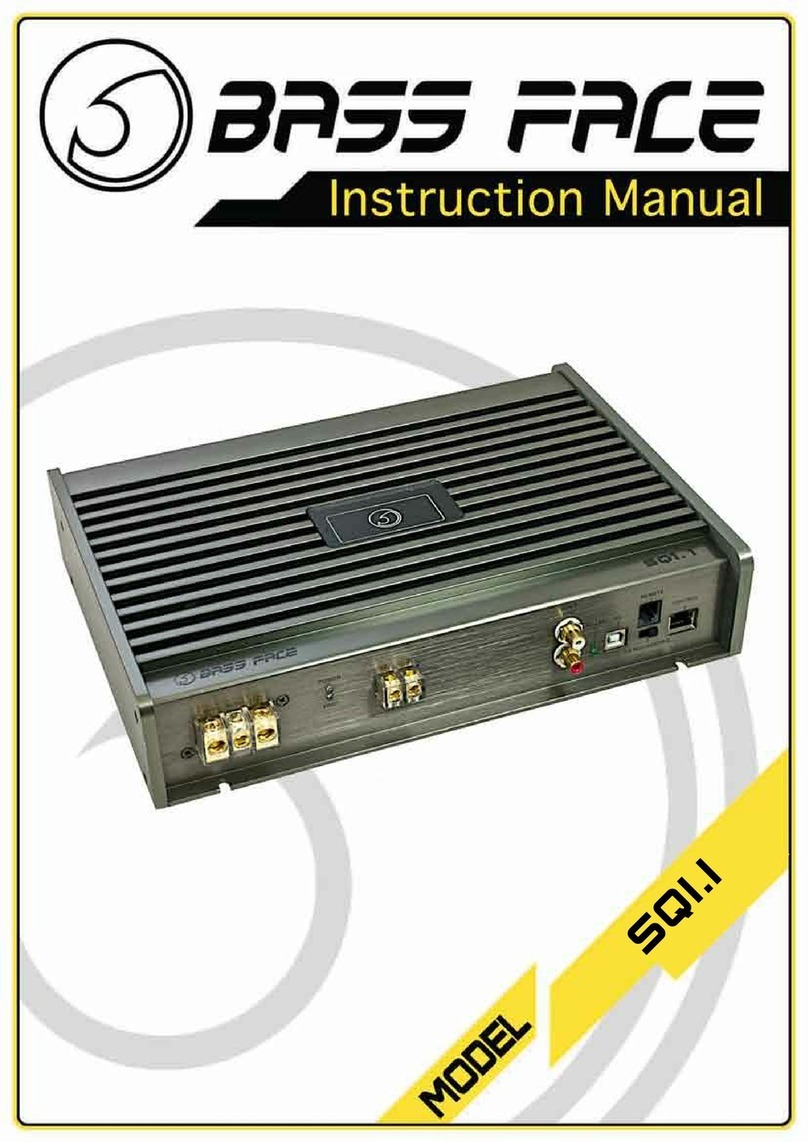
BASSFACE
BASSFACE SQ1.1 User manual
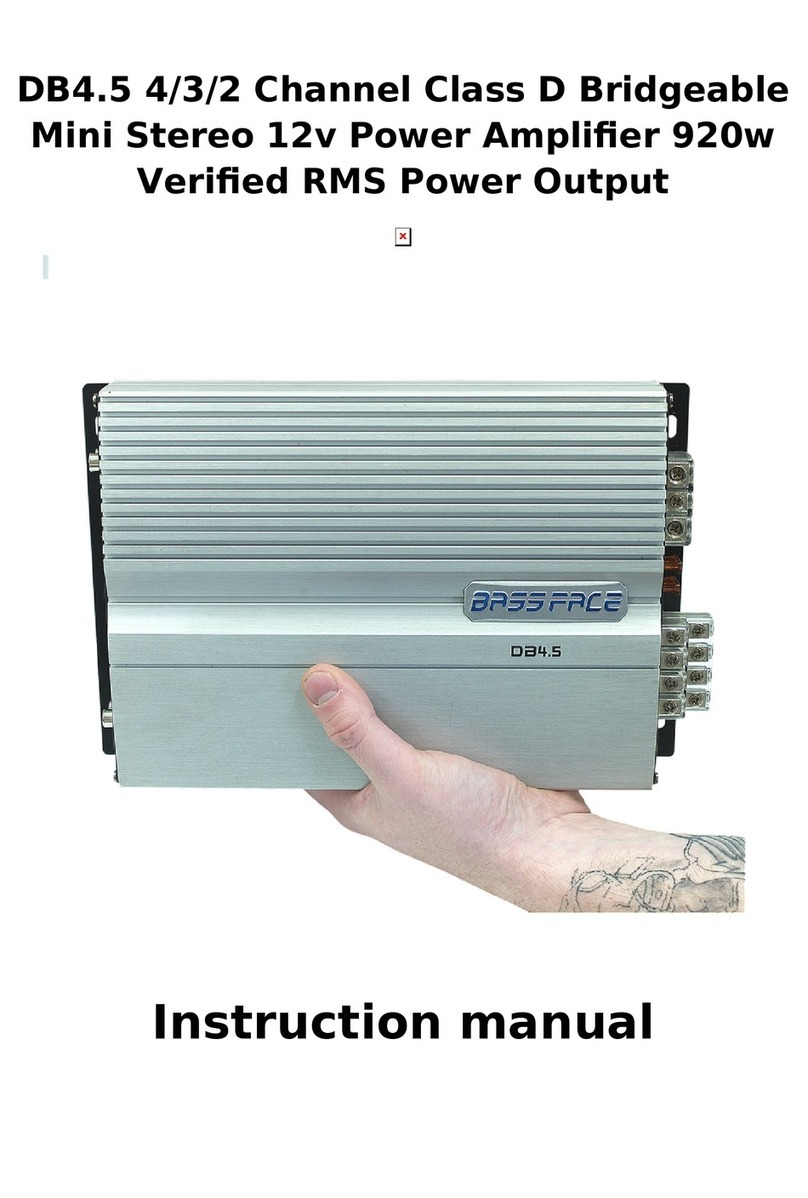
BASSFACE
BASSFACE DB4.5 User manual

BASSFACE
BASSFACE DB1.1 User manual
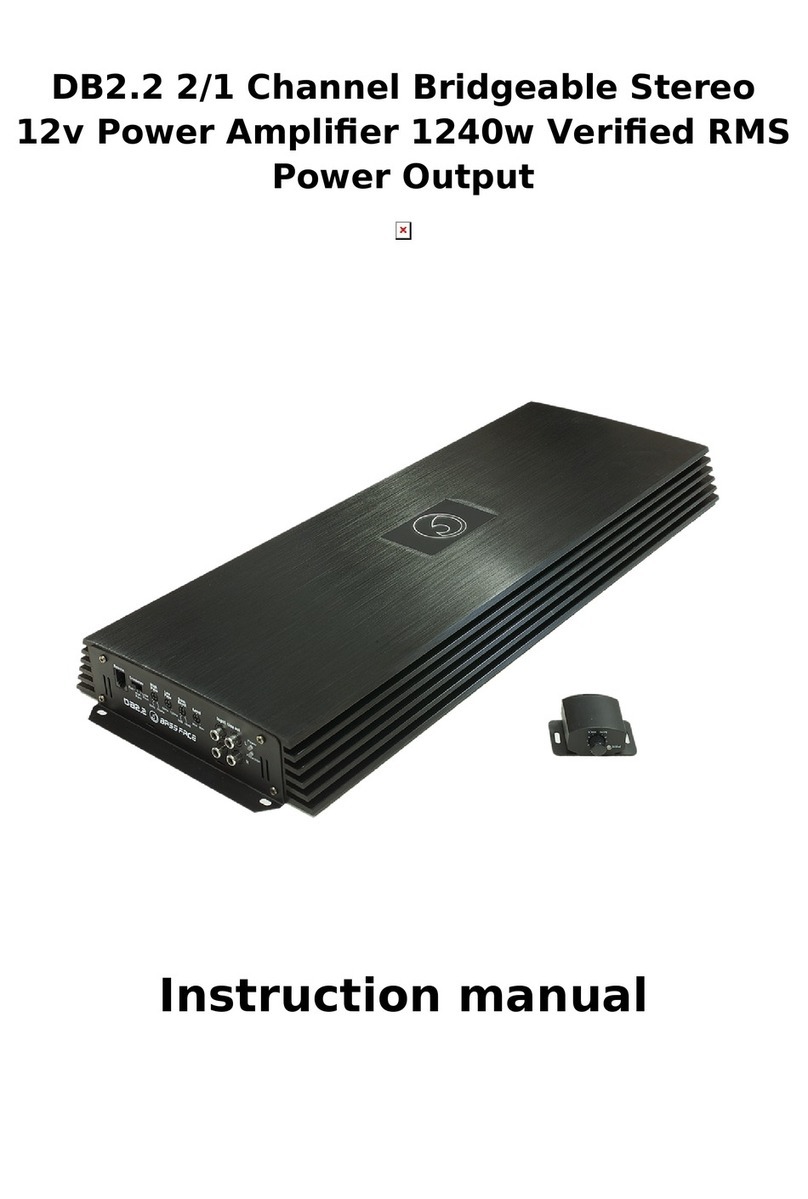
BASSFACE
BASSFACE DB2.2 User manual

BASSFACE
BASSFACE DB1.2 User manual
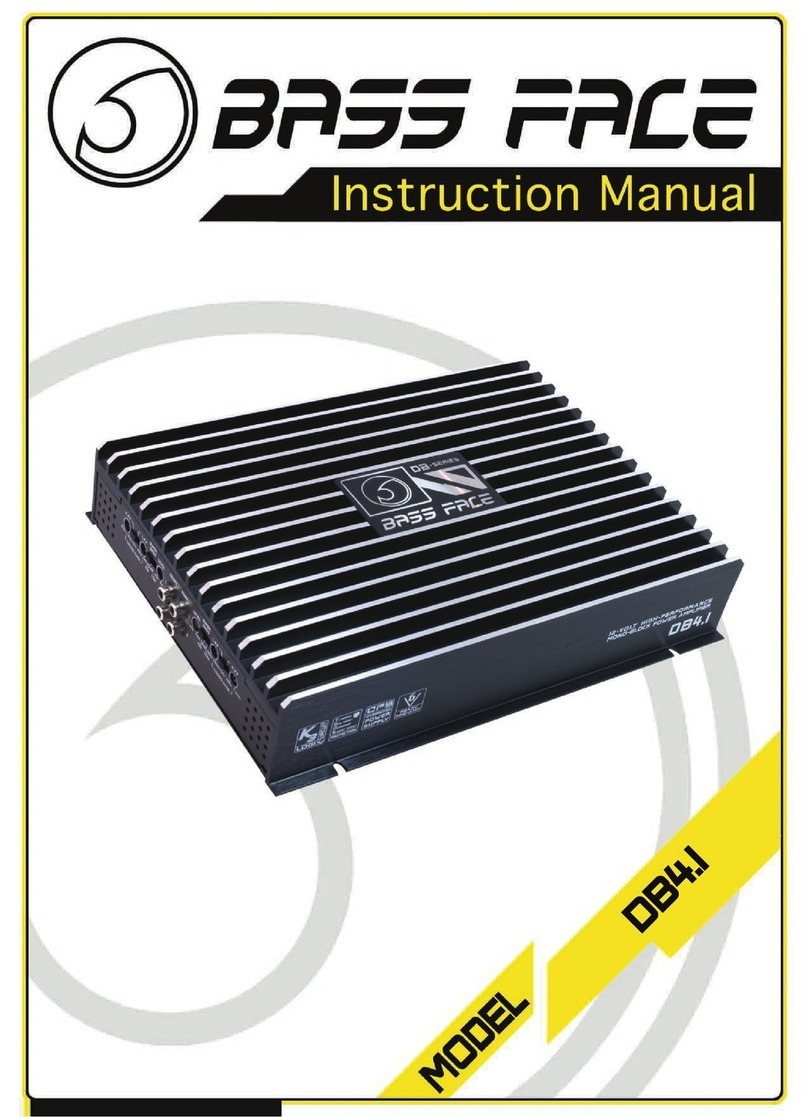
BASSFACE
BASSFACE DB4.1 User manual

BASSFACE
BASSFACE SUPPORT CREW POWER10.1A User manual

BASSFACE
BASSFACE DB1.2 User manual


















