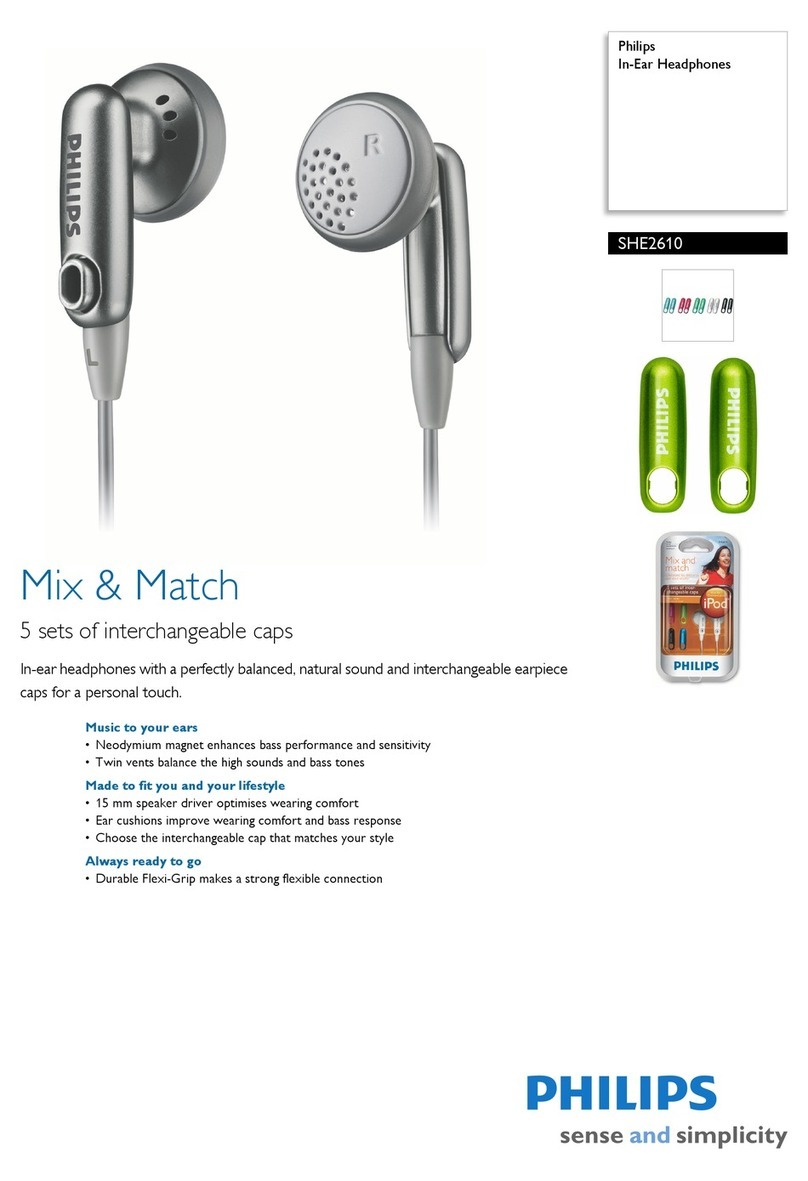BassPal F9 User manual

F9 Wireless Earbuds
F9
-1- -2- -3- -4- -5- -6- -7-
2.Turn on the bluetooth of cellphone
and tap "F9" to pair.
Long Press 2s
Power on
Refuse to answer the second call
Headphones and mobile phones
switch calls
Three strikes
Wake up SIRI
:Tensilica HiFi EP,Hardware FFT,SRC,Filter,
MCSync TWS+
10-12
10-12
Double click
(call) reject
(music)
left/previous piece
Right/next track
The Blue light is keeping on
The Green light is keeping on
1. Automatically disconnect
Put the headset into the charging
box and close the cover to enter
the charging mode.
Bluetooth automatically disconnects.
2. Automatically connect back
When using for the second time,
open the charging box cover and
automatically connect the phone
back to the phone.
Memory Connection
1. Open the charging box cover, the
left and right ear green lights flash
3 times, and the click sound will
automatically enter the pairing state.
*If you open the charging case and earbuds are not
taken out, the earbuds will turn off in 5 minutes.
Touch
(call) answer the call
(call) hang up
Multi-function Button Control
Press
Left/volume reduction
Right/volume plus
Long press for 6 seconds
power off
Typical Capacity:85mAh
Guidelines and points for attention in the
use of True Wireless headphones
1.Pls do not use the device in a large electromagnetic
field or strong radiation environment as Bluetooth device
will be influenced by it, the signal of Bluetooth will be
interfered and have some break issue etc.
2.We advise you to use the device with enough battery
and charge it often as it will cause disconnect issue for
the sake of receiver’s power is low when the battery of
earphones are less then 10%.
3.Bluetooth’s signal will be interfered and have some
break issue when the device in the presence of obstacles
or other multiple 2.4GHz co-channel signals
4.Pls do not put the earbuds in water or beat out it, it will
break earbuds’ speaker and the sound quality will get
worse.
5.We advise you to charge the device per 30days in case
of that can not turn on it normally for lacking of power
when you do not use the device often.
6.Pls refer to the actual object your received as we might
not inform you in time that we would update the device’
s software or hardware, and improve the appearance.
7. After-sales service email: jiemsservice@gmail.com
-8-
Charge the earbuds
During the charging process, the headphone LED light is always
on green, and the full LED is off.
Low power alert
Charge the charging case
During charging, the charging case indicator turn on.
1. After the charging box is fully charged, insert the mobile phone
data cable into the USB-A output portand charge it directly with
the mobile phone. When the mobile phone is charging, the power
of the charging box display shows 100%-1% decreasing, until the
mobile phone is full or the charging box is not. The display goes
off when the power is on.
Wearing
Correct way of wearing:
Wrong way of wearing :
Place the headset in the charging case before using it for the first time,
connect the TYPE-C cable and charge the charging box and earphone
Charging box display intelligent monitoring display
Charge box power indicator:Monitor the battery level display of the
charging box (the power is 1%-100%)
Left earphone power indicator:Monitor left battery charging power
display (5 grids in total, 20% per small grid, 100% full grid)
Right earphone power indicator:Monitor right battery charging power
display (5 grids in total, 20% per small grid, 100% full grid)
Smart charging
1.Headphone charging:en the earphone is placed in the charging box, the
cover automatically enters the charging mode. When the earphone (L/R)
is in the charging state, the ice blue LED light is always on, and the charging
box display corresponding to the earphone (L/R) power changes; when
the earphone When full, the blue LED light is off and the green LED light
is on. The corresponding headphone is fully lit on the display and sleeps
after 15 seconds.
2.Charging box charging:Insert the charging cable into the TYPE-C
interface, the charging box will be automatically charged. When charging,
the display will change according to the power, until the battery is 100%,
and the charging box is full.
Indicate:When the earphone is placed in the charging box, it should be
lightly pressed and placed smoothly to prevent the earphone from contac
ting the charging probe in the charging box, resulting in no charging.
Left earphone power
indicator Right earphone power
indicator
LED display
Charge box power
indicator
2.When charging the charging box, insert the charging cable
into the TYPE-C interface and charge it directly with the char
ging box. When the charging status is displayed, the display
power shows 1%-100% incrementing, and when the charging
box is full, it displays 100% power.
Charge box power
indicator
Charging box working status
Touch
(music) play/pause
standby mode
Wake up the player
Left ear power
indication
Right ear power
indicator
Blue and Green light flashing
Benutzerhandbuch
F9
-9- -10- -11- -12- -13- -14- -15-
2.Schalten Sie das Bluetooth des Mobiltelefons
Ein
1. Öffnen Sie die LadekastenabdeckungGrüne
Lichter am linken und rechten Ohr blinken
3 mal, und das Klickgeräusch ertönt
Wechseln Sie automa�sch in den Pairing
-Status.
* Wenn Sie den Ladekoffer öffnen und Ohrhörer nichtNach dem
Herausnehmen werden die Ohrhrer in 5 Minuten ausgeschaltet.
Multifunktions-Tastensteuerung
ausschalten
Benutzerhandbuch und
Vorsichtsmaßnahmen für echte drahtlose
Bluetooth-Headsets von
.
7.unenien--Mail:jieervice@gail.co
-16-
Laden Sie die Ohrhörer auf
Ladestatusanzeige der Ladebox
Ladekasten Ladevorgang, Leistungsanzeige.
Vorbehalt
2. :
Betriebsanzeige
Ladekasten-Stromanzeige
Ladekasten-
Stromanzeige
Arbeitsstatus der Ladebox
F9 Wireless Ohrhörer
Zum ersten Mal verwenden
Speicherverbindung
Low-Power-Alarm
Headset-Statusanzeige
Grundlegende Parameter für Kopfhörer
Grundlegende Parameter für
Kopfhörerlautsprecher
Grundparameter des Kopfhörermikrofons
Anweisungen zur sicheren Verwendung
F9 Sans Fil Écouteurs
F9
-17- -18- -19- -20- -21- -22- -23-
2. Allumez le bluetooth du téléphone
portableet appuyez sur "F9" pour
apparier.
Presse longue 2s
Allumer
Refuse de répondre au
second appel
Casques et téléphones
portables passer des appels
Trois coups
Réveillez-vous SIRI
Double clic
(appel) rejeter
(la musique)
pièce gauche / précédente
Piste droite / suivante
bleue est toujours allumée
La lumière verte est toujours allumée
1. Déconnecter automatiquement Mettez
le casque dans la charge boîte et fermez
le couvercle pour entrerle mode de
charge.
Bluetooth se déconnecte automatiquement.
2. reconnecter automatiquementLors de la
deuxième utilisation,ouvrez le couvercle
du boîtier de chargement et connecter
automatiquement le téléph one retour
au téléphone.
Connexion mémoire
1. Ouvrez le couvercle du boîtier de
chargement, le les voyants verts des
oreilles gauche et droite clignotent 3、
fois, et le son de clic seraentrer
automatiquement l'état d'appariement.
* Si vous ouvrez l'étui de chargement et que les oreillettesne
sont passortis, les oreillettes s’éteindront dans 5 minutes.
Toucher
(appel) répondre à l'appel
(appel) raccrocher
Multi-function Button Control
presse
Réduction gauche / volume
Droit / volume plus
Appui long pendant
6 secondes éteindre
Guide de l'utilisateur du casque Bluetooth
true sans fil et précautions
1. Les produits Bluetooth sont affectés par l'environnement
d'utilisation, veuillez ne pas champs électromagnétiques
importants / rayonnement Dans un environnement
rigoureux, le signal Bluetooth sera perturbé et il y aura
sera jammer et similaires.
2. Lorsque la puissance du casque est inférieure à 10%, cela
entraînera une insuffisance derecevoir la distance de
puissance.Le micro-casque est complètement chargé et
charge souvent le micro-casque.
3. Bluetooth en présence d’obstacles ou d’autres signaux
multiples de 2,4 GHz même bande de fréquence. Le signal
sera perturbé et il y aura même coincé.
4. S'il vous plaît ne mettez pas le casque Bluetooth dans
l'eau ou le battre, il vaendommage les écouteurs, perte
du haut-parleur, mauvaise qualité du son variation.
5. Si votre oreillette n’est pas utilisée pendant longtemps,
il est recommandé de charger une fois dans environ 30
jours pour éviter la cause. Ne pas démarrer correctement
en raison demanque d'électricité.
6. Nous pouvons avoir des logiciels ou des produits matériels
pour ce produit sans avoir au préalable vous notifier.Les
pièces et l'apparence ont été mis à niveau et mis à niveau,
sujet à l'objet réel.
7. Kundendienst-E-Mail: jiemsservice@gmail.com
-24-
Charger les oreillettes
Pendant le processus de charge, le voyant LED du casque est
toujours allumé.sur vert et le voyant complet est éteint.
Alerte de faible puissance
Affichage de l'état de charge du boîtier de chargement
1.
Chargement du boîtier de chargement et du téléphone:
branchez le câble de données sur le USB-A L’interface est
connectée au téléphone mobile à charger et leprocessus de
charge affichage à LED La batterie est décrémentée à 100%
jusqu'à ce que le téléphone soit plein.
caveat
Méthode de port correcte:
Mauvaise méthode de port:
15 secondes.
rgée.
Indicateur de puissance
des écouteurs gauche
%.caveat
Affichage de la puissance
de la boîte de charge
Toucher
(musique) play / pause
mode veille
Réveille le joueur
Affichage de la
puissance
de l'oreille gauche Affichage de la
puissance
de l'oreille droite
la lumière verte
Manuel Utilisateur
Première utilisation
Statut de travail de la boîte de charge
Les écouteurs vous permettent de savoir que le niveau de la
batterie est faible, lorsque la batterie peut ne durer que 5 minutes,
à 20 secondes d'intervalle, le message "Batterie faible,veuillez
charger ".
Indicateur d'état du casque
La lumière
Terminer le chargement
Jumelage
Jumelage réussi Le feu vert est éteint
Paramètres de base du casque
Paramètres de base du casque
Paramètres de base du microphone pour
casque
Instructions d'utilisation sécurisée
F9 Inalámbricos Auriculares
F9
-25- -26- -27- -28- -29- -30- -31-
Long Press 2s
Encendido
Negarse a contestar la
segunda llamada
Auriculares y teléfonos
móviles cambiar llamadas
Tres huelgas
Despierta SIRI
Haga doble clic
(llamada) rechazar
(música)
pieza izquierda / anterior
Derecha / siguiente pista
azul de carga siempre está encendida
La luz verde siempre está encendida
1. Desconectar automáticamente Pon los
auriculares en la carga caja y cierre la
tapa para entrar El modo de carga.
Bluetooth se desconecta automáticamente.
2. Conectarse automáticamente de nuevo
Cuando se usa por segunda vez,abra la
tapa de la caja de carga y conectar
automáticamente el teléfono De vuelta
al teléfono.
Conexión de memoria
* Si abre el estuche de carga y los auriculares no están
retirado, los auriculares se apagarán en 5 minutos.
Toque
(llamada) contesta la llamada
(llamada) cuelga
Control de botones multifunción
prensa
Izquierda / reducción de volumen
Derecha / volumen más
Mantenga presionada durante
6 segundos apagado
Guía y instrucciones de uso de
auriculares Bluetooth inalámbricos
verdaderos
1. Los productos Bluetooth se ven afectados por el entorno
de uso, no lo haga en grandes campos electromagnéticos
/ radiación En un entorno fuerte, la señal de Bluetooth
se verá afectada, y allíse atascará y cosas por el estilo.
2. Cuando la potencia de los auriculares es inferior al 10%,
causará insuficiente distancia de poder de recepción.El
auricular está completamente cargado y, a menudo,
carga el auricular.
3. Bluetooth en presencia de obstáculos u otras señales
múltiples de 2.4GHz en la misma banda de frecuencia
La señal será perturbada y habrá incluso atascado.
4. No ponga los auriculares Bluetooth en el agua ni los
golpee, lo hará Causar daños en los auriculares, pérdida
de altavoces Mala calidad de sonido variación.
5. Si el auricular no se usa durante mucho tiempo, se
recomienda cargar una vez cada 30 días para evitar la
causa. a falta de electricidad.
6. Podemos tener software o productos duros para este
producto sin primero notificándote. Las partes y la
apariencia se han actualizado y mejorado,sujeto al
objeto real.
7. Correo electrónico del servicio posventa:
jiemsservice@gmail.com -32-
Carga los auriculares
Alerta de baja potencia
Pantalla de estado de carga de la caja
de carga
1.
advertencia
Método de uso correcto:
Método de uso incorrecto:
.
Indicador de encendido
del auricular izquierdo Indicador de encendido
del auricular derecho
Pantalla LED
Indicador de energía de
la caja de carga
2. Cargue la caja de carga:
inserte el cable de datos en la caja de carga TIPO C Interfaz,
caja de carga Pantalla LED potencia 1% -100% aumento
latido La caja de carga estácompletamente cargada hasta
que el nivel de la batería sea del 100%.
Pantalla de alimentación
de la caja de carga
Estado de trabajo de la caja de carga
Toque
(música) reproducir / pausa
modo de espera
Despierta al jugador
Pantalla de potencia
del oído izquierdo
Pantalla de potencia
del oído derecho
de luz verde intermitente
Manual de Usuario
Primer uso
Indicador de estado del auricular
La luz
Termine de cargar
Emparejamiento
Emparejamiento exitoso
La luz verde está apagada
Parámetros básicos de auriculares
Parámetros básicos de auriculares
Parámetros básicos del micrófono para
auriculares
Instrucciones de uso seguro
F9 Wireless Auricolari
F9
-33- -34- -35- -36- -37- -38- -39-
Pressione lunga 2 secondi
Accensione
Rifiuta di rispondere alla
seconda chiamata
Cuffie e telefoni cellulari
passare le chiamate
Tre colpi
Sveglia SIRI
Doppio click
(chiama) rifiuta
(musica)
pezzo sinistro / precedente
Traccia destra / successiva
blu di ricarica è sempre accesa
La luce verde è sempre accesa
1. Disconnetti automaticamente Metti
l'auricolare nella ricarica box e chiudi
il coperchio per entrare la modalità
di ricarica.
Bluetooth si disconnette automaticamente.
2. Riconnetti automaticamente Quando
si utilizza per la seconda volta,aprire
il coperchio della scatola di ricarica e
collega automaticamente il telefono
di nuovo al telefono.
Connessione di memoria
1. Aprire il coperchio della scatola di ricarica,
il le luci verdi dell'orecchio sinistro e
destro lampeggiano 3 volte e il suono del
clic lo farà entra automaticamente nello
stato di accoppiamento.
* Se si apre la custodia di ricarica e gli auricolari non lo sono
eliminati, gli auricolari si spengono dopo 5 minuti.
Toccare
(chiama) risponde alla
chiamata
(chiama) riattacca
Controllo pulsanti multi-funzione
stampa
Riduzione sinistra / volume
Più a destra / volume
Premere a lungo per 6 secondi
spegni
Manuale d'uso e precauzioni della cuffia
auricolare Bluetooth wireless true
1. I prodotti Bluetooth sono influenzati dall'ambiente di
utilizzo, per favore non entraregrandi campi
elettromagnetici / radiazioni In un ambiente forte, il
segnale Bluetooth verrà disturbato e lì sarà jamming e
simili.
2. Quando la potenza dell'auricolare è inferiore al 10%, ciò
causerà insufficiente ricevere la distanza di potenza.
L'auricolare è completamente carico e spesso carica
l'auricolare.
3. Bluetooth in presenza di ostacoli o altri segnali multipli a
2,4 GHz la stessa banda di frequenza Il segnale sarà
disturbato e ci sarà anche incollato.
4. Si prega di non mettere l'auricolare Bluetooth in acqua
o batterlo, lo farà causare danni all'auricolare, perdita
dell'altoparlante Cattiva, qualità del suono variazione.
5. Se l'auricolare non viene utilizzato per un lungo periodo,
si consiglia di caricare una volta in circa 30 giorni per
prevenire la causa. Mancato avvio corretto alla mancanza
di elettricità.
6. Potremmo avere software o prodotti duri per questo
prodotto senza prima avvisandoti. Le parti e l'aspetto
sono stati aggiornati e aggiornati,soggetto all'oggetto
reale.
7. E-mail del servizio post-vendita: jiemsservice@gmail.com
-40-
Carica gli auricolari
Avviso di bassa potenza
Visualizzazione dello stato di carica della
scatola di ricarica
1. Ricarica della scatola di ricarica e del telefono: inserire il cavo
dati nella presa USB-A L'interfaccia è collegata al telefono
cellulare da caricare e il display a LED del processo di ricarica
La batteria è diminuita del 100% fino a quando il telefono è pieno.
avvertimento
Metodo di indossamento corretto:
Metodo di indossamento sbagliato:
Posiziona l'auricolare nella custodia di ricarica prima di utilizzarlo per
la prima volta,
collegare il cavo TYPE-C e caricare la scatola di ricarica e l'auricolare
Display scatola di ricarica display di monitoraggio intelligente
Indicatore di alimentazione della scatola di ricarica : Monitorare il livello
di carica della batteria scatola (la potenza è 1% -100%)
:
:
Ricarica intelligente
:
:
Indicatore di
alimentazione
dell'auricolare sinistro Indicatore di alimentazione
dell'auricolare destro
Display a LED
Indicatore di alimentazione
della scatola di ricarica
2. Caricare la scatola di ricarica: inserire il cavo dati nella scatola
di ricaricaTYPE-C Interfaccia, scatola di ricarica LED display
power 1% -100% aumenta il battito La scatola di ricarica è
completamente carica fino a quando il livello della batteria è
\al 100%.
Stato di funzionamento della scatola di ricarica
Toccare
(musica) riproduzione / pausa
modalità standby
Sveglia il giocatore
Display di potenza
dell'orecchio sinistro
Display di potenza
dell'orecchio destro
Luce verde lampeggiante
Manuale utente
Primo utilizzo
Indicatore di stato della cuffia
La luce
Terminare la ricarica
Pairing
Accoppiamento riuscito
La luce verde è spenta
Parametri di base delle cuffie
Parametri di base dell'altoparlante delle cuffie
Parametri di base del microfono delle cuffie
Istruzioni per l'uso sicuro

F9 Wireless Earbuds
F9
-1- -2- -3- -4- -5- -6- -7-
2.Turn on the bluetooth of cellphone
and tap "F9" to pair.
Long Press 2s
Power on
Refuse to answer the second call
Headphones and mobile phones
switch calls
Three strikes
Wake up SIRI
:Tensilica HiFi EP,Hardware FFT,SRC,Filter,
MCSync TWS+
10-12
10-12
Double click
(call) reject
(music)
left/previous piece
Right/next track
The Blue light is keeping on
The Green light is keeping on
1. Automatically disconnect
Put the headset into the charging
box and close the cover to enter
the charging mode.
Bluetooth automatically disconnects.
2. Automatically connect back
When using for the second time,
open the charging box cover and
automatically connect the phone
back to the phone.
Memory Connection
1. Open the charging box cover, the
left and right ear green lights flash
3 times, and the click sound will
automatically enter the pairing state.
*If you open the charging case and earbuds are not
taken out, the earbuds will turn off in 5 minutes.
Touch
(call) answer the call
(call) hang up
Multi-function Button Control
Press
Left/volume reduction
Right/volume plus
Long press for 6 seconds
power off
Typical Capacity:85mAh
Guidelines and points for attention in the
use of True Wireless headphones
1.Pls do not use the device in a large electromagnetic
field or strong radiation environment as Bluetooth device
will be influenced by it, the signal of Bluetooth will be
interfered and have some break issue etc.
2.We advise you to use the device with enough battery
and charge it often as it will cause disconnect issue for
the sake of receiver’s power is low when the battery of
earphones are less then 10%.
3.Bluetooth’s signal will be interfered and have some
break issue when the device in the presence of obstacles
or other multiple 2.4GHz co-channel signals
4.Pls do not put the earbuds in water or beat out it, it will
break earbuds’ speaker and the sound quality will get
worse.
5.We advise you to charge the device per 30days in case
of that can not turn on it normally for lacking of power
when you do not use the device often.
6.Pls refer to the actual object your received as we might
not inform you in time that we would update the device’
s software or hardware, and improve the appearance.
7. After-sales service email: jiemsservice@gmail.com
-8-
Charge the earbuds
During the charging process, the headphone LED light is always
on green, and the full LED is off.
Low power alert
Charge the charging case
During charging, the charging case indicator turn on.
1. After the charging box is fully charged, insert the mobile phone
data cable into the USB-A output portand charge it directly with
the mobile phone. When the mobile phone is charging, the power
of the charging box display shows 100%-1% decreasing, until the
mobile phone is full or the charging box is not. The display goes
off when the power is on.
Wearing
Correct way of wearing:
Wrong way of wearing :
Place the headset in the charging case before using it for the first time,
connect the TYPE-C cable and charge the charging box and earphone
Charging box display intelligent monitoring display
Charge box power indicator:Monitor the battery level display of the
charging box (the power is 1%-100%)
Left earphone power indicator:Monitor left battery charging power
display (5 grids in total, 20% per small grid, 100% full grid)
Right earphone power indicator:Monitor right battery charging power
display (5 grids in total, 20% per small grid, 100% full grid)
Smart charging
1.Headphone charging:en the earphone is placed in the charging box, the
cover automatically enters the charging mode. When the earphone (L/R)
is in the charging state, the ice blue LED light is always on, and the charging
box display corresponding to the earphone (L/R) power changes; when
the earphone When full, the blue LED light is off and the green LED light
is on. The corresponding headphone is fully lit on the display and sleeps
after 15 seconds.
2.Charging box charging:Insert the charging cable into the TYPE-C
interface, the charging box will be automatically charged. When charging,
the display will change according to the power, until the battery is 100%,
and the charging box is full.
Indicate:When the earphone is placed in the charging box, it should be
lightly pressed and placed smoothly to prevent the earphone from contac
ting the charging probe in the charging box, resulting in no charging.
Left earphone power
indicator Right earphone power
indicator
LED display
Charge box power
indicator
2.When charging the charging box, insert the charging cable
into the TYPE-C interface and charge it directly with the char
ging box. When the charging status is displayed, the display
power shows 1%-100% incrementing, and when the charging
box is full, it displays 100% power.
Charge box power
indicator
Charging box working status
Touch
(music) play/pause
standby mode
Wake up the player
Left ear power
indication
Right ear power
indicator
Blue and Green light flashing
Benutzerhandbuch
F9
-9- -10- -11- -12- -13- -14- -15-
2.Schalten Sie das Bluetooth des Mobiltelefons
Ein
1. Öffnen Sie die LadekastenabdeckungGrüne
Lichter am linken und rechten Ohr blinken
3 mal, und das Klickgeräusch ertönt
Wechseln Sie automa�sch in den Pairing
-Status.
* Wenn Sie den Ladekoffer öffnen und Ohrhörer nichtNach dem
Herausnehmen werden die Ohrhrer in 5 Minuten ausgeschaltet.
Multifunktions-Tastensteuerung
ausschalten
Benutzerhandbuch und
Vorsichtsmaßnahmen für echte drahtlose
Bluetooth-Headsets von
.
7.unenien--Mail:jieervice@gail.co
-16-
Laden Sie die Ohrhörer auf
Ladestatusanzeige der Ladebox
Ladekasten Ladevorgang, Leistungsanzeige.
Vorbehalt
2. :
Betriebsanzeige
Ladekasten-Stromanzeige
Ladekasten-
Stromanzeige
Arbeitsstatus der Ladebox
F9 Wireless Ohrhörer
Zum ersten Mal verwenden
Speicherverbindung
Low-Power-Alarm
Headset-Statusanzeige
Grundlegende Parameter für Kopfhörer
Grundlegende Parameter für
Kopfhörerlautsprecher
Grundparameter des Kopfhörermikrofons
Anweisungen zur sicheren Verwendung
F9 Sans Fil Écouteurs
F9
-17- -18- -19- -20- -21- -22- -23-
2. Allumez le bluetooth du téléphone
portableet appuyez sur "F9" pour
apparier.
Presse longue 2s
Allumer
Refuse de répondre au
second appel
Casques et téléphones
portables passer des appels
Trois coups
Réveillez-vous SIRI
Double clic
(appel) rejeter
(la musique)
pièce gauche / précédente
Piste droite / suivante
bleue est toujours allumée
La lumière verte est toujours allumée
1. Déconnecter automatiquement Mettez
le casque dans la charge boîte et fermez
le couvercle pour entrerle mode de
charge.
Bluetooth se déconnecte automatiquement.
2. reconnecter automatiquementLors de la
deuxième utilisation,ouvrez le couvercle
du boîtier de chargement et connecter
automatiquement le téléph one retour
au téléphone.
Connexion mémoire
1. Ouvrez le couvercle du boîtier de
chargement, le les voyants verts des
oreilles gauche et droite clignotent 3、
fois, et le son de clic seraentrer
automatiquement l'état d'appariement.
* Si vous ouvrez l'étui de chargement et que les oreillettesne
sont passortis, les oreillettes s’éteindront dans 5 minutes.
Toucher
(appel) répondre à l'appel
(appel) raccrocher
Multi-function Button Control
presse
Réduction gauche / volume
Droit / volume plus
Appui long pendant
6 secondes éteindre
Guide de l'utilisateur du casque Bluetooth
true sans fil et précautions
1. Les produits Bluetooth sont affectés par l'environnement
d'utilisation, veuillez ne pas champs électromagnétiques
importants / rayonnement Dans un environnement
rigoureux, le signal Bluetooth sera perturbé et il y aura
sera jammer et similaires.
2. Lorsque la puissance du casque est inférieure à 10%, cela
entraînera une insuffisance derecevoir la distance de
puissance.Le micro-casque est complètement chargé et
charge souvent le micro-casque.
3. Bluetooth en présence d’obstacles ou d’autres signaux
multiples de 2,4 GHz même bande de fréquence. Le signal
sera perturbé et il y aura même coincé.
4. S'il vous plaît ne mettez pas le casque Bluetooth dans
l'eau ou le battre, il vaendommage les écouteurs, perte
du haut-parleur, mauvaise qualité du son variation.
5. Si votre oreillette n’est pas utilisée pendant longtemps,
il est recommandé de charger une fois dans environ 30
jours pour éviter la cause. Ne pas démarrer correctement
en raison demanque d'électricité.
6. Nous pouvons avoir des logiciels ou des produits matériels
pour ce produit sans avoir au préalable vous notifier.Les
pièces et l'apparence ont été mis à niveau et mis à niveau,
sujet à l'objet réel.
7. Kundendienst-E-Mail: jiemsservice@gmail.com
-24-
Charger les oreillettes
Pendant le processus de charge, le voyant LED du casque est
toujours allumé.sur vert et le voyant complet est éteint.
Alerte de faible puissance
Affichage de l'état de charge du boîtier de chargement
1.
Chargement du boîtier de chargement et du téléphone:
branchez le câble de données sur le USB-A L’interface est
connectée au téléphone mobile à charger et leprocessus de
charge affichage à LED La batterie est décrémentée à 100%
jusqu'à ce que le téléphone soit plein.
caveat
Méthode de port correcte:
Mauvaise méthode de port:
15 secondes.
rgée.
Indicateur de puissance
des écouteurs gauche
%.caveat
Affichage de la puissance
de la boîte de charge
Toucher
(musique) play / pause
mode veille
Réveille le joueur
Affichage de la
puissance
de l'oreille gauche Affichage de la
puissance
de l'oreille droite
la lumière verte
Manuel Utilisateur
Première utilisation
Statut de travail de la boîte de charge
Les écouteurs vous permettent de savoir que le niveau de la
batterie est faible, lorsque la batterie peut ne durer que 5 minutes,
à 20 secondes d'intervalle, le message "Batterie faible,veuillez
charger ".
Indicateur d'état du casque
La lumière
Terminer le chargement
Jumelage
Jumelage réussi Le feu vert est éteint
Paramètres de base du casque
Paramètres de base du casque
Paramètres de base du microphone pour
casque
Instructions d'utilisation sécurisée
F9 Inalámbricos Auriculares
F9
-25- -26- -27- -28- -29- -30- -31-
Long Press 2s
Encendido
Negarse a contestar la
segunda llamada
Auriculares y teléfonos
móviles cambiar llamadas
Tres huelgas
Despierta SIRI
Haga doble clic
(llamada) rechazar
(música)
pieza izquierda / anterior
Derecha / siguiente pista
azul de carga siempre está encendida
La luz verde siempre está encendida
1. Desconectar automáticamente Pon los
auriculares en la carga caja y cierre la
tapa para entrar El modo de carga.
Bluetooth se desconecta automáticamente.
2. Conectarse automáticamente de nuevo
Cuando se usa por segunda vez,abra la
tapa de la caja de carga y conectar
automáticamente el teléfono De vuelta
al teléfono.
Conexión de memoria
* Si abre el estuche de carga y los auriculares no están
retirado, los auriculares se apagarán en 5 minutos.
Toque
(llamada) contesta la llamada
(llamada) cuelga
Control de botones multifunción
prensa
Izquierda / reducción de volumen
Derecha / volumen más
Mantenga presionada durante
6 segundos apagado
Guía y instrucciones de uso de
auriculares Bluetooth inalámbricos
verdaderos
1. Los productos Bluetooth se ven afectados por el entorno
de uso, no lo haga en grandes campos electromagnéticos
/ radiación En un entorno fuerte, la señal de Bluetooth
se verá afectada, y allíse atascará y cosas por el estilo.
2. Cuando la potencia de los auriculares es inferior al 10%,
causará insuficiente distancia de poder de recepción.El
auricular está completamente cargado y, a menudo,
carga el auricular.
3. Bluetooth en presencia de obstáculos u otras señales
múltiples de 2.4GHz en la misma banda de frecuencia
La señal será perturbada y habrá incluso atascado.
4. No ponga los auriculares Bluetooth en el agua ni los
golpee, lo hará Causar daños en los auriculares, pérdida
de altavoces Mala calidad de sonido variación.
5. Si el auricular no se usa durante mucho tiempo, se
recomienda cargar una vez cada 30 días para evitar la
causa. a falta de electricidad.
6. Podemos tener software o productos duros para este
producto sin primero notificándote. Las partes y la
apariencia se han actualizado y mejorado,sujeto al
objeto real.
7. Correo electrónico del servicio posventa:
jiemsservice@gmail.com -32-
Carga los auriculares
Alerta de baja potencia
Pantalla de estado de carga de la caja
de carga
1.
advertencia
Método de uso correcto:
Método de uso incorrecto:
.
Indicador de encendido
del auricular izquierdo Indicador de encendido
del auricular derecho
Pantalla LED
Indicador de energía de
la caja de carga
2. Cargue la caja de carga:
inserte el cable de datos en la caja de carga TIPO C Interfaz,
caja de carga Pantalla LED potencia 1% -100% aumento
latido La caja de carga estácompletamente cargada hasta
que el nivel de la batería sea del 100%.
Pantalla de alimentación
de la caja de carga
Estado de trabajo de la caja de carga
Toque
(música) reproducir / pausa
modo de espera
Despierta al jugador
Pantalla de potencia
del oído izquierdo
Pantalla de potencia
del oído derecho
de luz verde intermitente
Manual de Usuario
Primer uso
Indicador de estado del auricular
La luz
Termine de cargar
Emparejamiento
Emparejamiento exitoso
La luz verde está apagada
Parámetros básicos de auriculares
Parámetros básicos de auriculares
Parámetros básicos del micrófono para
auriculares
Instrucciones de uso seguro
F9 Wireless Auricolari
F9
-33- -34- -35- -36- -37- -38- -39-
Pressione lunga 2 secondi
Accensione
Rifiuta di rispondere alla
seconda chiamata
Cuffie e telefoni cellulari
passare le chiamate
Tre colpi
Sveglia SIRI
Doppio click
(chiama) rifiuta
(musica)
pezzo sinistro / precedente
Traccia destra / successiva
blu di ricarica è sempre accesa
La luce verde è sempre accesa
1. Disconnetti automaticamente Metti
l'auricolare nella ricarica box e chiudi
il coperchio per entrare la modalità
di ricarica.
Bluetooth si disconnette automaticamente.
2. Riconnetti automaticamente Quando
si utilizza per la seconda volta,aprire
il coperchio della scatola di ricarica e
collega automaticamente il telefono
di nuovo al telefono.
Connessione di memoria
1. Aprire il coperchio della scatola di ricarica,
il le luci verdi dell'orecchio sinistro e
destro lampeggiano 3 volte e il suono del
clic lo farà entra automaticamente nello
stato di accoppiamento.
* Se si apre la custodia di ricarica e gli auricolari non lo sono
eliminati, gli auricolari si spengono dopo 5 minuti.
Toccare
(chiama) risponde alla
chiamata
(chiama) riattacca
Controllo pulsanti multi-funzione
stampa
Riduzione sinistra / volume
Più a destra / volume
Premere a lungo per 6 secondi
spegni
Manuale d'uso e precauzioni della cuffia
auricolare Bluetooth wireless true
1. I prodotti Bluetooth sono influenzati dall'ambiente di
utilizzo, per favore non entraregrandi campi
elettromagnetici / radiazioni In un ambiente forte, il
segnale Bluetooth verrà disturbato e lì sarà jamming e
simili.
2. Quando la potenza dell'auricolare è inferiore al 10%, ciò
causerà insufficiente ricevere la distanza di potenza.
L'auricolare è completamente carico e spesso carica
l'auricolare.
3. Bluetooth in presenza di ostacoli o altri segnali multipli a
2,4 GHz la stessa banda di frequenza Il segnale sarà
disturbato e ci sarà anche incollato.
4. Si prega di non mettere l'auricolare Bluetooth in acqua
o batterlo, lo farà causare danni all'auricolare, perdita
dell'altoparlante Cattiva, qualità del suono variazione.
5. Se l'auricolare non viene utilizzato per un lungo periodo,
si consiglia di caricare una volta in circa 30 giorni per
prevenire la causa. Mancato avvio corretto alla mancanza
di elettricità.
6. Potremmo avere software o prodotti duri per questo
prodotto senza prima avvisandoti. Le parti e l'aspetto
sono stati aggiornati e aggiornati,soggetto all'oggetto
reale.
7. E-mail del servizio post-vendita: jiemsservice@gmail.com
-40-
Carica gli auricolari
Avviso di bassa potenza
Visualizzazione dello stato di carica della
scatola di ricarica
1. Ricarica della scatola di ricarica e del telefono: inserire il cavo
dati nella presa USB-A L'interfaccia è collegata al telefono
cellulare da caricare e il display a LED del processo di ricarica
La batteria è diminuita del 100% fino a quando il telefono è pieno.
avvertimento
Metodo di indossamento corretto:
Metodo di indossamento sbagliato:
Posiziona l'auricolare nella custodia di ricarica prima di utilizzarlo per
la prima volta,
collegare il cavo TYPE-C e caricare la scatola di ricarica e l'auricolare
Display scatola di ricarica display di monitoraggio intelligente
Indicatore di alimentazione della scatola di ricarica : Monitorare il livello
di carica della batteria scatola (la potenza è 1% -100%)
:
:
Ricarica intelligente
:
:
Indicatore di
alimentazione
dell'auricolare sinistro Indicatore di alimentazione
dell'auricolare destro
Display a LED
Indicatore di alimentazione
della scatola di ricarica
2. Caricare la scatola di ricarica: inserire il cavo dati nella scatola
di ricaricaTYPE-C Interfaccia, scatola di ricarica LED display
power 1% -100% aumenta il battito La scatola di ricarica è
completamente carica fino a quando il livello della batteria è
\al 100%.
Stato di funzionamento della scatola di ricarica
Toccare
(musica) riproduzione / pausa
modalità standby
Sveglia il giocatore
Display di potenza
dell'orecchio sinistro
Display di potenza
dell'orecchio destro
Luce verde lampeggiante
Manuale utente
Primo utilizzo
Indicatore di stato della cuffia
La luce
Terminare la ricarica
Pairing
Accoppiamento riuscito
La luce verde è spenta
Parametri di base delle cuffie
Parametri di base dell'altoparlante delle cuffie
Parametri di base del microfono delle cuffie
Istruzioni per l'uso sicuro

F9 Wireless Earbuds
F9
-1- -2- -3- -4- -5- -6- -7-
2.Turn on the bluetooth of cellphone
and tap "F9" to pair.
Long Press 2s
Power on
Refuse to answer the second call
Headphones and mobile phones
switch calls
Three strikes
Wake up SIRI
:Tensilica HiFi EP,Hardware FFT,SRC,Filter,
MCSync TWS+
10-12
10-12
Double click
(call) reject
(music)
left/previous piece
Right/next track
The Blue light is keeping on
The Green light is keeping on
1. Automatically disconnect
Put the headset into the charging
box and close the cover to enter
the charging mode.
Bluetooth automatically disconnects.
2. Automatically connect back
When using for the second time,
open the charging box cover and
automatically connect the phone
back to the phone.
Memory Connection
1. Open the charging box cover, the
left and right ear green lights flash
3 times, and the click sound will
automatically enter the pairing state.
*If you open the charging case and earbuds are not
taken out, the earbuds will turn off in 5 minutes.
Touch
(call) answer the call
(call) hang up
Multi-function Button Control
Press
Left/volume reduction
Right/volume plus
Long press for 6 seconds
power off
Typical Capacity:85mAh
Guidelines and points for attention in the
use of True Wireless headphones
1.Pls do not use the device in a large electromagnetic
field or strong radiation environment as Bluetooth device
will be influenced by it, the signal of Bluetooth will be
interfered and have some break issue etc.
2.We advise you to use the device with enough battery
and charge it often as it will cause disconnect issue for
the sake of receiver’s power is low when the battery of
earphones are less then 10%.
3.Bluetooth’s signal will be interfered and have some
break issue when the device in the presence of obstacles
or other multiple 2.4GHz co-channel signals
4.Pls do not put the earbuds in water or beat out it, it will
break earbuds’ speaker and the sound quality will get
worse.
5.We advise you to charge the device per 30days in case
of that can not turn on it normally for lacking of power
when you do not use the device often.
6.Pls refer to the actual object your received as we might
not inform you in time that we would update the device’
s software or hardware, and improve the appearance.
7. After-sales service email: jiemsservice@gmail.com
-8-
Charge the earbuds
During the charging process, the headphone LED light is always
on green, and the full LED is off.
Low power alert
Charge the charging case
During charging, the charging case indicator turn on.
1. After the charging box is fully charged, insert the mobile phone
data cable into the USB-A output portand charge it directly with
the mobile phone. When the mobile phone is charging, the power
of the charging box display shows 100%-1% decreasing, until the
mobile phone is full or the charging box is not. The display goes
off when the power is on.
Wearing
Correct way of wearing:
Wrong way of wearing :
Place the headset in the charging case before using it for the first time,
connect the TYPE-C cable and charge the charging box and earphone
Charging box display intelligent monitoring display
Charge box power indicator:Monitor the battery level display of the
charging box (the power is 1%-100%)
Left earphone power indicator:Monitor left battery charging power
display (5 grids in total, 20% per small grid, 100% full grid)
Right earphone power indicator:Monitor right battery charging power
display (5 grids in total, 20% per small grid, 100% full grid)
Smart charging
1.Headphone charging:en the earphone is placed in the charging box, the
cover automatically enters the charging mode. When the earphone (L/R)
is in the charging state, the ice blue LED light is always on, and the charging
box display corresponding to the earphone (L/R) power changes; when
the earphone When full, the blue LED light is off and the green LED light
is on. The corresponding headphone is fully lit on the display and sleeps
after 15 seconds.
2.Charging box charging:Insert the charging cable into the TYPE-C
interface, the charging box will be automatically charged. When charging,
the display will change according to the power, until the battery is 100%,
and the charging box is full.
Indicate:When the earphone is placed in the charging box, it should be
lightly pressed and placed smoothly to prevent the earphone from contac
ting the charging probe in the charging box, resulting in no charging.
Left earphone power
indicator Right earphone power
indicator
LED display
Charge box power
indicator
2.When charging the charging box, insert the charging cable
into the TYPE-C interface and charge it directly with the char
ging box. When the charging status is displayed, the display
power shows 1%-100% incrementing, and when the charging
box is full, it displays 100% power.
Charge box power
indicator
Charging box working status
Touch
(music) play/pause
standby mode
Wake up the player
Left ear power
indication
Right ear power
indicator
Blue and Green light flashing
Benutzerhandbuch
F9
-9- -10- -11- -12- -13- -14- -15-
2.Schalten Sie das Bluetooth des Mobiltelefons
Ein
1. Öffnen Sie die LadekastenabdeckungGrüne
Lichter am linken und rechten Ohr blinken
3 mal, und das Klickgeräusch ertönt
Wechseln Sie automa�sch in den Pairing
-Status.
* Wenn Sie den Ladekoffer öffnen und Ohrhörer nichtNach dem
Herausnehmen werden die Ohrhrer in 5 Minuten ausgeschaltet.
Multifunktions-Tastensteuerung
ausschalten
Benutzerhandbuch und
Vorsichtsmaßnahmen für echte drahtlose
Bluetooth-Headsets von
.
7.unenien--Mail:jieervice@gail.co
-16-
Laden Sie die Ohrhörer auf
Ladestatusanzeige der Ladebox
Ladekasten Ladevorgang, Leistungsanzeige.
Vorbehalt
2. :
Betriebsanzeige
Ladekasten-Stromanzeige
Ladekasten-
Stromanzeige
Arbeitsstatus der Ladebox
F9 Wireless Ohrhörer
Zum ersten Mal verwenden
Speicherverbindung
Low-Power-Alarm
Headset-Statusanzeige
Grundlegende Parameter für Kopfhörer
Grundlegende Parameter für
Kopfhörerlautsprecher
Grundparameter des Kopfhörermikrofons
Anweisungen zur sicheren Verwendung
F9 Sans Fil Écouteurs
F9
-17- -18- -19- -20- -21- -22- -23-
2. Allumez le bluetooth du téléphone
portableet appuyez sur "F9" pour
apparier.
Presse longue 2s
Allumer
Refuse de répondre au
second appel
Casques et téléphones
portables passer des appels
Trois coups
Réveillez-vous SIRI
Double clic
(appel) rejeter
(la musique)
pièce gauche / précédente
Piste droite / suivante
bleue est toujours allumée
La lumière verte est toujours allumée
1. Déconnecter automatiquement Mettez
le casque dans la charge boîte et fermez
le couvercle pour entrerle mode de
charge.
Bluetooth se déconnecte automatiquement.
2. reconnecter automatiquementLors de la
deuxième utilisation,ouvrez le couvercle
du boîtier de chargement et connecter
automatiquement le téléph one retour
au téléphone.
Connexion mémoire
1. Ouvrez le couvercle du boîtier de
chargement, le les voyants verts des
oreilles gauche et droite clignotent 3、
fois, et le son de clic seraentrer
automatiquement l'état d'appariement.
* Si vous ouvrez l'étui de chargement et que les oreillettesne
sont passortis, les oreillettes s’éteindront dans 5 minutes.
Toucher
(appel) répondre à l'appel
(appel) raccrocher
Multi-function Button Control
presse
Réduction gauche / volume
Droit / volume plus
Appui long pendant
6 secondes éteindre
Guide de l'utilisateur du casque Bluetooth
true sans fil et précautions
1. Les produits Bluetooth sont affectés par l'environnement
d'utilisation, veuillez ne pas champs électromagnétiques
importants / rayonnement Dans un environnement
rigoureux, le signal Bluetooth sera perturbé et il y aura
sera jammer et similaires.
2. Lorsque la puissance du casque est inférieure à 10%, cela
entraînera une insuffisance derecevoir la distance de
puissance.Le micro-casque est complètement chargé et
charge souvent le micro-casque.
3. Bluetooth en présence d’obstacles ou d’autres signaux
multiples de 2,4 GHz même bande de fréquence. Le signal
sera perturbé et il y aura même coincé.
4. S'il vous plaît ne mettez pas le casque Bluetooth dans
l'eau ou le battre, il vaendommage les écouteurs, perte
du haut-parleur, mauvaise qualité du son variation.
5. Si votre oreillette n’est pas utilisée pendant longtemps,
il est recommandé de charger une fois dans environ 30
jours pour éviter la cause. Ne pas démarrer correctement
en raison demanque d'électricité.
6. Nous pouvons avoir des logiciels ou des produits matériels
pour ce produit sans avoir au préalable vous notifier.Les
pièces et l'apparence ont été mis à niveau et mis à niveau,
sujet à l'objet réel.
7. Kundendienst-E-Mail: jiemsservice@gmail.com
-24-
Charger les oreillettes
Pendant le processus de charge, le voyant LED du casque est
toujours allumé.sur vert et le voyant complet est éteint.
Alerte de faible puissance
Affichage de l'état de charge du boîtier de chargement
1.
Chargement du boîtier de chargement et du téléphone:
branchez le câble de données sur le USB-A L’interface est
connectée au téléphone mobile à charger et leprocessus de
charge affichage à LED La batterie est décrémentée à 100%
jusqu'à ce que le téléphone soit plein.
caveat
Méthode de port correcte:
Mauvaise méthode de port:
15 secondes.
rgée.
Indicateur de puissance
des écouteurs gauche
%.caveat
Affichage de la puissance
de la boîte de charge
Toucher
(musique) play / pause
mode veille
Réveille le joueur
Affichage de la
puissance
de l'oreille gauche Affichage de la
puissance
de l'oreille droite
la lumière verte
Manuel Utilisateur
Première utilisation
Statut de travail de la boîte de charge
Les écouteurs vous permettent de savoir que le niveau de la
batterie est faible, lorsque la batterie peut ne durer que 5 minutes,
à 20 secondes d'intervalle, le message "Batterie faible,veuillez
charger ".
Indicateur d'état du casque
La lumière
Terminer le chargement
Jumelage
Jumelage réussi Le feu vert est éteint
Paramètres de base du casque
Paramètres de base du casque
Paramètres de base du microphone pour
casque
Instructions d'utilisation sécurisée
F9 Inalámbricos Auriculares
F9
-25- -26- -27- -28- -29- -30- -31-
Long Press 2s
Encendido
Negarse a contestar la
segunda llamada
Auriculares y teléfonos
móviles cambiar llamadas
Tres huelgas
Despierta SIRI
Haga doble clic
(llamada) rechazar
(música)
pieza izquierda / anterior
Derecha / siguiente pista
azul de carga siempre está encendida
La luz verde siempre está encendida
1. Desconectar automáticamente Pon los
auriculares en la carga caja y cierre la
tapa para entrar El modo de carga.
Bluetooth se desconecta automáticamente.
2. Conectarse automáticamente de nuevo
Cuando se usa por segunda vez,abra la
tapa de la caja de carga y conectar
automáticamente el teléfono De vuelta
al teléfono.
Conexión de memoria
* Si abre el estuche de carga y los auriculares no están
retirado, los auriculares se apagarán en 5 minutos.
Toque
(llamada) contesta la llamada
(llamada) cuelga
Control de botones multifunción
prensa
Izquierda / reducción de volumen
Derecha / volumen más
Mantenga presionada durante
6 segundos apagado
Guía y instrucciones de uso de
auriculares Bluetooth inalámbricos
verdaderos
1. Los productos Bluetooth se ven afectados por el entorno
de uso, no lo haga en grandes campos electromagnéticos
/ radiación En un entorno fuerte, la señal de Bluetooth
se verá afectada, y allíse atascará y cosas por el estilo.
2. Cuando la potencia de los auriculares es inferior al 10%,
causará insuficiente distancia de poder de recepción.El
auricular está completamente cargado y, a menudo,
carga el auricular.
3. Bluetooth en presencia de obstáculos u otras señales
múltiples de 2.4GHz en la misma banda de frecuencia
La señal será perturbada y habrá incluso atascado.
4. No ponga los auriculares Bluetooth en el agua ni los
golpee, lo hará Causar daños en los auriculares, pérdida
de altavoces Mala calidad de sonido variación.
5. Si el auricular no se usa durante mucho tiempo, se
recomienda cargar una vez cada 30 días para evitar la
causa. a falta de electricidad.
6. Podemos tener software o productos duros para este
producto sin primero notificándote. Las partes y la
apariencia se han actualizado y mejorado,sujeto al
objeto real.
7. Correo electrónico del servicio posventa:
jiemsservice@gmail.com -32-
Carga los auriculares
Alerta de baja potencia
Pantalla de estado de carga de la caja
de carga
1.
advertencia
Método de uso correcto:
Método de uso incorrecto:
.
Indicador de encendido
del auricular izquierdo Indicador de encendido
del auricular derecho
Pantalla LED
Indicador de energía de
la caja de carga
2. Cargue la caja de carga:
inserte el cable de datos en la caja de carga TIPO C Interfaz,
caja de carga Pantalla LED potencia 1% -100% aumento
latido La caja de carga estácompletamente cargada hasta
que el nivel de la batería sea del 100%.
Pantalla de alimentación
de la caja de carga
Estado de trabajo de la caja de carga
Toque
(música) reproducir / pausa
modo de espera
Despierta al jugador
Pantalla de potencia
del oído izquierdo
Pantalla de potencia
del oído derecho
de luz verde intermitente
Manual de Usuario
Primer uso
Indicador de estado del auricular
La luz
Termine de cargar
Emparejamiento
Emparejamiento exitoso
La luz verde está apagada
Parámetros básicos de auriculares
Parámetros básicos de auriculares
Parámetros básicos del micrófono para
auriculares
Instrucciones de uso seguro
F9 Wireless Auricolari
F9
-33- -34- -35- -36- -37- -38- -39-
Pressione lunga 2 secondi
Accensione
Rifiuta di rispondere alla
seconda chiamata
Cuffie e telefoni cellulari
passare le chiamate
Tre colpi
Sveglia SIRI
Doppio click
(chiama) rifiuta
(musica)
pezzo sinistro / precedente
Traccia destra / successiva
blu di ricarica è sempre accesa
La luce verde è sempre accesa
1. Disconnetti automaticamente Metti
l'auricolare nella ricarica box e chiudi
il coperchio per entrare la modalità
di ricarica.
Bluetooth si disconnette automaticamente.
2. Riconnetti automaticamente Quando
si utilizza per la seconda volta,aprire
il coperchio della scatola di ricarica e
collega automaticamente il telefono
di nuovo al telefono.
Connessione di memoria
1. Aprire il coperchio della scatola di ricarica,
il le luci verdi dell'orecchio sinistro e
destro lampeggiano 3 volte e il suono del
clic lo farà entra automaticamente nello
stato di accoppiamento.
* Se si apre la custodia di ricarica e gli auricolari non lo sono
eliminati, gli auricolari si spengono dopo 5 minuti.
Toccare
(chiama) risponde alla
chiamata
(chiama) riattacca
Controllo pulsanti multi-funzione
stampa
Riduzione sinistra / volume
Più a destra / volume
Premere a lungo per 6 secondi
spegni
Manuale d'uso e precauzioni della cuffia
auricolare Bluetooth wireless true
1. I prodotti Bluetooth sono influenzati dall'ambiente di
utilizzo, per favore non entraregrandi campi
elettromagnetici / radiazioni In un ambiente forte, il
segnale Bluetooth verrà disturbato e lì sarà jamming e
simili.
2. Quando la potenza dell'auricolare è inferiore al 10%, ciò
causerà insufficiente ricevere la distanza di potenza.
L'auricolare è completamente carico e spesso carica
l'auricolare.
3. Bluetooth in presenza di ostacoli o altri segnali multipli a
2,4 GHz la stessa banda di frequenza Il segnale sarà
disturbato e ci sarà anche incollato.
4. Si prega di non mettere l'auricolare Bluetooth in acqua
o batterlo, lo farà causare danni all'auricolare, perdita
dell'altoparlante Cattiva, qualità del suono variazione.
5. Se l'auricolare non viene utilizzato per un lungo periodo,
si consiglia di caricare una volta in circa 30 giorni per
prevenire la causa. Mancato avvio corretto alla mancanza
di elettricità.
6. Potremmo avere software o prodotti duri per questo
prodotto senza prima avvisandoti. Le parti e l'aspetto
sono stati aggiornati e aggiornati,soggetto all'oggetto
reale.
7. E-mail del servizio post-vendita: jiemsservice@gmail.com
-40-
Carica gli auricolari
Avviso di bassa potenza
Visualizzazione dello stato di carica della
scatola di ricarica
1. Ricarica della scatola di ricarica e del telefono: inserire il cavo
dati nella presa USB-A L'interfaccia è collegata al telefono
cellulare da caricare e il display a LED del processo di ricarica
La batteria è diminuita del 100% fino a quando il telefono è pieno.
avvertimento
Metodo di indossamento corretto:
Metodo di indossamento sbagliato:
Posiziona l'auricolare nella custodia di ricarica prima di utilizzarlo per
la prima volta,
collegare il cavo TYPE-C e caricare la scatola di ricarica e l'auricolare
Display scatola di ricarica display di monitoraggio intelligente
Indicatore di alimentazione della scatola di ricarica : Monitorare il livello
di carica della batteria scatola (la potenza è 1% -100%)
:
:
Ricarica intelligente
:
:
Indicatore di
alimentazione
dell'auricolare sinistro Indicatore di alimentazione
dell'auricolare destro
Display a LED
Indicatore di alimentazione
della scatola di ricarica
2. Caricare la scatola di ricarica: inserire il cavo dati nella scatola
di ricaricaTYPE-C Interfaccia, scatola di ricarica LED display
power 1% -100% aumenta il battito La scatola di ricarica è
completamente carica fino a quando il livello della batteria è
\al 100%.
Stato di funzionamento della scatola di ricarica
Toccare
(musica) riproduzione / pausa
modalità standby
Sveglia il giocatore
Display di potenza
dell'orecchio sinistro
Display di potenza
dell'orecchio destro
Luce verde lampeggiante
Manuale utente
Primo utilizzo
Indicatore di stato della cuffia
La luce
Terminare la ricarica
Pairing
Accoppiamento riuscito
La luce verde è spenta
Parametri di base delle cuffie
Parametri di base dell'altoparlante delle cuffie
Parametri di base del microfono delle cuffie
Istruzioni per l'uso sicuro

F9 Wireless Earbuds
F9
-1- -2- -3- -4- -5- -6- -7-
2.Turn on the bluetooth of cellphone
and tap "F9" to pair.
Long Press 2s
Power on
Refuse to answer the second call
Headphones and mobile phones
switch calls
Three strikes
Wake up SIRI
:Tensilica HiFi EP,Hardware FFT,SRC,Filter,
MCSync TWS+
10-12
10-12
Double click
(call) reject
(music)
left/previous piece
Right/next track
The Blue light is keeping on
The Green light is keeping on
1. Automatically disconnect
Put the headset into the charging
box and close the cover to enter
the charging mode.
Bluetooth automatically disconnects.
2. Automatically connect back
When using for the second time,
open the charging box cover and
automatically connect the phone
back to the phone.
Memory Connection
1. Open the charging box cover, the
left and right ear green lights flash
3 times, and the click sound will
automatically enter the pairing state.
*If you open the charging case and earbuds are not
taken out, the earbuds will turn off in 5 minutes.
Touch
(call) answer the call
(call) hang up
Multi-function Button Control
Press
Left/volume reduction
Right/volume plus
Long press for 6 seconds
power off
Typical Capacity:85mAh
Guidelines and points for attention in the
use of True Wireless headphones
1.Pls do not use the device in a large electromagnetic
field or strong radiation environment as Bluetooth device
will be influenced by it, the signal of Bluetooth will be
interfered and have some break issue etc.
2.We advise you to use the device with enough battery
and charge it often as it will cause disconnect issue for
the sake of receiver’s power is low when the battery of
earphones are less then 10%.
3.Bluetooth’s signal will be interfered and have some
break issue when the device in the presence of obstacles
or other multiple 2.4GHz co-channel signals
4.Pls do not put the earbuds in water or beat out it, it will
break earbuds’ speaker and the sound quality will get
worse.
5.We advise you to charge the device per 30days in case
of that can not turn on it normally for lacking of power
when you do not use the device often.
6.Pls refer to the actual object your received as we might
not inform you in time that we would update the device’
s software or hardware, and improve the appearance.
7. After-sales service email: jiemsservice@gmail.com
-8-
Charge the earbuds
During the charging process, the headphone LED light is always
on green, and the full LED is off.
Low power alert
Charge the charging case
During charging, the charging case indicator turn on.
1. After the charging box is fully charged, insert the mobile phone
data cable into the USB-A output portand charge it directly with
the mobile phone. When the mobile phone is charging, the power
of the charging box display shows 100%-1% decreasing, until the
mobile phone is full or the charging box is not. The display goes
off when the power is on.
Wearing
Correct way of wearing:
Wrong way of wearing :
Place the headset in the charging case before using it for the first time,
connect the TYPE-C cable and charge the charging box and earphone
Charging box display intelligent monitoring display
Charge box power indicator:Monitor the battery level display of the
charging box (the power is 1%-100%)
Left earphone power indicator:Monitor left battery charging power
display (5 grids in total, 20% per small grid, 100% full grid)
Right earphone power indicator:Monitor right battery charging power
display (5 grids in total, 20% per small grid, 100% full grid)
Smart charging
1.Headphone charging:en the earphone is placed in the charging box, the
cover automatically enters the charging mode. When the earphone (L/R)
is in the charging state, the ice blue LED light is always on, and the charging
box display corresponding to the earphone (L/R) power changes; when
the earphone When full, the blue LED light is off and the green LED light
is on. The corresponding headphone is fully lit on the display and sleeps
after 15 seconds.
2.Charging box charging:Insert the charging cable into the TYPE-C
interface, the charging box will be automatically charged. When charging,
the display will change according to the power, until the battery is 100%,
and the charging box is full.
Indicate:When the earphone is placed in the charging box, it should be
lightly pressed and placed smoothly to prevent the earphone from contac
ting the charging probe in the charging box, resulting in no charging.
Left earphone power
indicator Right earphone power
indicator
LED display
Charge box power
indicator
2.When charging the charging box, insert the charging cable
into the TYPE-C interface and charge it directly with the char
ging box. When the charging status is displayed, the display
power shows 1%-100% incrementing, and when the charging
box is full, it displays 100% power.
Charge box power
indicator
Charging box working status
Touch
(music) play/pause
standby mode
Wake up the player
Left ear power
indication
Right ear power
indicator
Blue and Green light flashing
Benutzerhandbuch
F9
-9- -10- -11- -12- -13- -14- -15-
2.Schalten Sie das Bluetooth des Mobiltelefons
Ein
1. Öffnen Sie die LadekastenabdeckungGrüne
Lichter am linken und rechten Ohr blinken
3 mal, und das Klickgeräusch ertönt
Wechseln Sie automa�sch in den Pairing
-Status.
* Wenn Sie den Ladekoffer öffnen und Ohrhörer nichtNach dem
Herausnehmen werden die Ohrhrer in 5 Minuten ausgeschaltet.
Multifunktions-Tastensteuerung
ausschalten
Benutzerhandbuch und
Vorsichtsmaßnahmen für echte drahtlose
Bluetooth-Headsets von
.
7.unenien--Mail:jieervice@gail.co
-16-
Laden Sie die Ohrhörer auf
Ladestatusanzeige der Ladebox
Ladekasten Ladevorgang, Leistungsanzeige.
Vorbehalt
2. :
Betriebsanzeige
Ladekasten-Stromanzeige
Ladekasten-
Stromanzeige
Arbeitsstatus der Ladebox
F9 Wireless Ohrhörer
Zum ersten Mal verwenden
Speicherverbindung
Low-Power-Alarm
Headset-Statusanzeige
Grundlegende Parameter für Kopfhörer
Grundlegende Parameter für
Kopfhörerlautsprecher
Grundparameter des Kopfhörermikrofons
Anweisungen zur sicheren Verwendung
F9 Sans Fil Écouteurs
F9
-17- -18- -19- -20- -21- -22- -23-
2. Allumez le bluetooth du téléphone
portableet appuyez sur "F9" pour
apparier.
Presse longue 2s
Allumer
Refuse de répondre au
second appel
Casques et téléphones
portables passer des appels
Trois coups
Réveillez-vous SIRI
Double clic
(appel) rejeter
(la musique)
pièce gauche / précédente
Piste droite / suivante
bleue est toujours allumée
La lumière verte est toujours allumée
1. Déconnecter automatiquement Mettez
le casque dans la charge boîte et fermez
le couvercle pour entrerle mode de
charge.
Bluetooth se déconnecte automatiquement.
2. reconnecter automatiquementLors de la
deuxième utilisation,ouvrez le couvercle
du boîtier de chargement et connecter
automatiquement le téléph one retour
au téléphone.
Connexion mémoire
1. Ouvrez le couvercle du boîtier de
chargement, le les voyants verts des
oreilles gauche et droite clignotent 3、
fois, et le son de clic seraentrer
automatiquement l'état d'appariement.
* Si vous ouvrez l'étui de chargement et que les oreillettesne
sont passortis, les oreillettes s’éteindront dans 5 minutes.
Toucher
(appel) répondre à l'appel
(appel) raccrocher
Multi-function Button Control
presse
Réduction gauche / volume
Droit / volume plus
Appui long pendant
6 secondes éteindre
Guide de l'utilisateur du casque Bluetooth
true sans fil et précautions
1. Les produits Bluetooth sont affectés par l'environnement
d'utilisation, veuillez ne pas champs électromagnétiques
importants / rayonnement Dans un environnement
rigoureux, le signal Bluetooth sera perturbé et il y aura
sera jammer et similaires.
2. Lorsque la puissance du casque est inférieure à 10%, cela
entraînera une insuffisance derecevoir la distance de
puissance.Le micro-casque est complètement chargé et
charge souvent le micro-casque.
3. Bluetooth en présence d’obstacles ou d’autres signaux
multiples de 2,4 GHz même bande de fréquence. Le signal
sera perturbé et il y aura même coincé.
4. S'il vous plaît ne mettez pas le casque Bluetooth dans
l'eau ou le battre, il vaendommage les écouteurs, perte
du haut-parleur, mauvaise qualité du son variation.
5. Si votre oreillette n’est pas utilisée pendant longtemps,
il est recommandé de charger une fois dans environ 30
jours pour éviter la cause. Ne pas démarrer correctement
en raison demanque d'électricité.
6. Nous pouvons avoir des logiciels ou des produits matériels
pour ce produit sans avoir au préalable vous notifier.Les
pièces et l'apparence ont été mis à niveau et mis à niveau,
sujet à l'objet réel.
7. Kundendienst-E-Mail: jiemsservice@gmail.com
-24-
Charger les oreillettes
Pendant le processus de charge, le voyant LED du casque est
toujours allumé.sur vert et le voyant complet est éteint.
Alerte de faible puissance
Affichage de l'état de charge du boîtier de chargement
1.
Chargement du boîtier de chargement et du téléphone:
branchez le câble de données sur le USB-A L’interface est
connectée au téléphone mobile à charger et leprocessus de
charge affichage à LED La batterie est décrémentée à 100%
jusqu'à ce que le téléphone soit plein.
caveat
Méthode de port correcte:
Mauvaise méthode de port:
15 secondes.
rgée.
Indicateur de puissance
des écouteurs gauche
%.caveat
Affichage de la puissance
de la boîte de charge
Toucher
(musique) play / pause
mode veille
Réveille le joueur
Affichage de la
puissance
de l'oreille gauche Affichage de la
puissance
de l'oreille droite
la lumière verte
Manuel Utilisateur
Première utilisation
Statut de travail de la boîte de charge
Les écouteurs vous permettent de savoir que le niveau de la
batterie est faible, lorsque la batterie peut ne durer que 5 minutes,
à 20 secondes d'intervalle, le message "Batterie faible,veuillez
charger ".
Indicateur d'état du casque
La lumière
Terminer le chargement
Jumelage
Jumelage réussi Le feu vert est éteint
Paramètres de base du casque
Paramètres de base du casque
Paramètres de base du microphone pour
casque
Instructions d'utilisation sécurisée
F9 Inalámbricos Auriculares
F9
-25- -26- -27- -28- -29- -30- -31-
Long Press 2s
Encendido
Negarse a contestar la
segunda llamada
Auriculares y teléfonos
móviles cambiar llamadas
Tres huelgas
Despierta SIRI
Haga doble clic
(llamada) rechazar
(música)
pieza izquierda / anterior
Derecha / siguiente pista
azul de carga siempre está encendida
La luz verde siempre está encendida
1. Desconectar automáticamente Pon los
auriculares en la carga caja y cierre la
tapa para entrar El modo de carga.
Bluetooth se desconecta automáticamente.
2. Conectarse automáticamente de nuevo
Cuando se usa por segunda vez,abra la
tapa de la caja de carga y conectar
automáticamente el teléfono De vuelta
al teléfono.
Conexión de memoria
* Si abre el estuche de carga y los auriculares no están
retirado, los auriculares se apagarán en 5 minutos.
Toque
(llamada) contesta la llamada
(llamada) cuelga
Control de botones multifunción
prensa
Izquierda / reducción de volumen
Derecha / volumen más
Mantenga presionada durante
6 segundos apagado
Guía y instrucciones de uso de
auriculares Bluetooth inalámbricos
verdaderos
1. Los productos Bluetooth se ven afectados por el entorno
de uso, no lo haga en grandes campos electromagnéticos
/ radiación En un entorno fuerte, la señal de Bluetooth
se verá afectada, y allíse atascará y cosas por el estilo.
2. Cuando la potencia de los auriculares es inferior al 10%,
causará insuficiente distancia de poder de recepción.El
auricular está completamente cargado y, a menudo,
carga el auricular.
3. Bluetooth en presencia de obstáculos u otras señales
múltiples de 2.4GHz en la misma banda de frecuencia
La señal será perturbada y habrá incluso atascado.
4. No ponga los auriculares Bluetooth en el agua ni los
golpee, lo hará Causar daños en los auriculares, pérdida
de altavoces Mala calidad de sonido variación.
5. Si el auricular no se usa durante mucho tiempo, se
recomienda cargar una vez cada 30 días para evitar la
causa. a falta de electricidad.
6. Podemos tener software o productos duros para este
producto sin primero notificándote. Las partes y la
apariencia se han actualizado y mejorado,sujeto al
objeto real.
7. Correo electrónico del servicio posventa:
jiemsservice@gmail.com -32-
Carga los auriculares
Alerta de baja potencia
Pantalla de estado de carga de la caja
de carga
1.
advertencia
Método de uso correcto:
Método de uso incorrecto:
.
Indicador de encendido
del auricular izquierdo Indicador de encendido
del auricular derecho
Pantalla LED
Indicador de energía de
la caja de carga
2. Cargue la caja de carga:
inserte el cable de datos en la caja de carga TIPO C Interfaz,
caja de carga Pantalla LED potencia 1% -100% aumento
latido La caja de carga estácompletamente cargada hasta
que el nivel de la batería sea del 100%.
Pantalla de alimentación
de la caja de carga
Estado de trabajo de la caja de carga
Toque
(música) reproducir / pausa
modo de espera
Despierta al jugador
Pantalla de potencia
del oído izquierdo
Pantalla de potencia
del oído derecho
de luz verde intermitente
Manual de Usuario
Primer uso
Indicador de estado del auricular
La luz
Termine de cargar
Emparejamiento
Emparejamiento exitoso
La luz verde está apagada
Parámetros básicos de auriculares
Parámetros básicos de auriculares
Parámetros básicos del micrófono para
auriculares
Instrucciones de uso seguro
F9 Wireless Auricolari
F9
-33- -34- -35- -36- -37- -38- -39-
Pressione lunga 2 secondi
Accensione
Rifiuta di rispondere alla
seconda chiamata
Cuffie e telefoni cellulari
passare le chiamate
Tre colpi
Sveglia SIRI
Doppio click
(chiama) rifiuta
(musica)
pezzo sinistro / precedente
Traccia destra / successiva
blu di ricarica è sempre accesa
La luce verde è sempre accesa
1. Disconnetti automaticamente Metti
l'auricolare nella ricarica box e chiudi
il coperchio per entrare la modalità
di ricarica.
Bluetooth si disconnette automaticamente.
2. Riconnetti automaticamente Quando
si utilizza per la seconda volta,aprire
il coperchio della scatola di ricarica e
collega automaticamente il telefono
di nuovo al telefono.
Connessione di memoria
1. Aprire il coperchio della scatola di ricarica,
il le luci verdi dell'orecchio sinistro e
destro lampeggiano 3 volte e il suono del
clic lo farà entra automaticamente nello
stato di accoppiamento.
* Se si apre la custodia di ricarica e gli auricolari non lo sono
eliminati, gli auricolari si spengono dopo 5 minuti.
Toccare
(chiama) risponde alla
chiamata
(chiama) riattacca
Controllo pulsanti multi-funzione
stampa
Riduzione sinistra / volume
Più a destra / volume
Premere a lungo per 6 secondi
spegni
Manuale d'uso e precauzioni della cuffia
auricolare Bluetooth wireless true
1. I prodotti Bluetooth sono influenzati dall'ambiente di
utilizzo, per favore non entraregrandi campi
elettromagnetici / radiazioni In un ambiente forte, il
segnale Bluetooth verrà disturbato e lì sarà jamming e
simili.
2. Quando la potenza dell'auricolare è inferiore al 10%, ciò
causerà insufficiente ricevere la distanza di potenza.
L'auricolare è completamente carico e spesso carica
l'auricolare.
3. Bluetooth in presenza di ostacoli o altri segnali multipli a
2,4 GHz la stessa banda di frequenza Il segnale sarà
disturbato e ci sarà anche incollato.
4. Si prega di non mettere l'auricolare Bluetooth in acqua
o batterlo, lo farà causare danni all'auricolare, perdita
dell'altoparlante Cattiva, qualità del suono variazione.
5. Se l'auricolare non viene utilizzato per un lungo periodo,
si consiglia di caricare una volta in circa 30 giorni per
prevenire la causa. Mancato avvio corretto alla mancanza
di elettricità.
6. Potremmo avere software o prodotti duri per questo
prodotto senza prima avvisandoti. Le parti e l'aspetto
sono stati aggiornati e aggiornati,soggetto all'oggetto
reale.
7. E-mail del servizio post-vendita: jiemsservice@gmail.com
-40-
Carica gli auricolari
Avviso di bassa potenza
Visualizzazione dello stato di carica della
scatola di ricarica
1. Ricarica della scatola di ricarica e del telefono: inserire il cavo
dati nella presa USB-A L'interfaccia è collegata al telefono
cellulare da caricare e il display a LED del processo di ricarica
La batteria è diminuita del 100% fino a quando il telefono è pieno.
avvertimento
Metodo di indossamento corretto:
Metodo di indossamento sbagliato:
Posiziona l'auricolare nella custodia di ricarica prima di utilizzarlo per
la prima volta,
collegare il cavo TYPE-C e caricare la scatola di ricarica e l'auricolare
Display scatola di ricarica display di monitoraggio intelligente
Indicatore di alimentazione della scatola di ricarica : Monitorare il livello
di carica della batteria scatola (la potenza è 1% -100%)
:
:
Ricarica intelligente
:
:
Indicatore di
alimentazione
dell'auricolare sinistro Indicatore di alimentazione
dell'auricolare destro
Display a LED
Indicatore di alimentazione
della scatola di ricarica
2. Caricare la scatola di ricarica: inserire il cavo dati nella scatola
di ricaricaTYPE-C Interfaccia, scatola di ricarica LED display
power 1% -100% aumenta il battito La scatola di ricarica è
completamente carica fino a quando il livello della batteria è
\al 100%.
Stato di funzionamento della scatola di ricarica
Toccare
(musica) riproduzione / pausa
modalità standby
Sveglia il giocatore
Display di potenza
dell'orecchio sinistro
Display di potenza
dell'orecchio destro
Luce verde lampeggiante
Manuale utente
Primo utilizzo
Indicatore di stato della cuffia
La luce
Terminare la ricarica
Pairing
Accoppiamento riuscito
La luce verde è spenta
Parametri di base delle cuffie
Parametri di base dell'altoparlante delle cuffie
Parametri di base del microfono delle cuffie
Istruzioni per l'uso sicuro

F9 Wireless Earbuds
F9
-1- -2- -3- -4- -5- -6- -7-
2.Turn on the bluetooth of cellphone
and tap "F9" to pair.
Long Press 2s
Power on
Refuse to answer the second call
Headphones and mobile phones
switch calls
Three strikes
Wake up SIRI
:Tensilica HiFi EP,Hardware FFT,SRC,Filter,
MCSync TWS+
10-12
10-12
Double click
(call) reject
(music)
left/previous piece
Right/next track
The Blue light is keeping on
The Green light is keeping on
1. Automatically disconnect
Put the headset into the charging
box and close the cover to enter
the charging mode.
Bluetooth automatically disconnects.
2. Automatically connect back
When using for the second time,
open the charging box cover and
automatically connect the phone
back to the phone.
Memory Connection
1. Open the charging box cover, the
left and right ear green lights flash
3 times, and the click sound will
automatically enter the pairing state.
*If you open the charging case and earbuds are not
taken out, the earbuds will turn off in 5 minutes.
Touch
(call) answer the call
(call) hang up
Multi-function Button Control
Press
Left/volume reduction
Right/volume plus
Long press for 6 seconds
power off
Typical Capacity:85mAh
Guidelines and points for attention in the
use of True Wireless headphones
1.Pls do not use the device in a large electromagnetic
field or strong radiation environment as Bluetooth device
will be influenced by it, the signal of Bluetooth will be
interfered and have some break issue etc.
2.We advise you to use the device with enough battery
and charge it often as it will cause disconnect issue for
the sake of receiver’s power is low when the battery of
earphones are less then 10%.
3.Bluetooth’s signal will be interfered and have some
break issue when the device in the presence of obstacles
or other multiple 2.4GHz co-channel signals
4.Pls do not put the earbuds in water or beat out it, it will
break earbuds’ speaker and the sound quality will get
worse.
5.We advise you to charge the device per 30days in case
of that can not turn on it normally for lacking of power
when you do not use the device often.
6.Pls refer to the actual object your received as we might
not inform you in time that we would update the device’
s software or hardware, and improve the appearance.
7. After-sales service email: jiemsservice@gmail.com
-8-
Charge the earbuds
During the charging process, the headphone LED light is always
on green, and the full LED is off.
Low power alert
Charge the charging case
During charging, the charging case indicator turn on.
1. After the charging box is fully charged, insert the mobile phone
data cable into the USB-A output portand charge it directly with
the mobile phone. When the mobile phone is charging, the power
of the charging box display shows 100%-1% decreasing, until the
mobile phone is full or the charging box is not. The display goes
off when the power is on.
Wearing
Correct way of wearing:
Wrong way of wearing :
Place the headset in the charging case before using it for the first time,
connect the TYPE-C cable and charge the charging box and earphone
Charging box display intelligent monitoring display
Charge box power indicator:Monitor the battery level display of the
charging box (the power is 1%-100%)
Left earphone power indicator:Monitor left battery charging power
display (5 grids in total, 20% per small grid, 100% full grid)
Right earphone power indicator:Monitor right battery charging power
display (5 grids in total, 20% per small grid, 100% full grid)
Smart charging
1.Headphone charging:en the earphone is placed in the charging box, the
cover automatically enters the charging mode. When the earphone (L/R)
is in the charging state, the ice blue LED light is always on, and the charging
box display corresponding to the earphone (L/R) power changes; when
the earphone When full, the blue LED light is off and the green LED light
is on. The corresponding headphone is fully lit on the display and sleeps
after 15 seconds.
2.Charging box charging:Insert the charging cable into the TYPE-C
interface, the charging box will be automatically charged. When charging,
the display will change according to the power, until the battery is 100%,
and the charging box is full.
Indicate:When the earphone is placed in the charging box, it should be
lightly pressed and placed smoothly to prevent the earphone from contac
ting the charging probe in the charging box, resulting in no charging.
Left earphone power
indicator Right earphone power
indicator
LED display
Charge box power
indicator
2.When charging the charging box, insert the charging cable
into the TYPE-C interface and charge it directly with the char
ging box. When the charging status is displayed, the display
power shows 1%-100% incrementing, and when the charging
box is full, it displays 100% power.
Charge box power
indicator
Charging box working status
Touch
(music) play/pause
standby mode
Wake up the player
Left ear power
indication
Right ear power
indicator
Blue and Green light flashing
Benutzerhandbuch
F9
-9- -10- -11- -12- -13- -14- -15-
2.Schalten Sie das Bluetooth des Mobiltelefons
Ein
1. Öffnen Sie die LadekastenabdeckungGrüne
Lichter am linken und rechten Ohr blinken
3 mal, und das Klickgeräusch ertönt
Wechseln Sie automa�sch in den Pairing
-Status.
* Wenn Sie den Ladekoffer öffnen und Ohrhörer nichtNach dem
Herausnehmen werden die Ohrhrer in 5 Minuten ausgeschaltet.
Multifunktions-Tastensteuerung
ausschalten
Benutzerhandbuch und
Vorsichtsmaßnahmen für echte drahtlose
Bluetooth-Headsets von
.
7.unenien--Mail:jieervice@gail.co
-16-
Laden Sie die Ohrhörer auf
Ladestatusanzeige der Ladebox
Ladekasten Ladevorgang, Leistungsanzeige.
Vorbehalt
2. :
Betriebsanzeige
Ladekasten-Stromanzeige
Ladekasten-
Stromanzeige
Arbeitsstatus der Ladebox
F9 Wireless Ohrhörer
Zum ersten Mal verwenden
Speicherverbindung
Low-Power-Alarm
Headset-Statusanzeige
Grundlegende Parameter für Kopfhörer
Grundlegende Parameter für
Kopfhörerlautsprecher
Grundparameter des Kopfhörermikrofons
Anweisungen zur sicheren Verwendung
F9 Sans Fil Écouteurs
F9
-17- -18- -19- -20- -21- -22- -23-
2. Allumez le bluetooth du téléphone
portableet appuyez sur "F9" pour
apparier.
Presse longue 2s
Allumer
Refuse de répondre au
second appel
Casques et téléphones
portables passer des appels
Trois coups
Réveillez-vous SIRI
Double clic
(appel) rejeter
(la musique)
pièce gauche / précédente
Piste droite / suivante
bleue est toujours allumée
La lumière verte est toujours allumée
1. Déconnecter automatiquement Mettez
le casque dans la charge boîte et fermez
le couvercle pour entrerle mode de
charge.
Bluetooth se déconnecte automatiquement.
2. reconnecter automatiquementLors de la
deuxième utilisation,ouvrez le couvercle
du boîtier de chargement et connecter
automatiquement le téléph one retour
au téléphone.
Connexion mémoire
1. Ouvrez le couvercle du boîtier de
chargement, le les voyants verts des
oreilles gauche et droite clignotent 3、
fois, et le son de clic seraentrer
automatiquement l'état d'appariement.
* Si vous ouvrez l'étui de chargement et que les oreillettesne
sont passortis, les oreillettes s’éteindront dans 5 minutes.
Toucher
(appel) répondre à l'appel
(appel) raccrocher
Multi-function Button Control
presse
Réduction gauche / volume
Droit / volume plus
Appui long pendant
6 secondes éteindre
Guide de l'utilisateur du casque Bluetooth
true sans fil et précautions
1. Les produits Bluetooth sont affectés par l'environnement
d'utilisation, veuillez ne pas champs électromagnétiques
importants / rayonnement Dans un environnement
rigoureux, le signal Bluetooth sera perturbé et il y aura
sera jammer et similaires.
2. Lorsque la puissance du casque est inférieure à 10%, cela
entraînera une insuffisance derecevoir la distance de
puissance.Le micro-casque est complètement chargé et
charge souvent le micro-casque.
3. Bluetooth en présence d’obstacles ou d’autres signaux
multiples de 2,4 GHz même bande de fréquence. Le signal
sera perturbé et il y aura même coincé.
4. S'il vous plaît ne mettez pas le casque Bluetooth dans
l'eau ou le battre, il vaendommage les écouteurs, perte
du haut-parleur, mauvaise qualité du son variation.
5. Si votre oreillette n’est pas utilisée pendant longtemps,
il est recommandé de charger une fois dans environ 30
jours pour éviter la cause. Ne pas démarrer correctement
en raison demanque d'électricité.
6. Nous pouvons avoir des logiciels ou des produits matériels
pour ce produit sans avoir au préalable vous notifier.Les
pièces et l'apparence ont été mis à niveau et mis à niveau,
sujet à l'objet réel.
7. Kundendienst-E-Mail: jiemsservice@gmail.com
-24-
Charger les oreillettes
Pendant le processus de charge, le voyant LED du casque est
toujours allumé.sur vert et le voyant complet est éteint.
Alerte de faible puissance
Affichage de l'état de charge du boîtier de chargement
1.
Chargement du boîtier de chargement et du téléphone:
branchez le câble de données sur le USB-A L’interface est
connectée au téléphone mobile à charger et leprocessus de
charge affichage à LED La batterie est décrémentée à 100%
jusqu'à ce que le téléphone soit plein.
caveat
Méthode de port correcte:
Mauvaise méthode de port:
15 secondes.
rgée.
Indicateur de puissance
des écouteurs gauche
%.caveat
Affichage de la puissance
de la boîte de charge
Toucher
(musique) play / pause
mode veille
Réveille le joueur
Affichage de la
puissance
de l'oreille gauche Affichage de la
puissance
de l'oreille droite
la lumière verte
Manuel Utilisateur
Première utilisation
Statut de travail de la boîte de charge
Les écouteurs vous permettent de savoir que le niveau de la
batterie est faible, lorsque la batterie peut ne durer que 5 minutes,
à 20 secondes d'intervalle, le message "Batterie faible,veuillez
charger ".
Indicateur d'état du casque
La lumière
Terminer le chargement
Jumelage
Jumelage réussi Le feu vert est éteint
Paramètres de base du casque
Paramètres de base du casque
Paramètres de base du microphone pour
casque
Instructions d'utilisation sécurisée
F9 Inalámbricos Auriculares
F9
-25- -26- -27- -28- -29- -30- -31-
Long Press 2s
Encendido
Negarse a contestar la
segunda llamada
Auriculares y teléfonos
móviles cambiar llamadas
Tres huelgas
Despierta SIRI
Haga doble clic
(llamada) rechazar
(música)
pieza izquierda / anterior
Derecha / siguiente pista
azul de carga siempre está encendida
La luz verde siempre está encendida
1. Desconectar automáticamente Pon los
auriculares en la carga caja y cierre la
tapa para entrar El modo de carga.
Bluetooth se desconecta automáticamente.
2. Conectarse automáticamente de nuevo
Cuando se usa por segunda vez,abra la
tapa de la caja de carga y conectar
automáticamente el teléfono De vuelta
al teléfono.
Conexión de memoria
* Si abre el estuche de carga y los auriculares no están
retirado, los auriculares se apagarán en 5 minutos.
Toque
(llamada) contesta la llamada
(llamada) cuelga
Control de botones multifunción
prensa
Izquierda / reducción de volumen
Derecha / volumen más
Mantenga presionada durante
6 segundos apagado
Guía y instrucciones de uso de
auriculares Bluetooth inalámbricos
verdaderos
1. Los productos Bluetooth se ven afectados por el entorno
de uso, no lo haga en grandes campos electromagnéticos
/ radiación En un entorno fuerte, la señal de Bluetooth
se verá afectada, y allíse atascará y cosas por el estilo.
2. Cuando la potencia de los auriculares es inferior al 10%,
causará insuficiente distancia de poder de recepción.El
auricular está completamente cargado y, a menudo,
carga el auricular.
3. Bluetooth en presencia de obstáculos u otras señales
múltiples de 2.4GHz en la misma banda de frecuencia
La señal será perturbada y habrá incluso atascado.
4. No ponga los auriculares Bluetooth en el agua ni los
golpee, lo hará Causar daños en los auriculares, pérdida
de altavoces Mala calidad de sonido variación.
5. Si el auricular no se usa durante mucho tiempo, se
recomienda cargar una vez cada 30 días para evitar la
causa. a falta de electricidad.
6. Podemos tener software o productos duros para este
producto sin primero notificándote. Las partes y la
apariencia se han actualizado y mejorado,sujeto al
objeto real.
7. Correo electrónico del servicio posventa:
jiemsservice@gmail.com -32-
Carga los auriculares
Alerta de baja potencia
Pantalla de estado de carga de la caja
de carga
1.
advertencia
Método de uso correcto:
Método de uso incorrecto:
.
Indicador de encendido
del auricular izquierdo Indicador de encendido
del auricular derecho
Pantalla LED
Indicador de energía de
la caja de carga
2. Cargue la caja de carga:
inserte el cable de datos en la caja de carga TIPO C Interfaz,
caja de carga Pantalla LED potencia 1% -100% aumento
latido La caja de carga estácompletamente cargada hasta
que el nivel de la batería sea del 100%.
Pantalla de alimentación
de la caja de carga
Estado de trabajo de la caja de carga
Toque
(música) reproducir / pausa
modo de espera
Despierta al jugador
Pantalla de potencia
del oído izquierdo
Pantalla de potencia
del oído derecho
de luz verde intermitente
Manual de Usuario
Primer uso
Indicador de estado del auricular
La luz
Termine de cargar
Emparejamiento
Emparejamiento exitoso
La luz verde está apagada
Parámetros básicos de auriculares
Parámetros básicos de auriculares
Parámetros básicos del micrófono para
auriculares
Instrucciones de uso seguro
F9 Wireless Auricolari
F9
-33- -34- -35- -36- -37- -38- -39-
Pressione lunga 2 secondi
Accensione
Rifiuta di rispondere alla
seconda chiamata
Cuffie e telefoni cellulari
passare le chiamate
Tre colpi
Sveglia SIRI
Doppio click
(chiama) rifiuta
(musica)
pezzo sinistro / precedente
Traccia destra / successiva
blu di ricarica è sempre accesa
La luce verde è sempre accesa
1. Disconnetti automaticamente Metti
l'auricolare nella ricarica box e chiudi
il coperchio per entrare la modalità
di ricarica.
Bluetooth si disconnette automaticamente.
2. Riconnetti automaticamente Quando
si utilizza per la seconda volta,aprire
il coperchio della scatola di ricarica e
collega automaticamente il telefono
di nuovo al telefono.
Connessione di memoria
1. Aprire il coperchio della scatola di ricarica,
il le luci verdi dell'orecchio sinistro e
destro lampeggiano 3 volte e il suono del
clic lo farà entra automaticamente nello
stato di accoppiamento.
* Se si apre la custodia di ricarica e gli auricolari non lo sono
eliminati, gli auricolari si spengono dopo 5 minuti.
Toccare
(chiama) risponde alla
chiamata
(chiama) riattacca
Controllo pulsanti multi-funzione
stampa
Riduzione sinistra / volume
Più a destra / volume
Premere a lungo per 6 secondi
spegni
Manuale d'uso e precauzioni della cuffia
auricolare Bluetooth wireless true
1. I prodotti Bluetooth sono influenzati dall'ambiente di
utilizzo, per favore non entraregrandi campi
elettromagnetici / radiazioni In un ambiente forte, il
segnale Bluetooth verrà disturbato e lì sarà jamming e
simili.
2. Quando la potenza dell'auricolare è inferiore al 10%, ciò
causerà insufficiente ricevere la distanza di potenza.
L'auricolare è completamente carico e spesso carica
l'auricolare.
3. Bluetooth in presenza di ostacoli o altri segnali multipli a
2,4 GHz la stessa banda di frequenza Il segnale sarà
disturbato e ci sarà anche incollato.
4. Si prega di non mettere l'auricolare Bluetooth in acqua
o batterlo, lo farà causare danni all'auricolare, perdita
dell'altoparlante Cattiva, qualità del suono variazione.
5. Se l'auricolare non viene utilizzato per un lungo periodo,
si consiglia di caricare una volta in circa 30 giorni per
prevenire la causa. Mancato avvio corretto alla mancanza
di elettricità.
6. Potremmo avere software o prodotti duri per questo
prodotto senza prima avvisandoti. Le parti e l'aspetto
sono stati aggiornati e aggiornati,soggetto all'oggetto
reale.
7. E-mail del servizio post-vendita: jiemsservice@gmail.com
-40-
Carica gli auricolari
Avviso di bassa potenza
Visualizzazione dello stato di carica della
scatola di ricarica
1. Ricarica della scatola di ricarica e del telefono: inserire il cavo
dati nella presa USB-A L'interfaccia è collegata al telefono
cellulare da caricare e il display a LED del processo di ricarica
La batteria è diminuita del 100% fino a quando il telefono è pieno.
avvertimento
Metodo di indossamento corretto:
Metodo di indossamento sbagliato:
Posiziona l'auricolare nella custodia di ricarica prima di utilizzarlo per
la prima volta,
collegare il cavo TYPE-C e caricare la scatola di ricarica e l'auricolare
Display scatola di ricarica display di monitoraggio intelligente
Indicatore di alimentazione della scatola di ricarica : Monitorare il livello
di carica della batteria scatola (la potenza è 1% -100%)
:
:
Ricarica intelligente
:
:
Indicatore di
alimentazione
dell'auricolare sinistro Indicatore di alimentazione
dell'auricolare destro
Display a LED
Indicatore di alimentazione
della scatola di ricarica
2. Caricare la scatola di ricarica: inserire il cavo dati nella scatola
di ricaricaTYPE-C Interfaccia, scatola di ricarica LED display
power 1% -100% aumenta il battito La scatola di ricarica è
completamente carica fino a quando il livello della batteria è
\al 100%.
Stato di funzionamento della scatola di ricarica
Toccare
(musica) riproduzione / pausa
modalità standby
Sveglia il giocatore
Display di potenza
dell'orecchio sinistro
Display di potenza
dell'orecchio destro
Luce verde lampeggiante
Manuale utente
Primo utilizzo
Indicatore di stato della cuffia
La luce
Terminare la ricarica
Pairing
Accoppiamento riuscito
La luce verde è spenta
Parametri di base delle cuffie
Parametri di base dell'altoparlante delle cuffie
Parametri di base del microfono delle cuffie
Istruzioni per l'uso sicuro

F9 Wireless Earbuds
F9
-1- -2- -3- -4- -5- -6- -7-
2.Turn on the bluetooth of cellphone
and tap "F9" to pair.
Long Press 2s
Power on
Refuse to answer the second call
Headphones and mobile phones
switch calls
Three strikes
Wake up SIRI
:Tensilica HiFi EP,Hardware FFT,SRC,Filter,
MCSync TWS+
10-12
10-12
Double click
(call) reject
(music)
left/previous piece
Right/next track
The Blue light is keeping on
The Green light is keeping on
1. Automatically disconnect
Put the headset into the charging
box and close the cover to enter
the charging mode.
Bluetooth automatically disconnects.
2. Automatically connect back
When using for the second time,
open the charging box cover and
automatically connect the phone
back to the phone.
Memory Connection
1. Open the charging box cover, the
left and right ear green lights flash
3 times, and the click sound will
automatically enter the pairing state.
*If you open the charging case and earbuds are not
taken out, the earbuds will turn off in 5 minutes.
Touch
(call) answer the call
(call) hang up
Multi-function Button Control
Press
Left/volume reduction
Right/volume plus
Long press for 6 seconds
power off
Typical Capacity:85mAh
Guidelines and points for attention in the
use of True Wireless headphones
1.Pls do not use the device in a large electromagnetic
field or strong radiation environment as Bluetooth device
will be influenced by it, the signal of Bluetooth will be
interfered and have some break issue etc.
2.We advise you to use the device with enough battery
and charge it often as it will cause disconnect issue for
the sake of receiver’s power is low when the battery of
earphones are less then 10%.
3.Bluetooth’s signal will be interfered and have some
break issue when the device in the presence of obstacles
or other multiple 2.4GHz co-channel signals
4.Pls do not put the earbuds in water or beat out it, it will
break earbuds’ speaker and the sound quality will get
worse.
5.We advise you to charge the device per 30days in case
of that can not turn on it normally for lacking of power
when you do not use the device often.
6.Pls refer to the actual object your received as we might
not inform you in time that we would update the device’
s software or hardware, and improve the appearance.
7. After-sales service email: jiemsservice@gmail.com
-8-
Charge the earbuds
During the charging process, the headphone LED light is always
on green, and the full LED is off.
Low power alert
Charge the charging case
During charging, the charging case indicator turn on.
1. After the charging box is fully charged, insert the mobile phone
data cable into the USB-A output portand charge it directly with
the mobile phone. When the mobile phone is charging, the power
of the charging box display shows 100%-1% decreasing, until the
mobile phone is full or the charging box is not. The display goes
off when the power is on.
Wearing
Correct way of wearing:
Wrong way of wearing :
Place the headset in the charging case before using it for the first time,
connect the TYPE-C cable and charge the charging box and earphone
Charging box display intelligent monitoring display
Charge box power indicator:Monitor the battery level display of the
charging box (the power is 1%-100%)
Left earphone power indicator:Monitor left battery charging power
display (5 grids in total, 20% per small grid, 100% full grid)
Right earphone power indicator:Monitor right battery charging power
display (5 grids in total, 20% per small grid, 100% full grid)
Smart charging
1.Headphone charging:en the earphone is placed in the charging box, the
cover automatically enters the charging mode. When the earphone (L/R)
is in the charging state, the ice blue LED light is always on, and the charging
box display corresponding to the earphone (L/R) power changes; when
the earphone When full, the blue LED light is off and the green LED light
is on. The corresponding headphone is fully lit on the display and sleeps
after 15 seconds.
2.Charging box charging:Insert the charging cable into the TYPE-C
interface, the charging box will be automatically charged. When charging,
the display will change according to the power, until the battery is 100%,
and the charging box is full.
Indicate:When the earphone is placed in the charging box, it should be
lightly pressed and placed smoothly to prevent the earphone from contac
ting the charging probe in the charging box, resulting in no charging.
Left earphone power
indicator Right earphone power
indicator
LED display
Charge box power
indicator
2.When charging the charging box, insert the charging cable
into the TYPE-C interface and charge it directly with the char
ging box. When the charging status is displayed, the display
power shows 1%-100% incrementing, and when the charging
box is full, it displays 100% power.
Charge box power
indicator
Charging box working status
Touch
(music) play/pause
standby mode
Wake up the player
Left ear power
indication
Right ear power
indicator
Blue and Green light flashing
Benutzerhandbuch
F9
-9- -10- -11- -12- -13- -14- -15-
2.Schalten Sie das Bluetooth des Mobiltelefons
Ein
1. Öffnen Sie die LadekastenabdeckungGrüne
Lichter am linken und rechten Ohr blinken
3 mal, und das Klickgeräusch ertönt
Wechseln Sie automa�sch in den Pairing
-Status.
* Wenn Sie den Ladekoffer öffnen und Ohrhörer nichtNach dem
Herausnehmen werden die Ohrhrer in 5 Minuten ausgeschaltet.
Multifunktions-Tastensteuerung
ausschalten
Benutzerhandbuch und
Vorsichtsmaßnahmen für echte drahtlose
Bluetooth-Headsets von
.
7.unenien--Mail:jieervice@gail.co
-16-
Laden Sie die Ohrhörer auf
Ladestatusanzeige der Ladebox
Ladekasten Ladevorgang, Leistungsanzeige.
Vorbehalt
2. :
Betriebsanzeige
Ladekasten-Stromanzeige
Ladekasten-
Stromanzeige
Arbeitsstatus der Ladebox
F9 Wireless Ohrhörer
Zum ersten Mal verwenden
Speicherverbindung
Low-Power-Alarm
Headset-Statusanzeige
Grundlegende Parameter für Kopfhörer
Grundlegende Parameter für
Kopfhörerlautsprecher
Grundparameter des Kopfhörermikrofons
Anweisungen zur sicheren Verwendung
F9 Sans Fil Écouteurs
F9
-17- -18- -19- -20- -21- -22- -23-
2. Allumez le bluetooth du téléphone
portableet appuyez sur "F9" pour
apparier.
Presse longue 2s
Allumer
Refuse de répondre au
second appel
Casques et téléphones
portables passer des appels
Trois coups
Réveillez-vous SIRI
Double clic
(appel) rejeter
(la musique)
pièce gauche / précédente
Piste droite / suivante
bleue est toujours allumée
La lumière verte est toujours allumée
1. Déconnecter automatiquement Mettez
le casque dans la charge boîte et fermez
le couvercle pour entrerle mode de
charge.
Bluetooth se déconnecte automatiquement.
2. reconnecter automatiquementLors de la
deuxième utilisation,ouvrez le couvercle
du boîtier de chargement et connecter
automatiquement le téléph one retour
au téléphone.
Connexion mémoire
1. Ouvrez le couvercle du boîtier de
chargement, le les voyants verts des
oreilles gauche et droite clignotent 3、
fois, et le son de clic seraentrer
automatiquement l'état d'appariement.
* Si vous ouvrez l'étui de chargement et que les oreillettesne
sont passortis, les oreillettes s’éteindront dans 5 minutes.
Toucher
(appel) répondre à l'appel
(appel) raccrocher
Multi-function Button Control
presse
Réduction gauche / volume
Droit / volume plus
Appui long pendant
6 secondes éteindre
Guide de l'utilisateur du casque Bluetooth
true sans fil et précautions
1. Les produits Bluetooth sont affectés par l'environnement
d'utilisation, veuillez ne pas champs électromagnétiques
importants / rayonnement Dans un environnement
rigoureux, le signal Bluetooth sera perturbé et il y aura
sera jammer et similaires.
2. Lorsque la puissance du casque est inférieure à 10%, cela
entraînera une insuffisance derecevoir la distance de
puissance.Le micro-casque est complètement chargé et
charge souvent le micro-casque.
3. Bluetooth en présence d’obstacles ou d’autres signaux
multiples de 2,4 GHz même bande de fréquence. Le signal
sera perturbé et il y aura même coincé.
4. S'il vous plaît ne mettez pas le casque Bluetooth dans
l'eau ou le battre, il vaendommage les écouteurs, perte
du haut-parleur, mauvaise qualité du son variation.
5. Si votre oreillette n’est pas utilisée pendant longtemps,
il est recommandé de charger une fois dans environ 30
jours pour éviter la cause. Ne pas démarrer correctement
en raison demanque d'électricité.
6. Nous pouvons avoir des logiciels ou des produits matériels
pour ce produit sans avoir au préalable vous notifier.Les
pièces et l'apparence ont été mis à niveau et mis à niveau,
sujet à l'objet réel.
7. Kundendienst-E-Mail: jiemsservice@gmail.com
-24-
Charger les oreillettes
Pendant le processus de charge, le voyant LED du casque est
toujours allumé.sur vert et le voyant complet est éteint.
Alerte de faible puissance
Affichage de l'état de charge du boîtier de chargement
1.
Chargement du boîtier de chargement et du téléphone:
branchez le câble de données sur le USB-A L’interface est
connectée au téléphone mobile à charger et leprocessus de
charge affichage à LED La batterie est décrémentée à 100%
jusqu'à ce que le téléphone soit plein.
caveat
Méthode de port correcte:
Mauvaise méthode de port:
15 secondes.
rgée.
Indicateur de puissance
des écouteurs gauche
%.caveat
Affichage de la puissance
de la boîte de charge
Toucher
(musique) play / pause
mode veille
Réveille le joueur
Affichage de la
puissance
de l'oreille gauche Affichage de la
puissance
de l'oreille droite
la lumière verte
Manuel Utilisateur
Première utilisation
Statut de travail de la boîte de charge
Les écouteurs vous permettent de savoir que le niveau de la
batterie est faible, lorsque la batterie peut ne durer que 5 minutes,
à 20 secondes d'intervalle, le message "Batterie faible,veuillez
charger ".
Indicateur d'état du casque
La lumière
Terminer le chargement
Jumelage
Jumelage réussi Le feu vert est éteint
Paramètres de base du casque
Paramètres de base du casque
Paramètres de base du microphone pour
casque
Instructions d'utilisation sécurisée
F9 Inalámbricos Auriculares
F9
-25- -26- -27- -28- -29- -30- -31-
Long Press 2s
Encendido
Negarse a contestar la
segunda llamada
Auriculares y teléfonos
móviles cambiar llamadas
Tres huelgas
Despierta SIRI
Haga doble clic
(llamada) rechazar
(música)
pieza izquierda / anterior
Derecha / siguiente pista
azul de carga siempre está encendida
La luz verde siempre está encendida
1. Desconectar automáticamente Pon los
auriculares en la carga caja y cierre la
tapa para entrar El modo de carga.
Bluetooth se desconecta automáticamente.
2. Conectarse automáticamente de nuevo
Cuando se usa por segunda vez,abra la
tapa de la caja de carga y conectar
automáticamente el teléfono De vuelta
al teléfono.
Conexión de memoria
* Si abre el estuche de carga y los auriculares no están
retirado, los auriculares se apagarán en 5 minutos.
Toque
(llamada) contesta la llamada
(llamada) cuelga
Control de botones multifunción
prensa
Izquierda / reducción de volumen
Derecha / volumen más
Mantenga presionada durante
6 segundos apagado
Guía y instrucciones de uso de
auriculares Bluetooth inalámbricos
verdaderos
1. Los productos Bluetooth se ven afectados por el entorno
de uso, no lo haga en grandes campos electromagnéticos
/ radiación En un entorno fuerte, la señal de Bluetooth
se verá afectada, y allíse atascará y cosas por el estilo.
2. Cuando la potencia de los auriculares es inferior al 10%,
causará insuficiente distancia de poder de recepción.El
auricular está completamente cargado y, a menudo,
carga el auricular.
3. Bluetooth en presencia de obstáculos u otras señales
múltiples de 2.4GHz en la misma banda de frecuencia
La señal será perturbada y habrá incluso atascado.
4. No ponga los auriculares Bluetooth en el agua ni los
golpee, lo hará Causar daños en los auriculares, pérdida
de altavoces Mala calidad de sonido variación.
5. Si el auricular no se usa durante mucho tiempo, se
recomienda cargar una vez cada 30 días para evitar la
causa. a falta de electricidad.
6. Podemos tener software o productos duros para este
producto sin primero notificándote. Las partes y la
apariencia se han actualizado y mejorado,sujeto al
objeto real.
7. Correo electrónico del servicio posventa:
jiemsservice@gmail.com -32-
Carga los auriculares
Alerta de baja potencia
Pantalla de estado de carga de la caja
de carga
1.
advertencia
Método de uso correcto:
Método de uso incorrecto:
.
Indicador de encendido
del auricular izquierdo Indicador de encendido
del auricular derecho
Pantalla LED
Indicador de energía de
la caja de carga
2. Cargue la caja de carga:
inserte el cable de datos en la caja de carga TIPO C Interfaz,
caja de carga Pantalla LED potencia 1% -100% aumento
latido La caja de carga estácompletamente cargada hasta
que el nivel de la batería sea del 100%.
Pantalla de alimentación
de la caja de carga
Estado de trabajo de la caja de carga
Toque
(música) reproducir / pausa
modo de espera
Despierta al jugador
Pantalla de potencia
del oído izquierdo
Pantalla de potencia
del oído derecho
de luz verde intermitente
Manual de Usuario
Primer uso
Indicador de estado del auricular
La luz
Termine de cargar
Emparejamiento
Emparejamiento exitoso
La luz verde está apagada
Parámetros básicos de auriculares
Parámetros básicos de auriculares
Parámetros básicos del micrófono para
auriculares
Instrucciones de uso seguro
F9 Wireless Auricolari
F9
-33- -34- -35- -36- -37- -38- -39-
Pressione lunga 2 secondi
Accensione
Rifiuta di rispondere alla
seconda chiamata
Cuffie e telefoni cellulari
passare le chiamate
Tre colpi
Sveglia SIRI
Doppio click
(chiama) rifiuta
(musica)
pezzo sinistro / precedente
Traccia destra / successiva
blu di ricarica è sempre accesa
La luce verde è sempre accesa
1. Disconnetti automaticamente Metti
l'auricolare nella ricarica box e chiudi
il coperchio per entrare la modalità
di ricarica.
Bluetooth si disconnette automaticamente.
2. Riconnetti automaticamente Quando
si utilizza per la seconda volta,aprire
il coperchio della scatola di ricarica e
collega automaticamente il telefono
di nuovo al telefono.
Connessione di memoria
1. Aprire il coperchio della scatola di ricarica,
il le luci verdi dell'orecchio sinistro e
destro lampeggiano 3 volte e il suono del
clic lo farà entra automaticamente nello
stato di accoppiamento.
* Se si apre la custodia di ricarica e gli auricolari non lo sono
eliminati, gli auricolari si spengono dopo 5 minuti.
Toccare
(chiama) risponde alla
chiamata
(chiama) riattacca
Controllo pulsanti multi-funzione
stampa
Riduzione sinistra / volume
Più a destra / volume
Premere a lungo per 6 secondi
spegni
Manuale d'uso e precauzioni della cuffia
auricolare Bluetooth wireless true
1. I prodotti Bluetooth sono influenzati dall'ambiente di
utilizzo, per favore non entraregrandi campi
elettromagnetici / radiazioni In un ambiente forte, il
segnale Bluetooth verrà disturbato e lì sarà jamming e
simili.
2. Quando la potenza dell'auricolare è inferiore al 10%, ciò
causerà insufficiente ricevere la distanza di potenza.
L'auricolare è completamente carico e spesso carica
l'auricolare.
3. Bluetooth in presenza di ostacoli o altri segnali multipli a
2,4 GHz la stessa banda di frequenza Il segnale sarà
disturbato e ci sarà anche incollato.
4. Si prega di non mettere l'auricolare Bluetooth in acqua
o batterlo, lo farà causare danni all'auricolare, perdita
dell'altoparlante Cattiva, qualità del suono variazione.
5. Se l'auricolare non viene utilizzato per un lungo periodo,
si consiglia di caricare una volta in circa 30 giorni per
prevenire la causa. Mancato avvio corretto alla mancanza
di elettricità.
6. Potremmo avere software o prodotti duri per questo
prodotto senza prima avvisandoti. Le parti e l'aspetto
sono stati aggiornati e aggiornati,soggetto all'oggetto
reale.
7. E-mail del servizio post-vendita: jiemsservice@gmail.com
-40-
Carica gli auricolari
Avviso di bassa potenza
Visualizzazione dello stato di carica della
scatola di ricarica
1. Ricarica della scatola di ricarica e del telefono: inserire il cavo
dati nella presa USB-A L'interfaccia è collegata al telefono
cellulare da caricare e il display a LED del processo di ricarica
La batteria è diminuita del 100% fino a quando il telefono è pieno.
avvertimento
Metodo di indossamento corretto:
Metodo di indossamento sbagliato:
Posiziona l'auricolare nella custodia di ricarica prima di utilizzarlo per
la prima volta,
collegare il cavo TYPE-C e caricare la scatola di ricarica e l'auricolare
Display scatola di ricarica display di monitoraggio intelligente
Indicatore di alimentazione della scatola di ricarica : Monitorare il livello
di carica della batteria scatola (la potenza è 1% -100%)
:
:
Ricarica intelligente
:
:
Indicatore di
alimentazione
dell'auricolare sinistro Indicatore di alimentazione
dell'auricolare destro
Display a LED
Indicatore di alimentazione
della scatola di ricarica
2. Caricare la scatola di ricarica: inserire il cavo dati nella scatola
di ricaricaTYPE-C Interfaccia, scatola di ricarica LED display
power 1% -100% aumenta il battito La scatola di ricarica è
completamente carica fino a quando il livello della batteria è
\al 100%.
Stato di funzionamento della scatola di ricarica
Toccare
(musica) riproduzione / pausa
modalità standby
Sveglia il giocatore
Display di potenza
dell'orecchio sinistro
Display di potenza
dell'orecchio destro
Luce verde lampeggiante
Manuale utente
Primo utilizzo
Indicatore di stato della cuffia
La luce
Terminare la ricarica
Pairing
Accoppiamento riuscito
La luce verde è spenta
Parametri di base delle cuffie
Parametri di base dell'altoparlante delle cuffie
Parametri di base del microfono delle cuffie
Istruzioni per l'uso sicuro

F9 Wireless Earbuds
F9
-1- -2- -3- -4- -5- -6- -7-
2.Turn on the bluetooth of cellphone
and tap "F9" to pair.
Long Press 2s
Power on
Refuse to answer the second call
Headphones and mobile phones
switch calls
Three strikes
Wake up SIRI
:Tensilica HiFi EP,Hardware FFT,SRC,Filter,
MCSync TWS+
10-12
10-12
Double click
(call) reject
(music)
left/previous piece
Right/next track
The Blue light is keeping on
The Green light is keeping on
1. Automatically disconnect
Put the headset into the charging
box and close the cover to enter
the charging mode.
Bluetooth automatically disconnects.
2. Automatically connect back
When using for the second time,
open the charging box cover and
automatically connect the phone
back to the phone.
Memory Connection
1. Open the charging box cover, the
left and right ear green lights flash
3 times, and the click sound will
automatically enter the pairing state.
*If you open the charging case and earbuds are not
taken out, the earbuds will turn off in 5 minutes.
Touch
(call) answer the call
(call) hang up
Multi-function Button Control
Press
Left/volume reduction
Right/volume plus
Long press for 6 seconds
power off
Typical Capacity:85mAh
Guidelines and points for attention in the
use of True Wireless headphones
1.Pls do not use the device in a large electromagnetic
field or strong radiation environment as Bluetooth device
will be influenced by it, the signal of Bluetooth will be
interfered and have some break issue etc.
2.We advise you to use the device with enough battery
and charge it often as it will cause disconnect issue for
the sake of receiver’s power is low when the battery of
earphones are less then 10%.
3.Bluetooth’s signal will be interfered and have some
break issue when the device in the presence of obstacles
or other multiple 2.4GHz co-channel signals
4.Pls do not put the earbuds in water or beat out it, it will
break earbuds’ speaker and the sound quality will get
worse.
5.We advise you to charge the device per 30days in case
of that can not turn on it normally for lacking of power
when you do not use the device often.
6.Pls refer to the actual object your received as we might
not inform you in time that we would update the device’
s software or hardware, and improve the appearance.
7. After-sales service email: jiemsservice@gmail.com
-8-
Charge the earbuds
During the charging process, the headphone LED light is always
on green, and the full LED is off.
Low power alert
Charge the charging case
During charging, the charging case indicator turn on.
1. After the charging box is fully charged, insert the mobile phone
data cable into the USB-A output portand charge it directly with
the mobile phone. When the mobile phone is charging, the power
of the charging box display shows 100%-1% decreasing, until the
mobile phone is full or the charging box is not. The display goes
off when the power is on.
Wearing
Correct way of wearing:
Wrong way of wearing :
Place the headset in the charging case before using it for the first time,
connect the TYPE-C cable and charge the charging box and earphone
Charging box display intelligent monitoring display
Charge box power indicator:Monitor the battery level display of the
charging box (the power is 1%-100%)
Left earphone power indicator:Monitor left battery charging power
display (5 grids in total, 20% per small grid, 100% full grid)
Right earphone power indicator:Monitor right battery charging power
display (5 grids in total, 20% per small grid, 100% full grid)
Smart charging
1.Headphone charging:en the earphone is placed in the charging box, the
cover automatically enters the charging mode. When the earphone (L/R)
is in the charging state, the ice blue LED light is always on, and the charging
box display corresponding to the earphone (L/R) power changes; when
the earphone When full, the blue LED light is off and the green LED light
is on. The corresponding headphone is fully lit on the display and sleeps
after 15 seconds.
2.Charging box charging:Insert the charging cable into the TYPE-C
interface, the charging box will be automatically charged. When charging,
the display will change according to the power, until the battery is 100%,
and the charging box is full.
Indicate:When the earphone is placed in the charging box, it should be
lightly pressed and placed smoothly to prevent the earphone from contac
ting the charging probe in the charging box, resulting in no charging.
Left earphone power
indicator Right earphone power
indicator
LED display
Charge box power
indicator
2.When charging the charging box, insert the charging cable
into the TYPE-C interface and charge it directly with the char
ging box. When the charging status is displayed, the display
power shows 1%-100% incrementing, and when the charging
box is full, it displays 100% power.
Charge box power
indicator
Charging box working status
Touch
(music) play/pause
standby mode
Wake up the player
Left ear power
indication
Right ear power
indicator
Blue and Green light flashing
Benutzerhandbuch
F9
-9- -10- -11- -12- -13- -14- -15-
2.Schalten Sie das Bluetooth des Mobiltelefons
Ein
1. Öffnen Sie die LadekastenabdeckungGrüne
Lichter am linken und rechten Ohr blinken
3 mal, und das Klickgeräusch ertönt
Wechseln Sie automa�sch in den Pairing
-Status.
* Wenn Sie den Ladekoffer öffnen und Ohrhörer nichtNach dem
Herausnehmen werden die Ohrhrer in 5 Minuten ausgeschaltet.
Multifunktions-Tastensteuerung
ausschalten
Benutzerhandbuch und
Vorsichtsmaßnahmen für echte drahtlose
Bluetooth-Headsets von
.
7.unenien--Mail:jieervice@gail.co
-16-
Laden Sie die Ohrhörer auf
Ladestatusanzeige der Ladebox
Ladekasten Ladevorgang, Leistungsanzeige.
Vorbehalt
2. :
Betriebsanzeige
Ladekasten-Stromanzeige
Ladekasten-
Stromanzeige
Arbeitsstatus der Ladebox
F9 Wireless Ohrhörer
Zum ersten Mal verwenden
Speicherverbindung
Low-Power-Alarm
Headset-Statusanzeige
Grundlegende Parameter für Kopfhörer
Grundlegende Parameter für
Kopfhörerlautsprecher
Grundparameter des Kopfhörermikrofons
Anweisungen zur sicheren Verwendung
F9 Sans Fil Écouteurs
F9
-17- -18- -19- -20- -21- -22- -23-
2. Allumez le bluetooth du téléphone
portableet appuyez sur "F9" pour
apparier.
Presse longue 2s
Allumer
Refuse de répondre au
second appel
Casques et téléphones
portables passer des appels
Trois coups
Réveillez-vous SIRI
Double clic
(appel) rejeter
(la musique)
pièce gauche / précédente
Piste droite / suivante
bleue est toujours allumée
La lumière verte est toujours allumée
1. Déconnecter automatiquement Mettez
le casque dans la charge boîte et fermez
le couvercle pour entrerle mode de
charge.
Bluetooth se déconnecte automatiquement.
2. reconnecter automatiquementLors de la
deuxième utilisation,ouvrez le couvercle
du boîtier de chargement et connecter
automatiquement le téléph one retour
au téléphone.
Connexion mémoire
1. Ouvrez le couvercle du boîtier de
chargement, le les voyants verts des
oreilles gauche et droite clignotent 3、
fois, et le son de clic seraentrer
automatiquement l'état d'appariement.
* Si vous ouvrez l'étui de chargement et que les oreillettesne
sont passortis, les oreillettes s’éteindront dans 5 minutes.
Toucher
(appel) répondre à l'appel
(appel) raccrocher
Multi-function Button Control
presse
Réduction gauche / volume
Droit / volume plus
Appui long pendant
6 secondes éteindre
Guide de l'utilisateur du casque Bluetooth
true sans fil et précautions
1. Les produits Bluetooth sont affectés par l'environnement
d'utilisation, veuillez ne pas champs électromagnétiques
importants / rayonnement Dans un environnement
rigoureux, le signal Bluetooth sera perturbé et il y aura
sera jammer et similaires.
2. Lorsque la puissance du casque est inférieure à 10%, cela
entraînera une insuffisance derecevoir la distance de
puissance.Le micro-casque est complètement chargé et
charge souvent le micro-casque.
3. Bluetooth en présence d’obstacles ou d’autres signaux
multiples de 2,4 GHz même bande de fréquence. Le signal
sera perturbé et il y aura même coincé.
4. S'il vous plaît ne mettez pas le casque Bluetooth dans
l'eau ou le battre, il vaendommage les écouteurs, perte
du haut-parleur, mauvaise qualité du son variation.
5. Si votre oreillette n’est pas utilisée pendant longtemps,
il est recommandé de charger une fois dans environ 30
jours pour éviter la cause. Ne pas démarrer correctement
en raison demanque d'électricité.
6. Nous pouvons avoir des logiciels ou des produits matériels
pour ce produit sans avoir au préalable vous notifier.Les
pièces et l'apparence ont été mis à niveau et mis à niveau,
sujet à l'objet réel.
7. Kundendienst-E-Mail: jiemsservice@gmail.com
-24-
Charger les oreillettes
Pendant le processus de charge, le voyant LED du casque est
toujours allumé.sur vert et le voyant complet est éteint.
Alerte de faible puissance
Affichage de l'état de charge du boîtier de chargement
1.
Chargement du boîtier de chargement et du téléphone:
branchez le câble de données sur le USB-A L’interface est
connectée au téléphone mobile à charger et leprocessus de
charge affichage à LED La batterie est décrémentée à 100%
jusqu'à ce que le téléphone soit plein.
caveat
Méthode de port correcte:
Mauvaise méthode de port:
15 secondes.
rgée.
Indicateur de puissance
des écouteurs gauche
%.caveat
Affichage de la puissance
de la boîte de charge
Toucher
(musique) play / pause
mode veille
Réveille le joueur
Affichage de la
puissance
de l'oreille gauche Affichage de la
puissance
de l'oreille droite
la lumière verte
Manuel Utilisateur
Première utilisation
Statut de travail de la boîte de charge
Les écouteurs vous permettent de savoir que le niveau de la
batterie est faible, lorsque la batterie peut ne durer que 5 minutes,
à 20 secondes d'intervalle, le message "Batterie faible,veuillez
charger ".
Indicateur d'état du casque
La lumière
Terminer le chargement
Jumelage
Jumelage réussi Le feu vert est éteint
Paramètres de base du casque
Paramètres de base du casque
Paramètres de base du microphone pour
casque
Instructions d'utilisation sécurisée
F9 Inalámbricos Auriculares
F9
-25- -26- -27- -28- -29- -30- -31-
Long Press 2s
Encendido
Negarse a contestar la
segunda llamada
Auriculares y teléfonos
móviles cambiar llamadas
Tres huelgas
Despierta SIRI
Haga doble clic
(llamada) rechazar
(música)
pieza izquierda / anterior
Derecha / siguiente pista
azul de carga siempre está encendida
La luz verde siempre está encendida
1. Desconectar automáticamente Pon los
auriculares en la carga caja y cierre la
tapa para entrar El modo de carga.
Bluetooth se desconecta automáticamente.
2. Conectarse automáticamente de nuevo
Cuando se usa por segunda vez,abra la
tapa de la caja de carga y conectar
automáticamente el teléfono De vuelta
al teléfono.
Conexión de memoria
* Si abre el estuche de carga y los auriculares no están
retirado, los auriculares se apagarán en 5 minutos.
Toque
(llamada) contesta la llamada
(llamada) cuelga
Control de botones multifunción
prensa
Izquierda / reducción de volumen
Derecha / volumen más
Mantenga presionada durante
6 segundos apagado
Guía y instrucciones de uso de
auriculares Bluetooth inalámbricos
verdaderos
1. Los productos Bluetooth se ven afectados por el entorno
de uso, no lo haga en grandes campos electromagnéticos
/ radiación En un entorno fuerte, la señal de Bluetooth
se verá afectada, y allíse atascará y cosas por el estilo.
2. Cuando la potencia de los auriculares es inferior al 10%,
causará insuficiente distancia de poder de recepción.El
auricular está completamente cargado y, a menudo,
carga el auricular.
3. Bluetooth en presencia de obstáculos u otras señales
múltiples de 2.4GHz en la misma banda de frecuencia
La señal será perturbada y habrá incluso atascado.
4. No ponga los auriculares Bluetooth en el agua ni los
golpee, lo hará Causar daños en los auriculares, pérdida
de altavoces Mala calidad de sonido variación.
5. Si el auricular no se usa durante mucho tiempo, se
recomienda cargar una vez cada 30 días para evitar la
causa. a falta de electricidad.
6. Podemos tener software o productos duros para este
producto sin primero notificándote. Las partes y la
apariencia se han actualizado y mejorado,sujeto al
objeto real.
7. Correo electrónico del servicio posventa:
jiemsservice@gmail.com -32-
Carga los auriculares
Alerta de baja potencia
Pantalla de estado de carga de la caja
de carga
1.
advertencia
Método de uso correcto:
Método de uso incorrecto:
.
Indicador de encendido
del auricular izquierdo Indicador de encendido
del auricular derecho
Pantalla LED
Indicador de energía de
la caja de carga
2. Cargue la caja de carga:
inserte el cable de datos en la caja de carga TIPO C Interfaz,
caja de carga Pantalla LED potencia 1% -100% aumento
latido La caja de carga estácompletamente cargada hasta
que el nivel de la batería sea del 100%.
Pantalla de alimentación
de la caja de carga
Estado de trabajo de la caja de carga
Toque
(música) reproducir / pausa
modo de espera
Despierta al jugador
Pantalla de potencia
del oído izquierdo
Pantalla de potencia
del oído derecho
de luz verde intermitente
Manual de Usuario
Primer uso
Indicador de estado del auricular
La luz
Termine de cargar
Emparejamiento
Emparejamiento exitoso
La luz verde está apagada
Parámetros básicos de auriculares
Parámetros básicos de auriculares
Parámetros básicos del micrófono para
auriculares
Instrucciones de uso seguro
F9 Wireless Auricolari
F9
-33- -34- -35- -36- -37- -38- -39-
Pressione lunga 2 secondi
Accensione
Rifiuta di rispondere alla
seconda chiamata
Cuffie e telefoni cellulari
passare le chiamate
Tre colpi
Sveglia SIRI
Doppio click
(chiama) rifiuta
(musica)
pezzo sinistro / precedente
Traccia destra / successiva
blu di ricarica è sempre accesa
La luce verde è sempre accesa
1. Disconnetti automaticamente Metti
l'auricolare nella ricarica box e chiudi
il coperchio per entrare la modalità
di ricarica.
Bluetooth si disconnette automaticamente.
2. Riconnetti automaticamente Quando
si utilizza per la seconda volta,aprire
il coperchio della scatola di ricarica e
collega automaticamente il telefono
di nuovo al telefono.
Connessione di memoria
1. Aprire il coperchio della scatola di ricarica,
il le luci verdi dell'orecchio sinistro e
destro lampeggiano 3 volte e il suono del
clic lo farà entra automaticamente nello
stato di accoppiamento.
* Se si apre la custodia di ricarica e gli auricolari non lo sono
eliminati, gli auricolari si spengono dopo 5 minuti.
Toccare
(chiama) risponde alla
chiamata
(chiama) riattacca
Controllo pulsanti multi-funzione
stampa
Riduzione sinistra / volume
Più a destra / volume
Premere a lungo per 6 secondi
spegni
Manuale d'uso e precauzioni della cuffia
auricolare Bluetooth wireless true
1. I prodotti Bluetooth sono influenzati dall'ambiente di
utilizzo, per favore non entraregrandi campi
elettromagnetici / radiazioni In un ambiente forte, il
segnale Bluetooth verrà disturbato e lì sarà jamming e
simili.
2. Quando la potenza dell'auricolare è inferiore al 10%, ciò
causerà insufficiente ricevere la distanza di potenza.
L'auricolare è completamente carico e spesso carica
l'auricolare.
3. Bluetooth in presenza di ostacoli o altri segnali multipli a
2,4 GHz la stessa banda di frequenza Il segnale sarà
disturbato e ci sarà anche incollato.
4. Si prega di non mettere l'auricolare Bluetooth in acqua
o batterlo, lo farà causare danni all'auricolare, perdita
dell'altoparlante Cattiva, qualità del suono variazione.
5. Se l'auricolare non viene utilizzato per un lungo periodo,
si consiglia di caricare una volta in circa 30 giorni per
prevenire la causa. Mancato avvio corretto alla mancanza
di elettricità.
6. Potremmo avere software o prodotti duri per questo
prodotto senza prima avvisandoti. Le parti e l'aspetto
sono stati aggiornati e aggiornati,soggetto all'oggetto
reale.
7. E-mail del servizio post-vendita: jiemsservice@gmail.com
-40-
Carica gli auricolari
Avviso di bassa potenza
Visualizzazione dello stato di carica della
scatola di ricarica
1. Ricarica della scatola di ricarica e del telefono: inserire il cavo
dati nella presa USB-A L'interfaccia è collegata al telefono
cellulare da caricare e il display a LED del processo di ricarica
La batteria è diminuita del 100% fino a quando il telefono è pieno.
avvertimento
Metodo di indossamento corretto:
Metodo di indossamento sbagliato:
Posiziona l'auricolare nella custodia di ricarica prima di utilizzarlo per
la prima volta,
collegare il cavo TYPE-C e caricare la scatola di ricarica e l'auricolare
Display scatola di ricarica display di monitoraggio intelligente
Indicatore di alimentazione della scatola di ricarica : Monitorare il livello
di carica della batteria scatola (la potenza è 1% -100%)
:
:
Ricarica intelligente
:
:
Indicatore di
alimentazione
dell'auricolare sinistro Indicatore di alimentazione
dell'auricolare destro
Display a LED
Indicatore di alimentazione
della scatola di ricarica
2. Caricare la scatola di ricarica: inserire il cavo dati nella scatola
di ricaricaTYPE-C Interfaccia, scatola di ricarica LED display
power 1% -100% aumenta il battito La scatola di ricarica è
completamente carica fino a quando il livello della batteria è
\al 100%.
Stato di funzionamento della scatola di ricarica
Toccare
(musica) riproduzione / pausa
modalità standby
Sveglia il giocatore
Display di potenza
dell'orecchio sinistro
Display di potenza
dell'orecchio destro
Luce verde lampeggiante
Manuale utente
Primo utilizzo
Indicatore di stato della cuffia
La luce
Terminare la ricarica
Pairing
Accoppiamento riuscito
La luce verde è spenta
Parametri di base delle cuffie
Parametri di base dell'altoparlante delle cuffie
Parametri di base del microfono delle cuffie
Istruzioni per l'uso sicuro

F9 Wireless Earbuds
F9
-1- -2- -3- -4- -5- -6- -7-
2.Turn on the bluetooth of cellphone
and tap "F9" to pair.
Long Press 2s
Power on
Refuse to answer the second call
Headphones and mobile phones
switch calls
Three strikes
Wake up SIRI
:Tensilica HiFi EP,Hardware FFT,SRC,Filter,
MCSync TWS+
10-12
10-12
Double click
(call) reject
(music)
left/previous piece
Right/next track
The Blue light is keeping on
The Green light is keeping on
1. Automatically disconnect
Put the headset into the charging
box and close the cover to enter
the charging mode.
Bluetooth automatically disconnects.
2. Automatically connect back
When using for the second time,
open the charging box cover and
automatically connect the phone
back to the phone.
Memory Connection
1. Open the charging box cover, the
left and right ear green lights flash
3 times, and the click sound will
automatically enter the pairing state.
*If you open the charging case and earbuds are not
taken out, the earbuds will turn off in 5 minutes.
Touch
(call) answer the call
(call) hang up
Multi-function Button Control
Press
Left/volume reduction
Right/volume plus
Long press for 6 seconds
power off
Typical Capacity:85mAh
Guidelines and points for attention in the
use of True Wireless headphones
1.Pls do not use the device in a large electromagnetic
field or strong radiation environment as Bluetooth device
will be influenced by it, the signal of Bluetooth will be
interfered and have some break issue etc.
2.We advise you to use the device with enough battery
and charge it often as it will cause disconnect issue for
the sake of receiver’s power is low when the battery of
earphones are less then 10%.
3.Bluetooth’s signal will be interfered and have some
break issue when the device in the presence of obstacles
or other multiple 2.4GHz co-channel signals
4.Pls do not put the earbuds in water or beat out it, it will
break earbuds’ speaker and the sound quality will get
worse.
5.We advise you to charge the device per 30days in case
of that can not turn on it normally for lacking of power
when you do not use the device often.
6.Pls refer to the actual object your received as we might
not inform you in time that we would update the device’
s software or hardware, and improve the appearance.
7. After-sales service email: jiemsservice@gmail.com
-8-
Charge the earbuds
During the charging process, the headphone LED light is always
on green, and the full LED is off.
Low power alert
Charge the charging case
During charging, the charging case indicator turn on.
1. After the charging box is fully charged, insert the mobile phone
data cable into the USB-A output portand charge it directly with
the mobile phone. When the mobile phone is charging, the power
of the charging box display shows 100%-1% decreasing, until the
mobile phone is full or the charging box is not. The display goes
off when the power is on.
Wearing
Correct way of wearing:
Wrong way of wearing :
Place the headset in the charging case before using it for the first time,
connect the TYPE-C cable and charge the charging box and earphone
Charging box display intelligent monitoring display
Charge box power indicator:Monitor the battery level display of the
charging box (the power is 1%-100%)
Left earphone power indicator:Monitor left battery charging power
display (5 grids in total, 20% per small grid, 100% full grid)
Right earphone power indicator:Monitor right battery charging power
display (5 grids in total, 20% per small grid, 100% full grid)
Smart charging
1.Headphone charging:en the earphone is placed in the charging box, the
cover automatically enters the charging mode. When the earphone (L/R)
is in the charging state, the ice blue LED light is always on, and the charging
box display corresponding to the earphone (L/R) power changes; when
the earphone When full, the blue LED light is off and the green LED light
is on. The corresponding headphone is fully lit on the display and sleeps
after 15 seconds.
2.Charging box charging:Insert the charging cable into the TYPE-C
interface, the charging box will be automatically charged. When charging,
the display will change according to the power, until the battery is 100%,
and the charging box is full.
Indicate:When the earphone is placed in the charging box, it should be
lightly pressed and placed smoothly to prevent the earphone from contac
ting the charging probe in the charging box, resulting in no charging.
Left earphone power
indicator Right earphone power
indicator
LED display
Charge box power
indicator
2.When charging the charging box, insert the charging cable
into the TYPE-C interface and charge it directly with the char
ging box. When the charging status is displayed, the display
power shows 1%-100% incrementing, and when the charging
box is full, it displays 100% power.
Charge box power
indicator
Charging box working status
Touch
(music) play/pause
standby mode
Wake up the player
Left ear power
indication
Right ear power
indicator
Blue and Green light flashing
Benutzerhandbuch
F9
-9- -10- -11- -12- -13- -14- -15-
2.Schalten Sie das Bluetooth des Mobiltelefons
Ein
1. Öffnen Sie die LadekastenabdeckungGrüne
Lichter am linken und rechten Ohr blinken
3 mal, und das Klickgeräusch ertönt
Wechseln Sie automa�sch in den Pairing
-Status.
* Wenn Sie den Ladekoffer öffnen und Ohrhörer nichtNach dem
Herausnehmen werden die Ohrhrer in 5 Minuten ausgeschaltet.
Multifunktions-Tastensteuerung
ausschalten
Benutzerhandbuch und
Vorsichtsmaßnahmen für echte drahtlose
Bluetooth-Headsets von
.
7.unenien--Mail:jieervice@gail.co
-16-
Laden Sie die Ohrhörer auf
Ladestatusanzeige der Ladebox
Ladekasten Ladevorgang, Leistungsanzeige.
Vorbehalt
2. :
Betriebsanzeige
Ladekasten-Stromanzeige
Ladekasten-
Stromanzeige
Arbeitsstatus der Ladebox
F9 Wireless Ohrhörer
Zum ersten Mal verwenden
Speicherverbindung
Low-Power-Alarm
Headset-Statusanzeige
Grundlegende Parameter für Kopfhörer
Grundlegende Parameter für
Kopfhörerlautsprecher
Grundparameter des Kopfhörermikrofons
Anweisungen zur sicheren Verwendung
F9 Sans Fil Écouteurs
F9
-17- -18- -19- -20- -21- -22- -23-
2. Allumez le bluetooth du téléphone
portableet appuyez sur "F9" pour
apparier.
Presse longue 2s
Allumer
Refuse de répondre au
second appel
Casques et téléphones
portables passer des appels
Trois coups
Réveillez-vous SIRI
Double clic
(appel) rejeter
(la musique)
pièce gauche / précédente
Piste droite / suivante
bleue est toujours allumée
La lumière verte est toujours allumée
1. Déconnecter automatiquement Mettez
le casque dans la charge boîte et fermez
le couvercle pour entrerle mode de
charge.
Bluetooth se déconnecte automatiquement.
2. reconnecter automatiquementLors de la
deuxième utilisation,ouvrez le couvercle
du boîtier de chargement et connecter
automatiquement le téléph one retour
au téléphone.
Connexion mémoire
1. Ouvrez le couvercle du boîtier de
chargement, le les voyants verts des
oreilles gauche et droite clignotent 3、
fois, et le son de clic seraentrer
automatiquement l'état d'appariement.
* Si vous ouvrez l'étui de chargement et que les oreillettesne
sont passortis, les oreillettes s’éteindront dans 5 minutes.
Toucher
(appel) répondre à l'appel
(appel) raccrocher
Multi-function Button Control
presse
Réduction gauche / volume
Droit / volume plus
Appui long pendant
6 secondes éteindre
Guide de l'utilisateur du casque Bluetooth
true sans fil et précautions
1. Les produits Bluetooth sont affectés par l'environnement
d'utilisation, veuillez ne pas champs électromagnétiques
importants / rayonnement Dans un environnement
rigoureux, le signal Bluetooth sera perturbé et il y aura
sera jammer et similaires.
2. Lorsque la puissance du casque est inférieure à 10%, cela
entraînera une insuffisance derecevoir la distance de
puissance.Le micro-casque est complètement chargé et
charge souvent le micro-casque.
3. Bluetooth en présence d’obstacles ou d’autres signaux
multiples de 2,4 GHz même bande de fréquence. Le signal
sera perturbé et il y aura même coincé.
4. S'il vous plaît ne mettez pas le casque Bluetooth dans
l'eau ou le battre, il vaendommage les écouteurs, perte
du haut-parleur, mauvaise qualité du son variation.
5. Si votre oreillette n’est pas utilisée pendant longtemps,
il est recommandé de charger une fois dans environ 30
jours pour éviter la cause. Ne pas démarrer correctement
en raison demanque d'électricité.
6. Nous pouvons avoir des logiciels ou des produits matériels
pour ce produit sans avoir au préalable vous notifier.Les
pièces et l'apparence ont été mis à niveau et mis à niveau,
sujet à l'objet réel.
7. Kundendienst-E-Mail: jiemsservice@gmail.com
-24-
Charger les oreillettes
Pendant le processus de charge, le voyant LED du casque est
toujours allumé.sur vert et le voyant complet est éteint.
Alerte de faible puissance
Affichage de l'état de charge du boîtier de chargement
1.
Chargement du boîtier de chargement et du téléphone:
branchez le câble de données sur le USB-A L’interface est
connectée au téléphone mobile à charger et leprocessus de
charge affichage à LED La batterie est décrémentée à 100%
jusqu'à ce que le téléphone soit plein.
caveat
Méthode de port correcte:
Mauvaise méthode de port:
15 secondes.
rgée.
Indicateur de puissance
des écouteurs gauche
%.caveat
Affichage de la puissance
de la boîte de charge
Toucher
(musique) play / pause
mode veille
Réveille le joueur
Affichage de la
puissance
de l'oreille gauche Affichage de la
puissance
de l'oreille droite
la lumière verte
Manuel Utilisateur
Première utilisation
Statut de travail de la boîte de charge
Les écouteurs vous permettent de savoir que le niveau de la
batterie est faible, lorsque la batterie peut ne durer que 5 minutes,
à 20 secondes d'intervalle, le message "Batterie faible,veuillez
charger ".
Indicateur d'état du casque
La lumière
Terminer le chargement
Jumelage
Jumelage réussi Le feu vert est éteint
Paramètres de base du casque
Paramètres de base du casque
Paramètres de base du microphone pour
casque
Instructions d'utilisation sécurisée
F9 Inalámbricos Auriculares
F9
-25- -26- -27- -28- -29- -30- -31-
Long Press 2s
Encendido
Negarse a contestar la
segunda llamada
Auriculares y teléfonos
móviles cambiar llamadas
Tres huelgas
Despierta SIRI
Haga doble clic
(llamada) rechazar
(música)
pieza izquierda / anterior
Derecha / siguiente pista
azul de carga siempre está encendida
La luz verde siempre está encendida
1. Desconectar automáticamente Pon los
auriculares en la carga caja y cierre la
tapa para entrar El modo de carga.
Bluetooth se desconecta automáticamente.
2. Conectarse automáticamente de nuevo
Cuando se usa por segunda vez,abra la
tapa de la caja de carga y conectar
automáticamente el teléfono De vuelta
al teléfono.
Conexión de memoria
* Si abre el estuche de carga y los auriculares no están
retirado, los auriculares se apagarán en 5 minutos.
Toque
(llamada) contesta la llamada
(llamada) cuelga
Control de botones multifunción
prensa
Izquierda / reducción de volumen
Derecha / volumen más
Mantenga presionada durante
6 segundos apagado
Guía y instrucciones de uso de
auriculares Bluetooth inalámbricos
verdaderos
1. Los productos Bluetooth se ven afectados por el entorno
de uso, no lo haga en grandes campos electromagnéticos
/ radiación En un entorno fuerte, la señal de Bluetooth
se verá afectada, y allíse atascará y cosas por el estilo.
2. Cuando la potencia de los auriculares es inferior al 10%,
causará insuficiente distancia de poder de recepción.El
auricular está completamente cargado y, a menudo,
carga el auricular.
3. Bluetooth en presencia de obstáculos u otras señales
múltiples de 2.4GHz en la misma banda de frecuencia
La señal será perturbada y habrá incluso atascado.
4. No ponga los auriculares Bluetooth en el agua ni los
golpee, lo hará Causar daños en los auriculares, pérdida
de altavoces Mala calidad de sonido variación.
5. Si el auricular no se usa durante mucho tiempo, se
recomienda cargar una vez cada 30 días para evitar la
causa. a falta de electricidad.
6. Podemos tener software o productos duros para este
producto sin primero notificándote. Las partes y la
apariencia se han actualizado y mejorado,sujeto al
objeto real.
7. Correo electrónico del servicio posventa:
jiemsservice@gmail.com -32-
Carga los auriculares
Alerta de baja potencia
Pantalla de estado de carga de la caja
de carga
1.
advertencia
Método de uso correcto:
Método de uso incorrecto:
.
Indicador de encendido
del auricular izquierdo Indicador de encendido
del auricular derecho
Pantalla LED
Indicador de energía de
la caja de carga
2. Cargue la caja de carga:
inserte el cable de datos en la caja de carga TIPO C Interfaz,
caja de carga Pantalla LED potencia 1% -100% aumento
latido La caja de carga estácompletamente cargada hasta
que el nivel de la batería sea del 100%.
Pantalla de alimentación
de la caja de carga
Estado de trabajo de la caja de carga
Toque
(música) reproducir / pausa
modo de espera
Despierta al jugador
Pantalla de potencia
del oído izquierdo
Pantalla de potencia
del oído derecho
de luz verde intermitente
Manual de Usuario
Primer uso
Indicador de estado del auricular
La luz
Termine de cargar
Emparejamiento
Emparejamiento exitoso
La luz verde está apagada
Parámetros básicos de auriculares
Parámetros básicos de auriculares
Parámetros básicos del micrófono para
auriculares
Instrucciones de uso seguro
F9 Wireless Auricolari
F9
-33- -34- -35- -36- -37- -38- -39-
Pressione lunga 2 secondi
Accensione
Rifiuta di rispondere alla
seconda chiamata
Cuffie e telefoni cellulari
passare le chiamate
Tre colpi
Sveglia SIRI
Doppio click
(chiama) rifiuta
(musica)
pezzo sinistro / precedente
Traccia destra / successiva
blu di ricarica è sempre accesa
La luce verde è sempre accesa
1. Disconnetti automaticamente Metti
l'auricolare nella ricarica box e chiudi
il coperchio per entrare la modalità
di ricarica.
Bluetooth si disconnette automaticamente.
2. Riconnetti automaticamente Quando
si utilizza per la seconda volta,aprire
il coperchio della scatola di ricarica e
collega automaticamente il telefono
di nuovo al telefono.
Connessione di memoria
1. Aprire il coperchio della scatola di ricarica,
il le luci verdi dell'orecchio sinistro e
destro lampeggiano 3 volte e il suono del
clic lo farà entra automaticamente nello
stato di accoppiamento.
* Se si apre la custodia di ricarica e gli auricolari non lo sono
eliminati, gli auricolari si spengono dopo 5 minuti.
Toccare
(chiama) risponde alla
chiamata
(chiama) riattacca
Controllo pulsanti multi-funzione
stampa
Riduzione sinistra / volume
Più a destra / volume
Premere a lungo per 6 secondi
spegni
Manuale d'uso e precauzioni della cuffia
auricolare Bluetooth wireless true
1. I prodotti Bluetooth sono influenzati dall'ambiente di
utilizzo, per favore non entraregrandi campi
elettromagnetici / radiazioni In un ambiente forte, il
segnale Bluetooth verrà disturbato e lì sarà jamming e
simili.
2. Quando la potenza dell'auricolare è inferiore al 10%, ciò
causerà insufficiente ricevere la distanza di potenza.
L'auricolare è completamente carico e spesso carica
l'auricolare.
3. Bluetooth in presenza di ostacoli o altri segnali multipli a
2,4 GHz la stessa banda di frequenza Il segnale sarà
disturbato e ci sarà anche incollato.
4. Si prega di non mettere l'auricolare Bluetooth in acqua
o batterlo, lo farà causare danni all'auricolare, perdita
dell'altoparlante Cattiva, qualità del suono variazione.
5. Se l'auricolare non viene utilizzato per un lungo periodo,
si consiglia di caricare una volta in circa 30 giorni per
prevenire la causa. Mancato avvio corretto alla mancanza
di elettricità.
6. Potremmo avere software o prodotti duri per questo
prodotto senza prima avvisandoti. Le parti e l'aspetto
sono stati aggiornati e aggiornati,soggetto all'oggetto
reale.
7. E-mail del servizio post-vendita: jiemsservice@gmail.com
-40-
Carica gli auricolari
Avviso di bassa potenza
Visualizzazione dello stato di carica della
scatola di ricarica
1. Ricarica della scatola di ricarica e del telefono: inserire il cavo
dati nella presa USB-A L'interfaccia è collegata al telefono
cellulare da caricare e il display a LED del processo di ricarica
La batteria è diminuita del 100% fino a quando il telefono è pieno.
avvertimento
Metodo di indossamento corretto:
Metodo di indossamento sbagliato:
Posiziona l'auricolare nella custodia di ricarica prima di utilizzarlo per
la prima volta,
collegare il cavo TYPE-C e caricare la scatola di ricarica e l'auricolare
Display scatola di ricarica display di monitoraggio intelligente
Indicatore di alimentazione della scatola di ricarica : Monitorare il livello
di carica della batteria scatola (la potenza è 1% -100%)
:
:
Ricarica intelligente
:
:
Indicatore di
alimentazione
dell'auricolare sinistro Indicatore di alimentazione
dell'auricolare destro
Display a LED
Indicatore di alimentazione
della scatola di ricarica
2. Caricare la scatola di ricarica: inserire il cavo dati nella scatola
di ricaricaTYPE-C Interfaccia, scatola di ricarica LED display
power 1% -100% aumenta il battito La scatola di ricarica è
completamente carica fino a quando il livello della batteria è
\al 100%.
Stato di funzionamento della scatola di ricarica
Toccare
(musica) riproduzione / pausa
modalità standby
Sveglia il giocatore
Display di potenza
dell'orecchio sinistro
Display di potenza
dell'orecchio destro
Luce verde lampeggiante
Manuale utente
Primo utilizzo
Indicatore di stato della cuffia
La luce
Terminare la ricarica
Pairing
Accoppiamento riuscito
La luce verde è spenta
Parametri di base delle cuffie
Parametri di base dell'altoparlante delle cuffie
Parametri di base del microfono delle cuffie
Istruzioni per l'uso sicuro

F9 Wireless Earbuds
F9
-1- -2- -3- -4- -5- -6- -7-
2.Turn on the bluetooth of cellphone
and tap "F9" to pair.
Long Press 2s
Power on
Refuse to answer the second call
Headphones and mobile phones
switch calls
Three strikes
Wake up SIRI
:Tensilica HiFi EP,Hardware FFT,SRC,Filter,
MCSync TWS+
10-12
10-12
Double click
(call) reject
(music)
left/previous piece
Right/next track
The Blue light is keeping on
The Green light is keeping on
1. Automatically disconnect
Put the headset into the charging
box and close the cover to enter
the charging mode.
Bluetooth automatically disconnects.
2. Automatically connect back
When using for the second time,
open the charging box cover and
automatically connect the phone
back to the phone.
Memory Connection
1. Open the charging box cover, the
left and right ear green lights flash
3 times, and the click sound will
automatically enter the pairing state.
*If you open the charging case and earbuds are not
taken out, the earbuds will turn off in 5 minutes.
Touch
(call) answer the call
(call) hang up
Multi-function Button Control
Press
Left/volume reduction
Right/volume plus
Long press for 6 seconds
power off
Typical Capacity:85mAh
Guidelines and points for attention in the
use of True Wireless headphones
1.Pls do not use the device in a large electromagnetic
field or strong radiation environment as Bluetooth device
will be influenced by it, the signal of Bluetooth will be
interfered and have some break issue etc.
2.We advise you to use the device with enough battery
and charge it often as it will cause disconnect issue for
the sake of receiver’s power is low when the battery of
earphones are less then 10%.
3.Bluetooth’s signal will be interfered and have some
break issue when the device in the presence of obstacles
or other multiple 2.4GHz co-channel signals
4.Pls do not put the earbuds in water or beat out it, it will
break earbuds’ speaker and the sound quality will get
worse.
5.We advise you to charge the device per 30days in case
of that can not turn on it normally for lacking of power
when you do not use the device often.
6.Pls refer to the actual object your received as we might
not inform you in time that we would update the device’
s software or hardware, and improve the appearance.
-8-
Charge the earbuds
During the charging process, the headphone LED light is always
on green, and the full LED is off.
Low power alert
Charge the charging case
During charging, the charging case indicator turn on.
1. After the charging box is fully charged, insert the mobile phone
data cable into the USB-A output portand charge it directly with
the mobile phone. When the mobile phone is charging, the power
of the charging box display shows 100%-1% decreasing, until the
mobile phone is full or the charging box is not. The display goes
off when the power is on.
Wearing
Correct way of wearing:
Wrong way of wearing :
Place the headset in the charging case before using it for the first time,
connect the TYPE-C cable and charge the charging box and earphone
Charging box display intelligent monitoring display
Charge box power indicator:Monitor the battery level display of the
charging box (the power is 1%-100%)
Left earphone power indicator:Monitor left battery charging power
display (5 grids in total, 20% per small grid, 100% full grid)
Right earphone power indicator:Monitor right battery charging power
display (5 grids in total, 20% per small grid, 100% full grid)
Smart charging
1.Headphone charging:en the earphone is placed in the charging box, the
cover automatically enters the charging mode. When the earphone (L/R)
is in the charging state, the ice blue LED light is always on, and the charging
box display corresponding to the earphone (L/R) power changes; when
the earphone When full, the blue LED light is off and the green LED light
is on. The corresponding headphone is fully lit on the display and sleeps
after 15 seconds.
2.Charging box charging:Insert the charging cable into the TYPE-C
interface, the charging box will be automatically charged. When charging,
the display will change according to the power, until the battery is 100%,
and the charging box is full.
Indicate:When the earphone is placed in the charging box, it should be
lightly pressed and placed smoothly to prevent the earphone from contac
ting the charging probe in the charging box, resulting in no charging.
Left earphone power
indicator Right earphone power
indicator
LED display
Charge box power
indicator
2.When charging the charging box, insert the charging cable
into the TYPE-C interface and charge it directly with the char
ging box. When the charging status is displayed, the display
power shows 1%-100% incrementing, and when the charging
box is full, it displays 100% power.
Charge box power
indicator
Charging box working status
Touch
(music) play/pause
standby mode
Wake up the player
Left ear power
indication
Right ear power
indicator
Blue and Green light flashing
Benutzerhandbuch
F9
-9- -10- -11- -12- -13- -14- -15-
2.Schalten Sie das Bluetooth des Mobiltelefons
Ein
1. Öffnen Sie die LadekastenabdeckungGrüne
Lichter am linken und rechten Ohr blinken
3 mal, und das Klickgeräusch ertönt
Wechseln Sie automa�sch in den Pairing
-Status.
* Wenn Sie den Ladekoffer öffnen und Ohrhörer nichtNach dem
Herausnehmen werden die Ohrhrer in 5 Minuten ausgeschaltet.
Multifunktions-Tastensteuerung
ausschalten
Benutzerhandbuch und
Vorsichtsmaßnahmen für echte drahtlose
Bluetooth-Headsets von
.
7.unenien--Mail:jieervice@gail.co
-16-
Laden Sie die Ohrhörer auf
Ladestatusanzeige der Ladebox
Ladekasten Ladevorgang, Leistungsanzeige.
Vorbehalt
2. :
Betriebsanzeige
Ladekasten-Stromanzeige
Ladekasten-
Stromanzeige
Arbeitsstatus der Ladebox
F9 Wireless Ohrhörer
Zum ersten Mal verwenden
Speicherverbindung
Low-Power-Alarm
Headset-Statusanzeige
Grundlegende Parameter für Kopfhörer
Grundlegende Parameter für
Kopfhörerlautsprecher
Grundparameter des Kopfhörermikrofons
Anweisungen zur sicheren Verwendung
F9 Sans Fil Écouteurs
F9
-17- -18- -19- -20- -21- -22- -23-
2. Allumez le bluetooth du téléphone
portableet appuyez sur "F9" pour
apparier.
Presse longue 2s
Allumer
Refuse de répondre au
second appel
Casques et téléphones
portables passer des appels
Trois coups
Réveillez-vous SIRI
Double clic
(appel) rejeter
(la musique)
pièce gauche / précédente
Piste droite / suivante
bleue est toujours allumée
La lumière verte est toujours allumée
1. Déconnecter automatiquement Mettez
le casque dans la charge boîte et fermez
le couvercle pour entrerle mode de
charge.
Bluetooth se déconnecte automatiquement.
2. reconnecter automatiquementLors de la
deuxième utilisation,ouvrez le couvercle
du boîtier de chargement et connecter
automatiquement le téléph one retour
au téléphone.
Connexion mémoire
1. Ouvrez le couvercle du boîtier de
chargement, le les voyants verts des
oreilles gauche et droite clignotent 3、
fois, et le son de clic seraentrer
automatiquement l'état d'appariement.
* Si vous ouvrez l'étui de chargement et que les oreillettesne
sont passortis, les oreillettes s’éteindront dans 5 minutes.
Toucher
(appel) répondre à l'appel
(appel) raccrocher
Multi-function Button Control
presse
Réduction gauche / volume
Droit / volume plus
Appui long pendant
6 secondes éteindre
Guide de l'utilisateur du casque Bluetooth
true sans fil et précautions
1. Les produits Bluetooth sont affectés par l'environnement
d'utilisation, veuillez ne pas champs électromagnétiques
importants / rayonnement Dans un environnement
rigoureux, le signal Bluetooth sera perturbé et il y aura
sera jammer et similaires.
2. Lorsque la puissance du casque est inférieure à 10%, cela
entraînera une insuffisance derecevoir la distance de
puissance.Le micro-casque est complètement chargé et
charge souvent le micro-casque.
3. Bluetooth en présence d’obstacles ou d’autres signaux
multiples de 2,4 GHz même bande de fréquence. Le signal
sera perturbé et il y aura même coincé.
4. S'il vous plaît ne mettez pas le casque Bluetooth dans
l'eau ou le battre, il vaendommage les écouteurs, perte
du haut-parleur, mauvaise qualité du son variation.
5. Si votre oreillette n’est pas utilisée pendant longtemps,
il est recommandé de charger une fois dans environ 30
jours pour éviter la cause. Ne pas démarrer correctement
en raison demanque d'électricité.
6. Nous pouvons avoir des logiciels ou des produits matériels
pour ce produit sans avoir au préalable vous notifier.Les
pièces et l'apparence ont été mis à niveau et mis à niveau,
sujet à l'objet réel.
7. Kundendienst-E-Mail: jiemsservice@gmail.com
-24-
Charger les oreillettes
Pendant le processus de charge, le voyant LED du casque est
toujours allumé.sur vert et le voyant complet est éteint.
Alerte de faible puissance
Affichage de l'état de charge du boîtier de chargement
1.
Chargement du boîtier de chargement et du téléphone:
branchez le câble de données sur le USB-A L’interface est
connectée au téléphone mobile à charger et leprocessus de
charge affichage à LED La batterie est décrémentée à 100%
jusqu'à ce que le téléphone soit plein.
caveat
Méthode de port correcte:
Mauvaise méthode de port:
15 secondes.
rgée.
Indicateur de puissance
des écouteurs gauche
%.caveat
Affichage de la puissance
de la boîte de charge
Toucher
(musique) play / pause
mode veille
Réveille le joueur
Affichage de la
puissance
de l'oreille gauche Affichage de la
puissance
de l'oreille droite
la lumière verte
Manuel Utilisateur
Première utilisation
Statut de travail de la boîte de charge
Les écouteurs vous permettent de savoir que le niveau de la
batterie est faible, lorsque la batterie peut ne durer que 5 minutes,
à 20 secondes d'intervalle, le message "Batterie faible,veuillez
charger ".
Indicateur d'état du casque
La lumière
Terminer le chargement
Jumelage
Jumelage réussi Le feu vert est éteint
Paramètres de base du casque
Paramètres de base du casque
Paramètres de base du microphone pour
casque
Instructions d'utilisation sécurisée
F9 Inalámbricos Auriculares
F9
-25- -26- -27- -28- -29- -30- -31-
Long Press 2s
Encendido
Negarse a contestar la
segunda llamada
Auriculares y teléfonos
móviles cambiar llamadas
Tres huelgas
Despierta SIRI
Haga doble clic
(llamada) rechazar
(música)
pieza izquierda / anterior
Derecha / siguiente pista
azul de carga siempre está encendida
La luz verde siempre está encendida
1. Desconectar automáticamente Pon los
auriculares en la carga caja y cierre la
tapa para entrar El modo de carga.
Bluetooth se desconecta automáticamente.
2. Conectarse automáticamente de nuevo
Cuando se usa por segunda vez,abra la
tapa de la caja de carga y conectar
automáticamente el teléfono De vuelta
al teléfono.
Conexión de memoria
* Si abre el estuche de carga y los auriculares no están
retirado, los auriculares se apagarán en 5 minutos.
Toque
(llamada) contesta la llamada
(llamada) cuelga
Control de botones multifunción
prensa
Izquierda / reducción de volumen
Derecha / volumen más
Mantenga presionada durante
6 segundos apagado
Guía y instrucciones de uso de
auriculares Bluetooth inalámbricos
verdaderos
1. Los productos Bluetooth se ven afectados por el entorno
de uso, no lo haga en grandes campos electromagnéticos
/ radiación En un entorno fuerte, la señal de Bluetooth
se verá afectada, y allíse atascará y cosas por el estilo.
2. Cuando la potencia de los auriculares es inferior al 10%,
causará insuficiente distancia de poder de recepción.El
auricular está completamente cargado y, a menudo,
carga el auricular.
3. Bluetooth en presencia de obstáculos u otras señales
múltiples de 2.4GHz en la misma banda de frecuencia
La señal será perturbada y habrá incluso atascado.
4. No ponga los auriculares Bluetooth en el agua ni los
golpee, lo hará Causar daños en los auriculares, pérdida
de altavoces Mala calidad de sonido variación.
5. Si el auricular no se usa durante mucho tiempo, se
recomienda cargar una vez cada 30 días para evitar la
causa. a falta de electricidad.
6. Podemos tener software o productos duros para este
producto sin primero notificándote. Las partes y la
apariencia se han actualizado y mejorado,sujeto al
objeto real.
7. Correo electrónico del servicio posventa:
jiemsservice@gmail.com -32-
Carga los auriculares
Alerta de baja potencia
Pantalla de estado de carga de la caja
de carga
1.
advertencia
Método de uso correcto:
Método de uso incorrecto:
.
Indicador de encendido
del auricular izquierdo Indicador de encendido
del auricular derecho
Pantalla LED
Indicador de energía de
la caja de carga
2. Cargue la caja de carga:
inserte el cable de datos en la caja de carga TIPO C Interfaz,
caja de carga Pantalla LED potencia 1% -100% aumento
latido La caja de carga estácompletamente cargada hasta
que el nivel de la batería sea del 100%.
Pantalla de alimentación
de la caja de carga
Estado de trabajo de la caja de carga
Toque
(música) reproducir / pausa
modo de espera
Despierta al jugador
Pantalla de potencia
del oído izquierdo
Pantalla de potencia
del oído derecho
de luz verde intermitente
Manual de Usuario
Primer uso
Indicador de estado del auricular
La luz
Termine de cargar
Emparejamiento
Emparejamiento exitoso
La luz verde está apagada
Parámetros básicos de auriculares
Parámetros básicos de auriculares
Parámetros básicos del micrófono para
auriculares
Instrucciones de uso seguro
F9 Wireless Auricolari
F9
-33- -34- -35- -36- -37- -38- -39-
Pressione lunga 2 secondi
Accensione
Rifiuta di rispondere alla
seconda chiamata
Cuffie e telefoni cellulari
passare le chiamate
Tre colpi
Sveglia SIRI
Doppio click
(chiama) rifiuta
(musica)
pezzo sinistro / precedente
Traccia destra / successiva
blu di ricarica è sempre accesa
La luce verde è sempre accesa
1. Disconnetti automaticamente Metti
l'auricolare nella ricarica box e chiudi
il coperchio per entrare la modalità
di ricarica.
Bluetooth si disconnette automaticamente.
2. Riconnetti automaticamente Quando
si utilizza per la seconda volta,aprire
il coperchio della scatola di ricarica e
collega automaticamente il telefono
di nuovo al telefono.
Connessione di memoria
1. Aprire il coperchio della scatola di ricarica,
il le luci verdi dell'orecchio sinistro e
destro lampeggiano 3 volte e il suono del
clic lo farà entra automaticamente nello
stato di accoppiamento.
* Se si apre la custodia di ricarica e gli auricolari non lo sono
eliminati, gli auricolari si spengono dopo 5 minuti.
Toccare
(chiama) risponde alla
chiamata
(chiama) riattacca
Controllo pulsanti multi-funzione
stampa
Riduzione sinistra / volume
Più a destra / volume
Premere a lungo per 6 secondi
spegni
Manuale d'uso e precauzioni della cuffia
auricolare Bluetooth wireless true
1. I prodotti Bluetooth sono influenzati dall'ambiente di
utilizzo, per favore non entraregrandi campi
elettromagnetici / radiazioni In un ambiente forte, il
segnale Bluetooth verrà disturbato e lì sarà jamming e
simili.
2. Quando la potenza dell'auricolare è inferiore al 10%, ciò
causerà insufficiente ricevere la distanza di potenza.
L'auricolare è completamente carico e spesso carica
l'auricolare.
3. Bluetooth in presenza di ostacoli o altri segnali multipli a
2,4 GHz la stessa banda di frequenza Il segnale sarà
disturbato e ci sarà anche incollato.
4. Si prega di non mettere l'auricolare Bluetooth in acqua
o batterlo, lo farà causare danni all'auricolare, perdita
dell'altoparlante Cattiva, qualità del suono variazione.
5. Se l'auricolare non viene utilizzato per un lungo periodo,
si consiglia di caricare una volta in circa 30 giorni per
prevenire la causa. Mancato avvio corretto alla mancanza
di elettricità.
6. Potremmo avere software o prodotti duri per questo
prodotto senza prima avvisandoti. Le parti e l'aspetto
sono stati aggiornati e aggiornati,soggetto all'oggetto
reale.
7. E-mail del servizio post-vendita: jiemsservice@gmail.com
-40-
Carica gli auricolari
Avviso di bassa potenza
Visualizzazione dello stato di carica della
scatola di ricarica
1. Ricarica della scatola di ricarica e del telefono: inserire il cavo
dati nella presa USB-A L'interfaccia è collegata al telefono
cellulare da caricare e il display a LED del processo di ricarica
La batteria è diminuita del 100% fino a quando il telefono è pieno.
avvertimento
Metodo di indossamento corretto:
Metodo di indossamento sbagliato:
Posiziona l'auricolare nella custodia di ricarica prima di utilizzarlo per
la prima volta,
collegare il cavo TYPE-C e caricare la scatola di ricarica e l'auricolare
Display scatola di ricarica display di monitoraggio intelligente
Indicatore di alimentazione della scatola di ricarica : Monitorare il livello
di carica della batteria scatola (la potenza è 1% -100%)
:
:
Ricarica intelligente
:
:
Indicatore di
alimentazione
dell'auricolare sinistro Indicatore di alimentazione
dell'auricolare destro
Display a LED
Indicatore di alimentazione
della scatola di ricarica
2. Caricare la scatola di ricarica: inserire il cavo dati nella scatola
di ricaricaTYPE-C Interfaccia, scatola di ricarica LED display
power 1% -100% aumenta il battito La scatola di ricarica è
completamente carica fino a quando il livello della batteria è
\al 100%.
Stato di funzionamento della scatola di ricarica
Toccare
(musica) riproduzione / pausa
modalità standby
Sveglia il giocatore
Display di potenza
dell'orecchio sinistro
Display di potenza
dell'orecchio destro
Luce verde lampeggiante
Manuale utente
Primo utilizzo
Indicatore di stato della cuffia
La luce
Terminare la ricarica
Pairing
Accoppiamento riuscito
La luce verde è spenta
Parametri di base delle cuffie
Parametri di base dell'altoparlante delle cuffie
Parametri di base del microfono delle cuffie
Istruzioni per l'uso sicuro
Table of contents