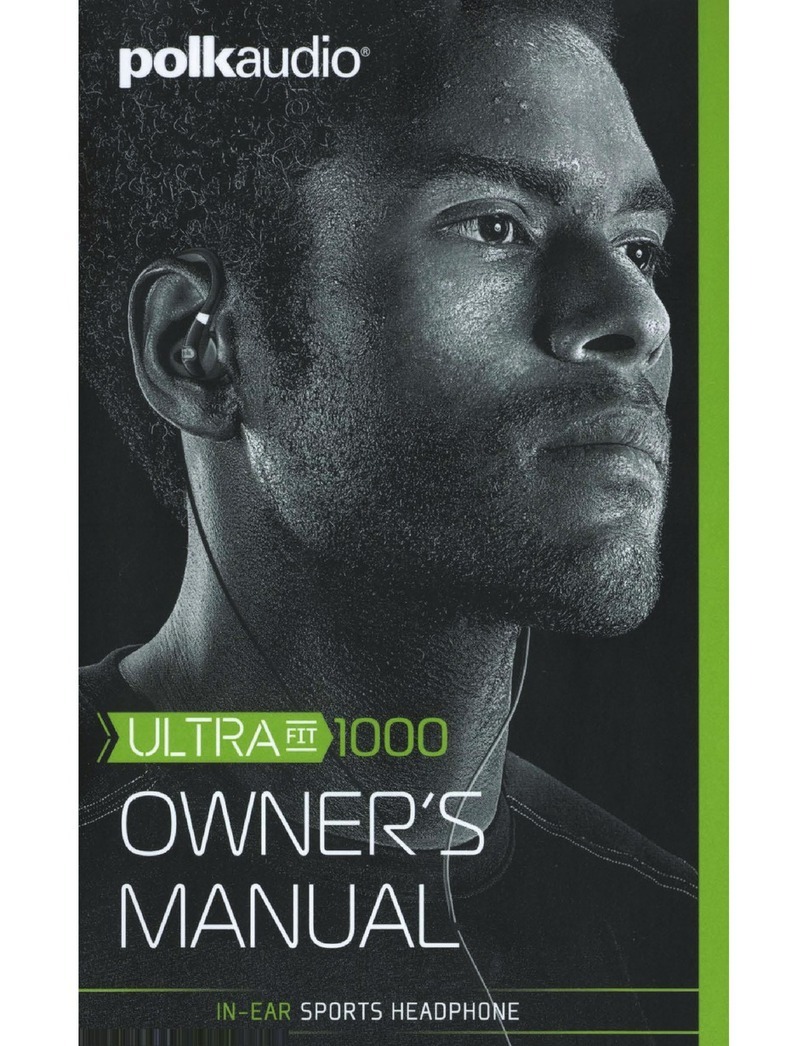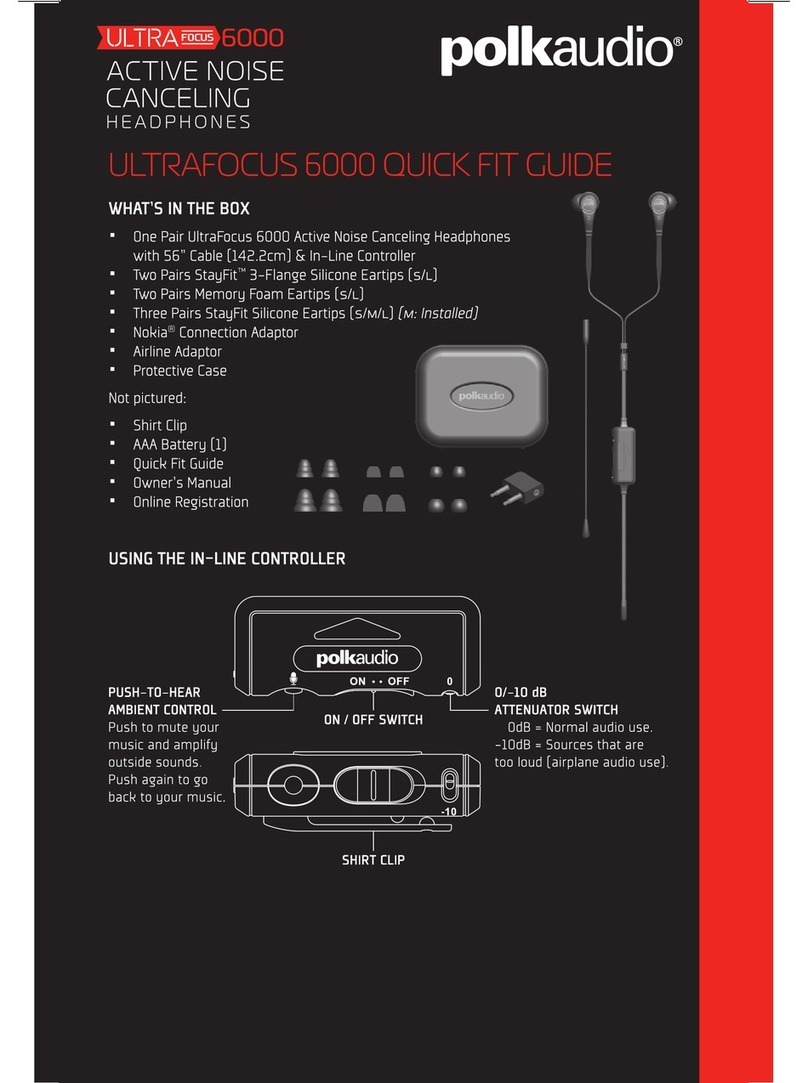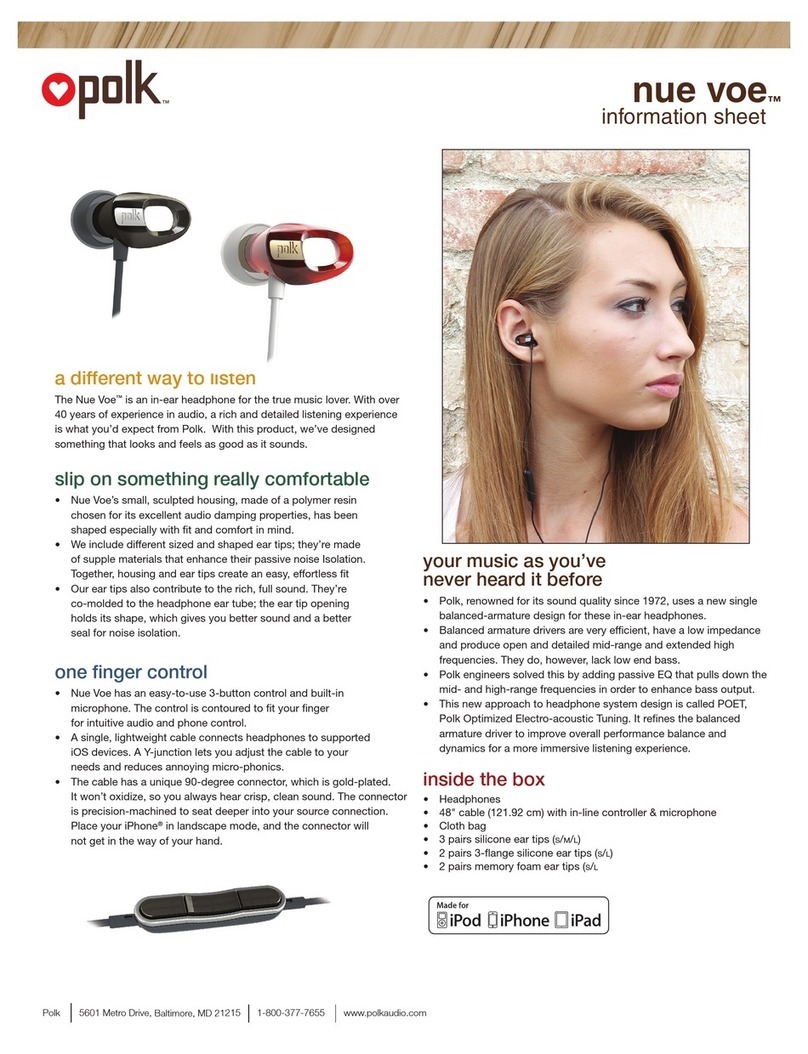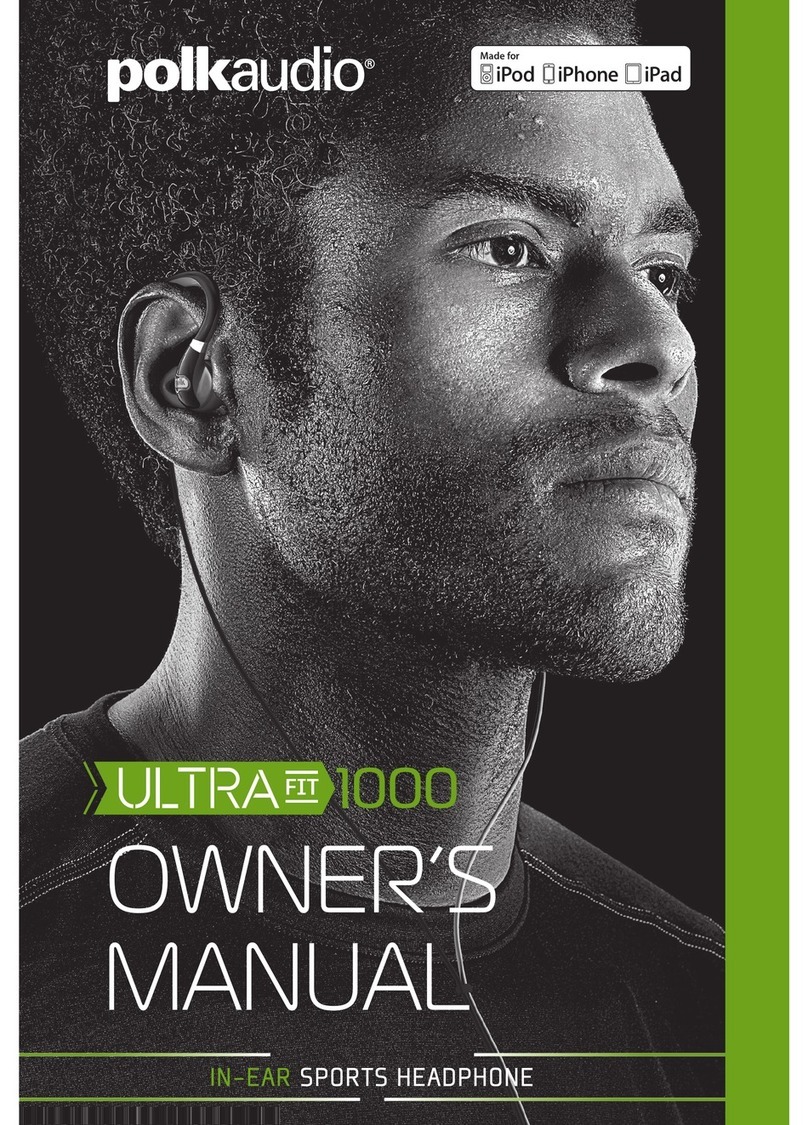\\
II.
4
ULTFU\m
2000
SPORTS
HEADPHONE
LIMITED
ONE
YEAR
WARRANTY
Pol~
Audio
,
Inc.
, warrants,
to
the
orig1nal
retail purchaser only, that this
Pol~
Audio
Headphone
Product will
be
free
from defects in material
and
wor~manship
for a period of
one
(l)
year from the date of original retail
purchase from a
Pol~
Audio
Authonzed
Dealer
.
This
warranty will terminate automatically prior to its stated
expiration if the original retail purchaser sells
or
transfers the product
to
any
other party.
To
allow
Po
l~
Audio
to
offer the best
poss
i
ble
warranty service, please register your new product online
at:
www.pol~audio
.
comlregistration
or
call
Pol~
Audio
Customer
Service
at 800-377-76SS
in
the
USA
and
Canada
(outside the
USA
+l-410-358
-3
600)
w1thin
ten (10) days of the date of original purchase
Be
sure
to
~eep
your original purchase receipt
Defective Products must
be
shipped, together with
pro
of of
pur
c
hase,
prepaid ins
ured
to
the
Polk
Audio
Authorized
Dealer
from whom
you
purchased the Product,
or
to
the Factory at l
Viper
Way,
Vista,
California
92081. Products must
be
shipped
in
the original shipping container or its equivalent;
in
any
case
the risk of
loss
or
damage
in
transit
is
to
be
borne
by
you
If upon examination at the
Fac
tory
or
Polk
Audio
Authorized
Dealer
it
is
determined that the unit
was
defective
in
materials or
wor~mansh1p
at any time during this
Warranty period,
Poll.<
Audio
or
the
Polk
Audio
Authorized
Dealer
will, at its option, repair
or
replace
this Product
at
no
addit
io
nal charge, except
as
set forth below.
All
replaced parts
and
Products become the property of
Poll.<
Audio
.
Produ
cts
repl
aced
or
repaired
under this warranty will
be
returned
to
you,
within a
rea
son
able
time, freight prepaid
This
warranty
does
not include service
or
parts
to
repair damage
cau
sed
by
accident, disaster.
m1suse
,
abuse,
negligence,
in
adequate
pach!ing
or
shippi
ng
pro
cedures, commercial
use,
voltage inputs
in
excess
of the rated maximum "of the unit, cosmetic appearance not directly attributable
to
defect
in
materials or
wor~mans
h
ip,
or service, repair,
or
modification of the Product
wh1ch
has not
been
authori
zed
or a
pproved
by
Polk
Audio
.
Thi
s warranty shall terminate if the
Serial
number
on
the Product has
been
removed,
tampered with
or
defaced.
Thi
s warranty is
in
lieu of
all
other exp
resse
d Warranties. If th
is
Product is defective
in
materials
or
worh!man
-
ship
as
wa
rranted
above,
your
so
le
remedy shall
be
repair
or
replacement
as
provided
above.
In
no
eve
nt
will
Poll.<
Audio
,
Inc.
be
liable to
you
for
any
incidental
or
consequential damages arising out of the
use
or
inability
to
use
the Product,
even
if
Polk
Audio,
Inc.
or
a
Poll.<
Audio
Auth
o
ri
zed
Dealer
has
been
advised of
the p
ossi
bi
li
ty of
suc
h dam
ages,
or for
any
claim by any
othe
r party. Some states
do
not allow the exclusion
or limita
ti
on of consequent
ial
damages,
so
the a
bove
limitation
and
exc
lu
sion may not apply
to
you.
All
implied warranties
on
this Product
are
limited
to
the duration of this expressed
Warrant\,!
Some
states
do
not allow limitation
on
how long
an
implied Warranty lasts,
so
the above l
im
itatio
ns
may not apply
to you.
This
Warr
anty gives
\oJOU
specific legal rights,
and
you al
so
ma\,j
haveother
ri
ghts which vary from
state
to
state.
This
Warranty applies only
to
Products
pur
c
ha
se
d
in
Ca
nada, the
United
Sta
te
s of America, its possess
ion
s,
and
U.S
an
d
NATO
armed for
ces
exchanges and audio club
s.
The
Warranty terms
and
conditions applicable
to
Produ
cts purc
ha
se
d
1n
other
co
untri
es
are
available from
the
Poll.<
Audio
Authorized Distributors
in
such
countries.
Thank
you
fo
r your
Polk
Audio
purc
ha
se
Ifyou
hove
o
que
stion or commen
t,
plea
se
f
ee
l
fre
e
to
ca
ll
us
or
ema
il
us.
In
North
America and
Canada
,
ca
ll
Po
lk
Audio
Customer Servi
ce
800
-377-7655
{M
-
F,
9:00AM-
53
0
PM
EST]
or
via
ema
il
polkc
s@J
polkoudio.
cam.
O
ut
s
id
e
the
U
S,
call
+1
-4
10-358-3600.