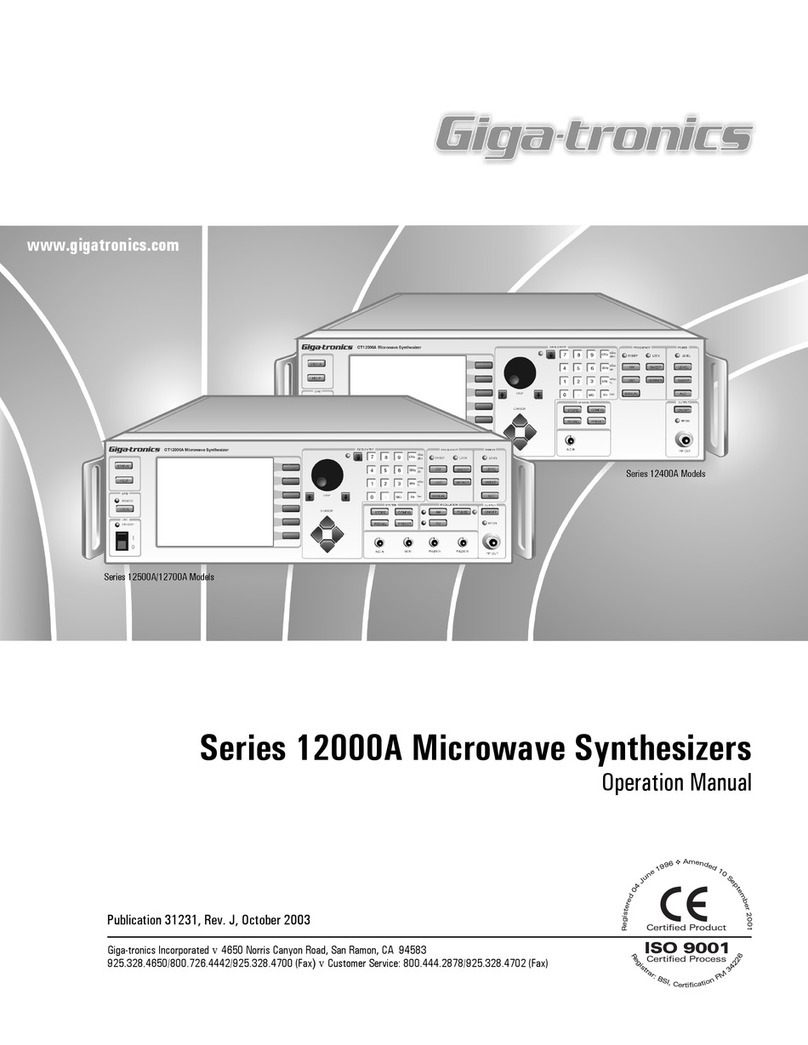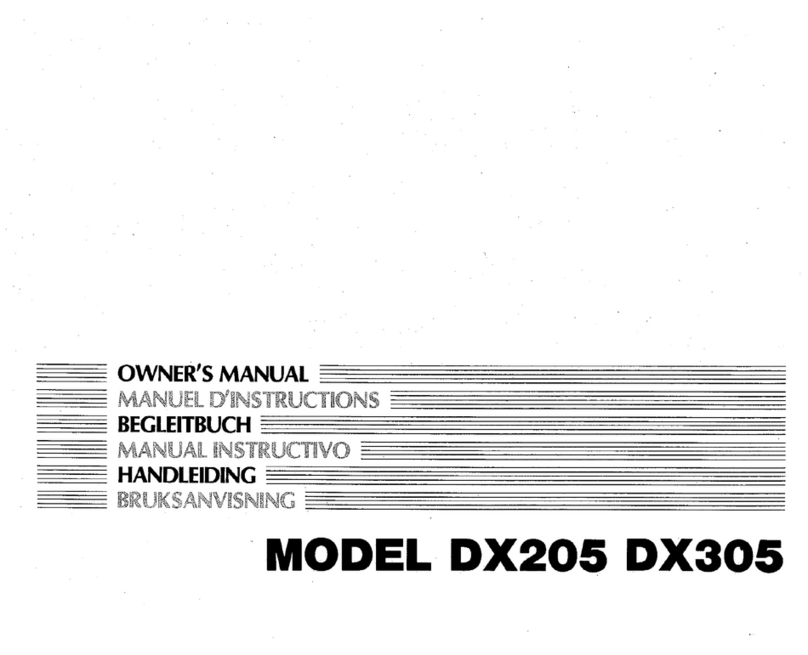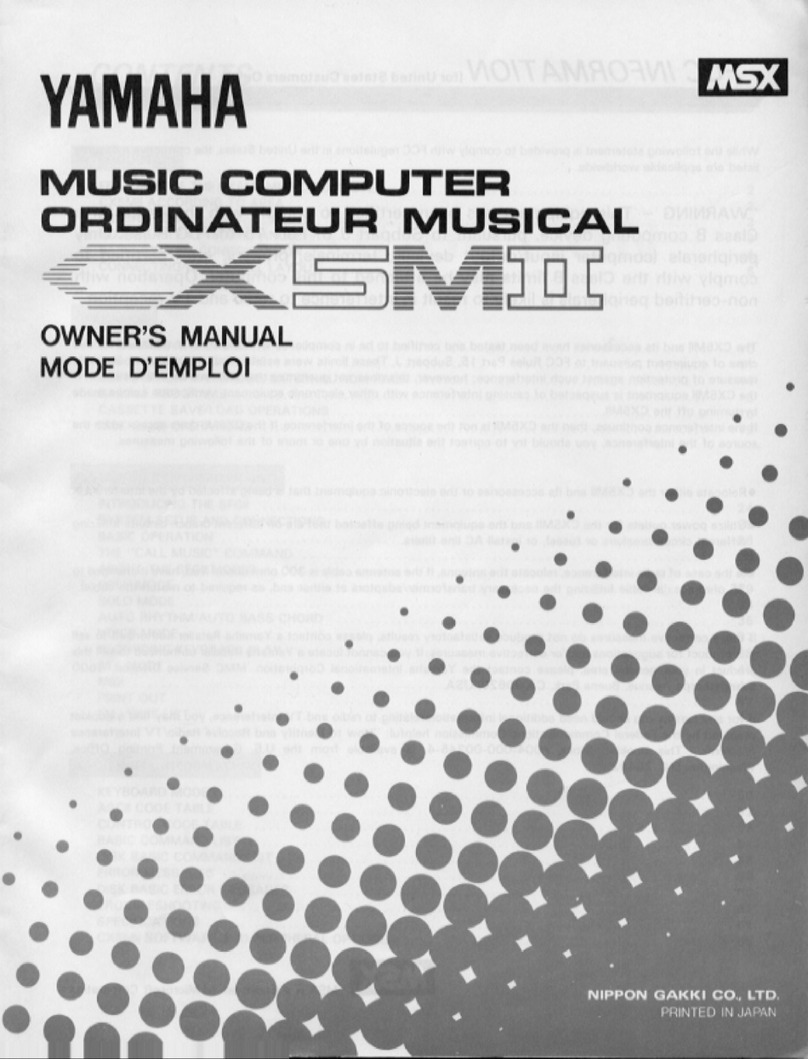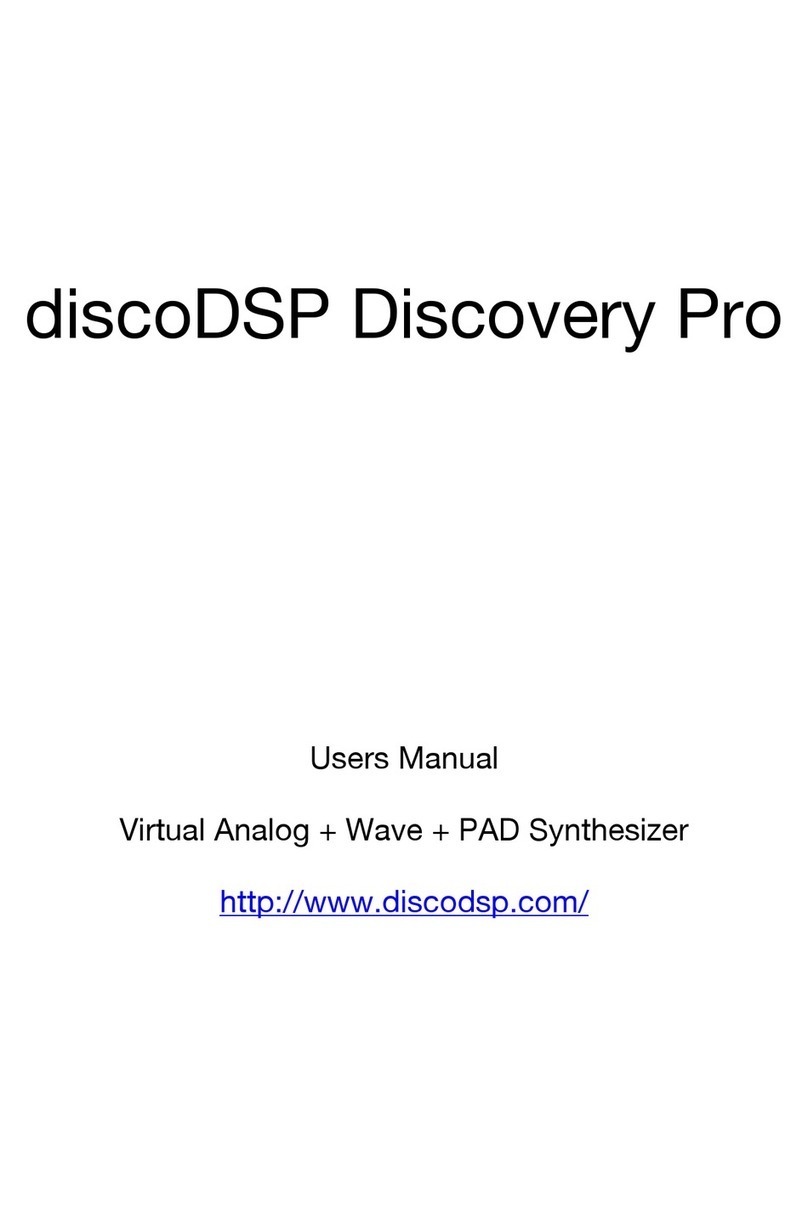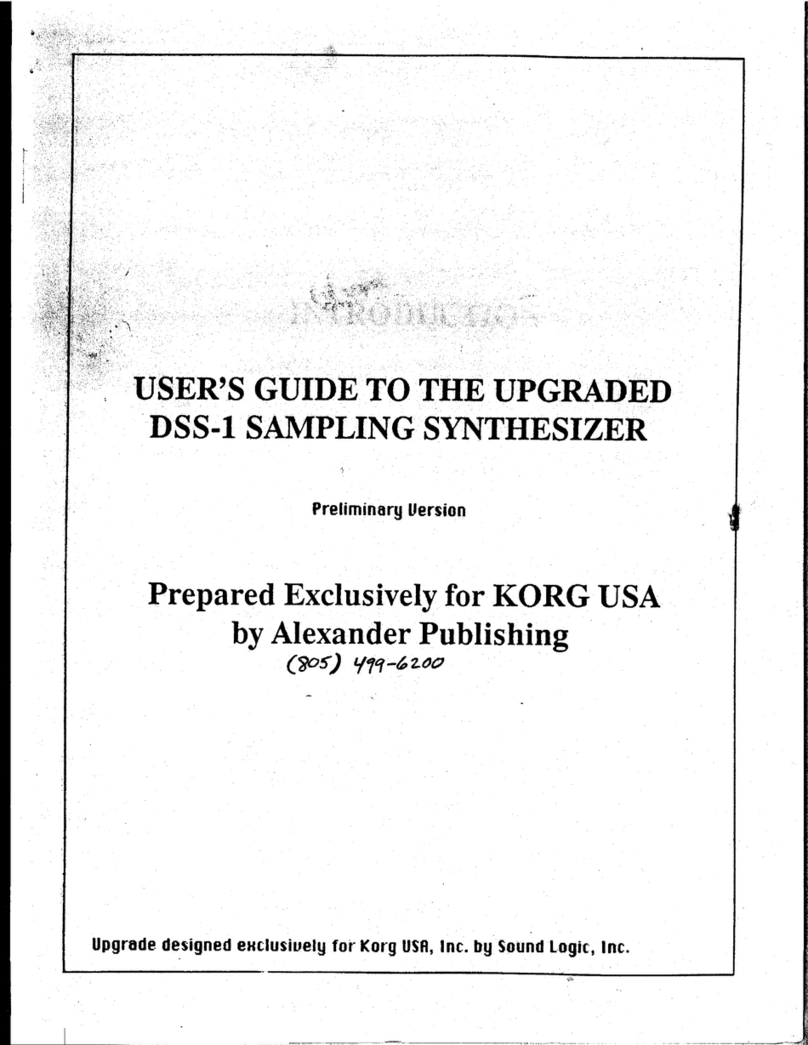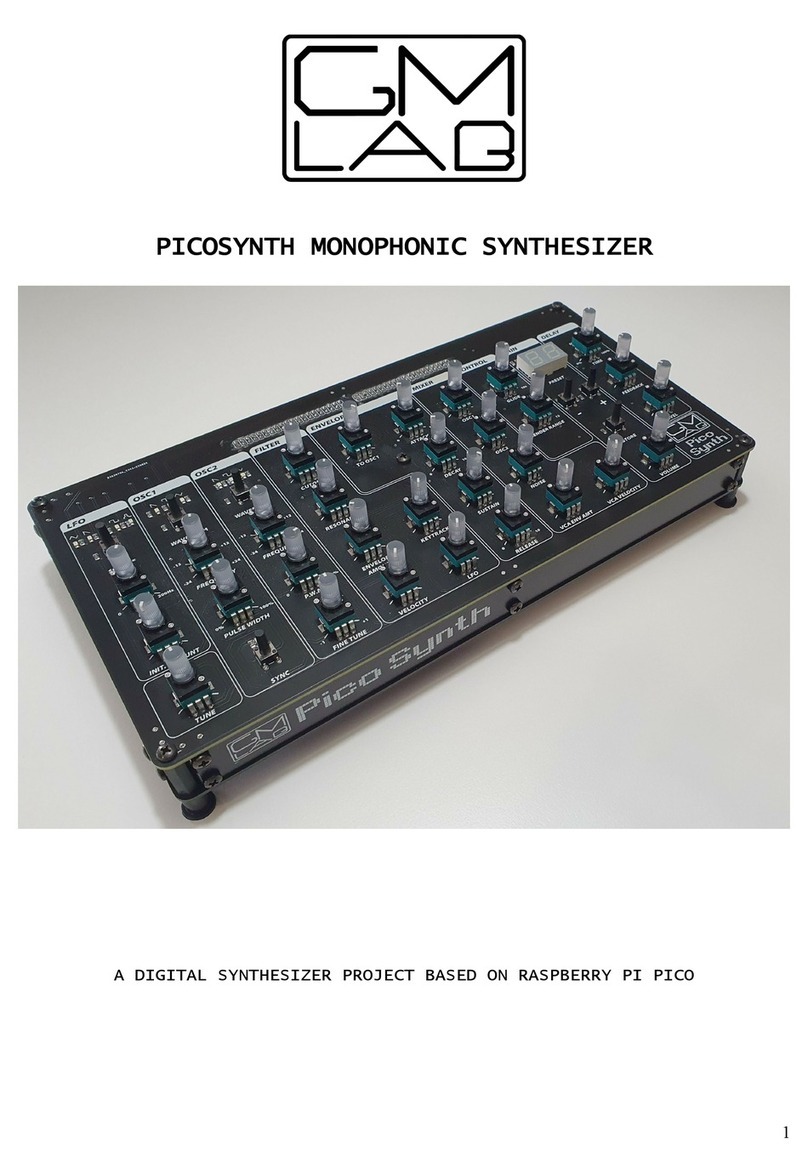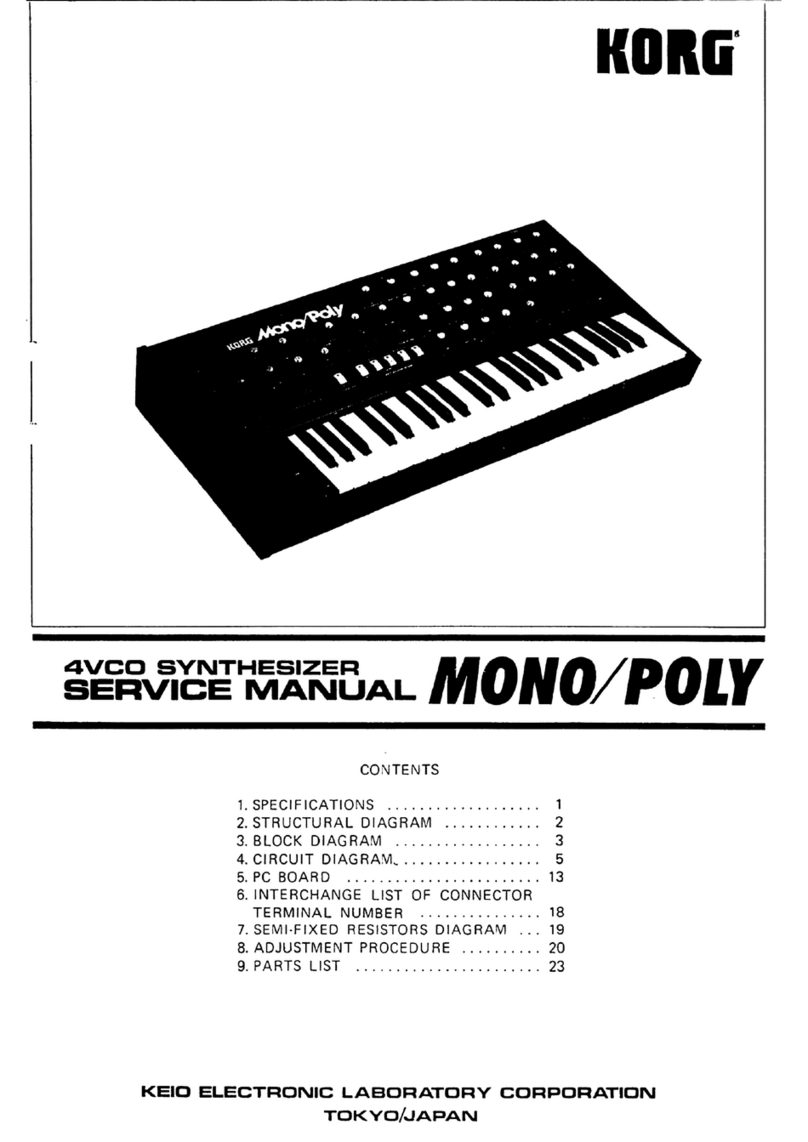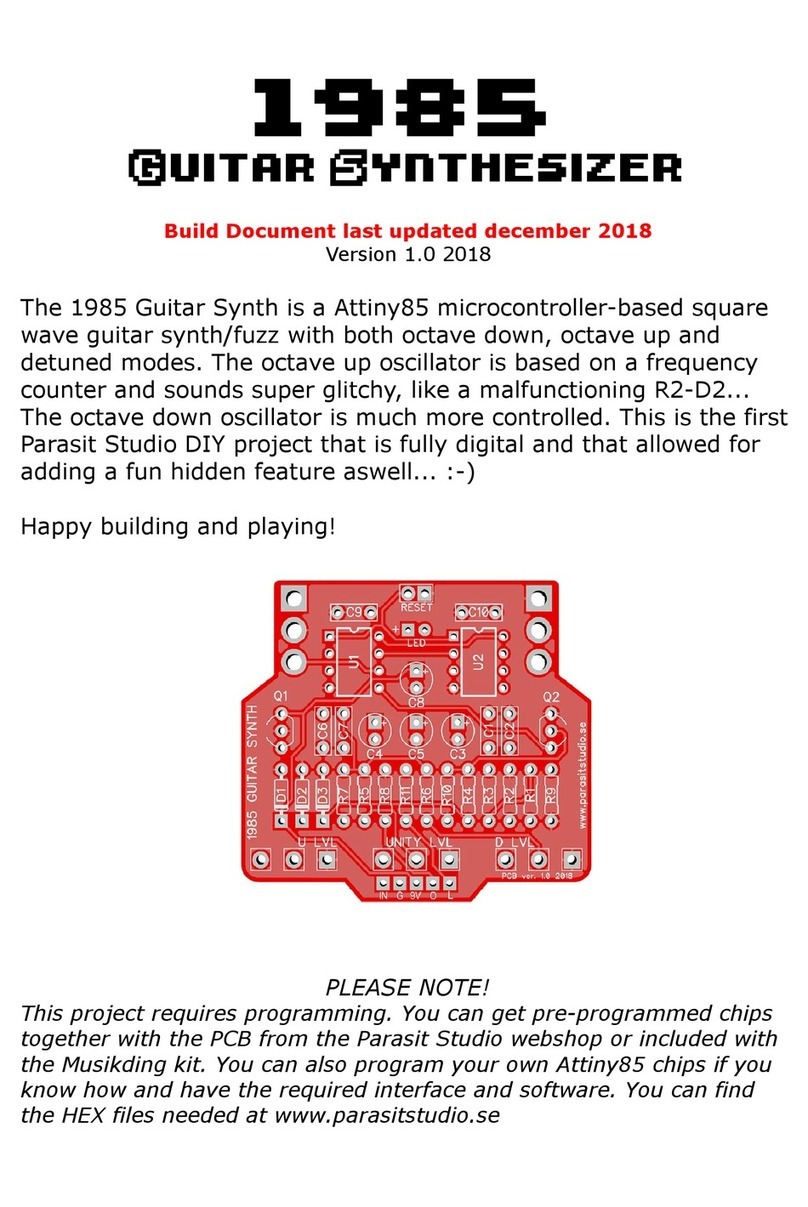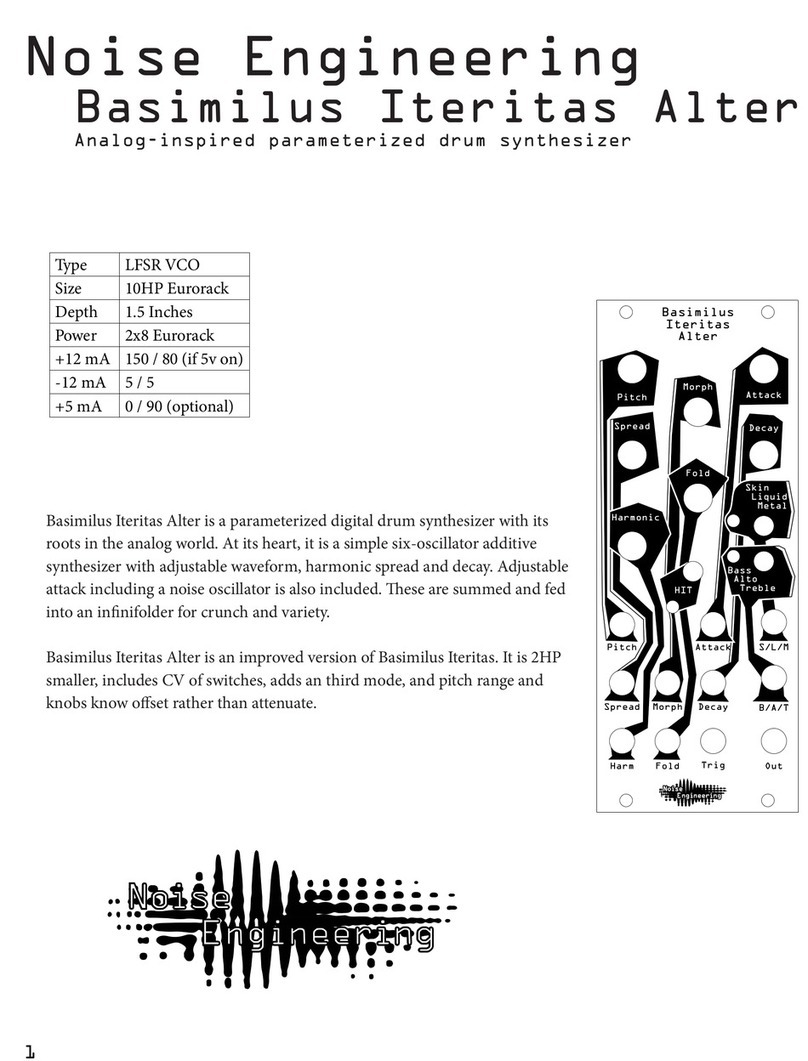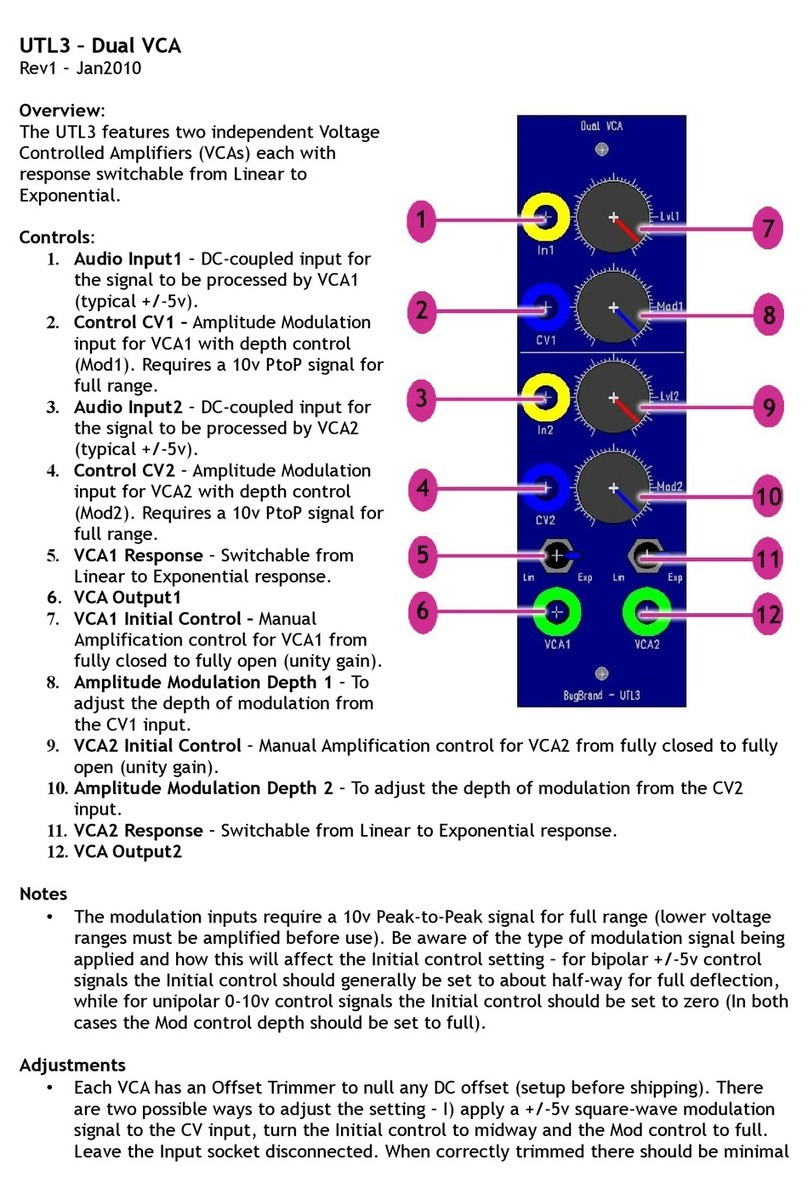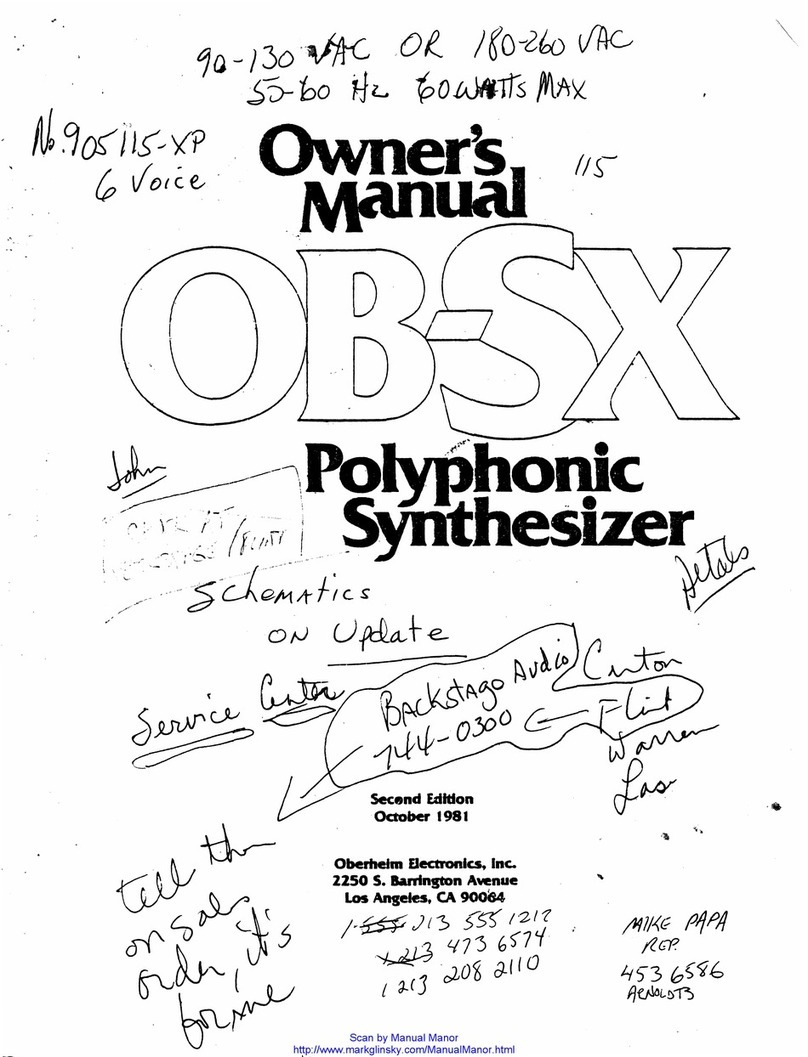Bastl Casper IKARIE User manual

TWIN AUTO
FILTER
IKARIE

Ikarie is a uniquely sculpted, flexible stereo or dual peak filter module.
It can continuously transition between lowpass and highpass
filtering with a single knob. It also packs in an envelope follower
for the incoming audio signal, which comes in handy when you’re
looking to increase your sound’s internal animation.
Two parallel filter cores can be modulated in sync for work in the
stereo realm, set apart for unique stereo effects (with either mono or
stereo signal at the base), or chained together to make a 24 dB filter.
With only the mono output of the filter used, Ikarie behaves as
a dual peak filter, which evokes formant-type sounds and rich, at
will piercing, throaty resonance. The Beyond output gives you the
spectral difference of the two filters, effectively turning the unit into
a so-called twin peak filter.
Add an internal VCA, CV control over panning and resonance, optional
overdrive of the input, and you can explore a vast universe of sound
design possibilities, from liquidy through pinged percussive to lush
and eerie. All in a very compact form factor, with tons of space for
precision and creativity.
This module results from a collaboration between Václav Peloušek
of Bastl Instruments and Peter Edwards of Casperelectronics.
While Edwards’ obsessive attention to detail gave this filter a uniquely
balanced resonance and envelope response, the expertise of
Peloušek delivered a one-hand user experience filter with a distinctive
control scheme at a minimal footprint.
The module’s name alludes to the 1963 Czech sci-fi movie Ikarie XB-1
(released as Voyage to the End of the Universe in the US), and the
film served as the module’s inspiration in many aspects. Long before
Solaris, Space Odyssey 2001, or Star Wars, Ikarie focused on the
subject of space exploration, and it paved the way for many to come.
With its early electronic sound design and musical experimentation
under the lead of Zdeněk Liška, immersive cinematography, and
TWIN AUTO
FILTER
IKARIE

two parallel filter cores left and right
based on 12dB/oct state variable filter topology
unique lowpass / highpass switching control scheme
well balanced voltage controlled resonance circuit
envelope follower with 3 decay settings
input gain up to 5 times
stereo modulation - either panning of filter detuning
flexible patch programmable topology
Beyond output for difference spectrums (twin peak filter)
modulation attenuverter
v/oct input with scaling trimmer accessible from the front panel
output stereo VCA
power consumption: +12V: 100mA, - 12V: 95mA
8HP
35mm
PTC and fuse protected 16pin power connector
FEATURES
TECHNICAL
DETAILS
impressive production level, it remains one of the most original and
exciting film titles in the science fiction genre. Bastl & Casper’s Ikarie
proudly carries the flag of this cinematic world.

MANUAL
All controls on Ikarie affect each other in a way. It is a very
interactive, organic circuit, where all settings matter. The default
clean setting to start with would be putting all knobs into center
position and resonance fader to minimum.
Ikarie has 2 filters. Called Left and Right, both can be accessed
by their respective inputs and outputs. This is useful for filtering
stereo signals, or for monophonic multi peak resonance formant
filtering.
The two filters are routed in parallel, but can also be routed in series,
to increase the steepness of the cutoff. Each filter is 12 dB/ oct
steep. However, when filtering signal at the L IN, routing L OUT
into R IN and listening to R OUT will result in 24 dB/oct steep
filtering effect.
TWO FILTERS
12 dB/ oct
20KHZFREQUENCY
FILTER STEEPNESS
LOUDNESS
20HZ
24 dB/ oct
Cutoff Frequency

!POWER!
Before connecting the ribbon cable to this module, disconnect your
system from power! Double check polarity of the ribbon cable and
that it is not shifted in any direction. The red cable should match
the -12V rail, both on the module and on the bus board.
! PLEASE MAKE SURE OF THE FOLLOWING
you have a standard pinout eurorack bus board
you have +12V and -12V rails on that bus board
the power rails are not overloaded by current
Although there are protection circuits in this device, we do not take
any responsibility for damage caused by the wrong power supply
connection. After you connected everything, double-checked it and
closed your system, so no power lines can be touched by hand,
turn on your system and test the module.
FOLLOW
FAST
MID
SLOW
STEREO
CUTOFF
+
RESONANCE
LEFT FILTER
LP HP LP HP
VCA CV
L IN R IN
L OUT
(MONO)
R OUT
BEYOND
V/OCT
+
MOD
SPREAD
PAN
MOD
RIGHT FILTER
INVERTER
INVERTER
+
-
+
VCA
VCA

Connect signal to the L IN and it will be normalised to R IN, unless
you connect a different signal to R IN. Turn the INPUT knob to
increase input level. Ikarie is super sensitive to the input level and
the character of the filter changes a lot under different settings of
the INPUT. Going from silent to 5 times gain, Ikarie offers clean
and balanced resonances when turned mid way, and overdriven
character that does not lose bass, but keeps the resonant sweep
in the high pass setting. The input gain can be also used to amplify
most line level signals to the optimal operational level for this filter.
2 OUTPUTS
- L OUT, R OUT
Listen thru L OUT only for both left and right channels mixed
together. Connect cables to both L OUT and R OUT for stereo
output. Going into L IN and only listening to L OUT results in
parallel filtering with two resonant peaks.
3 CUTOFF
The CUTOFF knob provides an open filter in the centre position
and renders LP (lowpass) filter sweep when turning CCW (counter
clockwise) and HP (highpass) filter sweep when turned CW
(clockwise). LP mode will cut high frequencies from the frequency
spectrum and HP mode will cut low frequencies from the spectrum.
Please note: the filters are voltage controlled with CV – MOD, V/OCT
or STEREO – thus centre position of the knob does not always
translate into an open filter.
1 INPUTS
- L IN, R IN
20KHZ20KHZ FREQUENCYFREQUENCY
LOUDNESS
LOUDNESS
20HZ20HZ
LOWPASS HIGHPASS
CUTOFF CUTOFFCUTOFF CUTOFF

4 MOD
Use the MOD input to control the CUTOFF of both left and right filters
in tandem. The MOD attenuverter knob does not let any modulation
thru when in the centre position. Turning it CW opens the modulation
for the CUTOFF in the positive direction and turning it CCW inverts
the signal and modulates the CUTOFF in the opposite direction.
Centre the MOD knob when not using any modulation. Note that the
FOLLOW signal (see section 9) is normalised into the MOD input
jack. This means the filter is already modulated by the FOLLOW,
unless you connect a different signal to the MOD input.
5 RESONANCE
RESONANCE fader can emphasise the CUTOFF frequency
by partially or fully selfocillating on that frequency. The result is
a resonant peak in the corresponding frequency spectrum. The more
resonance you add, the more profound the impact on the final sound
will be, especially when modulating the CUTOFF frequency. With
no signal present at the input of the filter, or with the INPUT turned
fully CCW, Ikarie will self oscillate. This results in a Sine waveform
being generated on the outputs. With higher levels of RESONANCE,
the filter becomes an unstable resonator, which is very handy for
pinged sounds. Connect rhythmic trigger pulses to the L IN or R
IN, bring up the INPUT knob, and listen to what happens.
RESONANCE can also be controlled by CV. Until you plug a cable into
the RESONANCE input, the fader acts as the main RESONANCE
control. As soon as you start using the CV input, the fader turns
into an attenuator for the input voltage. In this case, the fader sets
the cap for resonance level the modulation signal can reach.
TIP: for achieving extremely exaggerated external resonances
(better called feedback in this case), you can plug one of the outputs
(R OUT or L OUT) into one of the inputs (L IN or R IN).
RESONANC
E

6 V/OCT
Use the V/OCT input as a second modulation input that modulates
both filters in sync. This input corresponds to the volt per octave
standard, which means adding one volt to the modulation signal
doubles the CUTOFF frequency (in other words: tunes the filter one
octave higher). Since not all V/OCT inputs in modular synths are
calibrated the same way, you can use a flat head screw trimmer
one the back to adjust the scaling of the V/OCT input. To calibrate for
your V/OCT source, put up RESONANCE to maximum, INPUT to
minimum, listen to the R OUT and use any chromatic tuner. Applying
1 volt/1 octave from your source to the V/OCT input should result in
the self-oscillating tone going 1 octave higher or lower. If the resulting
pitch is flat, turn the trimmer CW. If it is sharp, turn it CCW.
7 STEREO
The STEREO section allows to create stereo effects when used
in stereo, or detuned formant filtering/ring modulation when using
the filter in mono.
The default state (with no effect) is with the STEREO knob centered.
When the STEREO switch is in the SPREAD setting, turning the
STEREO knob CW will result in an increase in the cutoff frequency
for the left filter, and decrease for the right filter. Turning it CCW
has the opposite effect.
In other words, with the STEREO knob centered, the cutoff
frequencies are aligned, and the more you turn the knob in either
direction, the more detuned these frequencies become.
When the STEREO switch is in the PAN setting, turning the
STEREO knob to the right will decrease the output level of the
left filter, and turning it the left will decrease the level of the right
filter. This is a basic panning procedure, and it virtually moves the
sound source from left to right when listening in stereo. However,
when used in mono by listening only to the L OUT, the stereo knob
crossfades between the L and R inputs.
Connecting a cable to the STEREO jack will change the function of
the STEREO knob to an attenuator, which controls the amount of
modulation applied. When turning the STEREO knob CW from the

center, the CV at the input will increasingly affect the stereo field in
a non-inverted way, and turning it CCW will have an inverted effect.
8 VCA CV
This unique filter topology uses a VCA pair for each filter to switch
from between the LP and HP modes. This also provides the
possibility to use these VCAs (voltage controlled amplifiers) after
the filter to control final loudness.
With no signal routed to the VCA CV input, the filter operates at
normal level. Plugging in a cable will make the filter go silent and
increase in loudness when a positive CV is applied to the input.
This is useful for modulating final loudness with envelopes or with
the internal FOLLOW output to achieve exaggerated gated effects.
This input is responsive from 0 volts (silence) to 5 volts (unity gain).
9 FOLLOW
The envelope FOLLOWer section listens to the signal at the left
input and converts that signal into control voltage representing
loudness of the incoming signal. Therefore it can extract envelopes
from the signal and surf on top of the waveform.
The FOLLOW switch can be set to one of three responsivity settings:
The SLOW setting has natural release, resulting in pumping effects,
the MID setting is tighter and works best with mid range signals,
and the FAST setting is more like a full-wave rectifier with almost
no slew and is especially useful for adding a hard edge to raw
waveform filtering.
The FOLLOW output is normalised to the MOD input of the filter that
controls the CUTOFF. Such configuration is often called auto-filter or
auto-wah when used in the guitar pedal world. Such configuration
can produce envelope driven filter sweeps for signals that are
not synthesised using traditional envelopes: samples, physical
modeling, or live instruments.
Because the FOLLOW section listens only to left filter input, it can
be used to side-chain filter the signal on the right input.
The FOLLOW output can be patched to anywhere on Ikarie to
obtain dynamic effect on any of the parameters.

FOLLOW listens to the input after the INPUT knob control, so
adjusting the INPUT knob will affect the amplitude of the FOLLOW
output as well.
INPUT
SIGNAL
ENVELOPE FOLLOWER
RESPONSE
SLOW
MID
FAST
10 BEYOND
Because the two filter signals get subtracted, the resulting spectrum
also gets subtracted. Therefore, you can only hear the signal in-
between the two cutoff frequencies. That constitutes a flexible band-
pass filter, where the STEREO knob in SPREAD mode would define
the width of the band-pass filter. Both border cutoff frequencies of
such afilter canhave resonant peaks whenRESONANCE isengaged.
This filter topology is often referred to as the twin peak filter.
The BEYOND output can also be used in conjunction with L OUT to
create surreal stereo images, or it can be used to modulate any of
the filter parameters.
When listening to the BEYOND output and using the STEREO
modulationinthePANmode,youwilleffectivelyobtainaringmodulator
on the output of the filter. Use a slow CV to achieve tremolo effects,
or use audiorate signals to get ring-modulated tones.
20KHZ20KHZ FREQUENCYFREQUENCY
L OUT (MONO)
LEFT CUTOFF LEFT CUTOFFRIGHT CUTOFF RIGHT CUTOFF
BEYOND OUTPUT
LOUDNESS
LOUDNESS
20HZ20HZ
SPECTRAL SPECTRAL DIFFERENCE
ADDITION

RESONANCE
TWIN
IKARIE
AUTO
R IN
VCA CV
L IN V/OCT MOD
LP HP
CUTOFF
ØX
INPU T
MOD
STEREO
FOLLOW
FAST
MID
SLOW
SPREAD
PAN
+
+
(MONO)
|
PATCH TIPS
FORMANT
FILTERING
Monophonicfilteringtechniquethatemphasises2relatedfrequencies
as the filter sweeps through the spectrum, evocates vocal/throat
like sounds.

RESONANCE
TWIN
IKARIE
AUTO
R IN
VCA CV
L IN V/OCT MOD
LP HP
CUTOFF
ØX
INPU T
MOD
STEREO
FOLLOW
FAST
MID
SLOW
SPREAD
PAN
+
+
(MONO)
|
QUAD
ACID
4 resonant sweeps in one knob turn
Similar to formant filtering, but the cutoff frequencies are so far
apart that they are perceived as independent sweeps
ENVELOPE

RESONANCE
TWIN
IKARIE
AUTO
R IN
VCA CV
L IN V/OCT MOD
LP HP
CUTOFF
ØX
INPU T
MOD
STEREO
FOLLOW
FAST
MID
SLOW
SPREAD
PAN
+
+
(MONO)
|
BEYOND
STEREO
Use the L OUT and the BEYOND output as a stereo pair and
use some of the techniques mentioned above. The L OUT gives
the sum of the frequency spectrum of both filters and BEYOND
gives you the difference. When sounds like that collide in a physical
acoustic space, they create a strange disorienting feeling. Modulate
STEREO at audio rate to get even more experimental stereo depth.
RIGHTLEFT

RESONANCE
TWIN
IKARIE
AUTO
R IN
VCA CV
L IN V/OCT MOD
LP HP
CUTOFF
ØX
INPU T
MOD
STEREO
FOLLOW
FAST
MID
SLOW
SPREAD
PAN
+
+
(MONO)
|
PINGING
& FM PINGING
Use Ikarie as a percussive voice by exciting the resonant circuit
with short pulses or noise bursts. INPUT level plays a big part in
the sound creation. Take R OUT or BEYOND output, and patch it
into the MOD or STEREO input in SPREAD mode to create metallic,
alien noises! Use the FOLLOW output to modulate RESONANCE
to get even more nuanced control over decay of the sound. You can
also have RESONANCE on full and only use the pinged envelope
FOLLOWer to control the output VCA CV jack.

RESONANCE
TWIN
IKARIE
AUTO
R IN
VCA CV
L IN V/OCT MOD
LP HP
CUTOFF
ØX
INPU T
MOD
STEREO
FOLLOW
FAST
MID
SLOW
SPREAD
PAN
+
+
(MONO)
|
SELF
OSCILLATION
Use Ikarie as a chaotic, unstable noise/tone generator by creating
external feedback. Anything goes - just explore!

RESONANCE
TWIN
IKARIE
AUTO
R IN
VCA CV
L IN V/OCT MOD
LP HP
CUTOFF
ØX
INPU T
MOD
STEREO
FOLLOW
FAST
MID
SLOW
SPREAD
PAN
+
+
(MONO)
|
POST FILTER
RING MODULATOR
Audiorate modulate STEREO in the PAN setting and listen to the
BEYOND output.

RESONANCE
TWIN
IKARIE
AUTO
R IN
VCA CV
L IN V/OCT MOD
LP HP
CUTOFF
ØX
INPU T
MOD
STEREO
FOLLOW
FAST
MID
SLOW
SPREAD
PAN
+
+
(MONO)
|
WAVEFORM
CROSSFADING
The PAN mode of STEREO balances levels of the left and right filter.
By listening only to the L OUT, you can use it to crossfade between
differently filtered waveforms. Control it slowly or at audiorate.

RESONANCE
TWIN
IKARIE
AUTO
R IN
VCA CV
L IN V/OCT MOD
LP HP
CUTOFF
ØX
INPU T
MOD
STEREO
FOLLOW
FAST
MID
SLOW
SPREAD
PAN
+
+
(MONO)
|
AGGRESSIVE
24DB FILTERING
Feed audio to L IN, patch L OUT to R IN, and listen thru R OUT
for serial 24dB filtering. Adding INPUT gain, resonance, STEREO
detuning or fast envelope FOLLOWer modulation to the mix will result
in brutal sounds.
Table of contents
Other Bastl Synthesizer manuals