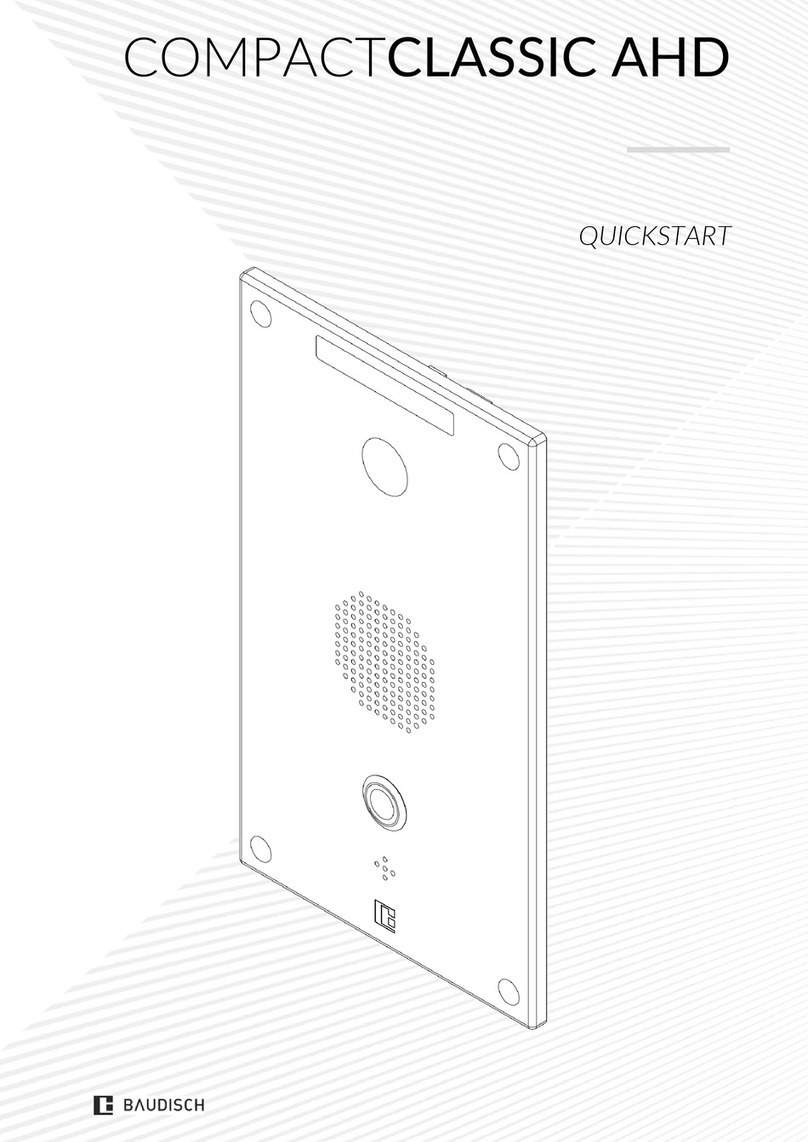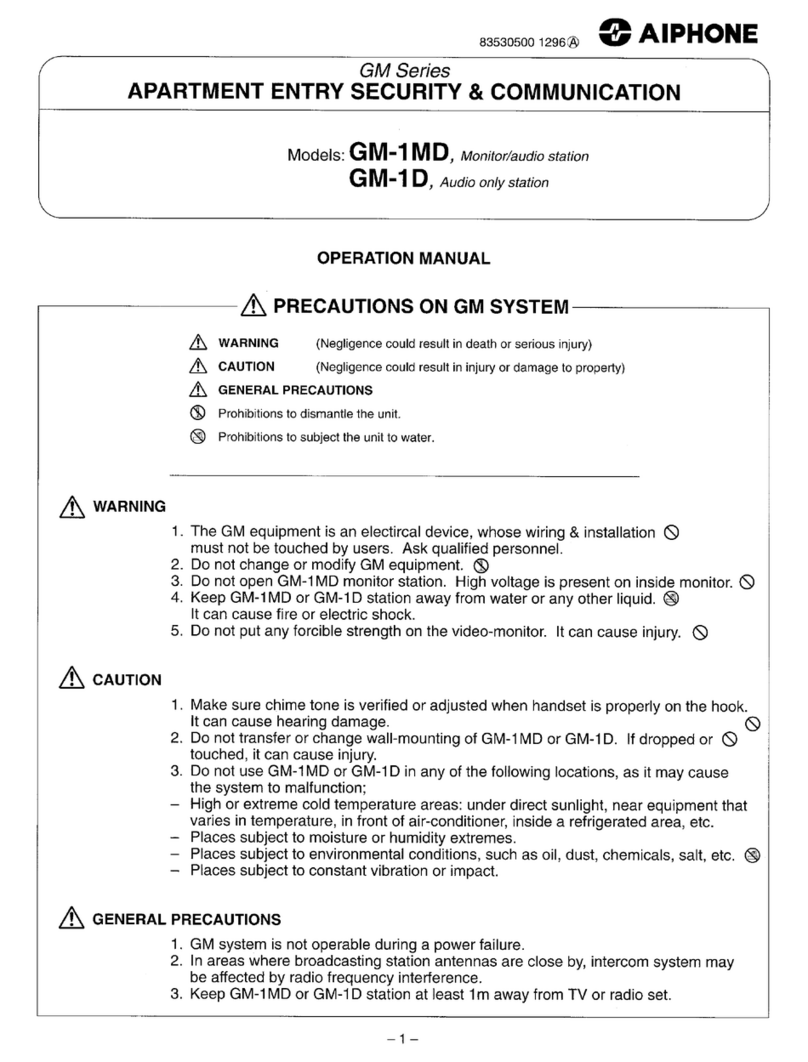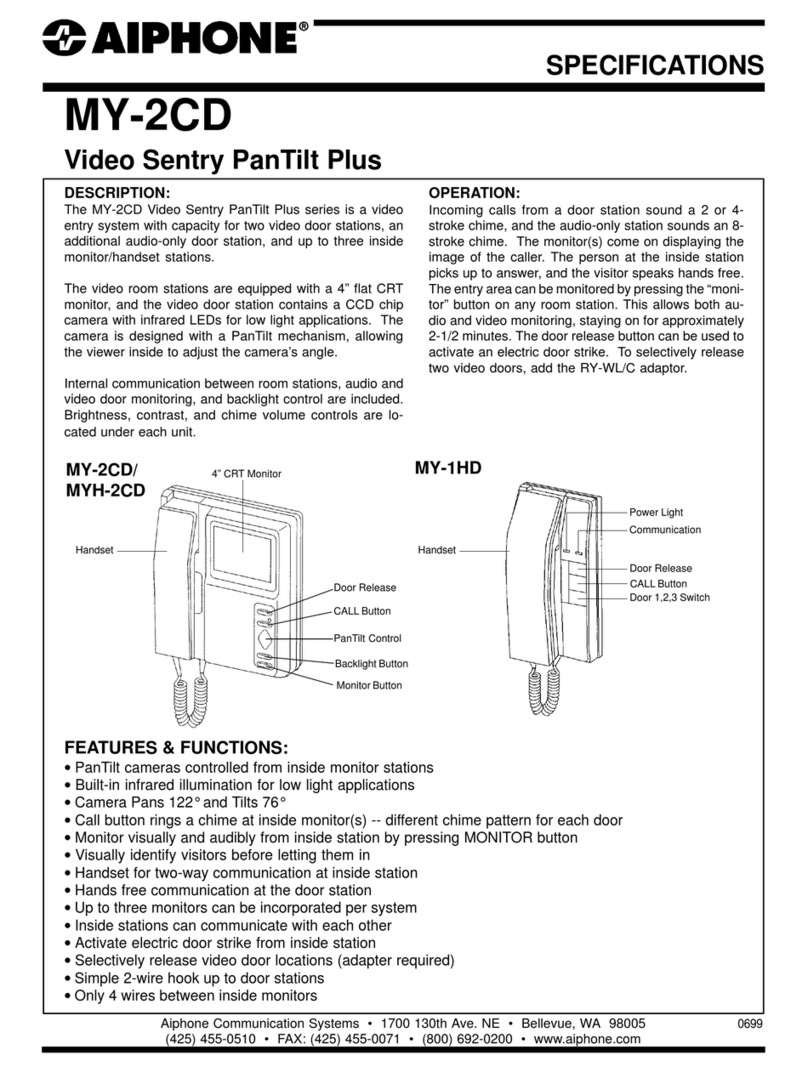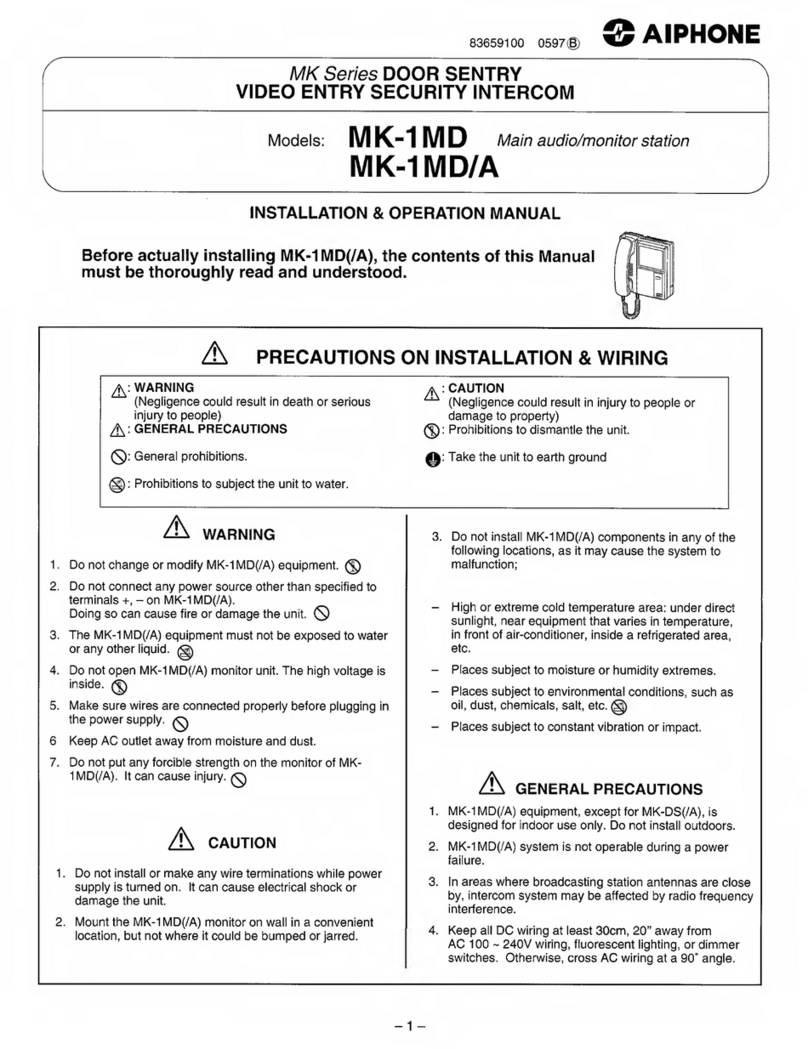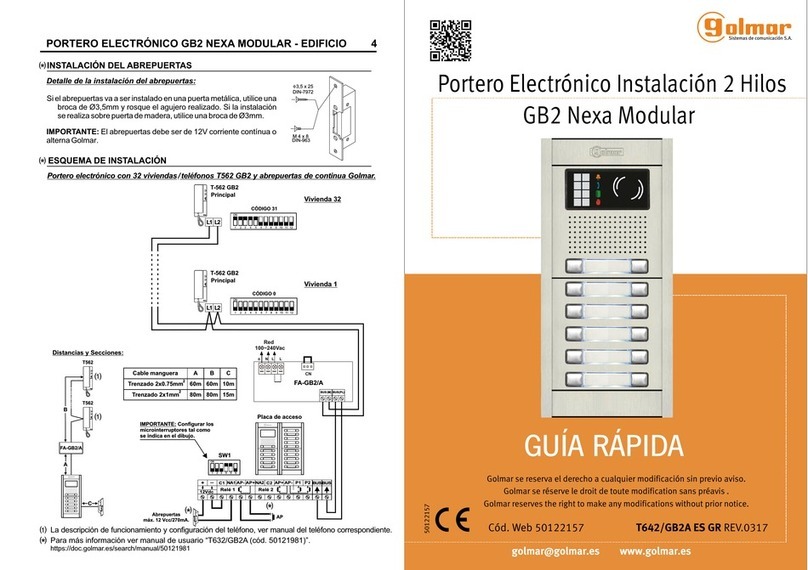COMPACTCLASSIC 1T WIDE ANGLE CAMERA
QUICKSTART
hardware version
1.9
software version:
V8.6 / V3.6 4 / 4
Configuration Central Call Button and door opening
•Open the web interface of the SIP Module via a web browser via IP address.
•Navigate to the [Setup] (password: 1234).
oSelect [Centrall Call Module]: Yes
•Navigate to [Call destinations] (password: 1234).
•Enter the target for the Central Call Button identical to [Switchboard call]:
oName: (a name must be entered)
oNumber: (destination number or IP address for direct IP connection)
oDTMF code: (code to trigger the door relay e. g. „0 - - -“)
oIncoming: (response to incoming call from this number)
•Confirm your entries with [Save](the SIP Module will restart).
Camera
•IP address: 192.168.1.220
•Username: admin
•Password: 1234
Setting the IP address
•Open the web interface of the IP camera via a web browser via IP address.
oDefault IP address: 192.168.1.200
•Navigate to the [Configuration] (username: admin, password: 1234).
•Go to the menu [General]
•Enter your settings:
oIP address
oSubnet mask
oGateway
•Confirm your entries with [Save](the Camera Module will restart).
Display camera image or video stream
You have the following options to access the camera directly.
•To display individual JPG pictures, use the following URL:
ohttp://*username*:*password*@*Camera-IP*/jpg/image.jpg
oWith factory settings e. g.: http://admin:1234@192.168.1.220/jpg/image.jpg
•To display a Motion-JPEG stream, use the following URL:
ohttp://*username*:*password*@*Camera-IP*/mjpg/video.mjpg
oWith factory settings e. g.: http://admin:1234@192.168.1.220/mjpg/video.mjpg
4. Support
For support please send an email to support@baudisch.com
or contact our support hotline +49 7172 9 26 13-99