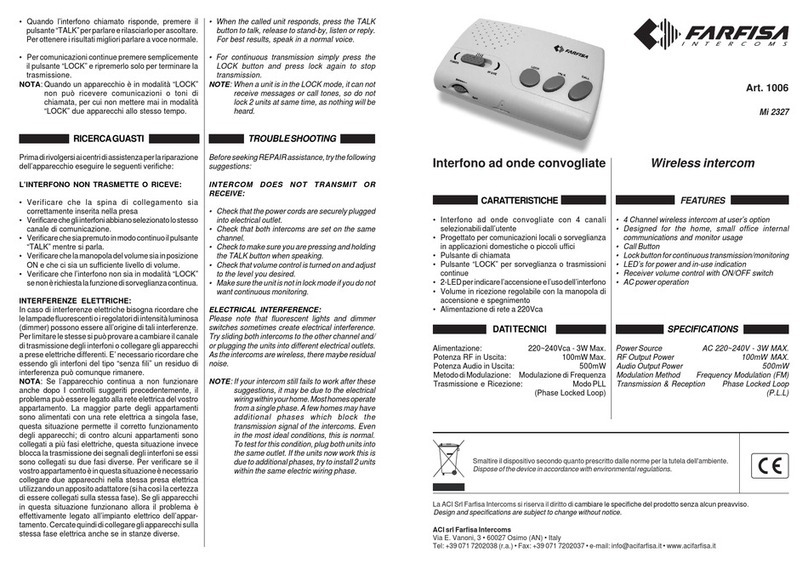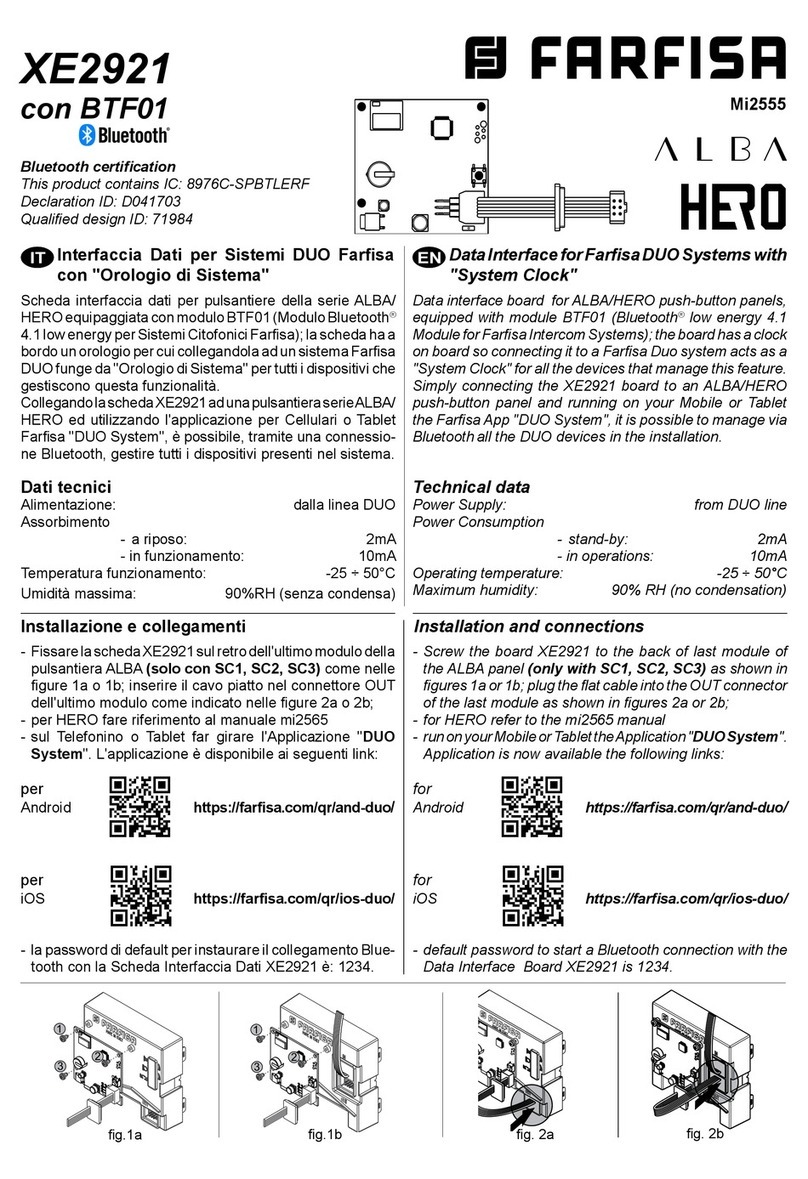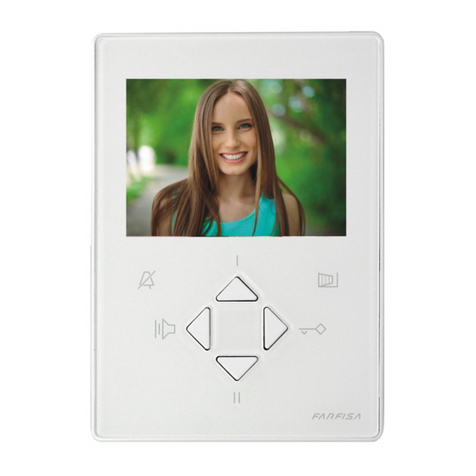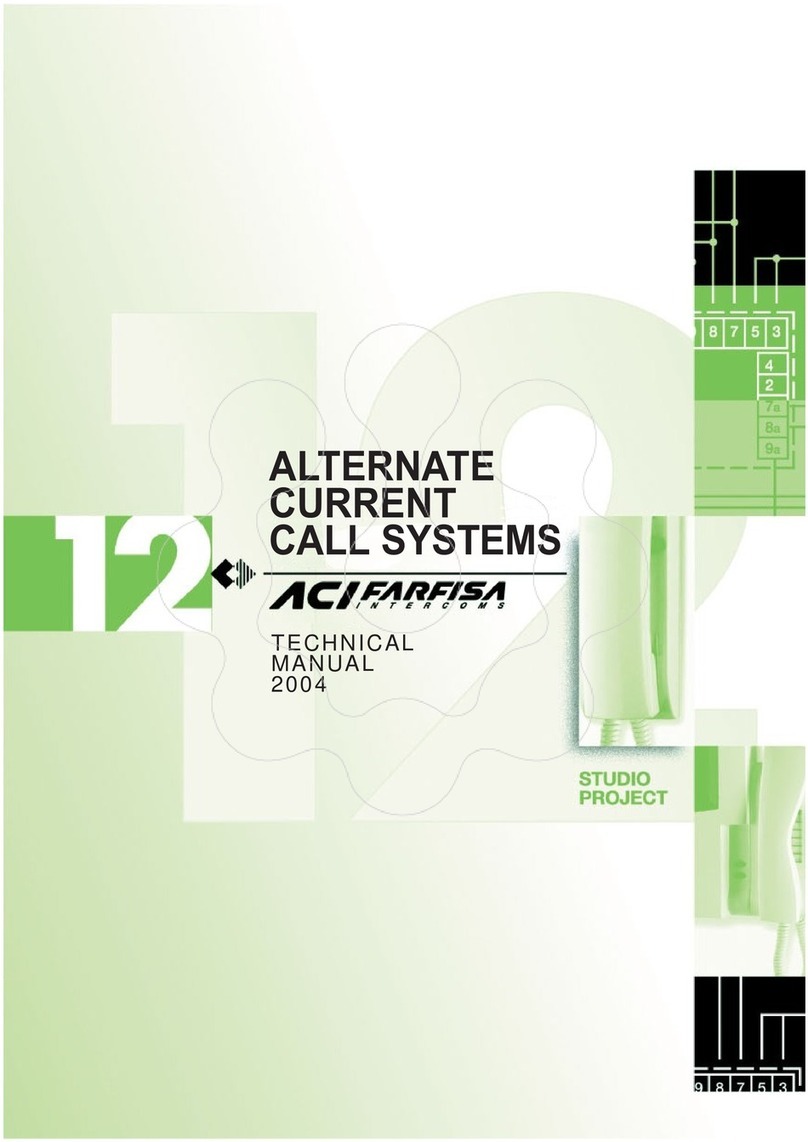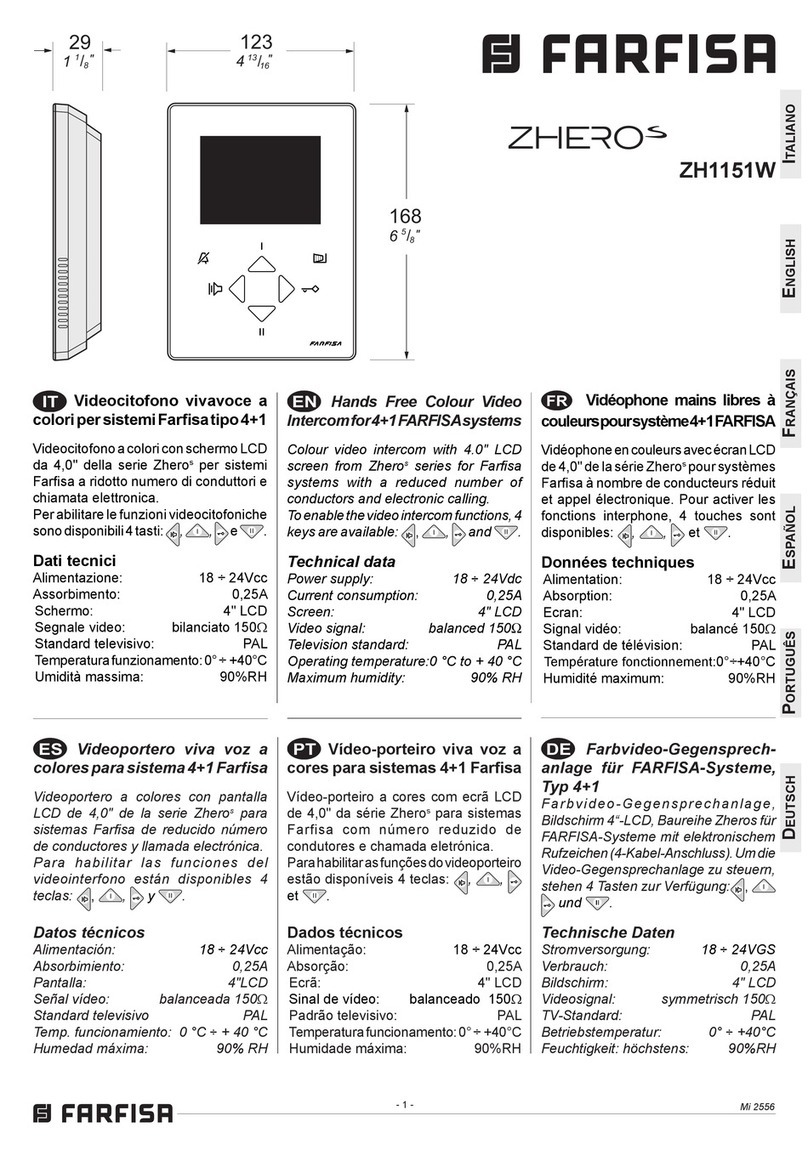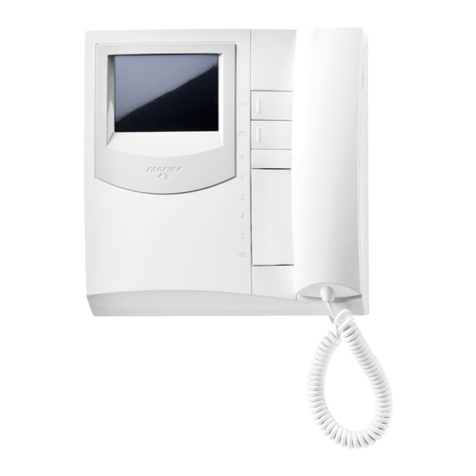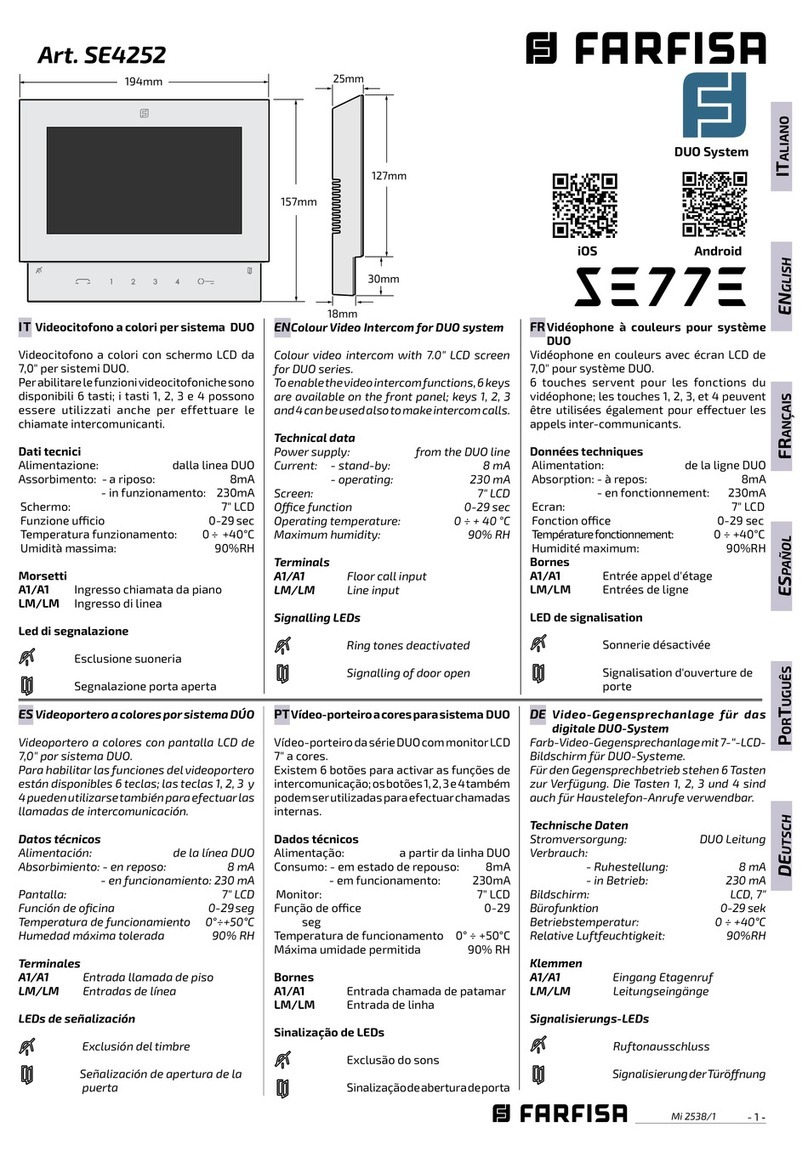- 2 -
PL11G
220-230V
0
127V
PRS210 FC52PL
123
456
789
0 BA
PL92
PL11G
FC52PL
IN1
IN2
GND
X
NA1
C1
/+
/-
12Vac
NC1
NO1
C1
NC1
PA *
CA *
SE *
TA *
NC2
NA2
C2
NC2
NO2
C2
Schemi installativi di un impianto citofonico GSM
I 2 schemi seguenti permettono l'attivazione del cancello automatico e
della serratura elettrica sia componendo il codice precedentemente
programmatosullatastieraFC52PL,siautilizzandolafunzioneCLIPdel
postoesternoPL11G,siacomponendosultelefonoilnumeroa2cifredi
attivazione durante la conversazione con il posto esterno (vedere le
istruzioniallegateaiprodotti).
1) Schemaconazionamentoinparallelodeirelè1e2dellatastiera
FC52PLconirelé1e2delpostoesternoPL11G.
Attenzione.Conquestoschemairelè1e2dellatastieraFC52PLedel
postoesternoPL11Gdevonoessereprogrammatituttiallostessomodo.
127V0230V
110-127Vac
220-230Vac
127V0230V
PRS210
CA. Cancelloautomatico.
Automatic gate.
PA. Pulsanteapriporta(opzionale).
Door release push-button (optional).
SE. Serraturaelettrica(12Vca-1Amax.).
Electric door lock (12Vac-1A max).
TA. Trasformatoreaggiuntivoda12Vcaedi
potenza adeguata per l'azionamento
dellaserraturaelettrica(tipoPRS210).
Additionaltransformerfrom12Vacand
appropriatepowertoactivatetheelec-
tric door lock (type PRS210).
*Articolinonpresentinelkit.
Articles not included in the kit.
2) Schema con azionamento diretto dei relè 1 e 2 del posto
esternoPL11G.
IrelèdellatastieraFC52PLnoncomandanodirettamenteleserrature,ma
essesonoattivateutilizzandogliingressidelpostoesternoPL11G.
Attenzione.Conquestoschemaoccorreprogrammarecorrettamentei
modi ed i tempi di attivazione degli ingressi e delle uscite del posto
esternoPL11G.
Ingressi
Inputs
2) Diagramfordirectoperationofrelays1and2ofthedoorstation
PL11G.
Relays of keypad FC52PL do not drive directly the lock releases, but
them are activated through the inputs of door station PL11G.
Attention. The previous diagram requires that operating modes and
activation times of either inputs or outputs of door station PL11G had
been all opportunely programmed.
Installation diagram for a GSM intercom system
Thetwofollowingdiagramsshowhowtooperateanautomaticgateand
anelectricallockreleaseeitherenteringapersonalcodeontheKeypad
FC52PL, or through the CLIP function of GSM module PL11G, or
dialling,on your telephone, the 2digit codes for the actuationof the two
outputrelaysduringaconversationwith thedoorstation(for detailssee
the enclosed technical manual of the products).
1) Diagram for parallel operations of relay 1 and 2 of keypad
FC52PLwithrelays1and2ofthedoorstationPL11G.
Attention.Thepreviousdiagramrequiresthatrelays1 and2ofkeypad
FC52PLandthoseofthedoorstationPL11Ghadbeenallprogrammed
with the same operating mode.
-The cables, which are heavily outlined, have
a minimum section of 0.75mm² (AWG18).
-Iconduttoriinnerettodevonoavereunasezio-
neminimadi 0,75mm² (AWG18).
IMPORTANTE
Al fine di ridurre i disturbi dovuti alla
commutazionedellaserraturaelettrica,ène-
cessariocollegareitransil(inclusinell'artico-
lo FC52PL) il più vicino possibile al carico.
IMPORTANT
In order to reduce the noise due to the
switchingoftheelectriclock,itisnecessary
toconnectthetransil(includedinthearticle
FC52PL) as close as possible to the load.
PL11G
220-230V
0
127V
PRS210 FC52PL
123
456
789
0 BA
PL92
PL11G
FC52PL
NA1
C1
/+
/-
NC1
NC2
NO1
NO2
C1
C2
NC1
IN1
IN2
GND
X
NC2
NA2
C2
CA
*
PA
*
PA
*
SE
*
12Vac TA
*
ACI srl Farfisa Intercoms
Via E. Vanoni, 3 • 60027 Osimo (AN) • Italy
Tel: +39 071 7202038 (r.a.) • Fax: +39 071 7202037
Smaltire il dispositivo secondo quanto prescritto dalle norme per la tutela dell'ambiente.
Dispose of the device in accordance with environmental regulations.
Écouler le dispositif selon tout ce qu'a été prescrit par les règles pour la tutelle du milieu.
Eliminar el aparato según cuánto prescrito por las normas por la tutela del entorno.
Disponha do dispositivo conforme regulamentos ambientais.
Werden Sie das Gerät in Übereinstimmung mit Umweltregulierungen los.
La ACI Srl Farfisa Intercoms si riserva il diritto di modificare in qualsiasi momento i prodotti qui illustrati.
ACI Srl Farfisa Intercoms reserves the right to modify the products illustrated at any time.
La ACI Srl Farfisa Intercoms se réserve le droit de modifier à tous moments les produits illustrés.
Cod. 52705050
ACI Srl Farfisa intercoms se reserva el derecho de modificar en cualquier momento los productos ilustrados aquí.
E’ reservada a ACI Srl Farfisa intercoms o direito de modificar a qualquer momento os produtos aqui ilustrados.
Änderungen vorbehalten.
SE
*
transil