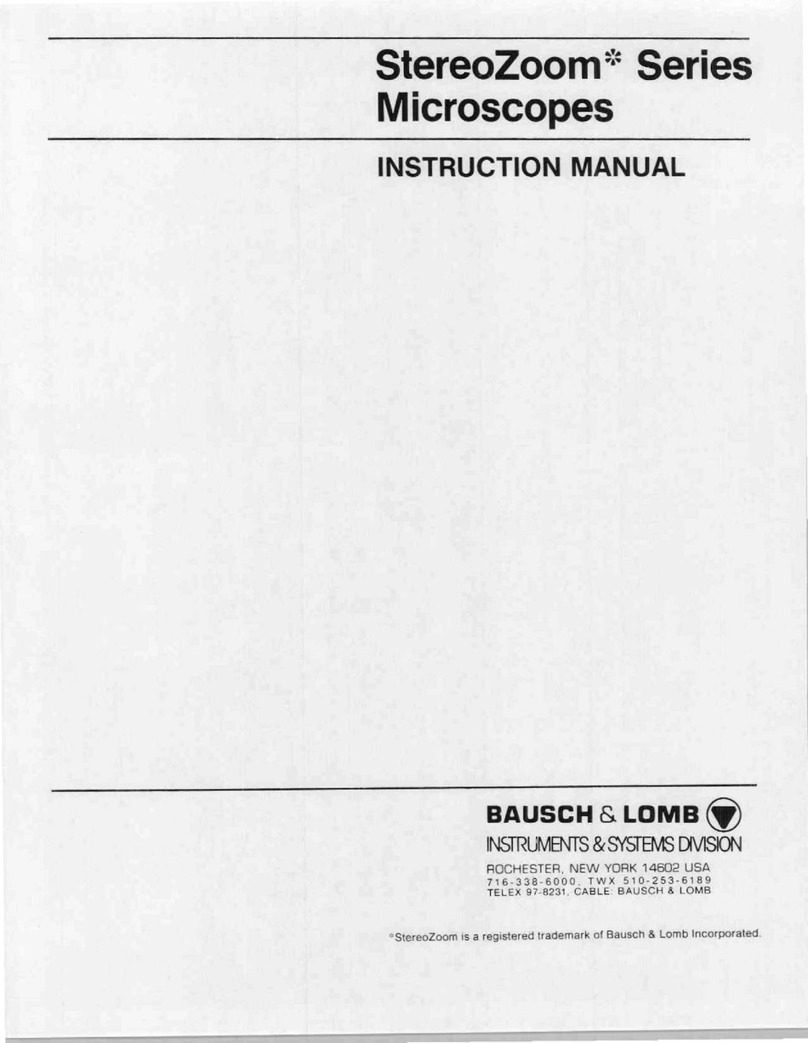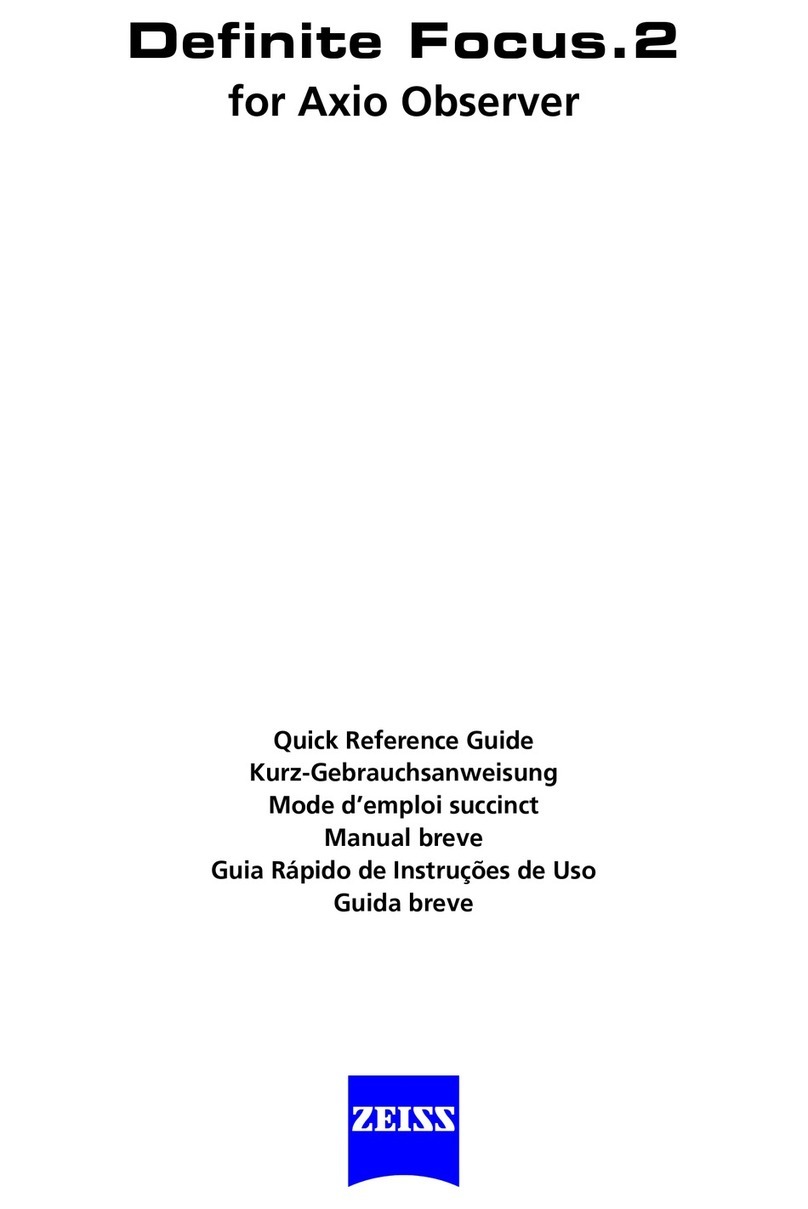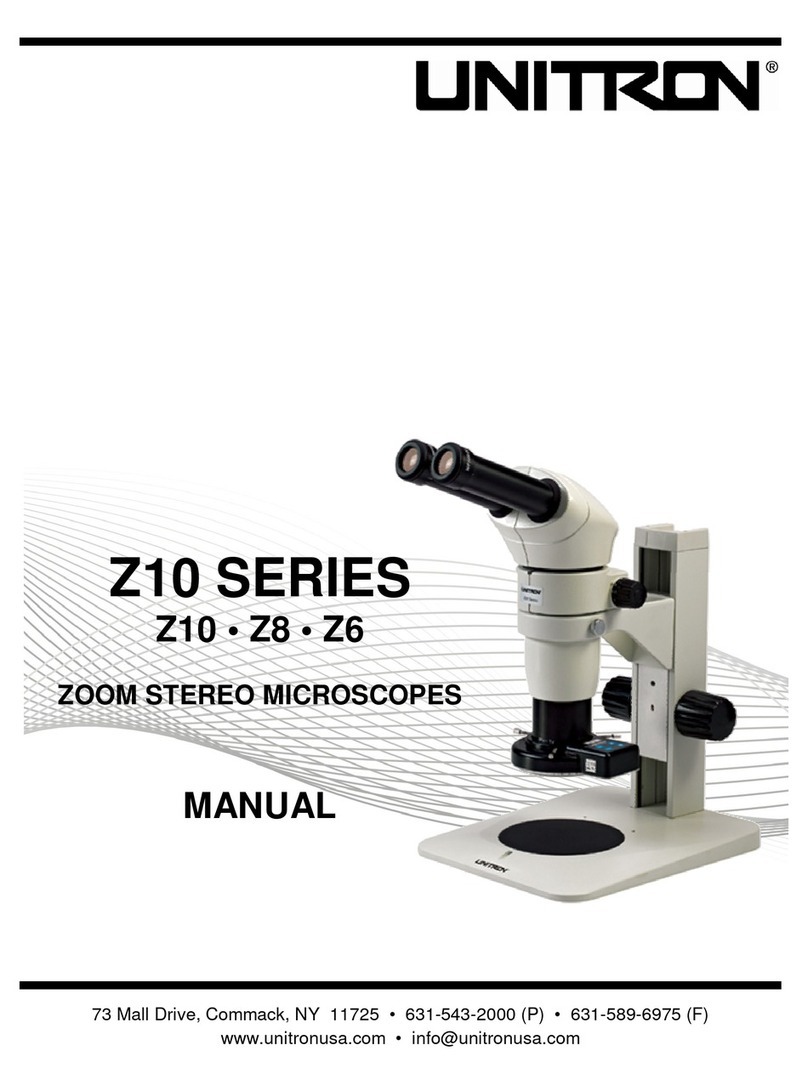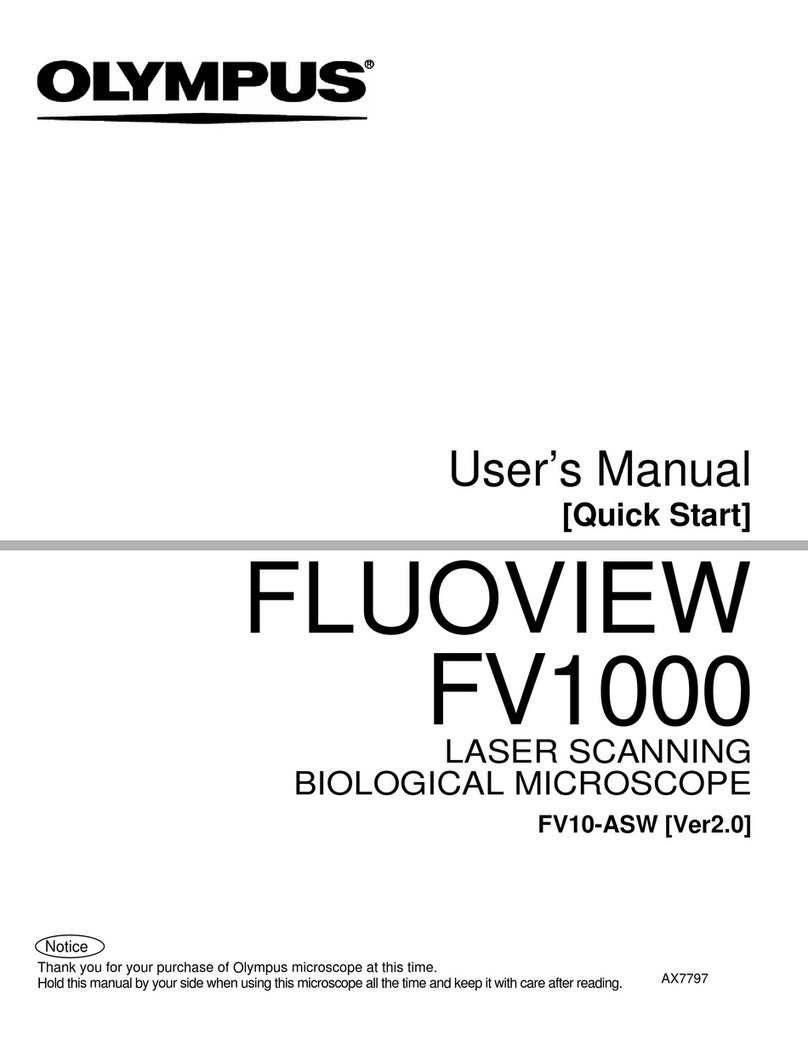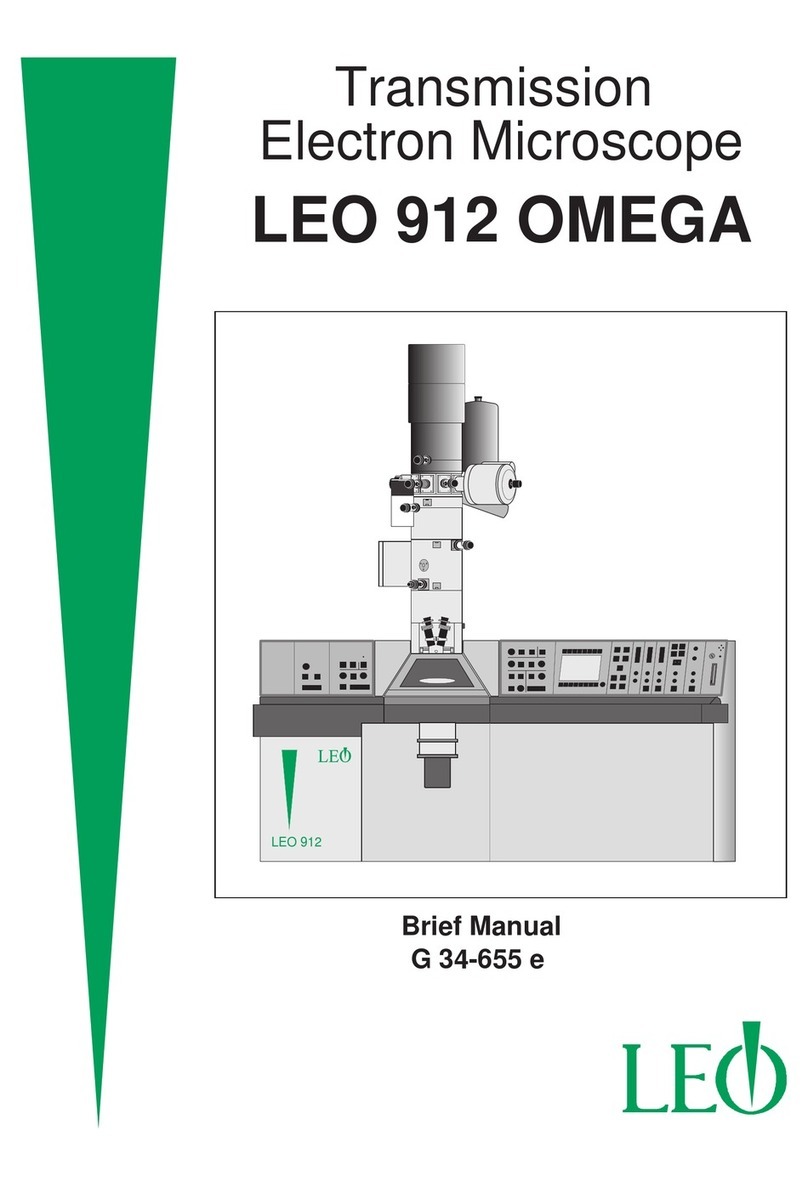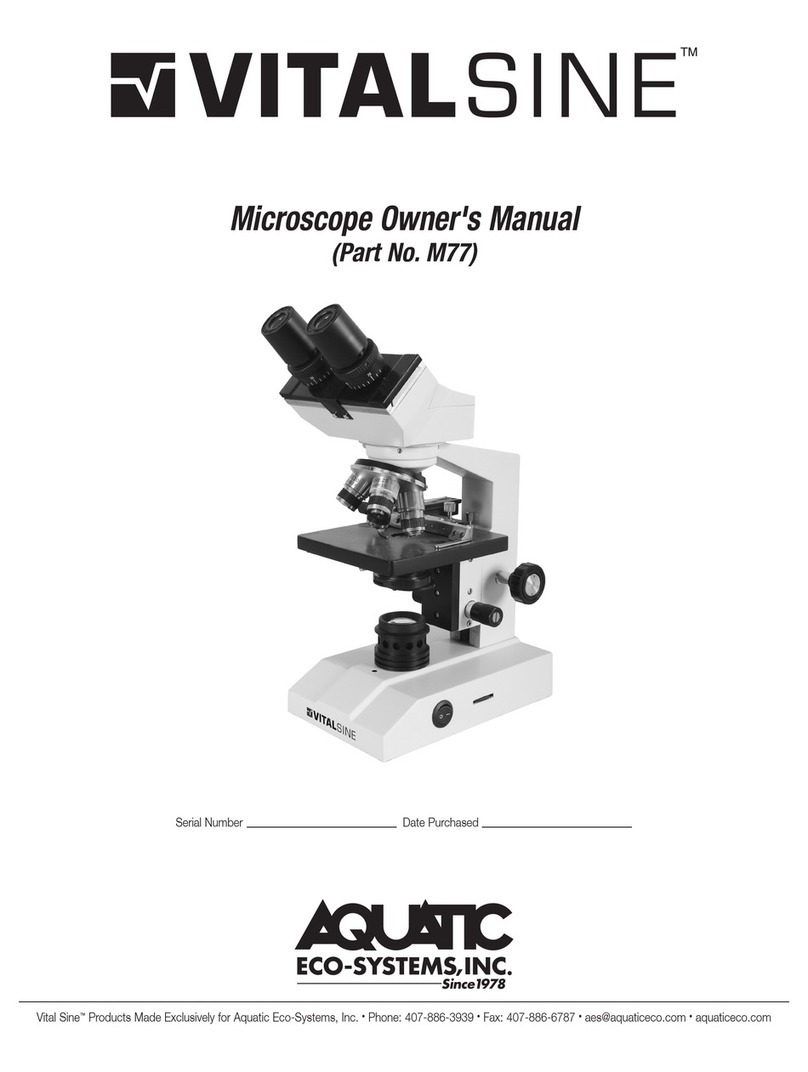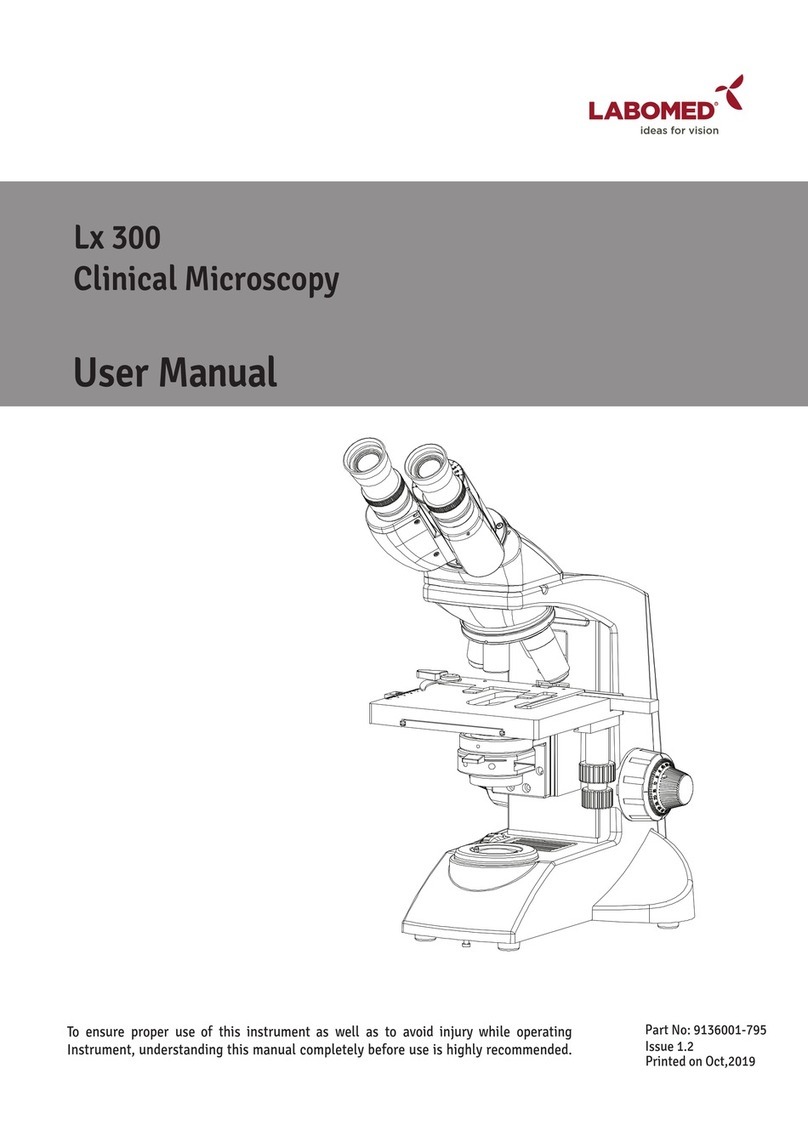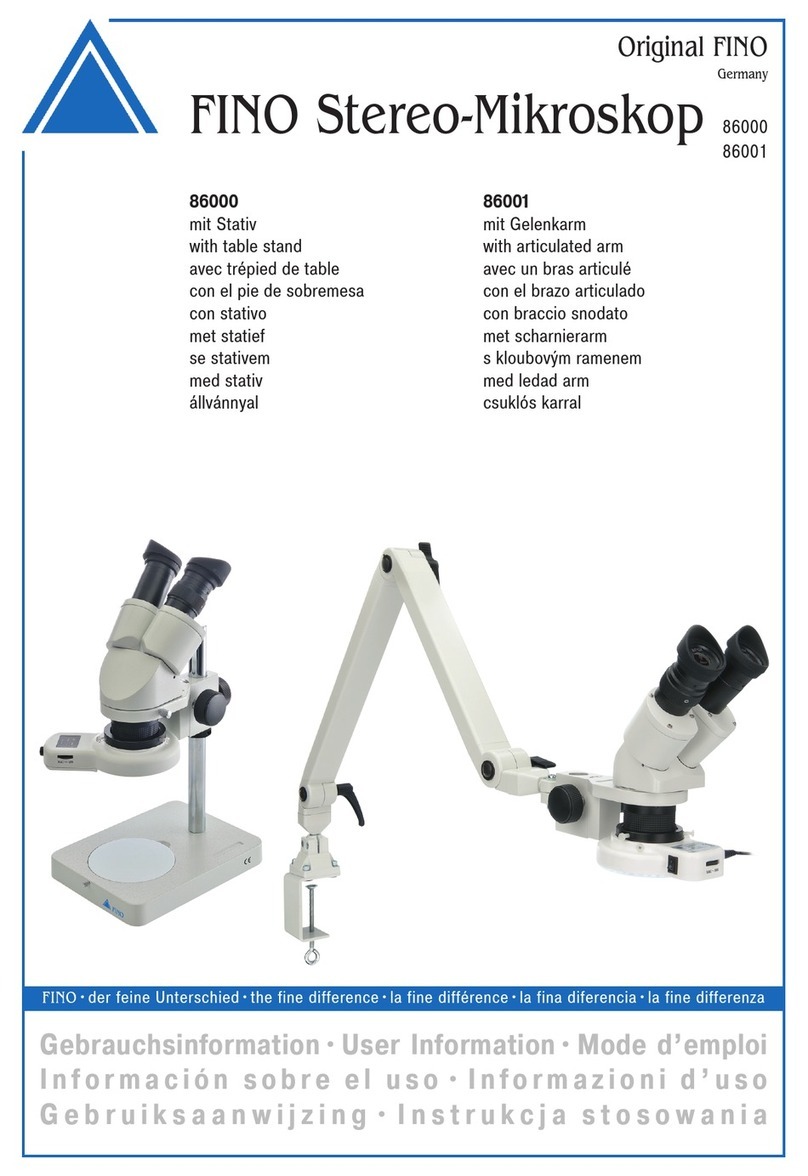Bausch & Lomb StereoZoom 7 User manual

T
StereoZoom
7
Microscope
BAUSCH&LOMB
SCIENTIFIC
INSTRUMENT
DIVISION
PRICE
$1.00

You
have
become
the
owner
of
a
fine
quality
instrument.
There
is
no
similar
instrument
made
anywhere
in
the
world
that
will
give
you
greater
satisfaction
or
more
dependable
service.
From
the
raw
materials
used
in
making
optical
glass
to
the
final
inspection
of
finished
instruments,
Bausch
&
Lomb
products
are
made
under
the
rigid
control
of
optical,
electronic,
and
mechanical
experts.
The
formulae
for
the
glass,
and
the
design
and
manufacture
of
all
parts
contribute
to
one
purpose—a
product
which
will
afford
the
highest
satisfaction.
—Bausch
&
Lomb
Incorporated

BAUSCH
&
LOMB
STEREOZOOM®
7
MICROSCOPE
StereoZoom
is
a
Registered
Trademark
of
Bausch
&
Lomb
CAT.
IMO.
31-27-01
INSTRUCTIONS
BAUSCH
&
LOMB
^
ROCHESTER.
NEW
YORK
14602
SCIENTIFIC
INSTRUMENT
DIVISION

SERVICE
All
optical,
electrical
and
mechanical
equip
ment
requires
periodic
servicing
to
keep
it
performing
properly
and
compensate
for
normal
wear.
Establishing
a
schedule
of
regular
pre
ventive
maintenance
will
help
to
assure
long
life
and
sustained
optimum
perform
ance
for
your
instrument.
It
will
also
help
to
avoid
unexpected
trouble
and
the
neces
sity
of
having
the
instrument
serviced
at
inconvenient
times,
A
program
of
planned
preventive
main
tenance,
involving
a
thorough
cleaning,
checking
and
adjustment
of
mechanisms
is
recommended
for
all
instruments.
Hiis
work
should
only
be
performed
by
qualified
personnel
with
the
proper
training
and
equipment.
Your
dealer,
or
Bausch
&
Lomb,
can
arrange
this
service.
Should
it
become
necessary
to
send
your
instrument
out
for
service:
Please
pack
the
instrument
carefully
in
a
crush
resistant
carton
with
at
least
three
inches
of
shock
absorbing,
dustless
material
surrounding
it
to
prevent
transit
damage.
Saving
the
original
carton
in
which
your
instrument
is
received
will
prove
helpful
for
this
purpose.
If
a
suitable
carton
is
not
available,
one
may
be
ordered
from
the
factory
at
nominal
cost.
Include
a
detailed
letter
in
the
shipping
carton,
preferably
fastened
to
the
instru
ment,
describing
the
trouble
experienced.
This
information
will
enable
the
service
tech
nician
to
effect
required
repairs
promptly
and
at
least
expense.
Important
If
unexpected
trouble
is
experienced
with
your
instrument,
contact
your
Bausch
&
Lomb
dealer.
He
may
be
able
to
suggest
simple
remedies
to
correct
the
apparent
difficulty
without
having
to
send
the
instrument
out
for
servicing.

TABLE
OF
CONTENTS
INTRODUCTION
VIEWING
AND
MEASURING
PROCEDURE
ACCESSORIES
Page
Viewing
Procedure
6
Focusing
6
Changing
Magnification
6
Measuring
Procedure
6
Selecting
a
Reticle
Disc
6
Inserting
the
Reticle
Disc
7
Calibrating
the
Reticle
7
Special
Reticles
7
Eyepieces
and
Eyeguards
8
Attachment
Lenses
8
Installation
of
Attachment
Lenses
8
-
Stands
9
Series
A
9
Series
B
9
Series
K
10
Series
KT
10
Series
S
10
Series
SK
1
Arms
1
Interchangeable
Arms
1
Stationary
Arm
1
Rotatable
Arm
1
Elevator
1
Illuminators
12
Reflector
Illuminator
12
Fluorescent
Illuminator
12
Nicholas
Illuminator
12
General
Purpose
Illuminator
13
Coaxial
Illuminator
13
Ring
Illuminator
14
Equal
Light
Base
14
MAINTENANCE
AND
ADJUSTMENT
15
Lubrication
15
Cleaning
the
Optics
15
Adjusting
Focus
Tension
15
LIST
OF
CATALOG
ITEMS
AND
ACCESSORIES
16-17
PARTS
LIST
AND
EXPLODED
VIEWS
18-32

Eyepieces
Magnification
Knobi
Power
Pod
Arm
Lock
Lever
Objective
Cover
Attachment
Lens
Clips
Attachment
Lens
Stage
Clip
Glass
Stage
Plate
Mirror
Trans-Illumination
Base
Mirror
Axle
Porthole
Base
Upright
Focusing
Knob
Illuminator
Station
Porthole
Eyepiece
Adapter
Eyepiece
Adjusting
Ring
Eyepiece
Ring
STEREOZOOM®
7
MICROSCOPE

INTRODUCTION
The
StereoZoom
7
Microscope
features
a
IX
to
7X
Power
Pod
which-
provides
con
tinuously
variable
magnification
throughout
the
zoom
range.
By
using
standard
eyepieces
and
attachment
lenses
it
is
possible
to
obtain
any
magnification
from
2.5X
to
280X.
NOTE:
Due
to
the
high
power
of
the
20X
Eyepiece
lenses
used
in
combination
with
the
high
objective
power
of
the
31-27-01
Power
Pod,
there
is
an
inherent
curvature
towards
the
peripheral
areas
of
the
field
of
view.
Attachment
Total
Eyepiece
Lens
Magnification
lOX
.25X
2,5X
-
17.5X
,3X
3X
-
21X
.5X
5X
-
35X
None
lOX
-
70X
1,5X
15X
-
105X
2.OX
20X
-
140X
15X
.25X
3.8X
-
26.3X
.3X
4.5X
-
31.5X
.5X
7,5X
-
52.5X
None
15X
-
105X
1,5X
22.5X
-
157.5X
2.0X
30X
-
210X
20X
.25X
5X
35X
.3X
6X
42X
.5X
lOX
-
70X
None
20X
-
i40X
1.5X
30X
-
210X
2.OX
40X
-
280X
True
3-D
images
at
all
magnifications
are
crisp
and
brilliant.
The
finest
details
are
quickly
and
easily
resolved,
assuring
continuous
and
accurate
observations.
Bring
the
image
into
focus
and
Zoom
to
the
magni
fication
you
desire,
NO
BLACKOUT
occurs
when
Zoomingfrom
one
power
to
another.
The
StereoZoom
7
Power
Pod
fits
all
standard
arms
and
bases
of
the
StereoZoom
Series.
Simply
swing
out
the
two
lock
levers
at
either
side
of
the
supporting
arm,
insert
the
Power
Pod
so
that
it
faces
either
forward
or
backward,
and
swing
the
lock
levers
shut.
The
StereoZoom
7
Power
Pod
comes
equipped
with
2
illuminator
stations
for
inte
gral
illumination.
In
addition,
the
Stands
of
the
A,
K,
KT
and
3
Series
have
ports
in
the
arm
for
inserting
the
Nicholas
Illuminator.
r
Wide
Field
Eyepieces
provide
a
margin
of
eye
relief
that
assures
comfortable,
efficient
viewing
with
the
sharpest
possible
focus
from
center
to
edge.
They
can
be
supplied
in
lOX,
15X
or
20X.
The
lOX
Eyepieces
have
long
eye-relief,
but
for
those
who
must
wear
glasses.
To
eliminate
bothersome
stray
light,
Eyeguards
are
regularly
supplied
for
use
with
these
eyepieces.
For
those
who
do
not
wear
glasses
these
Eyeguards
serve
to
quickly
position
the
eyes
at
the
correct
distance
from
the
Eyepieces.
The
Eyepiece
Adapters
on
the
StereoZoom
7
can
be
adjusted
for
an
interpupillary
dis
tance
of
55mm
to
76mm.
(The
setting
will
vary
according
to
the
length
of
the
eyepiece
projecting
above
the
adapter.)
No
refocusing
is
necessary
when
changing
from
one
magnification
to
another
by
Zoom.
Working
distance
is
a
constant
3
inches
except
when
Attachment
Lenses
are
used.
Attachment
Lens
Working
Distance
.25X
10.5"
.3X
8,5"
,5X
4-5/8"
None
3"
1,5X
1-1/4"
2.0X
9/16"

VIEWING
AND
MEASURING
PROCEDURE
VIEWING
PROCEDURE
Focusing
1.
Set
the
Magnification
BCnob
to
IX
(low
power).
Center
the
specimen
within
the
field
of
view
and
adjust
the
Focusing
Knob
until
the
best
image
is
obtained.
2.
Set
the
Magnification
Knob
to
7X
(high
power)
and,
using
only
your
right
eye,
adjust
the
Focusing
ICnob
until
the
image
is
critically
sharp.
The
right
Eyepiece
is
now
properly
focused.
NOTE:
Depth
of
field
decreases
as
magni
fication
increases.
It
is
about
20
times
as
great
at
IX
as
it
is
at
7X.
Hiis
means
that
while
it
is
quicker
and
easier
to
bring
the
specimen
into
focus
at
low
power,
the
most
critical
focus
can
only
be
achieved
at
high
power.
3.
Reset
the
Magnification
Knob
to
IX
(low
power)
and,
using
only
the
left
eye,
turn
the
Eyepiece
Adjusting
Ring
until
the
image
is
clear
and
sharp.
Make
sure
the
Eyepiece
maintains
contact
with
the
Ad
justing
Ring.
The
left
Eyepiece
is
now
properly
focused.
The
microscope
will
now
be
properly
focused
for
both
your
eyes
throughout
the
magnification
range.
A
change
in
speci
men
may
require
a
slight
readjustment
of
the
Focusing
Knob.
NOTE:
Operators
who
normally
wear
glasses
with
a
correction
of
2
or
more
Diopters,
and
don't
wear
them
when
usingthemicro
scope—may
find
refocusingnecessary
when
changing
magnification.
Changing
Magnification
To
change
magnification,
simply
set
the
Magnification
Knob
to
any
value
between
IX
and
7X:
Total
magnification
=
Variable
Power
X
Eyepiece
Power
x
Lens
Attach
ment
Power,
if
any.
There
is
no
"image
blackout"
when
chang
ing
from
one
magnification
to
another.
The
power
range
can
be
further
extended
by
changing
Eyepieces
or
by
adding
Attachment
Lenses.
MEASURING
PROCEDURE
The
StereoZoom
7
may
be
used
as
a
measur
ing
instrument
by
inserting
a
reticle
in
one
of
the
Wide
Field
Eyepieces.
Avariety
of
linear
and
grid
patterned
reticles
are
available.
For
all
measurements
it
is
advisable
to
use
the
lowest
possible
magnification.
The
unit
of
measure
will
often
control
the
magni
fication
you
may
use.
Select
the
magnifica
tion
that
will
enable
you
to
see
the
necessary
detail
and
yet
cover
as
much
total
area
of
the
specimen
as
is
required
and
be
compatible
with
the
unit
of
measure.
Selecting
a
Reticle
Disc
First
decide
what
unit
you
want
to
measure
the
specimen
by,
then
use
the
following
formula
to
determine
what
reticle
will
provide
the
unit.
K
=
SM
K
=
actual
dimension
of
each
smallest
divi
sion
of
the
reticle.
S
=
value
you
want
each
smallest
division
to
represent
on
the
plane
of
the
specimen.
M
=
Magnification
of
objective
system
which
is
the
setting
on
the
Magnification
Knob
X
magnification
of
Attachment
Lens
if
one
is
used.
(Note
that
this
is
not
total
magnification.)
Both
K
and
S
must
be
the
same
unit
of
measurement.
EXAMPLE:
Desired
dimension
of
division
on
specimen
=
.002"
Magnification
Knob
Setting
=
2X
Actual
dimension
of
division
on
reticle
=
.004"
(approximately
0.1mm).

Inserting
the
Reticle
Disc
1.
Unscrew
the
black
cylindrical
field
dia
phragm,
Fig.
12,
from
the
right
Eyepiece.
2.
Place
the
reticle
on
top
of
the
field
diaphragm
so
that
the
scale
will
face
downward
when
the
Eyepiece
is
in
the
microscope.
3.
There
is
a
thin
metal
lip
which
extends
beyond
the
surface
of
the
glass.
Using
a
pencil,
thumbnail,
or
similar
object,
press
against
the
outside
of
the
lip
to
force
it
inward
and
downward
against
the
glass.
If
the
reticle
is
to
be
temporarily
installed,
bend
the
metal
lip
in
at
three
points
around
the
glass.
If
the
reticle
is
to
be
permanently
installed,
bend
the
metal
lip
in
at
three
points
to
hold
the
reticle
disc
in
place.
Then,
holding
the
mount
at
a
45°
angle
roll
it
on
a
hard
sur
face
(such
as
a
table
top)
to
establish
metal-glass
contact
around
the
entire
circumference
of
the
mount.
4.
Replace
the
diaphragm
and
reticle
assem
bly
by
screwing
it
in
until
the
scale
comes
into
sharp
focus.
5.
To
remove
the
reticle,
press
against
the
scale
side
of
the
disc
and
push
the
reticle
out
of
its
mount.
Calibrating
the
Reticle
The
reticle
must
be
calibrated
for
each
Magnification
Knob
Setting
(and
attachment
lens)
it
is
used
with.
If
the
reticle
is
to
be
calibrated
in
inches.
Cat.
No.
31-16-89
or
31-16-87
Stage
Micrometer
should
be
used.
If
the
reticle
is
to
be
calibrated
in
milli
meters,
Cat.
No.
31-16-90
Stage
Micrometer
should
be
used.
For
the
most
accurate
calibration
and
sub
sequent
measurements,
the
Stage
Micrometer
and
reticle
should
both
be
positioned
in
the
north-south
direction.
1,
Insert
a
reticle
in
the
right
Eyepiece
and
place
the
appropriate
stage
micrometer
on
the
stage.
2,
Focus
carefully
so
that
both
the
stage
micrometer
scale
and
the
reticle
scale
are
sharply
in
focus.
If
the
reticle
scale
does
not
appear
focused
at
the
same
time
the
stage
micrometer
does,
readjust
the
eyepiece
diaphragm
position,
3.
Align
the
reticle
scale
with
the
stage
micrometer
scale
so
that
they
may
be
compared.
4.
Read
the
number
of
scale
intervals
"b"
on
the
stage
micrometer
which
corre
spond
to
the
number
of
intervals
"a"
on
the
reticle.
One
interval
of
the
reticle
then
corresponds
to
f
intervals
of
the
stage
micrometer.
Compute
this
ratio
and
use
it
to
make
measurements
in
the
specimen
plane.
Special
Reticles
Often
industrial
or
experimental
applications
require
special
custom
made
scales
such
as
a
"GO"
-
"NO
GO"
Gauge.
Bausch
&
Lomb
can
rule
these
scales
individually
and
prices
will
be
quoted
on
re'quest.
In
your
request
state
the
Magnification
Knob
Setting
you
prefer
to
work
with
(note
FIG,
1
-
PATTERN
FOR
RULING
RETICLE
DISC
3
CONCCHTRfC
CIRCLES
DIAMETERS
„
,oos*,.oo<>,
009
1
.oirrv
.Mb
T
t
'Tis'
.020—>

the
formula
K
=
SM
and
instructions
on
page
9)
and
the
model
of
Wide
Field
Eye
pieces
in
which
the
reticle
will
be
placed.
An
accurate
drawing
of
the
pattern
you
need,
fully
dimensioned,
must
be
submitted.
Fig.
1
will
help
you
to
give
the
needed
data.
NOTE:
The
length
of
the
reticle
in
a
scale
should
not
exceed
3/4
(2/3
preferred)
of
the
eyepiece
diaphragm
aperture
if
accu
racy
of
normal
limits
is
to
be
achieved.
Meas.urements
made
in
the
peripheral
field
area
are
influenced
by
parallax.
ACCESSORIES
EYEPIECES
AND
EYEGUARD5
The
two
StereoZoom
7
Wide
Field
Stereo
Eyepieces
permit
quick
insertion
of
standard
or
special
micrometer
scales
for
precise
measuring
work:
lOX
Eyepiece
15X
Eyepiece
Cat.
No.
31-05-67
Cat.
No.
31-05-68
The
two
Eyeguards
exclude
stray
light
from
the
Eyepieces
and
position
the
eyes
at
the
proper
distance:
lOX
Eyeguard
15X
Eyeguard
Cat.
No.
31-49-27
Cat.
No.
31-49-28
NOTE:
The
Eyeguards
are
molded
to
fit
the
contours
of
the
face
-and
cannot
be
used
when
wearing
glasses,
ATTACHMENT
LENSES
Attachment
Lenses
may
be
used
to
change
(a)'
total
magnification
or
(b)
working
dis
tance.
There
are
five
Attachment
Lenses':
.25X
Attachment
Lens
.3X
Attachment
Lens
.5X
Attachment
Lens
1.5X
Attachment
Lens
2.OX
Attachment
Lens
Cat.
No.
31-27-08
Cat.
No.
31-27-09
Cat.
No.
31-27-04
Cat.
No.
31-27-05
Cat.
No.
31-27-06
When
the
Attachment
Lenses
are
not
used,
Total
Magnification
=
Magnification
Knob
Setting
X
Eyepiece
Power.
Working
distance
is
a
constant
3
inches.
The
1.5X
and
2X
Attachment
Lenses
increase
total
ma^ification
by
1.5X
and
2X
but
reduce
working
distance
to
1-1/4"
and
9/16",
respectively.
The
.25X,
.3X
and
.5X
Attachment
Lenses
reduce
total
magnification
by
.25X,
.3X
and
.5X
but
increase
working
distance
to
10-1/2",
8-1/2"
and
4-3/4"
respectively.
INSTALLATION
OF
ATTACHMENT
LENSES
1.1
Remove
the
Power
Pod
from
its
stand
and
remove
the
Eyepieces.
Turn
the
,
Power
Pod
upside
down.
FIG.
2
-
POSITIONING
THE
ATTACHMENT
LENS

2.
Position
the
Attachment
Lens
so
that
the
longer
pin
projects
perpendicular
to
the
flat
face
of
the
Power
Pod.
See
Fig.
2.
3.
Seat
the
lens
in
the
shallow
semicircular
recess
and
rotate
it
clockwise
90*^
until
it
clicks
into
position:
Check
to
see
that
the
Attachment
Lens
is
properly
mounted
and
make
sure
that
the
flat
side
of
the
lens
is
aligned
with
the
flat
face
of
the
Power
Pod.
4.
Insert
the
Power
Pod
in
its
stand
and
replace
the
Eyepieces.
5.
To
remove
the
Attachment
Lens,
rotate
it
counterclockwise
90*^
and
then
lower
it
carefully
out
of
the
way.
CAUTION
WHEN
INSTALLING
OR
REMOVING
THE
ATTACHMENT
LENS,
BE
CARE
FUL
THAT
ITS
PINS
DO
NOT
SCRATCH
THE
OBJECTIVE
LENS.
Once
you
have
become
familiar
with
this
procedure,
the
Attachment
Lens
may
easily
be
installed
without
removing
the
Power
Pcd
from
the
stand.
STANDS
Eight
basic
stands
are
available
for
use
with
the
StereoZoom
7.
Series
A
Cat.
No.
31-26-88-87
with
B&W
Stage
Plate
Series
B
Cat.
No.
31-26-84-88
with
glass
Stage
Plate
Series
K
Cat.
No.
31-26-95
with
desired
Arm
Series
KT
Cat.
No.
31-26-65
with
desired
Arm
Series
S
Cat.
No.
31-27-14
with
desired
Arm
Series
SK
Cat,
No.
31-26-97
with
desired
Arm
Series
E
.
Cat.
No,
31-26-42
Series
ER
Cat.
No.
31-26-52
Series
A
The
Series
A
stand
is
designed
for
examining
opaque
specimens.
It
has
a
hole
at
the
top
for
inserting
either
the
Nicholas
Illuminator
Series
A
Stand
Cat.
No.
31-26-1
;-87
or
General
Purpose
Illuminator.
It
usually
is
ordered
with
a
stage
plate
which
is
black
on
one
side
and
white
on
the
other.
Series
B
The
Series
B
stand
is
designed
for
both
opaque
and
transparent
specimens.
It
is
identical
to
the
Series
A
stand
except
for
Series
B
Stand
Cat.
No.
31-26-84-1
the
additon
of
the
Trans-Illumination
Base
which
has
a
clear
glass
stage
and
a
mirror.
The
mirror
may
be
replaced
by
the
Fluores
cent
Illuminator
or
used
with
either
the
Nicholas
Illuminator
or
General
Purpose
Illuminator.
The
Nicholas
or
General
Pur
pose
Illuminator
is
used
with
the
mirror,
and
is
inserted
in
the
conical
hole
in
the
rear
of
the
base.
When
looking
at
transparent
objects
it
is
recommended
that
the
ground
surface
reflec
tor
be
used
placing
the
mirror
axles
in
the
lower
holes.
If
the
object
to
be
examined
is
translucent
rotate
the
mirror
to
the
silvered
side.

These
diagrams
Illustrate
the
mounting
positions
for
the
3-way
mirror.
GROUND
—
SURFACE
REFLECTOR
MOUNT
IN
THESE
HOLES
SILVERED
MIRROR
For
transparent
objects
MOUNT
UN
THESE
HOLES
For
translucent
objects
SILVERED
—
MIRROR,
MOUNT
IN
THESE
HOLES
For
dark
field
effect
And
finally
if
the
specimen
is
transparent
and
dark
field
effect is
desirable,
place
the
mirror
axles
in
the
upper
holes.
We
suggest
the
Nicholas
Illuminator
or
General
Purpose
Illuminator
to
be
used
with
the
new
mirror
for
most
satisfactory
results.
To
remove
the
mirror
preparatory
to
inserting
the
Fluorescent
Illuminator,
first
remove
the
glass
stage
and
then
push
apart
the
two
spring-loaded
axles.
This
may
be
done
by
grasping
the
sides
of
the
base
from
underneath
and
bringing
your
fingers
to
bear
on
the
axle
wheels.
Slide
the
grooves
on
the
side
of
the
Fluorescent
Illuminator
onto
the
keys
on
the
Mirror
Axles.
Push
the
Fluorescent
Illuminator
all
the
way
in
so
that
the
two
holes
in
the
end
of
it
engage
the
two
prongs
mounted
in
the
rear
of
the
base.
Series
K
The
Series
K
stand
is
designed
for
examining
Series
K
Stand
Cat.
No.
31-26-95
with
Cat.
No.
31-26-59
Arm
opaque
objects
and
is
particularly
suited
to
industrial
applications.
It
has
a
heavy
base
which
has
a
semicircular
recess.
It
is
recommended
that
the
base
be
fastened
down
by
screws
or
a
C-clamp
to
prevent
the
microscope
from
tipping
over.
Series
KT
The
Series
KT
stand
is
designed
for
examin
ing
large
opaque
objects.
Its
base
is
a
12
inch
by,
16
inch
piece
of
composition
base
board.
Series
KT
Stand
Cat.
No.
31-26-65
with
Cat.
No.
31-26-59
Arm
Series
S
The
Series
S
stand
is
designed
for
examining
opaque
objects.
It
consists
of
a
sturdy
cast
iron
base,
a
horizontal
shaft
to
which
an
arm
Series
S
Stand
Cat.
No.
31-27-14
with
Cat.
No.
31-26-59
Arm
with
a
tilting
pivot
joint
can
be
attached
and
a
vertical
shaft
with
a
lock
knob
and
safety
ring
clamp
for
height
adjustment.
10

Series
SK
The
Series
SK
stand
Is
designed
for
examin
ing
opaque
objects
in
any
plane.
It
consists
of
a
heavy
base,
a
vertical
jack
screw
which
Series
SK
Stand
Gat.
No.
31-26-97
with
Cat.
No.
31-26-90
Arm
is
adjustable
in
height
by
a
handle
and
brake
and
a
balanced
horizontal
shaft
extendable
by
rack
and
pinion
with
several
joints
which
permit
it
7
pivoting
or
rotating
movements.
Series
E
The
Series
E
and
ER
Stands
are
designed
for
use
on
machines
or
in
special
situations.
Highly
suitable
and
adaptable
for
equipment
manufacturing
and
inspecting
electronic
components.
Stereomicroscopes
in
the
EandER
Series
use
the
31-26-59
Arm
and
31-26-90
Arm
respectively
for
mounting
any
of
the
5
Power
Pods
with
Eyepieces
and
other
accessories.
INTERCHANGEABLE
ARMS
Stationary
Arm
The
Stationary
Arm
(Cat.
No.
31-26-59)
is
standard
on
Series
K,
KT,
and
S
Microscopes,
optional
for
Series
SK,
In
this
arm
the
Power
Pod
can
face
either
to
the
front
or
to
Stationary
Arm
Cat.
No.
31-26-59
the
rear.
It
has
a
hole
for
insertion
of
the
Nicholas
Illuminator,
or
the
General
Purpose
Illuminator
with
Cone
Adapter.
Rotatable
Arm
The
Rotatable
Arm
(Cat.
No.
31-26-90)
is
standard
on
Series
SK
but
it
is
also
for
use
with
Series
K,
KT,
and
S
Models..
The
Power
Rotatable
Arm
Cat.
No.
31-26-90
ARMS
There
are
two
arms
offered
to
support
the
StereoZoom
7.
In
the
microscope
series
is
a
Model
E
which
is
a
combination
of
Power
Pod,
Eyepieces
and
a
31-26-59
Stationary
Arm
and
a
Model
ER
which
is
a
combination
of
Power
Pod,
Eyepieces
and
a
31-26-90
Rotatable
Arm
which
has
a
section
permitting
the
Power
Pod
to
be
rotated
on
its
vertical
axis.
The
purpose
of
the
E
and
ERSeries
is
to
permit
installation
on
machinery,
elec
tron
microscopes,
welding
equipment
or
special
instrumentation,
as
well
as
on
the
K,
KT,
S
and
SK
Stands.
Pod
can
be
rotated
through
360°
for
greater
operator
convenience
in
making
observations
from
any
position.
ELEVATOR
The
Elevator
(Cat.
No.
31-27-03)
may
be
used
with
the
.5X
Attachment
Lens
on
the
A,
B,
K,
and
KT
type
stands.
It
fits
between
the
upright
of
the
stand
and
the
stage
and
increases
working
distance.
It
allows
for
viewing
specimens
up
to
one
inch
in
thickness
when
used
with
the
long
working
distance
0.5X
Attachment
Lens.
To
attach
the
Elevator
to
the
various
stands,
eight
screws
with
four
lock
washers
n

are
provided.
The
A
and
B
stands
require
two
screws
which
are
2-1/8
inches
long
and
two
which
are
2-11/16
inches
long.
The
K
and
KT
stands
each
need
four
screws
all
2-1/2
inches
long.
A
lock
washer
should
be
placed
on
each
screw
before
inserting
it
in
the
stage
hole.
ILLUMINATORS
There
are
six
types
of
illuminators
which
may
be
used
with
the
StereoZoom
7.
*
Reflector
Illuminator
*
Fluorescent
Illuminator
*
Nicholas
Illuminator
*
General
Purpose
Illuminator
*
Coaxial
Illuminator
*
Ring
Illuminator
The
type
of
illuminator
chosen
is
deter
mined
by
the
type
of
specimen,
the
area
of
the
specimen
which
must
be
illuminated
and
the
intensity
of
the
desired
illumination.
Whenever
possible,
mount
the
illuminator
to
the
microscope
so
that
the
illumination
stays
centered
as
the
microscope
is
focused
on
specimens
of
different
thickness.
REFLECTOR
ILLUMINATOR
gives
mod
erately
directional
lighting
a
fairly
high
intensity.
It
illuminates
a
general
area.
It
is
a
versatile
illuminator
and
can
be
used
with
opaque-diffuse
materials
and
trans-
Reflector
Ilium.
Cat.
No.
31-33-74-01
lucent
materials.
The
Reflector
Lamp
may
be
fastened
to
either
of
the
two
holes
of
the
Power
Pod.
This
method
of
mounting
keeps
the
illumination
centered
regardless
of
specimen
thickness.
It
may
also
be
mounted
on
its
own
base
and
used
as
a
movable
source.
FLUORESCENT
ILLUMINATOR
provides
a
cool
diffuse
light
of
daylight
character.
Fluorescent
Ilium.
Cat.
No.
I
31-33-61
When
it
is
mounted
in
the
base
of
the
B
st^d,
it
may
be
used
to
examine
transparent
specimens.
When
it
is
mounted on
the
linkage,
it
may
be
used
to
examine
opaque
materials.
It
i's
especially
effective
where
surfaces
are
highly
reflective.
The
Fluorescent
Illumina-
torj
is
particularly
useful
for
examining
a
live
specimen
because
its
light
is
cool.
It
is
available
with
either
a
two-wire
cord
(Cat.
Nol
31-33-61)
or
a
three-wire
cord
(Cat.
No.
31-33-66).
NICHOLAS
ILLUMINATOR
provides
a
directional
Concentrated
beam
of
relatively
high
intensity
light.
It
is
supplied
with
either
a
fixed
intensity
transformer
(Cat.
Nicholas
Ulum.
Cat.
No.
31-33-05-01
No.
31-33-05-02)
or
a
three-step
variable
light
intensity
transformer
(Cat.
No.
31-33-05-01).
The
Nicholas
Illuminator
may
be;
mounted
in
the
hole
in
the
arm
of
the
A
stand
or
in
the
Stationary
Arm
(Cat.
No.
31:-26-59)
or
in
the
hole
at
the
rear
of
the
B
type
base.
It
may
also
be
mounted
to
the
linkage
which
may
be
attached
to
either
of
the
two
holes
in
the
Power
Pod
or
fastened
directly
to
the
threaded
hole
in
the
top
of
the
transformer
and
used
as
a
movable
source
to
bring
light
in
from
any
direction.
In
its
various
positions,
it
can
be
used
to
examine
opaque-diffuse
materials,
trans
lucent
materials,
and
transparent
materials.
12

GENERAL
PURPOSE
ILLUMINATOR
provides
an
intense
spot
of
light
which
is
concentrated
in
a
relatively
small
field
and
focusable
from
three
inches
to
infinity.
General
Purpose
Illuminator
Cat.
No.
31-33-40
Transformers
are
available
with
either
a
two-wire
cord
(Cat.
No.
31-35-39)
or
a
three-wire
cord
(Cat.
No.
31-35-40).
The
General
Purpose
Illuminator
with
linkage
(Cat.
No.
31-35-41)
may
be
mounted
directly
to
the
front
of
the
StereoZoom
7
body
or
to
the
transformer.
The
transformers
have
five
switch
positions,
Off,
1,
2,
3,
and
Over-
volt,
which
correspond
to
output
voltages
of
0,
4.5,
5.5,
6.5,
and
8.0
volts.
Four
acces
sories
have
been
designed
for
use
with
the
General
Purpose
Illuminator:
1.
The
adjustable
Iris
Diaphragm
(Cat.
No.
31-35-42),
is
an
aperture
control
which
regulates
brightness.
Used
with
the
Nicholas
Attachment,
it
is
a
field
dia
phragm
which
regulates
the
size
of
the
spot
of
light.
Iris
Diaphragm
Cat.
No.
31-35-42
Nicholas
Attachment
Cat.
No.
31-35-44
2.
The
Nicholas
Attachment
(Cat.
No.
31-35-44),
contains
a
focusable
telephoto
type
projection
lens
system
which
can
image
the
field
diaphragm
from
six
inches
to
infinity.
It
can
be
used
with
or
without
the
Iris
Diaphragm,
3.
The
Filter
Holder
(Cat.
No.
31-35-43),
holds
two
inch
round
or
square
filters
Filter
Holder
Cat.
No.
31-35-43
and
can
be
attached
to
the
basic
illumina
tor,
the
Iris
Diaphragm,
or
the
Nicholas
Attachment.
4.
The
Cone
Adapter
(Cat.
No.
31-35-45),
attaches
to
the
illuminator
housing
or
the
Iris
Diaphragm
permitting
the
illu
minator
to
be
mounted
in
the
Stationary
Arm
(Cat.
No.
31-26-59)
and
A
stand
(Cat.
No.
31-26-88)
or
the
B
base
(Cat.
No.
31-26-84).
COAXIAL
ILLUMINATOR
-
Ideal
illu
mination
for
viewing
flat
reflective
speci
mens.
A
compact
unit
which
allows
complete
flexibility
of
the
microscope.
It
is
equipped
Coaxial
Illuminator
Cat.
No.
31-27-01-28
or
Cat.
No.
31-27-01-29
with
green,
yellow,
and
daylight
blue
filters
in
a
unique
rotating
turret.
The
easily
changed
6.5
volt
lamp
is
supplied
by
a
four-
tap
transformer
with
outputs
of
4.5,
5.5,
6.5,
and
8.0
volts
AC.
The
Coaxial
Illumina
tor
must
be
installed
at
the
factory.
13

31-27-01-28
31-27-01-29
31-34-27-39
31-34-27-40
StereoZoom
7
Pod,
Illumina
tor,
and
2-wire
transformer
Same
as
-28
except
for3-wire
transformer
Same
as
31-27-01-28
except
installed
on
your
StereoZoom
7
Pod
Same
as
31-27-01-29
except
installed
on
your
StereoZoom
7
Pod
RING
ILLUMINATOR
-
The
source
is
two
concentric
ring
fluorescent
tubes
pro
viding
cold
light
of
daylight
quality.
The
lamp
is
mounted
on
a
StereoZoom
7
Power
Ring
Illuminator
Cat.
No.
31-33-23
Pod
by
means
of
a
shaft
and
bracket.
The
shaft
connects
to
the
Pod
in
either
of
two
tapped
holes.
Intensity
and
directional
change
of
the
light
can
be
controlled
by
raising
or
lowering
the
Ring
Illuminator
on
the
shaft.
Used
in
connection
with
the
B&L
Coaxial
Illuminator
System
results
in
very
effective
shadowless
illumination
of
the
specimen.
31-33-23
Ring
Illuminator
with
Power
Sup
ply
for
115
volts
AC.
EQUAL
LIGHT
BASE
-
Essentially
a
baseboard
which
supports
a
StereoZoom
Mi
croscope
and
a
General
Purpose
Illuminator.
Equal
Light
Base
It
comes
with
a
unique
wedge
reflector
which
transmits
light
from
the
single
illu
minator
to
both
axes
of
the
microscope.
In
this
mode
of
operation,
the
Iris
Diaphragm
on
the
General
Purpose
Illuminator
provides
aperture
control.
It
is
also
ideally
suited
for
transmitted
light
photomicrography.
31-27-28-40
Equal
Light
Base
and
General
Purpose
Illuminator
31-26-30-20
Equal
Light
Base,
General
Purpose
Illuminator
and
BV-
1070
StereoZoom
7
Microscope
31-26-30-74
Same
as
-20
except
withBVB-
73
StereoZoom
Microscope
POLARIZING
ACCESSORY
-
The
polar
izer
fits
into
the
base
of
Series
B
Stereo
Zoom
Microscopes,
and
the
analyzer
at
taches
directly
to
the
StereoZoom
7
Pod.
The
polarizer,
analyzer
and
glass
specimen
support
are
rotatable.
Polarizing
Accessory
for
Standard
StereoZoom
Cat.
No.
31-27-27-01
for
StereoZoom
7
Cat.
No.
31-27-27-02
31-27-27-01
For
Standard
StereoZoom
31-27-27-02
For
StereoZoom
7
LENS
SHIELD
-
Attaches
to
the
Stereo
Zoom
Pod
as
easily
as
Lens
Attachments.
It
protects
the
lenses
from
chemical
or
abrasive
attack.
(Cat.
No.
31-27-35)
CONVERTER
-
Attaches
to
the
Stereo
Zoom
Pod
same
as
the
Lens
Shield,
and
allows
use
of
the
31-34-83
Vertical
Illu
minator.
(Cat.
No.
31-27-34)
VERTICAL
ILLUMINATOR
-
If
straight
top
lighting
is
necessary
to
bring
out
surface
detail,
any
of
the
illuminators
may
be
used
in
combination
with
the
Vertical
Illuminator.
Unlike
the
other
illuminators,
the
Vertical
14

Illuminator
has
no
light
source
of
its
own.
Instead
it
has
a
mirror
system
which
reflects
light
directly
downward
on
the
specimen.
The
Vertical
Illuminator
is
especially
useful
for
examining
interior
surfaces
of
castings
or
machined
parts,
cracks,
holes
and
crevices.
The
Vertical
Illuminator
Adapter
is
attached
to
the
31-27-34
Converter
by
screwing
it
on.
Then
the
housing
of
the
Vertical
Illuminator
is
attached
to
the
Adapter,
oriented
as
necessary
and
clamped
in
place
by
the
set
screw.
For
examining
a
highly
polished
speci
men,
a
diffuse
source
of
light
such
as
the
Reflector
Illuminator
is
the
best
type
to
use.
It
should
be
placed
as
close
as
possible
to
the
side
aperture
of
the
Vertical
Illuminator.
If
the
resulting
images
in
the
microscope
eyepieces
are
of
uneven
intensity,
move
the
light
source
so
as
to
balance
the
reflected
light
from
the
specimen
to
each
side
of
the
microscope.
When
you
are
examining
a
specimen
with
a
rough
surface,
the
best
light
source
to
use
is
the
Nicholas
Illuminator.
It
should
be
attached
to
the
Power
Pod
by
means
of
the
adjustable
linkage
and
aimed
directly
into
the
side
aperture
of
the
Vertical
Illuminator.
ADJUSTMENT
AND
MAINTENANCE
LUBRICATION
The
Power
Pod
is
permanently
lubricated
at
the
factory
and
requires
no
periodic lubrica
tion.
The
focusing
slide
in
the
stand
should
occasionally
be
wiped
clean,
using
a
solvent
such
as
Xylol
or
alcohol,
and
relubricated
with
a
light
coating
of
grease.
Use
either
Bausch
&
Lomb
#PG-2
or
Alvania
#2
which
is
available
at
Shell
service
stations.
An
occasional
cleaning
of
the
rack
teeth
with
a
small
stiff
brush
is
recommended,
followed
by
relubrication.
CLEANING
THE
OPTICS
The
Power
Pod
has
been
factory
aligned,
cleaned
and
sealed,
DO
NOT
attempt
to
dis
assemble
it.
Within
each
eyepiece
adapter
tube
is
a
glass
dust
cover.
The
eyepieces
should
be
kept
in
place
to
prevent
dust
from
settling
on
these
covers.
However,
if
dust
does
accumulate
it
can
be
removed
by
unscrewing
the
eyepiece
adapter
and
wiping
the
lens
shields
with
a
soft
clean
cloth.
If
the
dust
is
gritty,
it
should
be
blown
off
with
an
air
syringe
or
wiped
off
with
a
damp
cloth
or
cotton
swab.
The
objective
lens
should
also
be
cleaned
with
a
soft
clean
cloth.
If
a
lens
has
grease
on
it,
clean
it
with
mild
soap
or
detergent
and
water
followed
by
a
thorough
wiping
with
a
dry
cotton
swab.
ADJUSTING
FOCUS
TENSION
Both
arms
and
all
stands
except
the
Series
S
and
Series
SK
have
two
Allen-head
screws
which
can
be
used
to
adjust
the
tension
of
the
focusing
mechanism.
By
turning
these
screws
slightly
clockwise
or
counterclock
wise
the
tension
can
be
increased
or
de
creased.
When
making
this
adjustment,
be
sure
to
move
the
screws
in
the
same
direction
and
about
the
same
amount.
15

LIST
OF
CATALOG
ITEMS
Refer
to
Stereomicroscope
Catalog
31-15
for
full
Descriptions
STEREOZOOM
7
k!iICROSCOPES
CAT.
NO.
31-26-29-17
31-26-29-18
31-26-29-19
31-26-30-17
31-26-30-18
31-26-30-19
31-26-42-17
EV
1070
31-26-42-18
EV
105
31-26-42-19
EV
210
31-26-52-17
EVR
1070
31-26-52-18
EVR
105
31-26-52-19
EVR
210
31-26-38-17
KV
1070
31-26-39-18
KV
105
31-26-39-19
KV
210
31-26-37-17
KTV
1070
31-26-37-18
KTV
105
31-26-37-19
KTV
210
31-26-40-17
SV
1070
31-26-40-18
SV
105
31-26-40-19
SV
210
31-26-41-17
SKV
1070
31-26-41-18
SKV
105
31-26-41-19
SKV
210
MODEL
DESCRIPTION
SERIES
A
AV
1070
A
Stand;
1-7X
Pod;
lOX
Eyepieces
AV
105
A
Stand;
1-7X
Pod;
idx
&
15X
Eyepieces
AV
210
A
Stand;
1-7X
Pod;
lOX
&
15X
Eyepieces;
2X
Attachment
Lens
SERIES
B
BV
1070
B
Stand;
1-7X
Pod;
lOX
Eyepieces
BV
105
B
Stand;
1-7X
Pod;
lOX
&
15X
Eyepieces
'
BV
210
B
Stand;
1-7X
Pod;
lOX
&
15X
Eyepieces;
2X
Attachment
Lens
SERIES
|E
Arm;
1-7X
Pod;
lOX
Eyepieces
Arm;
1-7X
Pod;
lOX
&
15X
Eyepieces
Arm;
1-7X
Pod;
lOX
&
15X
Eyepieces;
2X
Attachment
Lens
SERIES
ER
Arm;
1-7X
Pod;
lOX
Eyepieces
Arm;
1-7X
Pod;
lOX
&
15X
Eyepieces
Arm;
1-7X
Pod;
lOX
&;
15X
Eyepieces;
2X
Attachment
Lens
SERIES
K
K
Stand;
1-7X
Pod;
lOX
Eyepieces
K
Stand;
1-7X
Pod;
lOX
&
15X
Eyepieces
K
Stand;
1-7X
Pod;
lOX
&
15X
Eyepieces;
2X
Attachment
Lens
SERIES
KT
KT
Stand;
1-7X
Pod;
lOX
Eyepieces
KT
Stand;
1-7X
Pod;
ibx
&
15X
Eyepieces
KT
Stand;
1-7X
Pod;
ibx
&
15X
Eyepieces;
2X
Attachment
Lens
SERIES
S
j
S
Stand;
1-7X
Pod;
lOX
Eyepieces
S
Stand;
1-7X
Pod;
lOX
&
15X
Eyepieces
S
Stand;
1-7X
Pod;
lOX
&
15X
Eyepieces;
2X
Attachment
Lens
SERIES
SK
SK
Stand;
1-7X
Pod;
lOX
Eyepieces
SK
Stand;
1-7X
Pod;
lOX
&.15X
Eyepieces
SK
Stand;
1-7X
Pod;
lOX
&
15X
Eyepieces;
2X
Attachment
Lens
16

ACCESSORIES
CAT.
NO.
DESCRIPTION
CAT.
NO.
DESCRIPTION
STANDS
SUPPLEMENTARY
LENSES
31-26-88-87
stand
A
31-27-04
0.5X
Attachment
Lens
31-26-84-88
Stand
B
31-27-05
1.5X
Attachment
Lens
31-26-95
Stand
K
31-27-06
2.OX
Attachment
Lens
31-26-65
stand
KT
31-27-08
0.25X
Attachment
Lens
31-27-14
Stand
S
31-27-09
0.3X
Attachment
Lens
31-26-97
Stand
SK
31-26-59
Stand
E
CLEAR
GLASS
SHIELD
31-26-90
Stand
ER
31-27-35
Lens
Shield
POWER
PODS
INTERCHANGEABLE
ARMS
31-26-91
IX
Fixed
31-26-59
Arm
31-26-92
2X
Fixed
31-26-90
Arm
31-26-93
IX
thru
2.5X
StereoZoom
31-26-94
0.7X
thru
3X
StereoZoom
TRANSILLUMINATION
BASE
31-27-01
IX
thru
7X
StereoZoom
7
31-26-84-86
Attachable
Base
ILLUMINATORS
31-33-40-40
General
Purpose
31-33-40-42.
General
Purpose
31-33-40-43
General
Purpose
31-33-40-44
General
Purpose
31-33-40-45
General
Purpose
31-34-71
Blue
Filter
31-35-17
Ground
Glass
Filter
31-35-40
Transformer,
4-Step,
2-wire
Cord
31-35-41
Linkage
31-35-42
Iris
Diaphragm
31-35-43
Filter
Holder
31-35-44
Nicholas
Attachment
31-35-45
Cone
Adapter
31-35-46
Transformer,
4-Step,
3-Wire
Cord
31-33-05
Nicholas
Illuminator
31-33-05-01
Nicholas
Illuminator
31-33-05-02
Nicholas
Illuminator
31-33-05-03
Nicholas
Illuminator
31-33-05-04
Nicholas
Illuminator
31-35-30
Transformer,
3-Step,
2-Wire
Cord
31-35-31
Transformer,'fixed
31-35-34
Adapter
31-35-38
Transformer,
3-Step,
3-Wire
Cord,
240V
31-35-41
Linkage
31-35-47
Transformer,
3-Step,
3-Wire
Cord
31-33-44-01
Fluorescent
Illuminator
31-33-61
Fluorescent
Illuminator
31-33-61-01
Fluorescent
Illuminator
31-35-66
Fluorescent
Illuminator
31-
33-66-
01
Fluorescent
Illuminator
31-35-32
Base
31-35-41
Linkage
31-33-74-01
Reflector
Illuminator
31-34-83
Vertical
Illuminator
31-27-34
Converter
EYEPIECES
&
EYEGUARDS
31-O5-67-02
Paired
Eyepiece
lOX
31-05-68-02
Paired
Eyepiece
15X
31-49-27
Eyeguard
for
lOX
Eyepieces
31-49-28
Eyeguard
for
15X
Eyepieces
STAGE
PLATES
31-26-86
Clear
Glass
Stage
Plate
31-26-87
Opaque
Contrast
Plate
ELEVATOR
31-27-03
Elevator
CASE
31-40-11
Carrying
Case
for
B
Series
31-40-18
Carrying
Case
for
A
Series
CAMERA
ACCESSORIES
31-16-48
Reticle,
Viewfinder
31-27-07
Camera
Adapter
&
Triocular
Tube
COAXIAL
ILLUMINATOR
31-27-01-28
StereoZoom
7
Power
Pod/
Coaxial
Illuminator
31-27-01-29
StereoZoom
7
Power
Pod/
Coaxial
Illuminator
31-34-27-39
Coaxial
Illuminator
31-34-27-40
Coaxial
Illuminator
MICROMETER
DISCS
31-16-04
Disc,
each
least
Div.
Value
of
0.002"
31-16-07
Disc,
each
least
Div.Value
of
0.005"
31-16-08
Disc,
each
least
Div.
Value
of
0.001"
31-16-30
Cross
Line
Disc
31-16-42
Disc,
each
Div.
is
Equal
to
.001"
31-16-43
Disc,
each
Div.
is
Equal
to
0.1mm
31-16-44
Disc,
each
Div.
is
Equal
to
.01m
at
7X
Obj.
31-16-45
Grid
Reticle
31-16-46
Protractor
Reticle
31-16-47
General
Purpose
Reticle
31-16-87
Glass
Stage
Micrometer
.005"
Div.
31-16-89
Glass
Stage
Micrometer
0.01"
and
0.001"
Div.
31-16-90
Glass
Stage
Micrometer
0.1mm
and
0.01mm
17

NOTE:
IT
IS
RECOMMENDED
THAT
PARTS
NOT
NUM
BERED
BE
REPLACED
AND
INSTALLED
AT
THE
FACTORY
SHOULD
THE
NEED
EVER
ARISE.
.(g)
FIG.
3
-
STEREOZOOM^
7
POWER
POD,
CAT.
NO.
31-27-01
18
Table of contents
Other Bausch & Lomb Microscope manuals