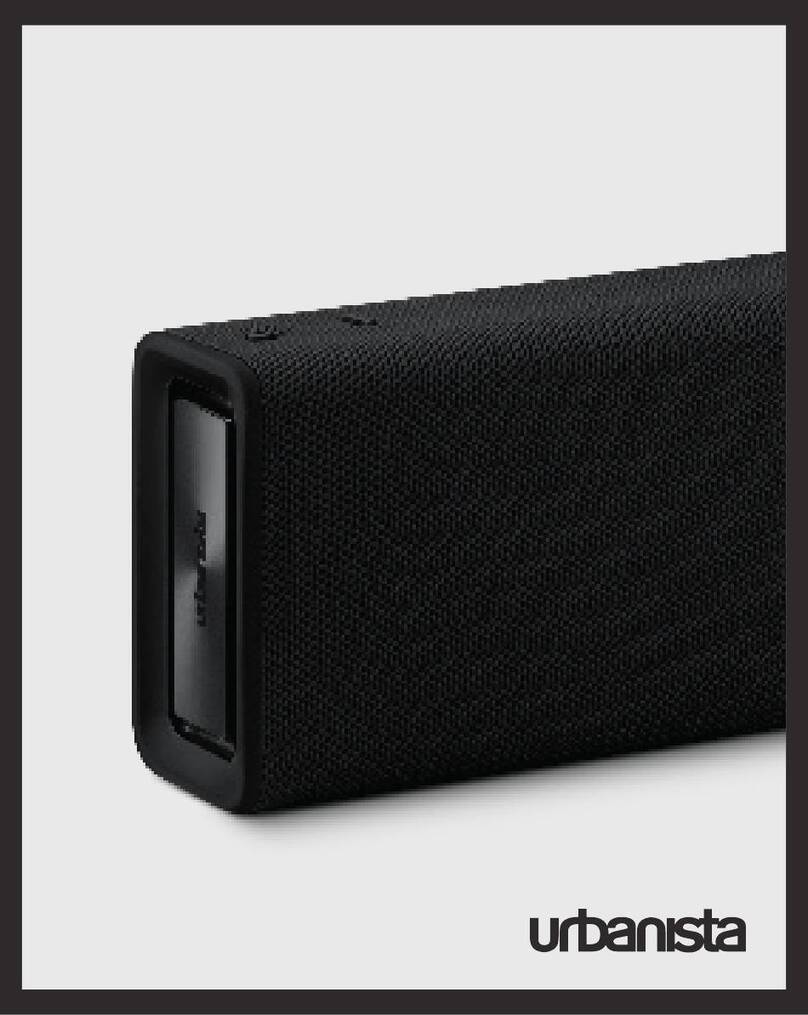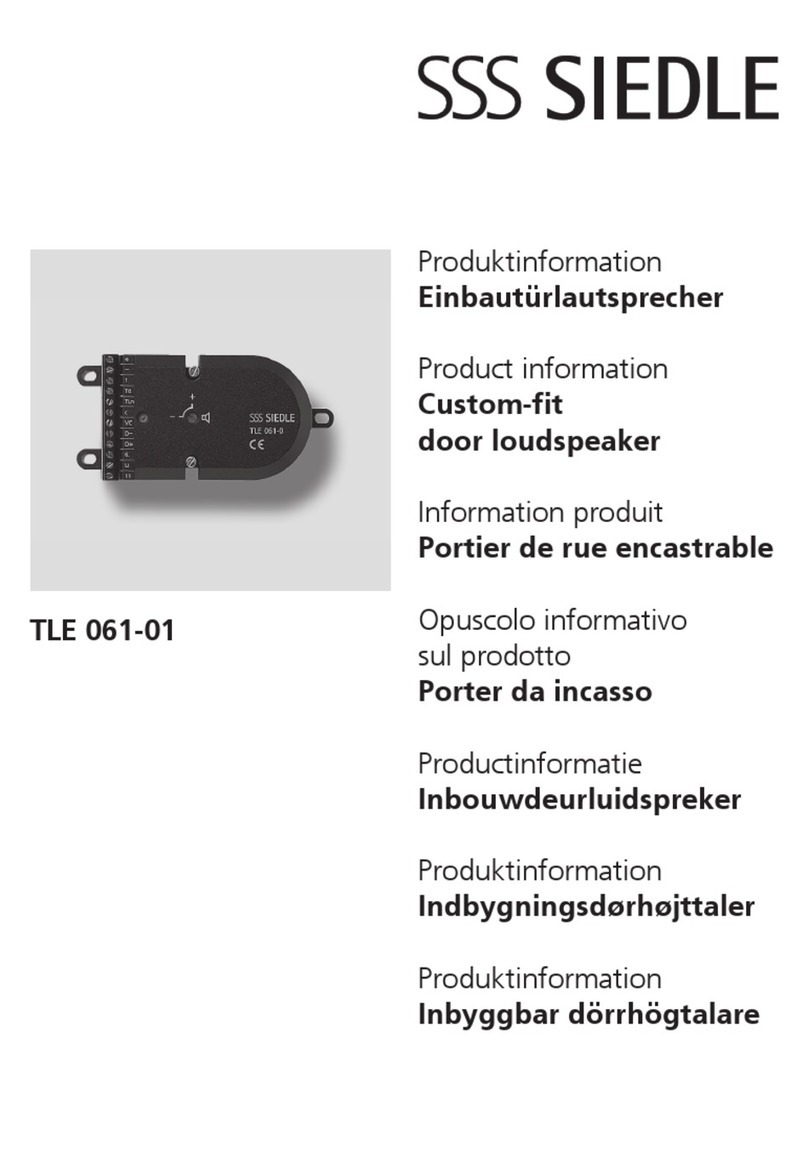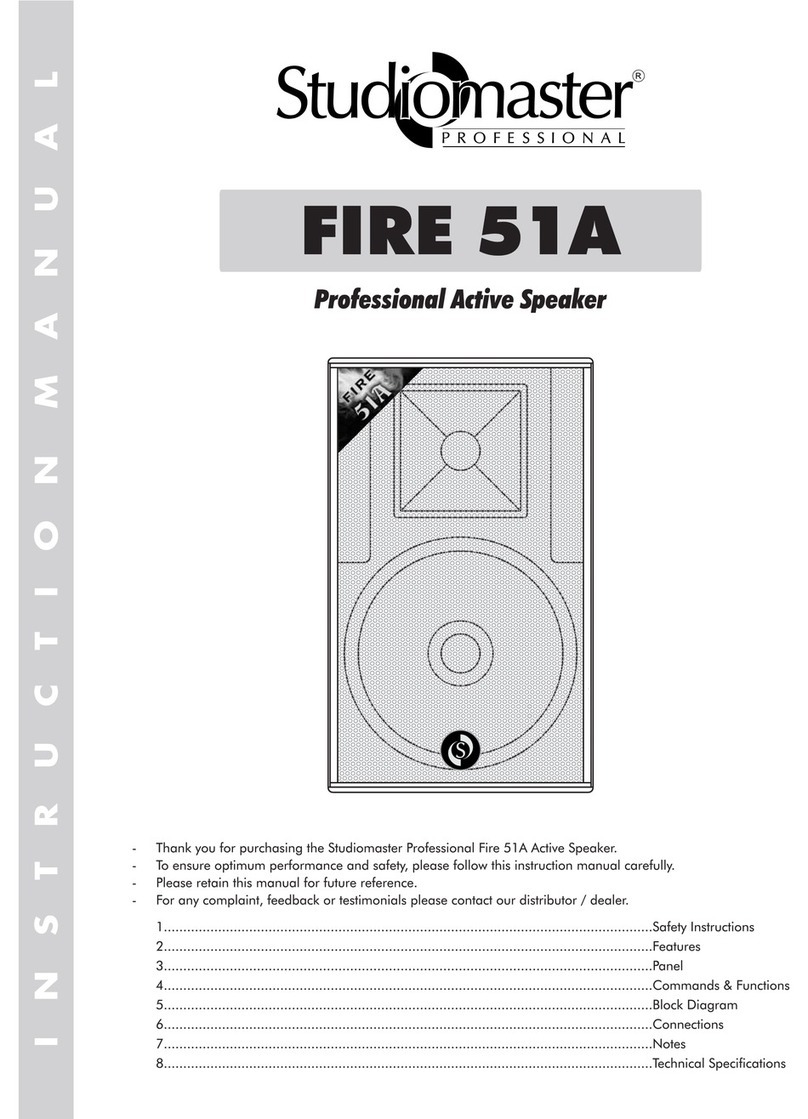Bavsound Stage One Speaker Upgrade User manual

Stage One Speaker Upgrade
Installation Instructions for BMW
3 Series / M3 Convertible
’00-’06 (E46)
Want an easier Install? Watch our
videos first!
This is a supplement for the installation videos that you will find on our website
(www.bavsound.com). Head to “Help > Installation Info.”
There are details we go over in the installation videos that cannot possibly be covered as
effectively through the written word. This guide is meant to help you in the garage. We still
suggest taking your computer/tablet/phone to the car with you and streaming the videos to
make sure everything goes off without a hitch. Now, let’s get started!
What you’ll need to complete the installation:
•BAVSOUND Tool Kit (or some variety thereof - the video highlights the tools needed
for this particular installation) - http://www.bavsound.com/product/414/361/
BAVSOUND-Interior-Disassembly-Tool-Kit/
•Optional: Heat gun or hair dryer (to dry your hair... Only kidding! -- to heat up sound
deadening for better pliability)
•Tunes in the garage (your choice)
www.bavsound.com
1

Before you Begin
•Please review and familiarize yourself completely with these instructions before
starting work on your vehicle!
•Install all your speakers before you audition the Stage One. Installing one
speaker and then listening to the system to “see if it sounds better” is like
putting one high performance shock on your car and taking it for a test drive.
Feel free to test to make sure the connections were properly made after
installing each speaker, but beyond that, keep the process moving along and
audition it once all speakers have been installed.
•Ensure that your bass and treble settings are set to their default middle
positions before installing your new speaker upgrade. Once you’ve installed
your Stage One, you can reset the bass and treble settings to taste. Keep in
mind that we generally recommend keeping them both very close to center as
large adjustments introduce distortion into the audio signal and will lower
performance of your system.
•Perform the installation one door at a time. Since there are many small parts
that you’ll remove when completing the project, limiting the work you’re doing
to one door will prevent you from confusing which parts go with what door.
•Installation is essentially the reverse of the removal process outlined below.
•Variations occasionally occur, so if anything seems out of line with what is
contained in the pages that follow, don’t hesitate to contact us.
Ready? Let’s get started!
www.bavsound.com
2

Part 1: Front Doors
Front Door Panel Removal:
1. Start by rolling down the windows on all of the doors. This will decrease the
chance of scratching the glass or tint on the window.
1. Start by rolling down the windows on all of the doors. This will decrease the
chance of scratching the glass or tint on the window.
2. Starting with the passenger door, locate the
door handle/armrest that runs the length of the
door. You will see three indentions along the
underside of this panel (See photos below).
There will be one towards the front of the door
near the top of the handle, one at the bottom of
the handle, and one more towards the rear.
These three bolts are Torx T20.
3. Remove them by turning them counter
clockwise, and placing them in a safe place
where you won’t lose them.
4. Locate the airbag plug towards the rear center
of the door panel. Remove this using your panel
popper. Pry from the top and bottom very
carefully. This will reveal another Torx T20.
5. You will also need to pop out the side mirror control switch in the driver’s door.
Remove it using a small flat head screwdriver, lifting upward from the rear of the
switch, and unplug. This may also be done when the door panel is off by using your
finger to push it out from the inside.
5. You will also need to pop out the side mirror control switch in the driver’s door.
Remove it using a small flat head screwdriver, lifting upward from the rear of the
switch, and unplug. This may also be done when the door panel is off by using your
finger to push it out from the inside.
www.bavsound.com
3

6. Now, look behind the chrome door handle,
and you will see a small plastic black circle
(above right photo). Remove this with the
straight pick, and you will see another Torx T20.
Remove this.
7. Carefully insert your panel removal tool on the
front side bottom edge as shown. Pry steadily
outward until your hear the clip(s) release
themselves.
8. Now, using your hands, as this will decrease
the chances of anything becoming scratched;
continue pulling outward around the outer
edges of the door. Leave the top part intact, as
we will remove this section lastly.
9. Carefully pull outward and upward from the
rear of the door along the top edge to fully
release the panel.
www.bavsound.com
4

10. Be careful of the lock mechanism because
the door can be released now, but you aren’t
quite finished. You have to unhook the door
handle itself. Simply lift the white clip away from
the door panel, and pull it out of the mechanism
11. Unplug the speaker wires from each speaker
and the panel can now be removed.
Front Midbass (165mm / 6.25” Driver) Removal and Installation:
1. First, notice that the larger speaker in the
lower panel is attached using three Phillips
head screws. (See below) These can also be
Torx T20 or T27 bolts. Remove these, and
place them with the other Torx bolts which
you have already put aside in a safe place.
(You have, haven’t you? ;)
2. Reattach the new midbass driver to the
door panel using the original factory
hardware. If your factory speaker had a foam
baffle around it, remove it and reuse it on the
new Bavsound midbass driver.
(We’ll handle the wiring when we reinstall the
panel).
(Continued on next page)
www.bavsound.com
5

Tweeter/Midrange Assembly Removal/Installation:
1. You’ll first want to remove the entire
tweeter/midrange assembly by removing the
three Torx T20 screws that attach it to the
door panel. Once removed, again place the
screws somewhere safe so as not to lose
them.
2. You’ll simply reattach the new midrange/
tweeter housing into place using the factory
hardware that was removed from the factory
speaker housing.
IMPORTANT!The Stage One speaker
upgrade!uses the 4 pin connector. The 2 pin
connector found on the assembly can be
ignored.
Now let’s take the door panel back over to the vehicle and make our final wiring
connections with the midbass drivers!
(Continued on next page)
www.bavsound.com
6

Wiring and Door Panel Reinstallation
1. In order to make the wiring connections on the
new midbass drivers, we’re going to use the existing
factory plugs. We’re just going to slide the terminals
on the end of the wiring attached to your new
speaker into the factory plugs that you removed
from the factory speakers.
2. Connect the midbass drivers as follows:
Driver Door:
Factory Connector
BAVSOUND Speaker Leads
Blue w/White Stripe (+)
Connects to
Red
Blue w/Brown Stripe (-)
Connects to
Black
Passenger Door:
Factory Connector
BAVSOUND Speaker Leads
Blue w/Red Stripe (+)
Connects to
Red
Blue w/Brown Stripe (-)
Connects to
Black
3. Reconnect the tweeters and midranges to the original connectors.
4. Reinstall the door panel (reverse of removal) and repeat with the other side.
www.bavsound.com
7

Part 2: Rear Side Panels
Rear Speaker Removal/Installation:
1. First look underneath the armrests on the side
panels on either side of the vehicle. You will see
two holes there. Inside are 8mm bolts that secure
the panels to the vehicle. Remove these. We have
also seen these as Torx T20 bolts, but they may be
another type.
2. Pull the side moldings from the door jams back,
and place your fingers behind the panel containing
the speakers.
3. Firmly pull towards you, and the panel will
release itself. Now, slide the panel down and
toward the front of the vehicle. Unplug the tweeter.
4. At this point, it makes things a bit easier to
remove the seating area of the backseat to grant
better access to the side panels. Simply lift upward
and the seat will free itself.
www.bavsound.com
8

5. Unhook the leather flap that attaches the
cushion to the back portion of the backseat and
remove the seat bottom.
6. Now, look back to the area uncovered by the
side panels. You will see three 7mm bolts along the
bottom edge of the top panel. We will only remove
the front and rear bolts. Leave the center one in
place.
7. Starting at the rear of the panel, pull toward you
and downward.
8. Now pull outward and downward, freeing up the
top edges of the panel, which will allow you to
remove the panel completely and have ready
access to the factory mid bass driver.
www.bavsound.com
9

9. It is secured by three (3) Philips head screws.
Remove these and unplug the speaker. (It may be
difficult for you to access the bottom right Philips
head screw. If so, we suggest clipping a small
portion of the trim to gain access. This won’t be
seen once the panel is reinstalled).
10. Slide the terminals attached to the new speaker
into the existing factory plugs in the same way as
the front speakers.
Driver’s Side:
Factory Connector
BAVSOUND Speaker Leads
Yellow (+)
Connects to
Red
Brown (-)
Connects to
Black
Passenger’s Side:
Factory Connector
BAVSOUND Speaker Leads
Yellow (+)
Connects to
Red
Brown (-)
Connects to
Black
(Continued on next page)
www.bavsound.com
10

11. Install the new midbass drivers in the
factory locations using the supplied long fine
thread screw/washer combination.
Older model Stage One speakers shown for
reference only.
Rear Tweeter Installation:
1. Unscrew the ring that secures the tweeter to
the back of the panel. Remove the entire tweeter
assembly from the panel.
2. Pry the factory tweeter by lifting from the
edges of the tweeter using a small screwdriver or
pick tool.
www.bavsound.com
11

3. Once removed, snap the new tweeter in the
factory tweeter’s location.
4. Using the included adhesive, place a few dabs
around the outer perimeter of the tweeter,
securing it to the grille housing.
(Older tweeter model shown only for
reference)
5. Allow half an hour for the glue to dry, then
reinstall the front portion of the assembly back
through the panel, and tighten the ring back into
place.
6. Plug the tweeter back in, and reinstall the panel
(Reinstallation is reverse of removal).
7. Repeat with the other side of the vehicle.
AWWW YEAH!
You’ve now completed your BAVSOUND Stage One Speaker Upgrade!
Put on your favorite album, drop the top, and go for a drive.
And most importantly, enjoy your new BAVSOUND system!
Love your new Stage One? Let us know!
Tweet us @bavsound with hashtag #StageOne
or #bavsound and tell us what you think!
www.bavsound.com
12

Troubleshooting
If you’re experiencing an issue with your new speakers, please carefully read through
this guide, as it covers almost any issue that you are likely to encounter. (If the guide
doesn’t resolve these issues for you, please feel free to contact us -
www.bavsound.com).
ISSUE #1: No Sound from Speaker
One of three things is most likely happening, and they are listed in order of most
common occurrence along with how to correct them:
Possible Cause 1: The wiring on the plug-n-play connector is misaligned.
Step 1. Check for alignment of wires from their factory plug through the
BAVSOUND connector. Do they line up (see below)?
Step 2a. If the connections line up, go ahead and plug the factory speaker back in
to confirm operation. If the factory speaker works, and the wires in the plug are
aligned, the speaker is defective. We need to get you a new speaker!
Step 2b. If the connections don’t line up, you’ll need to move them so polarity is
correct and the positions are correct. On our wires, the Red Stripe is positive,
while the solid black is negative, while on the BMW side of the plug that following
holds true:
•Black Stripes, Red Stripes, White Stripes, Purple Stripes are Positive.
•Solid wires are negative, as are wires with Brown Stripes or Grey Stripes.
Possible Cause 2: The speaker connections are being shorted out.
Check to make sure that no speaker terminal is touching metal. This can cause the
speaker to not function, as it is effectively grounded (shorted) out (most common
in midbass speakers).
If you find that this was the case, place electrical tape over the terminals to
prevent future mishaps. If the entire system has no sound after the installation of
www.bavsound.com
13

new speakers, we almost know for sure that there is a speaker whose terminals are
grounded out. Let’s check by disconnecting each speaker until the music comes
back on and we’ve isolated the problem speaker.
Possible Cause 3: The amplifier may be broken.
If there was a speaker or location in your system which didn’t play before installing
the Stage One, this is probably the issue.
If this was the case, and you were trying to fix the problem by purchasing new
speakers, we may need to look at the factory amplifier, as it is most likely the
culprit.
Is the entire side (left front, right rear, right front, left rear) not working, or is it a
particular speaker that was not working? Most likely it was a single speaker.
If an entire side is not working, make sure, especially on the tweeters that you just
installed, that neither the positive or negative terminals are touching metal. This
can contribute to an entire side (channel) not working properly.
ISSUE #2: Distorted Sound coming from new Speaker
1. Where are the bass/treble settings on the radio/EQ? Flatten out the settings
to ensure no pre-amp distortion is the cause of the problem. If you’re using the
radio to test the speakers, go ahead and use a CD or directly connected iPod
instead.
2. Are speaker terminals touching ground (metal)? Where is the distortion
coming from? A single speaker, an entire side (channel), or the entire system? Its
best at this point to go back and disconnect each speaker until the distortion
goes away. The most likely culprits are the front tweeters.
3. Was the factory speaker distorted as well? If a single speaker was distorting,
the most likely culprit is the amplifier. We may need to explore replacing/
repairing your factory amplifier.
www.bavsound.com
14

ISSUE #3: Lack of Bass Response
A common occurrence when a mid bass speaker is wired “out of phase”. This means
that the positive (+) and negative (-) are backwards on the plug and play connections.
Here we’ll want to check alignment of the connectors as they come together between
the speaker and the factory plugs. The lack of bass response generally is due to one
speaker being out of phase and the other speaker(s) being in phase.
The easy fix is checking these connections to make sure that positives go to positive
and negatives go to negatives. Basically, double check your wiring on each speaker. If
one speaker is out of phase, the bass response of the entire vehicle can be
compromised.
ISSUE #4: Too Much Treble, Harshness, or Brightness
Where are the bass/treble settings on the radio/EQ? Go ahead and flatten out the
settings to ensure no pre-amp distortion is the cause of the problem. If you’re using the
radio to test the speakers, try using a CD or directly connected iPhone or iPod instead.
ISSUE #5: Missing Product(s)
If you feel that a product or accessory is missing, let’s check a few things before we
send out replacements. It’ll save everyone a lot of time!
1. Please check to make sure that nothing has gone unnoticed in the packaging. If
you’re calling from your office and don’t have access to the package, please bring
the package to the office the next day so that we can go over with you exactly what
was supposed to be in the packages that we shipped out to you. Sometimes our
shipping department uses filler boxes in packages to ensure that your products
aren’t damaged in shipping, and often times those boxes are mistaken for missing
products.
2. If indeed a product is missing, firstly please accept our apologies. We try our
best to ensure that all orders are filled as they should be, but we’re only human.
Please contact us (www.bavsound.com) and we’ll get it resolved for you shortly!
www.bavsound.com
15
Table of contents
Popular Speakers manuals by other brands

Uniq
Uniq cycle sound touring edition owner's manual
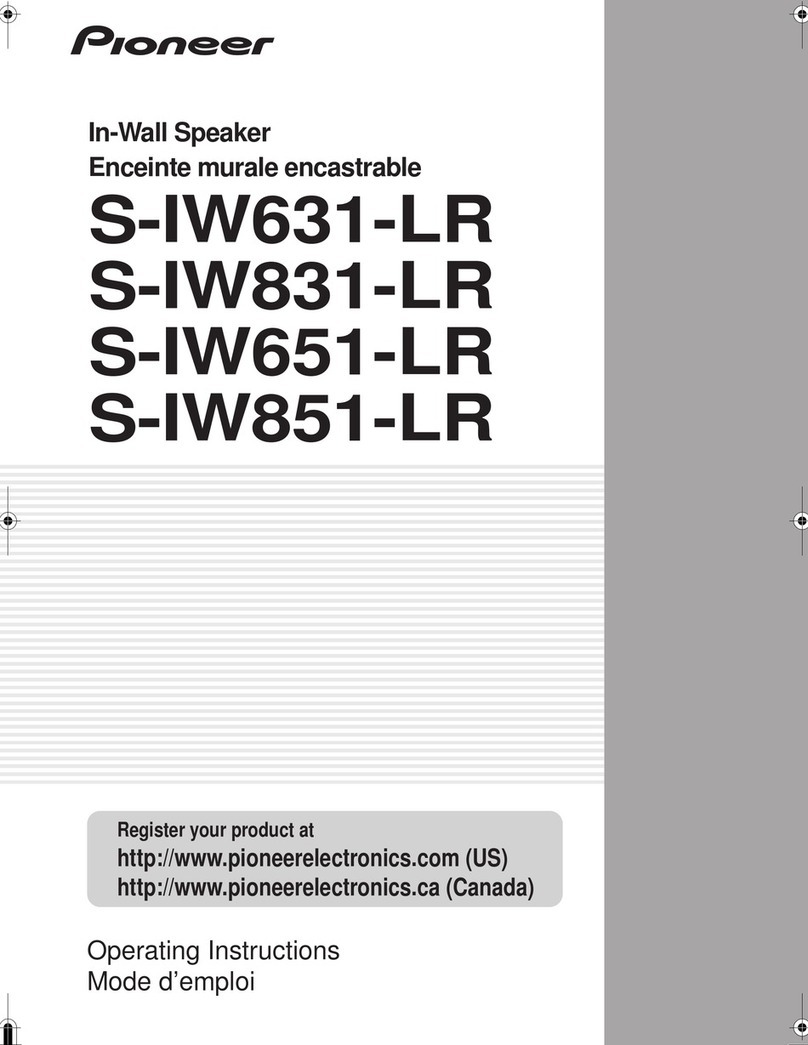
Pioneer
Pioneer S-IW631-LR - In-Wall Left And Right Pivoting Soft Dome Tweeter... operating instructions

Mard Audio
Mard Audio DAN-WIFI-300 user manual
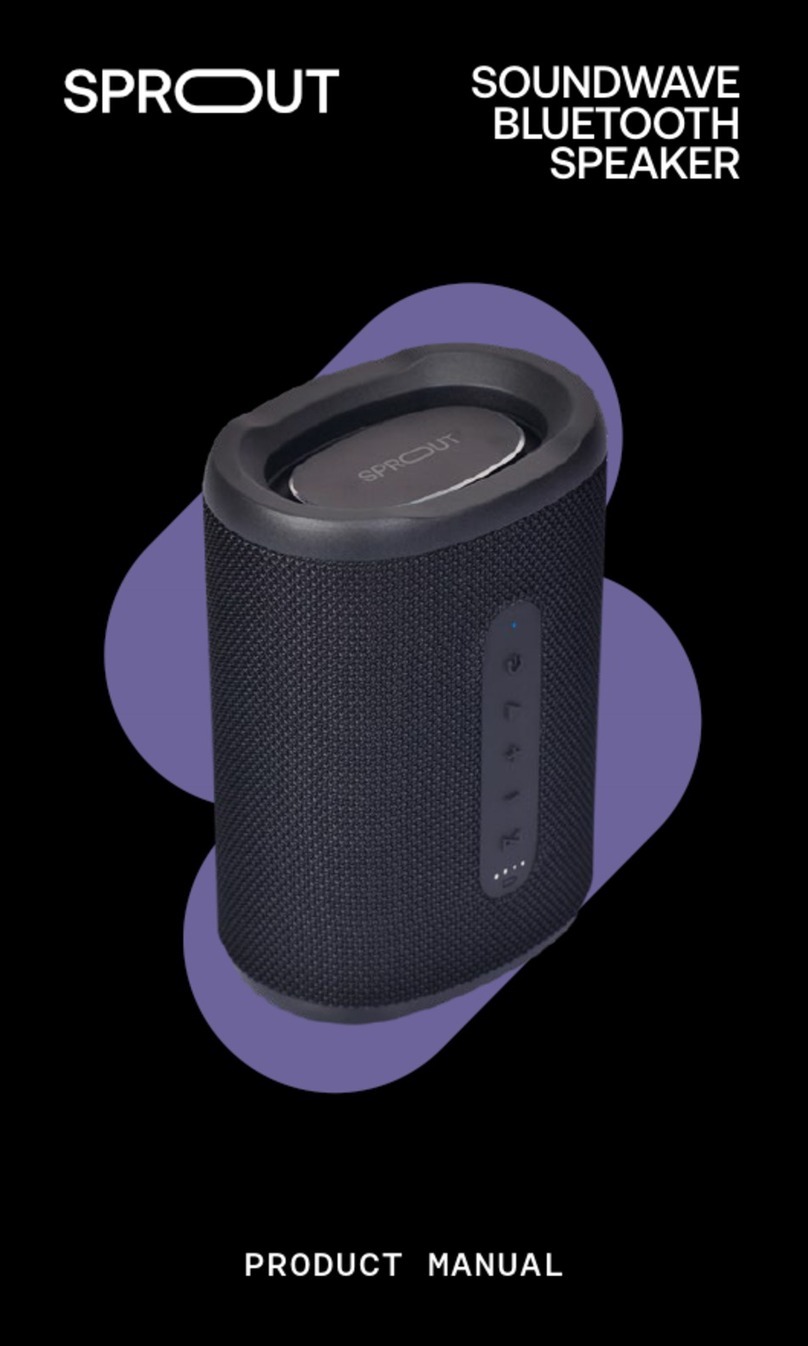
Sprout
Sprout SOUNDWAVE product manual
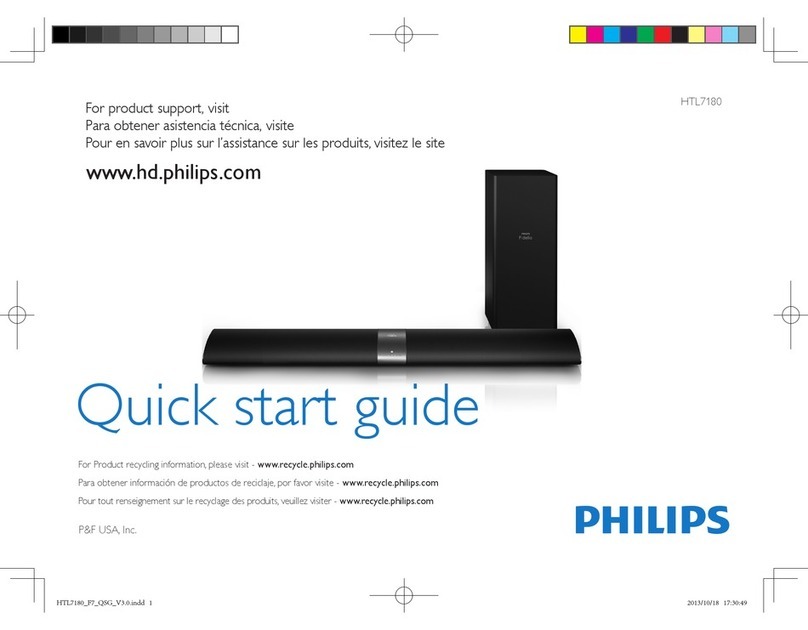
Philips
Philips Fidelio HTL7180 quick start guide

EDIFIER
EDIFIER Extreme Connect MP260 user manual
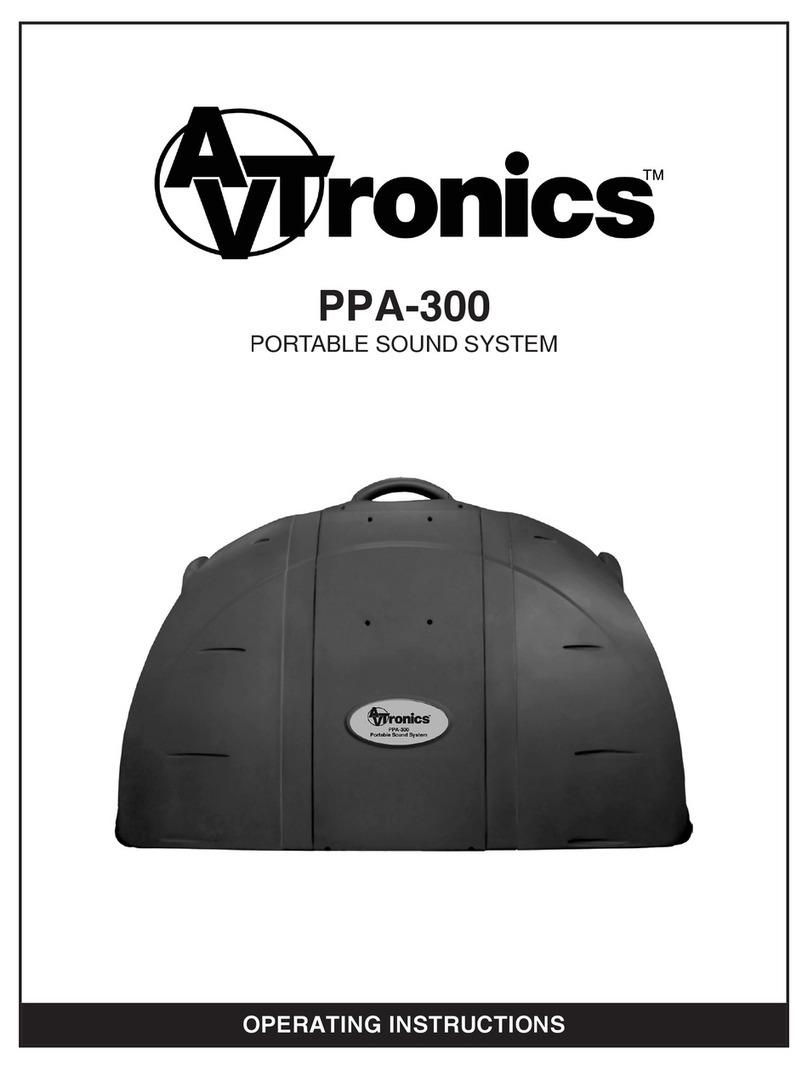
AVTronics
AVTronics PPA-300 operating instructions
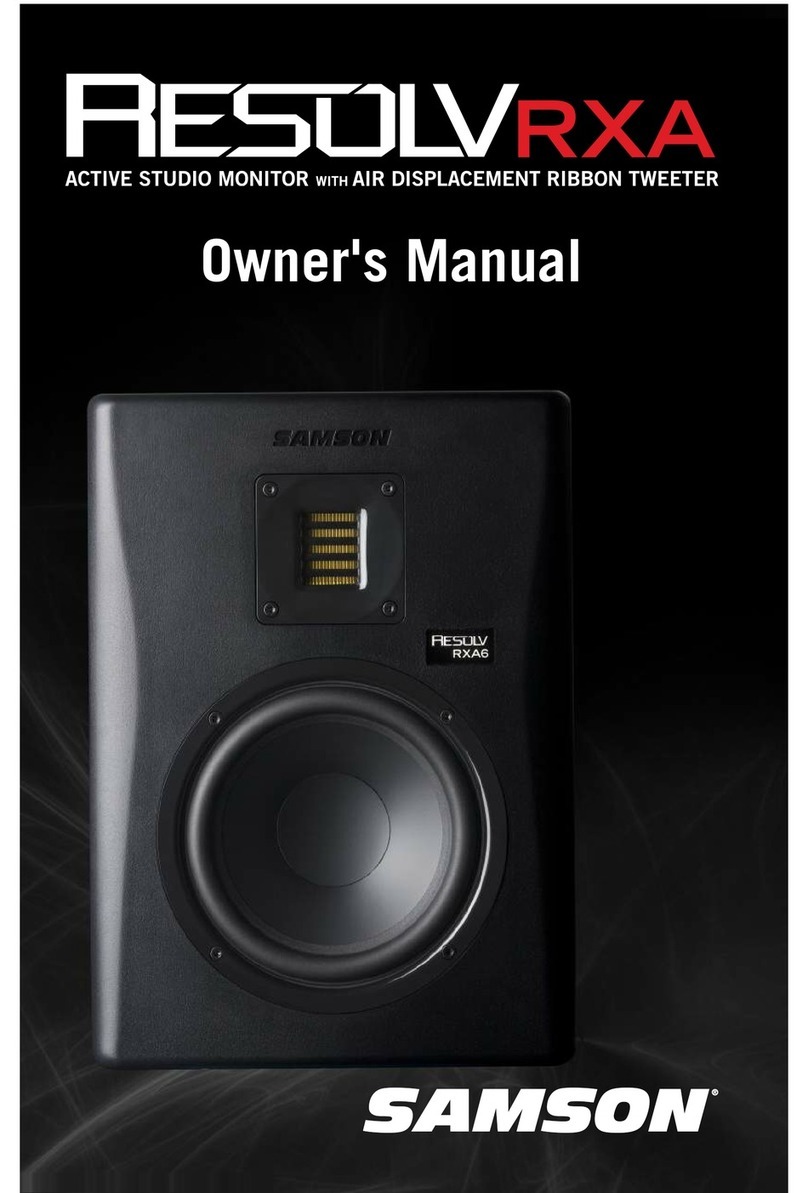
Samson
Samson Resolv RXA5 owner's manual

Kindermann
Kindermann Aktivbox2 Set50 W Mounting and operating instructions

Focal
Focal ELECTRA BERYLLIUM 1000 BE user manual

quadral
quadral MAGIQUE XS User instructions
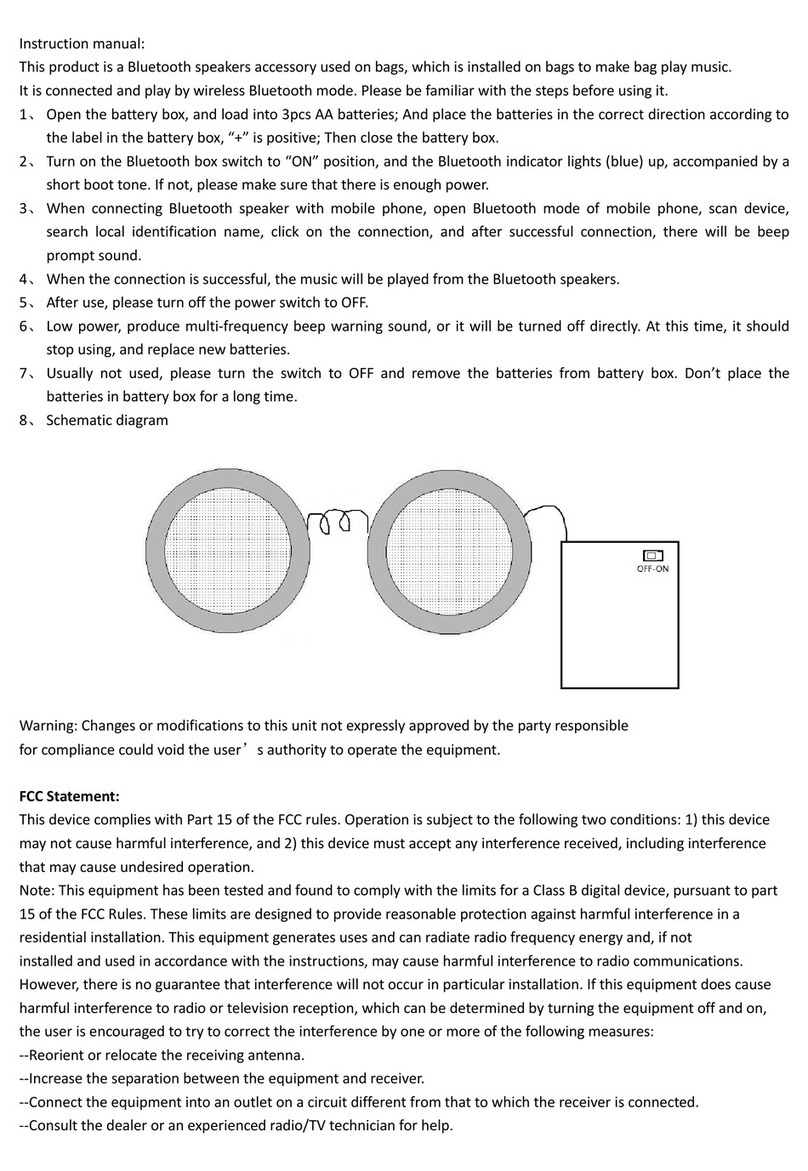
Xiamen Huipeng Import&Export
Xiamen Huipeng Import&Export DYE-BL1-TY1-2 instruction manual