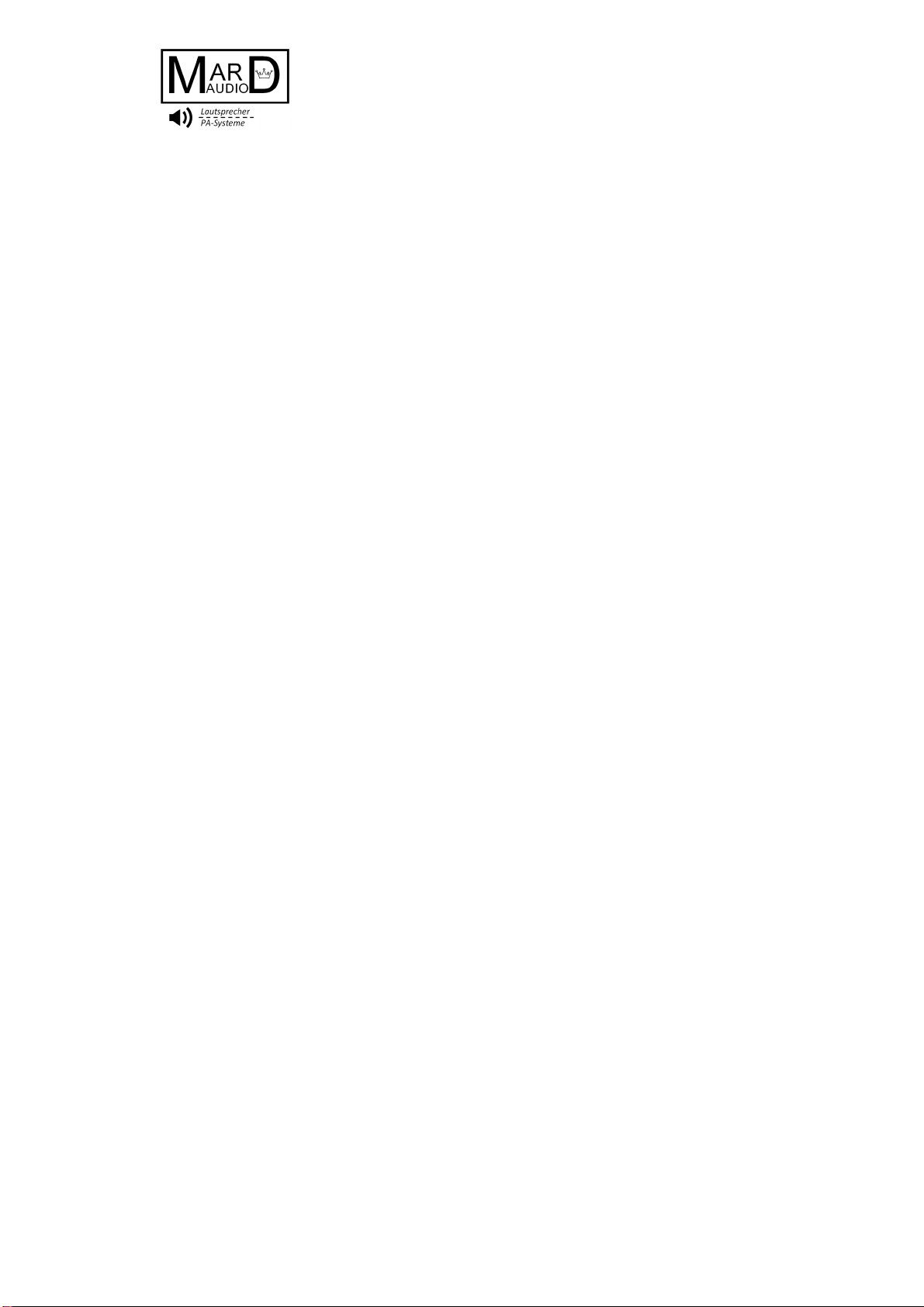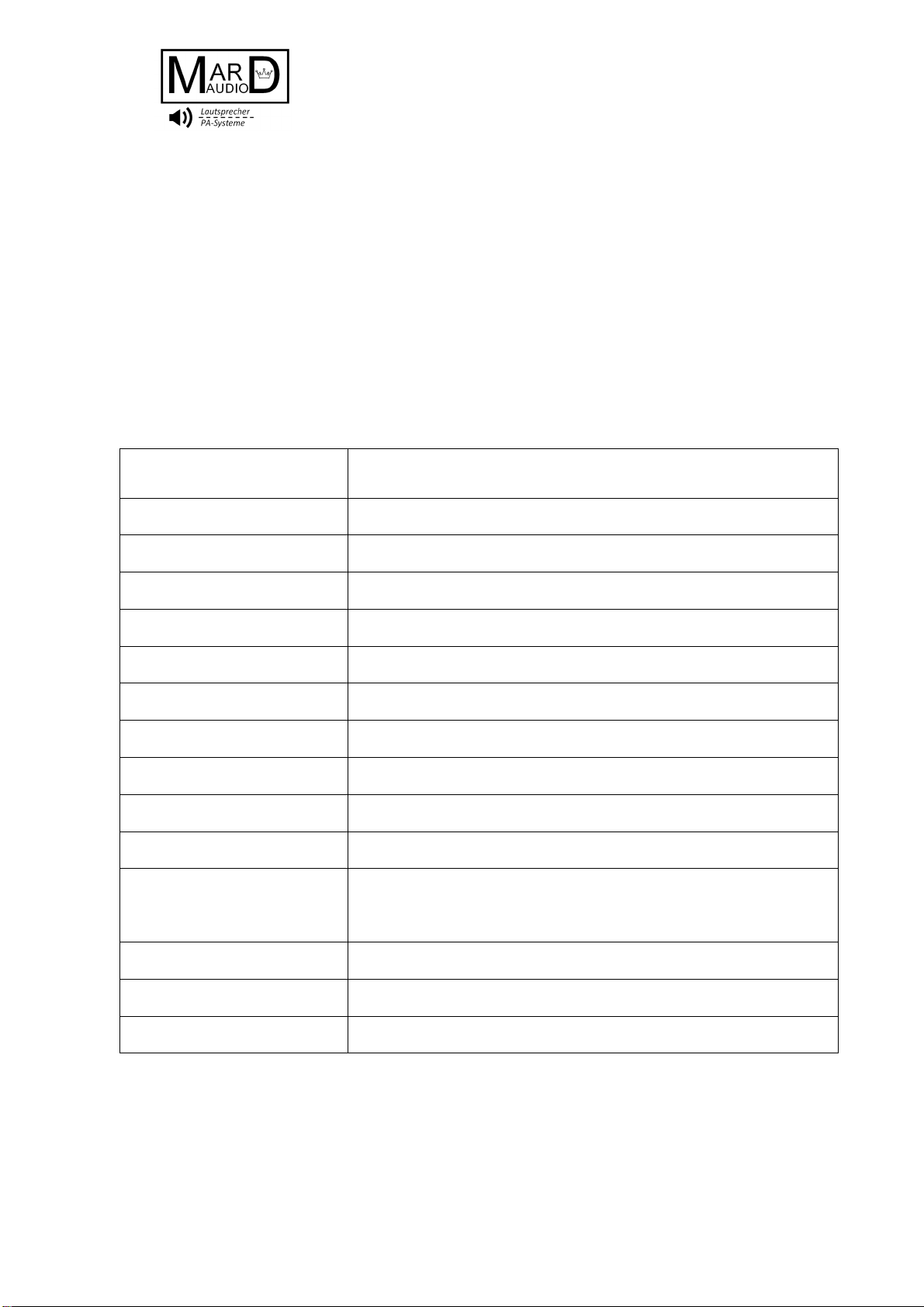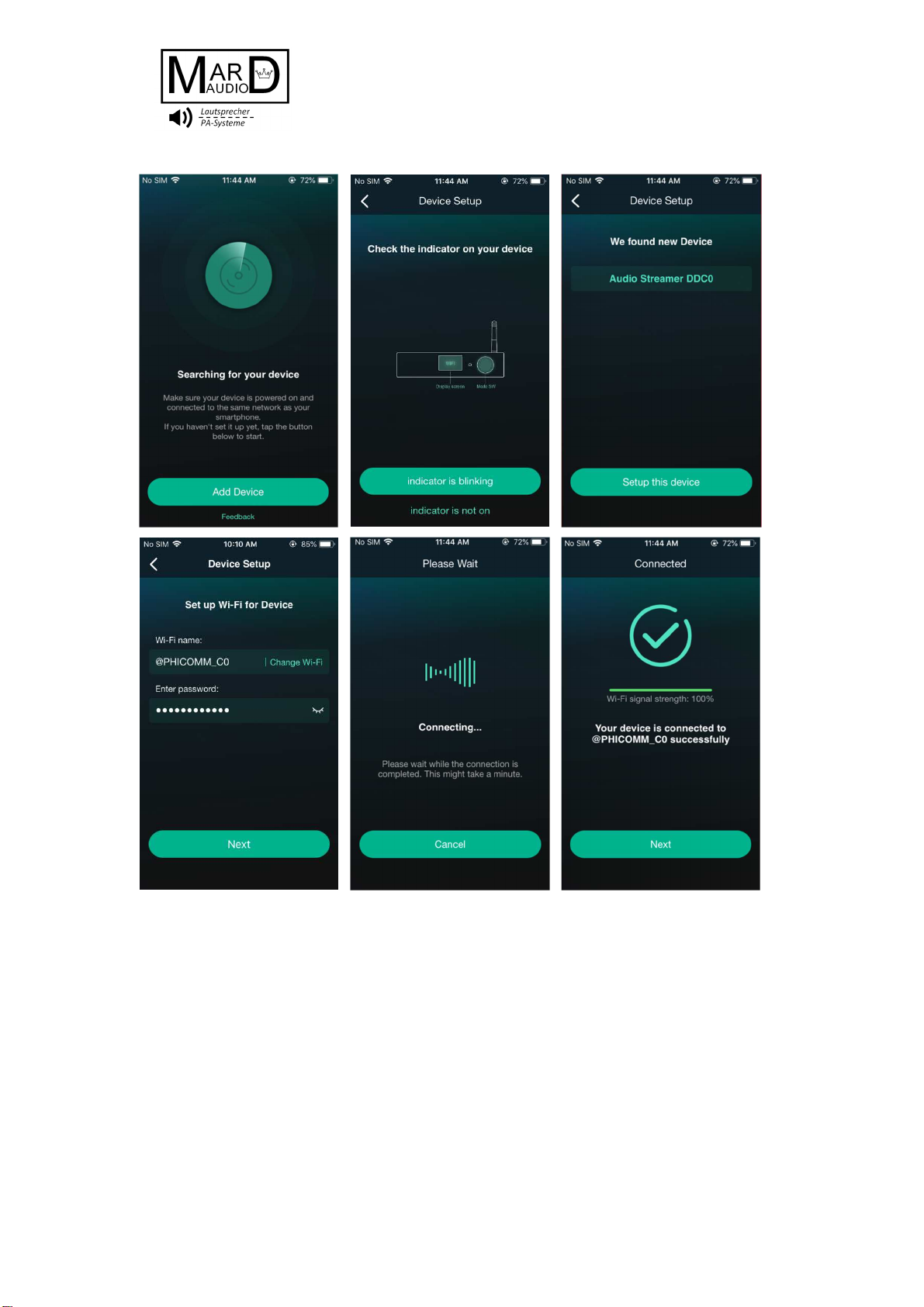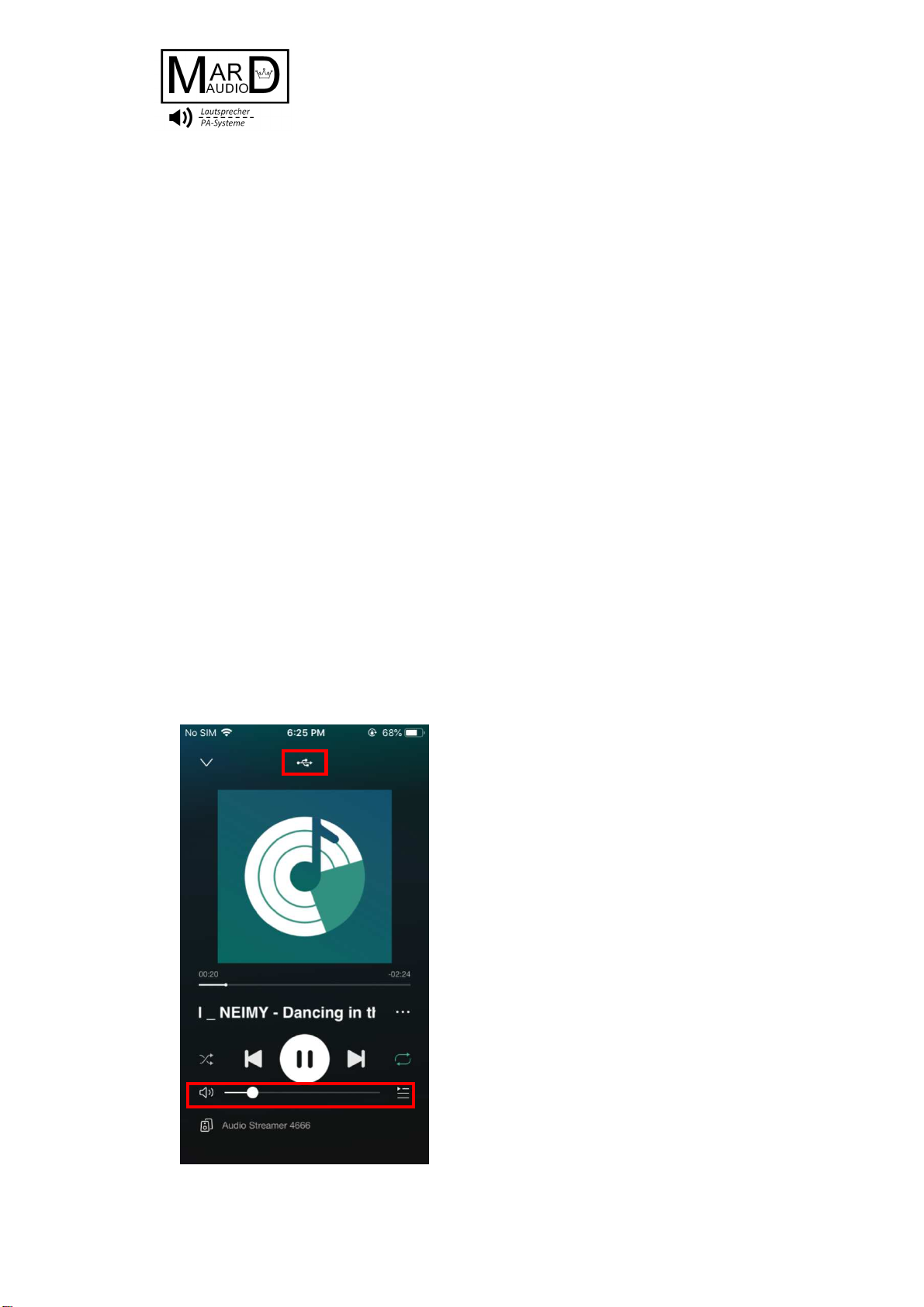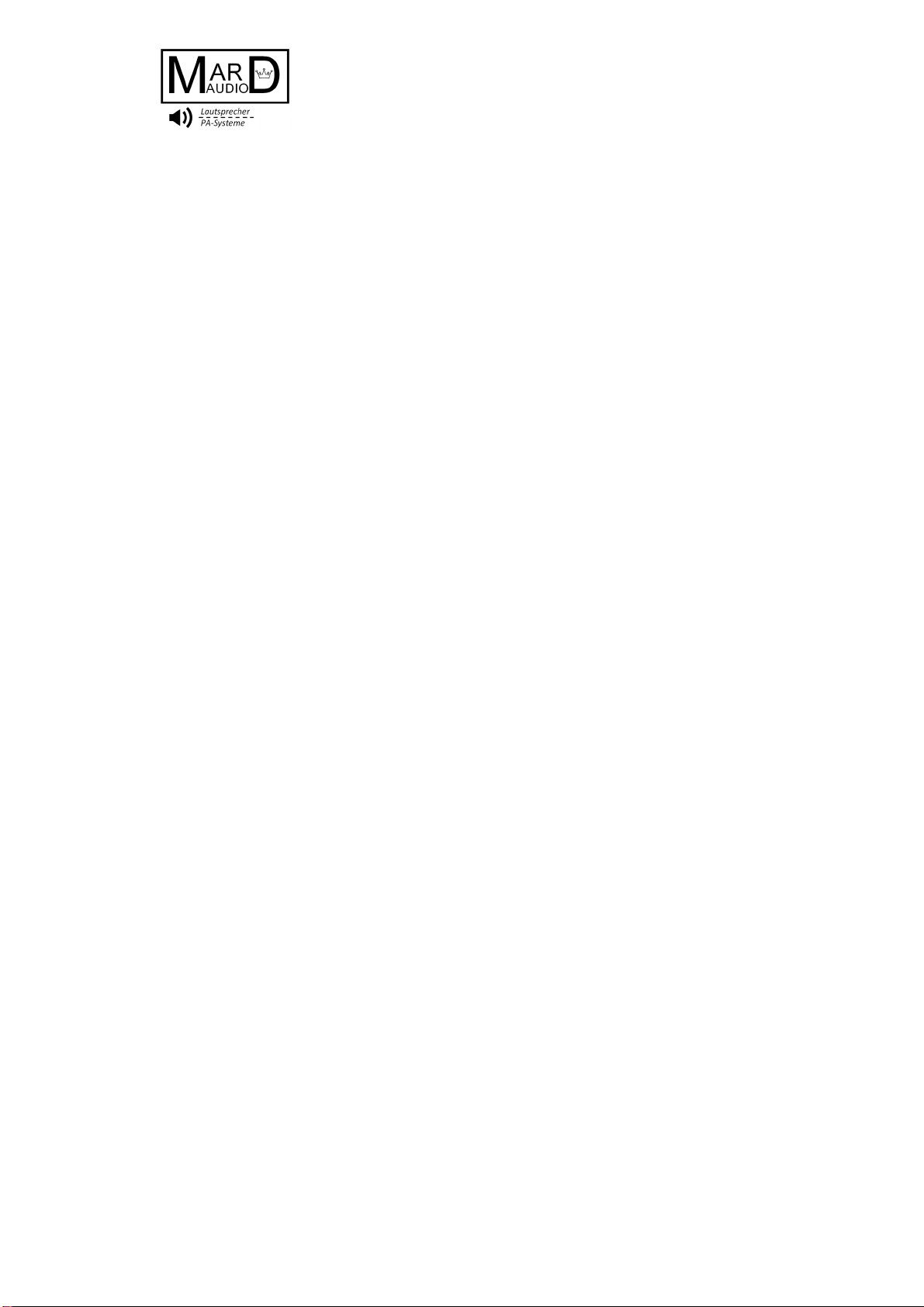
DAN-WiFi-300
multiroom single speaker
- 2 -
1 Overview
The DAN-WIFI-300 wireless WIFI Bluetooth ceiling speaker supports dual-band
WiFi and Bluetooth wireless connection. The speaker is a .5-inch full-range
speaker, integrated with a built-in tweeter, realizing full-frequency coverage of
20-20KHz, and SPL up to 90db. South Korea’s Neofidelity NTP8835C is
selected as power amplifier chips for the ceiling speakers . Professional tuner
divides the frequency and adjusts the equalization of the sound. The level is
clear and the sound quality is outstanding. The overall power of the DAN-WIFI-
300 ceiling speaker is 50W, which makes it be applied to a variety of occasions.
The DAN-WIFI-300 wireless WIFI Bluetooth ceiling speaker also supports
Apple AirPlay multi-room function and the industry’s device interconnection
standard DLNA. It can wirelessly play music on devices such as iPhone, iPad
or iPod touch through the AirPlay multi-room. It can also use third-party player
which is in compliance with DLNA standard to play music on Android devices
or PCs. Dual-band WiFi full-speed transmission, and diversified experience
HiFi music played without delay can be realized through DAN-WIFI-300.
Function Introduction
Wi-Fi protocol: IEEE 802.11 a/b/g/n/ac 1x1 dual band WiFi 2.4 GHz and
5GHz
Bluetooth protocol: BT5.0 with EDR and BLE
Support WiFi/Bluetooth/U disk playback
Support APP interconnection control
Support 10/100Mbps Ethernet access
Support HTTP/HTTPS/RTSP/MMS/TS protocol
Support Airplay/DLNA/Qplay streaming media protocol
Support Airplay, Spotify, Bluetooth multi-room playback