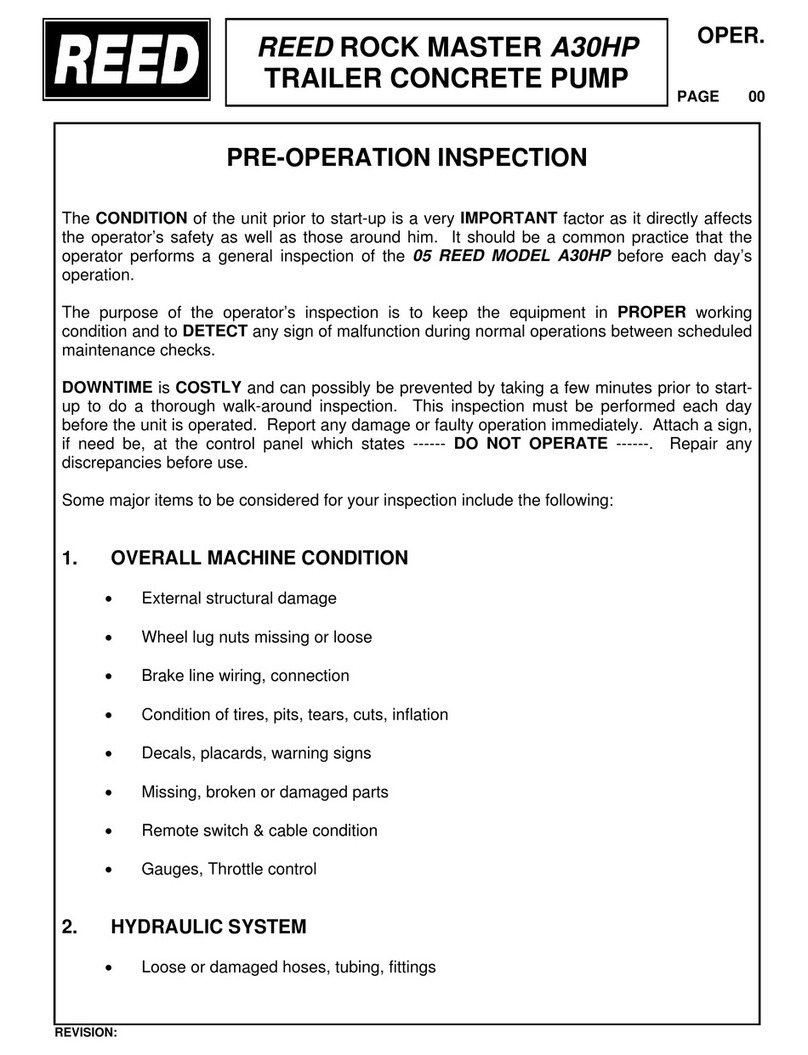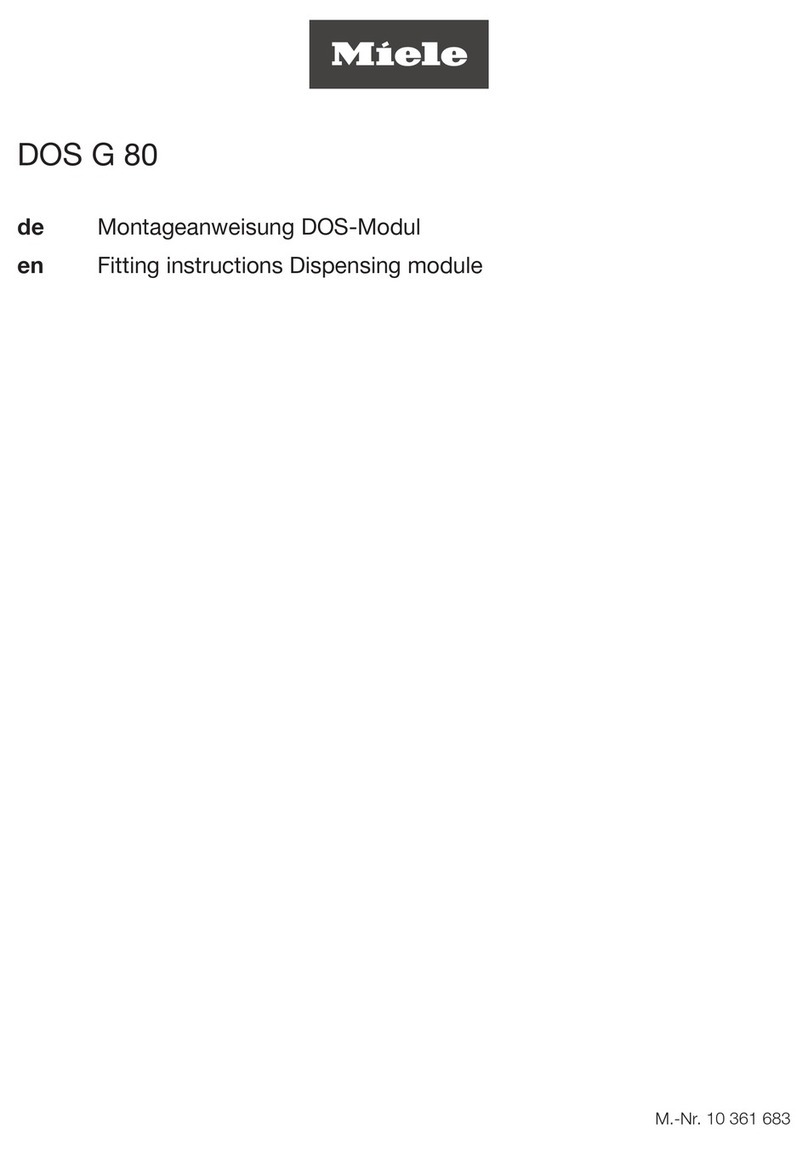baxter 35700BAX Instructions for use





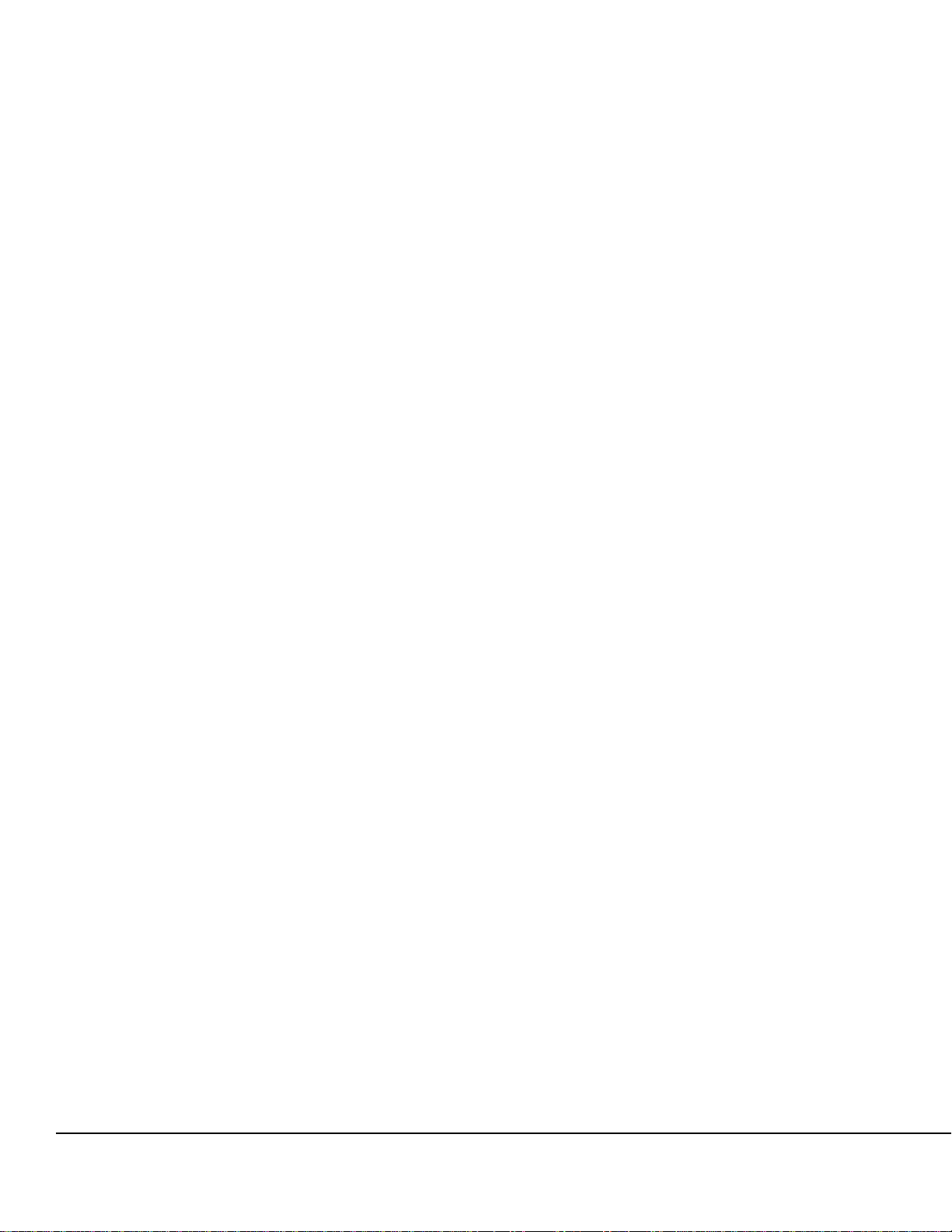



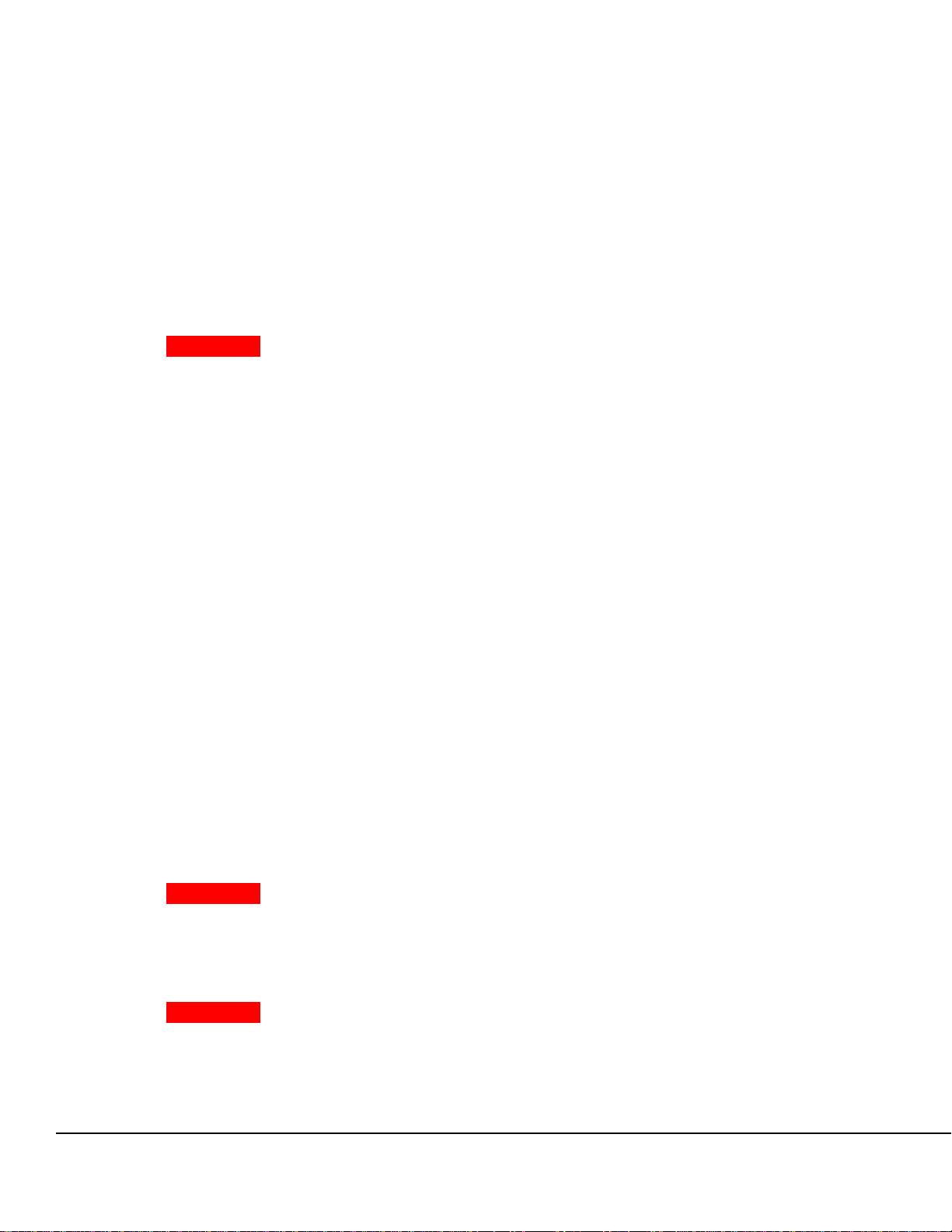
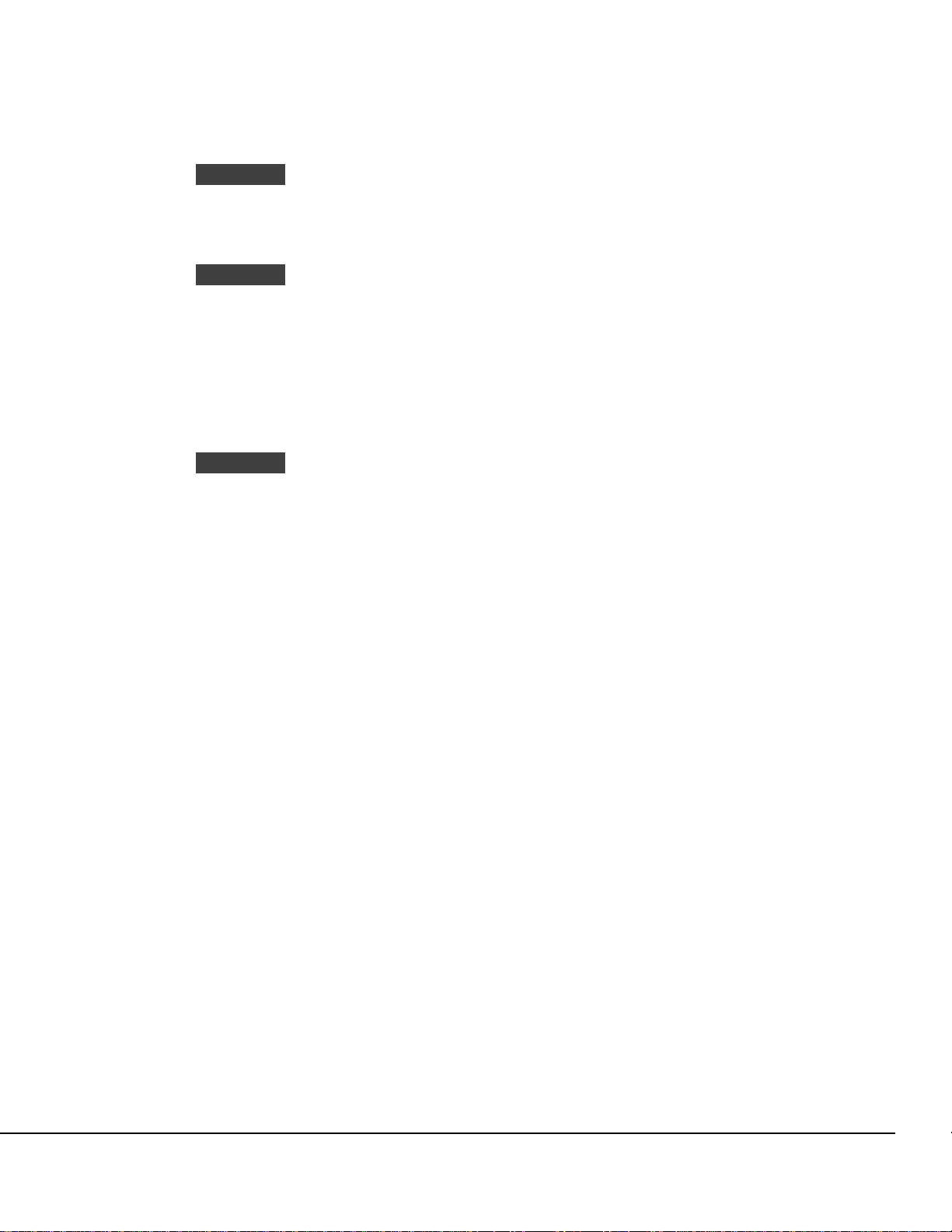





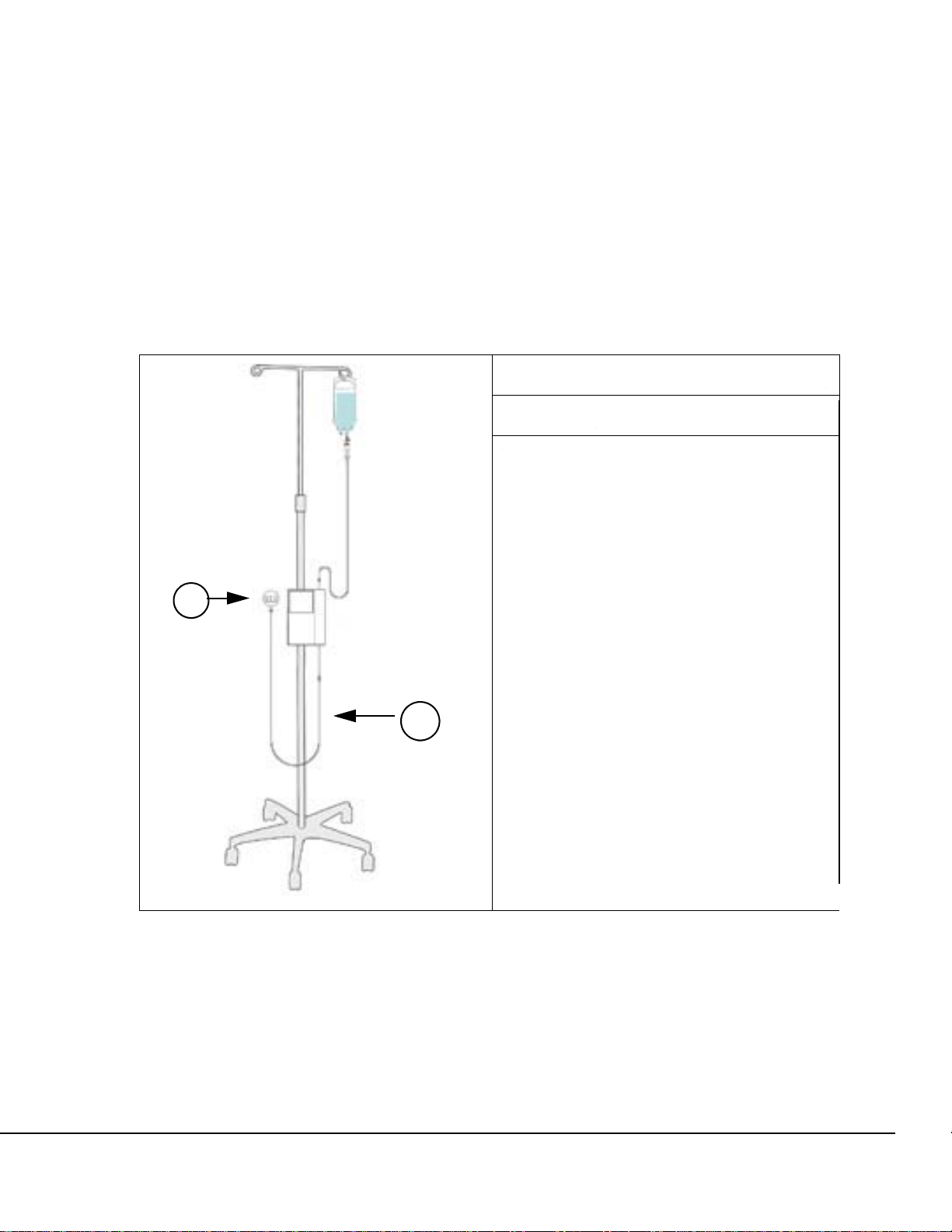



Table of contents
Other baxter Water Pump manuals

baxter
baxter Flo-Gard 6301 User manual
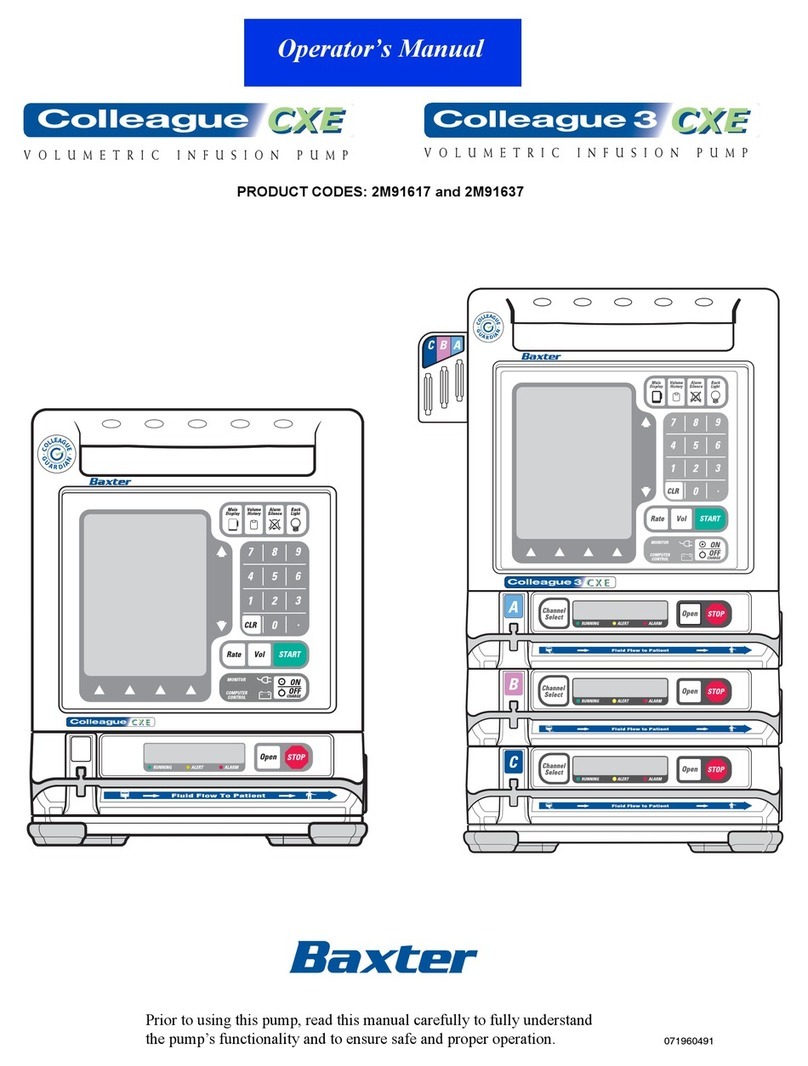
baxter
baxter Colleague CXE User manual

baxter
baxter 35700BAX2 User manual
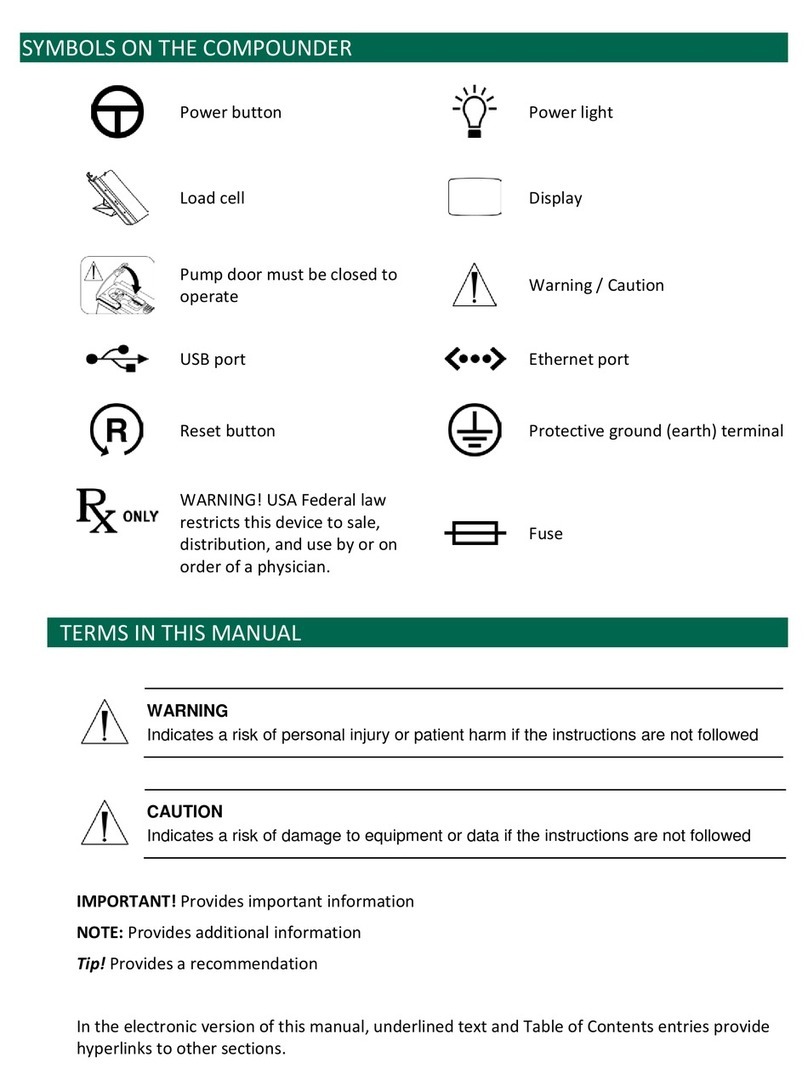
baxter
baxter ExactaMix 2400 Compounder User manual

baxter
baxter Auto Syringe AS50 User manual

baxter
baxter Auto Syringe AS50 User manual
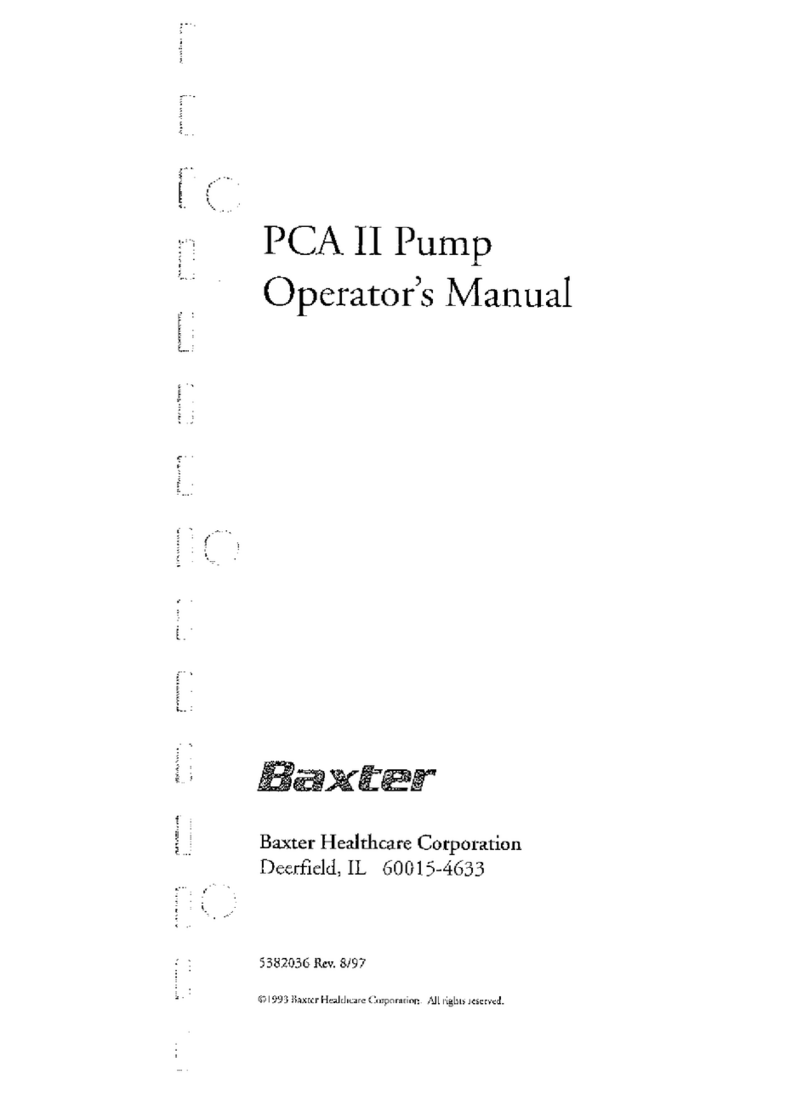
baxter
baxter PCA II User manual

baxter
baxter Flo-Gard 6201 User manual
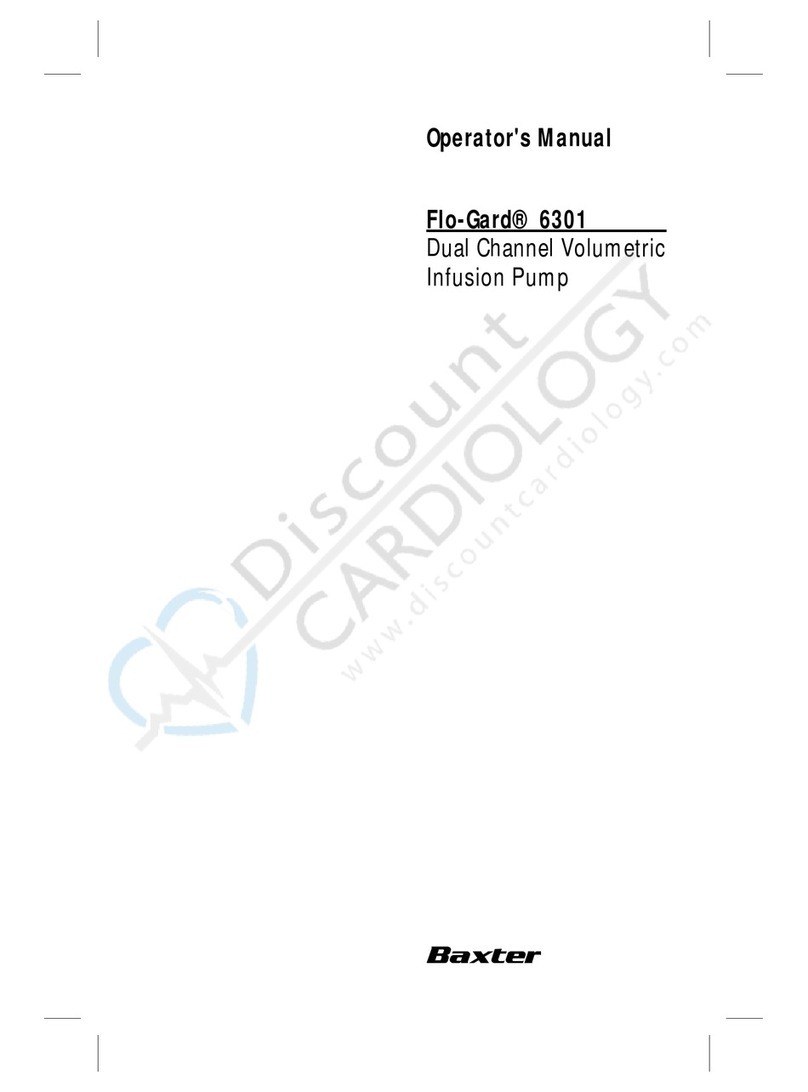
baxter
baxter Flo-Gard 6301 User manual
Popular Water Pump manuals by other brands
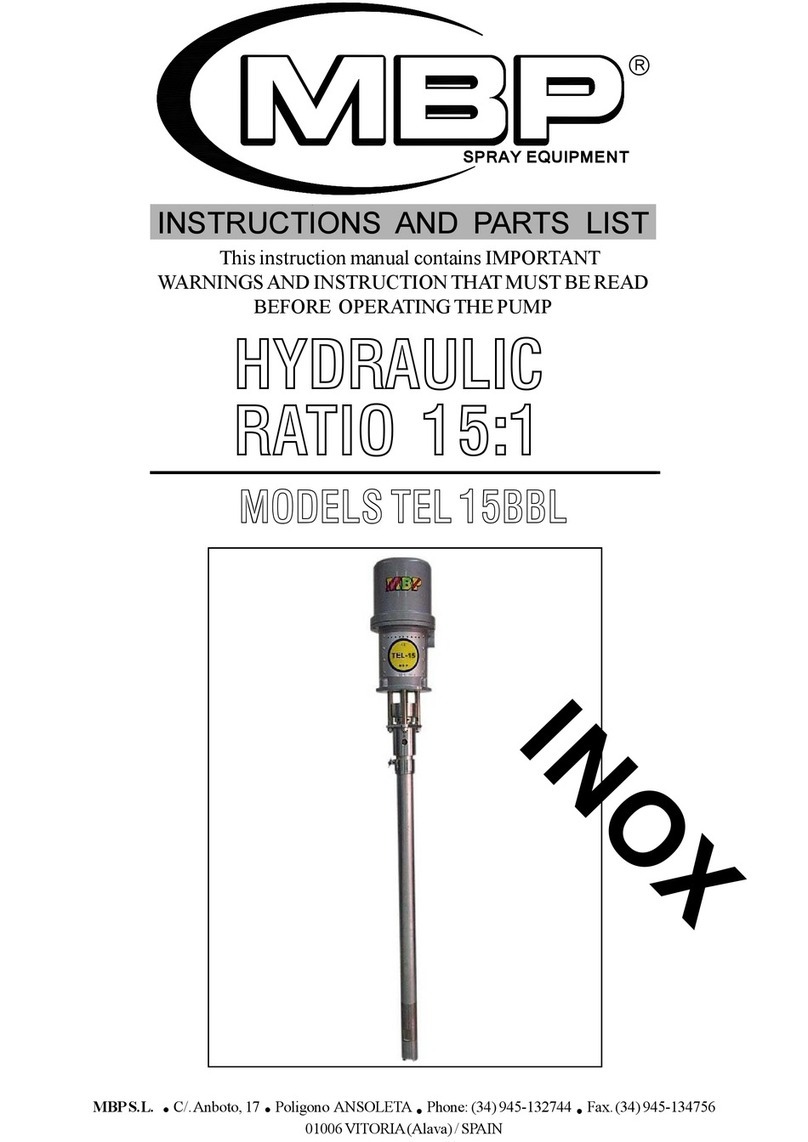
mbp
mbp TEL 15BBL Instructions and parts list
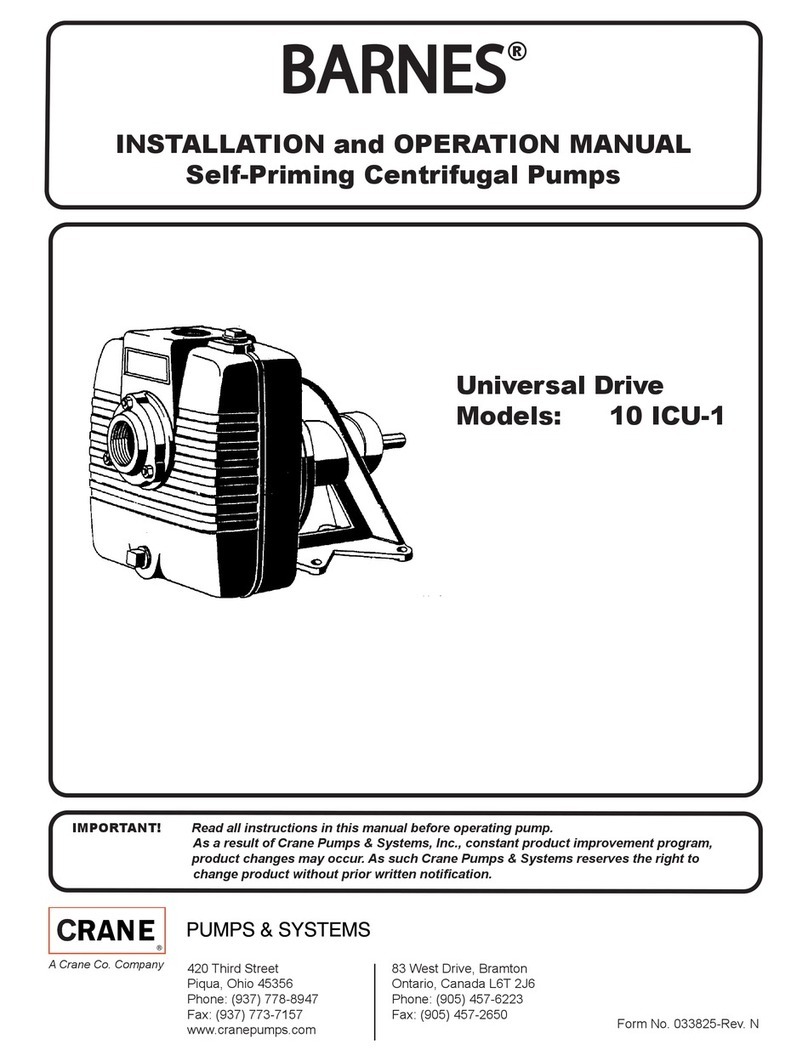
Crane
Crane Barnes 10 ICU-1 Installation and operation manual
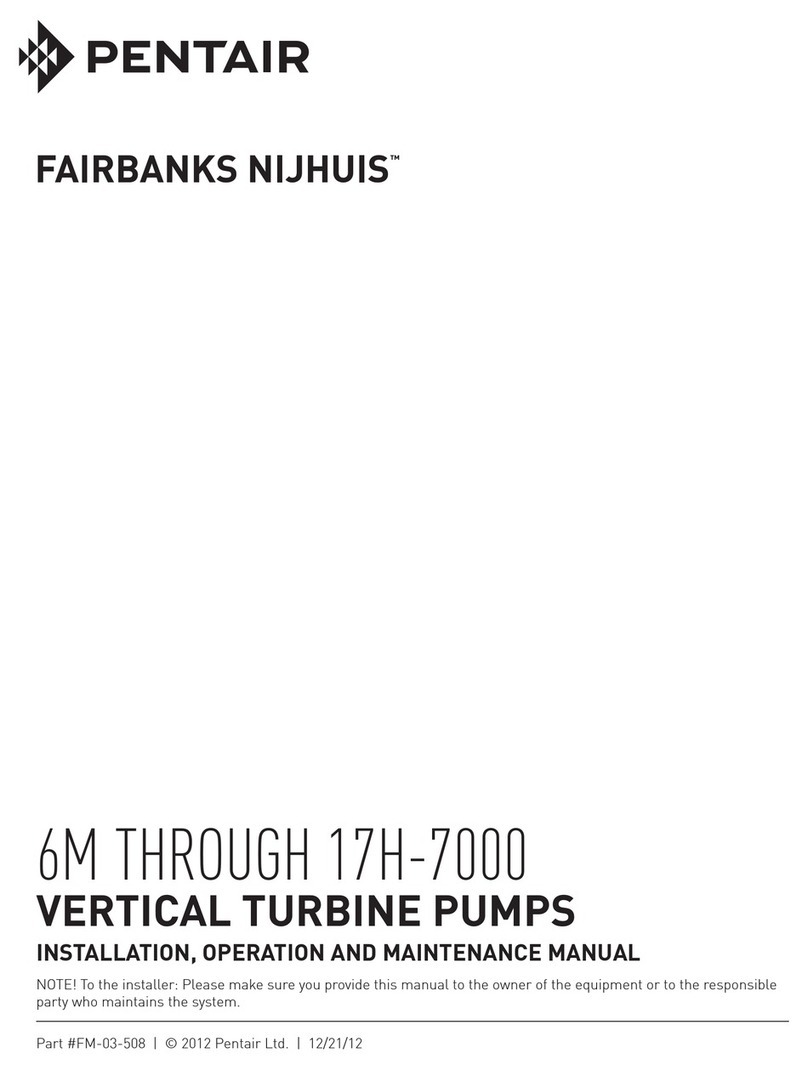
Pentair
Pentair Fairbanks Nijhuis Series Installation, operation and maintenance manual
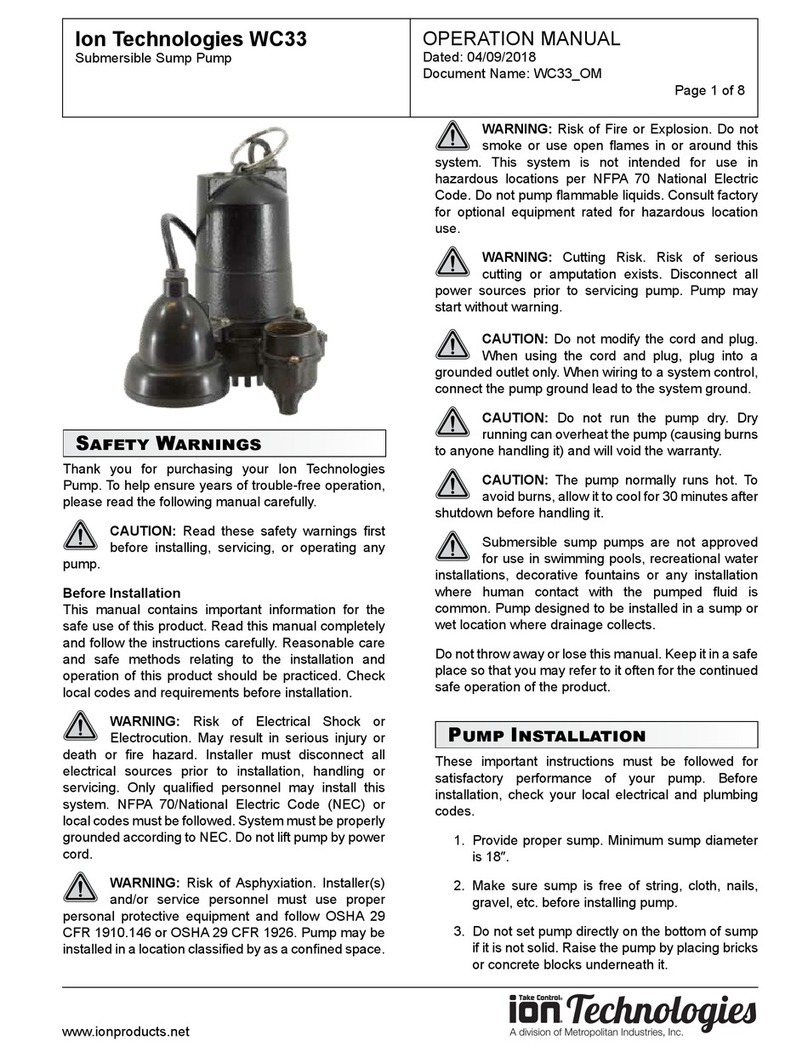
Ion Technologies
Ion Technologies WC33 Operation manual

AMT
AMT IPT 2P5X Series Specifications information and repair parts manual

Ribimex
Ribimex Ribiland PRPVC753AS User and maintenance manual

Tuthill
Tuthill nextec FILL-RITE NX25-120 Series Installation and operation manual

Briggs & Stratton
Briggs & Stratton WP2-60 manual
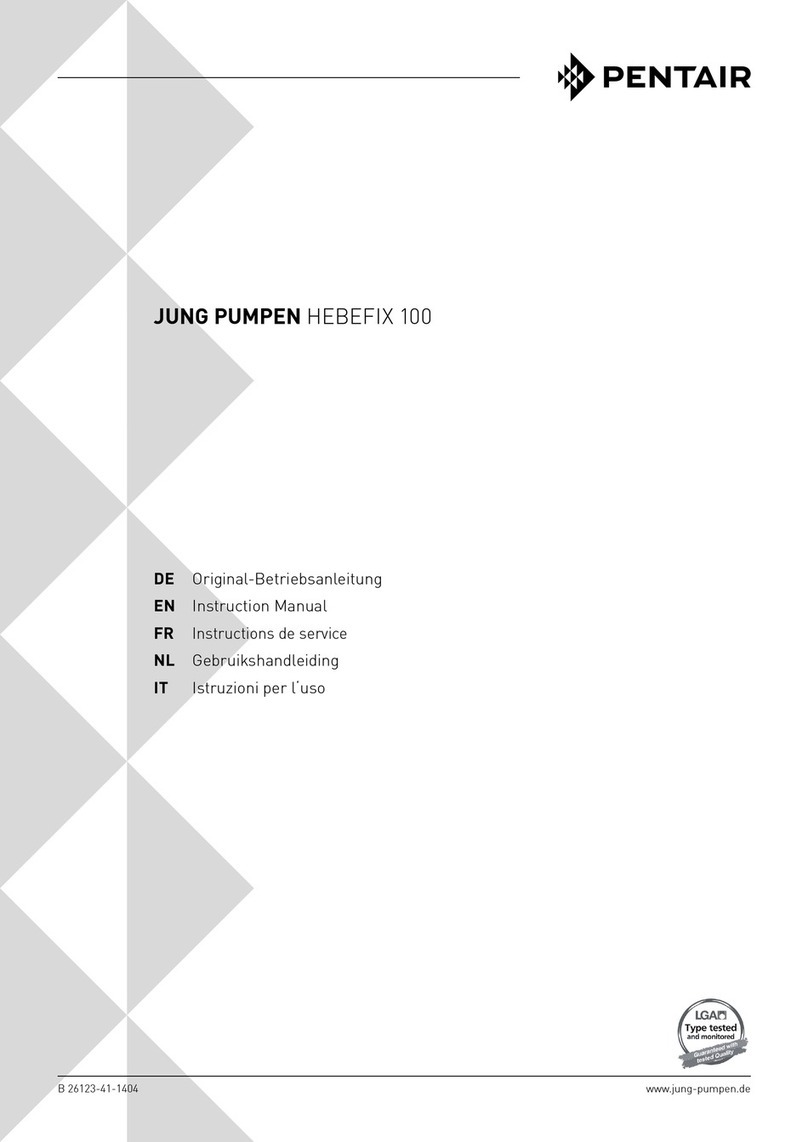
Pentair
Pentair JUNG PUMPEN HEBEFIX 100 instruction manual

Vogel
Vogel MFE5-KW3-2 manual
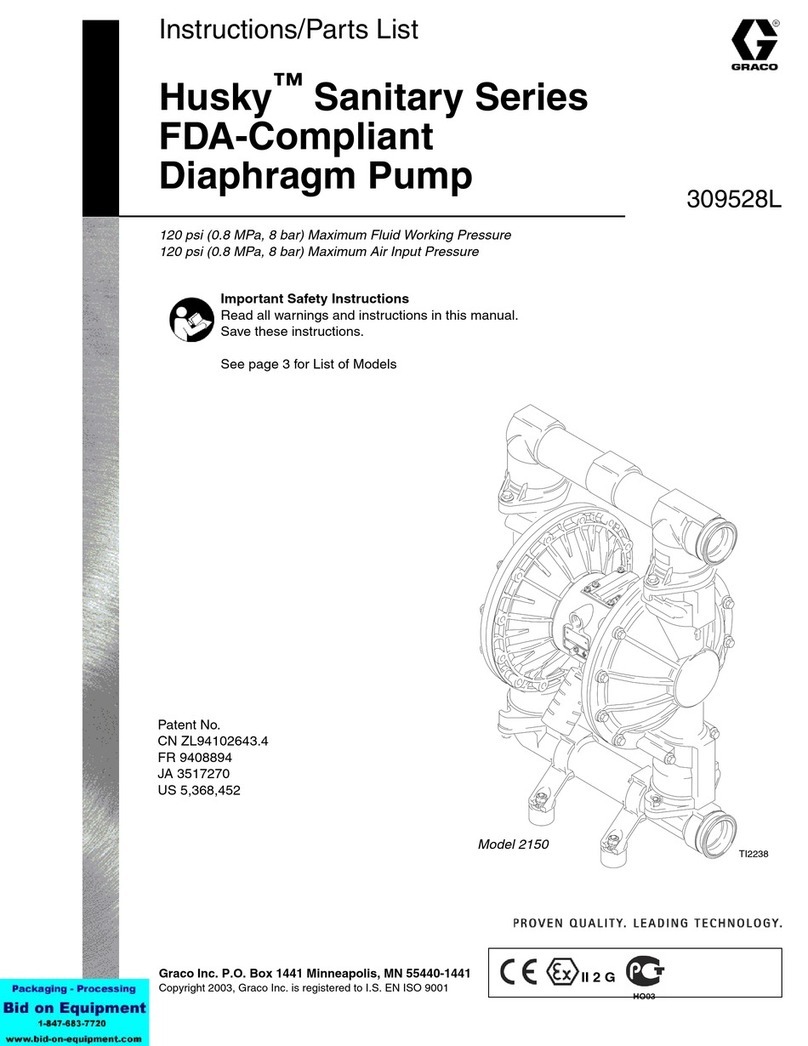
Graco
Graco Husky Sanitary Series Instructions-parts list

Schmalz
Schmalz SXP Series operating instructions