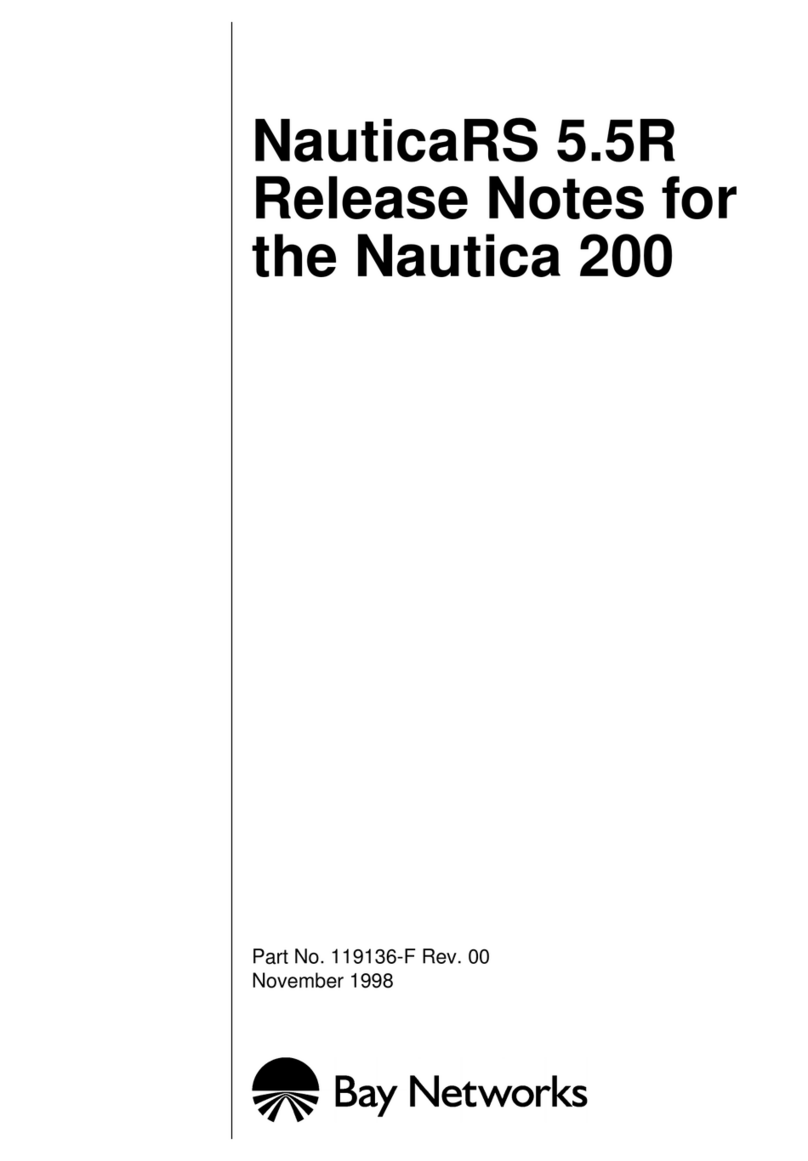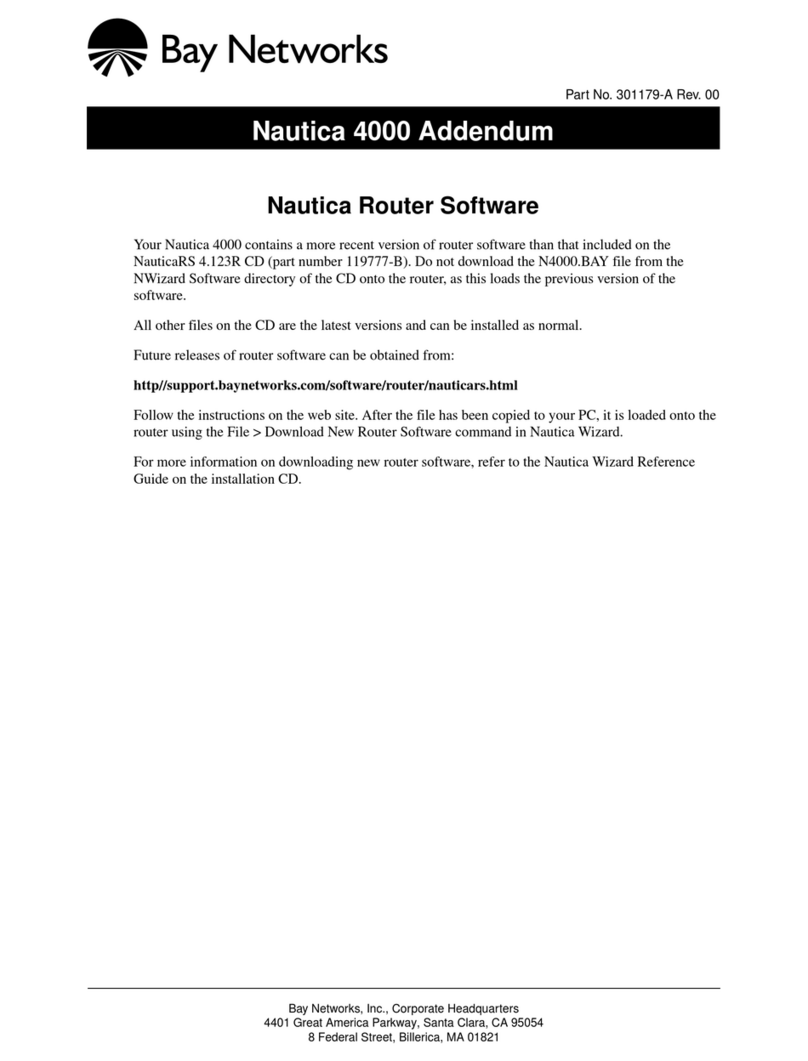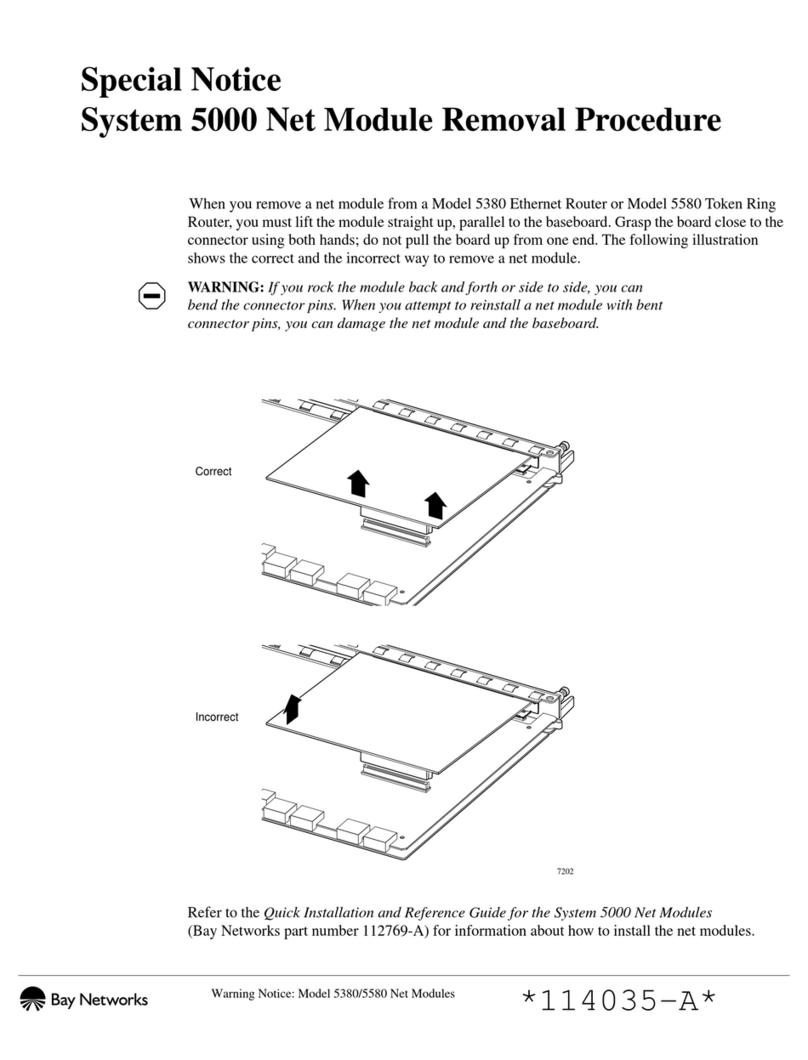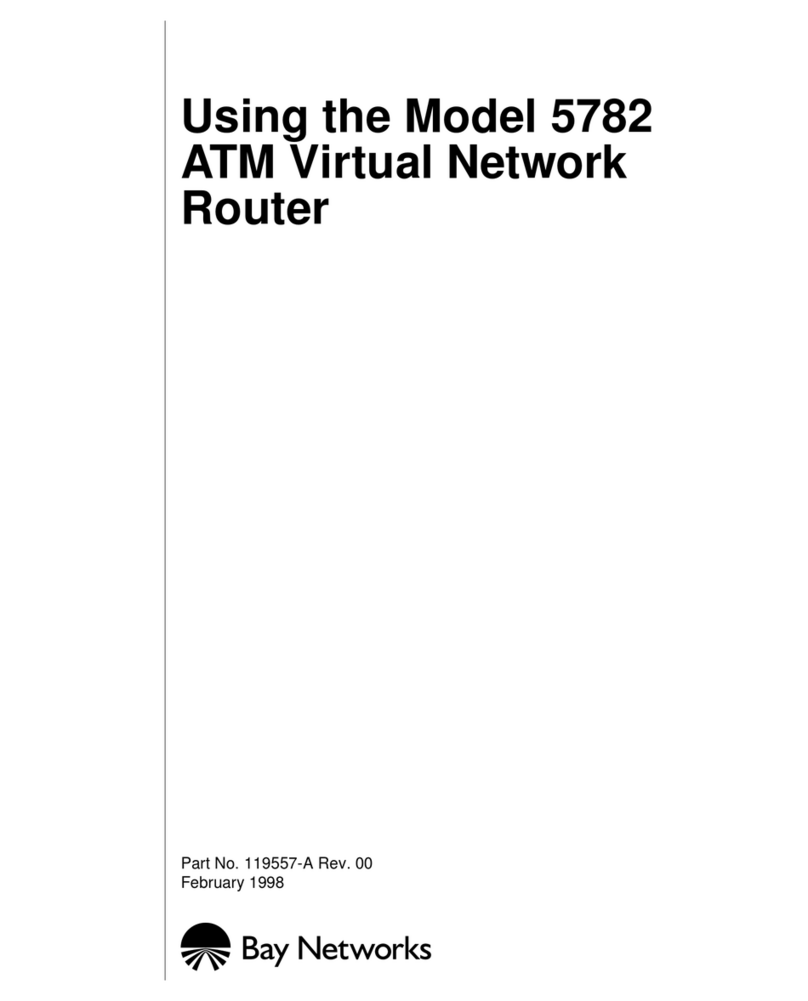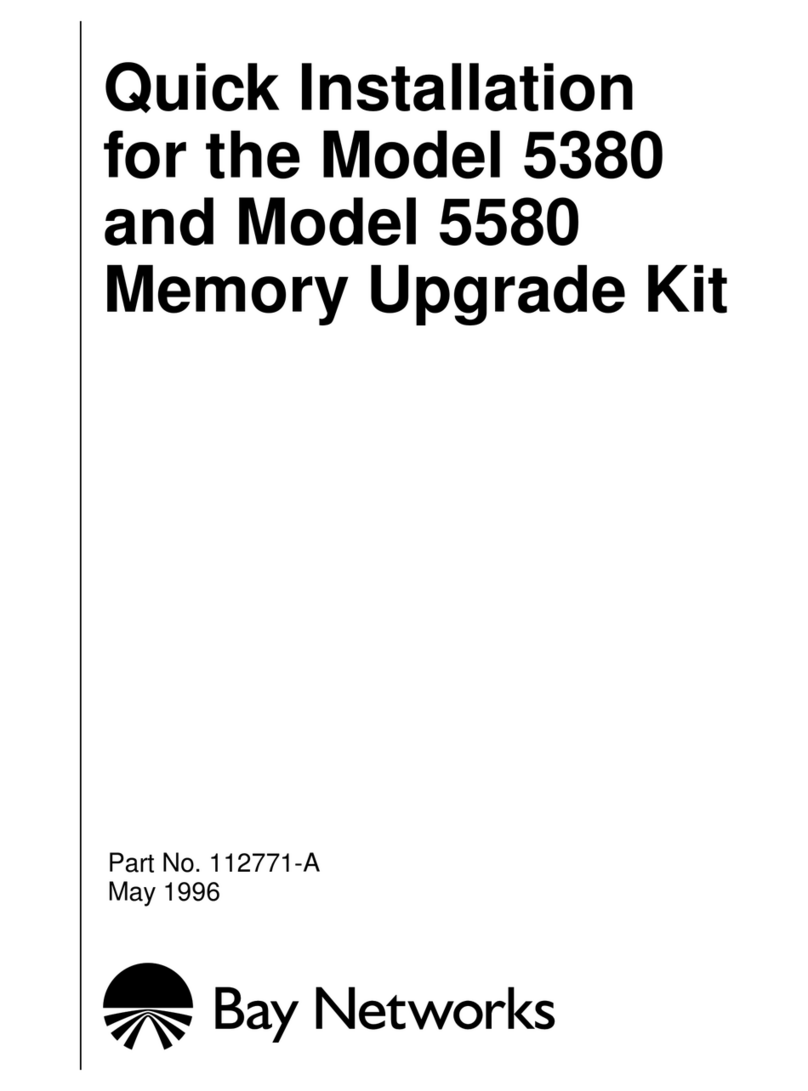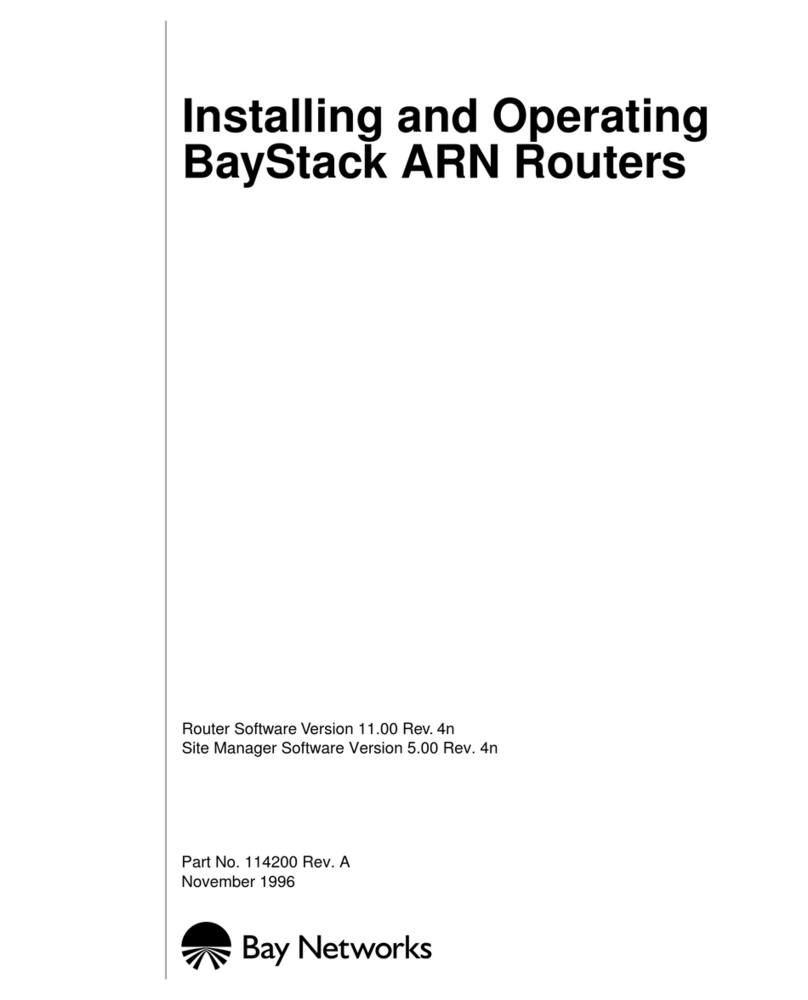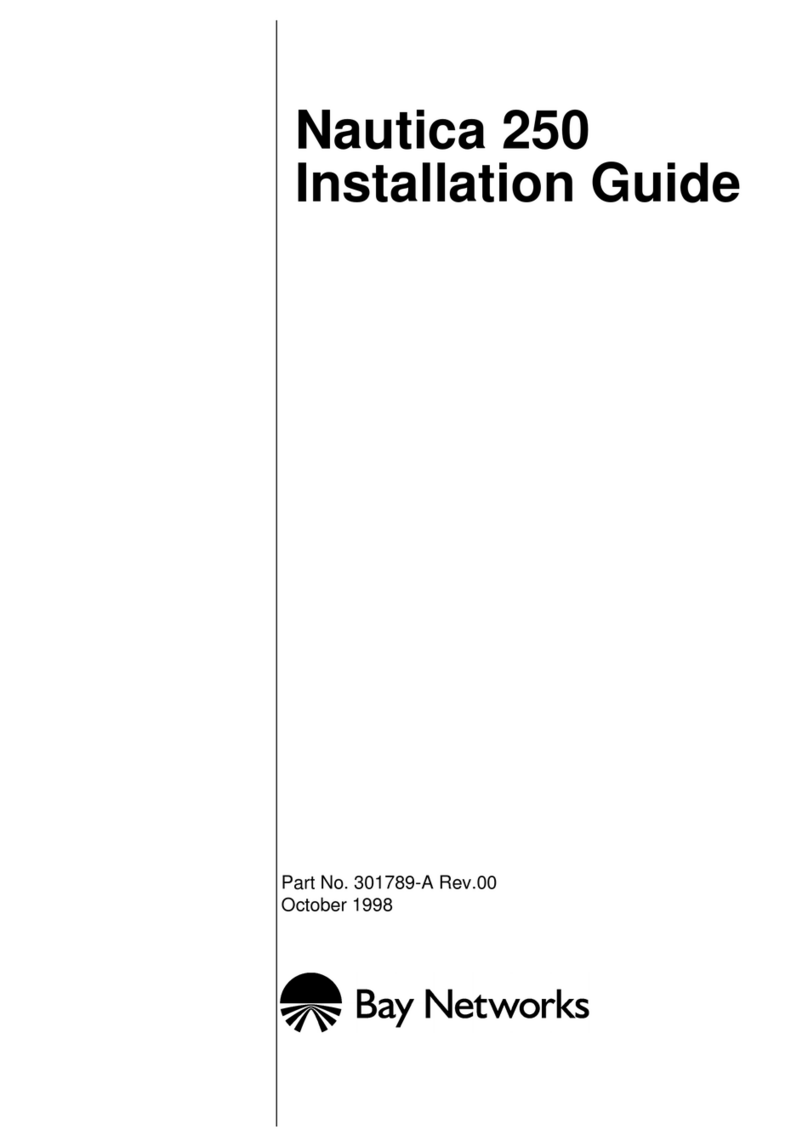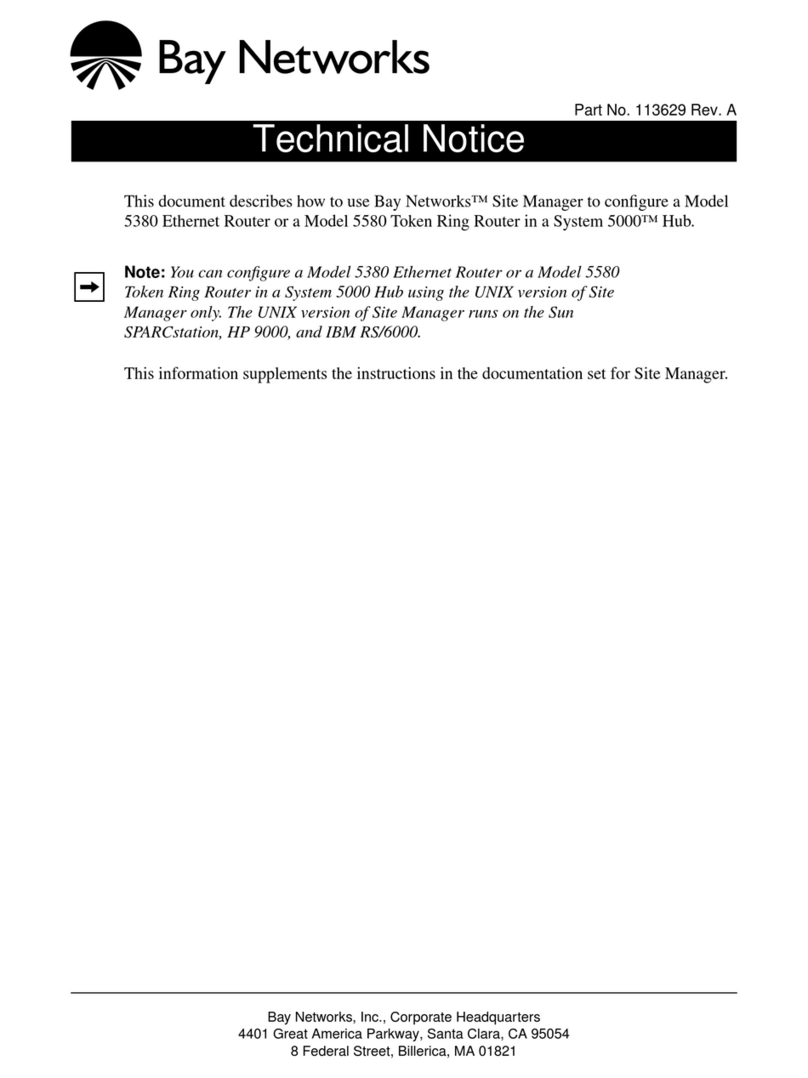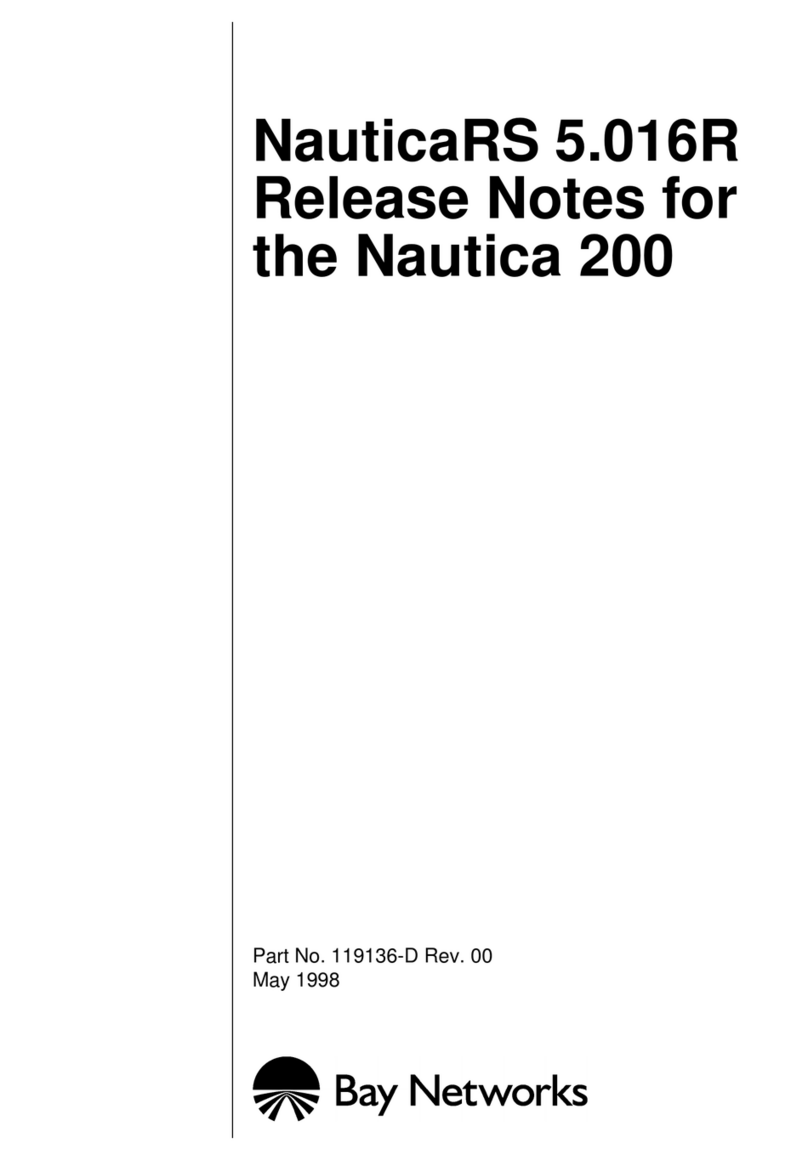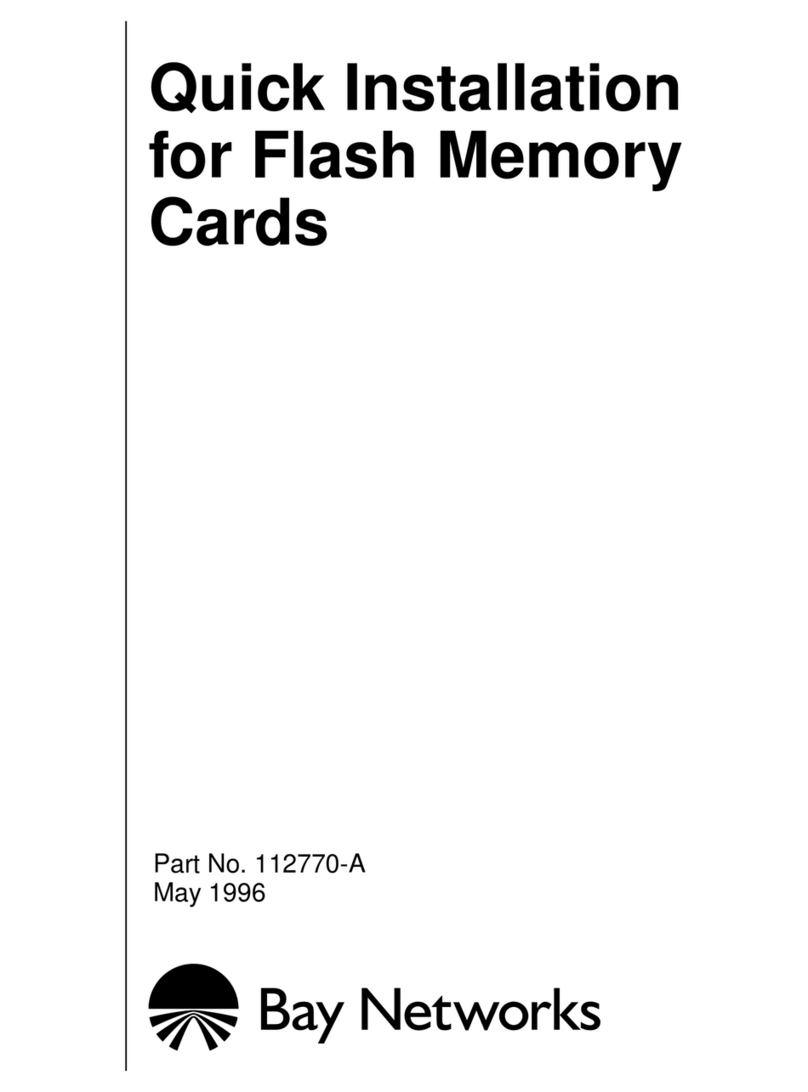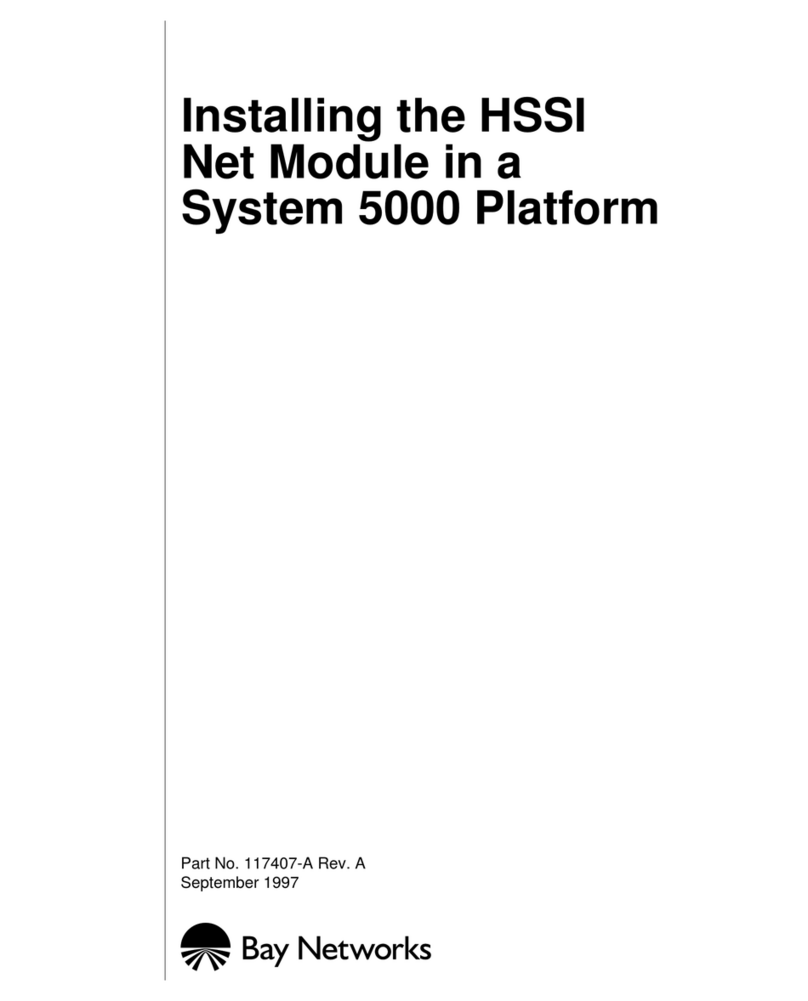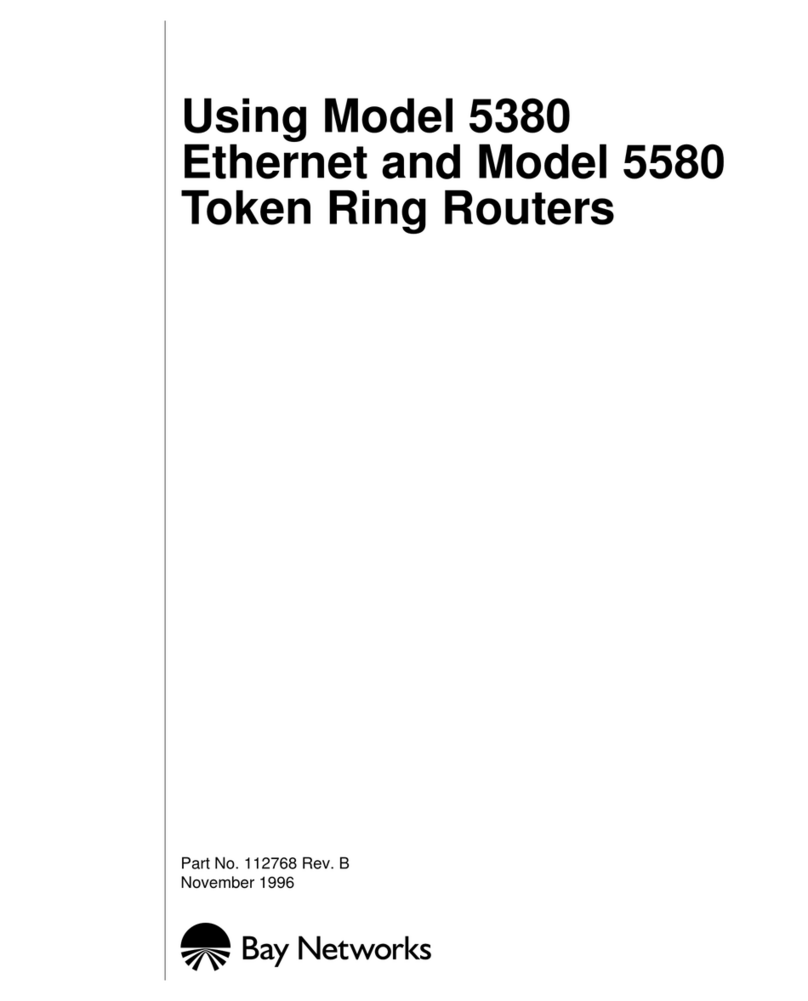ii 112772-A
© 1996 by Bay Networks, Inc. All rights reserved.
Trademarks
Wellfleet is a registered trademark and Bay Networks, System 5000, and PPX are trademarks of
Bay Networks, Inc.
Other brand and product names are registered trademarks or trademarks of their respective
holders.
Statement of Conditions
In the interest of improving internal design, operational function, and/or reliability, Bay
Networks, Inc. reserves the right to make changes to the products described in this document
without notice.
Bay Networks, Inc. does not assume any liability that may occur due to the use or application of
the product(s) or circuit layout(s) described herein.
Federal Communications Commission (FCC) Statement
Note: This equipment has been tested and found to comply with the limits for a ClassA digital
device, pursuant to Part 15 of the FCC rules. These limits are designed to provide reasonable
protection against harmful interference when the equipment is operated in a commercial
environment. This equipment generates, uses, and can radiate radio frequency energy. If it is not
installed and used in accordance with the instruction manual, it may cause harmful interference
to radio communications. Operation of this equipment in a residential area is likely to cause
harmful interference, in which case users will be required to take whatever measures may be
necessary to correct the interference at their own expense.
EN 55 022 Declaration of Conformance
This is to certify that the Bay Networks Model 5380 Ethernet Router and Model 5580 Token
Ring Router are shielded against the generation of radio interference in accordance with the
application of Council Directive 89/336/EEC,Article 4a. Conformity is declared by the
application of EN 55 022:1987 Class B (CISPR 22:1985/BS 6527:1988).
Compliance with the applicable regulations is dependent upon the use of shielded cables.
Bestätigung des Herstellers/Importeurs
Es wird hiermit bestätigt, daß das Model 5380 Ethernet Router und das Model 5580 Token Ring
Router gemäß der im BMPT-AmtsblVfg 243/1991 undVfg 46/1992 aufgeführten Bestimmungen
entstört ist. Das vorschriftsmäßige Betreiben einiger Geräte (z.B. Testsender) kann jedoch
gewissen Beschränkungen unterliegen. Lesen Sie dazu bitte dieAnmerkungen in der
Betriebsanleitung.
Das Bundesamt für Zulassungen in der Telekommunikation wurde davon unterrichtet, daß dieses
Gerät auf den Markt gebracht wurde und es ist berechtigt, die Serie auf die Erfüllung der
Vorschriften hin zu überprüfen.
Die Erfüllung der zutreffenden Vorschriften hängt von der Benutzung geschirmter Kabel ab. Der
Benutzer ist für den Erwerb der entsprechenden Kabel verantwortlich.
112772-ABook Page ii Tuesday, December 17, 1996 6:54 AM