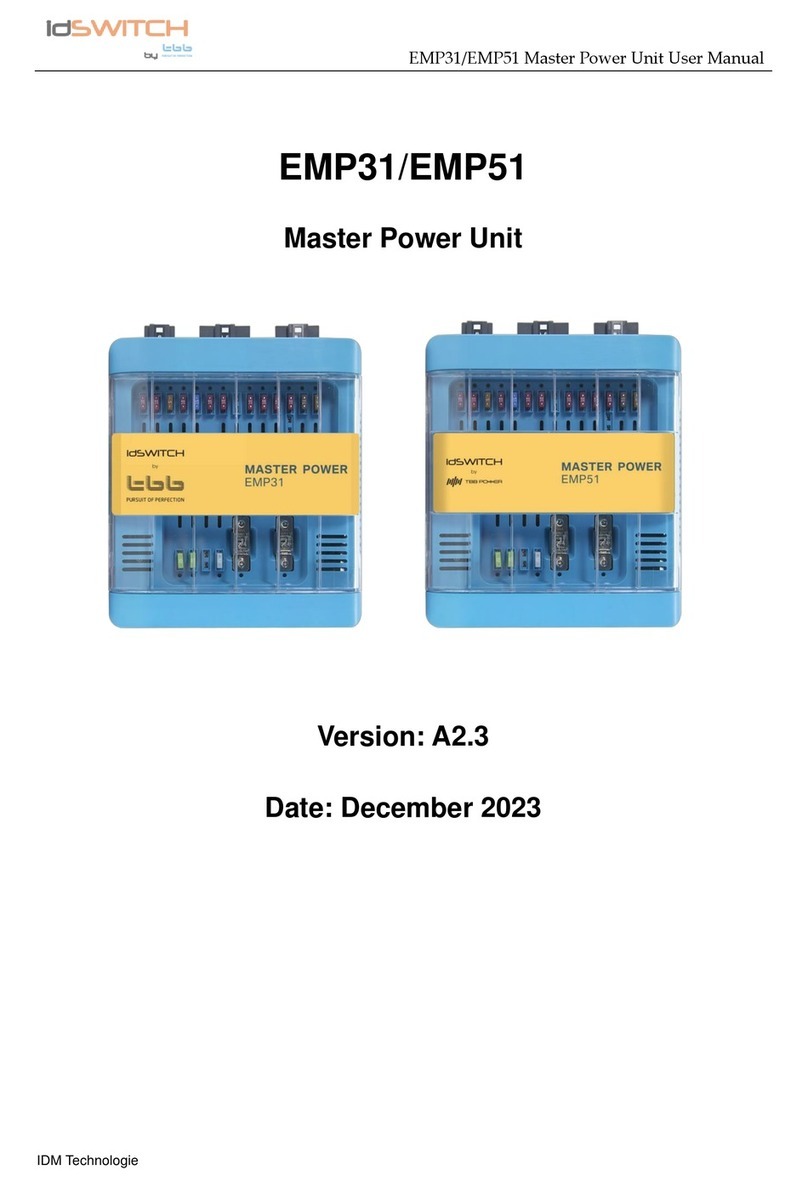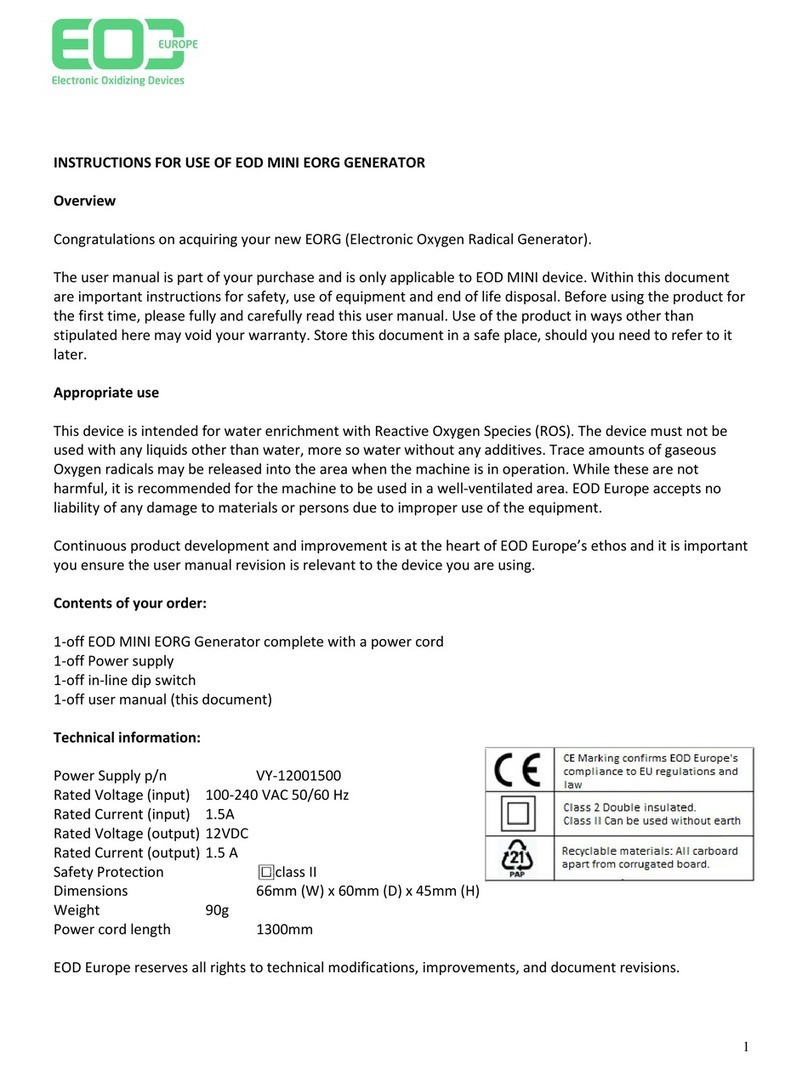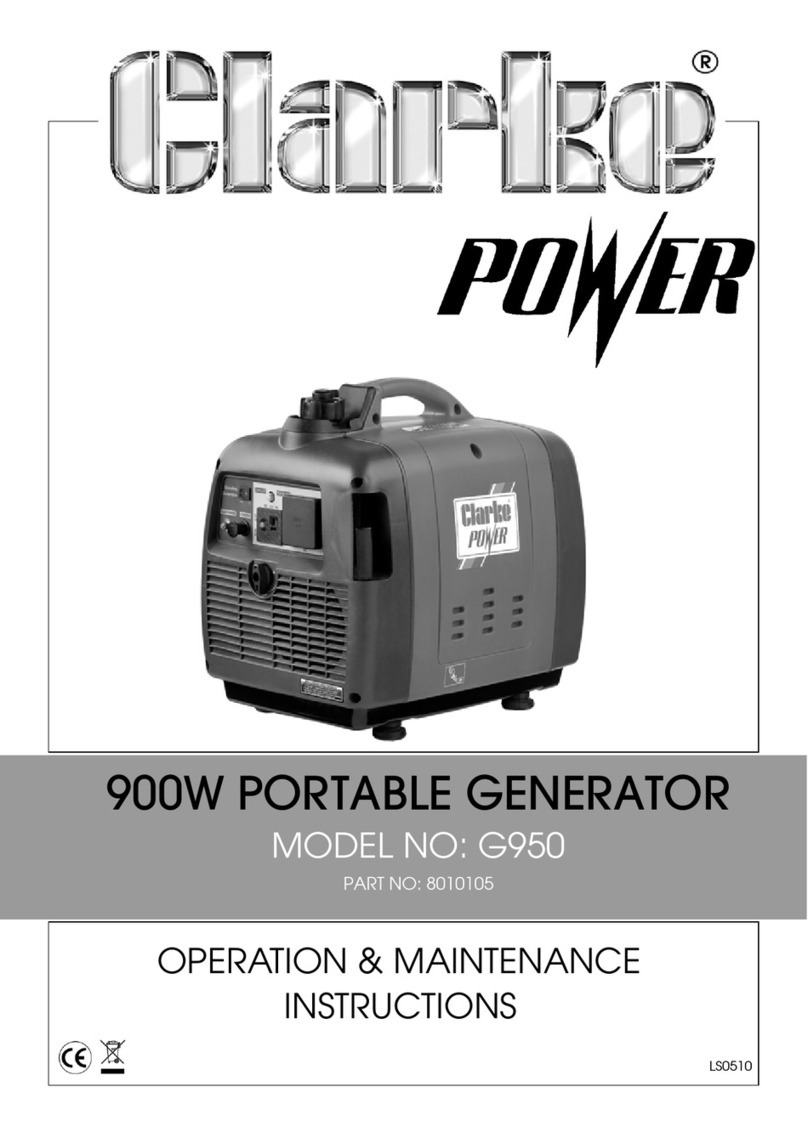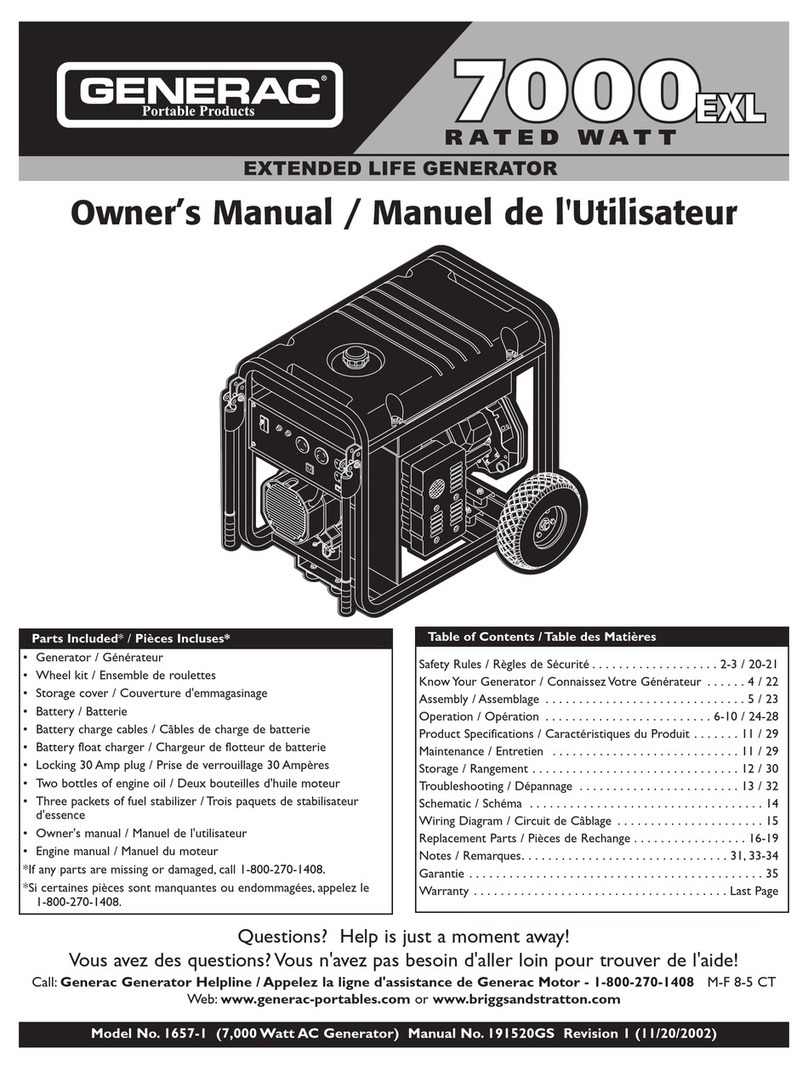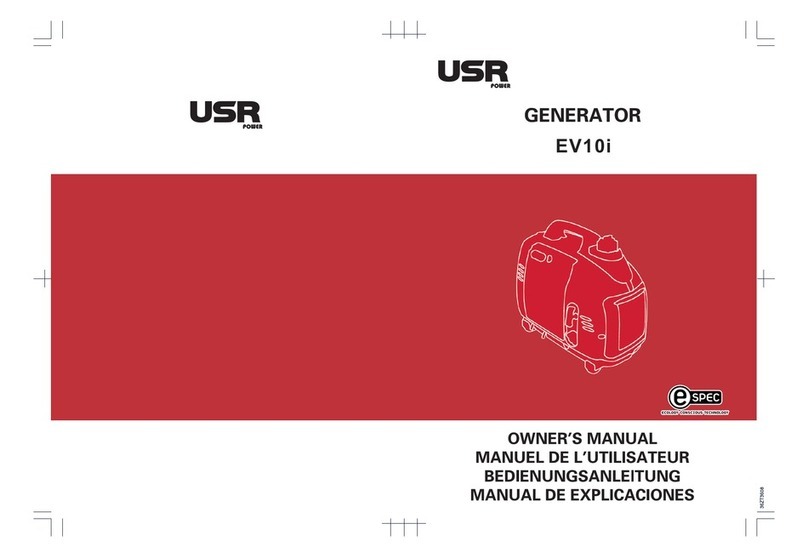BBB idSWITCH LMP1218-PWM User manual

LMP1218-PWM Master Power Unit User Manual
IDM Technologie
LMP1218-PWM
Master Power Unit
Version: A1.3
Date: Dec. 2023

LMP1218-PWM Master Power Unit User Manual
IDM Technologie
WARNING: HIGH VOLTAGE INSIDE
CAUTION: THE DC FUSE MUST HAVE BEENTURNED OFF BEFORE SERVICING
MADE IN CHINA

LMP1218-PWM Master Power Unit User Manual
IDM Technologie
Disclaimer
Unless specially agreed in writing, TBB Power Co.,Ltd.
➢Take no warranty as to the accuracy, sufficiency of suitability of any technical or other information
provided in this manual or other documentation.
➢Assumes no responsibility or liability for loss or damage, whether direct, indirect, consequential
or incidental, which might arise out of the use of such information
➢TBB Power Co.,Ltd offer standard warranty with its products, taking no responsibility for direct or
indirect loss due to equipment failure.
About this Manual
This manual describes our product features and provides procedure of installations. This manual is
for anyone intending to install our equipment.
General Instruction
Thanks for choosing our products and this manual were suitable for LMP1218-PWM Master Power
Unit.
This chapter contains important safety and operation instructions. Read and keep this User Guide
well for later reference.
The LMP1218-PWM Master Power Unit needs to be installed by professionals and please pay
attention to the following points prior to installation:
1) Please check the input voltage or voltage of battery is same to the nominal input voltage of this
unit.
2) Please connect positive terminal “+” of battery to “+” input of this unit.
3) Please connect negative terminal “-” of battery to “-” input of this unit.
4) Please use the shortest cable to connect and ensure the secure connection.
5) While connecting, please secure the connection and avoid short cut between positive terminal
and negative terminal of battery, which will cause damage of battery.
6) This unit will have high voltage inside. Only authorized electrician can open the case.
7) This unit WAS NOT designed to use in any life retaining equipment.

LMP1218-PWM Master Power Unit User Manual
IDM Technologie
Index
1. General Safety Instruction........................................................................................................1
1.1 Safety Instruction ...............................................................................................................1
1.2 General Precaution ............................................................................................................1
1.3 Precaution regarding battery operation ..............................................................................1
2. LMP1218-PWM INTRODUCTION............................................................................................2
2.1 Features.............................................................................................................................2
2.2 LED Display .......................................................................................................................2
3. KEY FEATURES AND FUNCTIONS ........................................................................................3
3.1 Multiple inputs....................................................................................................................3
3.2 Battery Charger of Auxiliary Battery ...................................................................................3
3.3 Lithium battery charging.....................................................................................................4
3.4 Power Supply Mode...........................................................................................................4
3.5 PWM Solar charger controller ............................................................................................4
3.6 Voltage Charging Relay (VCR)...........................................................................................4
3.7 Battery Low Voltage Protection (BLVP) ..............................................................................6
3.8 DC Distribution...................................................................................................................7
4. STRUCTURE AND INSTALLATION .........................................................................................8
4.1 LMP1218-PWM Master Power Unit....................................................................................8
4.2 Installation........................................................................................................................10
4.3 Fuse specification ............................................................................................................12
5. OPERATION ..........................................................................................................................13

LMP1218-PWM Master Power Unit User Manual
IDM Technologie
5.1 Configuration on LMP1218-PWM.....................................................................................13
5.1.1 Dip switch setting ...................................................................................................13
5.2 Daily Maintenance ...........................................................................................................15
6. Trouble shooting.....................................................................................................................15
6.1 LED display on LMP.........................................................................................................15
7.Specification ..............................................................................................................................16

LMP1218-PWM Master Power Unit User Manual
IDM Technologie
1
1. General Safety Instruction
1.1 Safety Instruction
As dangerous voltages and high temperature exist within the LMP1218-PWM Master Power Unit,
only qualified and authorized maintenance personnel are permitted to open and repair it. Please
make sure the unit is turned off before open and repair it.
This manual contains information concerning the installation and operation of LMP1218-PWM
Master Power Unit. All relevant parts of the manual should be read prior to commencing the
installation. Please follow the local stipulation meantime.
Any operation against safety requirement or against design, manufacture, safety standard, and are
out of the manufacturer warranty.
1.2 General Precaution
1) Do not expose to dust, rain, snow or liquids of any type,it is designed for indoor use. DO NOT
block off ventilation, otherwise the LMP1218-PWM Master Power Unit would be overheating.
2) To avoid fire and electric shock,make sure all cables selected with right gauge and being
connected well. Smaller diameter and broken cable are not allowed to use.
3) Please do not put any inflammable goods near to this unit.
4) Never place this unit directly above batteries, gases from a battery will corrode and damage
LMP1218-PWM Master Power Unit.
5) Do not place battery over LMP1218-PWM Master Power Unit.
1.3 Precaution regarding battery operation
1) Use plenty of fresh water to clean in case battery acid contacts skin, clothing, or eyes and consult
with doctor as soon as possible.
2) The battery may generate flammable gas during charging. NEVER smoke or allow a spark or
flame in vicinity of a battery.
3) Do not put the metal tool on the battery, spark and short circuit might lead to explosion.
4) REMOVE all personal metal items such as rings, bracelets, necklaces, and watches while
working with batteries. Batteries can cause short-circuit current high enough to make metal melt,
and could cause severe burns.

LMP1218-PWM Master Power Unit User Manual
IDM Technologie
2
2. LMP1218-PWM INTRODUCTION
2.1 Features
➢Smart battery charger 12V18A
Active PFC charging
➢16 Fused DC outputs, including water pump and lighting central control.
➢Battery charging relay 12V 30A
➢Battery Low Voltage Protection
➢Built in Main Switch to isolate the battery when in storage
➢Support external remote Main switch
➢Control one water pump with two tank probes
➢Solar charger controller (PMW), 15A
2.2 LED Display
Table 1 LED indication
NO.
LED
Color
Status
Description
1
CHG
Green
ON
Battery charged
Flashing
(flash once every second)
Battery charging
OFF
Battery discharge
2
Dischg
Orange
ON
Battery discharging
OFF
Battery charging
4
CHG/ Dischg
Green/Orange
Both ON
Power supply

LMP1218-PWM Master Power Unit User Manual
IDM Technologie
3
3. KEY FEATURES AND FUNCTIONS
3.1 Multiple inputs
LMP master power unit may have multiple sources at one time. These sources include the Shore
power, Solar panel and Alternator (Motor battery). There is priority among these sources, but LMP
allows several sources to charge auxiliary battery at the same time. The priorities are listed below.
Table 2 Energy sources priority
AC Mains
✓
✓
✓
Solar panel
✓
✓
✓
✓
Alternator (Motor battery)
✓
✓
✓
Dominating Source
AC mains
+ Solar
panel
AC mains
+ Solar
panel
AC mains
Alternator +
Solar panel
Solar panel
3.2 Battery Charger of Auxiliary Battery
The charger automatically starts when the appropriate qualified power is connected, either from grid,
generator. With multiple charging stages (soft start-bulk absorption float-recycle), LMP1218-PWM is
designed to fully charge battery quickly. To guarantee the optimal charging for batteries of different
states, the LMP1218-PWM features Microprocessor-controlled charging algorithm. The Float and
Recycle charging programs guarantees the battery being charged properly upon being connected
for a longer period.

LMP1218-PWM Master Power Unit User Manual
IDM Technologie
4
Figure 1 Charging algorithm for lead-acid battery
3.3 Lithium battery charging
The LMP1218-PWM can be configured to charge Lithium battery.
3.4 Power Supply Mode
If no battery is attached to LMP1218-PWM unit, it will work as a power supply automatically with a
12.8VDC output.
3.5 PWM Solar charger controller
LMP has a built-in PWM charger for the service battery.
Max open voltage is 30VDC
Max supply current is 15A
3.6 Voltage Charging Relay (VCR)
LMP1218-PWM Master Power Unit has a built-in voltage charging relay (VCR), which can get power
from alternator to supply the system whilst the engine is running.
Here is the working logic of VCR

LMP1218-PWM Master Power Unit User Manual
IDM Technologie
5
Table 3 VCR working logic
D+ Enabled
D+ Disabled
LFP battery
Disengage
VCR will be disengaged
immediately if no D+ is
sensed or detected
VCR will be disengaged
when alternator/motor
battery’s voltage is less than
13.5V and charging current
is less than 2A for 60S
Engage
VCR will be engaged
when:1) D+ is sensed or
detected; 2) Alternator or
motor battery’s voltage is
greater than 14.0V for 10S
VCR will be engaged when
alternator or motor battery’s
voltage is greater than
14.0V for 10S
AGM/GEL
battery
Disengage
VCR will be disengaged
immediately if no D+ is
sensed or detected
VCR will be disengaged
when alternator or motor
battery’s voltage is less than
12.8V for 60S
Engage
VCR will be engaged
when:1) D+ is sensed or
detected; 2) Alternator or
motor battery’s voltage is
greater than 12.0V for 10S
VCR will be engaged when
alternator or motor battery’s
voltage is greater than
13.4V for 10S
Remarks:
a. D+ enabled means the LMP box has sensed or detected D+ once, afterwards LMP box
would deem it as D+ enabled
b. D+ disabled means the LMP box has never sensed or detected D+, so LMP box would
deem it as D+ disabled

LMP1218-PWM Master Power Unit User Manual
IDM Technologie
6
3.7 Battery Low Voltage Protection (BLVP)
LMP1218-PWM master power unit has a built-in low voltage protection relay. The protection is
decided by battery type lithium battery or lead acid battery. Below please find the protection and
resume value:
Table 4 Low voltage protection and resume
Protection
Threshold value
Low voltage protection
GEL/WET/AGM: 10.8+/-0.3Vdc
LFP: 11.2+/-0.3Vdc
Low voltage protection resume
AGM/GEL/WET: 11.8+/-0.3Vdc
LFP: 12.2+/-0.3Vdc
Remarks:
a. There will be 60 seconds as time delay before above protection or resume

LMP1218-PWM Master Power Unit User Manual
IDM Technologie
7
3.8 DC Distribution
Figure 2 DC distribution schematic diagram

LMP1218-PWM Master Power Unit User Manual
IDM Technologie
8
4. STRUCTURE AND INSTALLATION
4.1 LMP1218-PWM Master Power Unit
Figure 3 Connectors at front and back
Table 5 Connector description
No.
DEFINITION
LABEL
DESCRIPTION
1
AC input port
/
AC input port
2
/
PV
Connect to PV Panel
3
/
Fridge
Connect to fridge
4
/
Lifting Bed
Connect to lifting bed
5
/
Motor BAT
Connect to Motor BAT
6
/
AUX BAT
Connect to AUX BAT
7
Loads
[1]1
POS : Awning lamp
[1]2
GND :
[1]3
POS : Info D+ Fridge
[1]4
POS : Side lights
[1]5
GND : Side lights
[1]6
POS : Info D+ SAT antenna
[1]7
POS : Pump + WC
[1]8
GND : Pump + WC
[1]9
POS : Info D+ Preheating pump
[1]10
POS : Autoradio Signal
[1]11
GND :
[1]12
GND :
[1]13
POS : Oven + Piezzo
[1]14
GND : Oven +Piezzo

LMP1218-PWM Master Power Unit User Manual
IDM Technologie
9
[1]15
GND : Buzzer Footstep
8
Loads
[2]1
POS : Lighting Right side
[2]2
GND : Lighting Right side
[2]3
POS : Buzzer Footstep
[2]4
POS : Lighting Left side
[2]5
POS : Lighting Left side
[2]6
GND: In/Out Footstep (COM)
[2]7
POS : Power Tablet
[2]8
GND : Power Tablet
[2]9
Out Footstep (Normally Open)
[2]10
POS:
[2]11
GND:
[2]12
In Footstep (Normally Open)
[2]13
POS + Plug 12V Kitchen
[2]14
GND - Plug 12V Kitchen
[2]15
M1 - Footstep
[2]16
POS + Plug USB Kitchen/Bedroom
[2]17
GND - Plug USB Kitchen/Bedroom
[2]18
M2 -Footstep
9
Loads
[3]1
POS : Permanent Autoradio
[3]2
GND :
[3]3
POS : SAT antenna
[3]4
POS : Combi + TRUMA/ALDE control
[3]5
GND : Combi + TRUMA/ALDE control
[3]6
GND : Elec Fridge
[3]7
POS : TV
[3]8
GND : TV
[3]9
POS : Elec Fridge
10
Signal terminal
[7]1
D+ (active high +BAT)
[7]2
Switch ON/OFF (COM)
[7]3
D+ (active down GND)
[7]4
[7]5
Sidelights (active high +BAT)
[7]6
+APC (active high +BAT)
[7]7
Sidelights (active down GND)
[7]8
+APC (active down GND)
[7]9
Switch ON/OFF (NO)
[7]10
Footboard End of stroke (COM)
[7]11
Footboard End of stroke (NO)
[7]12
11
Grey water tank
[6]1
CW-REF
[6]2
CW-25%
[6]3
CW-50%
[6]4

LMP1218-PWM Master Power Unit User Manual
IDM Technologie
10
[6]5
CW-75%
[6]6
CW-100%
[6]7
[6]8
12
Fresh water tank
[5]1
CW-REF
[5]2
CW-25%
[5]3
CW-50%
[5]4
CW-75%
[5]5
CW-100%
[5]6
13
RS485 port
Connect to RS485 bus(Optional)
14
CI Bus port
Connect to CI bus(Optional)
15
Communication
port
[4]1
[4]2
GND
[4]3
GND
[4]4
+12V
[4]5
CAN H
[4]6
CAN L
16
DIP Switch
1 VCR
Set the battery type, VCR and Mode
2 Mode
3 Bat type
4 Bat type
4.2 Installation
For good ventilation, ensure empty space of at least 5 cm on each side of the LMP1218-PWM unit.
Figure 4 Installation

LMP1218-PWM Master Power Unit User Manual
IDM Technologie
11
Figure 5 Dimensions of LMP1218-PWM

LMP1218-PWM Master Power Unit User Manual
IDM Technologie
12
4.3 Fuse specification
Here is a list for the fuses installed on LMP1218-PWM. Please also take reference of Figure 2.
Table 6 Fuse specification list
Fuse No.
DC loads
Specification
F2
Awning light
5A
F3
Pump
7.5A
F4
Auxiliarie
10A
F5
Oven
10A
F6
Lighting 1
10A
F7
Lighting 2
10A
F9
USB Socket Bedroom
10A
F10
USB Socket Kitchen
10A
F11
12V Socket Kitchen
15A
F12
Permanent SAT Antenna
10A
F13
Permanent Autoradio
5A
F14
Permanent Heating System
10A
F15
Permanent TV-Demodulator
10A
F16
Lifting Bed
25A
F18
Permanent Fridge
20A
F19
Footboard
20A
F20
AUX BAT
50A
F21
Motor BAT
50A
F1
By-pass Pump
25A
F8
By-pass Lighting
25A
F17
By-pass Lifting
25A

LMP1218-PWM Master Power Unit User Manual
IDM Technologie
13
5. OPERATION
5.1 Configuration on LMP1218-PWM
You need to set the battery type, VCR and Mode through LMP1218-PWM master power unit.
5.1.1 Dip switch setting
There are dip switches for you to set VCR mode, Working mode and Battery type.
Figure 6 Dip switch (Example of LFP battery)
Table 7 Dip switch definition
DIP SWITCH
1
2
3
4
VCR mode
Working mode
Battery type
5.1.1.1 Dip switch for VCR mode and Working mode
Table 8 Dip switch for VCR mode and Working mode selection
VCR mode
off
Built-in VCR (Default setting)
on
Ex-DC/DC
Working mode
off
Charger (Default setting)
on
Power supply
a) VCR mode
There are two VCR modes for optional:
- Integrated VCR: when this mode is selected, the integrated VCR is activated, i.e. 18A
- Ex-DC / DC: When this mode is selected, the integrated VCR is deactivated; and an IDM NEMO
type external DC-DC booster can be connected to replace this integrated VCR
Caution If Booster set the VCR to ON and only for LEP lithium batteries

LMP1218-PWM Master Power Unit User Manual
IDM Technologie
14
b) Working mode
There are two working modes for optional:
- Charger: When this mode is selected, the LMP will operate as a charger to charge the auxiliary
battery as long as the grid or qualified PV is introduced
- Power supply: when this mode is selected, the LMP will produce a stable voltage of 12.8 Vdc to
power the connected DC loads
5.1.1.2 Dip switch for battery setting
Table 9 Dip switch for battery type setting
Battery type
off
off
AGM
off
on
GEL
on
off
LFP
on
on
WET
5.1.1.3 External Main Switch (Optional)
LMP1218-PWM offers a possibility to connect with an external main switch, which allows user to turn
on/off the auxiliary battery output remotely.
Figure 7 Main switch
Figure 8 Wiring diagram of main switch
Main Switch

LMP1218-PWM Master Power Unit User Manual
IDM Technologie
15
5.2 Daily Maintenance
➢Check and insure the nominal battery voltage is 12Vdc.
➢When replacing the existing battery with a new one, please have the new battery fully charged
by Grid for the first time.
6. Trouble shooting
6.1 LED display on LMP
Table 10 Error LED indicator of LMP
NO.
LED
Color
Status
Description
1
CHG /
DISCHG
Green
/ Orange
Flash once per cycle
Service battery voltage low
2
Flash twice per cycle
Service battery voltage high
3
Flash 3 times per cycle
LMP unit Over temp
4
Flash 4 times per cycle
Bulk charge timeout
Table of contents
Other BBB Portable Generator manuals